All products featured are independently chosen by us. However, SoundGuys may receive a commission on orders placed through its retail links. See our ethics statement.

JLab GO Air review
May 9, 2023
JLab GO Air
Busybodies rarely have time to fiddle with half-baked features, which is why the JLab GO Air has made an impression among the utilitarian crowd. As the name implies, these wireless earphones are for listeners constantly on the go. For $30 USD, you can’t go wrong. We spent two weeks with the GO Air to inform you of its pros and cons before you buy.
Editor’s note: this JLab GO Air review was updated on May 9, 2023, to update the format and expand the alternatives section.
- Listeners on a budget should get the GO Air because it’s among the best ~$20 wireless earbuds you can buy. It’s durable, has a nifty USB charging cable integrated into the case, and the earbuds feature touch controls.
- Athletes may want to snag these earbuds because they’re IP44-rated and can handle all sorts of sports from rock climbing to running. Plus, the GO Air is uniquely affordable; if a part breaks outside of the two-year warranty, it won’t be too devastating to replace.
What’s it like to use the JLab GO Air?
Just like the JLab JBuds series, the JLab GO Air is all plastic from the charging case to the earbuds. While it may not be the most eye-catching, it reduces the cost and weight of the headset. Each earbud has an angled nozzle protruding from it; these are large in diameter and may prove uncomfortable for listeners with small ear canals.

While the IP44 rating means the earphones are durable, they’re not impervious to scratches. The case has an always-open design that looks unique and makes it easy to grab the earbuds but isn’t very protective. If you drop the case, the earbuds will fly out and get scuffed up.
On the bottom of the case is JLab’s famed integrated USB charging cable, featured in all of its true wireless products to date. You can charge the case from anywhere without fiddling around with a separate charging cable. While I was initially skeptical of its durability, JLab claims to have tested this component to withstand 10,000 bends before showing signs of wear.
How do you control the JLab GO Air?
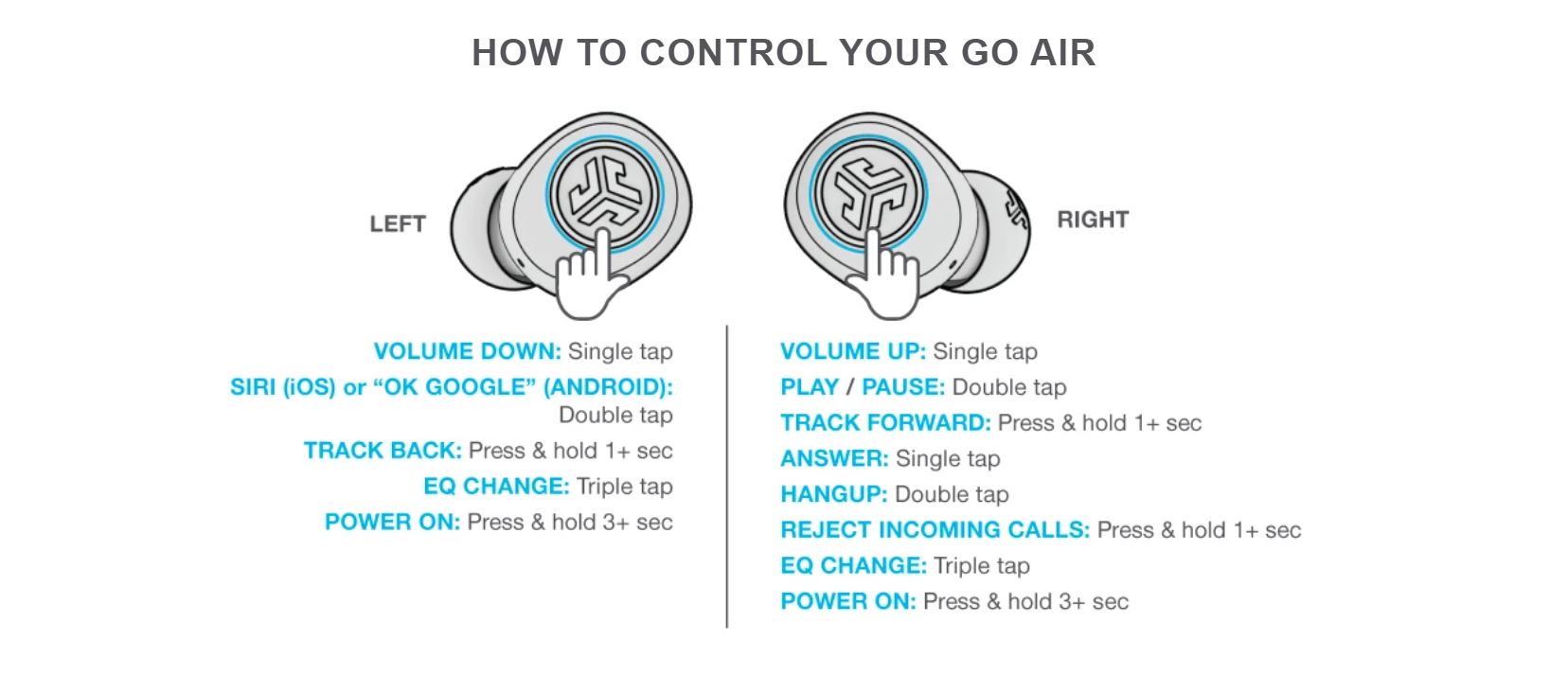
A touch-capacitive pane on each bud is easy to operate and allows users to control virtually anything without removing their phones. Each earbud panel has different controls that take a moment to memorize, but the relatively steep learning curve is worth it. Commands aren’t registered 100% of the time, which is almost common with JLab products.
Does the JLab GO Air stay connected?

While these buds are extremely cheap for the wireless category, JLab doesn’t skimp on wireless technology. The GO Air uses Bluetooth 5.0, and the same proprietary Dual Connect technology as the more premium JLab JBuds Air Icon. Effectively, this works similarly to Qualcomm’s TrueWireless Stereo Plus, and creates an individual connection to each earbud, yielding fewer connection hiccups. Bluetooth multipoint isn’t supported, but that would be pretty remarkable if it was included at this price.
As far as high-quality Bluetooth codecs are concerned, the GO Air supports AAC and SBC exclusively. This means iPhone users can stream high-quality audio with consistency, but Android still struggles with the AAC wireless codec depending on which device you use. This is ultimately okay, though, because auditory masking proves a greater problem than on-par codec support. There’s only so much you can demand from super-cheap earbuds.
To initiate pairing the JLab GO Air with your smartphone, remove both earbuds from the case. This action will make the LED indicator on each bud flash white and blue. Enable the Bluetooth function on your device and select JLab GO Air.
To perform a manual reset of the GO Air, keep the earbuds in the charging case and remove the JLab GO Air from your phone’s Bluetooth devices. Then tap on the earbud in the charging case seven times, until the LED blinks blue three times. Do the same tapping on the other earbud. Afterward, you can remove both earbuds from the case, and one LED will be a solid white color, while the other will blink blue and white. You’re now ready to re-try the pairing process.
How long does the battery last on the JLab GO Air?
The earbuds lasted 4 hours, 5 minutes in our battery test where we play music constantly, peaking at 75dB(SPL). The case supplies three extra charge cycles. Plopping the earbuds in the case for 15 minutes yields 60 minutes of playback. This isn’t nearly as impressive as what we’ve seen from Anker Soundcore, but it’s better than nothing (and matches the rate of the more premium JLab JBuds Air Icon rapid charge feature). The case takes two hours to charge fully, while the earbuds take 90 minutes to charge fully. This is fairly slow, but again: these buds are just $30 USD—more premium components will be more expensive to manufacture.
How well does the JLab GO Air block out noise?
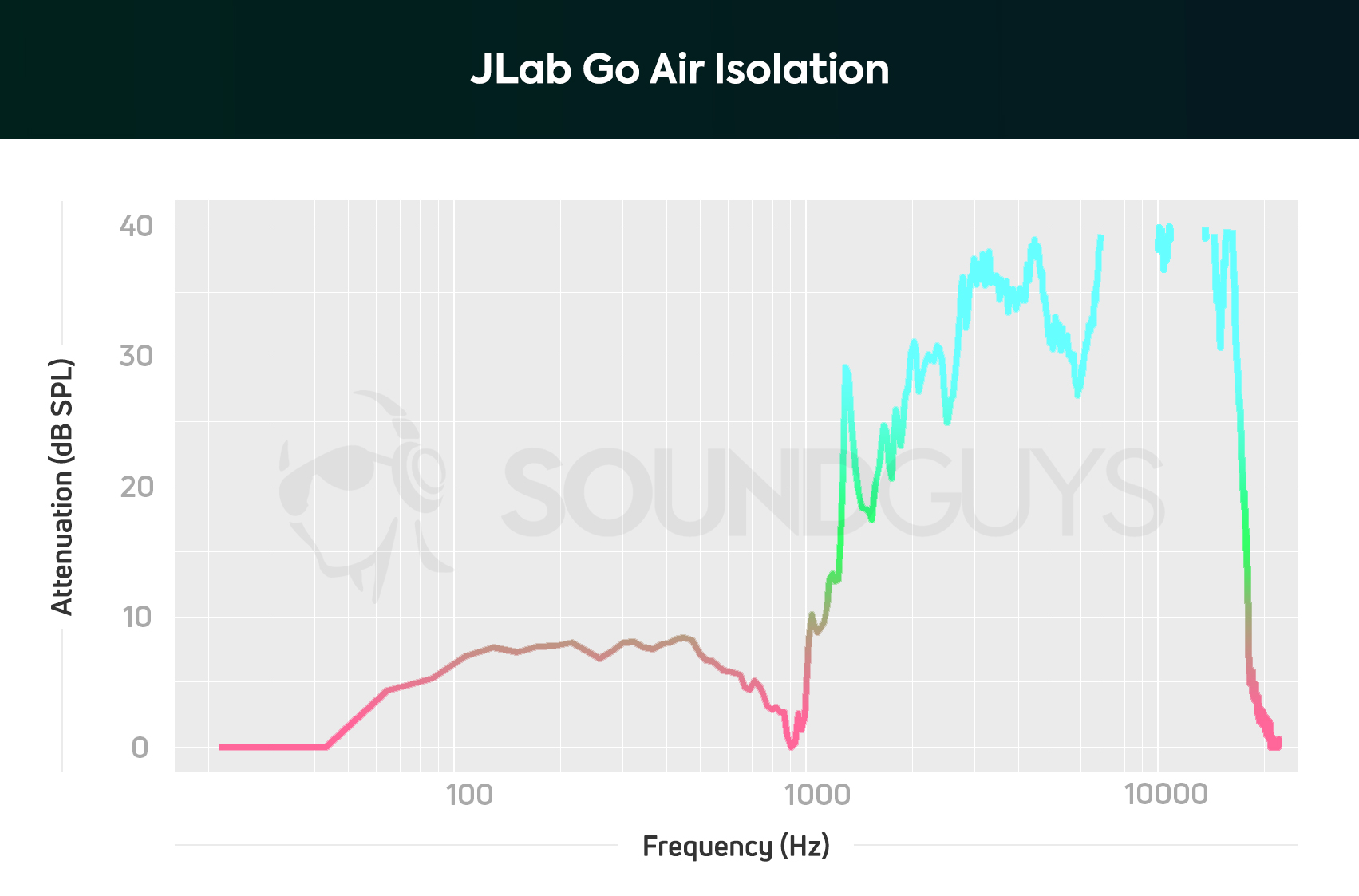
Isolation is very good if you’re able to maintain the seal. If reviewing earbuds has taught me anything, it’s that I subconsciously move my ears a lot. Some ear tips and large-diameter nozzles lose their seal easier than others, and that’s the case for the JLab GO Air. When I achieve a proper fit, the buds substantially block out background noise. JLab doesn’t provide nearly as many ear tips with the GO Air as it does with its more premium options, which makes sense, so you may have to look into third-party ear tips.
Hold up! Something’s different:
This article’s frequency response and isolation charts were measured with our old testing system. We have since purchased a Bruel & Kjaer 5128 test fixture (and the appropriate support equipment) to update our testing and data collection. It will take a while to update our backlog of old test results, but we will update this review (and many others!) once we’re able with improved sound quality measurements, isolation performance plots, and standardized microphone demos. These will be made obvious with our new chart aesthetic (black background instead of white). Each new mic sample begins with the phrase, “This is a SoundGuys standardized microphone demonstration …”
Thank you for bearing with us, and we hope to see you again once we’ve sorted everything out.
How does the JLab GO Air sound?
The JLab GO Air sounds very bass-heavy. It’s important to keep realistic expectations when purchasing a pair of cheap earbuds. While the GO Air affords some premium features and a durable build, the fact remains that corners have to be cut to keep the price down.
Bass notes are louder than midrange notes; the latter is where the fundamental frequencies of most instruments fall. Unfortunately, this means your music may sound worse than it should, for example: making it sound like songs lack clarity. The sound is fine for the price though, and to be expected. Plus, if you’re coming from super cheap gas station buds, you may even find this to be a good upgrade.
Lows, mids, and highs
The song Save Myself by VINCENT begins with an upbeat chord progression on a bass guitar as VINCENT vocalizes the first verse. By nature of the emphatically emphasized low-end, it’s immediately apparent how the bass makes it hard to hear any vocal notes once the kick drum enters at 0:19.
The emphasized bass of the JLab GO Air makes it difficult to hear vocals over basslines and kick drums.
As VINCENT sings, “Maybe we could fix this,” the breathlessness of their voice is audible (0:30). If you skip ahead to the chorus, it’s hard to hear the second syllable as they sing the word “myself.” While it’s common for vocalists to drop the last sounds of a given word, this is the fault of the tuning that renders VINCENT’s voice nearly imperceptible, a shame. These wireless earbuds have a fine sound for commuting and working out, but aren’t for analytical listening.
Can you use the JLab GO Air for phone calls?
Each earbud has a microphone, which is great because it means you can use either bud for mono listening and still accept calls. That said, microphone quality leaves a lot to be desired as it heavily attenuates low frequencies while retaining accurate reproduction from 600Hz and higher. JLab prioritized speech intelligibility over vocal accuracy. The emphatic low-end under-emphasis produces a “hollow” or “distant” sound.
JLab GO Air microphone demo (Non-standardized):
How does the microphone sound to you?
Should you buy the JLab GO Air?

The JLab GO Air is for the utilitarian and this pair of earbuds is definitely worth picking up if you can find it. Since the release of the GO Air POP, it may become more and more challenging to find the original GO Air. Still, listeners who want something affordable that does plenty of things well enough should get these buds.
Sound quality isn’t the best but you can always tame the bass response by cycling through JLab’s EQ presets. The integrated charging cable is a feature that I’ve grown quite fond of over the years, and something I’m happy to see included here. Anyone who wants a more technologically impressive pair of true wireless headphones will have to ramp up their budget.

What should you buy instead of the JLab GO Air?

The JLab GO Air POP ($24 at Amazon) has its advantages over the JLab GO Air, namely that the POP’s charging case has a lid that prevents the earbuds from flying out if you drop it. The GO Air POP uses Bluetooth 5.1, compared to the GO Air’s Bluetooth 5.0, so you may experience battery improvements. We certainly have: the GO Air POP lasts just over 11 hours on a single charge compared to the GO Air’s 4-hour battery life.
If you want to spend a bit more while staying under $100, we recommend the Jabra Elite 3. The Elite 3 costs $59 at Amazon and has aptX support for high-quality, low-latency streaming from Android devices. These earbuds are durable, too, and merit an IP55 rating.
Frequently asked questions about the JLab GO Air
One company isn’t necessarily better than the other, but there are differences between them. For one, Skullcandy has a more fleshed-out app, and its software features include Tile tracking and Spotify Tap. Meanwhile, JLab’s mobile app lags behind the competition. Both companies manufacture affordable products with similar build qualities, though.
No. JLab has yet to release any companion app for their earbuds. The company has released the JLab Audio App, but it’s merely a marketing tool that promotes sales, discounts, and includes a (not-so-useful) burn-in tool.
JLab’s customer service team is responsive and can be reached via phone (+1 405-445-7219) or email ([email protected]). Every JLab audio product includes a 30-day guarantee whereby consumers may return or exchange merchandise within 30 days of the purchase date. Wired audio products have a lifetime warranty, while wireless ones include a two-year warranty.