All products featured are independently chosen by us. However, SoundGuys may receive a commission on orders placed through its retail links. See our ethics statement.

JBL Vibe Beam review
January 16, 2025
JBL Vibe Beam
If you’re in the market for inexpensive earbuds, the sheer number of options out there are dizzying — and mostly less-than-stellar. But what about a household name like JBL? How does the JBL Vibe Beam compare to the rest of the segment? We were able to spend a few days with these, and there’s a lot to cover.
Editor’s note: this is the first version of the article. Updates will follow as the market changes.
The JBL Vibe Beam is for anyone looking for inexpensive, true wireless earbuds in need of transparency mode and a consumer-friendly sound.
What’s it like to use JBL Vibe Beam?
The JBL Vibe Beam is a set of extremely basic true wireless earbuds with a lollipop design. Though not the most conducive design to ensuring the best fit for everyone, most people should be completely fine with these earbuds. The nozzle is short and narrow, and the included silicone eartips are easy to remove and replace. Though imperfect, it isn’t difficult to get a decent fit, especially for those with somewhat smaller ears or shorter ear canals.

For those who like to keep earbuds in their pockets all the time, the charging case of the JBL Vibe Beam is mercifully small, though it could still cause issues with skinny jeans. Truthfully, though, unless you’re talking about AirPods most charging cases are about this size nowadays anyway. As it is with virtually all true wireless products nowadays, the case charges via USB-C, though it does not have wireless charging.
If you’re someone who likes to exercise with earbuds, and you’re looking for cheapie models to go with you on a run or to the gym, the JBL Vibe Beam is well-suited for this task. I say that because an IP54 rating means the earbuds can handle sweat just fine, and JBL’s focus on transparency mode (of which the JBL Vibe Beam has two) allows you to bounce between tuning the world out, and tuning into a conversation quite quickly. No need to take one earbud out — you can just toggle the passthrough mode.
Controls for the JBL Vibe Beam are pretty straightforward. Using capacitive touch surfaces on the back of either earbud, you can control your playback, and calls quite easily.
| Input | Left ear | Right ear |
|---|---|---|
| Input Single tap | Left ear Volume up | Right ear Play / Pause |
| Input Double tap | Left ear Volume down | Right ear Track forward |
| Input Triple tap | Left ear N/A | Right ear Track Backward |
| Input Long press | Left ear Voice assistant | Right ear Voice assistant |
You can also enable voice controls with the app, though you’d probably look a bit silly barking out “track forward” a bunch of times on the train. But if you’re at home and your hands are occupied: it’s a nice fallback.
Though it's always a little uncomfortable for privacy-minded people to install yet another app, you need the JBL Headphones app for the JBL Vibe Beam to work completely. But using that app unlocks EQ presets, firmware updates, and additional settings.
If you lose your earbuds frequently, the Find My Buds feature will play a tone at high volume to help you find them — provided the batteries aren't dead. Additionally, there's an adjustment for ambient sound control, gesture customization, and how much you can hear your own voice when chatting with people.
How does the JBL Vibe Beam connect?
The JBL Vibe Beam connects to devices via a Bluetooth 5.2 over SBC and AAC. Though there are those out there who might bemoan the lack of higher-performing codecs, these earbuds’ selling point is the design and cost — not advanced features. Bluetooth has come a long way since the early days, and either of these codecs should be more than enough for most people.
There is no Multipoint feature, but that’s really fine. I often don’t notice the lack of it on products with Fast Pair, and I suspect you won’t either. But it can get a little annoying if you don’t disable Bluetooth on your phone when attempting to connect to a computer.
Assuming your device does not have Fast Pair or Swift Pair, the JBL Vibe Beam can be paired with any Bluetooth-supporting device via a "manual" pair.
- With the earbuds charged, open the case, and remove the earbuds. There should be a slow, blue light flashing at the top of each.
- Open the Bluetooth menu of the device you'd like to pair with.
- Find the JBL Vibe Beam in the list of available devices. Tap it to pair.
You may then be prompted to install the JBL Headphones app, if your device supports it.
How long does the JBL Vibe Beam battery last?
The JBL Vibe Beam played back our standardized sample track for 9 hours and 1 minute, which is excellent for a set of inexpensive earbuds. For context, that means that unless you’re going on an intercontinental flight, you should be able to listen to the JBL Vibe Beam at a reasonable volume for most of a day before needing a charge.

Of course, you’re more likely to listen for an hour or so on a commute and a couple of hours at an office before a break or something. During typical use, you’ll likely be charging the earbuds in the case quite often, so you’ll never really have to worry about it. This is especially good for product longevity, as good battery hygiene is important for keeping cells from degrading too quickly.
JBL alleges that two hours of playback is provided for by a mere 10-minute charge.
How well does the JBL Vibe Beam block out noise?
As these are not active noise canceling (ANC) earbuds, there’s only so much you can expect the JBL Vibe Beam to isolate you from outside noise. That’s really okay, though, as the earbuds do just fine for what they are — as long as they fit.
Loading chart ...
If you follow along with the chart above, you can see that the JBL Vibe Beam is able to physically block about 5-10dB of noise under 1kHz, and up to 34 the higher you go. Though it’s not going to make you believe that the world outside somehow stopped existing, any reduction in noise will allow you to enjoy your tunes at a lower overall level, which is important for hearing health.
Though it's not the best I've ever heard, the transparency mode of the JBL Vibe Beam is decent enough to hold conversations with people around you, or hear environmental noise. But you do have to use the app to toggle which behavior you want. Use Ambient Aware for general environmental noise, and TalkThru for conversations.
How does the JBL Vibe Beam sound?
The JBL Vibe Beam has a consumer-friendly sound, but these are not stellar earbuds from a performance standpoint.
Multi-Dimensional Audio Quality Scores (MDAQS)
The chart below shows how the sound of the JBL Vibe Beam was assessed by the Multi-Dimensional Audio Quality Score (MDAQS) algorithm from HEAD acoustics.
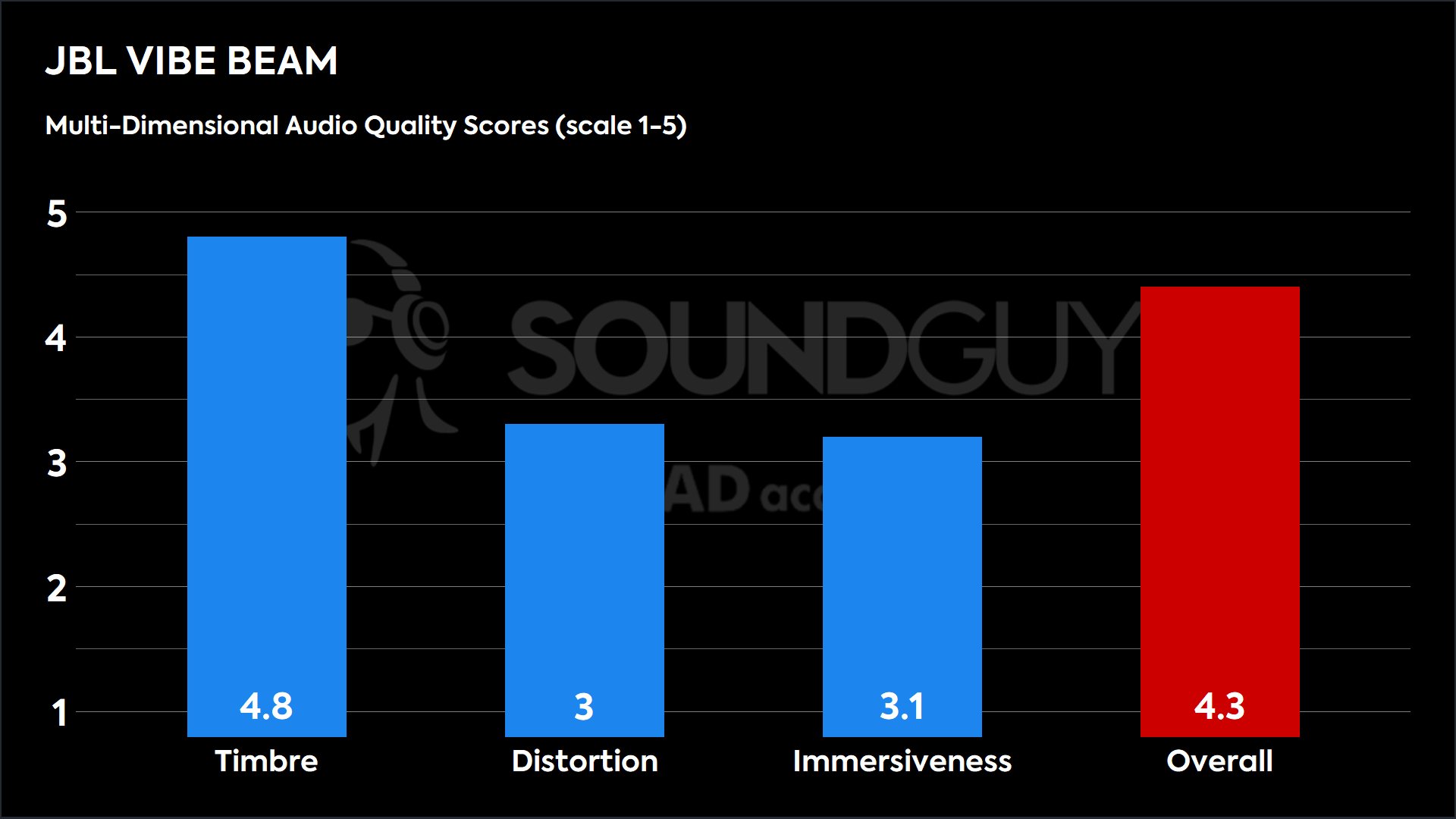
Though the tuning of the earbuds is quite good, there’s a bit of a deficiency when it comes to reproducing a pleasing signal that’s a bit perplexing to us. However, you can absolutely get better results with the EQ presets. Out of the box, though, you need to adjust your expectations. For one, the illusion of 3D space is a bit lacking, and that can lead to some people finding music a bit unexciting.
- Timbre (MOS-T) represents how faithfully the headphones reproduce the frequency spectrum and temporal resolution (timing information).
- Distortion (MOS-D) represents non-linearities and added noise: higher scores mean cleaner reproduction.
- Immersiveness (MOS-I) represents perceived source width and positioning: how well virtual sound sources are defined in three-dimensional space.
Reviewer’s notes
Editor’s note: this review uses a hover-enabled glossary to describe sound quality based on a consensus vocabulary. You can read about it here.
Objective Measurements
The JBL Vibe Beam’s sound is defined by under-emphasized low mids, and strong treble. Though it’s a popular style of tuning for entry-level products, it’s definitely not for everyone — and not us. If you’re sensitive to wild swings in emphasis, these are not the earbuds for you. On the other hand, the EQ presets sometimes make these swings more violent, making up for a perceived “lack” of bass relative to the stock tuning.
Loading chart ...
While bass will seem a little louder than you might expect based on this chart, that largely has to do with the fact that the low mids are so quiet. The highs will also make cymbal, attack, and room sounds a bit louder than they otherwise might be on different earbuds. However, given the fact that most people aren’t listening to hardcore or punk 24/7, this may not be as objectionable for something acoustic or quieter.
Bass EQ Preset
Loading chart ...
By solving the relative imbalance between bass and treble that the stock sound offers, the Bass EQ preset is probably what most people will want to use. It’s way too strong for me, but it seems as though our virtual panel of listeners enjoys this tuning far more.
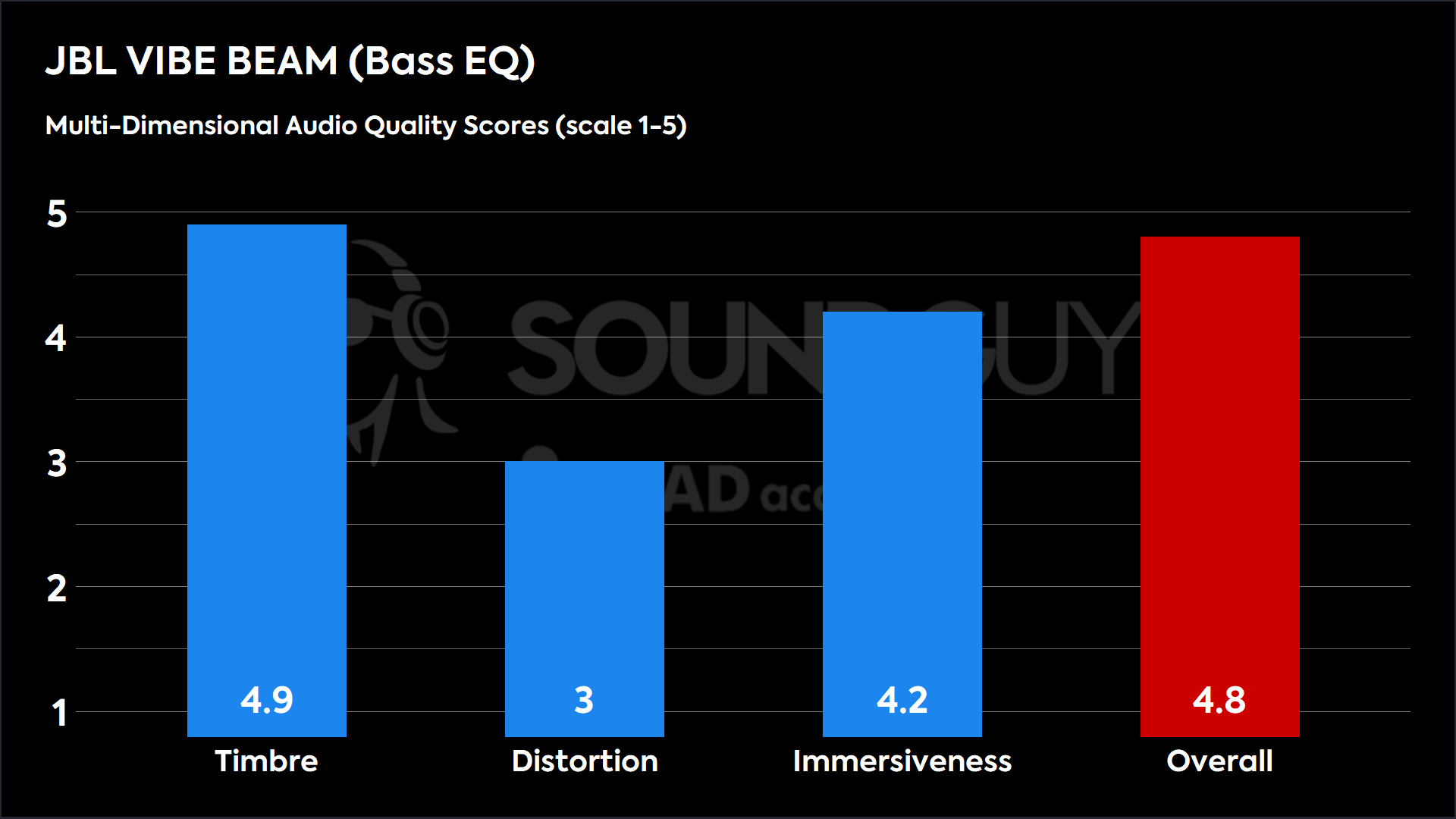
Extreme Bass EQ Preset
Loading chart ...
Though the bass is quite silly with the Extreme Bass EQ preset, it’s still well-received, and also seems to result in a sound that offers more immersiveness. However, the distortion ticks down into the “unpleasant” territory, so you may not like this one as much.
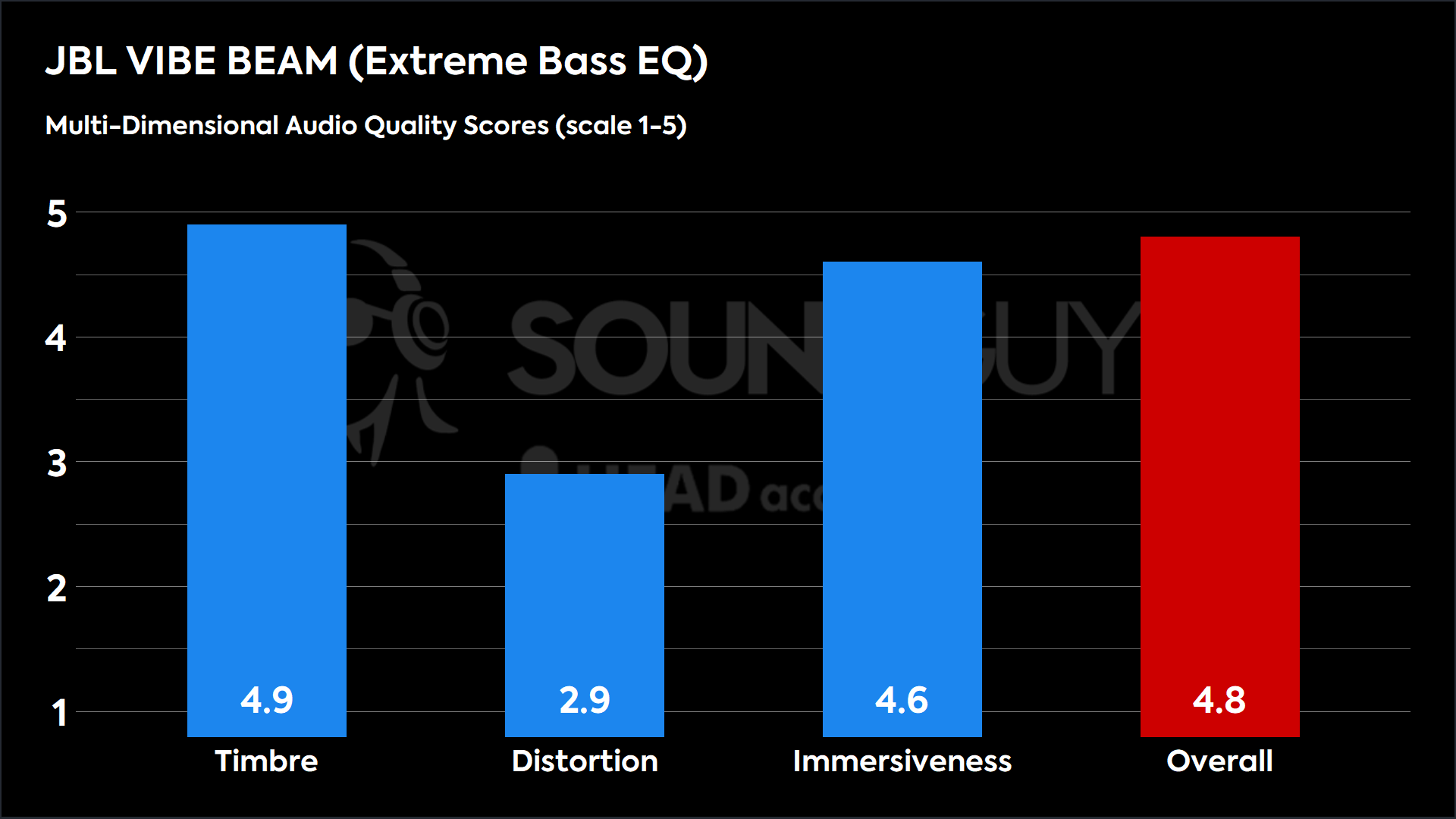
Jazz EQ Preset
Loading chart ...
The JBL Vibe Beam’s Jazz EQ preset is probably the most extreme of the available options, as the bass is elevated and the treble is quite silly. Though I can understand the desire for hearing more room effects, attack, and sounds that are typically quieter — especially in songs that aren’t likely to be as loud or busy as, say, a punk song — but it seems a bit of a bad fit for most other kinds of music. This one may not be very popular, even if it scores well.
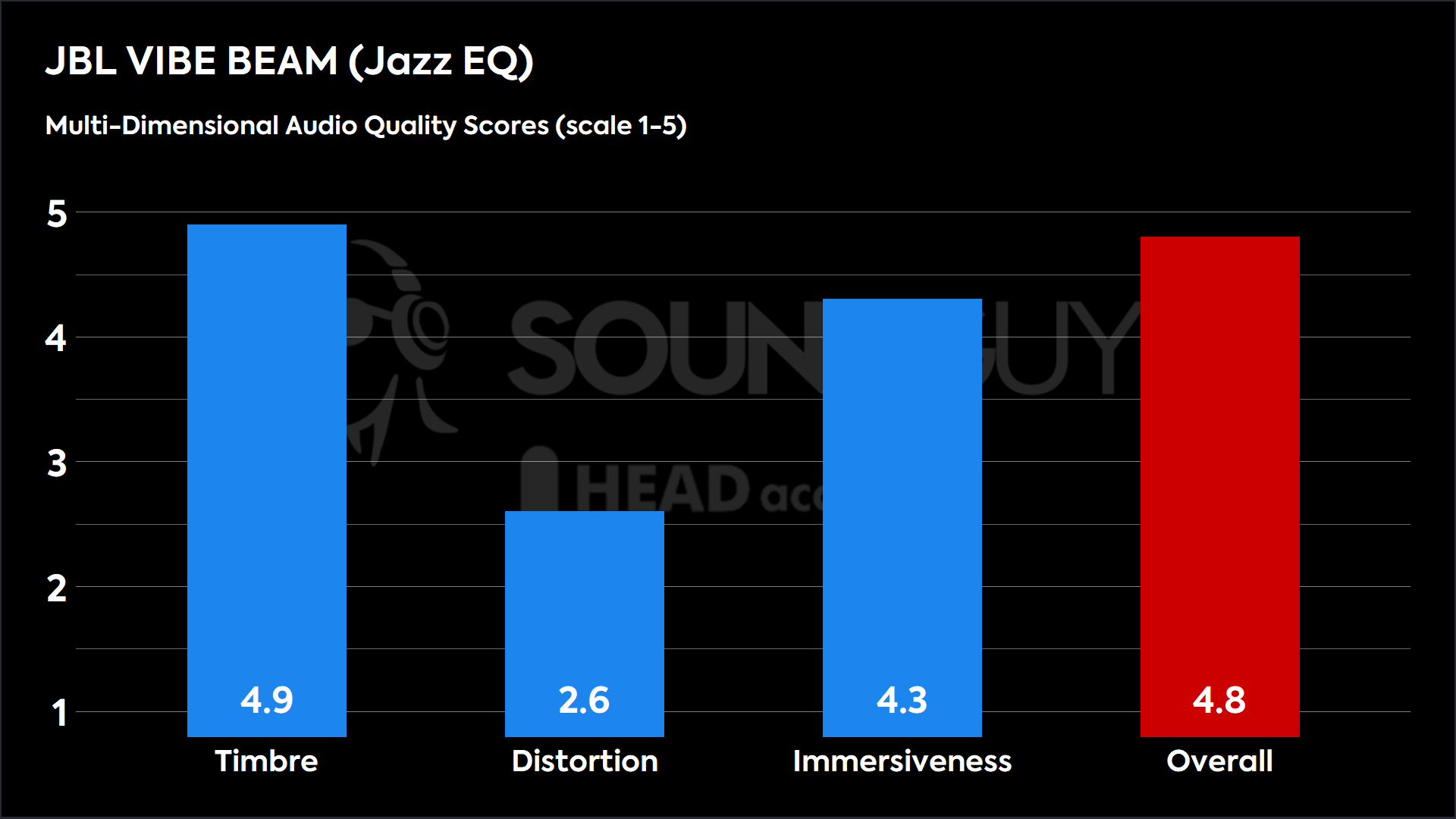
Vocal EQ Preset
Loading chart ...
It’s clear that this is truly for vocal-heavy content, as the cut under 500 Hz serves mainly to boost sounds necessary for speech intelligibility to an absurd degree over the fundamentals and first harmonics of most vowel sounds. That’s really okay, though, especially in podcasts heavy on proximity effect-laden audio.
Can you use the JBL Vibe Beam for phone calls?
The JBL Vibe Beam is meant to be used as a daily driver for smartphone users, so it shouldn’t shock you that it comes equipped with microphones. Below are samples so you can get a feel for how you may sound on the other end of a call.
JBL Vibe Beam microphone demo (Ideal conditions):
How does the microphone sound to you?
JBL Vibe Beam microphone demo (Office conditions):
JBL Vibe Beam microphone demo (Street conditions):
JBL Vibe Beam microphone demo (Windy conditions):
JBL Vibe Beam microphone demo (Reverberant space):
As these earbuds are not all that advanced, it’s not terribly surprising that they struggle with outside noise. That’s pretty typical, though, and it’s a bit unfair to expect a set of entry-level earbuds like these to compete with higher-end options out there.
Should you buy the JBL Vibe Beam?

If you’re looking for inexpensive earbuds with transparency mode, then the JBL Vibe Beam is worth your attention. Though the earbuds do not offer active noise cancelation, not everybody needs that — especially those who want to leave their earbuds in all the time. For anyone who wants to have a conversation with the people they encounter in real life, these are a pretty easy buy. Excellent battery life means that these can go for the long haul, and that might be more important to you than exactly perfect sound.
However, if you’re the kind of person who travels internationally often: skip these. The isolation is decent, but you’ll want ANC for the airplane.
What should you get instead of the JBL Vibe Beam?

Among the cohort of sub-$50 earbuds, there really aren’t that many contenders that are compelling. Even at that, you’ll have to make some serious tradeoffs. For example, the Moondrop Space Travel ($24.99 at Amazon) have far superior sound quality and ANC, but aren’t moisture resistant, and have half the battery life. Similarly, the JLab GO Air Pop ANC ($24 at Amazon) do not have the same battery life, though they have slightly better ingress protection and have ANC.
Frequently asked questions
No. However, they bear an ingress protection rating of IP54, which means they can handle incidental moisture and protect against dust.
Yes.
No. They do have transparency mode, though. But you need the app to use it.
Yes. You can hear samples collected in our labs with simulated real-world conditions in the review.
No.
If you can get a good fit, these would be a good choice for runners and gym rats.
