All products featured are independently chosen by us. However, SoundGuys may receive a commission on orders placed through its retail links. See our ethics statement.

JBL Tune 520BT review: solid on-ears
December 30, 2024
JBL Tune 520BT
Sometimes you just want a set of inexpensive on-ears, and finding ones that don’t suck is… much harder than it should be. Thankfully, the available options have gotten much better since 2020; but is the JBL Tune 520BT one of these? Let’s find out.
Editor’s note: this is the first version of the article. Updates will follow as the market changes.
The JBL Tune 520BT is for budget-minded consumers who like on-ear headphones.
What’s it like to use JBL Tune 520BT?

The JBL Tune 520BT is a set of on-ear wireless headphones with very few bells and whistles. While it sports the latest-generation radios and hardware, the affordable cans are geared more towards working with your devices without much thought put into it more than they are to satisfy every user. Consequently, there are no confusing menus to wade through, nor are there really any nasty surprises waiting for you. In short, these are headphones that just work out of the box — assuming you’ve installed the JBL headphones app first.
The construction is mainly plastic, with the ear cups able to fold flat. There aren’t exposed hinges for hair to get caught in, which is always a nice plus, and the cans don’t have much mass, either. Despite that, some users might find them uncomfortable even when worn correctly because of the relatively high clamping force from the rather stiff band. Though the padding is sufficient to avoid most discomfort, over time, it may wear out.

Gym rats will probably bemoan the lack of ingress protection rating, but nothing we’ve seen says that these headphones will bite it if you take the JBL Tune 520BT to go lift. Just don’t go dancing in the mall fountain or plan to spend a lot of time in the rain and you should be fine.
On-headphone controls are as basic as they get for the JBL Tune 520BT. The following is the stock configuration.
| Input | Single press | Double press | Triple press | Long press |
|---|---|---|---|---|
| Input Volume rocker | Single press Volume up / volume down | Double press N/A | Triple press N/A | Long press N/A |
| Input Multifunction button | Single press Play / pause | Double press Track forward | Triple press Track backward | Long press Voice assistant |
| Input Power | Single press Power on/off | Double press N/A | Triple press N/A | Long press Pairing |
If you want to use the JBL Tune 520BT with an iOS or Android device, you need to install the app before pairing. However, this limitation doesn’t exist for Windows devices. The app will allow you to change EQ presets, adjust sidetone, and update firmware. It doesn’t appear that the app is asking for sensitive information for resale, but privacy-focused folk may not appreciate dependence on an app.
How does the JBL Tune 520BT connect?

The JBL Tune 520BT are a set of wireless-only headphones that connect to your source device over Bluetooth 5.3 via SBC and AAC. Given that this is a rather basic and inexpensive headset, that shouldn’t be too surprising to anyone. However, the inclusion of Multipoint is a nice surprise, and in our time with the JBL Tune 520BT it seemed to work quite well.
However the placement of the USB-C port is really… inconvenient. There’s always tradeoffs that have to be made when you’re designing something to fit a certain form factor, but having to charge the headphones from the top of the right ear cup is a little annoying. That means that you won’t be able to charge and listen at the same time, but given the battery life of these cans: I’m not terribly worried that you’ll want to do that many times.
If you don’t have a source like a phone or a computer that can use Fast Pair/Swift Pair, you can connect the JBL Tune 520BT the old-fashioned way: via manual pairing.
- With the headphones turned off, hold the power button down.
- After the headphones turn on, wait for the “pairing” indication.
- On your source device, open the Bluetooth menu, and hit “scan.”
- Select the JBL Tune 520BT in the list of available devices. Your devices will handle the rest.
How long does the JBL Tune 520BT battery last?
The product has an absurdly good battery life, and we know this because it lasted 60 hours and 52 minutes on our test setup! That’s enough not only for an entire week’s worth of listening at work but also an hour’s commute each way, plus another two hours a day at home for a normal work week. Obviously, you shouldn’t be listening that long, but it’s nice to know that you can count on these cans for the long haul. Just be aware that your mileage may vary based on your listening volume.
JBL alleges that 5 minutes of charging will net you about 3 hours of listening time.
How well does the JBL Tune 520BT block out noise?

The JBL Tune 520BT doesn’t really block out as much noise as, say, a set of ANC headphones, but it does okay for a set of on-ears. This type of product tends to struggle mightily with attenuating low-frequency noise, but does alright at the highest frequencies. There’s only so much on-ears can really do, so even this is decent.
Loading chart ...
If you’re not used to this, all this means is that this is a poor choice for the subway, but it does have its uses if you walk a lot, or if you just don’t want to be completely removed from the world around you.
How do the JBL Tune 520BT sound?
For on-ear headphones, the JBL Tune 520BT sounds pretty good. They’re not perfect, but most people will like how they sound just fine.
Multi-Dimensional Audio Quality Scores (MDAQS)
The chart below shows how the sound of the JBL Tune 520BT was assessed by the Multi-Dimensional Audio Quality Score (MDAQS) algorithm from HEAD acoustics.
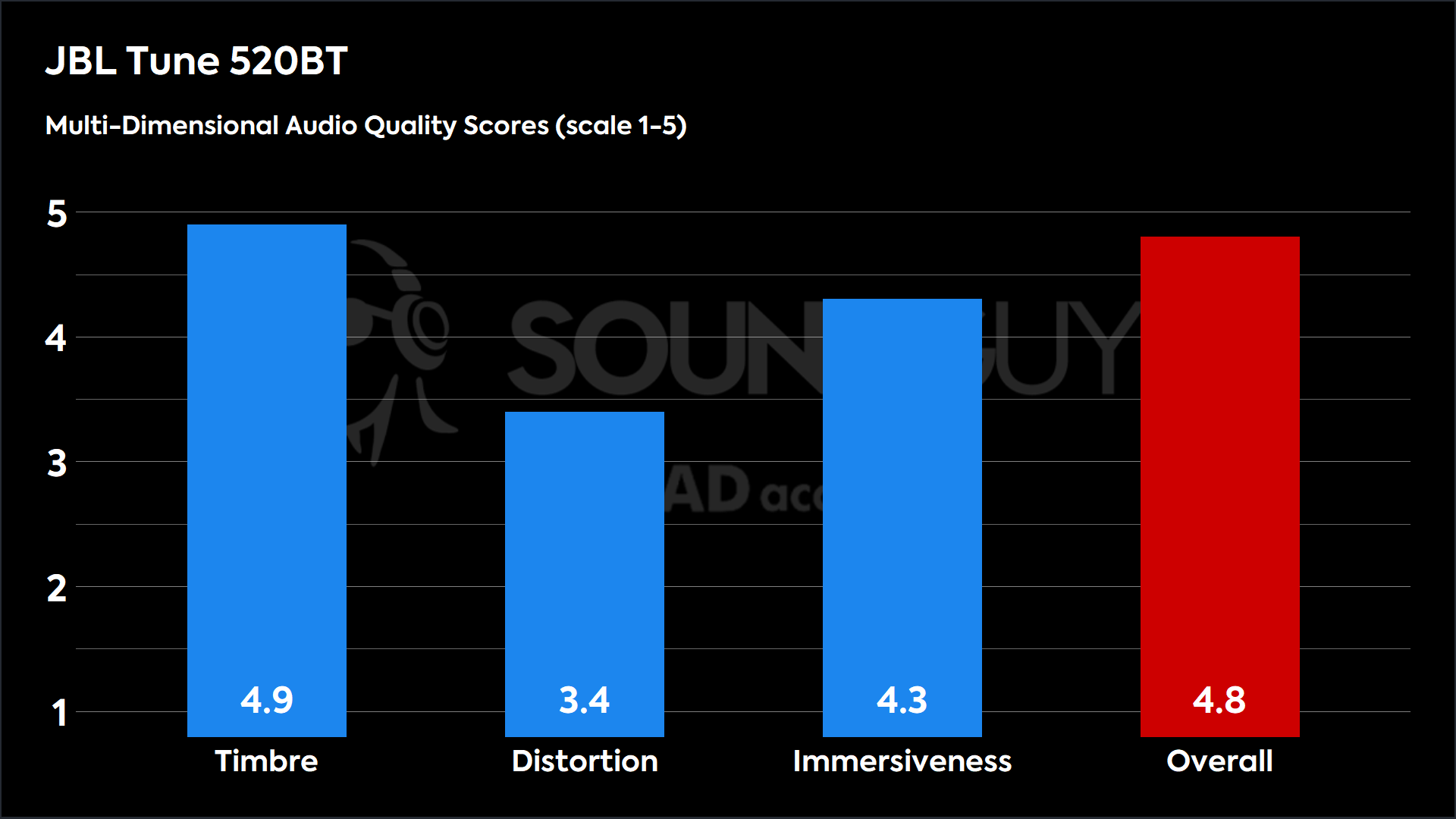
Posting high marks for Timbre and Immersiveness, the JBL Tune 520BT will sound good to most people — as evidenced by the high overall score. Though it won’t be everyone’s favorite, a good fit will net you decent sound. However, be aware that there is a level of distortion that may be objectionable to some, though it’s not bad enough for most people to notice or care much.
- Timbre (MOS-T) represents how faithfully the headphones reproduce the frequency spectrum and temporal resolution (timing information).
- Distortion (MOS-D) represents non-linearities and added noise: higher scores mean cleaner reproduction.
- Immersiveness (MOS-I) represents perceived source width and positioning: how well virtual sound sources are defined in three-dimensional space.
Reviewer’s notes
Editor’s note: this review uses a hover-enabled glossary to describe sound quality based on a consensus vocabulary. You can read about it here.
Objective Measurements
Loading chart ...
Though it’s not going to be everyone’s favorite response, the JBL Tune 520BT performs admirably for its category here. Really, the main deviations from our preference curve are mostly things that some people prefer anyway, so stuff like the bass bump and treble dropoff will appeal to younger users; no question.
Loading chart ...
By changing the above chart to plot the deviations from our curve, we can tease out a little bit more data. The dip in the mids might make some voices a little tougher to hear than usual, but if you’re listening to a track that isn’t brick-walled or overly-loud you probably won’t notice as much.
Can you use the JBL Tune 520BT for phone calls?
As the JBL Tune 520BT carries onboard microphones, you can use it for phone calls. Listen to the samples below to judge what you think of the quality.
JBL Tune 520BT microphone demo (Ideal conditions):
How does the microphone sound to you?
JBL Tune 520BT microphone demo (Office conditions):
JBL Tune 520BT microphone demo (Street conditions):
JBL Tune 520BT microphone demo (Windy conditions):
JBL Tune 520BT microphone demo (Reverberant space):
As you can hear, there’s some compression issues, but on the whole the JBL Tune 520BT does a pretty great job. Sure, there’s the usual struggles with wind and outside noise, but it’s not really all that fair to knock inexpensive headphones for that too hard.
Should you buy the JBL Tune 520BT?

If you’re looking for a set of inexpensive on-ears, the JBL Tune 520BT is a damned fine example of the category type — even better that it’s only $50. I’m a really harsh critic of on-ears because of their difficulties in fit, but for the right person these headphones could be a winner. These are straightforward headphones without much extra to worry about. Just be aware that issues like somewhat poorer isolation are endemic to the category, and that there’s only so much you can expect out of inexpensive headphones — and you’ll be fine. For the price, these cans are a sure thing.
Reviewing the JBL Tune launch history, we notice two distinct clusters: a group in early 2021 , another in mid-2022 , and then the most recent cluster in early 2024 . This pattern suggests JBL tends to update the Tune lineup roughly every 18–24 months, refreshing multiple models simultaneously across different series . Given the last launches occurred in January 2024, our expert analysis anticipates the next JBL Tune product refresh is most likely to occur in the second half of 2025 or early 2026, maintaining the observed interval. Our insights are anchored in JBL's consistent cadence, though model-specific release timing may vary.
However, these are a poor fit for the airplane, or anywhere there’s a ton of noise. In those situations, we would more often recommend a set of active noise canceling, or over-ear headphones. But the JBL Tune 520BT is hardly a poor set of cans.
What should you get instead of the JBL Tune 520BT?
In terms of on-ear headphones under $100, there really aren’t many options out there that I would recommend over the JBL Tune 520BT. However, the main standout is the JBL Live 670NC ($129.95 at Amazon). Though it’s more expensive, this headset comes with active noise canceling, and that alone solves my biggest gripes of the JBL Tune 520BT.
Alternatively, you may see the Sony WH-CH520 ($38 at Amazon) on sale from time to time. If you want to save some money, these are an acceptable solution. These headphones may not perform as well as the JBL Tune 520BT, but sometimes 20 bucks is 20 bucks.
The real alternative I’d like for more people to consider is the JLab JBuds Lux ANC ($79.99 at Amazon). Though these headphones are technically over-ears, they’re considerably smaller than most. Additionally, they’re light, offer ANC, and are often the same price or lower than the JBL Tune 520BT.
Frequently asked questions
We think so. Though there's no ingress protection rating, sweat shouldn't damage these headphones, nor should they be difficult to lift weights with. Just be aware that runners may not have the easiest time keeping these things on their heads if they go too hard.
No.
No.
Yes. You can listen to samples in our review.
No.
Yes, but for any console that doesn't support Bluetooth (PS5, XBox), you'll need to get an adapter.
Thank you for being part of our community. Read our Comment Policy before posting.
