All products featured are independently chosen by us. However, SoundGuys may receive a commission on orders placed through its retail links. See our ethics statement.

JBL Tune 230NC TWS review
Published onMay 30, 2024
JBL Tune 230NC TWS
JBL might be known for its rugged Bluetooth speakers, but the JBL Tune 230NC TWS aims to bring the brand’s signature sound to earbuds, too. These earbuds boast a lightweight build, and the manufacturer claims the buds contain plenty of audio tricks. Marketing-speak aside, they feel a lot like many earbuds around today. But is the JBL Tune 230NC TWS good enough to earn a spot in your ears?
Editor’s note: this JBL Tune 230NC TWS review was updated on May 30, 2024, to add a new microphone frequency response chart, add the JBL Tune Buds to the alternatives, and answer more frequently asked questions.
Workout enthusiasts will appreciate the lightweight build of the JBL Tune 230NC TWS and its ability to stay in the ears even during head movements and likely won’t mind that they lose their seal slightly. Commuters and workers who need to hear stop announcements will like the ability of the JBL Tune 230NC TWS to let in more ambient noise if desired.
What’s it like to use the JBL Tune 230NC TWS?

JBL produces some of our favorite portable Bluetooth speakers, and there’s some clear audio pedigree behind the JBL Tune 230NC TWS. These lightweight buds are only 10g and come with three sizes of silicone ear tips to choose from. My ears fit the large size, but if you have smaller ears, then the size range will likely suit you well. An IPX4 rating means these earbuds stand up to splashes, sweat, and drips.
The JBL Tune 230NC TWS can feel itchy, and JBL’s product photography shows them sitting at a rather extreme angle in the ears, which is pretty uncomfortable — the ear tips don’t conform to the shape of my ear well. Turning the right earbud down toward the shoulder is a little more comfortable for me. However, this lessens the effectiveness of the seal and makes the bud slowly slide out of my ear a bit — it doesn’t fall out, but the isolation takes a hit. Chewing, smiling, and other facial movements also tend to move that bud around as a result. If you don’t struggle getting earbuds to stay in your ears, this may not apply.

The JBL Tune 230NC charging case holds the earbuds pretty securely, but opening it will cause it to tip backward if you set it down on its narrow end. The case is necessary for charging the earbuds themselves, so don’t lose it. If you drop it, the lid will open and send the buds flying in random directions, too.
Both the case and the buds themselves have small “L” and “R” markings on them. Unfortunately, each is a raised, black letter on a black background. That might be difficult to see for people with impaired vision. It would be better to have different colors, textures, or shapes indicating each side instead. Helpfully, the buds only fit properly in one orientation in the case.
How do you control the JBL Tune 230NC TWS?

You can set each JBL Tune 230NC TWS earbud to control different things using a series of taps, from one to three or tap-and-hold. For instance, tapping the right bud once to play/pause content, twice to skip forward, and thrice to skip back. This works, but your taps have to be quite intentional and focused on the small upper part of the earbud. You’ll likely need a little practice to master it. Here’s what the controls are by default:
| Mode | Single tap | Double tap | Triple tap | Tap-and-hold |
|---|---|---|---|---|
| Mode Playback control | Single tap Play/pause | Double tap Next track | Triple tap Previous track | Tap-and-hold Activate phone's voice assistant |
| Mode Ambient Sound control | Single tap Noise Canceling/Ambient Aware/off (in that order per single tap) | Double tap TalkThru on/off | Triple tap | Tap-and-hold Activate phone's voice assistant |
| Mode Volume control | Single tap Volume +1 | Double tap Volume -1 | Triple tap | Tap-and-hold Activate phone's voice assistant |
| Mode Voice assistant (*specifics may vary by assistant) | Single tap Cancel assistant* | Double tap Assistant notification call out* | Triple tap * | Tap-and-hold Talk to assistant* |
You can also set your voice assistant to the tap controls on one of the earbuds. That way, you don’t have to pull your phone out of your pocket to access it, which is handy when you’re commuting or exercising.
Should you download the JBL Headphones app?
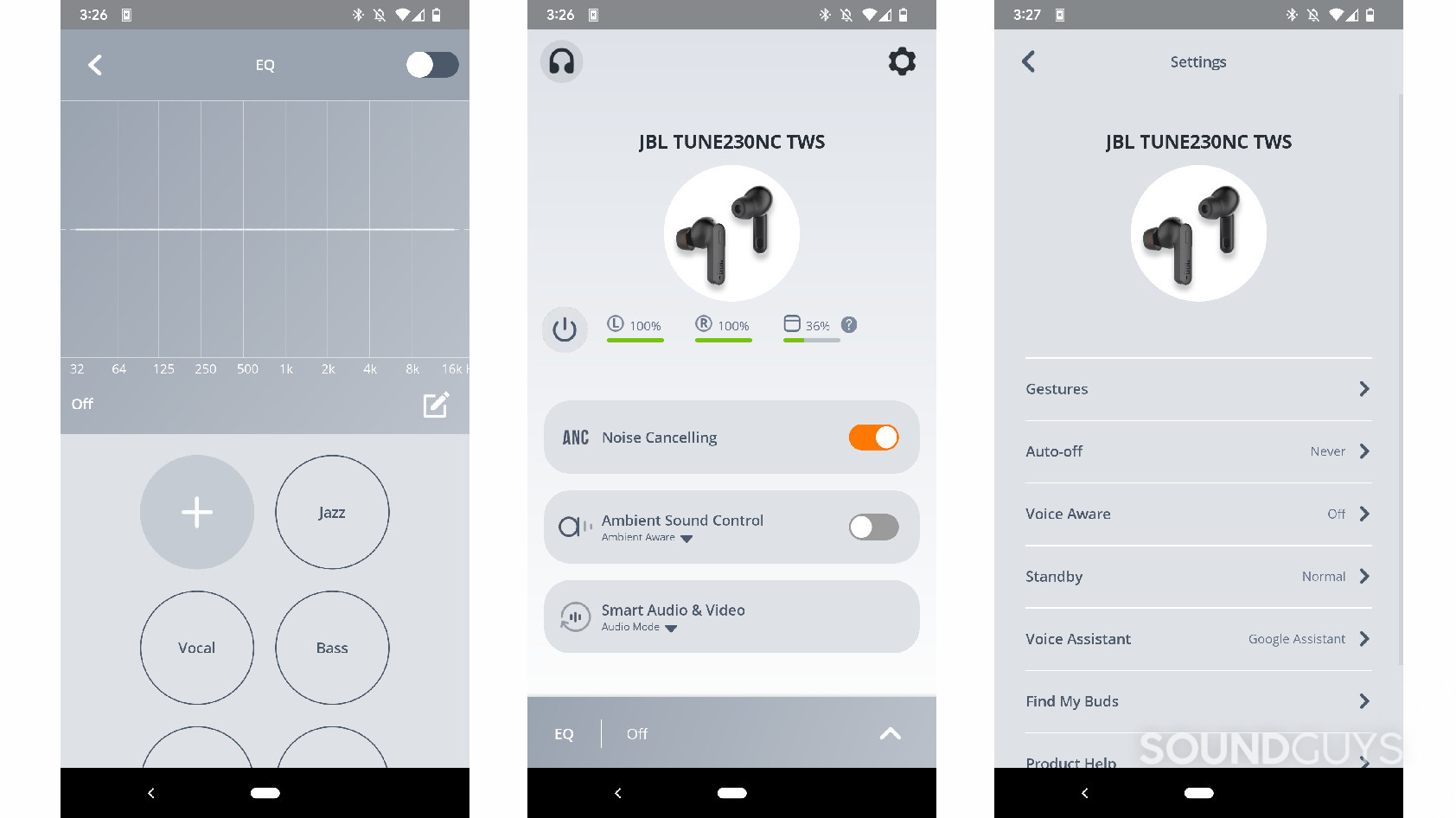
The JBL Tune 230NC TWS uses the JBL Headphones app (iOS and Android). The app contains some pretty essential configuration options, so it is best to install it. Inside, you’ll find quick access shortcuts to the ANC controls, the Ambient sound mode, and the Smart Audio & Video functions. Tapping the gear-shaped icon in the upper right brings up many more options, such as mapping different tap controls to each bud. The Find My Buds feature will cause the JBL Tune 230NC TWS to emit a loud screech to help you locate it, so don’t activate that when wearing these buds.
The JBL Portable app also contains an equalizer, which allows you to fine-tune the buds’ playback. On the home screen, you can see the battery status of each bud and the case itself.
What Bluetooth codecs does the JBL Tune 230NC TWS support?

The JBL Tune 230NC TWS uses Bluetooth 5.2 and supports the SBC and AAC Bluetooth codecs. That means users in the Apple ecosystem can take advantage of AAC, but Android users don’t get aptX or any other high-quality options. In an attempt to make up for this, the JBL Headphones app offers three playback modes: Normal, Audio, and Video. The last mode is meant to combat audio-visual lag, and while it is better than Audio mode, it’s hardly perfect.
In Mane Na Meri Balma, Roona Laila sings as the actors lip-sync and dance. Yet the dancers’ ankle bells, the soundtrack, and their movements sometimes don’t quite match in Video mode. While the delay isn’t drastic, it could negatively affect your performance during fast-paced video games, for instance.
The JBL Tune 239NC TWS automatically enters pairing mode when you remove them from the charging case. There is no support for Bluetooth multipoint. To put the earbuds into pairing mode once more, you must put them back in the case and take them out or tap and hold a bud until they re-enter syncing. Make sure the last device’s Bluetooth signal is off before doing so; otherwise, they may connect to it again instead.
How long does the battery last on the JBL Tune 230NC TWS?

JBL claims that the Tune 230NC TWS earbuds can last for up to 10 hours without noise canceling, plus another 30 hours from the charging case. Activating noise canceling brings this down to 8 hours for the buds and 24 hours with the case. These earbuds produce a tone once they drop below 50% battery that plays again every 10% until depleted, which can get annoying. The app does not contain an obvious way to disable this feature, either. You’ll need the case to charge the buds. They come with a short USB-A to USB-C cable but not a power adapter. Note that the hole in the charging case is cut quite close to the shape of the included cable, so third-party cables might not fit.
Our standard headphone battery test uses music played back continuously with a 75dB (SPL) maximum output level measured at the eardrum of our test head. The JBL Tune 230NC TWS lasted 8 hours and 25 minutes with ANC enabled. That means JBL’s battery life estimate is pretty accurate, and you’ll get through listening to songs at work, but you will need the charging case before tackling the gym afterward.
How well does the JBL Tune 230NC TWS block noise?
Loading chart ...
The active noise canceling (ANC) and isolation of the JBL Tune 230NC TWS aren’t great, but you can change the way the ANC deals with ambient sounds to suit your needs in the JBL Headphones app. These buds definitely can’t block out all the noise you’d run into from traffic and other sources while commuting. Isolation is tricky because of these buds’ tendency to slide out slightly, too. Isolation is how these earbuds block out highs, so screeching car horns will make it to your ears unless you get a superb seal.
Turning ANC off can be useful, though. It lets in more noise but also gives you the ability to clearly hear stop announcements on the bus, for example. TalkThru mode lets you talk to people or order a coffee without removing the buds (but you have to manually pause content). If you want to strike a balance between extremes, there is Ambient Aware mode, too.
How does the JBL Tune 230NC TWS sound?
JBL products are known for a certain frequency response, heavily influenced by the Harman Target — understandable since JBL is part of the same company as Harman. We found these match our projected target quite well, though the JBL Tune 230NC boosts bass a little bit more and somewhat underemphasizes mids — not unusual for in-ears. JBL claims these earbuds deliver “pure bass, zero noise,” and while there’s always going to be some noise over a wireless signal, it’s not an issue here. Likely, that’s a reference to the brand’s reputation for bass-heavy sound, and the included ANC. Hype aside, if you remember that these aren’t studio monitors — rather earphones for commuting and exercising — you’ll likely enjoy what you hear.
Lows, mids, and highs
Loading chart ...
Pop songs and commuting music do well through the JBL Tune 230NC TWS. For example, Oh No! by Marina opens with a literal bang and thumping drums while her voice is audible over them. Similarly, Rent by Big Freedia showcases her powerful vocals, while the New Orleans Bounce instrumentation comes through well.
These earbuds do well distinguishing between the vocals of Kali Kali Badli, as sung by Nooran Lal, and the drums, cymbals, and flutes. Plus, at around the 1:47 mark, where Nooran glides between notes (called meend in Hindi/Urdu), the transitions are as smooth as you’d hope them to be.
This is only true if the earbuds are firmly in your ear. If they slide out even a little, the bass will drain out of whatever you’re listening to, and auditory masking due to external noise could become an issue. Finding better-fitting ear tips would be a boon here.
Can you use the JBL Tune 230NC TWS for phone calls?
Loading chart ...
The JBL Tune 230NC TWS has four microphones total, and does a fairly good job at handling voice calls —at least, provided your network or carrier can handle it. Call control is always accessible whenever a call comes in on either earbud, too. When one comes in, double-tapping answers while tap-and-hold rejects. In a call, double-tapping again will hang up, and tapping-and-holding again will mute or unmute the earbuds’ mic. Phone conversations are audible for both parties, and background noise generally doesn’t mask either person’s words.
In ideal conditions, voices and words are intelligible. However, the sound quality is not especially remarkable, and there’s some sibilance, as noted by the microphone frequency response having more treble emphasis. While the Tune 230NC TWS doesn’t do quite so well at filtering out office noises, your voice still comes through. Rather impressive, however, is how well the Tune 230NC TWS can handle street noise. As demonstrated in the below sample, the listener may hear the beginning of external noise, but the buds do a good job of adapting and filtering out the noise.
JBL Tune 230NC TWS microphone demo (Ideal conditions):
JBL Tune 230NC TWS microphone demo (Office conditions):
JBL Tune 230NC TWS microphone demo (Street conditions):
How does the microphone sound to you?
Should you buy the JBL Tune 230NC TWS?

If you like to listen to your favorite music while commuting or exercising, the Tune 230NC TWS makes for a good companion. You can adjust these earbuds’ noise canceling while on the go, which is handy for ordering a coffee or hearing stop announcements. And because they’re sweat- and splashproof, using them during workouts won’t be a cause for concern, either. Plus, mastering the tap controls gives you quick access to your voice assistant. That’s sure to be useful for catching up on notifications or asking for directions on a busy day, too. But as good as this all sounds, the Tune 230NC TWS just isn’t very comfortable. Plus, its odd usage quirks, like chirping as the battery dips below 50%, and an unstable charging case makes it less appealing as a whole.

What should you get instead of the JBL Tune 230NC TWS?
If you want to stick with JBL, the the aptly named Tune Buds are packed full of features and have a sound quality that most people like, provided you can get a good fit. They are rather affordable at $69.95 at Amazon. Still, we’ve also frequently seen them on sale for around $70, which is an even better value considering you get a great companion app, Bluetooth 5.3, and long battery life.

If you want earbuds that are great for getting around, the Bose Sport Earbuds are great for that. They also let in ambient noise (but cannot block it out, either), so commuters can use them on the go. They have an IPX4 rating and stay in your ears even if you take them for a run. Assuming you don’t need ANC, these buds go for $165 at Amazon.

Meanwhile, the Jabra Elite 4 ($79 at Amazon) has noise canceling, a solid frequency response, and solid app support, plus a hardy IP55 rating. If you use iOS devices, you’ll miss out on the AAC codec, but Android users gain aptX, which performs more predictably with video content as well.

The Sennheiser CX Plus True Wireless supplies good noise canceling with a comfortable fit and a great sound. The IPX4 rating is sweatproof, and the codec suite equally supports iOS and Android users by offering AAC and aptX alike. For the price ($89 at Amazon) these are totally worth a gander.
To gain ANC for a reasonable price, try the Anker Soundcore Liberty 4 NC ($99.99 at Amazon). These buds impress with their long battery life and a comprehensive app that includes EQ and in-depth control over the noise canceling modes.
Frequently asked questions about the JBL Tune 230NC TWS
You can turn on noise cancelation on the JBL Tune 230NC TWS through the JBL Headphones app. The app has a toggle for quickly enabling or disabling the active noise canceling (ANC) feature. You can also cycle through the ANC modes (noise canceling/ambient aware/off) by single tapping either earbud.
JBL claims the Tune 230NC TWS earbuds can last up to 10 hours of battery life without noise canceling enabled, or 8 hours with ANC on. The charging case provides an additional 30 hours (24 with ANC) of battery life. In my own testing, the earbuds lasted 8 hours and 25 minutes with ANC enabled, so JBL’s estimates seem pretty accurate.
No, you cannot shower while wearing the JBL Tune 230NC TWS earbuds. While they have an IPX4 rating for splash/sweat resistance, they are not designed to be fully submerged in water. The IPX4 rating means they can withstand splashes from any direction, but showering or swimming would likely damage them.
No, the JBL Tune 230NC TWS doesn’t have any sort of wearing detection.
We’ve actually got a full guide to using headphones and earphones with your TV. In sum, however, it depends on your TV. Using either its volume controls or adjusting the volume using the buds themselves should be the basic gist of it.
No, the JBL Tune 230NC TWS must connect together to your device. You could try using third-party options or setting your device to only play audio from one side, but the buds themselves can’t do that.
Restoring the earbud to its factory default settings may help resolve connection or playback issues. To do so, first, take the earbuds out of the charging case. Then, tap the right earbud 3 times while pressing and holding the third tap for 5 seconds.
Check out our headphone and earbud cleaning guide for best practices. Since these earbuds have some water resistance, it’s okay to use a bit of water in the cleaning process.