All products featured are independently chosen by us. However, SoundGuys may receive a commission on orders placed through its retail links. See our ethics statement.

JBL Tune 125TWS Review
Published onAugust 30, 2023
JBL Tune 125TWS
The inexpensive JBL Tune 125TWS sits in a crowded JBL lineup. It’s a simple music-oriented pair of earbuds with not much in the way of added luxuries, but let’s see how it sounds and feels. We tested the JBL Tune 125TWS for nine days to assess how well it works, how it differs from other JBL earbuds, and whether it’s worth it.
Editor’s note: This review was updated August 30, 2023, to add the TOZO NC2 to Alternatives, and to answer FAQ.
The JBL Tune 125TWS is a straightforward set of earbuds for people who want decent sound at a wallet-friendly price. If you’re a student on a shoestring budget, want to try true wireless earbuds before committing to a higher end pair, or you’re looking for a backup set, the JBL Tune 125TWS is made for you.
What’s it like to use JBL Tune 125TWS?

Broadly speaking, JBL has different tiers of products, and the Tune series usually features pared down earbuds and headphones. However, the JBL Tune 125TWS doesn’t feel cheap, despite its budget cost. The earbuds have no rough edges, and its matched shiny and matte plastic seems on par with plenty of nice quality earbuds.
JBL includes three sets of ear tips with 5mm stems. The sizes range 11mm, 12mm, and 14mm in diameter. The earbuds fit me best using one of the 11mm tips and one of the 12mm. For the buds’ large size without any stabilizers and roughly 7g mass per bud, the Tune 125TWS feels comfortable in ears for long stretches. It requires the acceptable occasional readjustment, if you don’t touch the buttons.
With the JBL Tune 125TWS you have a single default listening mode, so if you can't hear someone speaking you'll have to hit pause and remove the earbud.
That the oblong buds stick out seems a little stylistically outdated, but it also means the weight is concentrated on the ear tip without resting on any other part of your ear. This works because the buds aren’t heavy: they’re merely big.

In keeping with the large earbuds, the battery charging case for the JBL Tune 125TWS is fairly bulky too. It’s not the worst offender, but it’s definitely visible (and noticeable) when stored in a jeans pocket. Of course, this is relative to other earbuds, and not considering that some people still commute with much larger over-ear headphones. Also, it’s sort of nice to see a case hinge made of metal instead of plastic. The hinge has some lateral play, which doesn’t necessarily bode well in terms of durability, but it’s probably okay if you aren’t too rough.
Sometimes, even though the earbuds snap into place in the case, the lid needs an extra push to close completely. Similar to the otherwise more premium JBL Club Pro Plus, the Tune 125TWS buds don’t always charge when replaced in the case. In the midst of a call the battery on one bud died, as it turned out, because it annoyingly hadn’t charged. Usually, this means ensuring the pins fully match the earbud contact points in the case, as these are recessed on the Tune 125TWS buds.
A surprising omission on the JBL Tune 125TWS is no IP rating demonstrating waterproofing or dustproofing. These days almost every set of true wireless earbuds has an IP rating, regardless of the budget. You might not have plans to take the Tune 125TWS to the gym — and you probably shouldn’t—but, it’s unfortunate that a humid day, or a light rainfall could potentially cost your earbuds. Without the assurance of an IP rating, the one year warranty won’t mean much if there’s any dust or water damage determined as the cause.
How do you control JBL Tune 125TWS?
Lacking any software, the controls for the JBL Tune 125TWS remain unchangeable from the box. However, while some true wireless earbuds suffer from hyper sensitive touch controls, the Tune 125TWS swings too far in other direction. The buttons are reminiscent of bubble membrane buttons on cheap remote controls, demanding a surprising amount of force to work. Most of the time, I stick to using my device to control the JBL Tune 125TWS, because the command is not worth the discomfort created by pushing on the buttons.
| ACTION | LEFT EARBUD | RIGHT EARBUD and MONO MODE |
|---|---|---|
| ACTION ONE PRESS | LEFT EARBUD Answer call Skip track | RIGHT EARBUD and MONO MODE Answer call Play/Pause |
| ACTION TWO PRESSES | LEFT EARBUD Previous track | RIGHT EARBUD and MONO MODE Virtual assistant |
| ACTION PRESS AND HOLD (2 seconds) | LEFT EARBUD Power on Mute / unmute mic during call | RIGHT EARBUD and MONO MODE Power on Mute / unmute mic during call |
| ACTION PRESS AND HOLD (3 seconds) | LEFT EARBUD Reconnect earbuds | RIGHT EARBUD and MONO MODE Reconnect earbuds |
| ACTION PRESS AND HOLD (5 seconds) | LEFT EARBUD Power off Bluetooth pairing | RIGHT EARBUD and MONO MODE Power off Bluetooth pairing |
To prevent yourself from shoving the earbud even farther into your ear, you’ll want to hold the bud in place with two fingers, while a third finger presses the button you. It’s rather awkward compared to well-tuned touch controls (Google Pixel Buds A-Series), buttons along the top (Master & Dynamic MW08), or squeezable stems (Apple AirPods Pro). The buttons offer little tactile feedback, and the earbuds don’t make any audible confirmation sound to signal a command registered. Basically, you’ll have to wait to see if you pressed hard enough for your desired outcome.
How does the JBL Tune 125TWS connect?

When you first use the JBL Tune 125TWS, you’ll need to manually enter pairing mode (press for 5 seconds). It connects pretty quickly with an iPhone 13, and comes with Google Fast Pair for Android. It enters pairing mode when you pop the buds out after that.
The buds connect over AAC and SBC Bluetooth codecs using version 5.0. It works in mono mode, which you can access by either replacing a bud in (or not removing one from) the case, or just press the unwanted bud’s button for 5 seconds. You can prompt a reconnection if a bud disconnects by pressing the button on the buds for 3 seconds.
You can connect the JBL Tune 125TWS to any device with Bluetooth by following the steps.
- Turn Bluetooth on in your Settings.
- Remove the buds from the case, or just one bud. It works with both or one removed from the case.
- Press and hold the button on each bud for 5 seconds, (or just the one you want to connect.) The light will begin to flash blue when in pairing mode.
- Select “JBL TUNE125TWS” under Bluetooth devices. You’ll know it’s connected when the light turns a steady blue. If you have the buds in-ears already, it’ll make a sound when connected.
How long does the JBL Tune 125TWS battery last?

Following our standardized battery testing, the JBL Tune 125TWS lasts 9 hours, 11 minutes. This result is above average for non-noise canceling earbuds. The case supplies roughly an extra 24 hours of power.
On the case you’ll find three white lights to indicate how charged it is. Three white lights equal a full charge. Notably, the design of the charging pins and the earbuds do not always line up in the case, leading to unreliable charging. You’ll know the buds are charging when you see the light turn white on the earbuds as they initially connect in the case.
Yes, the JBL Tune 125TWS provides an hour of audio after 15 minutes fast charging in the case.
How well does the JBL Tune 125TWS block out noise?
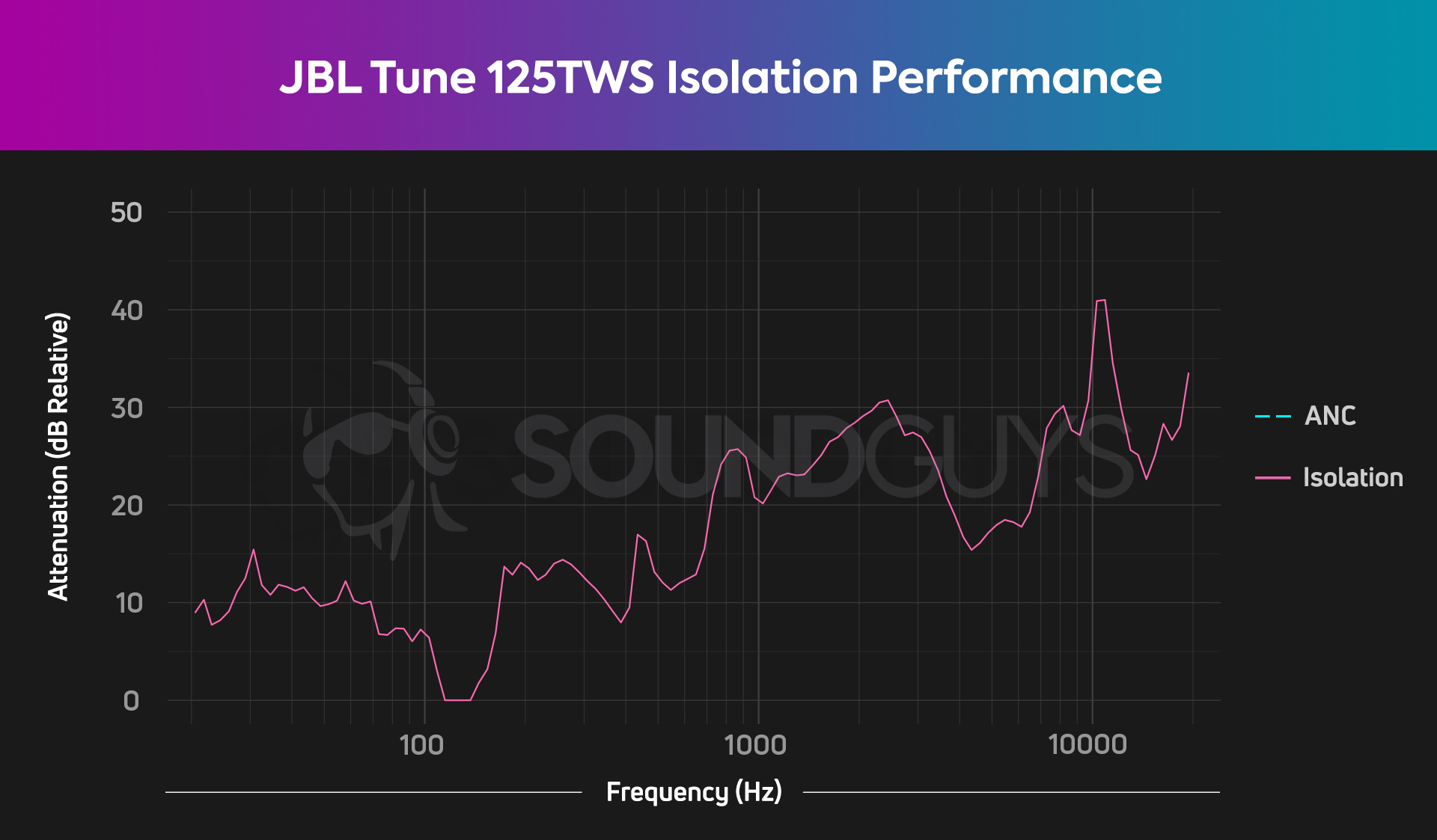
If one of the three pairs of ear tips included with the JBL Tune 125TWS locks in a snug fit with your ears the earbuds block environmental sounds reliably. When considering that good old fashioned isolation ordinarily works most effectively on high pitched sounds, that the Tune 125TWS blocks about 10dB of bass and sub bass sounds (except between 200 and 100Hz) is impressive.
However, keep in mind that, while it does a decent job blocking across the noise frequency spectrum, it’s not as isolating with high pitched sounds as some other earbuds out there. You’ll still hear people talking in public, although, making out the words while music plays is difficult.
Walking across a bridge on a windy day with a good amount of traffic, the need to increase volume to compensate for environmental noise still comes up, but it’s much better than with an unsealed set of buds, like Apple AirPods (3rd generation.) Earbuds with active noise canceling (ANC) typically offer different levels of noise canceling (on, off, or transparency mode), and the Tune 125TWS does not, but that’s more down to an individual’s preferences than a mark against the buds.
How does the JBL Tune 125TWS sound?
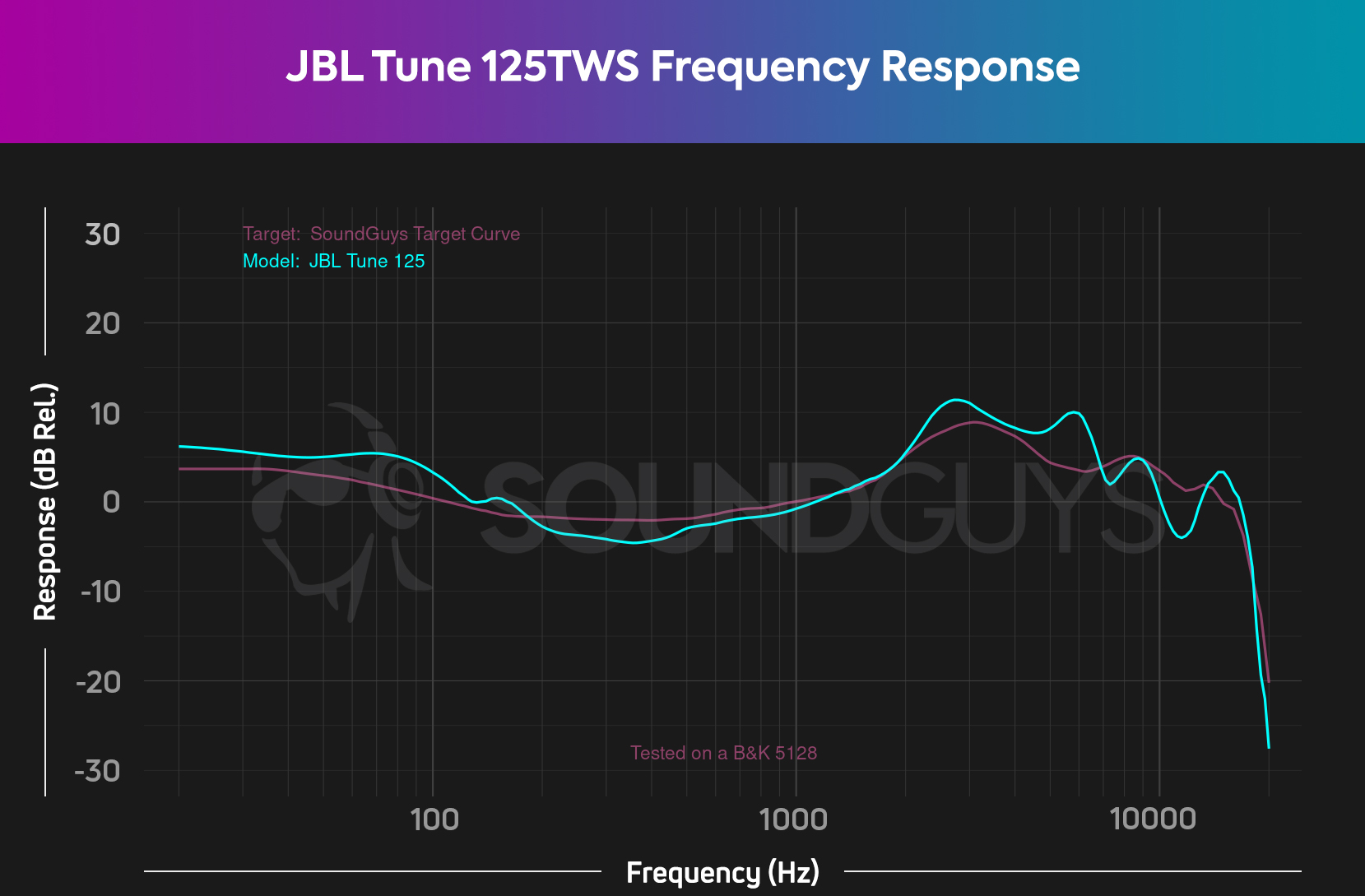
The sound of the JBL Tune 125TWS is pretty good. It aligns with our headphone preference curve generally, so you can predict you’ll hear basically all of the parts of a song. The Tune 125TWS lightly boosts bass frequencies and treble between 2kHz and 7kHz, while gently scooping mids and barely perceptible frequencies between 10kHz and 20kHz. That 2kHz to 7kHz boost leads to some exaggerated sounding high frequencies. For most folks it will fulfill the criteria for good sound, unless you’re a fan of more subdued or bass heavy tunings.
Lows, mids, highs
In listening to Confirmation (SSBD) by Westerman, all of the instruments come through with pretty good volume relative to each other. The extra amplification in the bass and sub bass frequencies effectively conveys the bass and kick drum. Westerman’s vocals come through clearly alongside the clean and compressed guitar. Arguably, the high frequencies of cymbals are a little too loud compared to, say, the synth pads, but the effect is more likely to result in some early ear fatigue than anything else. Overall, it sounds pretty good for the cost.
Can you use the JBL Tune 125TWS for phone calls?
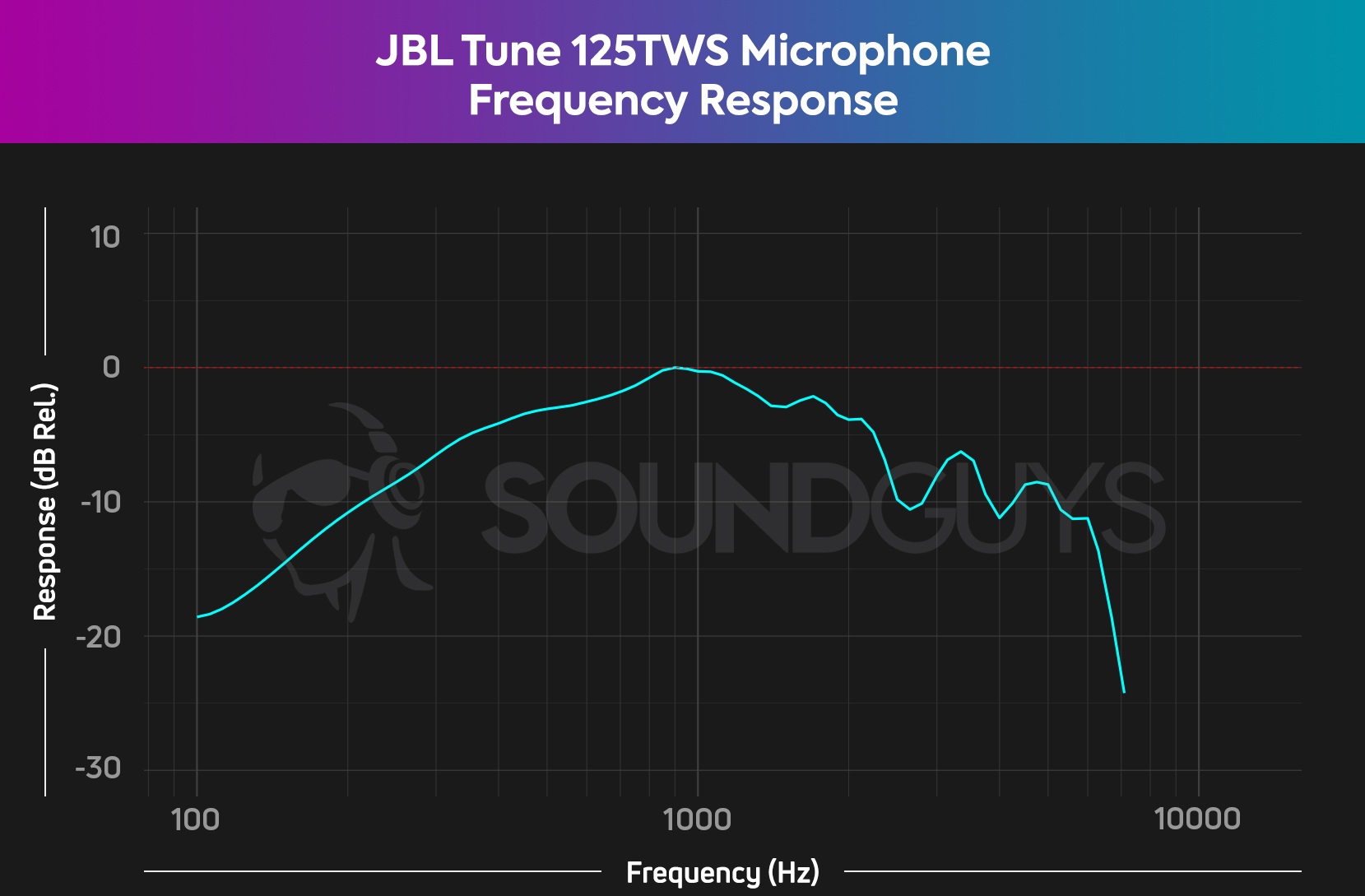
If you only use the JBL Tune 125TWS in ideal conditions like a silent room, it will be fine in a pinch. Your voice may sound somewhat muffled, but otherwise intelligible. Introduce noise and the JBL Tune 125TWS struggles. Common office sounds and street noise surprisingly take precedence over your voice. Essentially, it’s not that the mic system filters out your voice, but rather, it amplifies all other sounds, leaving the voice rather quiet by comparison to the noise.
Don’t take our word for it; listen and vote below.
JBL Tune 125TWS microphone demo (Ideal conditions):
JBL Tune 125TWS microphone demo (Office conditions):
JBL Tune 125TWS microphone demo (Street conditions):
How does the microphone sound to you?
Should you buy the JBL Tune 125TWS?

The JBL Tune 125TWS is a fairly no frills affair aimed squarely at budget conscious people and people who might be dipping their toes into true wireless earbuds (especially if it’s on sale). In that way it performs the job as described. Although I find the buds comfortable, the lack of stabilizing options in the form of a wing, hook, or a housing shape that rests in the outer ear can make consistent fits more difficult. It also has some quirks regarding seating the earbuds in the case to charge, leading to unreliable battery charging.
The Tune 125TWS also sounds pretty decent. The buds also isolate rather well, which is essential. These are the fundamental ingredients which JBL successfully implements to differentiate the Tune 125TWS from some of the worst inexpensive earbuds. Some folks will enjoy the simplicity of no apps demanding your personal information, and that you can directly connect and control your buds without the case.
The lack of waterproofing seems like an oversight, and the oddly stiff buttons hamper everyday ease of use to the point of annoyance.
If you see yourself mainly controlling the JBL Tune 125TWS with your device and not through the onboard buttons, it’s an okay set of earbuds. Conversely, if your goal with wireless earbuds is to not use your phone as much for things like volume adjustment or playback, prepare for the possibility of disliking the buttons and using your phone to control the Tune 125TWS. However, for your money, you may want something more reliable with charging, an IP rating, and with better controls.

What should you get instead of the JBL Tune 125TWS?

You should pick a set of earbuds with some waterproofing, and for example the Skullcandy Mod XT ($48 at Amazon) has an IP55 rating against dust and water. It sports 7 hours and 25 minutes of battery life, and even some app support. The Mod XT unfortunately has a similarly annoying button placement as the JBL Tune 125TWS. Even so, it sounds pretty good with a bit of bass emphasis, and charges more reliably.
If you want noise canceling, the TOZO NC2 performs rather well for the price ($39 at Amazon). These buds have an IPX6 rating, in-ear detection, and a stellar 7 hours and 13 minutes of battery life with ANC enabled.

Maybe you’ve observed that each budget set of buds has an annoying quirk. Rating as no exception to that, the TOZO T6 keeps your bank account happy (selling for $26 at Amazon) and sounds good. TOZO has rated the T6 with IPX8. However, be aware that the T6 for some reason maxes out your volume every time you reconnect, which is a safety concern.
Keep it cheap for $24 at Amazon the JLab GO Air POP is probably your best bet for a super budget set of wireless earbuds. The frequency response follows our ideal very well. In addition, it comes with an IPX4 rating and touch controls, which are a bit over sensitive, but probably less uncomfortable than the stiff buttons on the Tune 125TWS. The JLab GO Air POP also has a long battery life of 11 hours and 4 minutes.

If you can muster a bit more cash ($89.99 at Jabra), you’ll likely be happier with the Jabra Elite 4 Active, particularly if you own an Android phone, you’ll get the premium aptX Bluetooth codec. Oddly, Jabra omits the AAC codec most compatible with Apple products. An IP57 rating ensures the buds will last outside of ideal conditions. The buds boast a similar sound profile as the Tune 125TWS, with some active noise cancellation.
Frequently asked questions
No, the JBL Tune 125TWS does not have Bluetooth multipoint. You’ll need to look elsewhere if that’s essential for you.
You sure can. Like most Bluetooth earbuds, the JBL Tune 125TWS work with iPhones or Android devices.
There’s no app for the JBL Tune 125TWS.