All products featured are independently chosen by us. However, SoundGuys may receive a commission on orders placed through its retail links. See our ethics statement.

JBL Quantum 800 review
December 8, 2021
JBL Quantum 800
It’s pretty rare when a new company gets into gaming headsets. This is already a pretty saturated market, with a lot of established players offering great products for even the most modest budgets. Launched last summer, JBL’s Quantum line looks to shake things up and offers variously premium features for less than a company like Razer, HyperX, or SteelSeries will charge.
The JBL Quantum 800 brings features you’d expect of the most expensive devices on the market, for considerably less. Does it make the right tradeoffs?
Editor’s note: this JBL Quantum 800 review was updated on December 8, 2021, to update the scoring per our reader poll and address the JBL Quantum 350 as an alternative.
Who should get the JBL Quantum 800?
- Gamers who want a full-featured gaming headset that can cover all the bases.
- At-home workers looking for something comfortable to wear all day that can cover their conferencing needs.
What is it like to use the JBL Quantum 800?

If there’s one thing immediately apparent about the JBL Quantum 800, it’s that there is a lot going on with this headset. By and large, gaming headsets are meant to simplify audio needs, and frankly, this is pushing it. Nonetheless, there’s a lot to like.
The JBL Quantum 800 is a wireless gaming headset compatible to varying degrees with PC, PlayStation 4, PlayStation 5, Xbox One, Nintendo Switch, mobile, and more. It’s built of mainly plastic, but it’s pretty hefty for a gaming headset. The headset features a two-hinge setup, which offers a nice degree of tilt to accommodate different head shapes, and lets the headset lay flat as well.
Leatherette-wrapped memory foam cushions cover the headband and ear cups—they’re very thick and very comfortable. Something like velour would be better for people with glasses, but these are soft and thick, and achieve a decent seal without issue.

However, while this headset is without a doubt very solidly built, actually using it is a little less stellar. The JBL Quantum 800 boasts a very large stable of features for a gaming headset. For starters, it’s wireless, using both Bluetooth and a USB dongle. It also features two kinds of surround sound, active noise canceling, customizable LEDs, a TalkThru function (which quiets the audio and turns on mic monitoring so you can hear your surroundings better), and separate game and chat channels.
Most of the headset’s features are controlled by two dials and three buttons, the bulk of which are clustered together on the back of the left headphone. There’s a volume dial, a game/chat mix dial, a mic mute button, and a noise canceling button. They’re all in a row, and none feel particularly unique, which is to say: it’s very easy to get them mixed up.
The Quantum 800 supports wireless audio via Bluetooth and its 2.4GHz RF adapter.
You can activate the TalkThru feature with a quick tap to the ANC button, and it’s very easy to enable this by accident while you fumble around with the controls. I often accidentally made whatever I was playing or watching very hard to hear because of this.
The game/chat mix and volume dials are virtually identical and right next to each other. I tried to keep the mix pretty even, which meant when I inevitably got them mixed up, it would take a couple seconds of adjustment to realize I was changing the wrong setting. It’s very easy to think you’re increasing overall volume, when you’re really just making the people you’re chatting with harder to hear. On top of all that, the addition of a mic mute button frankly doesn’t make a lot of sense—the mic already mutes when you flip it up, and the button just further clutters an already cluttered interface.
Should you get the JBL QuantumENGINE app?
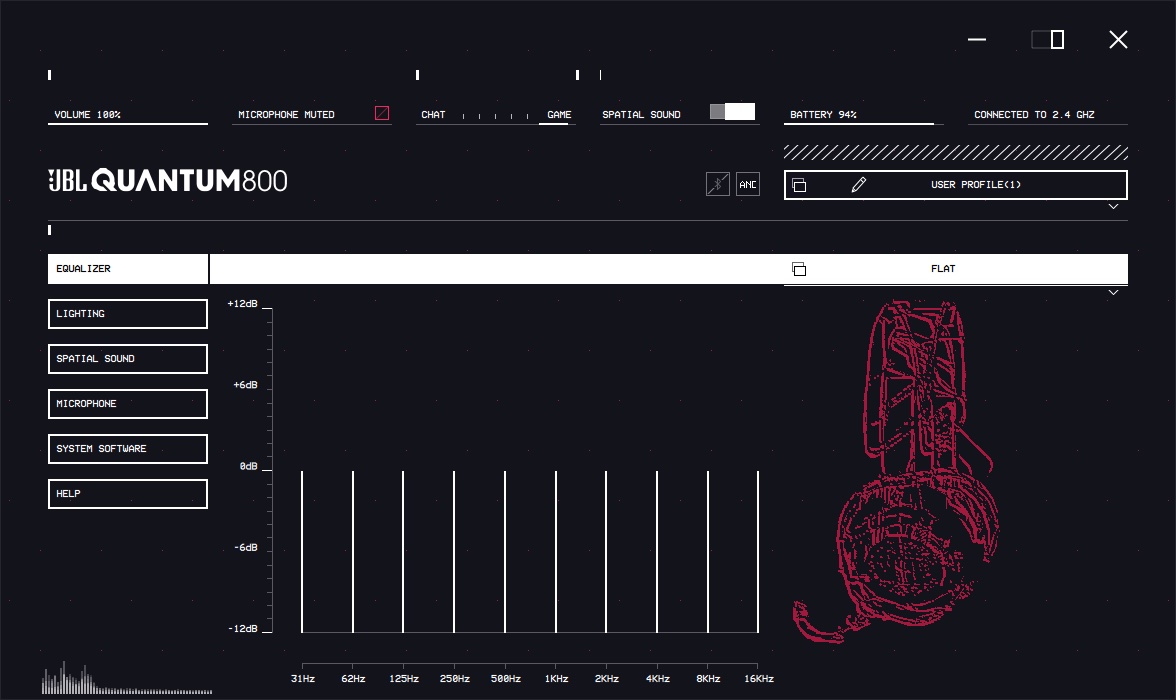
The JBL QuantumENGINE app is necessary if you want to use either included surround sound standard, customize the LEDs, or just have a more visual interface for controlling everything. However, QuantumENGINE is pretty clunky, much like most gaming headset software, and seems to spend as much screen space on visual flourishes or meaningless visualizations as actual features. Of course, you can also change all the settings controlled by the buttons and dials on the headset in the software too.
How does the JBL Quantum 800 connect?

This wireless gaming headset works a lot like other wireless gaming headsets, in that it connects primarily using a 2.4GHz USB wireless RF dongle. Through this method, it’s compatible with PC, Playstation 4, PlayStation 5, and Nintendo Switch (when it’s docked). If you want to game on an Xbox One or a Nintendo Switch that’s undocked, the headset also includes a detachable 3.5mm cable for wired gaming (PS4 and PS5 also support 3.5mm connections).
Learn more: Understanding Bluetooth codecs
Additionally, the JBL Quantum 800 supports Bluetooth 5.0 for connections to mobile devices and whatever else can support it. The headset supports AAC and SBC codecs, so unfortunately Android users won’t have access to reliable high-quality codecs like LDAC or aptX and its varieties. However, this does support simultaneous connections, so you can connect to your PC via USB and your phone via Bluetooth and hear audio from both without interruption.
How long does the JBL Quantum 800 battery last?

JBL claims the headset can last 14 hours on a single charge of playback with the LEDs off, which is largely consistent with our test results. With LEDs, surround sound, and ANC switched off the JBL Quantum 800 can last up to 14 hours, 13 minutes of consistent playback. If you listen at a lower overall volume than 75dB(SPL), you might find you get better results than us, but all the settings we turned off have a pretty significant effect on performance. With everything turned on, don’t be surprised if you barely crack 5 hours.
Read on: Can headphones be sustainable?
Is the JBL Quantum 800 good for gaming?

Playing games with the JBL Quantum 800 is complicated by pretty much everything I mentioned above. This is a really comfortable gaming headset, and it’s great for long sessions. Playing games like Overwatch and League of Legends on PC, as well as Dauntless on PlayStation 4, worked like a charm. It handled the varied soundscape of swinging through New York City in Marvel’s Spider-Man: Miles Morales very well on PlayStation 5—even while connected via USB, the headset didn’t have any issues with PS5’s spatial sound features.
On PC, the headset includes support for both QuantumSURROUND and DTS: X 2.0 surround sound, and while both work very well, the directional audio of QuantumSURROUND definitely feels a little more natural. Most 7.1 virtual surround sound offers pretty accurate directional sound cues, but it can sound a little like game sounds are segmented into specific audio lanes corresponding to each channel in the source audio. With QuantumSURROUND, the sounds of gunfights and different character conversations and vocal cues in Overwatch never felt segmented like that.

However, something to consider is that picking any surround option with this headset will change the sound profile pretty noticeably. We’ll get into more a little further down, but while QuantumSURROUND may be accurate, it doesn’t exactly sound very good. The DTS:X 2.0 option sounds a little more palatable, but it still distorts the default sound profile in some not so pleasing ways.
How is the noise canceling on the JBL Quantum 800?
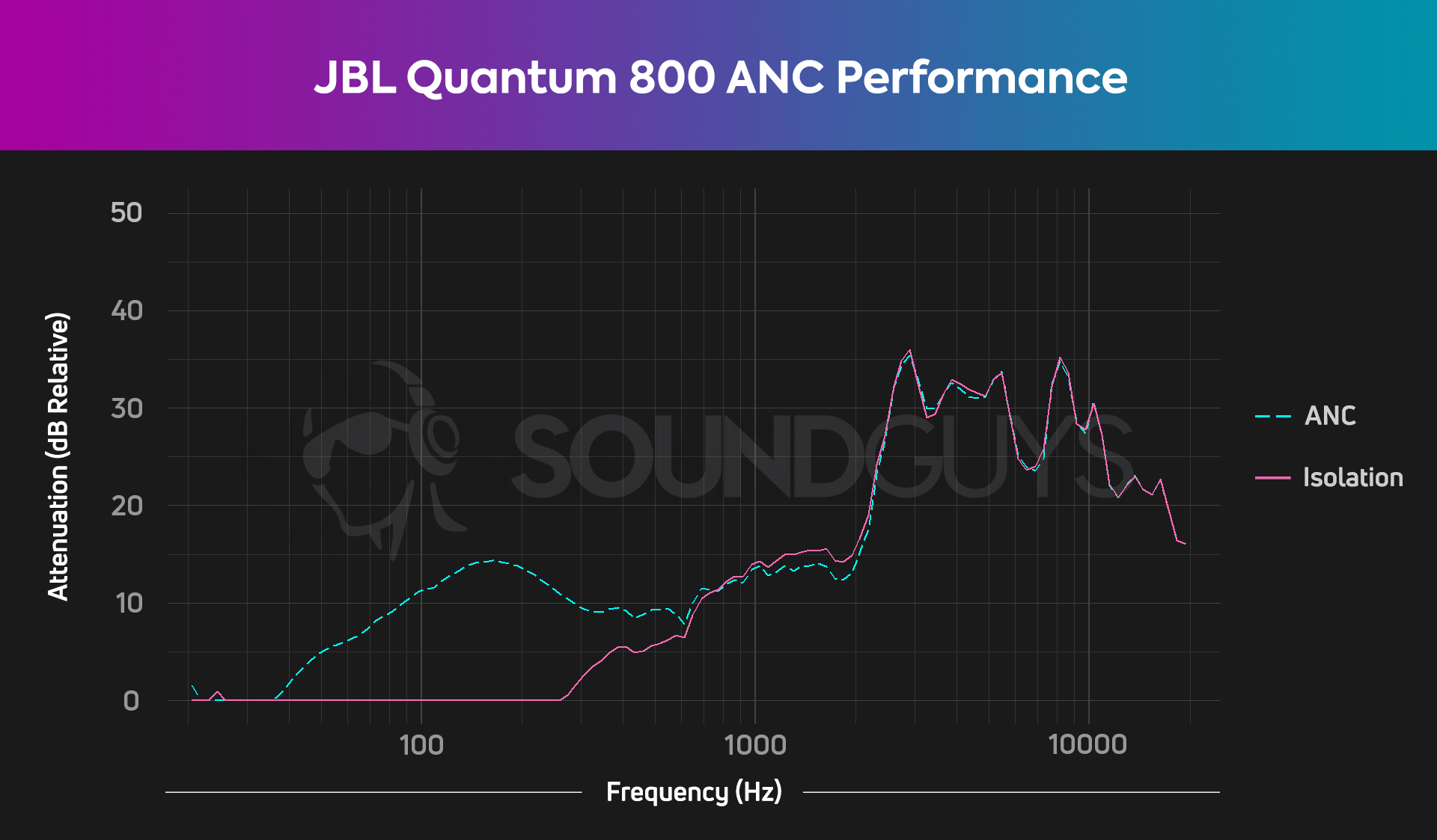
The JBL Quantum 800 offers better isolation than most gaming headsets on the market, and it should. After all, it features active noise canceling, and while it’s not on par with the best on the market (or anything close to that), it’s plenty for home use. Remember, this isn’t a pair of commuter headphones, it’s a conspicuous gaming headset with all the gaudy flashing lights and the lengthy attached boom mic you’d expect. This isn’t meant for walking around outside, so the demands for something like ANC are less extreme.
This won’t block out the sounds of a doorbell or someone actually talking to you, but it will pretty well erase the hum of a refrigerator or PC, or even noisy neighbors. It may not seem like much, but it can be a godsend sometimes.
How does the JBL Quantum 800 sound?
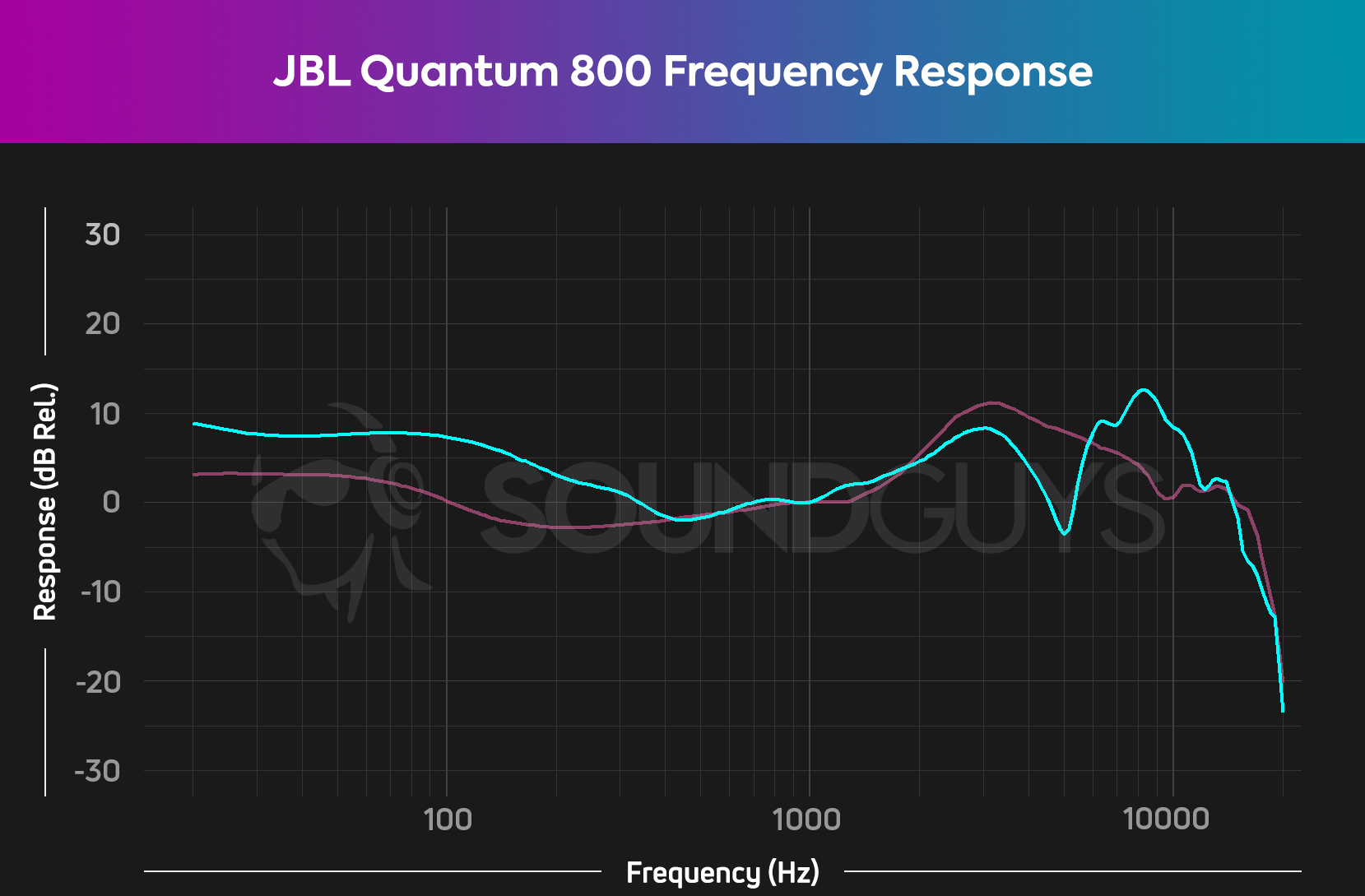
It may look a little wonky, but the JBL Quantum 800 actually have pretty typical sound for a pair of gaming headphones. There’s a pretty notable emphasis on the bass range until 200Hz, and a variety of peaks and valleys throughout the high range.
In music, frequency response like this means the sounds of bass guitars or bass drums will come through even louder. That’s not necessarily a bad thing, if you’re a big fan of EDM or even just songs where the rhythm section really drives the momentum.
Lows, mids, and highs
In Bad Boy by Yung Bae, Wiz Khalifa, bbno$, and MAX, the bass drum and bass line that dominate the song’s momentum come through really prominently, which sounds great. However, the slightly distorted orchestral samples that play in the background of the song are a little harder to hear distinctly than they would be on a more neutral-leaning headset.
In game, a sound profile like this isn’t as big a deal. Video games generally have less layered audio in a given moment, so they’re a little more forgiving when it comes to particular audio balancing. The boost in the bass will probably make the rumble of explosions more prominent, but they were always going to be the loudest thing in a given scene, so you may not even notice. The accurate mids are pretty important though, as it means the sounds of character and player speech are less likely to be drowned out by other sounds—same deal with subtler audio cues like footsteps in games like Fortnite.
Does JBL QuantumSURROUND and DTS:X 2.0 sound good?

However, as I mentioned above, the real complicating factor in how the JBL Quantum 800 sounds are the surround sound options. Both the QuantumSURROUND and DTS:X 2.0 settings noticeably alter the audio profile of the headset, and not always in flattering ways. Turning on either setting means two things to varying degrees: mids get less emphasis, and everything else gets boosted, in slightly odd ways. With the DTS setting, it’s a little less noticeable—everything seems louder, for sure, but otherwise sounds normal.
Learn more: How does surround sound in headphones work?
With QuantumSURROUND, the audio sounds somewhat “distant.” This is a consequence of how the software-powered crosstalk attempts to reproduce sound as we hear it withotu headphones. Ultimately, it yeilds more emphasis in the treble range, and notably less emphasis in the bass and mid ranges. Turning it on makes everything sound pretty unpleasant. If you’re gaming on a modern console like the PlayStation 5 or Xbox Series X, count yourself lucky you can rely on the built-in options those consoles offer.
Does the JBL Quantum 800 have a good microphone?

There’s very little complicating the microphone of the JBL Quantum 800. Put simply, it just isn’t very good. There’s a very significant de-emphasis across the bass and midrange, and a mild over-emphasis in the high range. The high range signature can be useful because it makes high pitch parts of speech like sibilant and fricative sounds easier to hear.
However, when you boost highs and de-emphasize everything else, you make basically every kind of voice sound like it’s coming out of a tin can on a string, and that’s just the problem we have here. The mic also isn’t terribly clear, so you’re really just in for a pretty mediocre chat experience. Listen for yourself:
How does the microphone sound to you?
As of December 8, 2021, nearly 70% of readers have rated the microphone sample somewhere between “bad” and “okay.” This is below-average for headsets with boom microphones.
Should you buy the JBL Quantum 800?
If you’re dead set on finding a gaming headset with ANC, this is pretty much your only option. That doesn’t make it a particularly good option, though.

The JBL Quantum 800 is frustrating. On paper, it looks like arguably the best gaming headset ever made. It’s got a very comfortable build, noise canceling, wireless audio, multiple surround sound options, and Bluetooth, all for $200 USD, even less nowadays. In practice, it just doesn’t stick the landing on too many things.
The on-ear control layout is inconvenient to use when you’re not looking directly at it. The surround sound works for directional audio, but it doesn’t sound very good. The noise canceling is noticeable, but only just so. There’s very little Bluetooth codec support. The battery life is pretty lackluster. Basically, it’s just got a little too much going on, and everything seems to suffer as a result.

Very few gaming headsets cover the breadth of features that the JBL Quantum 800 manages, especially for $200. However, if you’re willing to prune a few features off your list of requirements, you don’t have to look very far to find gaming headsets that handle the basics better, and offer a lot of the same frills—often for less money.
What should you get instead of the JBL Quantum 800?
If you’re looking for something wireless, the SteelSeries Arctis 7P or the HyperX Cloud II Wireless might be a better fit. They don’t offer ANC, custom LEDs, or Bluetooth, but they get better battery life and they’re much cheaper. If you’re more of an Xbox gamer, something like the Razer Kaira Pro or SteelSeries Arctis 9x is probably more your speed.

If you want to give another JBL headset a try, maybe the JBL Quantum 350 is more your speed. At least this time around, with all of JBL’s quirks, it costs less than $100 USD. Generally, though, the Quantum 350 is geared more toward PC gamers than console gamers.