All products featured are independently chosen by us. However, SoundGuys may receive a commission on orders placed through its retail links. See our ethics statement.

JBL Quantum 600 review
November 1, 2022
JBL Quantum 600
The JBL Quantum 600 is a new mid-range wireless gaming headset from JBL. It boasts RGB lighting, low-latency wireless performance, and extra options for handling voice chat, but so do a lot of gaming headsets in this price range.
Is it enough to really this the best option for a wireless headset?
Editor’s note: this review was updated on November 1, 2022, to address changes in the marketplace and update formatting, as well as to add a microphone poll.
The JBL Quantum 600 is ideal for gamers looking for a headset that has decent voice chat features. It’s also a really good choice for anyone wanting a headset with good low-latency wireless performance. The LED lighting may also be enticing to some.
What is the JBL Quantum 600 like to use?
The JBL Quantum 600 is fairly well featured for a gaming headset in this category. The headband is adjustable, as is the (non-detachable) microphone. The cups use a pleather material that is reasonably plush, and the headset has adjustable RGB lighting in several places. Unfortunately, the Quantum 600 is slightly too heavy for my taste. The headset clamps down a bit too hard because of the weight, which makes it uncomfortable for long gaming sessions. Overall the headset simply feels cheap and plastic, whilst also being too heavy and uncomfortable for extended use.

The volume dial on the left headphone is convenient, but it’s too easy to accidentally bump or shift—this is also a problem with the JBL Quantum 400. This can cause wild and unexpected changes in volume when taking the headset on and off, which feels like a pretty major design flaw. There’s also a second wheel directly above it which can be used to raise or lower the volume of voice chat, which is quite nifty.
How is the JBL QuantumENGINE software?
Should you wish to extend the features of the JBL Quantum 600 you can download the JBL QuantumENGINE software from JBL’s website. Like other software for gaming headsets, this program brings EQ profiles, RGB lighting settings, and support for a few different spatial sound setups, including Windows Sonic-based Surround Sound and DTS: X 2.0.
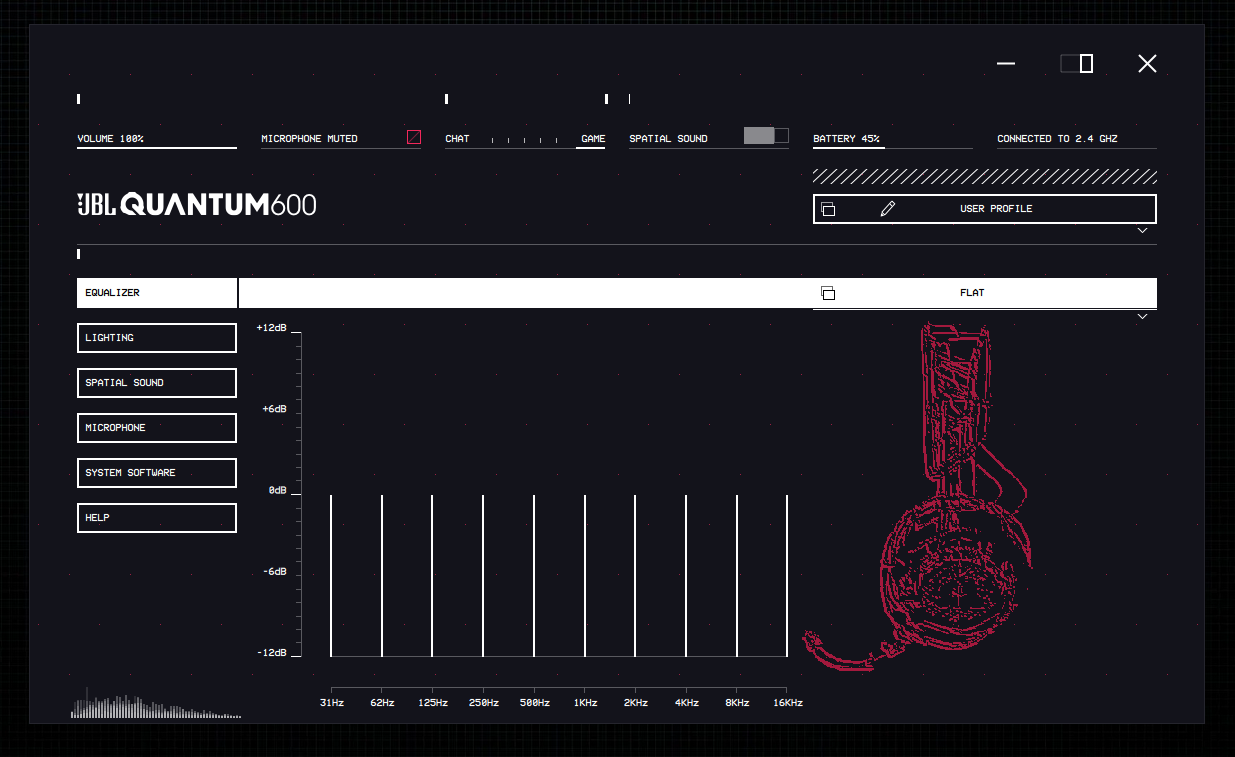
Overall the quality of the surround sound implementation is fairly enjoyable. When I play Portal 2, it adds a noticeable degree of space and depth to the mix. However, like all surround sound solutions made by headphone manufacturers, this has the possibility to hamper the intended sound design goals of the original games. It also is inadvisable to use surround sound while listening to music.
Is the JBL Quantum 600 good for gaming?
Thanks to its ease of use for voice chat, with a secondary control for voice chat volume, the JBL Quantum 600 could be a solid choice for those looking to game with their friends online. The microphone is comfortable and easy to use, and it’s easy to configure to work with something like Discord. Again though, since the Quantum 600 is fairly heavy, you may not want to use it for an hours-long gaming session.

When playing Enderal, Portal 2, and Dark Souls 3, the Quantum 600 performs well, but the sound quality (inconsistent loudness across the frequency spectrum) hampers the experience a bit. While using the USB dongle the wireless latency is imperceptible, which is exactly how a wireless gaming headset should perform.
How does the JBL Quantum 600 connect?
The headset connects either via a 2.4GHz wireless USB dongle or through a 3.5mm headphone jack. The USB dongle is primarily aimed at PC users, but it’s also compatible with the PlayStation 4 and PlayStation 5. The range of the JBL Quantum 600’s wireless dongle is impressive as it reaches several meters down the hallway outside my apartment before cutting out.
How long does the JBL Quantum 600 battery last?

JBL claims that the headset’s battery should last for 14 hours. In our testing using the 2.4GHz wireless dongle, we found that the headset lasted a total of 13 hours and 21 minutes. This battery life is perfectly serviceable for single sessions, but if you’re the type of person who doesn’t always charge headphones regularly you may run into issues. JBL also estimates the charging time for the headset to be around two hours total.
Does the JBL Quantum 600 block out noise?
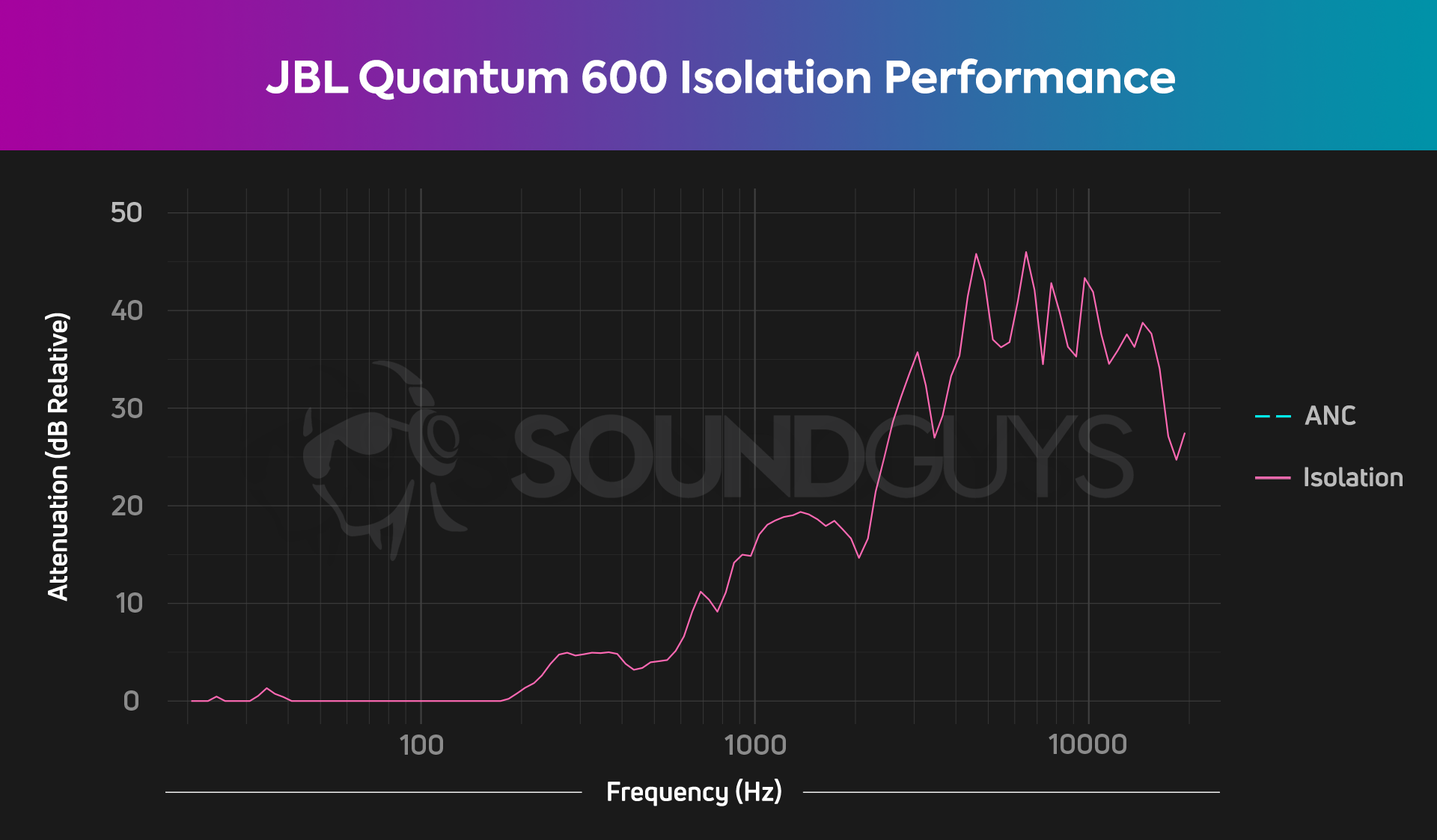
The JBL Quantum 600’s sound isolation is acceptable, but not incredible. If you find yourself in a room with someone else having a conversation or listening to music over a pair of speakers, the headset does a fairly okay job blocking that noise out as long as you have it turned up loud enough to mask it. The Quantum 600 does virtually nothing to quiet low-frequency sounds like the hum of a nearby washer/dryer unit.
Overall the isolation performance isn’t incredible, so you’ll be better off attempting to minimize the amount of noise in the environment you’re playing in.
How does the JBL Quantum 600 sound?
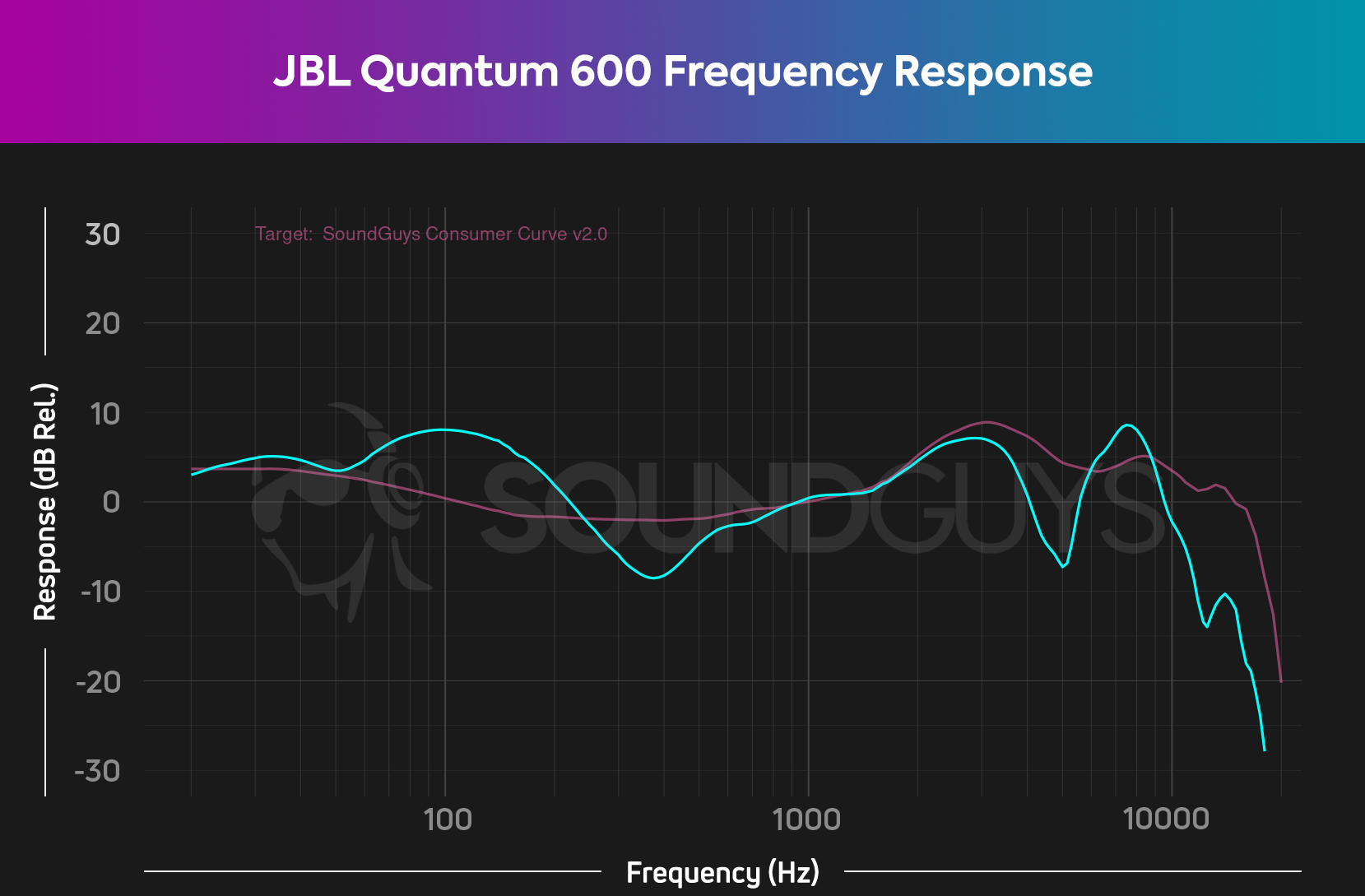
Aside from the build quality, the frequency response of the JBL Quantum 600 is one of its biggest shortcomings. The response varies wildly in certain places, emphasizing or cutting some narrow frequency bands with no rhyme or reason. It shows significant deviations from our in-house target, shown above in pink. The odd peaks and dips in the frequency response make for a sound that lacks intention or care. In general, the JBL Quantum 600 makes my listening experience fairly miserable, as music that I usually love sounds lifeless.
Luckily the poor sound performance doesn’t impact games too much. Compared to listening to music, where you usually repeat the songs and gain an understanding of them back to front, the soundscape of a game or a film makes it more difficult to spot the flaws.
Lows, mids, and highs

The headset’s performance varies is generally poor while listening to music. For example, in the song I’m Afraid of Americans by David Bowie the synthesizers lack their usual high-end sound and the bass is far too loud. Some other songs fit better. Here It Goes Again by OK Go sounds great because the bass is present and the distorted vocal sound fits the headset’s profile fairly well. Some dance music also works a bit better on this headset due to how the genre uses bass and compression to achieve its sound.
How is the JBL Quantum 600 microphone?

The microphone on the JBL Quantum 600 is serviceable. The sound quality is less than stellar, sounding slightly distorted and lacking clarity. While there are some options in the software for adjusting the noise output of the microphone, it performs poorly both in ideal and noisy room conditions. The one saving grace is that it’s easy to manipulate to a comfortable position, as well as to move it up and out of your way. You can listen below to samples of the microphone to hear its quality for yourself.
JBL Quantum 600 microphone demo (Ideal):
JBL Quantum 600 microphone demo (Office):
How does the microphone sound to you?
Should you buy the JBL Quantum 600?

Overall, we recommend against buying the JBL Quantum 600—it’s just not the best headset around. The headset certainly does what it’s advertised to do. It’s a low latency wireless headset that has a microphone for easy voice chat and is enjoyable to use while gaming. The freedom of being able to move around without being tied down by wires is excellent. However, there are other wireless headsets on the market with better sound quality and comfort in the same price range. This headset is too heavy, it’s uncomfortable, it has average battery life, and it doesn’t perform well outside of in-game audio.

What should you get instead of the JBL Quantum 600?
There are several options for alternatives to the JBL Quantum 600. For around the same price, the Razer Barracuda X (2022) is an excellent starting point, with solid sound quality and a comfortable design The HyperX Cloud Flight S and SteelSeries Artcis 7 are also good options for a similar price. Finally, if you’ve got more money to spare, the EPOS H3PRO Hybrid is one of the best products in this category, but it’s fairly expensive in comparison.
The Quantum 350 Wireless comes with JBL QuantumENGINE software for spatial sound, a custom EQ module, sidetone mic adjustments, and more. We like the Quantum 350 because it’s easy to operate and get straight to gameplay.

If you don’t need wireless connectivity at all, try the Razer Kraken X. Here, you get 7.1 channel surround sound, solid onboard controls, and a flexible boom mic.
Frequently asked questions about the JBL Quantum 600
The JBL Quantum 800 is a bit more expensive (originally $200 USD) and 64g heavier than the Quantum 600. Unlike the Quantum 600, the Quantum 800 has Bluetooth and a detachable mic, so you can conceivably use it as a standard wireless headset. Like virtually all wireless JBL headsets, you only get SBC and AAC Bluetooth codec support on the Quantum 800. This provides consistent, high-quality audio to iPhones but not all Android devices handle the high-quality AAC codec identically, so your mileage may vary.
If you don’t need a detachable mic or Bluetooth, you’re better off saving $50 USD and going with the Quantum 600.
The JBL Quantum 600 headset doesn’t automatically install the QuantumENGINE control software, which means you are responsible for finding and installing it. QuantumENGINE can be downloaded from JBL’s website, and will enable you to apply surround sound, EQ profiles, and to change the RGB lighting.
Thank you for being part of our community. Read our Comment Policy before posting.