All products featured are independently chosen by us. However, SoundGuys may receive a commission on orders placed through its retail links. See our ethics statement.

JBL Live Beam 3 review
Published onFebruary 7, 2025
JBL Live Beam 3
Wireless earbud enthusiasts have been eating well these past few years, but 2024’s releases are truly special. Today JBL took the wraps off the JBL Live Beam 3, an everything-but-the-kitchen-sink set of earbuds that packs in a ton of attention-getting features into a tiny package. But is it worth it? We had a week to find out.
- This review was updated on February 7, 2025, to fix formatting, small items.
- This review was published on Jul 8, 2024.
The JBL Live Beam 3 is for anyone looking for feature-packed active noise canceling (ANC) earbuds.
What’s it like to use JBL Live Beam 3?
The JBL Live Beam 3 are a set of very well-designed earbuds, from the IP55 dust and water resistance, to the control scheme, to the short, ovoid nozzle. Though reading the spec sheet had me worried that these earbuds might have been designed with ticking as many boxes as possible instead of making sure they work well, that thankfully doesn’t seem to be the case.

Much like other popular models, the JBL Live Beam 3 is based upon a lollipop-style design, with touch controls on the backs of each stem. The nozzle and the driver housing seem to be the only things holding the earbuds inside the ear. Normally, this isn’t a problem, but because the nozzle is so short and getting a good fit with the ear tips is no guarantee, you might find these earbuds don’t stay in as well as others do. However, there are three additional sizes of ear tips, so if you do have issues with fit — give another size a go.
Once you get the best fit, you’ll find that the short, ovoid nozzles make for a very comfortable listening experience. However, silicone ear tips do have a tendency to trap heat and sweat, so if you’re going to be out in the sun, you may want to take regular breaks from listening.

Though the feature list is long, the included accessories are scant: a case, charging cable, and ear tips. That’s quite alright, however, as few people really need tiny things to lose over time.
You can control the JBL Live Beam 3 with a series of taps on either earbud, or the app.
JBL Live Beam 3 controls:
| Input | Left earbud | Right earbud |
|---|---|---|
| Input Single tap | Left earbud ANC mode | Right earbud Play / pause |
| Input Double tap | Left earbud TalkThru on / off | Right earbud Next track |
| Input Triple tap | Left earbud | Right earbud Previous track |
| Input Tap and hold | Left earbud Voice assistant | Right earbud Voice assistant |
You can customize these controls somewhat through the JBL app. However, only to a point. You’ll find yourself using the right earbud a lot more often than the left.
The smart case of the JBL Live Beam 3 enables quick access to functions that might take a while if you dug out your phone. For example, there are screens to control playback, ANC modes, Spatial sound, EQ presets, and Find My earbuds. You can also define or upload a background for the case's screen through the JBL app.
However, there are a few extra functions you can take advantage of, like being able to see notification previews, check battery levels of your earbuds, a "flashlight" (the case just turns the screen flat white at max brightness so you can kludge it as a flashlight), and a timer. Pretty basic functions overall, but nice creature comforts if you want to avoid digging out your phone over and over.
The JBL Live Beam 3 has an ingress protection rating of IP55, which means it can handle a splash or limited jet of water. These earbuds will be able to survive your workouts.
Should you use the JBL app for the JBL Live Beam 3?
To make the most of the earbuds and the case, you need to install the app on your phone. You may not like that, but this is something that comes with the territory of having so many software-dependent features. Personally, I recommend using the app to keep on top of necessary updates. Though it’s a little annoying to have to rely on a piece of software for your earphones, the features it enables are useful.
But what you get in return for installing the JBL app is considerable. For example, timely updates to the case and firmware to enhance (or fix) its already dizzying array of functions. The app also enables Find My earbuds, EQ adjustment, a fit tester, ANC adjustment, personalized EQ, and TalkThru. That may sound like a lot, but many of these features aren’t unique to the JBL Live Beam 3 — what is unique is just how many of these features are crammed into one product.

Though the actual updates to the case and the earbuds are performed very quickly, sometimes the network or app will take a ridiculously long time to download and process the update. In our lab, the earbuds and case would update to their latest firmware within a minute and a half to five minutes. However, the time it took to download said updates was about fifteen minutes in total.
How does the JBL Live Beam 3 connect?
The JBL Live Beam 3 connects to your phone or computer via Bluetooth 5.3, in either the SBC, AAC, LDAC, or LC3. This is a pretty awesome array of options, as LC3 should enable lower-power listening on phones that support it. However, you may have to manually set the connection type, and disable the high-quality listening option in the app. For those who use multiple devices, the JBL Live Beam 3 supports Multipoint.
By including LDAC, JBL has enabled the Live Beam 3 to give its users high-bitrate listening, which is a nice plus. Though it’s technically not lossless, LDAC offers high enough data transfer that you shouldn’t be able to tell the difference — outside of your battery life potentially being affected. Those of you with iPhones will be limited to AAC, however, though this isn’t as much of an albatross around the neck as you might think. Lossy compression has come a long way from its early days, and Bluetooth’s rise to prominence fueled its development.
Though the JBL Live Beam 3 supports Swift Pair and Fast Pair, if you must connect to a device the old-fashioned way, it's fairly straightforward.
- Open the Bluetooth menu on your source device, and scan for new devices.
- Open the JBL Live Beam 3's case, and hold the button on the back of the case for several seconds until pairing mode starts.
- Select the JBL Live Beam 3 in the available devices list.
How long does the JBL Live Beam 3’s battery last?
With our standardized battery gantlet with real music peaking at 75dB, the JBL Live Beam 3 lasted 8 hours and 14 minutes. For a set of true wireless earbuds, that’s great! It means that there are seldom going to be situations where you’re going to have to worry about running out of battery life. Truth be told, the one situation where this is an issue — international flights — is so rare for most anyway that it’s hardly worth worrying about.

Even if you were forced to rely on these earbuds for a long-haul flight, as long as your charging case is topped up before you leave, you should be able to handle the flight with only one — maybe two — charging sessions if you’re unlucky.
For those of you looking for an office buddy, you may want to get a Qi-compatible wireless charging mat, as the JBL Live Beam 3 supports it. Being able to charge your case without futzing with a wire is a pretty convenient feature, and one that works well at a desk.
Yes, you can charge the case with any Qi-compatible pad.
JBL claims that 10 minutes of charging is enough for 4 hours of listening time.
How well do the JBL Live Beam 3 cancel noise?
Loading chart ...
The JBL Live Beam 3 is pretty adept at hushing your surroundings, with an effective ANC unit that takes care of most sound under 300Hz. With the right fit, you can expect the earbuds to isolate you from 10-30dB of outside noise, depending on frequency. Though this isn’t the best we’ve ever measured, you likely won’t be able to tell the difference between this and other top-tier earbuds. This is ideal for commutes and long travels, but works well for any application that requires you to be within earshot of loud noises. If you don’t need the ANC, you can always turn it off, or enable the transparency mode via the app.
JBL's transparency mode is quite good, though it is always hard to get over the sensation of your ears being blocked when you can hear the world around you.
How do the JBL Live Beam 3 sound?
The vast majority of listeners will like the sound of the JBL Live Beam 3, with a pleasing timbre and a high immersiveness rating — despite mediocre distortion.
Multi-Dimensional Audio Quality Scores (MDAQS)
The chart below shows how the sound of the JBL Live Beam 3 was assessed by the Multi-Dimensional Audio Quality Score (MDAQS) algorithm from HEAD acoustics.
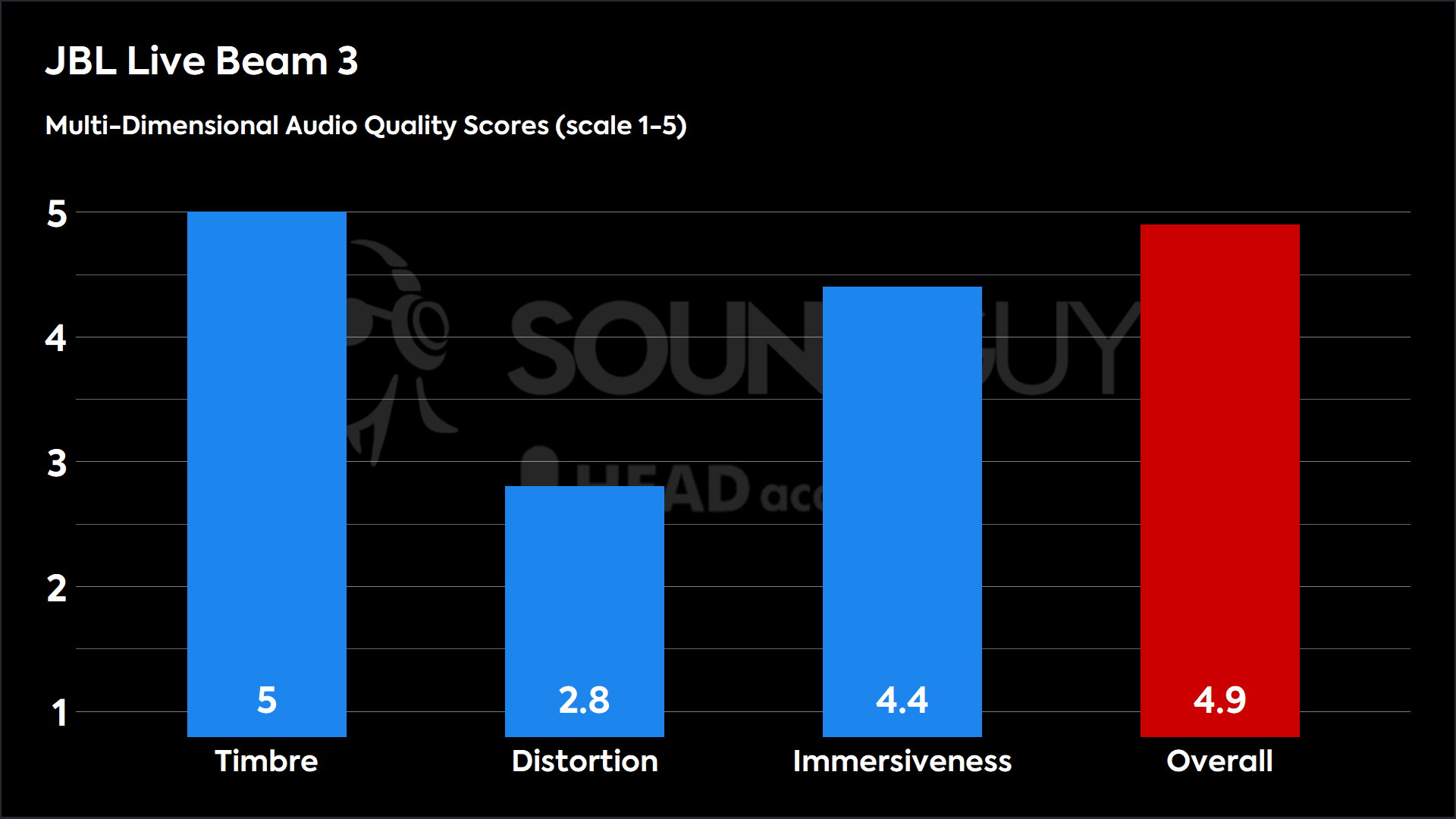
Most listeners are fairly tolerant of some distortion in their music, and it shows with the JBL Live Beam 3. With the highest rating you can earn for Timbre and a “merely” excellent score for immersiveness, the overall score is predictably dragged to a very respectable spot. This simply means that a simulated panel of listeners would rate the JBL Live Beam 3 very well in terms of sound quality. Though it may not be everyone’s cup of tea, this product will work well for most.
- Timbre (MOS-T) represents how faithfully the headphones reproduce the frequency spectrum and temporal resolution (timing information).
- Distortion (MOS-D) represents non-linearities and added noise: higher scores mean cleaner reproduction.
- Immersiveness (MOS-I) represents perceived source width and positioning: how well virtual sound sources are defined in three-dimensional space.
Reviewer’s notes
Editor’s note: this review uses a hover-enabled glossary to describe sound quality based on a consensus vocabulary. You can read about it here.
Objective Measurements
Loading chart ...
The JBL Live Beam 3’s sound is characterized by strong bass, emphasized highs, and some odd things going on in the upper bass. Though this is very much a consumer-friendly sound, it’s not exactly what you want for critical listening — which is not a problem for anyone looking at these earbuds. It also has an interesting drop in the highs that diverges with our preference curve, but it doesn’t impact most peoples’ music all that much.
zmids are slightly underemphasized, making that bass shelf and relatively high emphasis in the highs seem a lot louder. This is a pretty popular way to tune headphones, though it’s not generally something our staff prefers. This kind of response is quite similar to other consumer options on the market that appeal to a bass-loving crowd. Though that does mean it’s not “neutral,” most don’t want a more “studio” kind of sound anyway, and we believe that this kind of performance will appeal to most.
Bass EQ Preset
Loading chart ...
Though consumer earbuds love to get a little bassy, the JBL Live Beam 3 takes this to an extreme with an enormous bass shelf. The highs aren’t muffled — they’re just comparatively a lot quieter than the bass.
Extreme bass EQ Preset
Loading chart ...
Interestingly enough, the Extreme Bass EQ preset doesn’t make the bass more “extreme,” but it does boost the highs quite a bit over where they start. This is for the “V-shaped” response fans for sure.
Club EQ Preset
Loading chart ...
If you wanted a less extreme version of the Bass EQ preset, the Club EQ nudges up bass a little, but also the highest couple octaves to a smaller degree.
Jazz EQ Preset
Loading chart ...
Interestingly enough, the Jazz EQ preset bumps bass, lower mids, and highs by about 5dB over the default frequency response.
Studio EQ Preset
Loading chart ...
The Studio EQ preset is probably the best FR for purists out there, as the bass is nudged down a bit, while the rest of the sound stays put. Because the default frequency response is so bassy, this is a welcome addition to the range of available options.
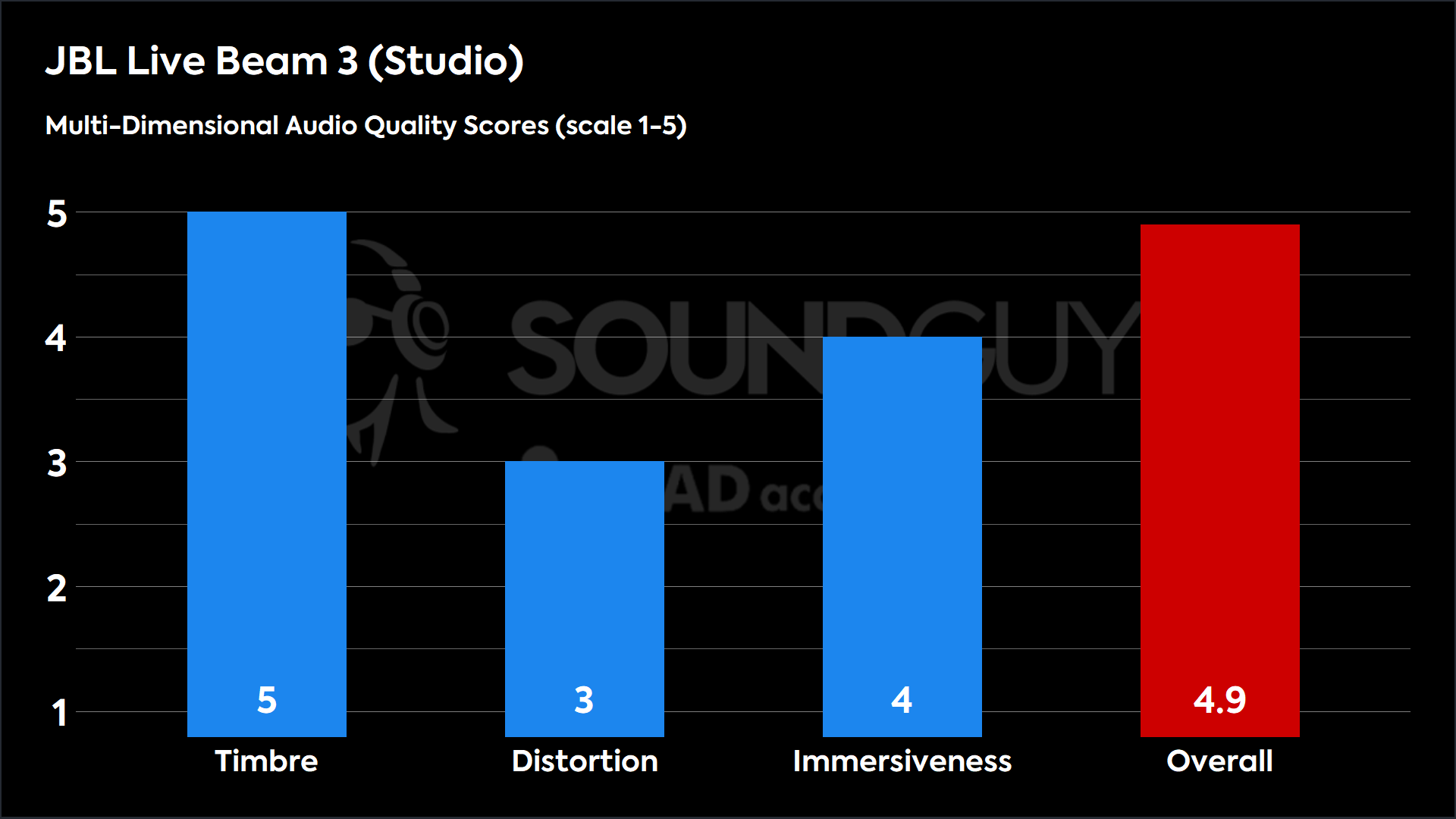
It’s interesting that the distortion is less objectionable when you turn down the bass a little bit, but given the fact that the scores are so similar, I’m not really willing to call one EQ preset objectively better than another. However, the Studio preset was the one I listened to most, and the one I believe will be most pleasing to most people.
Vocal EQ Preset
Loading chart ...
This preset smashes down the bass and highest highs to give more emphasis to the mids.
Can you use the JBL Live Beam 3 for phone calls?
As the JBL Live Beam 3 is a set of earbuds meant to go with you everywhere, it’s no surprise that they have a mic array that will allow you to handle phone calls. Below are samples gathered in a controlled environment.
JBL Live Beam 3 microphone demo (Ideal conditions):
How does the microphone sound to you?
JBL Live Beam 3 microphone demo (Office conditions):
JBL Live Beam 3 microphone demo (Street conditions):
JBL Live Beam 3 microphone demo (Windy conditions):
JBL Live Beam 3 microphone demo (Reverberant space):
JBL did a solid job of equipping the JBL Live Beam 3 with excellent noise rejection, so you should be able to handle calls whenever and wherever without much issue. Sure, you’re not going to be recording any top 100 hits over this mic array, but your voice will sound good enough over chat clients.
Should you buy the JBL Live Beam 3?
If you’re someone who likes to have bleeding-edge features in your products, the JBL Live Beam 3 is a logical buy. With its smart case and creative take on what earbuds should be, the JBL Live Beam 3 is sure to turn some heads. It’s just gravy that the sound quality is pretty good, too. However, you may find that you don’t need all of these features if you’re looking for something a little less expensive.


It’s tough to find examples of people who would like something else more, but the main example is the person who doesn’t like earbuds, and wants something for the computer. For everyone else, there really aren’t that many options on the market today that have a definitive value add over the JBL Live Beam 3. And that’s saying a lot.
What should you get instead of the JBL Live Beam 3?
There’s not a ton out there that offers the same features and performance as the JBL Live Beam 3, but there are a few competitors worth mentioning. For example, most people will naturally want to compare these to the Apple AirPods Pro 2 ($239 at Amazon), though I would steer anyone with an Android phone to the JBL earbuds over those.

Direct competitors don’t offer the same charging case functionality, but the Jabra Elite 10 Gen 2 ($279.99 at Amazon) and the JLab Epic Lab Edition ($199.99 at Amazon) both have unique features enough that you should read up on. Additionally, if you have a lot of older source devices like a computer without Bluetooth or an old music player, the Jabra earbuds are the better buy.
Frequently asked questions
Yes.
Yes.
Yes.
Yes.