All products featured are independently chosen by us. However, SoundGuys may receive a commission on orders placed through its retail links. See our ethics statement.

JBL LIVE 300 TWS review
Published onJanuary 4, 2022
JBL LIVE 300 TWS
JBL is the king of the hill when it comes to speakers, but it has a slew of true wireless offerings too. Today, we’re looking at the JBL LIVE 300 TWS, a pair of pedestrian true wireless buds with smart features like Google Assistant and various listening modes to keep you safe. The LIVE 300 TWS is billed as the headset for everyone, so let’s put that notion to the test.
Editor’s note: this JBL LIVE 300 TWS review was updated on January 4, 2021, to add the JBL Tune 230 TWS to the Alternatives section.
Who should get the JBL LIVE 300 TWS?

- Commuters will appreciate how well the earbuds passively block out external noise when the proper ear tips are used.
- Athletes should get these for they secure tightly to the ear via a concha wing tip and have an IPX5 rating.
- General consumers will enjoy all the JBL LIVE 300 TWS has to offer, especially if they’re big fans of virtual assistant access. The headset can read unopened notifications, set timers, and more via Google Assistant or Amazon Alexa.
What’s it like to use the JBL LIVE 300 TWS?

The JBL LIVE 300 TWS is a perfectly fine pair of earbuds, though the experience is nothing of note. The plastic charging case pops open but its hinge mechanism doesn’t feel nearly as sturdy or sound nearly as satisfying as the Apple AirPods case. The inside of the case houses two cutouts for the earbuds, which require precision to properly place, a manual pairing button, and a small LED battery indicator. Externally, an LED ring light encompasses the USB-C input and slowly blinks white when the earbuds are charging.
You may like: The best JBL headphones
The earbuds don’t feel premium, but they’re made of a nicer plastic than what we’ve seen on the Anker Soundcore Life A1 and JLab JBuds Air Icon. Each earbud is marked with the JBL logo, which also functions as a touch panel for tap and gesture controls. While the controls are comprehensive and customizable, the touch panels aren’t the best at accurately registering commands. On occasion, as I swipe to increase the volume, nothing happens. Automatic ear detection, however, works reliably and immediately auto-plays/pauses media.

JBL instructs users on how to properly insert the earbuds so they stay in place, and so the given user can properly operate controls—the JBL logo should be parallel to the ground. However, the included array of wing tips are either too small or too large for my ears, and I can’t fully benefit from them. You’re bound to have better luck than I—in which case you may want to use these buds for exercise.
Should you download the JBL Headphones app?
The JBL headphones app is useful, but its stability isn’t great: the app crashes every now and then, and the issue persists even after I uninstall and reinstall it. That said, the app is still worth a download because it allows you to update the buds’ firmware, customize the controls, and more. It’s also particularly useful for listeners who like to create custom EQs.
The JBL Headphones app is actually quite useful; it just isn't stable.
You can also perform other functions like locating your earbuds, switching on Ambient Aware and TalkThru modes, and reading instructions on how to operate the headset. It’s actually quite a good app when it works for more than two minutes at a time.
Related: What makes a good set of in-ears?
What can you do with Google Assistant integration?
Many of JBL’s wireless headphones feature Google Assistant integration; this enables users to tap and hold the left earbud to talk with Google Assistant when using the JBL LIVE 300 TWS. Unfortunately, direct voice access isn’t supported, but that’s a rare feature among wireless headsets unless you want to jump up to the Google Pixel Buds A-Series. Aside from making basic weather-related inquiries, you may also have your notifications read aloud, and reply directly to a message with just your voice. If you’re having none of it, feel free to disable virtual assistant functionality in the JBL Headphones app.
Does the JBL LIVE 300 TWS stay connected?

The earbuds stay connected to my phone thanks to the Bluetooth 5.0 firmware, though there are some intermittent connection hiccups that happen inside and outside. You can listen in mono mode, but only with the right bud as that’s the default primary receiver, which doesn’t take into account those with left ear hearing impairments. These hiccups occur with firmware version 3.3.0, so later versions may have remedied this.
Related: Understanding Bluetooth codecs
The earbuds support AAC and SBC, the former of which is good for high-quality streaming on iOS devices. However, AAC’s performance is variable on Android and isn’t necessarily consistent depending on the smartphone used. Bluetooth multipoint isn’t supported, so when I wanted to switch from my Samsung Galaxy S10e to my laptop, I did so manually.
How do you pair the JBL LIVE 300 TWS?
If there’s one thing JBL is good at it’s providing understandable instructions on how to operate its headsets. The first time you open the case, the earbuds automatically enter pairing mode. From there, just enable Bluetooth on your smartphone and select “JBL LIVE 300 TWS” from the pairing menu. To enter pairing mode while wearing the earbuds, double-tap the right earbud and hold the second tap for five seconds. Rebooting the headset is easy, too: insert both buds into the charging case and hold the case’s button down for five seconds.
How long does the JBL LIVE 300 battery last?
We subject each headset to a constant 75dB(SPL) output, and under these conditions, the JBL LIVE 300 TWS lasts 5 hours, 14 minutes. While this falls short of JBL’s listed six-hour playtime, the fact of the matter is that most of us don’t listen to music for five hours straight. Fast charging is supported for the earbuds: 10 minutes in the case provides an hour of listening.
When the buds aren’t in use, they’re going to be in the case which always charges the earbuds unless it’s drained. The case takes two hours to fully charge and provides an additional 2.3 charge cycles, totaling nearly 18 hours of portable battery life.
Does the JBL LIVE 300 TWS block out noise?
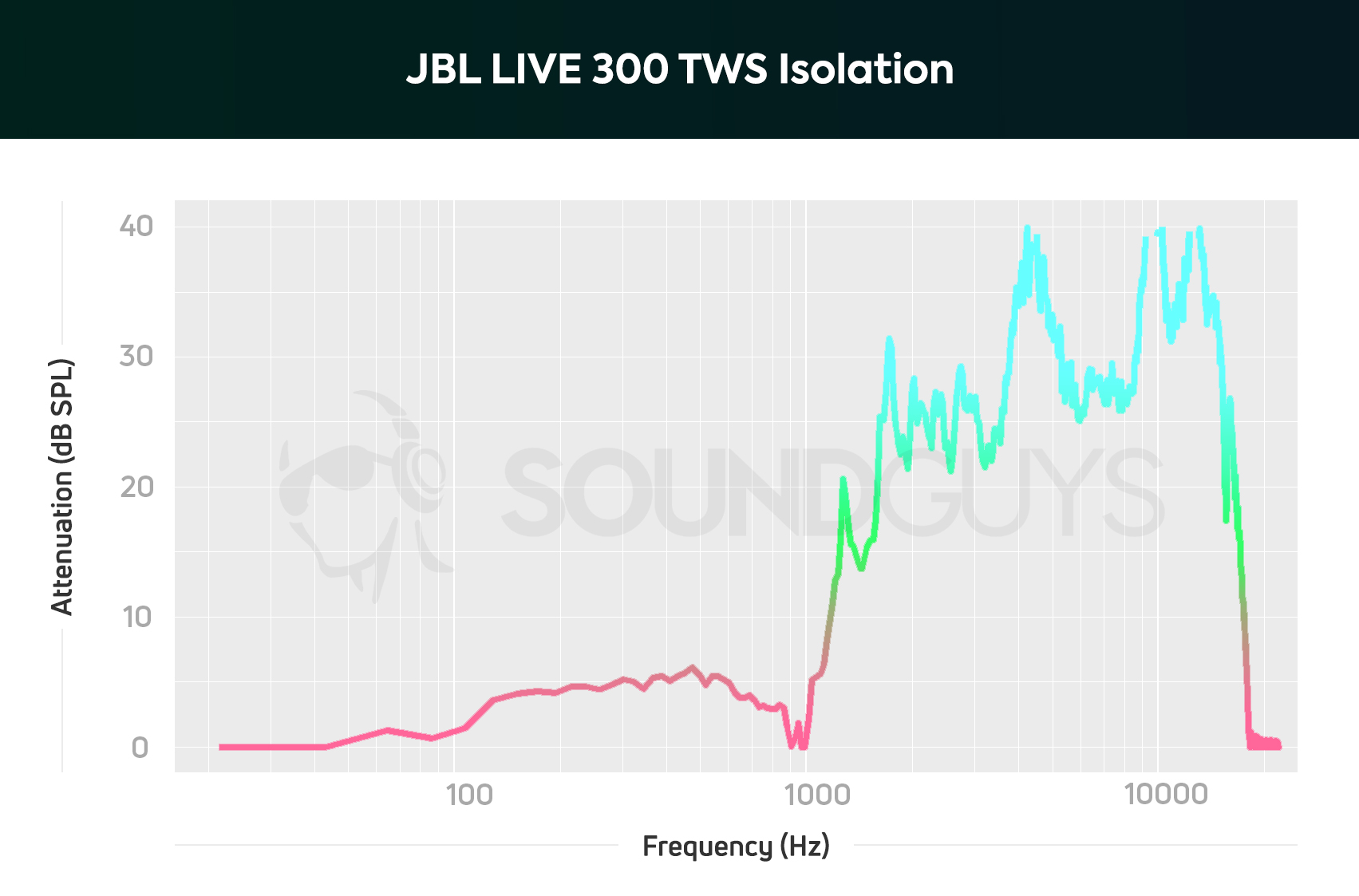
Isolation is average for your typical pair of in-ears: low frequencies are barely blocked out by the silicone ear tips even when a good fit is achieved. Once music starts playing, you’re unlikely to hear things like background chit-chat and bird chirps, but if you plan on commuting via plane, train, or bus, you may want to invest in some noise canceling true wireless earbuds or noise canceling headphones.
How does the JBL LIVE 300 TWS sound?
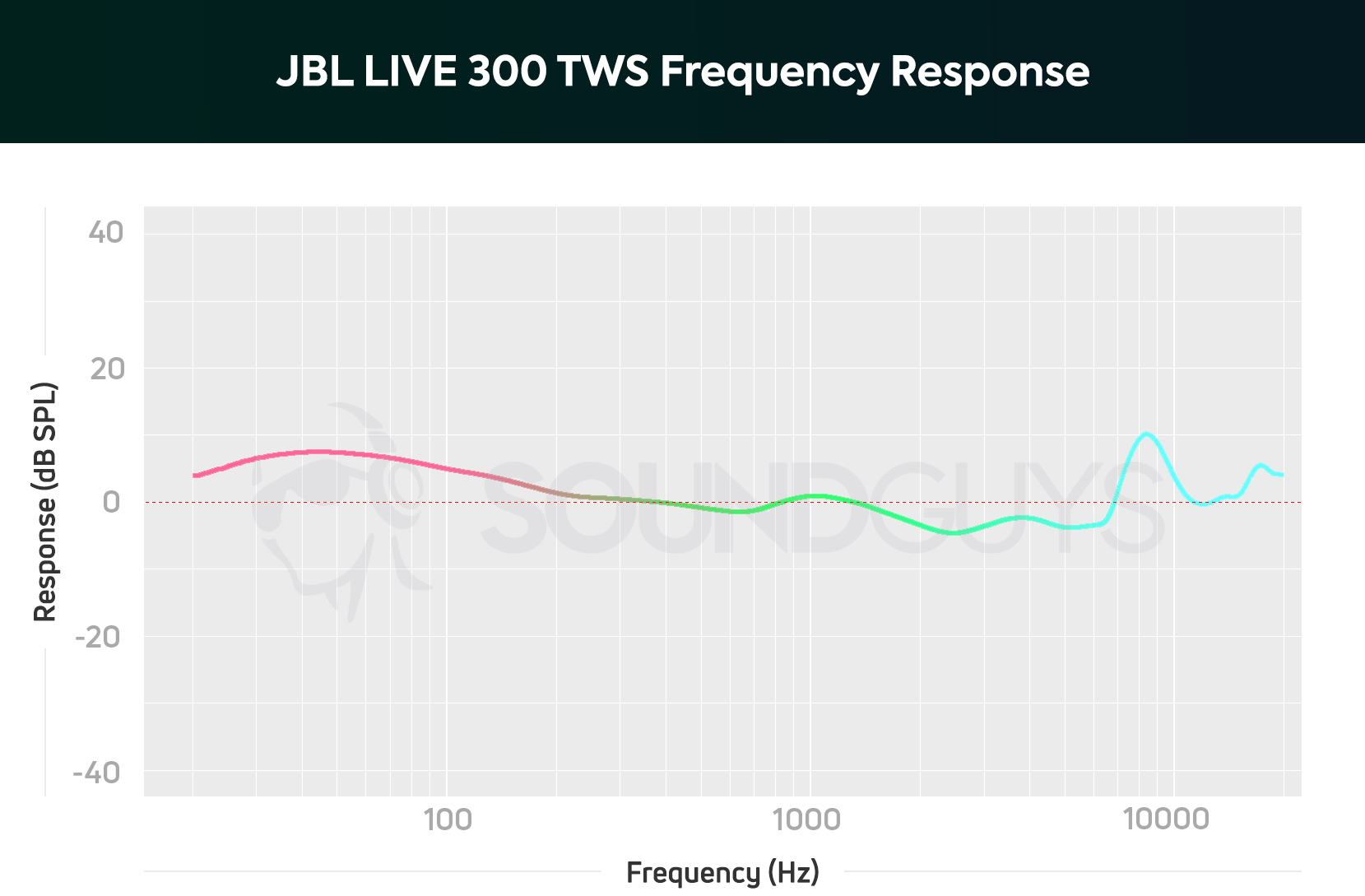
The LIVE 300 TWS sounds pretty good, and has a more subdued bass emphasis than I expected: bass notes are 150-200% louder than midrange notes, which is normal for consumer-grade headsets. Similar to the JLab GO Air, the LIVE 300 TWS is tuned to vaguely follow ISO226:2003. In other words, the buds attempt to reproduce every note at the same perceived loudness; this is different from emitting sound waves at the same pressure.
The problem with this tuning is that it assumes the audio engineers didn’t previously apply corrections to the recordings. Theoretically, this means that properly amplified bass notes are rendered too loud, and this kind of frequency response can and does result in auditory masking.
Lows, mids, and highs
The song Fizz by the Hacky Turtles begins with an individual note picking of the E and C#m chords on an electric guitar as Mark Kanitz sings the opening line, “I’m quick, this I know.” Kanitz’ voice is reproduced clearly as he has a fairly low register with some rasp to his vocals. As the song picks up and Kanitz is joined by a kick drum and hi-hats toward the end of the verse. Kanitz remains fairly clear, but the hi-hats are difficult to perceive amid the electric guitars and percussive elements.
Related: How to read charts
Masking becomes most apparent during the chorus, which is typical for headsets with an emphasized bass response as this is usually when drums, horns, and other instruments with low fundamental frequencies are played loudest. Skipping ahead to 1:30; here, Kanitz loudly sings, “She had a rough day!” As he sings day, the -ay sound becomes hard to perceive because drum hits and quick guitar strumming is relayed much louder. With the Shure AONIC Free, this kind of auditory masking doesn’t really occur as the AONIC Free doesn’t really boost sub-bass notes.
The JBL LIVE 300 TWS have a safe sound signature that's bound to please a large swathe of listeners.
This frequency response isn’t inherently bad, but it isn’t accurate either. Most listeners will enjoy this as the slight bass emphasis adds some punch to music playback. However, if you have a wide variety of genres in your library (e.g., classical), you may want to take the time to equalize the bass response so it’s less exaggerated.
Can you use the JBL LIVE 300 TWS for phone calls?
Yes, the JBL LIVE 300 TWS is a fine headset for phone calls as it supports stereo call audio. While many people enjoy this feature, I find it distracting: the left earbud is just milliseconds behind the right earbud when relaying call audio, making it sound like an echo is present. Perhaps if the headset designated both earbuds as their own respective receivers, I’d enjoy this feature more. However, I typically use mono mode when about to make a call.
You might like: What makes a good set of in-ears?
JBL LIVE 300 TWS microphone demo:
How does the microphone sound to you?
As of May 26, 2021, 206 readers have rated the above mic sample as somewhere between “okay” and “good.” This is a pretty typical result for true wireless earbuds.
JBL LIVE 300 TWS vs JBL Reflect Flow Pro

The JBL Reflect Flow Pro has a 30-hour battery life (earbuds and case combined), and the case supports wireless charging. The standalone battery life of the REFLECT FLOW PRO is nearly double the LIVE 300, coming in at 10 hours. Each earbud houses a 6.8mm dynamic driver tuned to the JBL house sound, which is generally pleasing to most listeners. What really makes the REFLECT FLOW PRO standout is its earphones’ IP68 rating, which makes them nearly impervious to dust and water.
Should you buy the JBL LIVE 300 TWS?

The JBL LIVE 300 TWS is worth buying, but it’s not groundbreaking. Using these buds is an unremarkable experience: a JBL headset has yet to excite me, but it’s not as bad as you may think. In a world where companies try their best to stand out with gimmicks and weird designs, a company doesn’t need to rock the boat in order to be successful.
After all, the companies that garner the most success are often the ones that follow the lead of smaller companies unable to roll out novel, useful features effectively. To anyone who wants a headset that works well and costs much less than brands like Apple, Sony, and Samsung, the LIVE 300 TWS is worth pocketing.

On occasion, the JBL LIVE 300 TWS goes on promotion and costs less than $100, making it an excellent pair of true wireless earbuds under $100. If you want something a bit sportier but still within the $100 budget, consider the IPX7-rated JBL Endurance Peak II earbuds with JBL’s PowerHook technology and signature, bass-boosted frequency response.
What should you get instead of the JBL LIVE 300 TWS?

The JBL Tune 230NC TWS is another set of truly wireless earbuds from JBL, but these buds have stems that make it easier to insert and remove them. The downside to this design is that it might catch on a mask. Still, for just $99 USD, you get some great features here like active noise canceling, an IPX4 rating, and comprehensive app support.
If you don’t want JBL earbuds, the Jabra Elite 3 may be more your speed. This headset uses Bluetooth 5.2 and supports both SBC and aptX codecs. You get an impressive IP55 rating with these buds, and the case can fast charge them too.
Listeners who own a Samsung Galaxy smartphone may want to look into the Samsung Galaxy Buds Plus. Years after its release, the Buds Plus remains one of the most comfortable true wireless earbuds available. It has a somewhat disappointing IPX2 rating, but its battery lasts nearly 12 hours on a single charge, with an extra charge from the case. For less than $100 USD, the Galaxy Buds Plus is a superb option for Android smartphone owners.
Frequently asked questions
The Samsung Galaxy Buds Pro costs $199 USD, $50 more than the JBL LIVE 300 TWS, but that extra cash affords plenty of useful features like active noise canceling, Samsung 360 Audio, voice access to Bixby, and more. Samsung’s earbuds have an IPX7 rating, which makes them even more durable than JBL’s. If you want a pair of daily earbuds that can do just about anything, get the Galaxy Buds Pro. If you don’t need any of those features, but like Samsung’s more compact design, consider the Samsung Galaxy Buds Plus instead.
No, the JBL LIVE 300 TWS only include silicon ear tips. As of now, there are memory foam ear tips available for purchase from third-party manufacturers.
In order to use the Google Assistant with your earbuds, you’ll first have to setup the assistant on your device.. On Android, hold the home button and follow the on-screen setup instructions. For iOS users, download the Google Assistant app and follow the in-app setup instructions. Afterwards, go into the JBL Connect app, connect to your earbuds, and make sure that the Voice Assistant feature is enabled.