All products featured are independently chosen by us. However, SoundGuys may receive a commission on orders placed through its retail links. See our ethics statement.

Jabra Evolve2 Buds review
Published onSeptember 5, 2023
Jabra Evolve2 Buds
For the person who finds that switching earbuds between a phone and PC tedious, the Jabra Evolve2 Buds might be just the trick. You’re promised nearly everything: standard Bluetooth, active noise canceling (ANC), and a USB Bluetooth adapter. Can the Evolve2 Buds as a one-size-fits-all solution elegantly solve productivity and leisure concerns with Bluetooth? We tried it out with a few devices to see how it holds up.
Editor’s note: this review was updated September 5, 2023, to add the Jabra Elite 4 as an Alternative, and to answer FAQ.
What you need to know about the Jabra Evolve2 Buds

- Jabra Evolve2 Buds (MS Teams USB-A): $269 USD / $350 CAD / £256 / €283
- Jabra Evolve2 Buds (MS Teams USB-C): $269 USD / $350 CAD / £256 / €283
- Jabra Evolve2 Buds (Unified Communication USB-A): $269 USD / $350 CAD / £256 / €283
- Jabra Evolve2 Buds (Unified Communication USB-C): $269 USD / $350 CAD / £256 / €283
- Jabra Evolve2 Buds (MS Teams USB-A with charging pad): $304 USD / $396 CAD / £274 / €315
- Jabra Evolve2 Buds (MS Teams USB-C with charging pad): $304 USD / $396 CAD / £274 / €315
- Jabra Evolve2 Buds (Unified Communication USB-A with charging pad): $304 USD / $396 CAD / £274 / €315
- Jabra Evolve2 Buds (Unified Communication USB-C with charging pad): $304 USD / $396 CAD / £274 / €315
There are a lot of versions of the Jabra Evolve2 Buds, but the most significant difference is whether you pick up the Microsoft Teams (MS Teams) version, or the Unified Communication (UC) version. Otherwise, the differences pertain to whether you need a USB-A or USB-C dongle, and if you need a Qi charging pad.
The Evolve2 Buds belongs to Jabra’s lineup of work and play oriented earbuds and headsets, alongside the Jabra Evolve2 65, Evolve2 75, and Evolve2 85. Filling a dual role means the Buds cost more than the ordinary Jabra true wireless offerings. These connect via both a standard Bluetooth 5.2 connection and an adapter (Jabra Link 380), which is still an unusual feature set. Our test unit is the MS Teams USB-A version without a charging pad, however, it can still charge on any Qi pad.
What’s good about the Jabra Evolve2 Buds?

For the people that Jabra earbuds usually fit, the Evolve2 Buds will also fit you. The shape looks nearly identical to the Jabra Elite true wireless series, and they have no additional stabilizers. The Evolve2 Buds have large buttons on the Jabra logo with good responsiveness. They feel relatively good for a couple of hours, albeit not the most comfortable, they are above average. Three silicone “gel” ear tips in 10mm, 12mm, and 14mm alongside a USB-A to USB-C charge cable come in the box.
Connecting over Bluetooth to an iPhone, the Jabra Sound+ app automatically updates the buds. It then prompts you to set up personalized listening modes by checking your ear tip fit, adjusting the frequency response to your hearing, and setting ANC strength. You also get some manual customization in the Sound+ app, like allocating commands to the left earbuds. You can adjust the left to right channel balance, and there’s a built-in equalizer. However, commands are mostly locked for the right earbud to MS Teams specific functions, even if you’re not connected to a PC.
On your computer, you’ve also got the Jabra Direct app to download for the wireless Jabra Link 380 adapter, which otherwise resides neatly inside the charging case. It’ll still work without the app. Here you’ve got access to firmware updates for the dongle, and some additional customization of the earbuds not available on the Sound+ app, like sidetone volume, and whether you want ANC/HearThrough/Off when you cycle through the control on the buds. There’s a lot to go through here when honing in your experience, which could feel overwhelming to novices, however, it still works out of the box without apps.
The Jabra Evolve2 Buds HearThrough function rates as one of the most natural sounding transparency modes I’ve used. Sounds come through with little clipping, or wind noise. You can even adjust how loudly it pipes in your environment compared to your audio.
The Evolve2 Buds reaches 8 hours, 11 minutes to a single charge. From a productivity perspective, it’ll get you through the workday. In addition to Microsoft Teams, it’s also certified to play nicely with Zoom and Google Meet, alongside a reasonably good mic with some adjustable parameters in the Jabra Direct app.
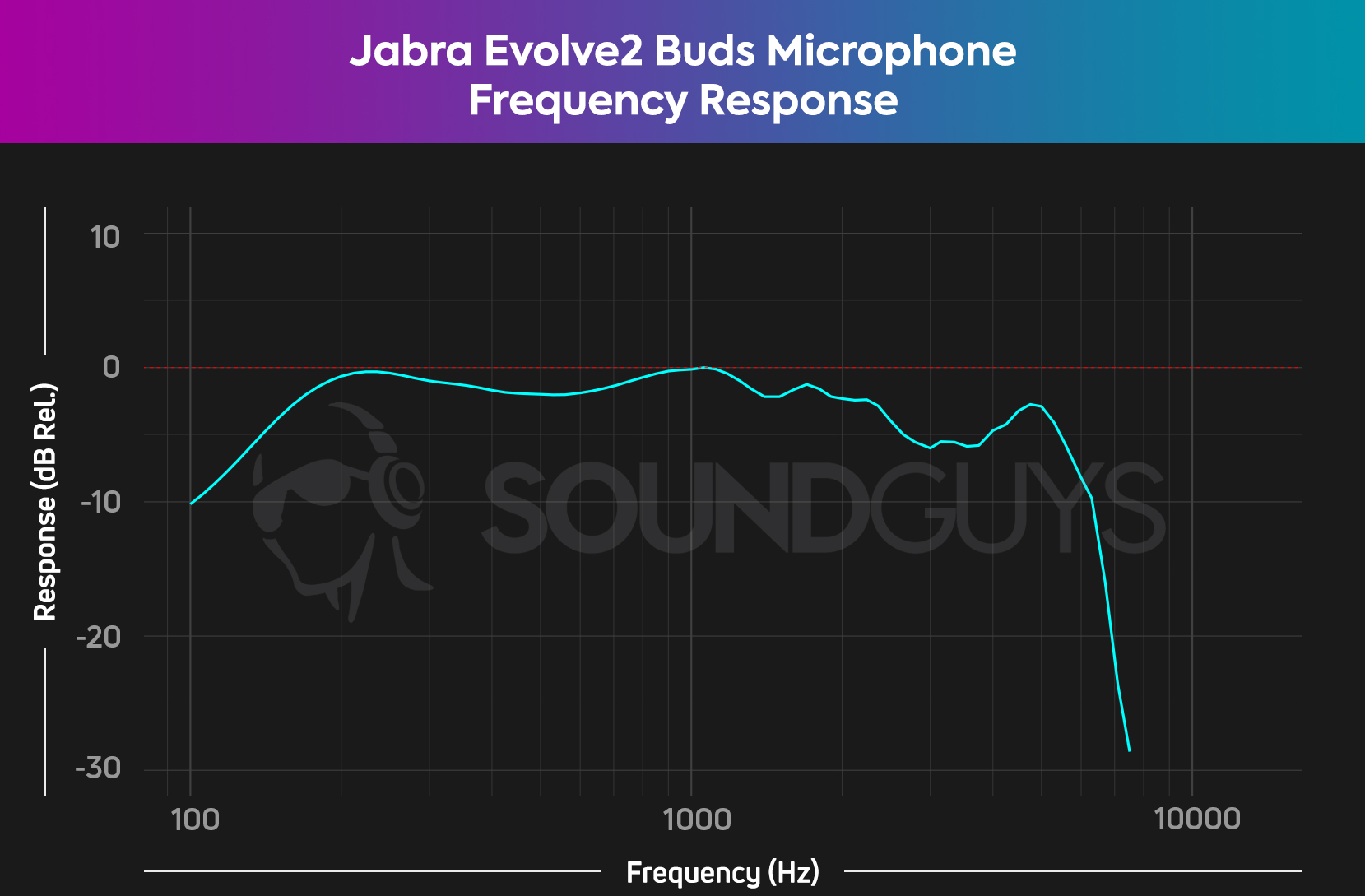
As the Jabra Evolve2 Buds are intended for office use, you’ll be happy to know that the mic sounds pretty good, considering the engineering challenges of creating a usable mic in earbuds. It captures voices in a reasonably accurate manner. Your voice will be accompanied by a sort of haze of noise from around the office, but nothing too bad. Voices come through with greater volume than keystroke noise, for instance.
Jabra Evolve2 Buds microphone demo (Ideal conditions):
Jabra Evolve2 Buds microphone demo (Office conditions):
How does the microphone sound to you?
Editor’s note: Our standardized test setup plays back pre-recorded phrases from a calibrated artificial mouth in our test chamber, either with or without simulated background noises, simulated reverberant spaces, or artificial wind. This means that samples from every product can be directly compared, which makes it far easier to make meaningful comparisons between products in terms of the raw speech quality or the product’s ability to reject noise. However while this setup is consistent, it’s unable to allow the earbuds to detect speech as they would in the real world—the Jabra Evolve2 Buds features bone conduction sensors to pick up the vibrations of someone’s voice, in addition to regular microphones —so you’re likely to experience something different than our demos above.
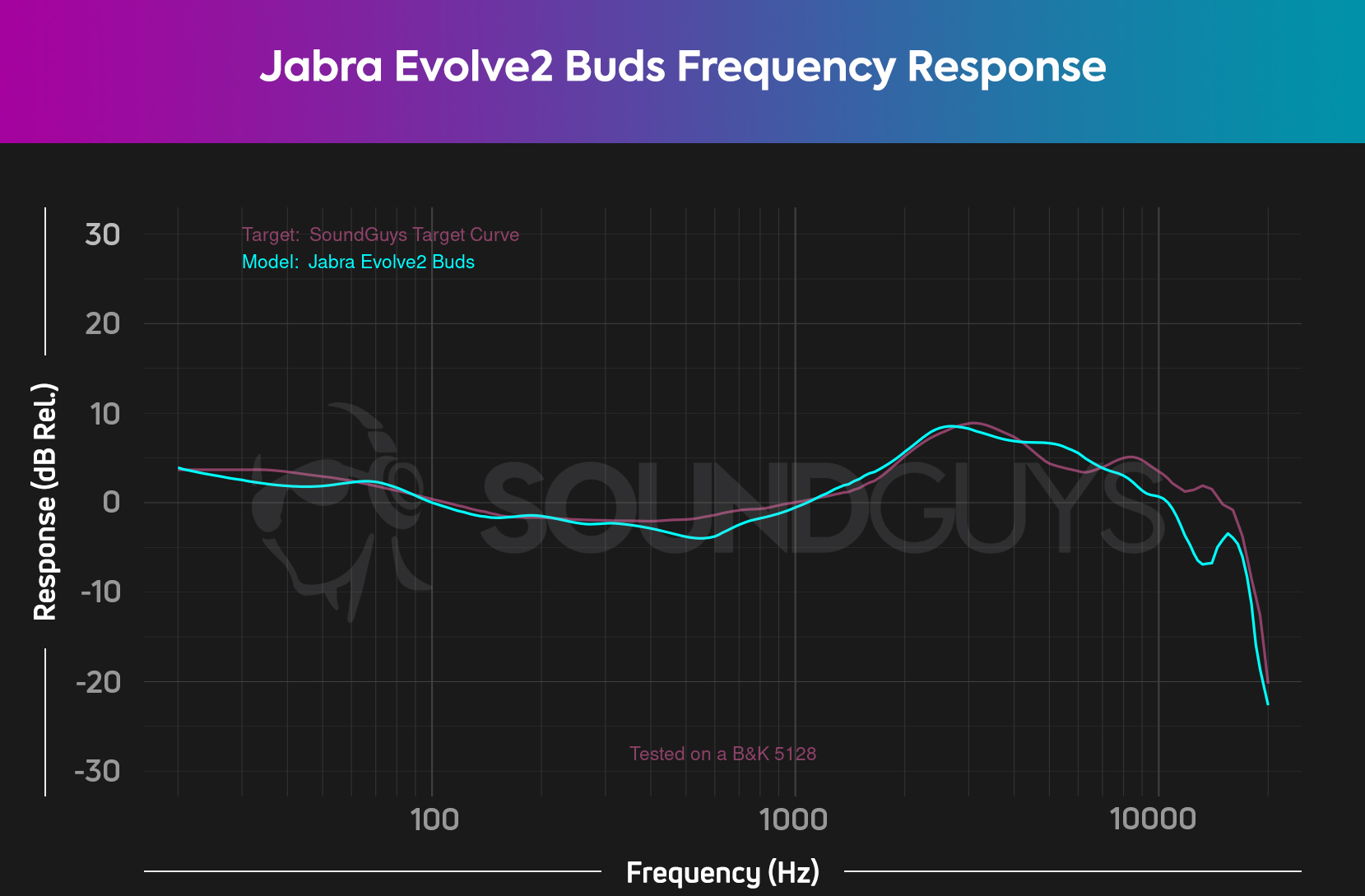
Without any EQ customization, the Evolve2 Buds sounds really good from go. Its frequency response closely follows our headphone preference curve, with only some under-emphasis above 10kHz. The vast majority of music and phone calls will sound good.
Listening to In The Rear View by Unknown Mortal Orchestra, the Evolve2 Buds reproduces the low end with the right amount of oomph, and the subtle ping-pong panning effect is just the right amount of noticeable. Lastly, every instrument and vocals come through perfectly audible. Only the very highest harmonics will play lower than our ideal, but most folks won’t hear that really.
What’s not so good about the Jabra Evolve2 Buds?
The biggest complaint in the Evolve2 Buds experience is the barely perceptible ANC. In the Sound+ app you can adjust the amount of ANC, correct ANC imbalances between left and right buds, and play with some minimally labeled sliders that slightly shift which pitches of noise receive attenuation, but ultimately, the earbuds cancel scarcely more noise than just isolation alone. Generally, you may as well turn ANC off and prolong the battery life. Hopefully, Jabra improves this performance in a future update. For now, the isolation is nothing to write home about either.
That the Evolve2 Buds’ functions are spread out over two apps, one on your phone and another on your computer is rather annoying. Sure, it makes some sense that the Link 380 Bluetooth dongle has its own software, but that Jabra Direct and Jabra Sound+ don’t offer the same features and controls for the earbuds means switching between apps to dial the settings in. (Fortunately, device switching is made easy here.) For example, the Sound+ app only lets you choose between a command to cycle through ANC and HearThrough, but not ANC/HearThrough/off. The latter control is only in Jabra Direct.
The inability to adjust volume directly with the earbuds seems like an oversight too. Particularly, when connecting the Evolve2 Buds using the Link 380 USB-A adapter to a PlayStation 4, it’s an issue. Controlling volume on the fly is basically impossible mid-game without a direct command available on the buds. Sure, this isn’t an issue so much at a desk connected to a PC, but even over Bluetooth with your phone, it would be nice to have the option. While the Evolve2 Buds has no issues when connecting to a PC or phone, the connection seems to drop and reconnect intermittently with the PlayStation 4 when exiting games.

Jabra Evolve2 Buds specs
The Jabra Evolve2 Buds has many variations. Here are the basics.
| Jabra Evolve2 Buds | |
|---|---|
Size | Ear tips: 10mm, 12mm, 14mm Case: 75mm x 38mm x 28mm |
Weight | Earbud: 5.4g Case: 52g |
Noise canceling | Yes |
IP certification | IP57 |
Connection | Bluetooth 5.2; SBC, AAC USB-A or USB-C Bluetooth dongle |
Controls | Buttons |
Battery life | 8 hours, 11 minutes |
Fast charging | Yes: 5 minutes charge = 60 minutes playtime |
Wireless charging | Yes |
Connector | USB-C |
Price | $269 to $304 USD |
Jabra Evolve2 Buds review: Should you buy it?

Let’s name the obvious: the Jabra Evolve2 Buds do not have much competition for earbuds that work with nearly every device. They’re also pretty effortless to use for most applications. Jabra also does a nice job of giving the earbuds a solid frequency response with pretty comprehensive — if scattered — app support. Your audio will sound clear.
Where the Evolve2 Buds stumble is in executing effective ANC, in that it does not really make much difference whether it’s on or off. Other oversights include some features for the earbuds that ought to be available in both apps that are exclusive to one or the other. At the risk of asking for too much, only three sets of ear tips at this price is disappointing too.
However, outside of these missteps, the Evolve2 Buds impresse with low latency playback using the Link 380 connection and a stable Bluetooth connection with an iPhone. The amount of mic adjustments available in the Jabra Direct app like sidetone volume, and three kinds of hearing protection listening modes is laudable too. In this respect, phone calls and video calls are not an afterthought.
Whether it's worth the price is difficult to wholeheartedly say yes, given that the ANC is not up to snuff.
The Jabra Link 380 represents about half the cost when purchased alone, but other standard Jabra true wireless earbuds have better ANC on tap. So it remains a mystery why the Evolve2 Bud got shorted on the noise canceling front.
While you can look into other switch hitters like the HyperX Cloud Mix Buds for Bluetooth and adapter connectivity, frankly, the Jabra Evolve2 Buds is better than the Cloud Mix Buds. It sounds better and works more reliably. There’s also the Logitech G Fits, which retails for ($229 at Amazon), but its microphone can sound really harsh for long stretches. Otherwise, it has Bluetooth and a 2.4GHz dongle, as well as a custom fitted ear tip. You can also check out the Razer Hammerhead Hyperspeed if you can get on with the gamer aesthetics. It costs less ($149.99 at Razer) and the ANC does more than Evolve2 Buds.
At the moment, you’re still better off with two devices: one for your everyday needs and another for work. Get one set of noise canceling earbuds, say the Jabra Elite 4 $79 at Amazon, and something like the HyperX Cloud II Wireless headset ($113 at Amazon) for your PC and consoles. It may not be as elegant, but for the cost of the Evolve2 Buds you can get two products that work a bit better.

Frequently asked questions about the Jabra Evolve2 Buds
No, you cannot use the Jabra Evolve2 Buds with Xbox. It works with most other Bluetooth compatible platforms, including PC, Apple, Android, Sony PlayStation 5 and 4, and Nintendo Switch.
The Jabra Evolve2 Buds have Bluetooth multipoint in addition to the 2.4GHz connection.
Yes, charging for 5 minutes yields an hour of battery power.
The Jabra Evolve2 Buds are compatible with Jabra Sound+ with mobile devices. They’re compatible with Jabra Xpress, which offices can use to remotely manage devices en masse. Lastly, there’s Jabra Direct for your computer.