All products featured are independently chosen by us. However, SoundGuys may receive a commission on orders placed through its retail links. See our ethics statement.
Jabra Elite 75t vs. Apple AirPods Pro
Published onMay 14, 2021

Apple made true wireless earbuds mainstream and built off the success of the original AirPods with the AirPods Pro. Apple isn’t the only one with a horse in the true wireless race: the Jabra Elite 75t delivers a fun sound and impressive durability—all without forcing people to pay a premium. Jabra released a significant software update that enabled active noise canceling (ANC) on the Jabra Elite 75t.
Let’s see which noise canceling earbuds are the best value for you.
New product: Apple AirPods Pro (2nd generation)
Editor’s note: this Jabra Elite 75t vs. Apple AirPods Pro article was updated on May 14, 2021, to include updated frequency response and noise canceling charts.
Which earphones are designed better?

Similar to the AirPods, the AirPods Pro features a glossy-white exterior made of hard plastic. The earbuds are compact with short stems that protrude from your ear. The stem on the AirPods Pro is much shorter than the AirPods, meaning that you’re less likely to catch your earbuds on hair or earrings. Durability is good, but not the best we’ve seen: the AirPods Pro earbuds have an IPX4 water-resistant rating, so you can exercise with them.
Instead of a one-size-fits-all approach, Apple includes a selection of ear tips with the AirPods Pro. This makes it easier for a range of listeners to find a proper seal, which is important for good isolation. The ear tips are made of silicone material, though you can always purchase memory foam ear tips elsewhere. Apple (like Jabra) includes a spatial vent in each earbud to alleviate pressure buildup in the ear, which is great for users who are sensitive to environmental pressure changes.

The Jabra Elite 75t buds are constructed of hard plastic with a matte-black finish. The blocky design may not be as sleek as Apple’s earbuds, however the lack of a stem and rubberized, inward-facing surface keeps the Elite 75t in place, no matter your workout routine. The Jabra Elite 75t have an IP55 water-and-dust resistance rating, which outdoes Apple’s IPX4 rating. If you’re the outdoorsy type who doesn’t want to worry about their earphones biting the dust, the Jabra Elite 75t is certainly a compelling choice.
Both the Jabra Elite 75t and Apple AirPods Pro support some version of ambient aware listening, which allows background noise through the headset. This feature is a must-have for anyone who exercises outdoors, or who takes strolls down trafficked streets. Jabra and Apple also support mono listening, but the Elite 75t is limited: you may only use the right earbud for mono playback which isn’t great for those who are hard of hearing in their left ears.
Both the AirPods Pro and Jabra Elite 75 have nice charging cases
There isn’t much to say about each charging case, and in fact: they look quite similar—minus the color and branding.
Both charging cases are small enough to be considered pocket-friendly, and feature magnets to slot your earbuds in for charging. However, the charging case of the AirPods Pro has a slight edge over the Jabra Elite 75t, thanks to its support for Qi-Wireless charging. Another difference between the two cases: charging inputs. Apple’s case uses the proprietary Lightning method, while Jabra’s case supports USB-C.
The AirPods Pro feature intuitive playback controls
Love it or hate it, the stem on the AirPods Pro has its perks. The stems are pressure-sensitive and have slight grooves to indicate where you can squeeze to access playback controls.
| INPUT (stems) | ACTION |
|---|---|
One press | Play/pause/answer call |
Two presses | Next track |
Three presses | Previous track |
Press and hold | Toggle ANC/Adaptive Transparency modes |
"Hey Siri" | Change volume, request directions, playback control, receive messages, and more |
The squeeze patterns are quite intuitive. Apple also integrated automatic ear detection with the AirPods Pro; when one AirPods Pro bud is removed, playback is automatically paused, and it auto-resumes when the bud is reinserted. This may be disabled in the Settings menu of any iOS device, and it only works with Apple devices.
| Action | Left earbuds | Right earbud |
|---|---|---|
| Action Press once | Left earbuds Toggle mic mute; cycle through hearing modes | Right earbud Play/pause; Answer/end call |
| Action Press twice | Left earbuds Skip track; toggle sidetone | Right earbud Reject call; hold/resume call; access smart assistant |
| Action Press three times | Left earbuds Previous track | Right earbud |
| Action Hold for two seconds | Left earbuds Volume down | Right earbud Volume up |
The Jabra Elite 75t earbuds use buttons for playback control. However, when you try to push the buttons: you end up pressing the earbud into your ear which creates an uncomfortable suction sensation. This is one instance where the stem of the AirPods Pro is actually an advantage since the playback controls are located away from the body of the earbuds.
The Jabra Elite 75t has better battery life
Here at SoundGuys, all true-wireless earbuds are subject to the same testing standards. Each pair of earbuds were set to play music with a constant output of 75dB, which is just below the recommended volume level to avoid damage to your hearing.

Between the two earbuds, the Jabra Elite 75t had a longer-lasting battery, clocking in at around 7.5 hours of constant playback. This playtime can be extended to up to 28 hours when using the charging case. Meanwhile, the AirPods Pro lasted roughly 5 hours with active noise canceling enabled. With the charging case, you get up to 24 hours.
Of course, your results may vary since battery life is affected by multiple factors, including your volume level, and whether or not you’ve enabled additional processing like EQ.
Do the AirPods Pro or Elite 75t have better noise canceling?
The AirPods Pro comes equipped with active noise canceling (ANC), and Jabra added this feature to its Elite 75t series in late fall 2020.
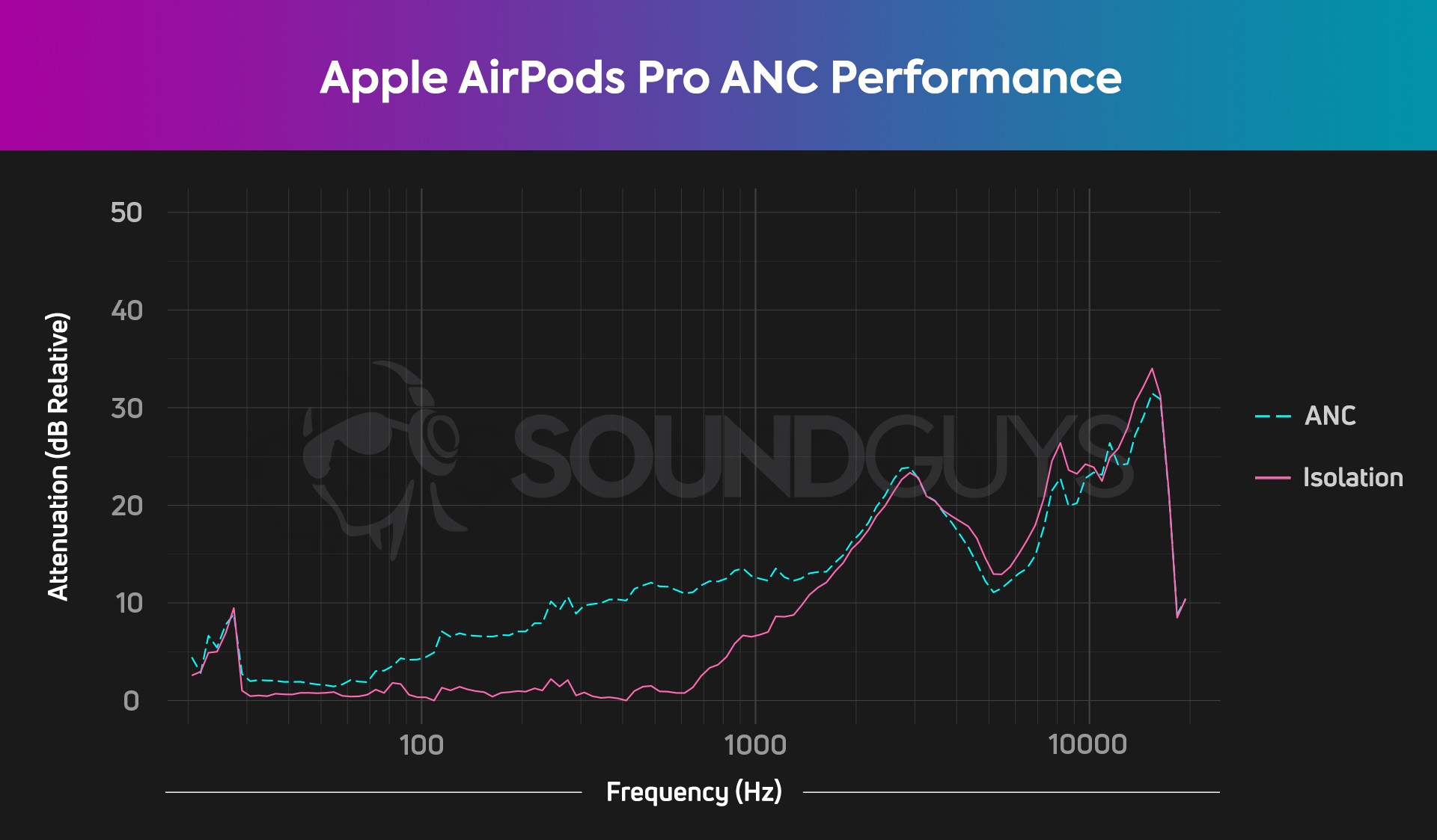
From our tests, the noise canceling performance of the AirPods Pro is very good for a pair of true wireless earbuds. The H1 chip processing renders low-frequency sounds half as loud with noise canceling enabled than without it. The AirPods Pro ANC is most effective from 100-800Hz, which is impressive given how other ANC performances fluctuate across this range.
The high-frequency blockage is almost entirely due to the ear tips and sealed ear canals, rather than ANC technology (true for most all noise canceling earphones). Upper-midrange and treble frequencies are very difficult for noise cancellation to overcome because these sounds are usually unpredictable (compared to the droning hum of an airplane cabin).
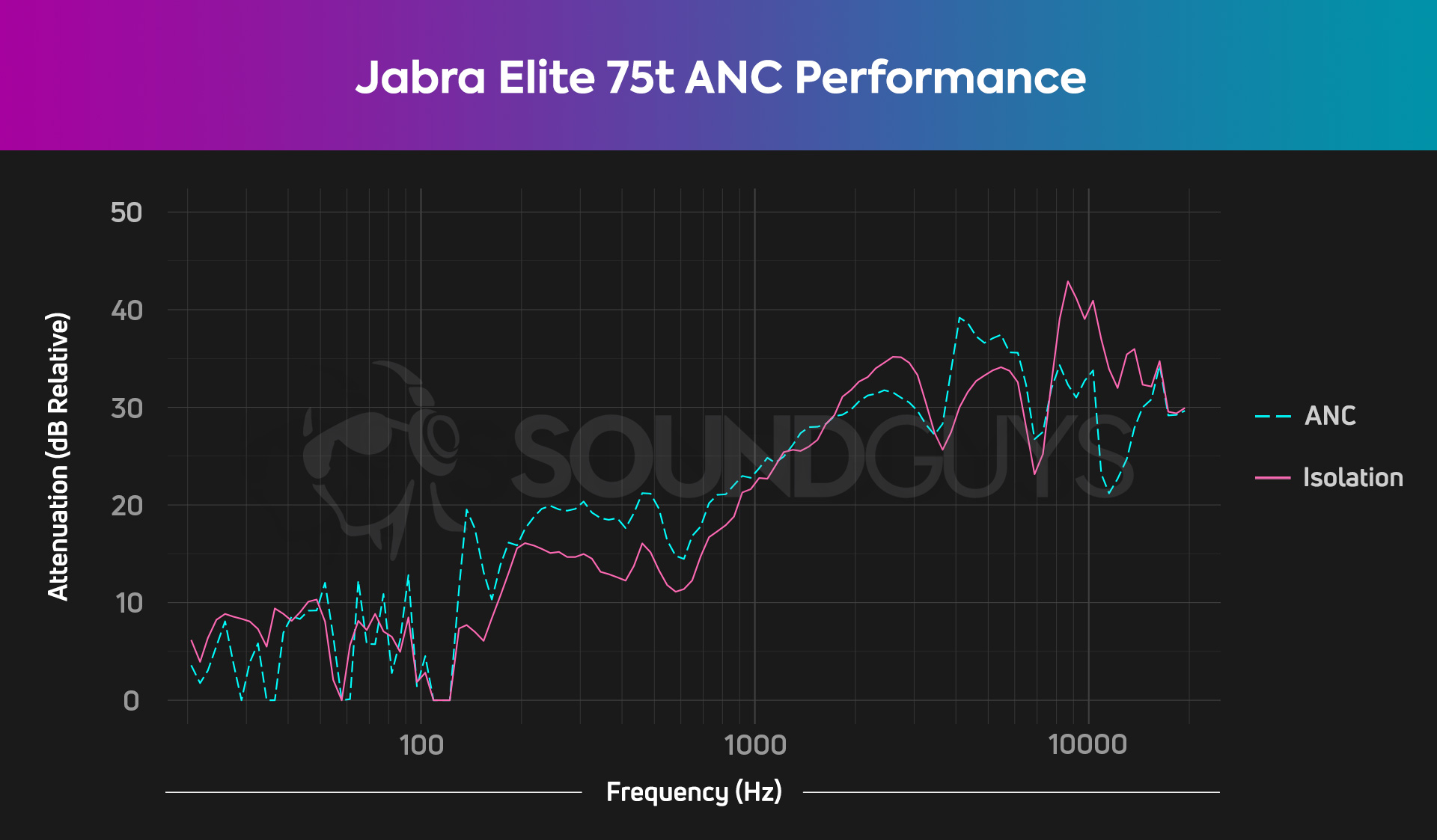
At first glance, it appears that the Jabra Elite 75t have better noise canceling than the AirPods Pro but that isn’t the case. The Elite 75t have much better passive isolation than the AirPods Pro, which bumps the dotted cyan line up really high. Jabra’s gross attenuation (passive isolation, plus ANC performance) is better than Apple’s, but Apple technically has more effective noise canceling. In other words, you’ll notice a greater difference when you toggle ANC on/off with the AirPods Pro than you will with the Elite 75t, but Jabra’s earbuds block out more noise in sum. You can learn more about how we test and score units here.
Connection quality and Bluetooth codec support

Both the AirPods Pro and Jabra Elite 75t have support for the SBC and AAC codecs. If you’re an iOS user, you shouldn’t expect any major issues with audio quality or connectivity, thanks to Apple’s allegiance to using AAC as a streaming codec. Android users, unfortunately, are limited to using SBC for a stable connection because AAC isn’t consistent across Android devices. However, with how far Bluetooth streaming technologies have come, you’re not likely to hear any significant loss in audio quality when listening using SBC with services like Spotify.
Recommended reading: Understanding Bluetooth codecs
One of the biggest selling points of the AirPods Pro is its inclusion of the H1 chip, which allows for a seamless and stable connection when using an iOS device. Pairing the AirPods Pro to an iPhone is as simple as opening the charging case next to the device, then pressing “Connect” on the phone when prompted. Besides enabling one-touch pairing, the H1 chip is a dedicated processor in the AirPods Pro that handles other background tasks, such as maintaining a stable connection, content processing, and adjusting the active noise canceling according to your listening environment.

One trick that the Jabra Elite 75 has up its sleeves is that it supports Bluetooth multipoint, which lets you automatically switch between two connected devices. Multipoint connectivity is imperfect with the Elite 75t series; though a firmware could improve its performance.
App features and integration
If you’re on iOS, Apple offers some degree of control over your AirPods Pro via the Settings app. You can perform basic functions such as playback control customization, long squeeze customization (choose between Transparency Mode or Siri), and toggling between different noise canceling settings. The Settings app also includes a fit test to help determine whether or not you’re using the right ear tips. Plainly put: it can tell you whether or not a proper seal formed.
Apple software features are easier to use, but Jabra's app gives users much more control.
The AirPods Pro also has limited EQ functionality, providing you with vague presets like “Bass Boost,” “Acoustic,” or “Treble Boost.” And no, there’s no graphical interface that indicates what frequencies are being adjusted. Alternatively, you can let the AirPods Pro decide how to adjust the frequency response via Apple Adaptive EQ.
If you’re using AirPods Pro on Android, you don’t get access to any of these controls. To take full advantage of these earbuds, you’ll need access to an iOS device.
The Jabra Elite 75t has more comprehensive app features than the AirPods Pro

Looking at the other side of the fence, the Jabra Sound+ app is available on both Android and iOS, allowing you to customize and control your Jabra Elite 75t. In the app, you get access to firmware updates and a fully-featured graphical EQ. The Jabra Sound+ app also has MySound. The app conducts a hearing test that creates an optimized sound profile according to your hearing results and provided demographic information.
If you already have an iOS device, the AirPods Pro will have the smoothest user interface but if you want the greatest functionality and accessibility, Jabra is the way to go for its granular EQ module and host of other features that are made available to Android and iPhone users alike.
Which earbuds sound better?
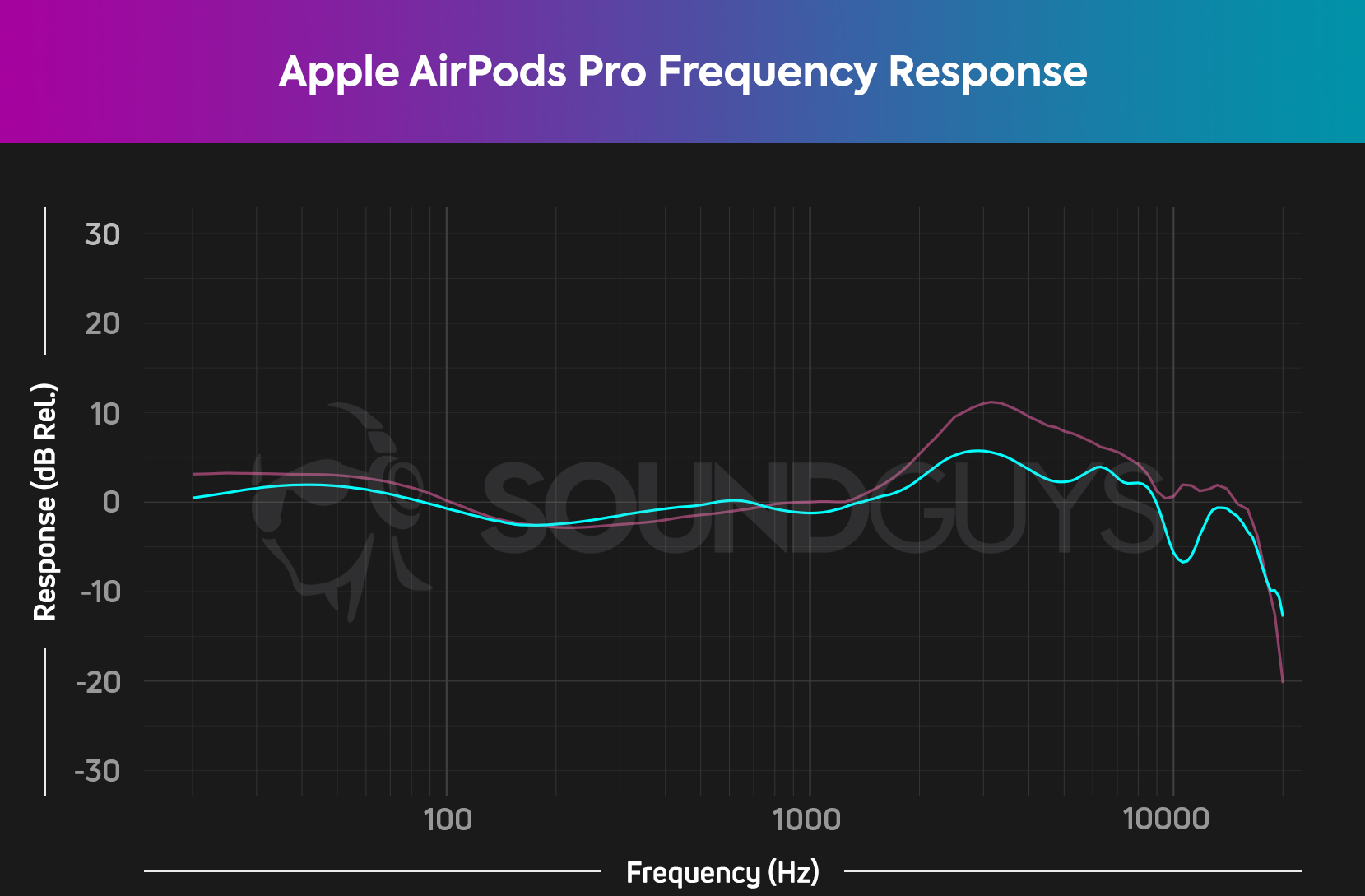
The AirPods Pro frequency response is best described as consumer-friendly, with the usual emphasis on the bass and treble frequencies. The low-end frequency bump on the AirPods Pro isn’t as amplified as on other true wireless earbuds, like the Beats Powerbeats Pro. While this level of restraint in the bass prevents auditory masking in the midrange frequencies (most octaves of your standard 88-key piano), you might find the treble emphasis too loud. While this helps retain vocal and instrument clarity in electronic and hip-hop songs, it can generally result in minor discomfort during listening.
See also: How to read charts
Meanwhile, the Jabra Elite 75t really brings the bass to its users—maybe even a little too much.
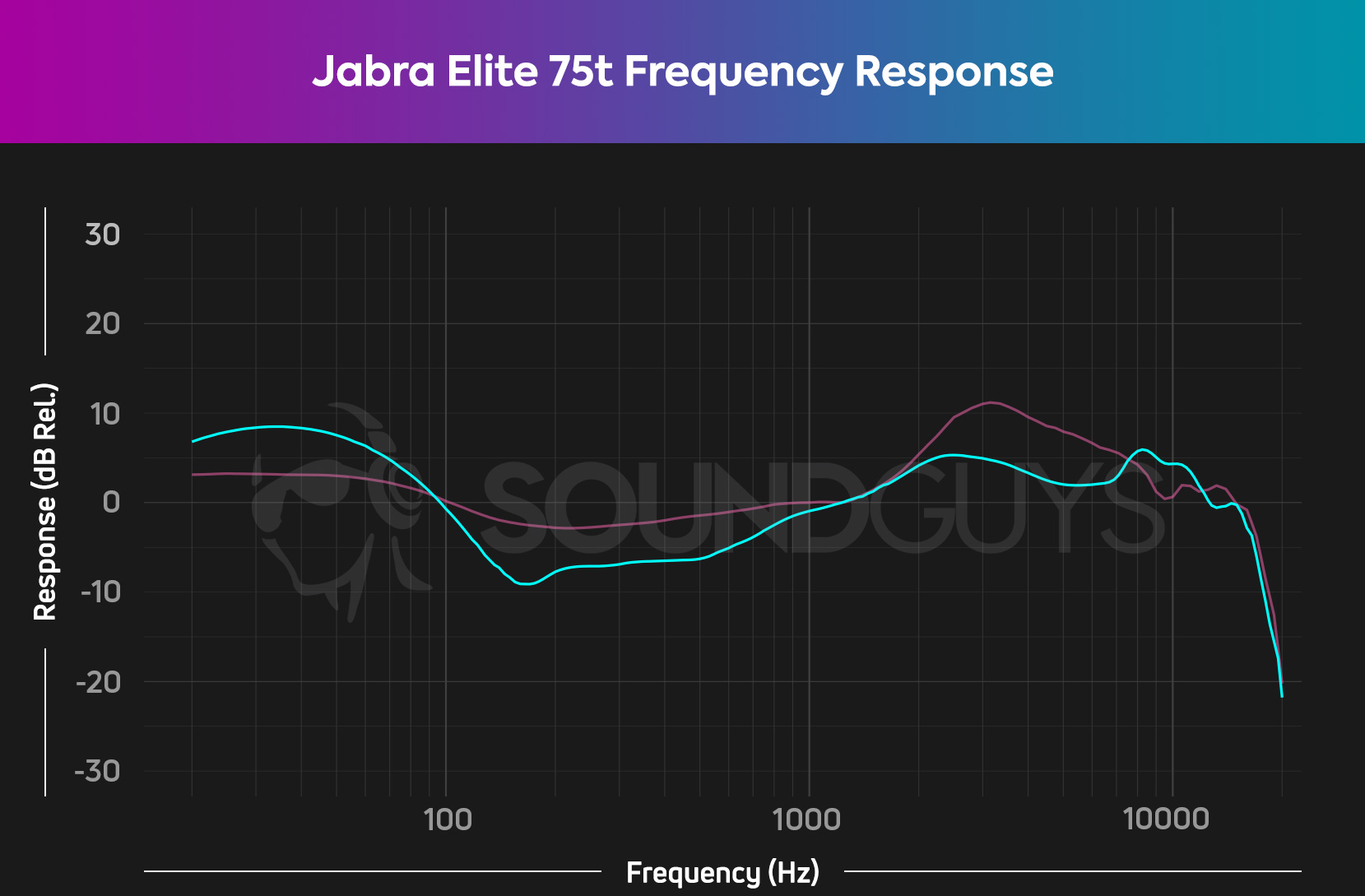
The Elite 75t exagerrate low notes, making them sound three times louder than mids. While the extra bass is ideal for listening to music during workouts, these earphones make your music sound unclear because midrange and treble notes (e.g., the attack of a kick or snare drum) are masked by the much louder bass notes. To compensate for the overbearing low-end, mids are slightly boosted at around 1kHz in order to retain clarity in lead vocals and guitars.
If you’re not happy with the sound profile of the Jabra Elite 75t out-of-the-box, you can always tune it to your liking using the EQ tools, available in the Jabra Sound+ app.
Jabra Elite 75t vs. Apple AirPodsPro: microphone quality
The AirPods Pro has one of the best microphones available on a pair of true wireless earbuds. Its use of dual beam-forming microphones reproduce voices accurately, while effectively rejecting off-axis noise. This makes the earbuds an ideal choice for phone calls and Zoom meetings. The microphone on the Jabra Elite 75t is also good, though not as neutral-sounding as the AirPods Pro.
AirPods Pro microphone demo:
Jabra Elite 75t microphone demo:
Which microphone sounds better to you?
Jabra Elite 75t vs. Apple AirPods Pro: Which should you buy?

In this true wireless earbud comparison, we have to give the crown to the Apple AirPods Pro for iPhone owners. Nothing compares to Apple’s seamless user experience for those well embedded into the Apple ecosystem. The AirPods Pro takes the cake with its sleek design, great sound quality, clear microphone quality, and sound quality. While we await measurements of the Elite 75t’s noise canceling performance, we can confidently say the AirPods Pro remain among the best true wireless earbuds around.

The Jabra Elite 75t is a great value made even better with the free active noise canceling upgrade. Not only is it much cheaper than the AirPods Pro, but it also boasts a more durable IP55 water-and-dust resistance rating, multipoint connectivity, longer battery life, and better software integration via the Jabra Sound+ app. If you want to avoid Apple’s product ecosystem without having to pay a fortune, the Jabra Elite 75t is a great option—especially with its sub-$200 price tag.
See also: Best Apple AirPods Pro alternatives
Alternatives to the Jabra Elite 75t and AirPods Pro

If neither one of these earbuds appealed to you, don’t worry. If you’re someone who wants a great pair of active noise canceling earbuds, check out the Sony WF-1000XM3, which has better ANC performance than the AirPods Pro. For audiophiles, the Sennheiser MOMENTUM True Wireless 2 is another alternative, sporting a great sound profile and active noise canceling. Samsung Galaxy smartphone owners should get the Samsung Galaxy Buds Pro: they offer a handful of Samsung Galaxy-exclusive features like Samsung 360 Audio and support for the Samsung Scalable codec.
If you want a reliable pair of true wireless earbuds for working out, there are tons of options as well. The Beats Powerbeats Pro is one of the best earbuds for the gym, with its use of ear hooks to ensure a secure fit, and an IPX4-rated build for water resistance. For people who want an alternative to Beats, there’s the Jabra Elite Active 75t. It sports a similar design to the Elite 75t, but comes with an upgraded IP57 rating, making it completely waterproof. Then, there’s the Bose Sport Earbuds, which fit incredibly well and sound great. If you want to stick with Bose but need ANC, get the Bose QuietComfort Earbuds.
Frequently asked questions
I wouldn’t say that the AirPods Max will be “better” than either of these just because they’re very different types of headphones. Over-ears will give you more isolation from outside noise by design, but they’re also not as portable as true wireless options. As far as features go, the AirPods Max are almost identical to the AirPods Pro. They both offer noise canceling, a transparency mode, quick pairing thanks to the H1 chip, and the new spatial audio feature that simulates surround sound with compatible content and devices. Basically, the AirPods Max seem to just be an over-ear version of the AirPods Pro, whereas the Jabra Elite 75t are completely different. Though it’s worth mentioning that they also offer noise canceling thanks to a recent update and a transparency mode as well. The last thing you should know is that the AirPods Max cost more than the AirPods Pro and the Jabra Elite 75t combined. We’d recommend waiting to see how the reviews come back for the AirPods Max before spending the $549 USD required to get them on your head.