All products featured are independently chosen by us. However, SoundGuys may receive a commission on orders placed through its retail links. See our ethics statement.
Jabra Elite 65t vs. Jabra Elite 75t
May 11, 2021

Jabra is no stranger to making true wireless earbuds, offering products with great design and good sound at a relatively affordable price tag. With the Elite 65t and Elite 75t, Jabra has created two products that appeal to workout enthusiasts and casual listeners alike, thanks to the earbuds’ durable construction and comparable internals.
In this versus article, we’re going to put the Jabra Elite 65t and Jabra Elite 75t head-to-head to find out what sets them apart, and which is worthy of your consideration.
Editor’s note: this article was updated on May 11, 2021, to include a contents menu and new frequency response and noise canceling charts for the Elite 75t.
How are the earbuds designed?

At first glance, you probably wouldn’t be able to tell the difference between the two earbuds. Both the Jabra Elite 65t and Elite 75t sport a hard-plastic construction that, while not premium-feeling, will definitely hold up in daily use.
The overall build of the earbuds are quite compact, with no parts that stick out of your ear—unlike the stems of the Apple AirPods. Both products also feature the same IP55 dust-and-water resistance rating, making these earbuds a great option for gym-goers and hiking enthusiasts alike.

The only real physical difference between the two earbuds is regarding the microphone array. The Jabra Elite 65t has a short arm that houses the mic, complete with sharp corners. This is compared to the Jabra Elite 75t, which has a much shorter arm and gentle curves, giving the earbud an almost teardrop-like shape.
In regards to comfort, the Jabra Elite 65t and Elite 75t perform equally well. The inclusion of standard-sized silicone ear tips help you achieve a proper seal with your earbuds, preventing them from falling out of your ears while providing good isolation. Also, the plastic construction makes the earbuds very lightweight, making them easy to wear during long listening periods.
Onboard controls

Both the Jara Elite 65t and Elite 75t feature playback controls, which is accessible through the large buttons found on both the left and right earbuds. The left earbud controls volume and track skipping, while the right can be used to play/pause your music, or summon your voice assistant of choice. It’s worth nothing that while the controls are definitely useful, pressing on the buttons creates a slight suction sensation in your ears, which some may find uncomfortable.
If the default playback controls aren’t to your liking, you can always customize it via the Jabra Sound+ app. From there, you can even map the controls to toggle the HearThrough feature, which uses the earbuds’ built in microphones to let you hear your surroundings, without having to take off the buds. This is especially useful when you need to hear important announcements on the subway, or want to have a quick chat with someone.
The Jabra Elite 75t has a better charging case

The charging case of the Jabra Elite 75t features a plastic construction with soft corners, making it very pocket-friendly. Magnets fitted inside the case allows the earbuds to easily slot into place. The case uses USB-C for charging, which in 2020 is a must-have for many consumers. However, Jabra plans to release a variant of the Elite 75t which features a Qi-compatible wireless charging case—for people who already have too many cables lying around.

On the other hand, the charging case of the Elite 65t plays into the design language of the earbuds. The case also features a plastic construction with sharp edges that is, fortunately, still small enough to easily fit in your pocket. Sadly, the case charges via microUSB with no plans for a wireless charging case in sight. Also, the lack of magnets means that placing the ‘buds inside the case is not as seamless as with the Elite 75t.
Which has the better connection strength and codec support?
Between the two earbuds, the Jabra Elite 75t provided the most stable connection when listening to music and watching videos. One of our editors at SoundGuys, Adam, did notice an occasional audio stutter once or twice, though the issue quickly resolved itself, delivering an overall hassle-free listening experience.

Unfortunately, we can’t say the same about the Jabra Elite 65t. While audio dropouts and stutters were rare, we did observe occasional lag when watching videos, with the audio often going out of sync with the visuals. This issue could be addressed in future firmware updates, so don’t read too much into this experience.

When it comes to Bluetooth codecs, both the Jabra Elite 75t and Jabra Elite 65t are well suited for both Android and iOS, with their support for both SBC and AAC. Both earbuds support Bluetooth multipoint with up to 2 devices connected simultaneously. While this is definitely convenient, our experience with the feature has been less than ideal, with both the Jabra Elite 65t and Elite 75t struggling to switch between connected devices here and there. Again, a firmware update could improve this feature, even if at the time of review the multipoint implementation left something to be desired.
Jabra Elite 65t vs. Jabra Elite 75t: sound quality
Let’s be clear, neither of these earbuds are going to appeal to audiophiles. Still, as far as sub-$200 true wireless earbuds go, both the Jabra Elite 65t and Jabra Elite 75t offer a pleasant listening experience at a relatively low cost.
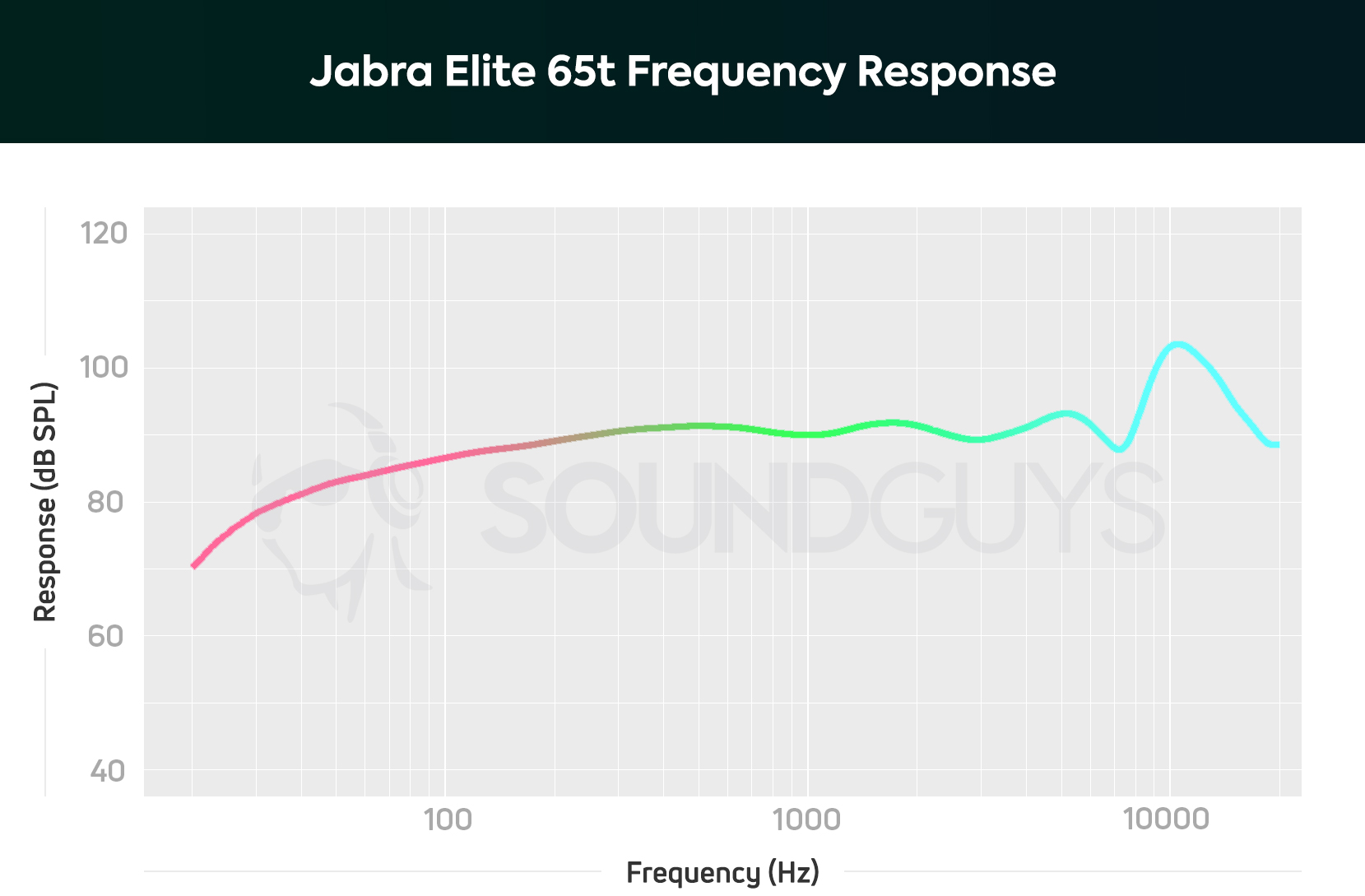
The sound of the Jabra Elite 65t is pretty close to fine, though you’ll definitely want to mess around with getting the best fit possible before rocking out. Looking at the frequency response graph, the mids are and help vocals and instruments come through clearly. There’s a notable emphasis in the higher frequencies at around 10,000Hz, which means that sounds like hi-hats and cymbals may sound distorted only at very high volumes. Of course, you can change your sound with Jabra’s Sound+ app, with a bunch of profiles that will allow you to pick a sound that will complement your music well.
See also: How to read charts
In the default profile, kick drums and synth bass lines are a bit underemphasized and don’t cut through mixes as well as they could. If you’re a basshead who regularly listens to hip-hop or electronic music, you’ll need to do some tinkering. For people who listen to more acoustic-based music, you’ll appreciate the earbuds’ accurate mids and decent high-frequency reproduction.
The Jabra Elite 75t amplifies bass notes a lot compared to the Elite 65t.
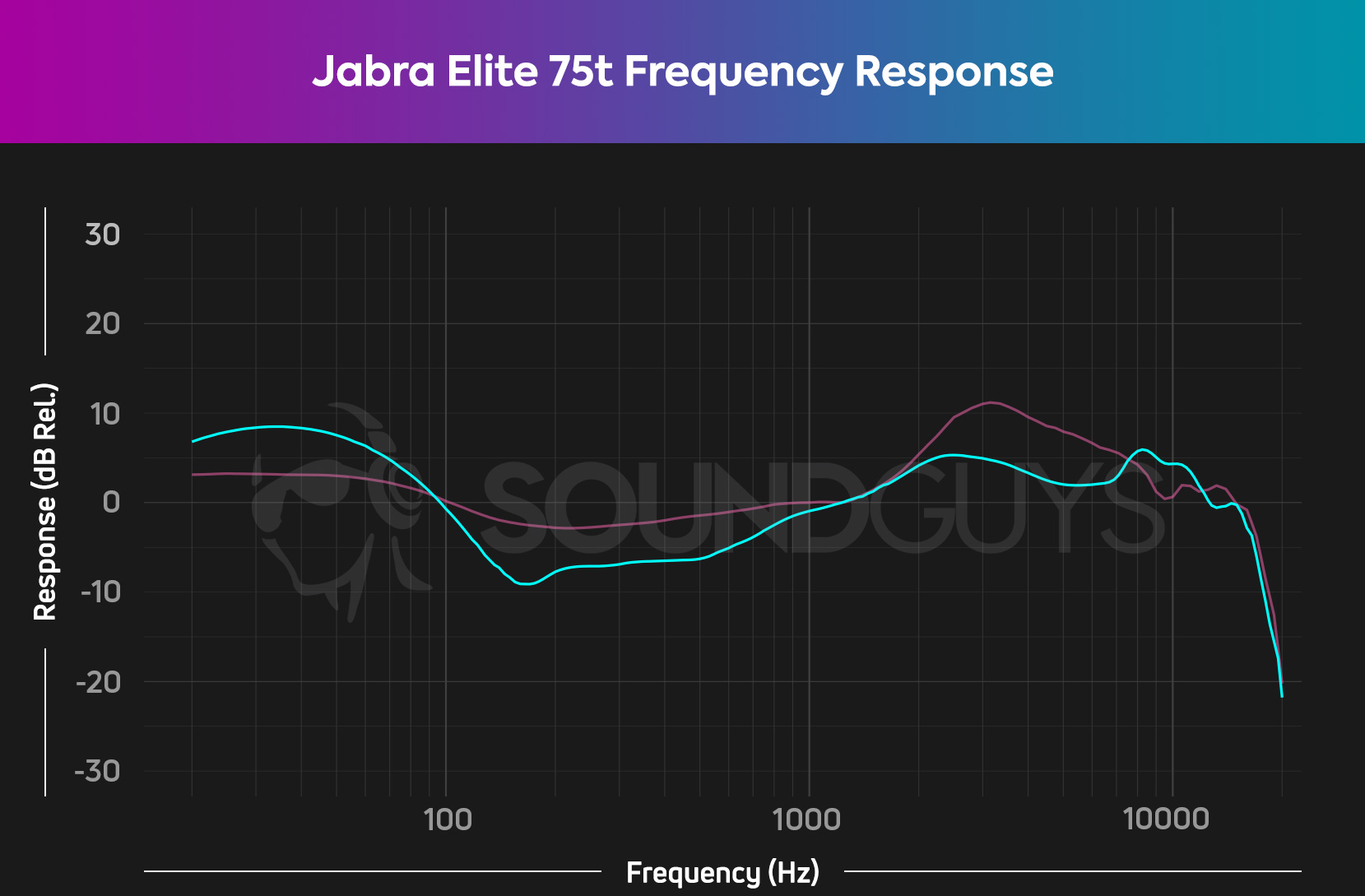
While this sound may appeal to listeners who really like to feel the oomph in their synths and kick drums, we found that the low-end bump can be overwhelming at times, which ends up masking mid-to-high frequency sounds. The earbuds attempt to compensate for auditory masking with a slight bump at around 1,000Hz, though this doesn’t seem to make up for the slight loss in clarity for sounds like vocals or stringed instruments. We recommend toning down the left-most band in the equalizer. That should take care of the overemphasis issues if you find them to be annoying.
The Jabra Sound+ app offers equalizer controls
In addition to touch control customization, the Jabra Sound+ app gives you access to a graphic EQ for control over your Jabra Elite 65t or Elite 75t. While this helps you fine-tune your listening experience, the software EQ can’t fully change the sound profile of your earbuds.
You might like: Best true wireless earbuds under $50
For example, you can’t use the software to fully make up for the lack of low-end in the Jabra Elite 65t. However, you can use the EQ to avoid high-frequency distortion by reducing the volume for sounds at around 10,000Hz.
How does the Elite 75t’s noise canceling compare to the Elite 65t’s isolation?
The Jabra Elite 75t received a big software update in late 2020, adding noise canceling to its repertoire, but don’t spring for the Elite 75t just yet: the noise canceling hardly improves upon the passive isolation performance. It’s a nice feature, and a great sign that Jabra released such a significant update, but it’s hardly a selling point of the headset. The shape of the Elite 75t earbuds yields much better isolation than with the Elite 65t, which may be important for you if you plan to use the earphones in busy, noisy environments.
Which has the better microphone quality?
The Jabra Elite 65t uses a four-mic system embedded in the little arms that extend from the earbuds. While it definitely sounds good, with voices coming through loud and clear, the only point of criticism we have regarding the microphone is with how it handles mid-range frequencies: they’re not as emphasized as on the Elite 75t, making it harder to hear the subject over the phone, when calling with a poor connection. However, both the Jabra Elite 65t and Jabra Elite 75t still offer some of the best mic quality of any true wireless earphones on the market.
Jabra Elite 65t microphone demo:
You may also like: Why does my microphone sound bad?
Meanwhile, the Jabra Elite 75t features a similar four-mic array to the Elite 65t. Added emphasis between 500-1,500Hz allows vocals to come through clearly over the phone and during conference calls, and the slight de-emphasis at 1,600Hz and above prevents sibilant sounds from distorting. There is also a notable de-emphasis in the lower frequencies, which may reduce clarity for people with lower-pitched voices.
Jabra Elite 75t microphone demo:
Both earbuds excel when it comes to off-axis noise rejection, with its wind reduction technology doing a good job retaining vocal presence—whether you’re taking a call sitting indoors next to a fan, or walking to work with the wind blowing in your face.
Which microphone sounds better to you?
The Jabra Elite 75t has a longer battery life
Here at SoundGuys, all true wireless earbuds undergo the same testing. We test battery life by playing music through the earbuds with a constant output of 75db(SPL).
From our testing, the Jabra Elite 75t lasted roughly 7 hours and 14 minutes, with the charging case providing up to 28 hours of playtime. Meanwhile, the Jabra Elite 65t clocked in at just under 6 hours, with the charging case capable of delivering an extra 10 hours of battery life. If you need to charge either earbud in a pinch, both the Jabra Elite 65t and Elite 75t feature quick-charge technology, giving you 1.5 hours of juice with just 15 minutes of charging.
Jabra Elite 65t vs. Jabra Elite 75t: Which should you buy?

If it wasn’t obvious enough, the Jabra Elite 75t is the winner of this comparison. With its improved connection performance, sound quality, ANC update incoming, and longer battery life, the Jabra Elite 75t improves upon the shortcomings associated with the Elite 65t, making it the better option.

Of course, the Jabra Elite 65t is still a great pair of true wireless earbuds—especially if you can find them on sale. In fact, it has one advantage over the Elite 75: the price. For the holidays, the Jabra Elite 65t retails for around $79, which is an absolute steal considering that it typically runs for about $119. If you want to save some cash, the Elite 65t still offers a great mic, comfortable design, and good sound—as long as you’re not a fan of bass-heavy music.
Upgrade to the Jabra Elite 85t instead

The Jabra Elite 85t are advanced noise canceling earphones that directly compete with the Apple AirPods Pro and Sony WF-1000XM3. Unlike the Jabra Elite 75t series, the Elite 85t features a dedicated noise canceling processor. Ambient sounds are effectively cancelled out by the feedforward and feedback noise cancellation.
Other features include IPX4 water resistance, which makes the Elite 85t a great option for athletes. Sure, they don’t have ear hooks to keep the buds in place, but they share the same rubberized underbelly that relies on friction to maintain a stable fit. This is the first pair of Jabra true wireless earbuds to include a USB-C case that supports wireless charging. Learn more about these earphones in our full Jabra Elite 85t review.
Consider these other options from Jabra, Samsung and Bose

If you’re a gym rat looking for some good true wireless earbuds, Jabra actually has just the right earbuds for you. The Jabra Elite Active 65t and Elite Active 75t come with an upgraded IP57 rating, making them essentially dust-resistant and waterproof. For even more durability, the Jabra Elite Active 45e is another viable option, offering an even more durable IP67 rating and an ear hook design that keeps your earbuds from falling out.
The Samsung Galaxy Buds Plus is also a great alternative to Jabra’s earbuds. It’s currently available for around $129 and has improvements over the Jabra Elite 75t, including a more neutral sound profile, a more compact build, wireless charging, and support for AAC and Samsung’s Scalable Codec: exclusive to Samsung Galaxy smartphone users.
The Bose Sport Earbuds is another pair of workout earbuds to consider. It features the company’s StayHear Max ear tips to provide a secure and comfortable fit during even the most intense exercises. The buds also feature an IPX4 water-resistant design, active EQ, USB-C case with fast charging, and good microphone quality.
Next article: Best true wireless earbuds under $100
Frequently asked questions
No. If you’re looking to stay within the Jabra ecosystem, and want a pair of noise canceling earbuds, check out the Jabra Elite Active 75t or Jabra Elite 85t.
Thank you for being part of our community. Read our Comment Policy before posting.