All products featured are independently chosen by us. However, SoundGuys may receive a commission on orders placed through its retail links. See our ethics statement.


Jabra Elite 10 Gen 2 review
Published onJune 26, 2024


Jabra Elite 10 Gen 2
With so many earbuds on the market, it’s tough to stand out in a crowd. However, one of the giants of portable audio, Jabra, has long made its mark with the Elite line of earbuds. With a new Jabra Elite 10, the Jabra Elite 10 Gen 2, hitting shelves, is the sequel worth your time? We think so, and we’ll tell you why.
Editor’s note: this is the first version of the article. Updates will follow as the market changes.
The Jabra Elite 10 Gen 2 is for anyone who is looking for top-shelf ANC earbuds that can do it all, but aren’t constrained by cost.
What’s it like to use Jabra Elite 10 Gen 2?
The Jabra Elite 10 Gen 2 is a pair of earbuds covered in grippy, water-resistant (IP57) material. Each bud has silicone-wrapped ovoid nozzles and clicky buttons on the back. Inside each semi-open earbud is a 10mm driver, which is pretty standard for this price point. Inside the packaging are three sets of silicone EarGels, a USB-C cable with 3.5mm adapter, and assorted documentation. Though that sounds pretty standard, the Jabra Elite 10 Gen 2 has some extras tucked into its charging case that I’ll get into later. Though the Jabra Elite 10 Gen 2 looks and feels a lot like its predecessor, the spec sheet offers a number of upgrades that warrant your attention.

For example, the Jabra Elite 10 Gen 2 boasts Dolby Atmos with head tracking for spatial audio content, creature comforts like Find My Device, and Spotify Tap compatibility. Truly, aside from OS-specific features like those of the AirPods Pro, you’ll find just about anything in the software to the Jabra Elite 10 Gen 2.
As much as I’d love to geek out about specs here, the most important aspect of in-ear performance is fit. Something that the Jabra Elite 10 Gen 2 absolutely nails in a way I haven’t seen earbuds do very often. We got an ideal fit extremely easily in whichever ear canal we inserted the Jabra Elite 10 Gen 2 into with both my ears and the test head, which is notorious for being difficult to fit earbuds to. This has a number of benefits — not the least of which is comfort — but it also means it’s far easier to get the best performance possible out of the drivers and active noise canceling (ANC) unit.

I had no issue wearing the Jabra Elite 10 Gen 2 for hours at a time, even though I typically don’t find earbuds to be all that comfortable. It’s been pretty hot in British Columbia the last few weeks, and the Jabra Elite 10 Gen 2 was able to perform even when I was drenched in sweat, rain, you name it.
Controls for the Jabra Elite 10 Gen 2 are straightforward but can be changed in the Jabra app. By default, they are:
| Input | Left earbud | Right earbud |
|---|---|---|
| Input Single tap | Left earbud HearThrough/ANC | Right earbud Play/pause |
| Input Double tap | Left earbud Voice assistant | Right earbud Next track |
| Input Triple tap | Left earbud (Assignable) | Right earbud Previous track |
Yes, although you’re limited by the battery life. In the Jabra Sound+ app, you can select between a number of noises and sounds to fall asleep to. However, I caution anyone doing this to limit the volume level severely, as you really don’t want to increase your noise exposure, even while you sleep.
Should you use the Jabra Sound+ app for the Jabra Elite 10 Gen 2?
If you want to get timely firmware updates (if they’re coming), you’ll need the Jabra Sound+ app in order to get them. Additionally, the app allows you to choose from EQ presets, control the ANC, and customize your control inputs. Additionally, the app is necessary if you’d like to use Dolby spatial sound with head tracking, and the software-based advanced features like Find My and managing Multipoint devices.
This does mean that the privacy-conscious of you will have to give some ground, as the app is necessary to complete the product. While it’s a frustrating reality of the times we live in, there just aren’t a lot of products out there that are complete without software that’s connected to the internet anymore.
Though the firmware download takes a long time to prepare, the actual install of the firmware took only 1 minute and 50 seconds in our lab. Of course, this will vary over versions, but it is a good baseline.
How does the Jabra Elite 10 Gen 2 connect?
The Jabra Elite 10 Gen 2 is truly special, as it is one of three models that can use a 3.5mm connection or a USB source in addition to Bluetooth. This is achieved by using a special cable with an adapter that then plugs into the USB-C port on the Jabra Elite 10 Gen 2’s charging case. The case then acts as a transmitter, using LC3 to broadcast your music to the earbuds. It’s a clever strategy and one that should have been more popular a long time ago. It’s definitely an ideal solution for frequent travelers who want to plug into the airplane’s entertainment center every now and again, or have a music source that doesn’t support Bluetooth. Sure, it’s not lossless listening, but the ability to connect to pretty much anything is a huge plus.
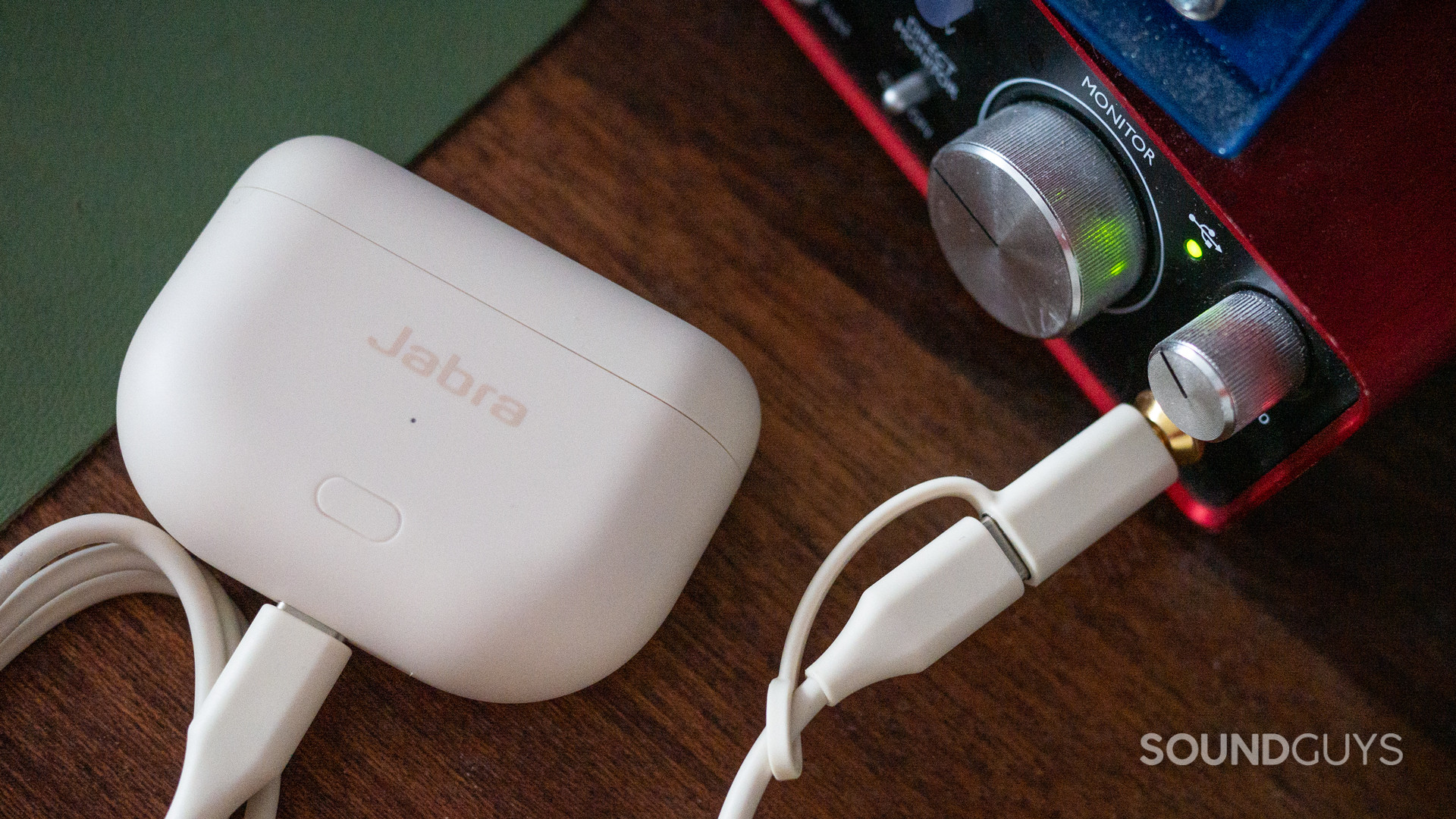
For connecting to your phone or computer, the Jabra Elite 10 Gen 2 has a Bluetooth 5.3 radio that supports SBC, AAC, and LC3 — and yes, Bluetooth Multipoint is supported. While that may not excite the purists out there, both SBC and AAC have matured enough over the years that you shouldn’t find much fault here. But if you were hoping for a higher-bitrate codec, you’re out of luck.
If Fast Pair or Swift Pair doesn’t work right away, or you’re using a computer without these capabilities enabled, you can follow the below steps to pair your Jabra Elite 10 Gen 2.
- Open the Bluetooth menu of your source device, and start scanning.
- Open the case to the Jabra Elite 10 Gen 2. If it doesn’t immediately enter pairing mode, press the backs of both earbuds down for three seconds until you see the breathing blue light.
- Select the “Jabra Elite 10 Gen 2” from the list of available devices.
To use the case as a transmitter:
- Connect the included USB cable to the case, and the other end to your source. You can use either the USB-C connector or the 3.5mm adapter.
- Press the button on the charging case to tell it to start transmitting, and it will connect to the earbuds.
How long does the Jabra Elite 10 Gen 2 battery last?
The Jabra Elite 10 Gen 2’s battery was able to last 5 hours and 27 minutes playing back real music (peaking at 75dB). This should be more than enough to handle most of your work day, or just your commutes. Though it’s not a great battery life for a long flight, 5 hours is sufficient for most travels.
When you need to recharge, that can be done one of two ways — either hard-wired through the USB-C port, or wirelessly via a Qi-compatible wireless charging pad. Personally, I like the latter simply because it’s easier to just set your charging case down in a certain area while you work than it is to futz with a cable, but it’s nice to have both options.
Jabra claims that 5 minutes of wall charging will grant you about 1 hour of playback time.
How well do the Jabra Elite 10 Gen 2 cancel noise?
Loading chart ...
Damn.
The Jabra Elite 10 Gen 2 does an insanely good job of canceling noise. There’s no other way to say it; most headphones and earbuds tend to whack their proverbial heads at an 83% noise reduction ceiling, and the Jabra Elite 10 Gen 2 blows right past that to 85.1%. While that may not seem like a huge step up, remember that the more and more noise you’re able to cancel, less and less is left — and gets harder and harder to dispel. As it sits of publish, these are the best ANC earbuds we’ve ever reviewed if you’re going by noise attenuation alone, and that’s saying something.
You might notice that at about 500Hz the ANC will only dispel about half of outside noise, but that’s really the worst of it: the rest of the range of human hearing is well-managed by the ANC system.
When transparency mode is this good, it can be really jarring to hold a conversation, as you won’t hear your own voice: just what you’d normally hear when your ear canal is blocked. It’s a little tough to get used to, but I do appreciate a good passthrough mode, especially when you need to be aware of your surroundings.
How do the Jabra Elite 10 Gen 2 sound?
Though Jabra does take some liberties with the sound, the Jabra Elite 10 Gen 2’s ease of fit means it’s very easy to get pleasing results. Most people will enjoy the sound quality.
Multi-Dimensional Audio Quality Scores (MDAQS)
The chart below shows how the sound of the Jabra Elite 10 Gen 2 was assessed by the Multi-Dimensional Audio Quality Score (MDAQS) algorithm from HEAD acoustics.
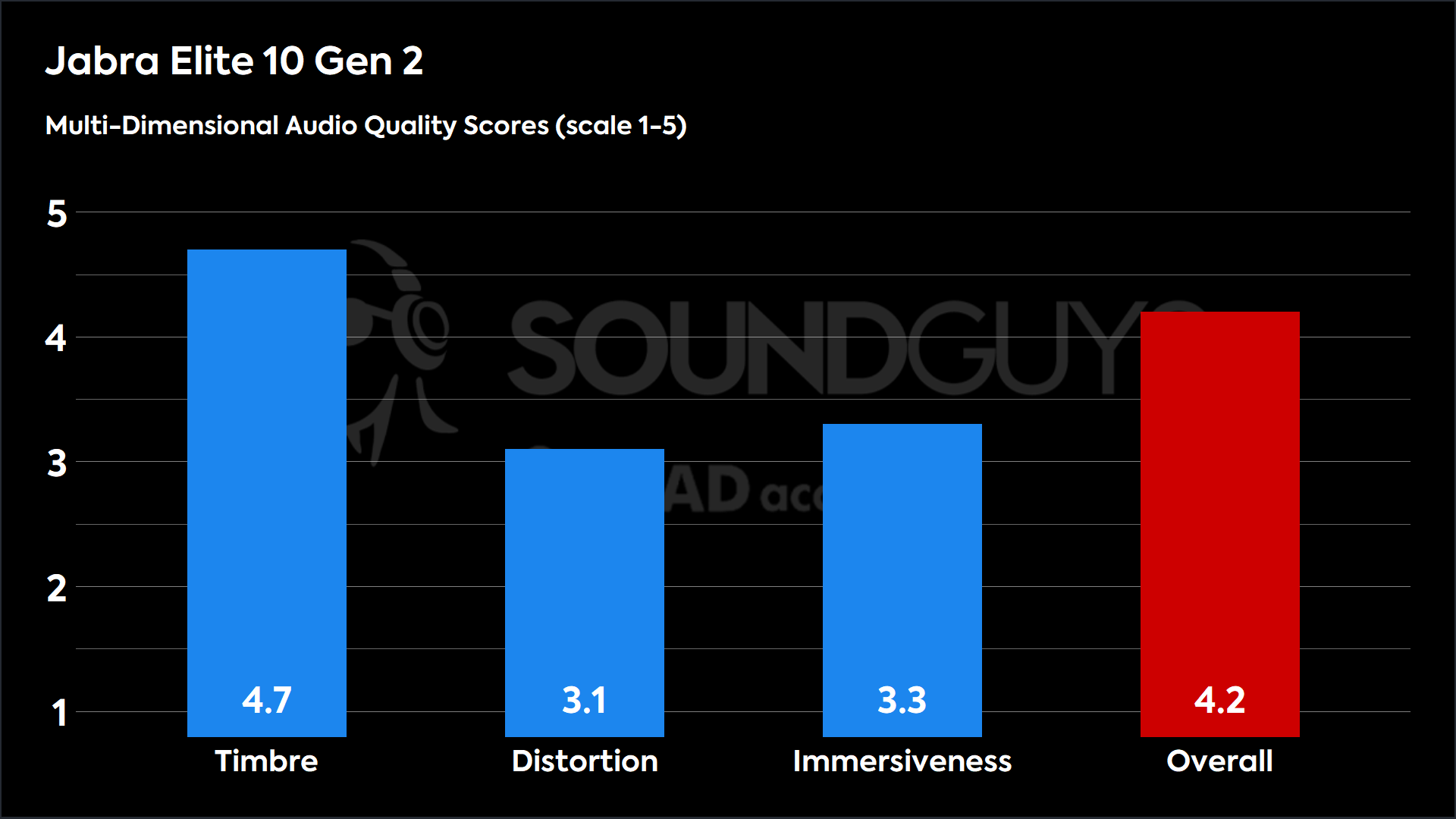
A simulated panel of listeners rates the performance of the Jabra Elite 10 Gen 2 fairly highly, though it’s not as high of a score as one might expect. Though the timbre is well-rated, the distortion and immersiveness scores are quite low. I’m unsure why this is the case, but as the mean opinion score overall is still firmly within the “good” territory, we have no issue telling you that you should find no obvious fault with the Jabra Elite 10 Gen 2’s sound.
- Timbre (MOS-T) represents how faithfully the headphones reproduce the frequency spectrum and temporal resolution (timing information).
- Distortion (MOS-D) represents non-linearities and added noise: higher scores mean cleaner reproduction.
- Immersiveness (MOS-I) represents perceived source width and positioning: how well virtual sound sources are defined in three-dimensional space.
See here for an explanation of MDAQS, how it works, and how it was developed.
Reviewer’s notes
Editor’s note: this review uses a hover-enabled glossary to describe sound quality based on a consensus vocabulary. You can read about it here.
Objective Measurements
Loading chart ...
The response of the Jabra Elite 10 Gen 2 is a little bit odd, but not odd in the way that would be off-putting to most. The first deviation from our preference curve, the dip from 100 to 200Hz, will make some vocals a little softer than they should — making bass comparatively louder.
However it’s that peak 7.2kHz that gets a bit grating over time. Because it’s so high, most people will perceive this as increased “detail” or room effects. However, those who listen to music for a long time may find this to be fatiguing.
Bass Boost EQ Preset
Loading chart ...
The Bass Boost EQ preset bumps up the low end below 110Hz by about 5dB over our preference curve. For bass lovers this is perfectly fine, as it’s not too crazy, so if that describes you: set it and forget it.
Treble Boost EQ Preset
Loading chart ...
True to the name, the treble boost EQ preset boosts the treble. Normally, we’d welcome the increased compliance in the 3kHz region, but that peak at 7.2kHz gets extremely annoying.
Smooth EQ Preset
Loading chart ...
The Jabra Elite 10 Gen 2’s Smooth EQ preset evens out most of the frequency response to rein in some of the more extreme deviations. I personally like this EQ setting the most, but that peak in the highs is still a little grating.
Speech EQ Preset
Loading chart ...
The Jabra Elite 10 Gen 2’s Speech EQ preset tamps down on the bass and boosts everything between 1kHz and 6kHz for increased speech intelligibility. This is good for podcasts and spoken content.
Loading chart ...
Disabling the ANC does not seem to make the sound of the Jabra Elite 10 Gen 2 change much at all, though there are minute differences.
Can you use the Jabra Elite 10 Gen 2 for phone calls?
Jabra made its name on professional headsets, and no surprise: the Jabra Elite 10 Gen 2 is absolutely loaded for this task with a 6-mic array. Below are samples we’ve collected in our lab.
Jabra Elite 10 Gen 2 microphone demo (Ideal conditions):
How does the microphone sound to you?
Jabra Elite 10 Gen 2 microphone demo (Office conditions):
Jabra Elite 10 Gen 2 microphone demo (Street conditions):
Jabra Elite 10 Gen 2 microphone demo (Windy conditions):
Jabra Elite 10 Gen 2 microphone demo (Reverberant space):
There’s no two ways about it, the Jabra Elite 10 Gen 2 is excellent at rejecting noise, whether it’s from wind or your surroundings.
Should you buy the Jabra Elite 10 Gen 2?
Eventually, you should buy the Jabra Elite 10 Gen 2 — but not right away. Probably not what you were expecting me to say, right?

This product, as special as it is, is a victim of… Capitalism? Circumstance? Enshittification? Whatever you want to call it, Jabra’s parent company has decided to end the Elite line of earbuds, and focus on other categories. The linked release intimated that the company would try to clear existing stocks of Elite earbuds by the end of 2024, which means that Black Friday sales should be a little crazy. The closer you get to the end of the year, the lower the prices should get — although I suppose it’s entirely possible that stocks will run out by then. If you like what you see, wait a bit for a sale.


The Jabra Elite 10 Gen 2 is undoubtedly one of the best portable audio products you can buy — but you’re gambling on support lasting beyond 2024 for a retired product. It’s a bittersweet turn of true wireless earbuds’ history: as Jabra’s Elite line was one of the first successful true wireless earbuds, it’s a bit tough to see it end like this. The takeaway here is that there’s a shelf life to be aware of, and even though the Jabra Elite 10 Gen 2 is a great set of earbuds, you’re not doing your wallet any favors by rushing out to grab them. Wait a bit… just not too long.
What should you get instead of the Jabra Elite 10 Gen 2?
When it comes to alternatives for the Jabra Elite 10 Gen 2, there’s really only a handful that come with a similar featureset or value proposition. But because the Jabra Elite 10 Gen 2, and its sister the Jabra Elite 8 Active Gen 2, are truly unique: you’re not going to find a complete replacement. To my mind, the only true alternative to the Jabra Elite 10 Gen 2 is the Jabra Elite 8 Active Gen 2 ($229.99 at Amazon).

First up, if you need spatial audio with head tracking, the Apple AirPods Pro 2 ($239 at Amazon) are the logical competitor. Though these buds are mainly only appropriate for iPhone owners, the operating system of that phone enables all sorts of features shared by the Jabra Elite 10 Gen 2. However, the charging case does not act as a transmitter. Only the LG Tone Free FP9 ($103 at Amazon) offers this kind of capability outside of the Jabra Elite line.
If you’re okay leaving the water resistance, case transmitter, and stepping a bit down in ANC, the Sony WF-1000XM5 ($298 at Amazon), and Bose QuietComfort Ultra Earbuds ($299 at Amazon) have a lot to offer. But again, there’s quite a few tradeoffs, and it won’t save you much money.
Frequently asked questions
The Jabra Elite 10 Gen 2 carries an ingress protection rating of IP57, which means the earbuds can withstand a considerable amount of water contact, short of long-term submersion.
Yes.
Yes.
Yes. High moisture resistance and a grippy fit mean that you can run comfortably with these earbuds.
Yes.