All products featured are independently chosen by us. However, SoundGuys may receive a commission on orders placed through its retail links. See our ethics statement.

HyperX CloudX Stinger Core Wireless (Xbox Series X/S) review
April 20, 2022
HyperX CloudX Stinger Core
The HyperX Cloud Stinger range of gaming headsets has been the company’s signature budget line for a few years now. However, as premium features have crept into these headsets, so too have prices crept up. At $99 USD, the HyperX CloudX Stinger Core Wireless falls firmly into the low end of the premium gaming headset market—this is the same price as something like the HyperX Cloud Alpha—offering the stripped-back look of a Stinger headset, but also wireless audio through Xbox Wireless.
Is that enough to warrant a purchase? Well, we spent two weeks with this Xbox headset to find out!
Editor’s note: this HyperX CloudX Stinger Core review was updated on May 10, 2022, to include information on the Astro A20 as an alternative.
- Xbox gamers who want something wireless for their console gaming.
- PC owners who don’t mind having to spend an extra $25 USD just to get the headset to work.
What is it like to use the HyperX CloudX Stinger Core Wireless?

The HyperX CloudX Stinger Core Wireless is a lot like other Xbox Wireless gaming headsets—it’s great if you want something for your Xbox console, and at least a little inconvenient if you want something for any other platform. Since the headset pairs directly with your console, you need to buy an Xbox Wireless dongle separately to connect it to PC (it doesn’t come with one), which adds another $25 USD to the cost.
This gaming headset is made primarily out of plastic, with a leatherette-covered headband cushion and ear pads. The headband is adjustable, and the headphone hinges allow for a decent amount of vertical tilt. In general, the CloudX Stinger Core seems sturdy enough, though I have concerns about its long-term durability. The headphones also allow for a small degree of horizontal tilt, but it’s not obvious if that’s a reflection of the design or the looseness of its construction—it definitely feels a little wobbly at points. Regardless, the end result is a rather lightweight gaming headset that’s pretty comfortable, and easily forms a decent seal around the ear.

Actually using the HyperX CloudX Stinger Core Wireless is pretty straightforward, at least once you get the connection foibles squared away. Since this is an Xbox Wireless headset, you connect it to your console by holding the pairing button on both it and the headset until they enter pairing mode, and waiting for the two to interact. After that, the headset will automatically connect when you turn it on. On PC, the process is largely the same—just press the pairing button on the dongle to start looking for the headset—however only the rudimentary features will work.
The microphone is a little quiet, which means you may need to move it a little closer to your mouth than it naturally falls. However, it’s attached to a rather bendy and lengthy wire, so it should be pretty easy to find the right spot.
How do you control the HyperX CloudX Stinger Core Wireless?

This headset features a simple array of onboard controls. On the left headphone, there’s the power button, USB-C charging port, a dial for controlling headphone volume, and the attached microphone, which you flip up to mute. On the right headphone, there’s a button for pairing, and a dial to manage game and chat balance—we’ve seen this on the SteelSeries Arctis 7+ Wireless too.
Everything is laid out neatly, and it’s easy to find the right control by feel, which is important when you’re in the middle of a game. On PC, the game/chat dial doesn’t really do anything, as Windows doesn’t recognize the headset’s separate channels.
How is gaming with the HyperX CloudX Stinger Core Wireless?
The quality of gaming experience you have with the HyperX CloudX Stinger Core Wireless really depends on your gaming platform. It’s comfortable enough that you shouldn’t have any trouble gaming for hours on end while wearing it. If you’re playing on something like the Xbox Series X/S, the headset presents a smooth and easy experience. Those consoles are still rather difficult to nab these days, so our testing process stuck to PC games where things are a little less convenient.

Unlike most gaming headsets that connect to PC over a USB dongle, the game/chat balance option just doesn’t work here, and the volume controls don’t tie into system volume—this bit isn’t as important, but if you’re in the middle of something more involved, reaching up to your ear to turn something down or up can be a bigger interruption than a keyboard command. In fairness, these kinds of issues are pretty minor, but minor inconveniences can add up.
Once your volume situation is squared away, this headset works pretty well for just about any kind of game. The audio occasionally distorts (it sounds a little like a CD that occasionally skips), but that’s more of an issue when watching movies or listening to music, where sound plays more consistently—you’re unlikely to notice in the middle of a heated firefight. The surround sound experience of Windows Sonic spatial audio in a game like Apex Legends sounds just like it should, and the headset does a nice job balancing the occasionally chaotic mix of orchestral music and in-game sound in Final Fantasy XIV.
How is the battery life of the HyperX CloudX Stinger Core Wireless?

HyperX is king when it comes to the best battery life in gaming headsets. The company claims the HyperX CloudX Stinger Core Wireless can last up to 17 hours on a single charge, and in our testing, we found it actually exceeds that. At a steady output peaking at 75dB(SPL), the headset lasted 17 hours, 38 minutes. This places it firmly above average for a gaming headset. Plenty of gaming headsets still reach over a full day of output on a single charge, but this will keep you gaming through a handful of sessions, no problem.
How well does the HyperX CloudX Stinger Core Wireless block out background noise?
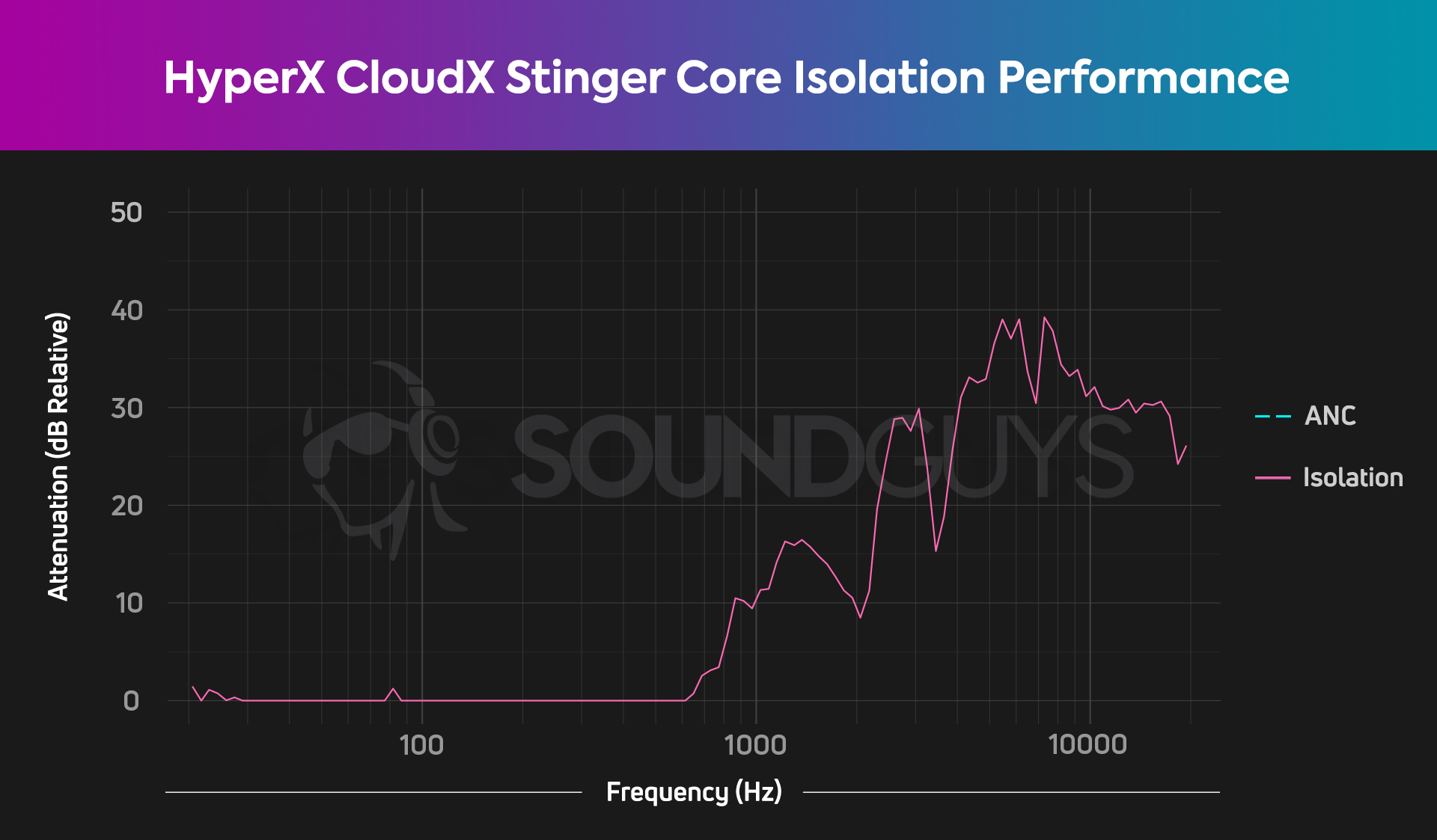
The HyperX CloudX Stinger Core Wireless offers pretty average isolation performance for a pair of closed-back, over-ear headphones. There’s nothing approaching active noise cancellation (ANC) levels of attenuation here, but common sounds of the home like the whirr of a refrigerator or the chatter of TV in another room shouldn’t trouble you. This won’t work in most out-of-the-house settings, but it’s barely compatible with devices that could conceivably move out of the house, so it’s kind of a non-issue.
How does the HyperX CloudX Stinger Core Wireless sound?
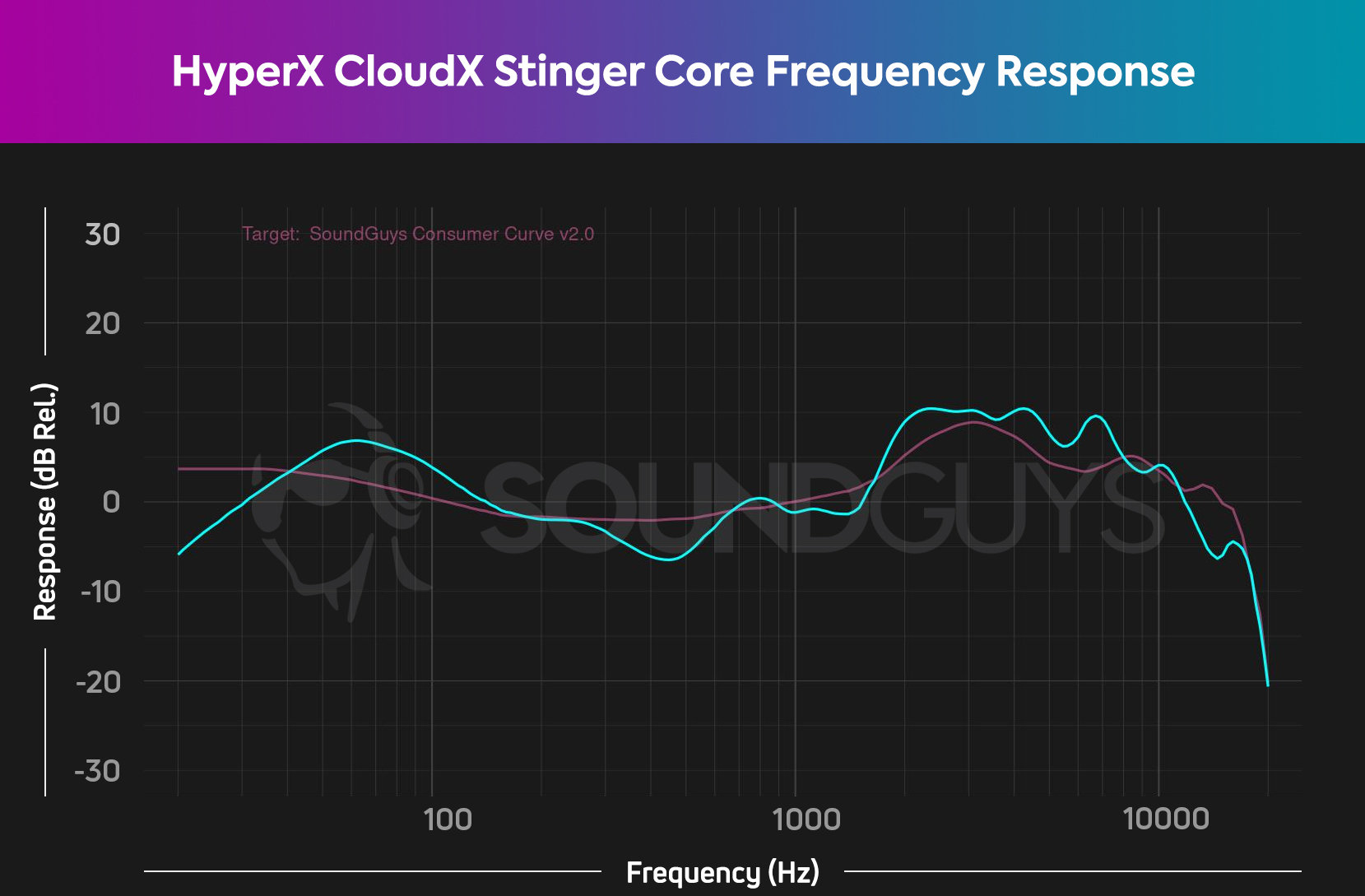
The HyperX CloudX Stinger Core Wireless outputs audio pretty typically for a gaming headset. There’s a lot of emphasis on bass range sound and a fairly pronounced dip in the midrange between 300-600Hz. This doesn’t constitute a neutral frequency response, or one that even mirrors our house curve (pink), but it shouldn’t cause much issue when gaming.
Lows, mids, and highs
Music with a lot of bass is going to sound pretty overpowering coming through the HyperX CloudX Stinger Core Wireless. In Weapon of Choice by Fatboy Slim, the bass line that underpins a lot of the song comes through loud and clear, though the sub-bass reverberations are pretty hard to pick out. However, the distorted vocals blend in a little too much with the instruments.
In game, this kind of frequency response isn’t something to worry about—games generally don’t layer audio in the same way that music does, at least outside of a few specific instances. Bass output like this will make the din of the battlefield louder in games like Fortnite or Call of Duty, but it also may make sounds like footsteps a little harder to hear. The bass emphasis doesn’t stretch into the sub-bass range, so the reverberation and rumble of explosions shouldn’t present too much issue.
Does the HyperX CloudX Stinger Core Wireless microphone sound good?

The HyperX CloudX Stinger Core Wireless microphone sounds pretty good for a gaming headset mic. It’s a little on the quiet side, which means you may need to move it a little closer to your mouth than usual, but it sounds clear. The mic clearly struggles a little with bass notes, as my voice sounds a little tinny in the sample below, but it’s hardly enough to discourage use in a game chat environment. Listen for yourself:
HyperX CloudX Stinger Core Wireless microphone demo (Old):
How does the microphone sound to you?
We’ve made a big improvement to how we demonstrate the microphone performance of products we review. We now use a standardized test setup that plays back pre-recorded phrases from a calibrated artificial mouth in our test chamber, either with or without simulated background noises, simulated reverberant spaces, or artificial wind. This means that samples from every product can be directly compared, which makes it far easier to make meaningful comparisons between products in terms of the raw speech quality or the product’s ability to reject noise.
It will take a while to update our backlog of old test results, but we will update this review (and many others!) once we’re able with improved microphone demos. These will be made obvious in each new sample which begins with the phrase, “This is a SoundGuys standardized microphone demonstration …”
Thank you for bearing with us, and we hope to see you again once we’ve sorted everything out.
Should you buy the HyperX CloudX Stinger Core Wireless?
If you’re dead set on a gaming headset that uses Xbox Wireless, the HyperX CloudX Stinger Core Wireless is worth considering, at least. Otherwise, it’s probably worth finding something a little more versatile.

Look, the bottom line is buying a gaming headset you can only use easily in one place is a terrible value proposition. Gaming headsets have always occupied an odd space—as more specialized audio products, they don’t always work fantastically as regular headphones—but Xbox Wireless gaming headsets really push the envelope in this regard.
As gaming headsets of this variety go, the HyperX CloudX Stinger Core isn’t bad at all. It sounds pretty good, it’s pretty comfortable, its battery life isn’t bad, and neither is its mic. However, much like other gaming headsets that use Xbox Wireless, the Stinger Core doesn’t work very well on PC, and to work at all you need to spend more on an additional dongle.

If must have a headset for your Xbox and you don’t care about it working anywhere else, this is a decent option. Otherwise, keep looking.
What should you get instead of the HyperX CloudX Stinger Core Wireless?

If you want a gaming headset that uses Xbox Wireless but isn’t quite so limited on other platforms, the Microsoft Xbox Wireless Headset might be the pick for you. Its battery life and microphone are pretty solid, and the headset supports Bluetooth connections, though its audio output and isolation are rather average. This headset also supports the Xbox Accessories Windows app, which brings a limited feature suite and makes it far more usable on PC.
Wireless gaming headsets that work on Xbox and everywhere else don’t really exist, but you can get a gaming headset like the SteelSeries Arctis 7P+, which uses a wireless USB-C dongle to connect to PC, PlayStation consoles, and Nintendo Switch, and uses a 3.5mm connection to connect to Xbox consoles, too.
What are some wired alternatives?

If you want something that works everywhere, getting a 3.5mm gaming headset is still probably your best bet. Something like the HyperX Cloud Alpha or even the JBL Quantum 50 will plug into your gaming console controller and pipe in excellent gaming audio very comfortably. JBL’s buds happen to be some of the best gaming earbuds you can buy.
Similarly, you can get the over-ear Cloud Core wired gaming headset if you just want something simple that works almost anywhere. HyperX includes a 3.5mm cable and Y-split adapter for PC. This is a very simple gaming headset that often retails for around $40 USD since it’s a few years old.
Frequently asked questions about the HyperX CloudX Stinger Core

The Astro A20 is available for Xbox or PlayStation 5, though you can always purchase the opposite wireless adapter to expand its functionality to support both consoles. The A20 from Astro is a solid gaming headset but costs a bit more than the CloudX Stinger Core at $119 USD. For that money, you get a comfortable fit and a different frequency response. Astro’s A20 headset boosts treble notes more than the CloudX Stinger Core and the bass is less emphasized. If you want a slightly blockier design and the option to use your Xbox headset with a Sony console, the Astro A20 is a good investment, plus it works on PC just fine.

The HyperX Cloud Stinger is a wired headset, which makes it more widely compatible across platforms. Unlike the pricier CloudX Stinger Core, you can use the Cloud Stinger with any device, so long as it has a 3.5mm input. Price is another big difference between the two headsets with the Cloud Stinger retailing at just $49 USD and often as low as $35 USD.
If you want a simple wired gaming headset that’s pretty comfortable it could be a good pick.

The HyperX Cloud Core is a wired headset so you can use it with any device that has a 3.5mm input, it also includes a Y-splitter for PCs that have two separate inputs for the mic and audio. If you own more than one console, we recommend the cheaper Cloud Core as long as you don’t mind the headset’s odd treble emphasis.
Thank you for being part of our community. Read our Comment Policy before posting.