All products featured are independently chosen by us. However, SoundGuys may receive a commission on orders placed through its retail links. See our ethics statement.

HyperX Cloud Alpha S review
May 10, 2022
HyperX Cloud Alpha S
The HyperX Cloud Alpha was, and still is, one of the great gaming headsets basically ever. For the price, basically no headset can match it in sound quality, comfort, and build quality, but it had a few shortcomings—It’s got an average microphone, and basically no additional features. The HyperX Cloud Alpha S is HyperX’s new, more feature-laden premium follow up.
But does this headset make solid additions, or try to reinvent the wheel? We spent two weeks with the HyperX Cloud Alpha S to find out.
Editor’s note: this HyperX Cloud Alpha S review was updated on May 10, 2022, to add a section comparing it to the HyperX Cloud Alpha Wireless and to answer an FAQ about the HyperX Cloud Core.
- PC gamers looking for the HyperX Cloud Alpha, but with more features.
- At-home workers who want something comfortable enough to wear all day.
What’s it like to use the HyperX Cloud Alpha S?

From the get go, it’s pretty obvious where the HyperX Cloud Alpha S comes from: it’s unmistakably a Cloud Alpha. Everything from the shape to the materials is either almost identical, or clearly drawing inspiration from the headset we all know and love.
This gaming headset is made of the same stuff as its predecessor, with a metal headband and hinges, and thick plastic headphones. The ear pads are made of the same soft foam and leatherette we loved before. Velour ear pads would’ve been a better choice for gamers with glasses, but you should still be able to get a pretty solid seal with the additional fabric ones included—at least they’re softer than leatherette. Overall this is a just as sturdy and comfortable a headset as the original Cloud Alpha. However, there are new things too.

This is much more of a PC-focused headset than the original Cloud Alpha. While the HyperX Cloud Alpha S is also a 3.5mm gaming headset, it includes a USB adapter with an audio control unit. There are buttons here for turning on the included 7.1 virtual surround sound and managing game and chat audio.
On top of that, the HyperX Cloud Alpha S also features vents along the bottom of both headphones meant to allow bass adjustment, similar to those found on the Beyerdynamic Custom Game. You can open each either all or halfway, and change each headphone independently.

Using the headset is pretty straightforward, despite the added bells and whistles. Whether you’re using the HyperX Cloud Alpha S with its USB adapter or just as a 3.5mm headset, it’s pretty strictly a plug and play affair. If you’re interested in using the 7.1 virtual surround sound, you’ll need to install HyperX’s Ngenuity app, but once you turn it on, you won’t need to use the app again.
Like the original Cloud Alpha, the HyperX Cloud Alpha S features a detachable 3.5mm microphone, and it performs basically the same. It’s easy to position and use, it works fine over Discord and other voice chat services. Not much comes in the box with the HyperX cloud Alpha S. The headset comes with a detachable microphone, a USB adapter, and extra fabric ear pads, along with an assortment of flyers and manuals.
Gaming with the HyperX Cloud Alpha S

The gaming experience of the HyperX Cloud Alpha S is pretty solid, all told. Playing games like Overwatch and Dauntless on PC, the surround sound feature worked well. The headset was never uncomfortable, even after multi-hour sessions. I played through almost the entirety of Final Fantasy VII: Remake on Playstation 4 using this, and it handled the sweeping orchestral score and chaotic sounds of battle exceedingly well. However, the experience on console was marred by the lack of comparable features with the PC.
Not having surround sound on console is a bit of a letdown, but the headset’s stereo performance is good enough that it’s not such a big deal—it’s not the most glaring issue with using the headset on a console, at least. The original HyperX Cloud Alpha sported an in-line control unit for muting the microphone and adjusting the volume, and so does the Cloud Alpha S. But now that those controls are part of the USB adapter, there are no in-line controls available while you’re gaming on console.

If you’re gaming on an Xbox One or Playstation 4, you have to adjust the volume in the console’s respective device menus, which is frankly very inconvenient. When I was playing Final Fantasy, any time I wanted to decrease headphone volume, I had to back out of the game to do it—not exactly a convenient solution.
While most of the experience of using a headset is just as great as the original Cloud Alpha, this one change makes the HyperX Cloud Alpha S far less convenient an option for console gaming. It’s the same on newer consoles like the PlayStation 5 and Xbox Series X/S. However, the bright side of using the Cloud Alpha S with them is you won’t have to worry about lacking surround sound—both new generation consoles offer their own surround sound standards, compatible with almost anything plugged into the controller 3.5mm jack.
Does the HyperX Cloud Alpha S block out noise?
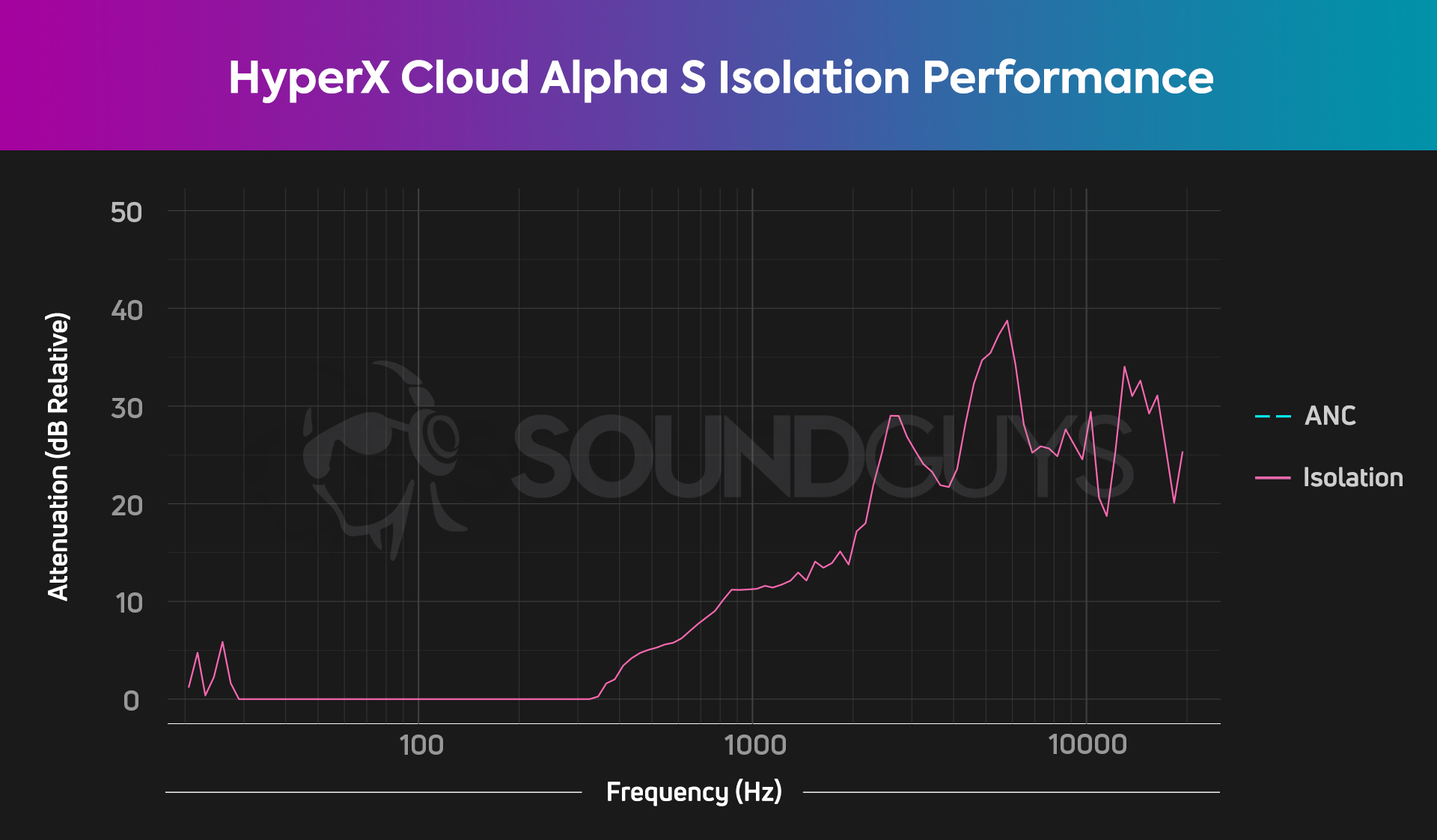
The isolation of the HyperX Cloud Alpha S is a little tricky to assess. If you’re just going for the most isolation you can get, keeping the bass vents closed is your best best bet and in doing so, you’ll achieve pretty average attenuation for a gaming headset—nothing approaching active noise canceling, but enough to block out some of the usual sounds of the home. However, closing the vents harms bass output, so it’s really a tradeoff. Do you want more accurate audio or do you want to block out your surroundings? Admittedly, changing back and forth is pretty convenient, so if your environment changes, having the ability to adjust is actually pretty nice.
How does the HyperX Cloud Alpha S sound?
There are a lot of variables to consider when figuring out how the HyperX Cloud Alpha S sounds. The configuration of the bass vents pretty dramatically alters the response in the low end. When the vents are all the way closed, bass output drops by up to more than 20dB at some points—one quarter the loudness of what you ought to hear. On top of that, while most of the time enabling surround sound doesn’t meaningfully change the frequency response, here it increases mid and high-range output almost across the board. Even if you don’t have the Ngenuity app installed, just pressing the button on the USB adapter changes things very noticeably.
The HyperX Cloud Alpha has the most consistent audio output across the frequency spectrum with the vents open and the surround sound button pressed. There are some minor dips here and there, but the headset offers pretty accurate output in the bass, mid, and high range.
If you’re playing on PC, basically you always have the surround sound button pressed, whether you’re hooked up to Ngenuity or not. The bass vents are little more up to you—maybe you want to the bass to be a little quieter in game, and therefore keep them closed, it makes more of a noticeable difference in isolation than sound.
If you’re playing on console, pressing the surround button isn’t an option. That means you’ll have to settle for slightly over-emphasized bass, mild under-emphasis in the mids, and pretty severe de-emphasis in the high range.
Lows, mids, and highs
Pretty much everything will sound as it should while listening to music with the USB adapter. If you’re using the 3.5mm connection (or you haven’t pressed the surround sound buttons) the under-emphasized mids and highs mean that the sounds of vocals, strings, and some cymbals will come through with noticeably less clarity.
In Ibitlan by Mdou Moctar the dreamy, heavily affected lead guitar part normally drives the song, but here it fades into the bass line. You’ll still be able to hear everything if you’re paying attention, but what normally sounds very distinct just doesn’t with the HyperX Cloud Alpha S. When listening, I toggled the surround sound back and forth, and the results were pretty egregious.
How good is the microphone?
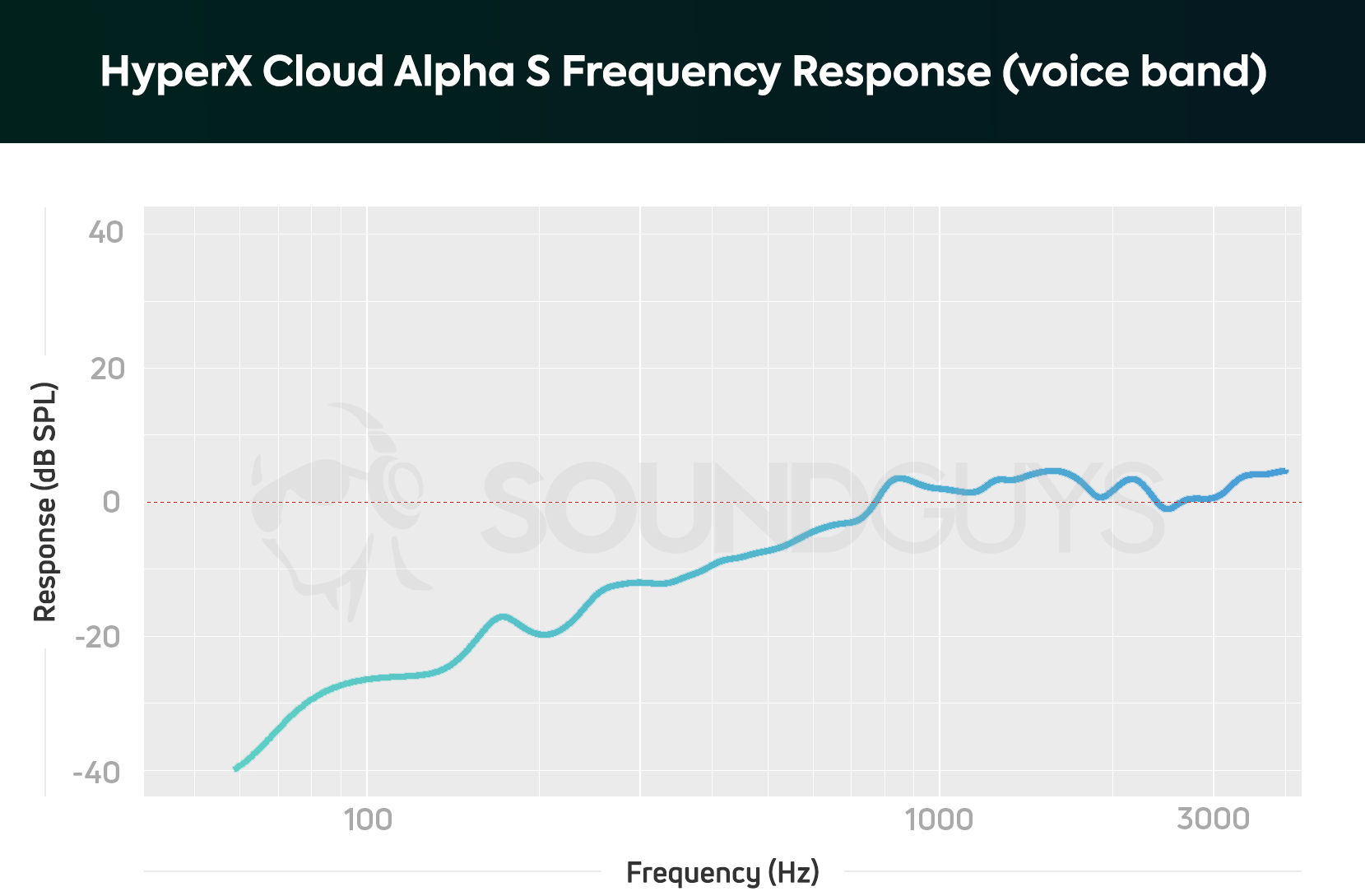
The HyperX Cloud Alpha’s biggest disappointment was its microphone, which was quiet and underemphasized bass response to detriment of anyone with a deep voice. These are extremely typical problems of any gaming headset microphones, but with an otherwise exemplary device it’s a noticeable disappointment. The microphone on the Cloud Alpha S offers clear audio, and works fine for programs like Discord or Zoom—but the de-emphasis in the bass range (meant to combat the proximity effect) can make you sound a bit like you’re talking through a tin can. It’s also pretty quiet, so you’ll likely need to boost your output. Listen for yourself:
HyperX Cloud Alpha S microphone demo (Old):
How does the microphone sound to you?
We’ve made a big improvement to how we demonstrate the microphone performance of products we review. We now use a standardized test setup that plays back pre-recorded phrases from a calibrated artificial mouth in our test chamber, either with or without simulated background noises, simulated reverberant spaces, or artificial wind. This means that samples from every product can be directly compared, which makes it far easier to make meaningful comparisons between products in terms of the raw speech quality or the product’s ability to reject noise.
It will take a while to update our backlog of old test results, but we will update this review (and many others!) once we’re able with improved microphone demos. These will be made obvious in each new sample which begins with the phrase, “This is a SoundGuys standardized microphone demonstration …”
Thank you for bearing with us, and we hope to see you again once we’ve sorted everything out.
Should you buy the HyperX Cloud Alpha S
If you’re a PC gamer, this is a pretty good way to go if you want a gaming headset. But, you may decide that the extra bells and whistles aren’t worth an extra cash to you.

The HyperX Cloud Alpha S is a very solid gaming headset. It’s very comfortable, sounds very good, offers good isolation, and works across a lot of platforms—but it doesn’t always do those things to the same degree. If you’re playing on PC, you’ll be hard-pressed to find a better sounding, better feeling gaming headset. If you’re playing on console, that’s not as much the case (but it’ll still get the job done).

Everything I just mentioned is all well and good, but we feel that more people will want its predecessor. The HyperX Cloud Alpha is one of the best gaming headsets on the market because it absolutely nails basics like audio output everywhere for a low price. The HyperX Cloud Alpha S offers more features, but doesn’t offer the same execution. If you’re playing on a console, frankly you’re better off with its predecessor.
All told, the HyperX Cloud Alpha S is a little perplexing. Where the Cloud Alpha is streamlined, this headset is fully featured. However, the implementation of those features, through the use of vents in the headset and a USB adapter, affect isolation and audio output in sometimes not-so-great ways. This is still a good gaming headset—great, in fact—but it’s not the slam dunk its predecessor is.
If you decide to buy the HyperX Cloud Alpha S, be sure to do a little research on the best headphone vendor for your needs. Some buyers prefer excellent customer service over extended return policies, while others just want an all-inclusive warranty. Ever retailer has its pros and cons, so be sure you know what you’re getting into before you open your wallet.

One of the biggest differentiators between the HyperX Cloud Flight S and Alpha S is price: the Cloud Flight S is more expensive than the Alpha model. With that extra money, you’re afforded a more versatile headset, because the Alpha S is PC-oriented, but the Cloud Flight S is more versatile. The latter plays well with PC and Playstation 4, and you don’t need any software to take advantage of a majority of the features.
Both feature a plastic construction, but despite the material, neither headset feels cheap. Both use a 2.4 GHz RF adapter to connect to your preferred console, and both have onboard chat audio balance controls; though, the Flight S model integrates controls into the ear cup, while the Alpha S uses the audio control module.
The Hyper X Cloud Flight S supports surround sound on both PC and Playstation 4.
The Cloud Flight S is the first gaming headset to support wireless charging, but that isn’t likely to be a make-or-break feature for most gamers. If you have a Playstation 4 and PC, you’ll be happy you splurged on the HyperX Cloud Flight S. Anyone who’s strictly a PC gamer will be perfectly happy with the Alpha S, and even happier with the extra money pocketed.
What should you get instead of the HyperX Cloud Alpha S?

Even if you’re gaming on PC, there are still alternatives to consider. Fans of wireless gaming headsets will probably find a little more to enjoy in the HyperX Cloud Flight S or the SteelSeries Arctis 1 Wireless—the Arctis 1 Wireless in particular sounds basically as accurate as the Cloud Alpha S and works the same across platforms (albeit without surround sound). If a decent mic is what you’re after, the Fnatic React headset is great (if barebones) option at a reasonable price. The Logitech G Pro X also offers great mic features through software, but it’s more expensive. If you’re still set on something with a more classic HyperX aesthetic, the HyperX Cloud Alpha Wireless will scratch that itch wirelessly (it even comes in the classic red and black), which is great for living room gaming setups. This has the best battery life of any gaming headset by many country miles, so we highly recommend it to those who don’t like to hassle with charging cables.
If you’re after a wired gaming headset with some interesting, the EPOS H3Hyrbid might prove a little more broadly useful. This wired gaming headset offers 3.5mm and Bluetooth connection options, and it has a great sound and really nice microphone. The main drawback is the headset constantly drains its battery when in use, even over a 3.5mm connection, but it also has better battery life than almost any other gaming headset on the market, so it kind of balances out.
Frequently asked questions about the HyperX Cloud Alpha S
Those who don’t want to spend more than about $40 USD should look into the HyperX Cloud Core wired gaming headset. This has a very simple setup and works with any device that has a 3.5mm input.
If you’re stuck between these two headsets, really what it comes down to is two things—the adjustable bass vents and the Amp USB soundcard. If you don’t care about the adjustable bass, buying a Amp unit later on down the line for a regular Cloud Alpha won’t save you any money, but it’ll get you most of the way there on features and performance.
While we haven’t gotten a chance to use the HyperX Cloud II, the USB 7.1 sound cards HyperX makes are compatible with most of the company’s 3.5mm stereo headsets, including the Cloud Alpha. You won’t get exactly the same experience as the Cloud Alpha S, as that headset features adjustable bass vents. However, if you’re happy with the Cloud II experience and just want something a little newer, the combo listed above will more than likely get you most of the way there.
The HyperX Cloud Alpha S is a little better suited to gaming on PC, however its USB DAC unit is available separately and constitutes a big part of what differentiates the two headsets. If you’re looking buy one or the other, probably the Cloud Alpha S is your best bet, but if you’re looking for an upgrade from the Cloud Alpha, buying that USB dongle will get you most of the way for a lot less.
Thank you for being part of our community. Read our Comment Policy before posting.