All products featured are independently chosen by us. However, SoundGuys may receive a commission on orders placed through its retail links. See our ethics statement.
How to share a Spotify Playlist
Published onOctober 12, 2023
Nothing quite tells about your audio taste and mood like playlists. Whether you’ve put together one containing new hits or your favorite songs, sharing a playlist helps you connect with friends and family. In this guide, we’ll show you how to share your Spotify playlist so you can show off your audio taste.
QUICK ANSWER
To share a Spotify playlist, open a playlist of choice, tap the three vertical dots (⋮), select Share, and choose your preferred sharing option.
JUMP TO KEY SECTIONS
How to share a Spotify playlist on mobile
Sharing your favorite music while on the go is a breeze with the Spotify mobile app. Once you’ve added songs to your Spotify playlist, follow these steps to get the job done.
- From your Spotify mobile app’s homepage, tap on Your Library at the bottom right.
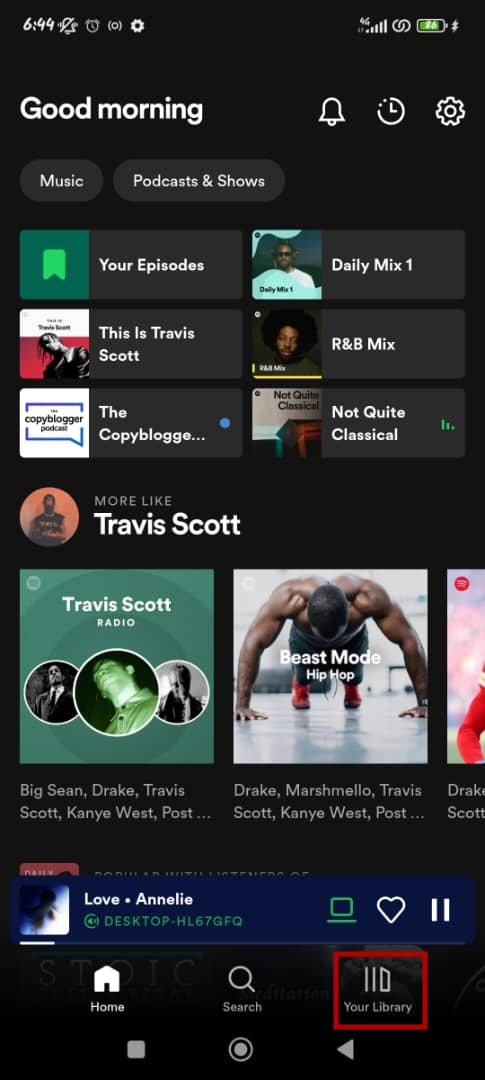
- Tap on the Playlists filter at the top to view only your playlists.
- Select a playlist, then tap on the three vertical dots (⋮).
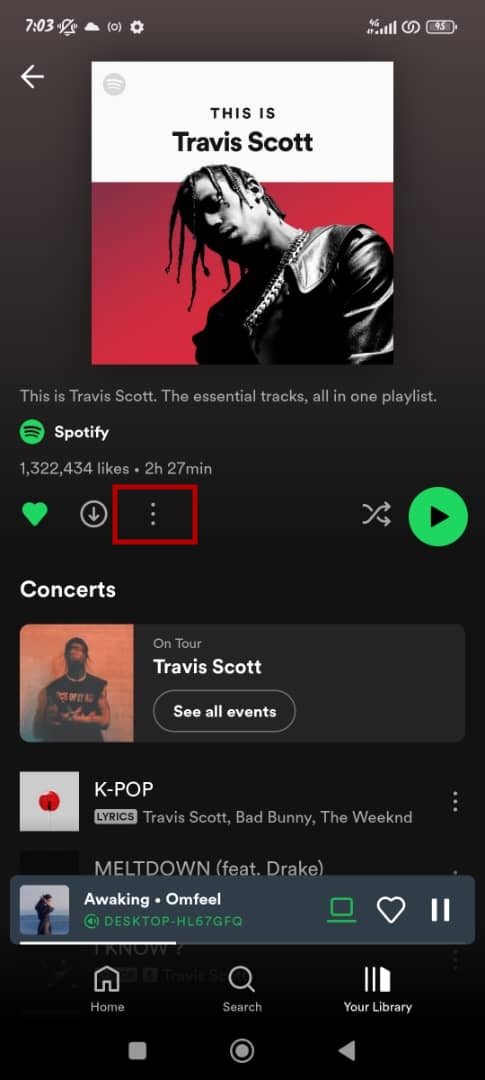
- From the pop-up menu, tap on Share.
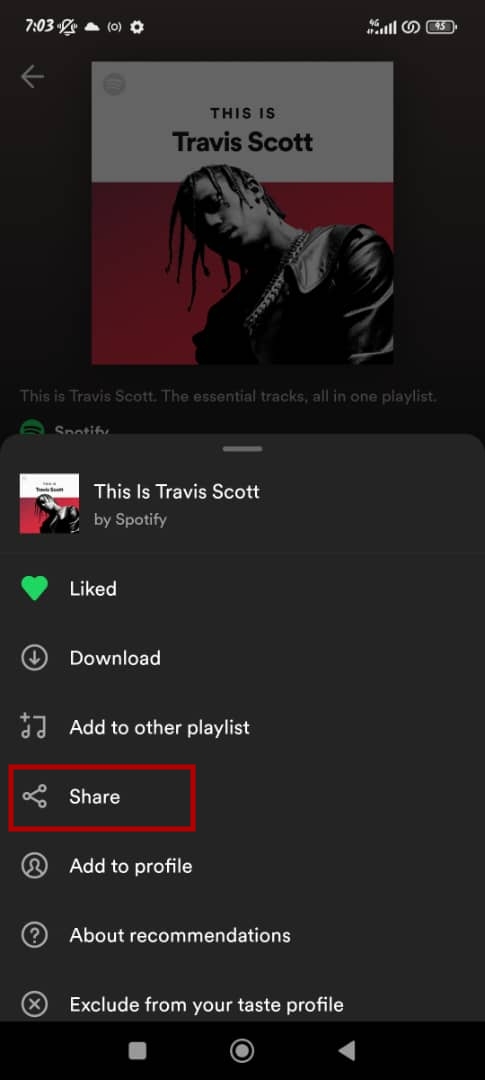
- Choose your preferred sharing option.
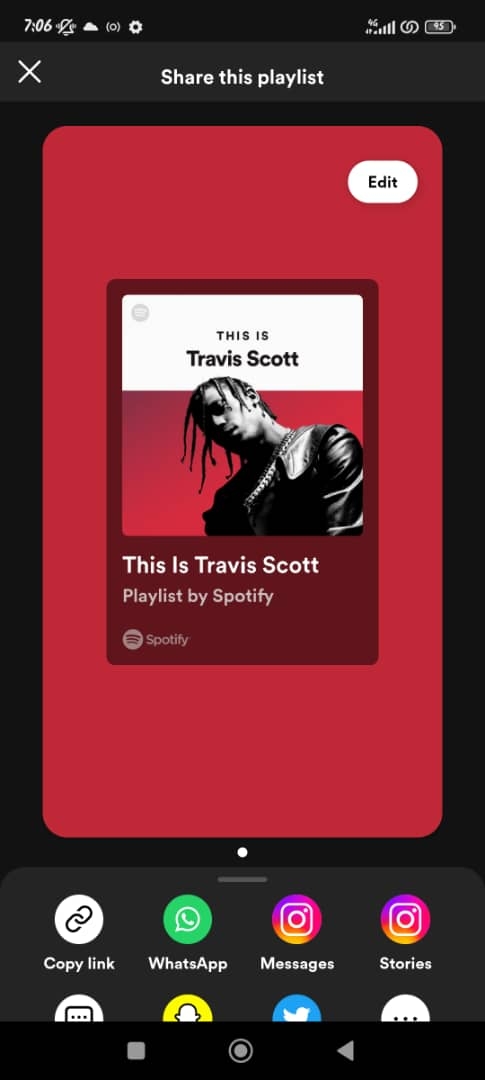
From the sharing options, you can copy the link to the Spotify playlist or share directly to social media like Instagram, WhatsApp, and X. You can view more sharing options by tapping on the More icon.
How to share a Spotify playlist on desktop
Sharing a Spotify playlist on desktop is as straightforward as the steps on the mobile app.
- Select the playlist you want to share from the left pane of your screen.
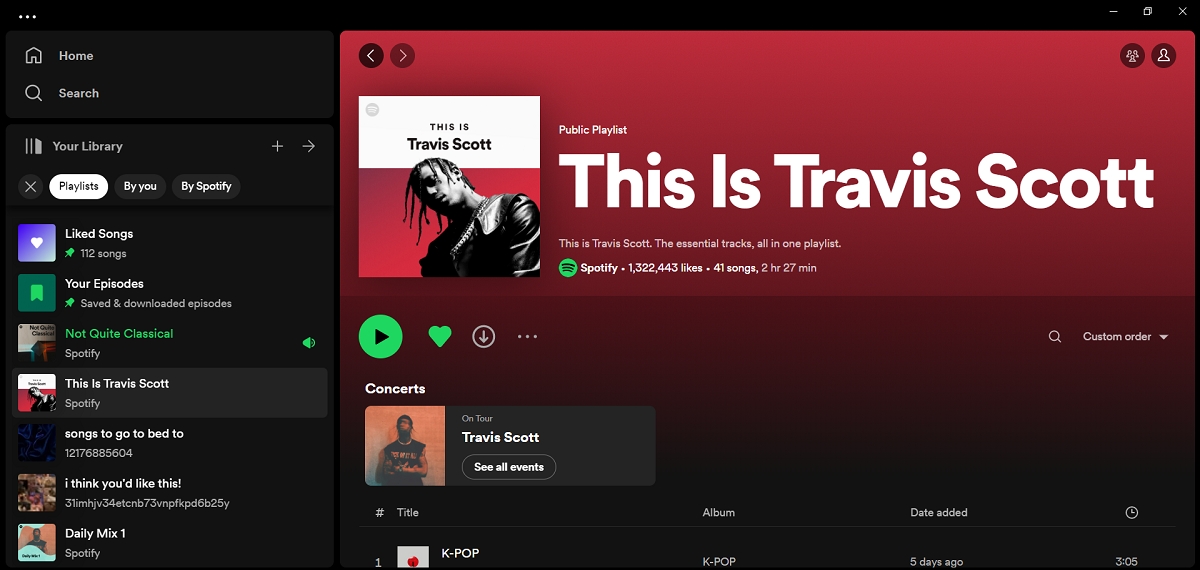
- Click on the three horizontal dots for more options.
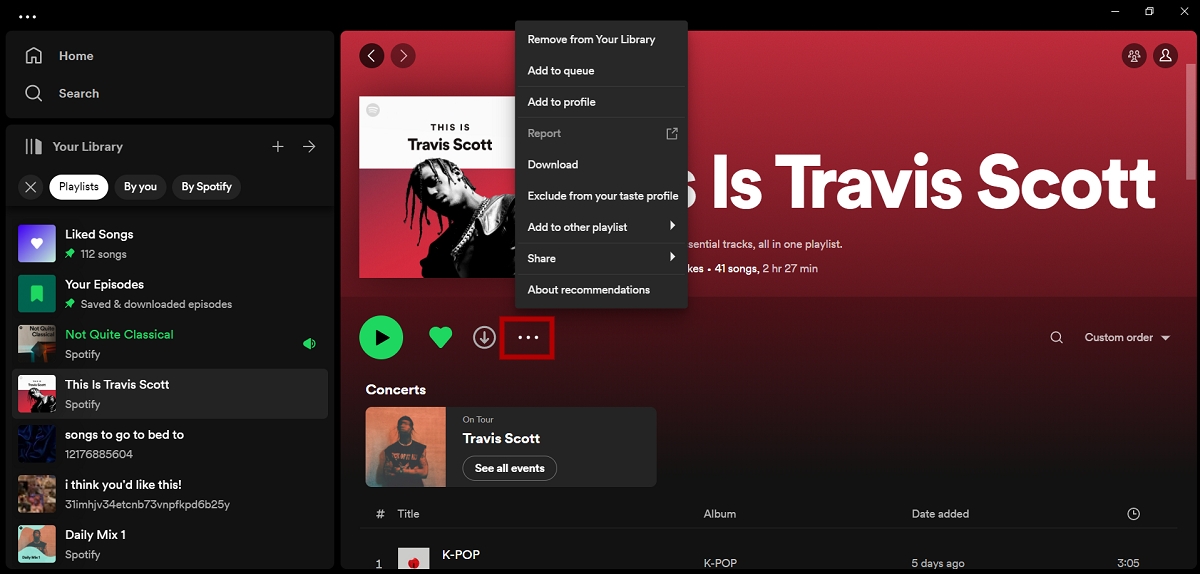
- Move your cursor to Share and choose your preferred option.
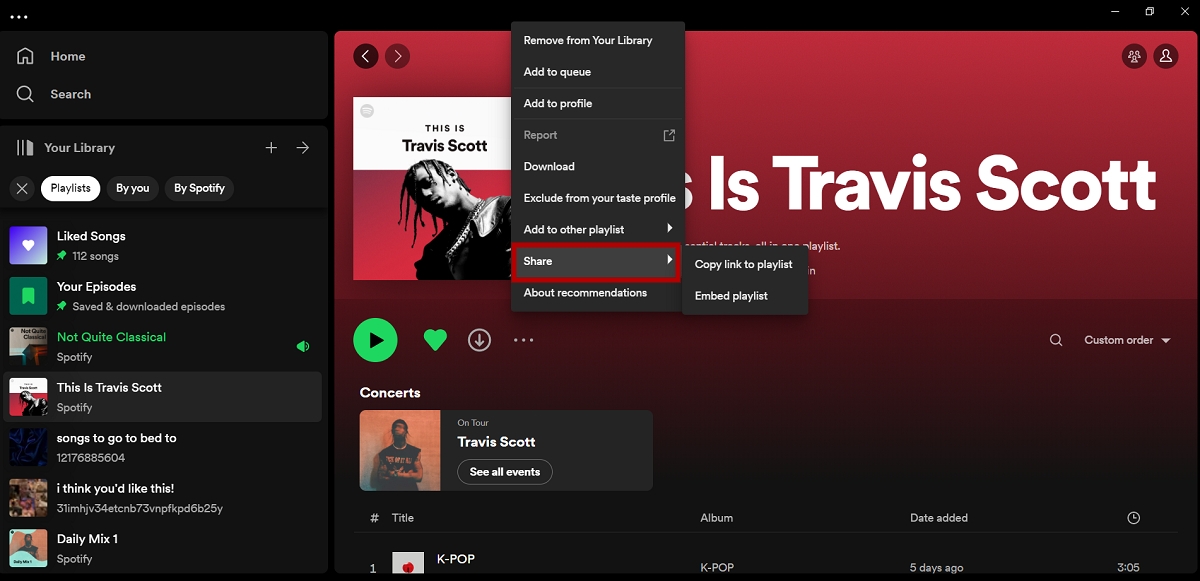
You can copy the link to the playlist and paste it wherever you want to share it or embed it into a website.
Can you share a private playlist on Spotify?
You can share a private playlist on Spotify using the steps above. However, unlike a public playlist, only the people you invite can view it.
Frequently asked questions about sharing Spotify playlists
No, there’s no direct way to share a Spotify playlist with Apple Music. You can use alternative methods to transfer playlists from Spotify to Apple Music using third-party apps and services like SongShift and TuneMyMusic.
Open the playlist, tap the three vertical dots (⋮), select Share, and choose Messages or Stories with the Instagram icon.
Open the playlist, tap the three vertical dots (⋮), select Share, and choose Facebook.