All products featured are independently chosen by us. However, SoundGuys may receive a commission on orders placed through its retail links. See our ethics statement.
How to see your top artists on Spotify
Published onDecember 4, 2024
You might have many favorite Spotify artists, but how can you see which has captured more of your heart? This guide will explore how to see your top artists on Spotify based on your recently and frequently played music.
QUICK ANSWER
To view your top artists on Spotify, head to Your Library and click the Artists section. You'll find suggestions for the artists you have listened to most there.
JUMP TO KEY SECTIONS
Can you see your top artists on Spotify?
Unfortunately, there’s no official feature on Spotify to display your top artists. However, Spotify does keep track of your listening habits and lets you explore artists and music you’ve frequently enjoyed.
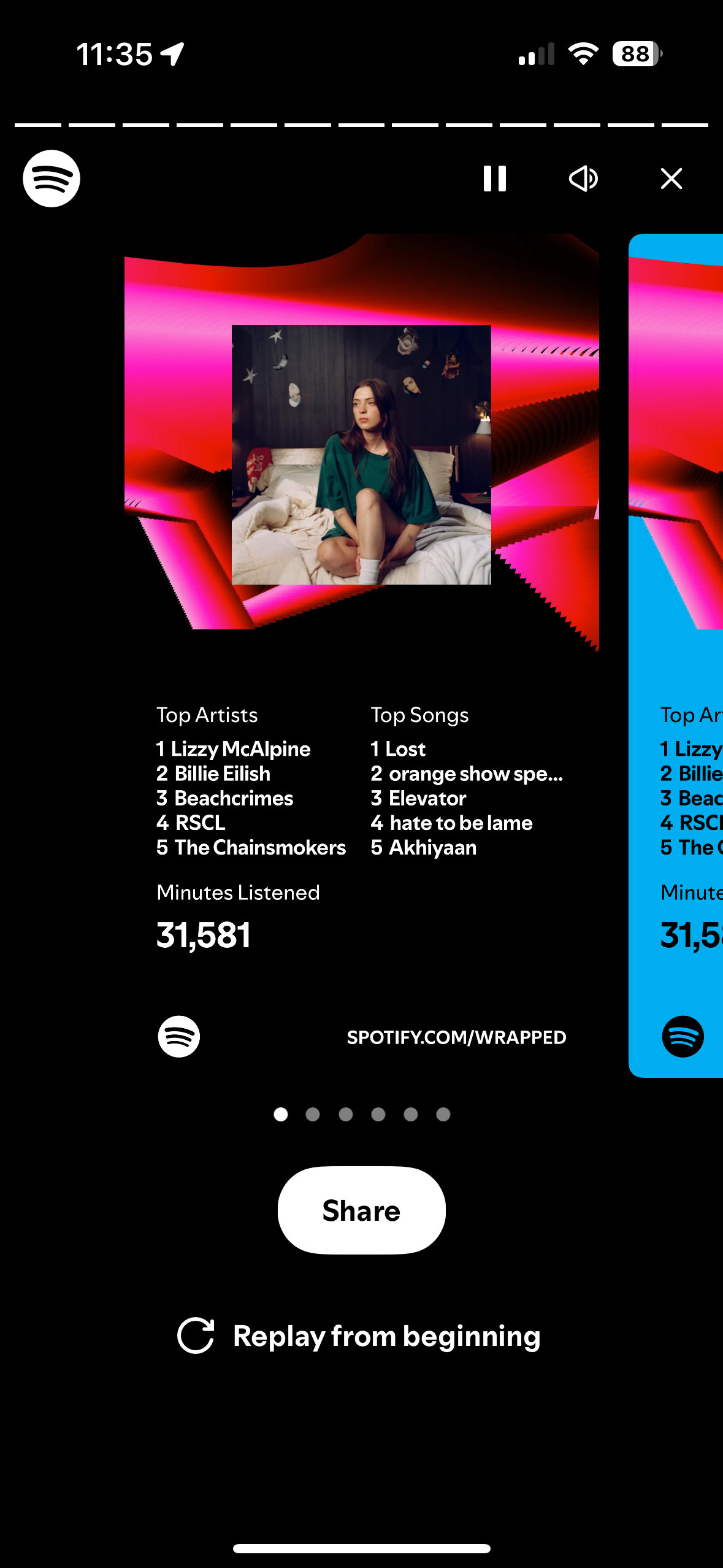
For instance, Spotify Wrapped is a great way to see your most-streamed songs, artists, and genres from the year. Spotify Wrapped is available towards the end of the year, usually in December, meaning you can only see your top artists from the previous year.
How to see your top artists on Spotify
The first method to find your top artists on Spotify is through Spotify Wrapped. Follow these steps to navigate to Wrapped.
- Type Wrapped in the Spotify search bar and hit Enter.
- Look for Your Top Songs (Year) playlist with a Made for You tag.
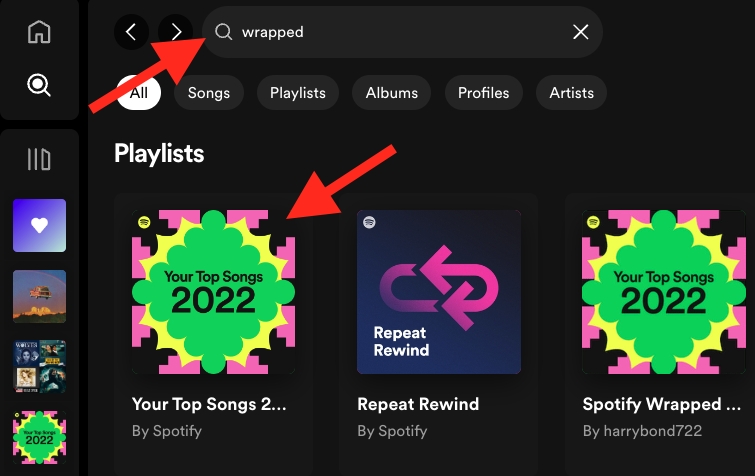
- You’ll see the names of the top artists and songs you’ve listened to recently. Tap the playlist to enjoy your music recap.
Another way is to access your favorite artists from the Recently Played section.
- On Spotify, click Home and scroll down to the Recently Played section.
- Here, you’ll find your top artists and playlists, as this section provides an overview of your recent listening habits.
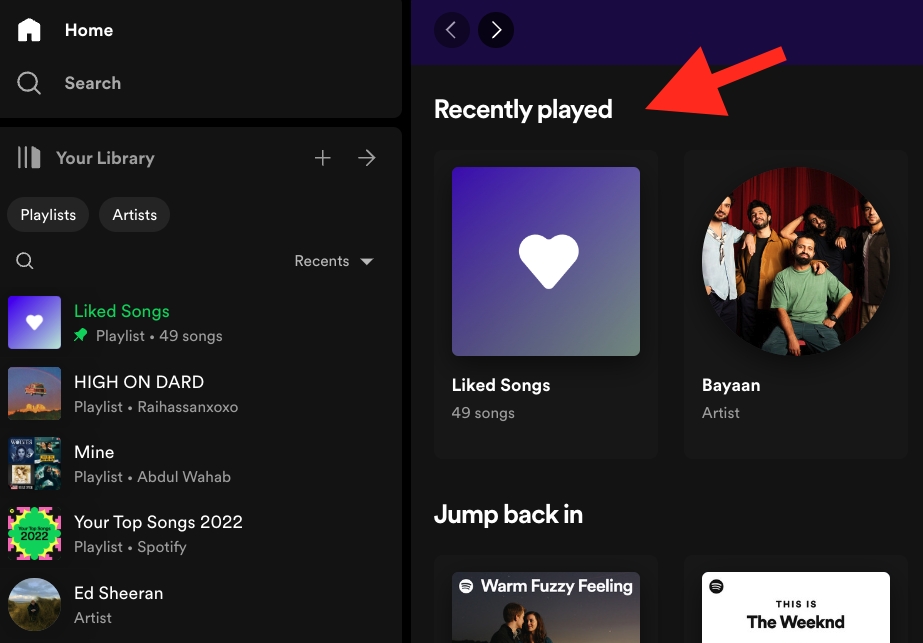
If you want nothing less than a precise list of your most-listened-to artists, use Stats for Spotify. It lets you view your Spotify stats easily, including your top artists. Follow these steps:
-
- Visit the Stats for Spotify website and log in using your Spotify details.
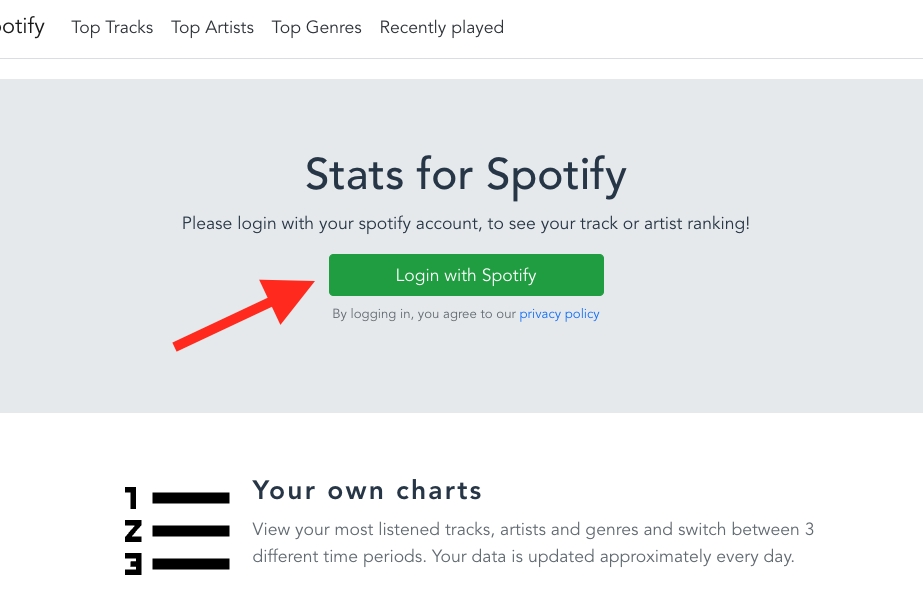
- If prompted, grant permission to your Spotify account.
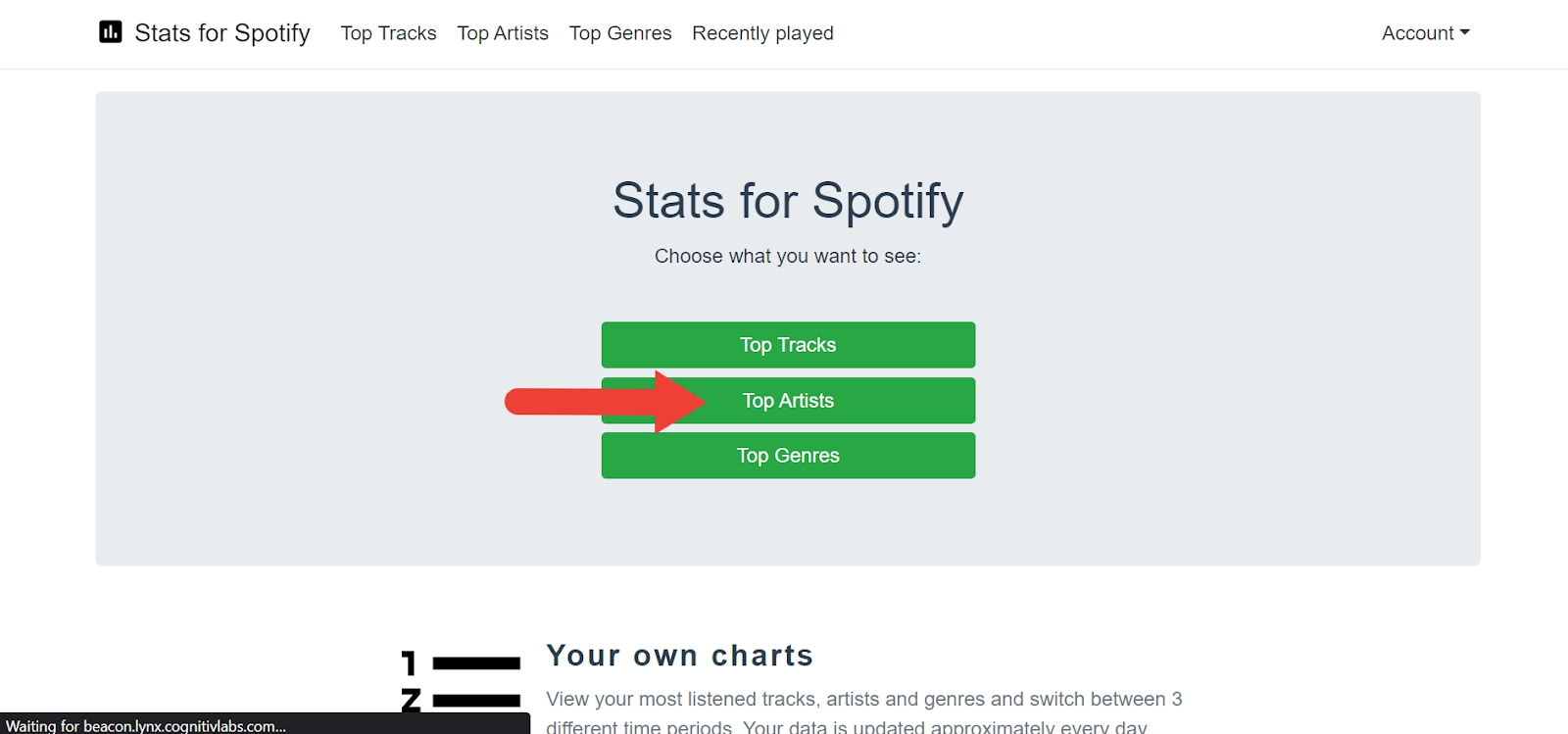
- Click Top Artists in the middle or from the top menu.
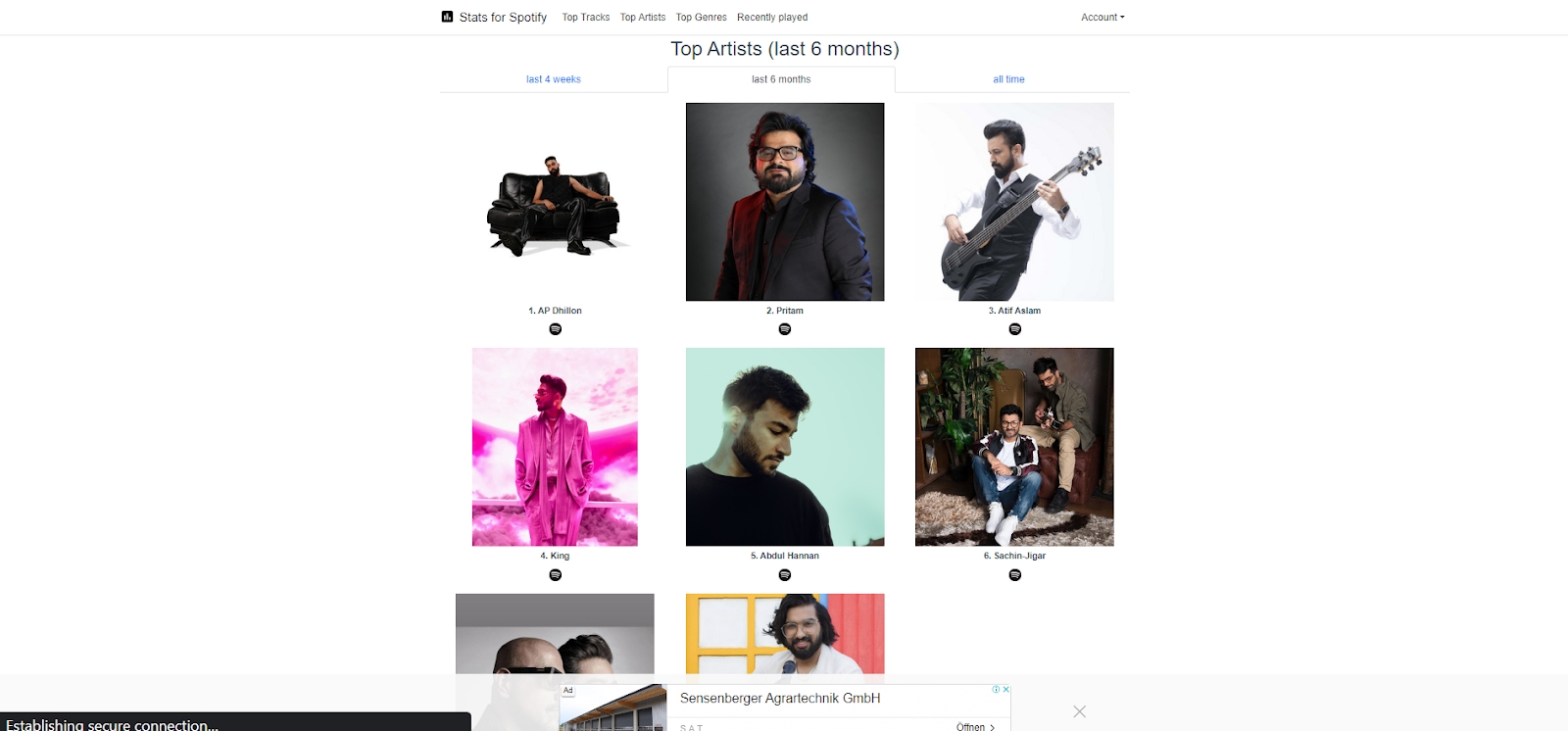
- Here, you’ll see your top artists for the last four weeks, but you can also check the previous six months or all-time if you’ve been using Spotify for a while.
FAQs
To view your personal top artists on Spotify:
- Open Spotify
- Go to Your Library
- Click on “Artists”
- Select “Most Listened”
This changes frequently, and Spotify updates its rankings regularly. Drake was the most streamed artist on Spotify as of early 2024. However, for the current #1 status, I’d recommend checking Spotify Charts directly for the most up-to-date information.