All products featured are independently chosen by us. However, SoundGuys may receive a commission on orders placed through its retail links. See our ethics statement.
Here's how to see your Spotify Wrapped: Old and new
December 4, 2024
Spotify Wrapped is like your audio yearbook, summarizing your listening habits over the past year. Whether you’re curious about your most-streamed artist or the genre you couldn’t get enough of, this guide will show you how to see your Spotify Wrapped for the current year and even take a trip down memory lane with past Wrapped data.
QUICK ANSWER
To see your Spotify Wrapped for the latest year on mobile, go to the search pane in the Spotify app and type in Wrapped. Your Wrapped playlist will appear as Your Top Songs with the year and a Made for You tag attached. You can also see the previous year on the search results. For past Wrapped data, you can use the Spotify website on your desktop by logging in and opening the link to the playlist for your desired year.
JUMP TO SECTIONS
Spotify Wrapped 2024 was released on December 4, and it comes with a host of new AI features.
How to see Spotify Wrapped
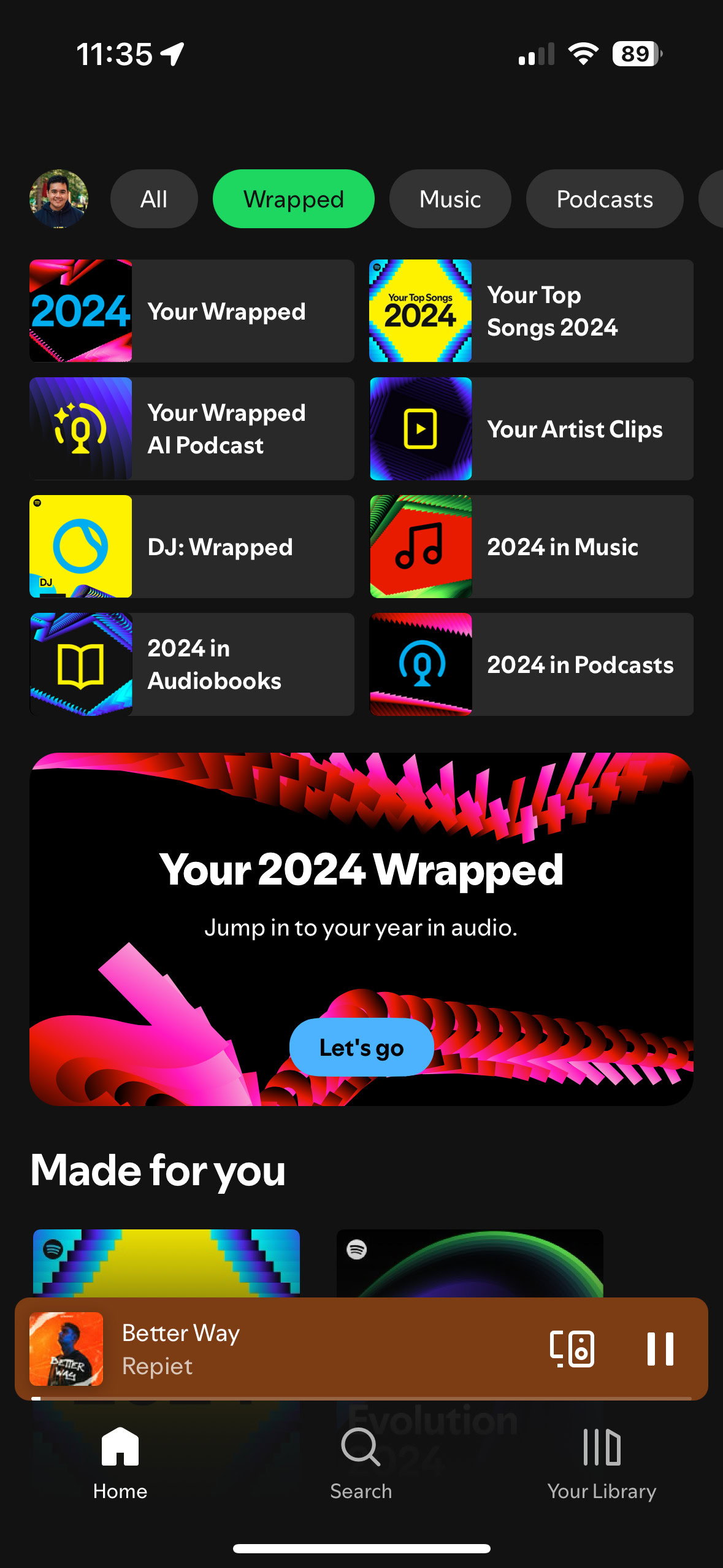
You can see Spotify Wrapped at the beginning of December, and it sticks around until the end of the year or early January. You’ll typically find a “Your Top Songs” playlist for the current year on your homepage during this period. But if you’ve missed the notification or can’t find it easily, don’t worry — there are other ways to see your Spotify Wrapped playlist.
How to see Spotify Wrapped with the search feature
From your Spotify mobile app:
- Tap on the search icon.
- In the search bar, type “Wrapped” and hit enter.
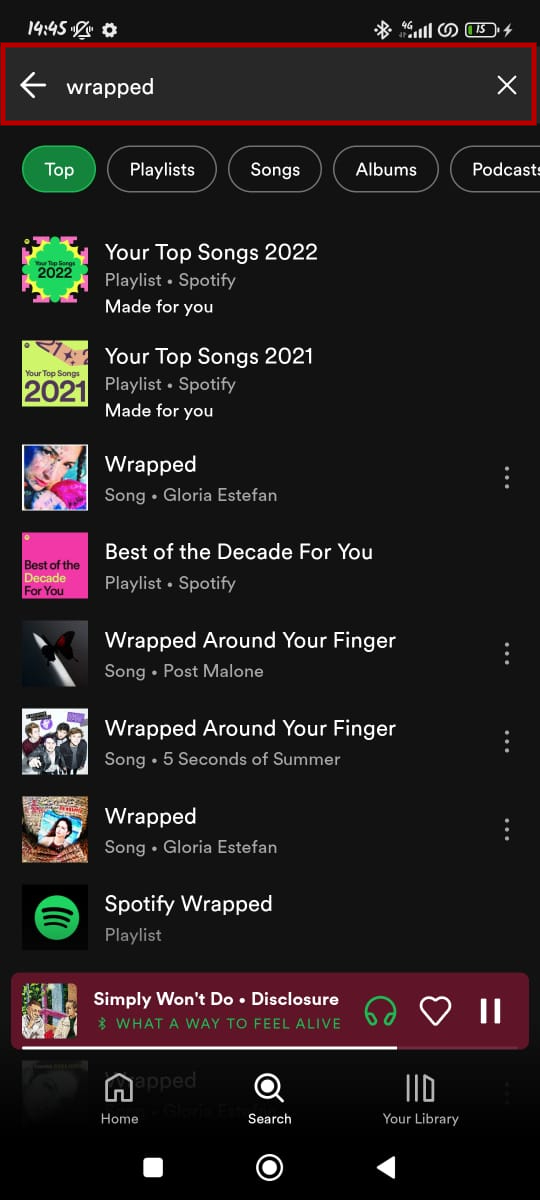
- Look for the playlist labeled “Your Top Songs 2024” with a “Made for You” tag. Tap on the playlist to open it. Now, you can enjoy a recap of your year in music.
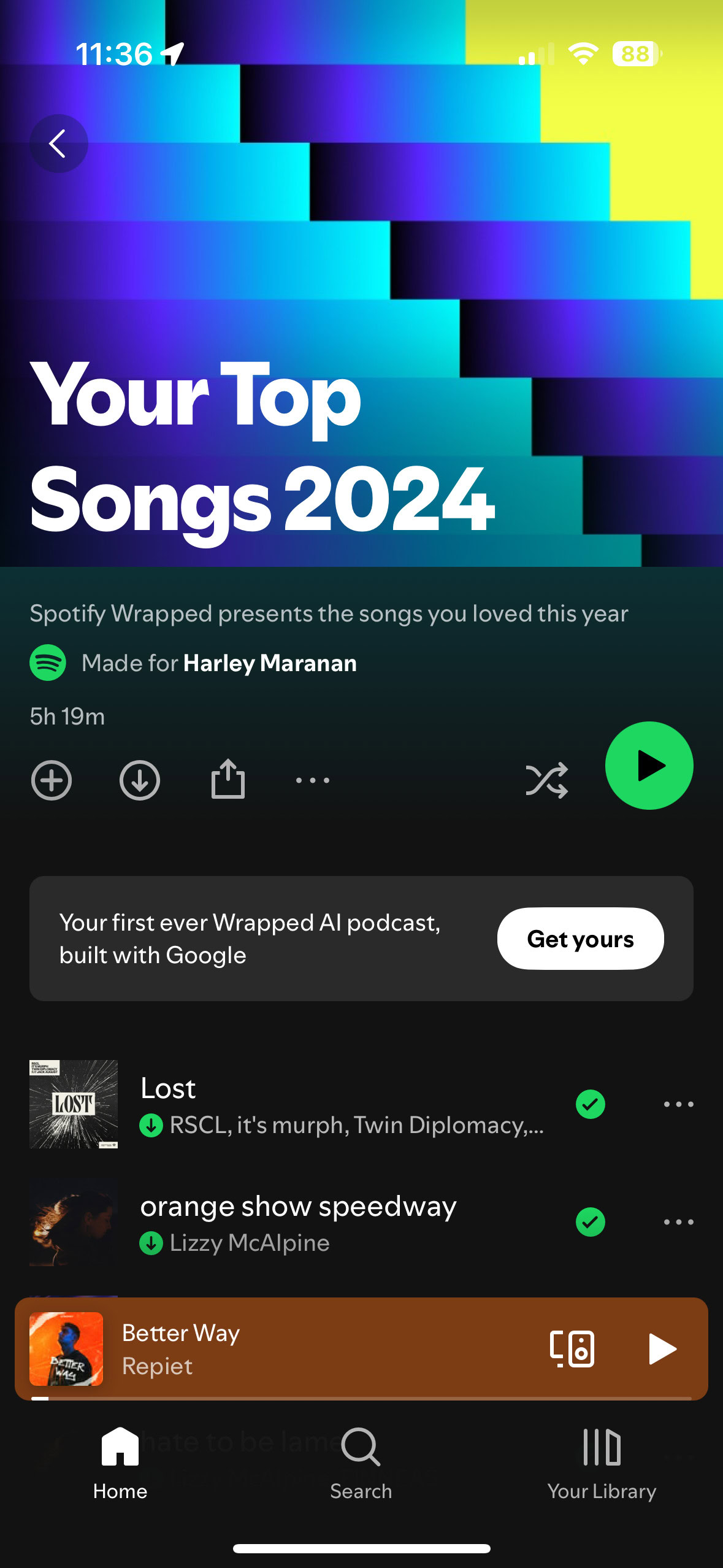
You can repeat the same steps to see your Spotify Wrapped on your desktop app. Let’s look at how to see old Spotify Wrapped playlists.
How to see past Spotify Wrapped
To see your Spotify Wrapped playlists for older years, we suggest opening the app on the platform of your choice and searching for a particular year’s Wrapped. For instance, “2021 Wrapped” should take you to that year’s playlist.
How to share your Spotify Wrapped playlist
So you’ve found your Spotify Wrapped and are excited to share it with the world — or at least your social media followers. In this section, we’ll guide you on how to share your Spotify Wrapped playlist, including tips on how to post your Spotify Wrapped on Instagram.
To share your Spotify Wrapped playlist, follow these steps:
- On your playlist’s page, tap on the three dots notification icon.
- Tap on Share to open the sharing options.
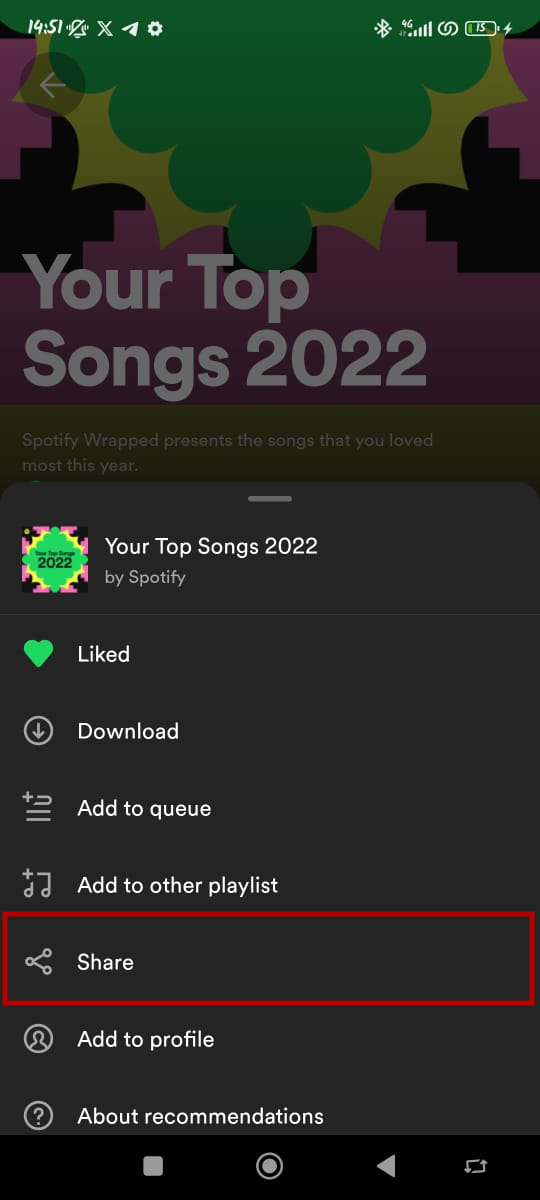
- Select your preferred option to share your Spotify Wrapped playlist.
- Tap the Edit button on the top right corner to change the image’s background color.
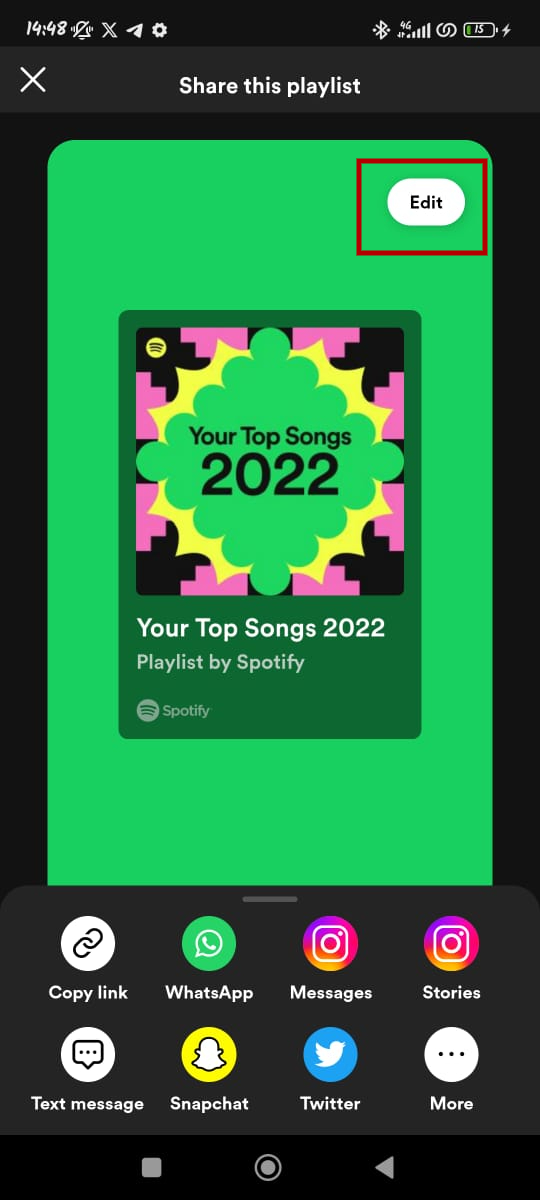
- Tap Done to save the changes.
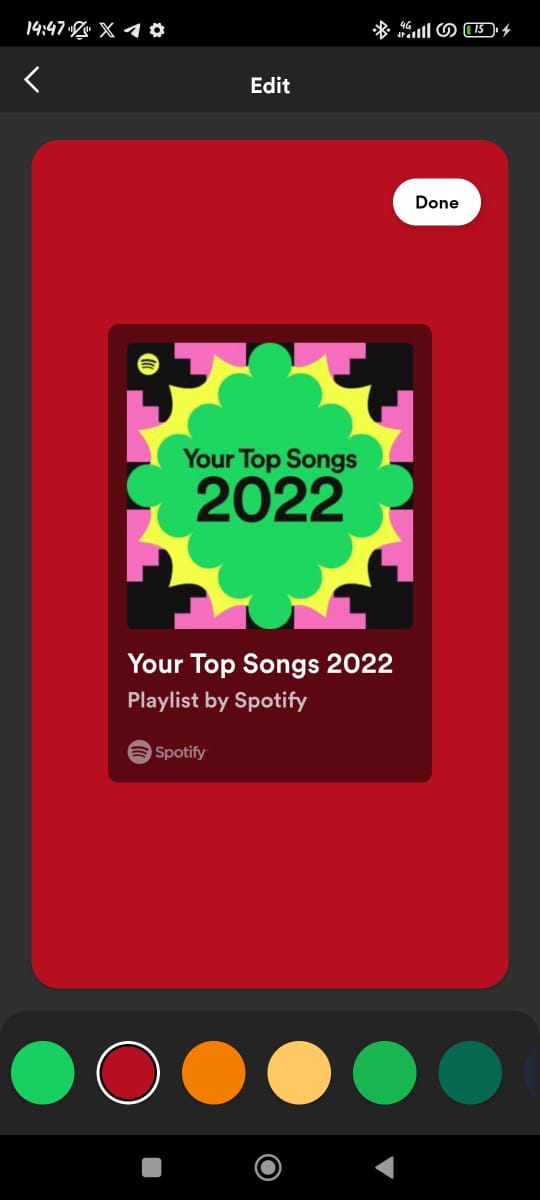
For social media platforms like Instagram and X, you can choose between sharing the playlist on your feed or stories. These platforms also allow you to share your playlist as direct messages. If you don’t see an option you prefer, you can copy the link to your playlist and paste it where you want.
How to see the Spotify Wrapped AI Podcast
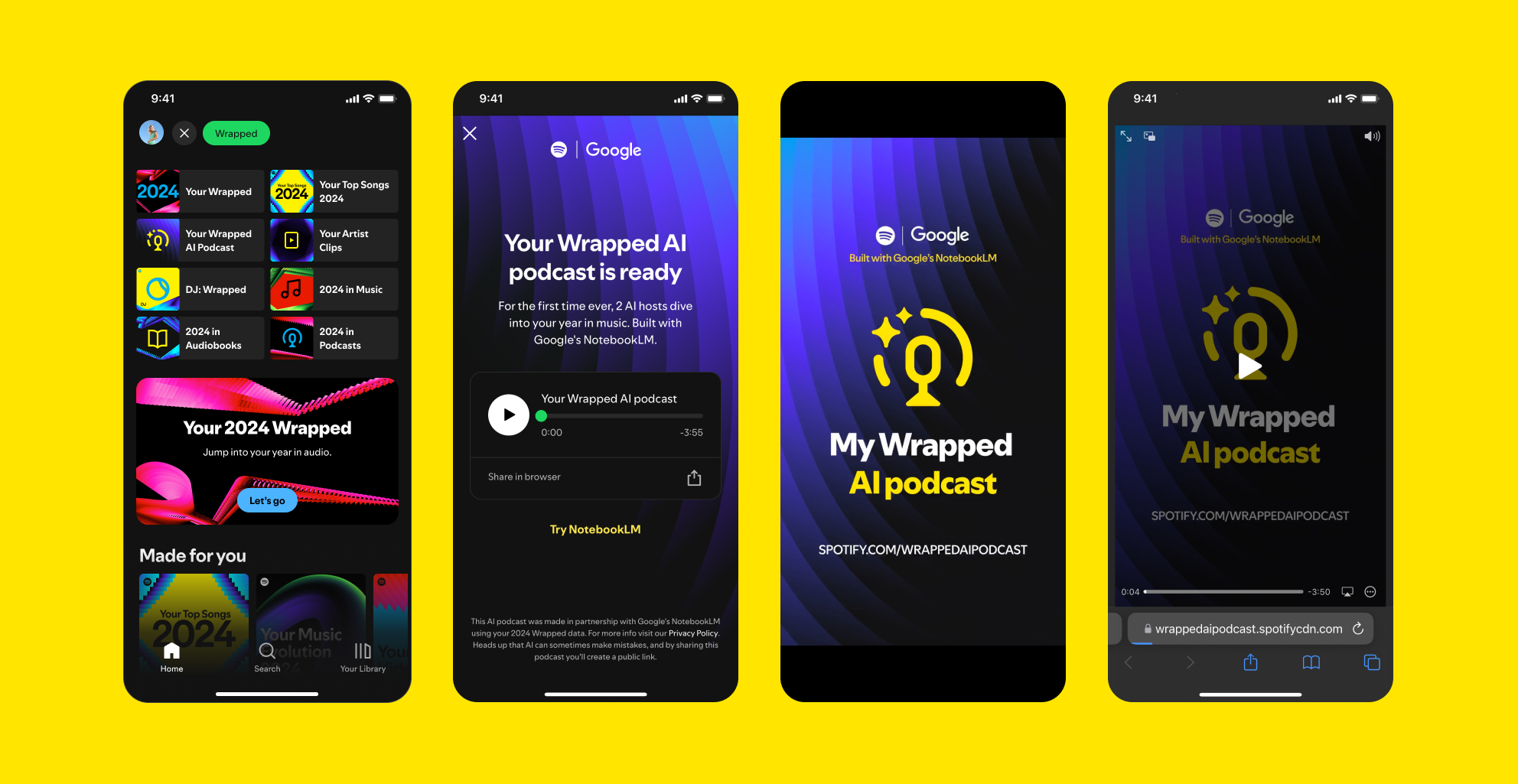
The Spotify Wrapped AI Podcast lets you listen to two AI hosts dive into your year in music. The technology is built on Google’s NotebookLM. To check out your Wrapped AI Podcast, follow these steps:
- Open the Spotify app
- Type “Wrapped” into the search bar and open the 2024 Wrapped
- Tap on “Your Wrapped AI Podcast”
How to see the Spotify Wrapped AI DJ
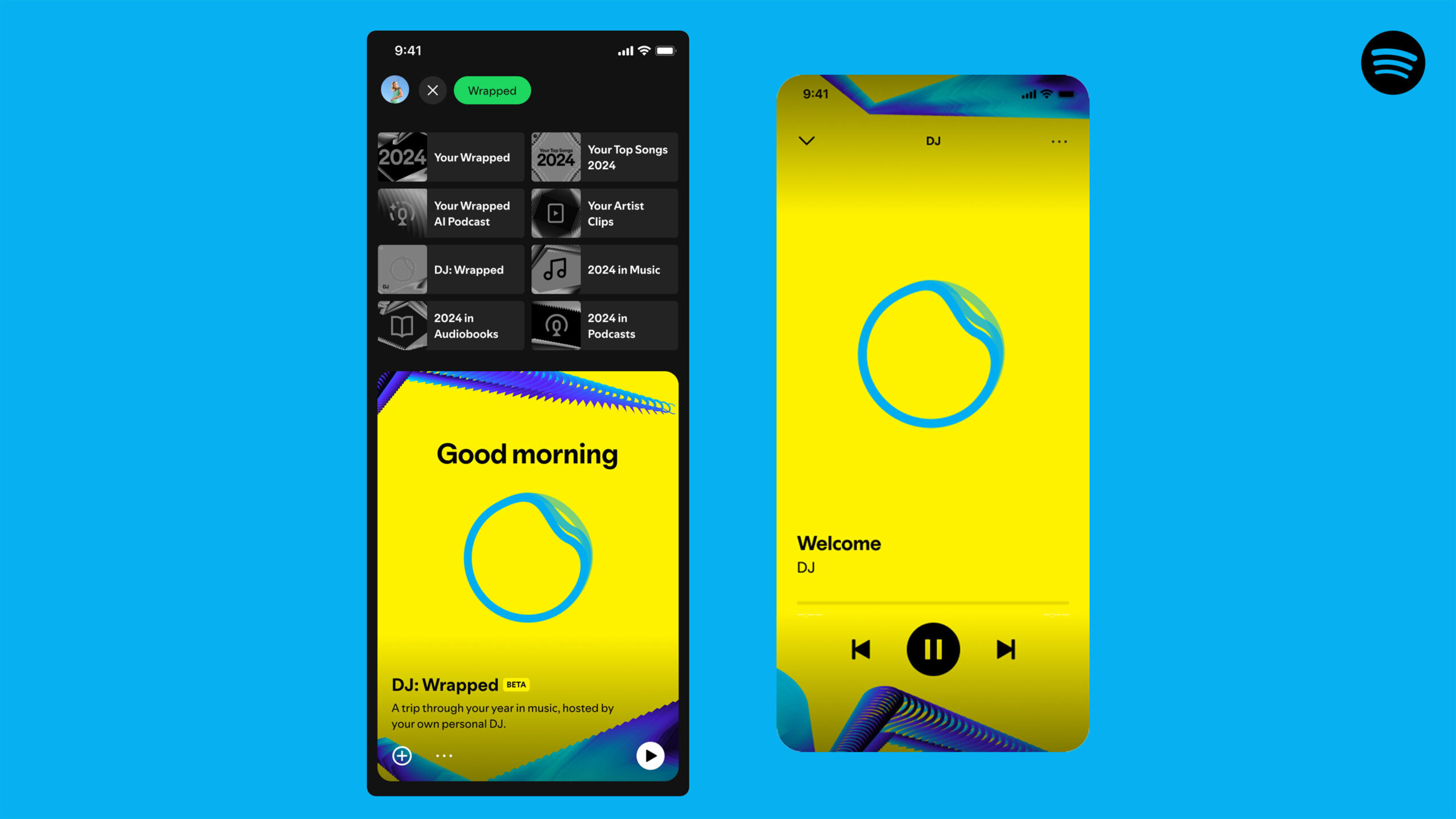
Spotify has integrated its popular AI DJ feature into Wrapped, offering a personalized touch to your music recap. Acting as your musical guide, the AI DJ delivers commentary on your listening trends while incorporating expert insights from Spotify editors about the year’s top tracks and artists. It’s like having your own music storyteller designed just for you.
To access the AI DJ Wrapped, follow these steps:
- Open the Spotify app
- Type “Wrapped” into the search bar and open the 2024 Wrapped
- Tap on “DJ: Wrapped”
How to make custom Spotify Wrapped AI Playlist
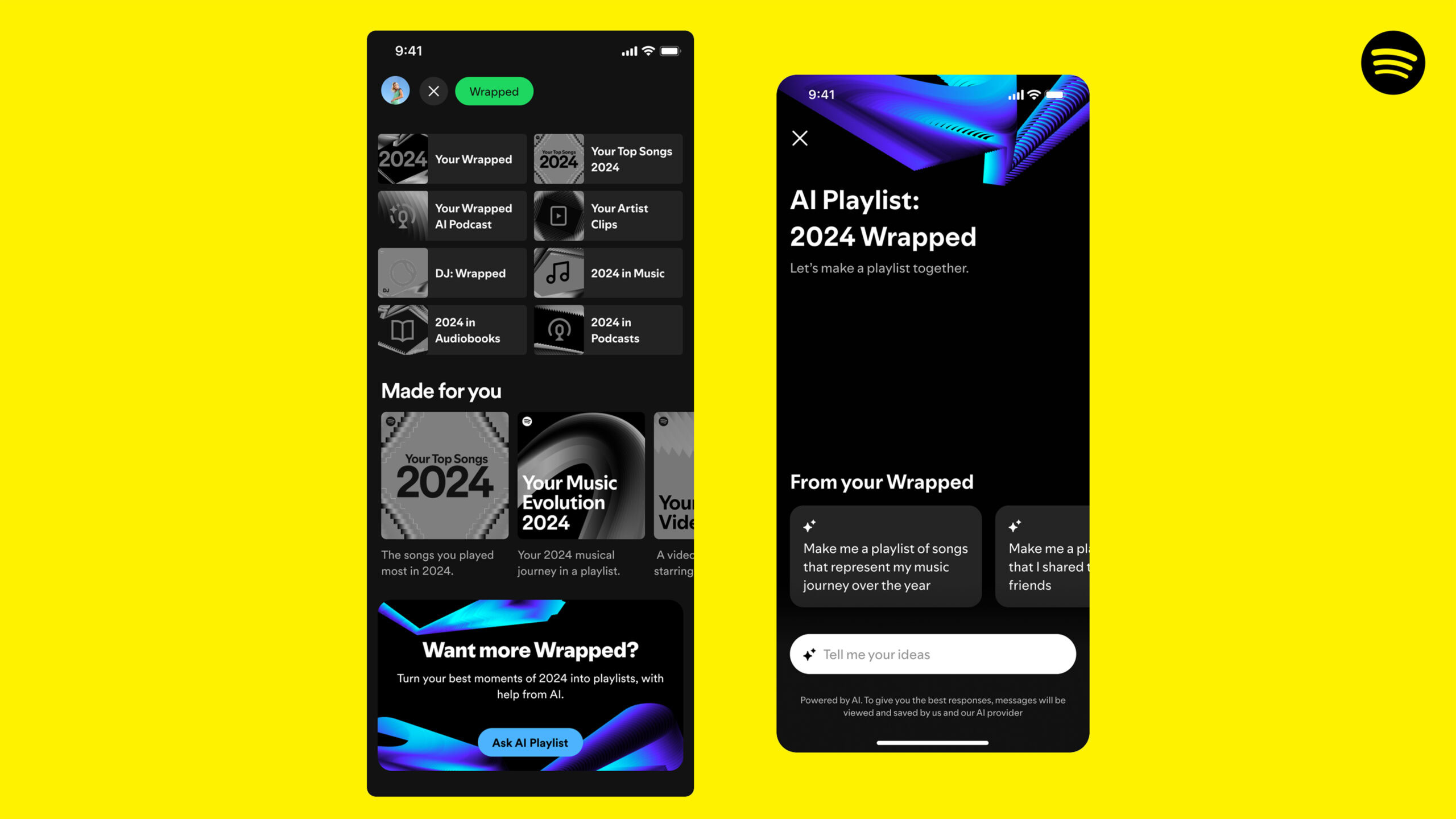
Spotify Premium users now have access to a tailored playlist creation feature as part of their Wrapped 2024 experience. The newly introduced AI Playlist tool enables users to curate personalized playlists by providing prompts such as “a playlist of my top genres” or “artists similar to my top 5.” By leveraging Spotify’s AI capabilities, the feature automatically generates playlists that encapsulate the user’s unique listening journey.
To create an AI Playlist, users can navigate to the Spotify app, select the 2024 Wrapped section, and tap on “Ask AI Playlist” to begin customizing their musical experience.
Frequently asked questions about Spotify Wrapped
Spotify Wrapped is available to all users, so you will get your annual musical recap even if you’re not a premium subscriber. Some features of Spotify Wrapped are limited to premium subscribers, depending on what region you live in.
Yes, it does. The entire listening time is the total of your time listening to music and podcasts on the app. If you listened to at least 60 seconds of a podcast, you can see a slide showing your top podcasts and how much time you spent listening to them.
Yes, Spotify Wrapped will show you what audiobooks you listened to.
Thank you for being part of our community. Read our Comment Policy before posting.