All products featured are independently chosen by us. However, SoundGuys may receive a commission on orders placed through its retail links. See our ethics statement.
How to pair Samsung Galaxy Buds3 Pro to any device
Published onAugust 21, 2024

Though Bluetooth is supposed to be simple, sometimes using older or less-compatible devices means that the pairing process is a slog. Not to worry, we’re here to walk you through the worst of it. Here’s how to pair Samsung Galaxy Buds3 Pro to just about anything.
QUICK ANSWER
To connect the Samsung Galaxy Buds3 Pro, the earbuds must first be inside the charging case. Then, you can hold down the pairing button until the LED cycles through red, blue, and green colors.
To connect the earbuds, navigate to Settings > Bluetooth on your iOS device or System Preferences > Bluetooth on Mac. For anything else, access the Bluetooth settings.
This process will allow you to connect to iOS, Mac, Android, and Windows devices. You can also use the Galaxy Wearable app for Android, or Galaxy Wearable app for Windows.
JUMP TO KEY SECTIONS
- How to put your Samsung Galaxy Buds3 Pro in pairing mode
- How to pair your Samsung Galaxy Buds3 Pro to a Mac or MacBook
- How to pair your Samsung Galaxy Buds3 Pro to a Windows PC
- How to pair your Samsung Galaxy Buds3 Pro to an iPhone or iPad
- How to pair your Samsung Galaxy Buds3 Pro to an Android phone or tablet
How to put your Samsung Galaxy Buds3 Pro in pairing mode

Just like any other wireless earbuds, the Samsung Galaxy Buds3 Pro must be placed in pairing mode before anything else can happen. Assuming your device doesn’t have Fast Pair, Swift Pair, or anything like that, we’ll walk you through manual pairing.
- Place the Samsung Galaxy Buds3 Pro in the charging case.
- Hold down the pairing button on the bottom of the case until the LED in front cycles through red, blue, and green.
Devices already paired to these earbuds won’t require you to do this every time you want to pair. If the earbuds disconnect from their paired device, they’ll search for other saved devices.
How to pair your Samsung Galaxy Buds3 Pro to a Mac or Macbook
While you won’t be able to take advantage of the most advanced features of the Samsung Galaxy Buds3 Pro, connecting them to a Mac is as straightforward as it gets with other devices. You can follow the basic pairing process listed, and get where you need to go.
- Put the Samsung Galaxy Buds3 Pro into pairing mode.
- Open the Apple menu.
- Navigate to System Preferences > Bluetooth.
- On the left Panel of the new window, under the Bluetooth symbol, click Turn Bluetooth On.
- When your Samsung Galaxy Buds3 Pro show up in the list of available devices, click the “Connect” button to the right of the buds’ name.
How to pair your Samsung Galaxy Buds3 Pro to a Windows PC
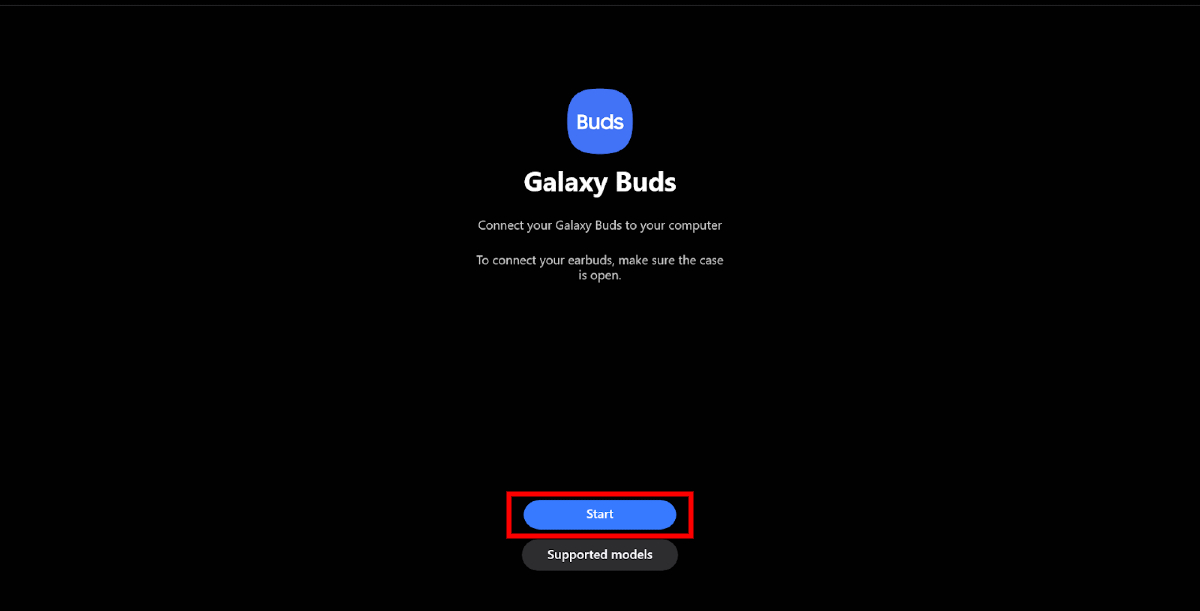
If you’re a Windows user, you can either use the generic pairing process to connect your buds, or you can use the Galaxy Buds app in the Windows Store to enable some missing features of your Samsung Galaxy Buds3 Pro that you wouldn’t get otherwise.
- Open the Windows Store and install the Galaxy Buds app.
- Click Start.
- Put the Samsung Galaxy Buds3 Pro in pairing mode.
- Select the Samsung Galaxy Buds3 Pro from the list of available devices.
- Follow the on-screen prompts to set up the connection to the earbuds.
Though this app won’t allow you to enable the AI features of the earbuds, it’s still worth having for the equalizer alone.
How to pair your Samsung Galaxy Buds3 Pro to an iPhone or iPad
While you won’t be able to take advantage of the Samsung Galaxy Buds3 Pro’s most advanced features, connecting it to an iOS device is as straightforward as it gets with other devices. You can follow the basic pairing process listed and get where you need to go.
- Put the Samsung Galaxy Buds3 Pro in the charging case.
- Hold down the pairing button until the lights start cycling through red, green, and blue.
- Navigate to Settings > Bluetooth on your iPhone or iPad.
- Find the Samsung Galaxy Buds3 Pro in the list of available Bluetooth devices.
- Pair the Samsung Galaxy Buds3 Pro.
How to pair your Samsung Galaxy Buds3 Pro to an Android phone or tablet
Android users will be able to pair using Fast Pair most of the time. Assuming this is somehow impossible, you can always pair the normal way. However, you’ll need the Samsung Galaxy Wearable app in the Play Store in order to make the most of your earbuds — even if you don’t own one of Samsung’s latest phones.
- Install and start the Galaxy Wearable app on your phone or tablet.
- Tap Continue if this is the first time you’ve used this app. If this isn’t, tap the hamburger menu and select Add new device.
- Put the Samsung Galaxy Buds3 Pro into pairing mode.
- Select the earbuds’ icon to start pairing.
- Tap OK when the prompt appears.
If you have an Android device, you’re going to want to install the app regardless of whether or not you can connect without it. We say that because this is the best way to get firmware updates, and future features of the earbuds when they become available.
FAQ
No. Not without a dongle or reciever.
Yes.
No.