All products featured are independently chosen by us. However, SoundGuys may receive a commission on orders placed through its retail links. See our ethics statement.
How to pair Beats Powerbeats Pro 2 to any device
Published onApril 2, 2025
You can pair your Beats by Apple Powerbeats Pro 2 with any device supporting Bluetooth. It does not have to be an iOS device, as the earbuds also connect to Android devices and Windows computers.
QUICK ANSWER
To connect the Beats Powerbeats Pro 2 to any device, first put them in pairing mode by opening the case and pressing the system button on the case.
To connect, navigate to Settings > Bluetooth on an iPhone or iPad and System Preferences > Bluetooth on a Mac. For TVs, access the Bluetooth settings.
You can also use this manual process for Android and Windows or connect via the Bluetooth settings for Android or the Bluetooth settings menu for Windows.
JUMP TO KEY SECTIONS
- How to put your Beats Powerbeats Pro 2 in pairing mode
- How to pair your Beats Powerbeats Pro 2 to a Mac or MacBook
- How to pair your Beats Powerbeats Pro 2 to a Windows PC
- How to pair your Beats Powerbeats Pro 2 to an iPhone or iPad
- How to pair your Beats Powerbeats Pro 2 to an Android phone or tablet
How to put your Beats Powerbeats Pro 2 in pairing mode

Pairing the Powerbeats Pro 2 is similar to pairing AirPods. To enter pairing mode on the Powerbeats Pro 2:
- Open the lid with your earbuds seated in the case, and hold near your unlocked phone.
- Press and hold the system button on the inside of the case for 5 seconds until you hear a chime.
Now, you can progress on to pairing to a specific device by following the steps below.
How to pair your Beats Powerbeats Pro 2 to a Mac or Macbook
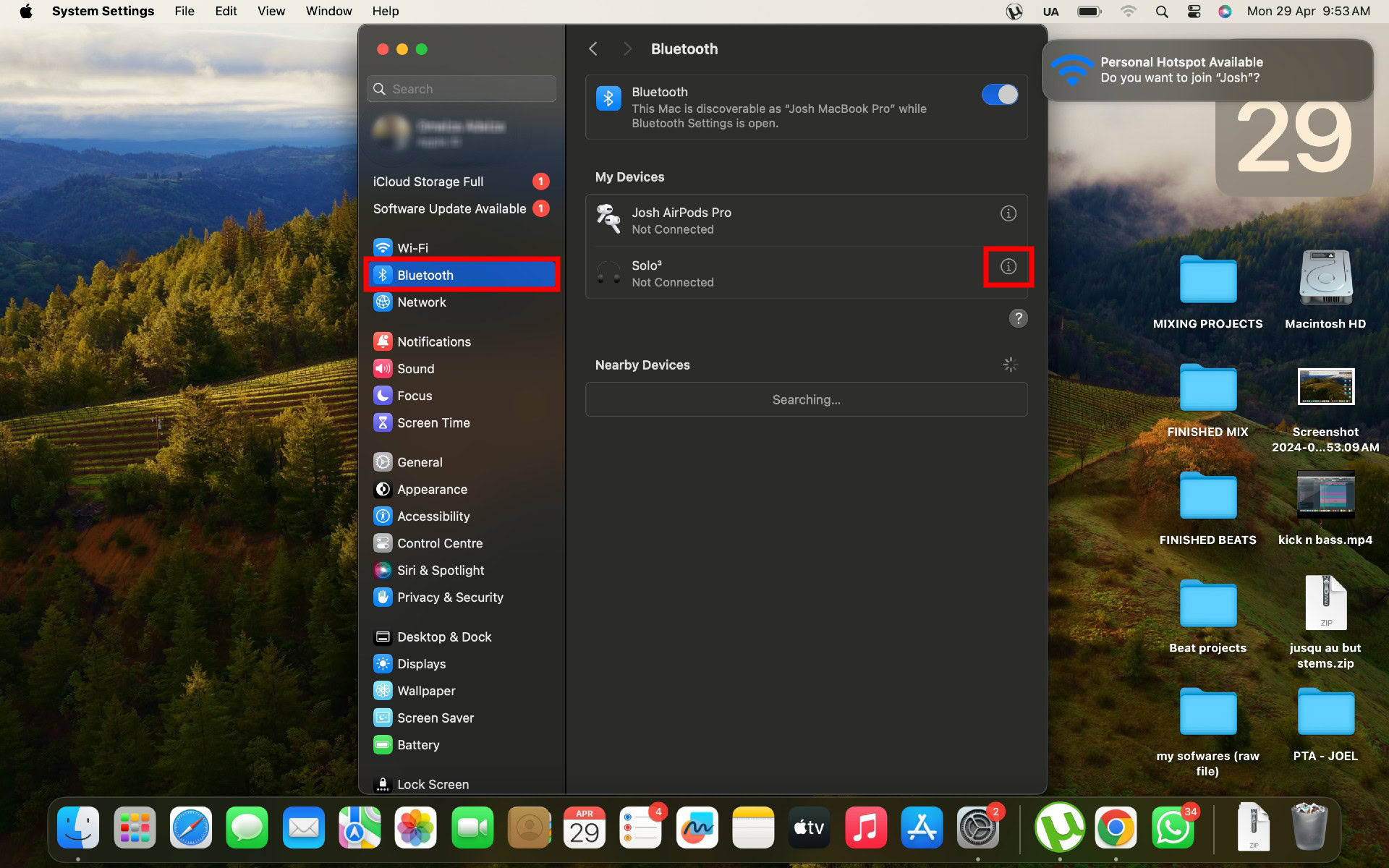
The Powerbeats Pro 2 are meant to be workout earbuds, but that doesn’t mean that you can’t pair them to a desktop device like a Mac studio. Here’s how to pair the Powerbeats Pro 2 a Mac:
- Open the lid with your earbuds seated in the case, and hold nearby the Mac.
- Press and hold the system button for 5 seconds until you hear a chime.
- Open Bluetooth settings on your Mac, and the Powerbeats Pro 2 should be listed on nearby devices.
- Hover over the listing of Powerbeats Pro 2 and select the connect button.
How to pair your Beats Powerbeats Pro 2 to a Windows PC
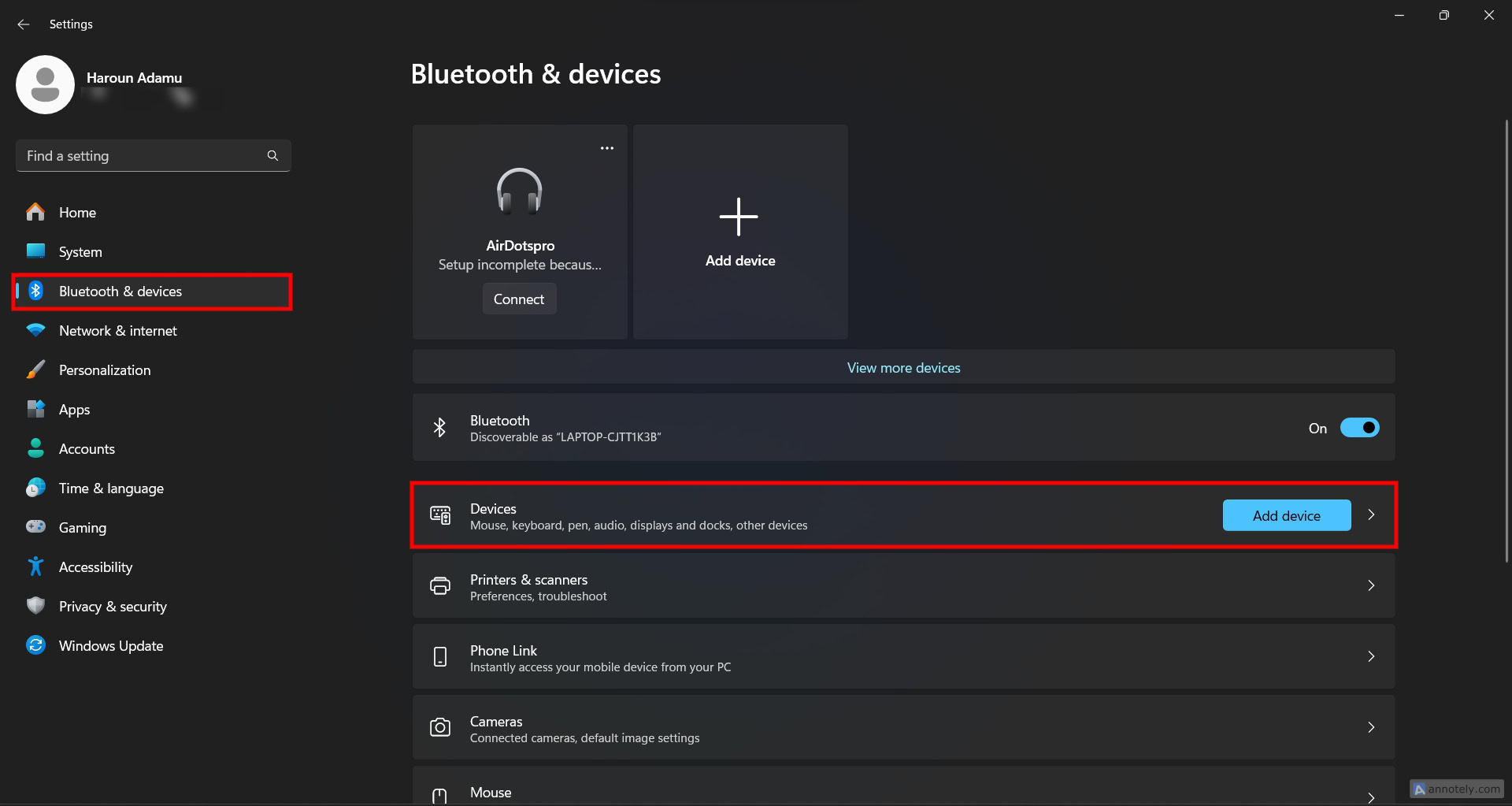
The Powerbeats Pro 2 are meant to be workout earbuds, but that doesn’t mean that you can’t pair them to a desktop device. Here’s how to pair the Powerbeats Pro 2 to a Windows PC:
- Open the lid with your earbuds seated in the case, and hold nearby the computer.
- Press and hold the system button for 5 seconds until you hear a chime.
- Open the Bluetooth settings menu in Windows settings, and the Powerbeats Pro 2 should be listed on nearby devices.
- Hover over the listing of Powerbeats Pro 2 and select the connect button.
How to pair your Beats Powerbeats Pro 2 to an iPhone or iPad
You will have access to most of the features of the Powerbeats Pro 2 when you connect it to an iOS device, whether it’s an iPhone or iPad. In general, opening the Powerbeats Pro 2 next to an iOS device will automatically ask you to pair. If it does not pop up, here’s how to pair the Powerbeats Pro 2 to an iPhone or iPad:
- Open the lid with your earbuds seated in the case, and hold near the iOS device.
- Press and hold the system button for 5 seconds until you hear a chime.
- Open the Bluetooth settings in the Settings app, and the Powerbeats Pro 2 should be listed on nearby devices.
- Hover over the listing of Powerbeats Pro 2 and select the connect button.
How to pair your Beats Powerbeats Pro 2 to an Android phone or tablet
Typically, opening the Powerbeats Pro 2 next to an iOS device will automatically ask you to pair. If it does not pop up, here’s how to pair the Powerbeats Pro 2 to an Android Phone or tablet:
- Open the lid with your earbuds seated in the case, and hold near the Android device.
- Press and hold the system button for 5 seconds until you hear a chime.
- Open the Bluetooth settings on your Android Device, the Powerbeats Pro 2 should be listed on nearby devices.
- Select the Powerbeats Pro 2.
- If a pop-up appears asking if you would like to pair the Powerbeats Pro 2. Select Pair.
You can also download the Beats app on Android, which will walk you through the pairing process.