All products featured are independently chosen by us. However, SoundGuys may receive a commission on orders placed through its retail links. See our ethics statement.
How to make a playlist on Spotify
September 22, 2023
Creating playlists on Spotify is a great way to compile your favorite songs in one place and a means to share tracks with friends and followers. Not sure how to get started? Below, we detail how to make a playlist on Spotify on mobile and desktop.
QUICK ANSWER
To make a Spotify playlist, go to Your Library, tap the + icon, and select Playlist. Then, name your new playlist and start adding tracks to it.
JUMP TO KEY SECTIONS
How to make a Spotify playlist on a mobile
Whether you’re using iOS or Android, curating a Spotify playlist on your phone is pretty simple.
- Open the Spotify app on your phone and search for the song you want to add to your new playlist. Then tap the three dots next to it.
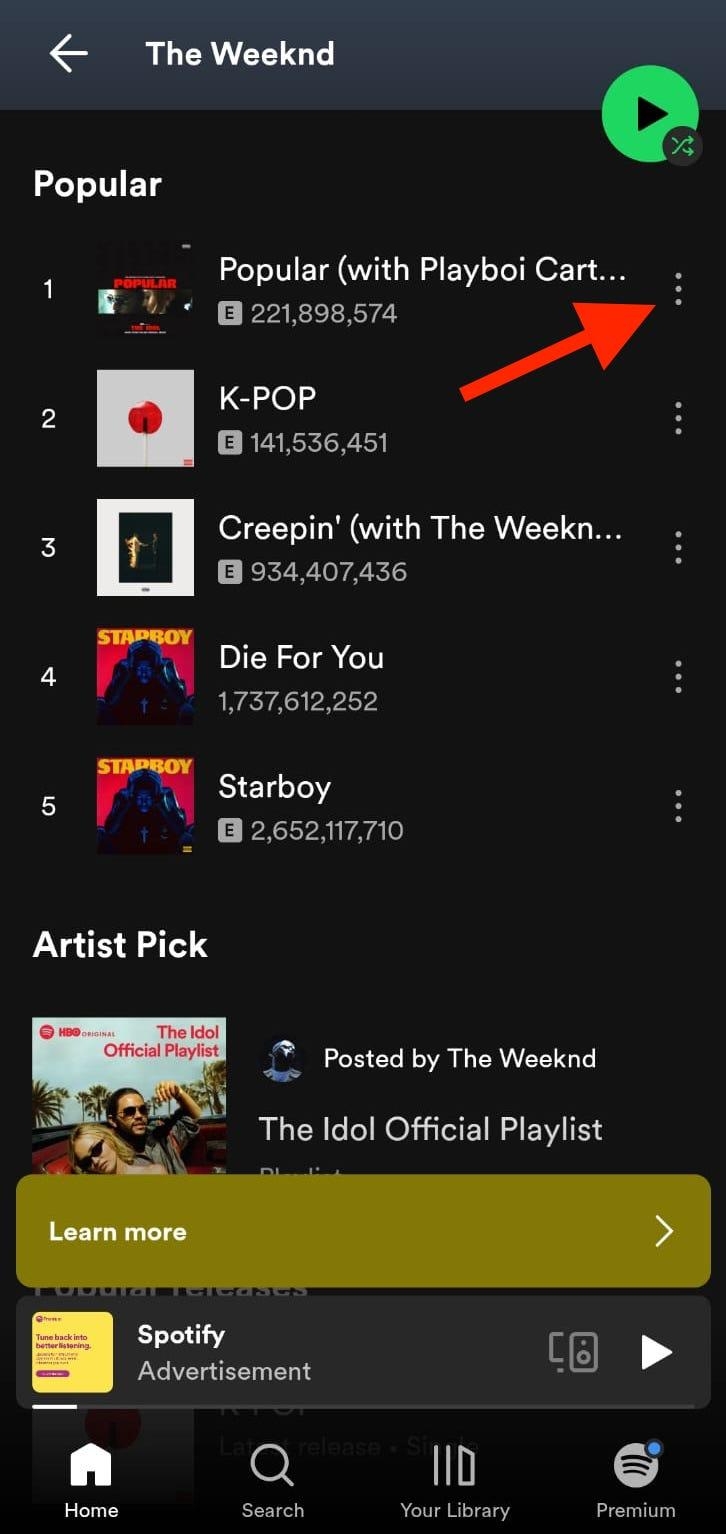
- A menu will pop up with various options. Tap Add to playlist.
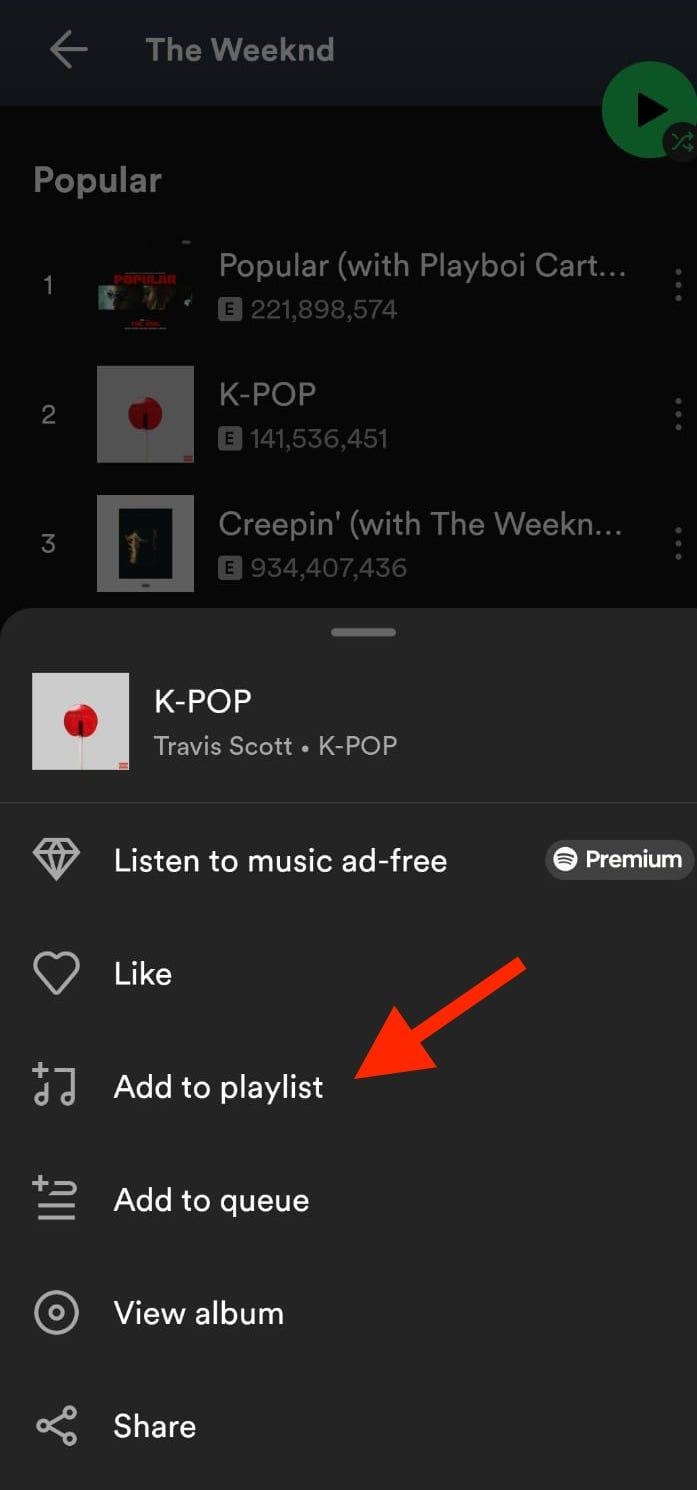
- Next, select New playlist to create a new Spotify playlist.
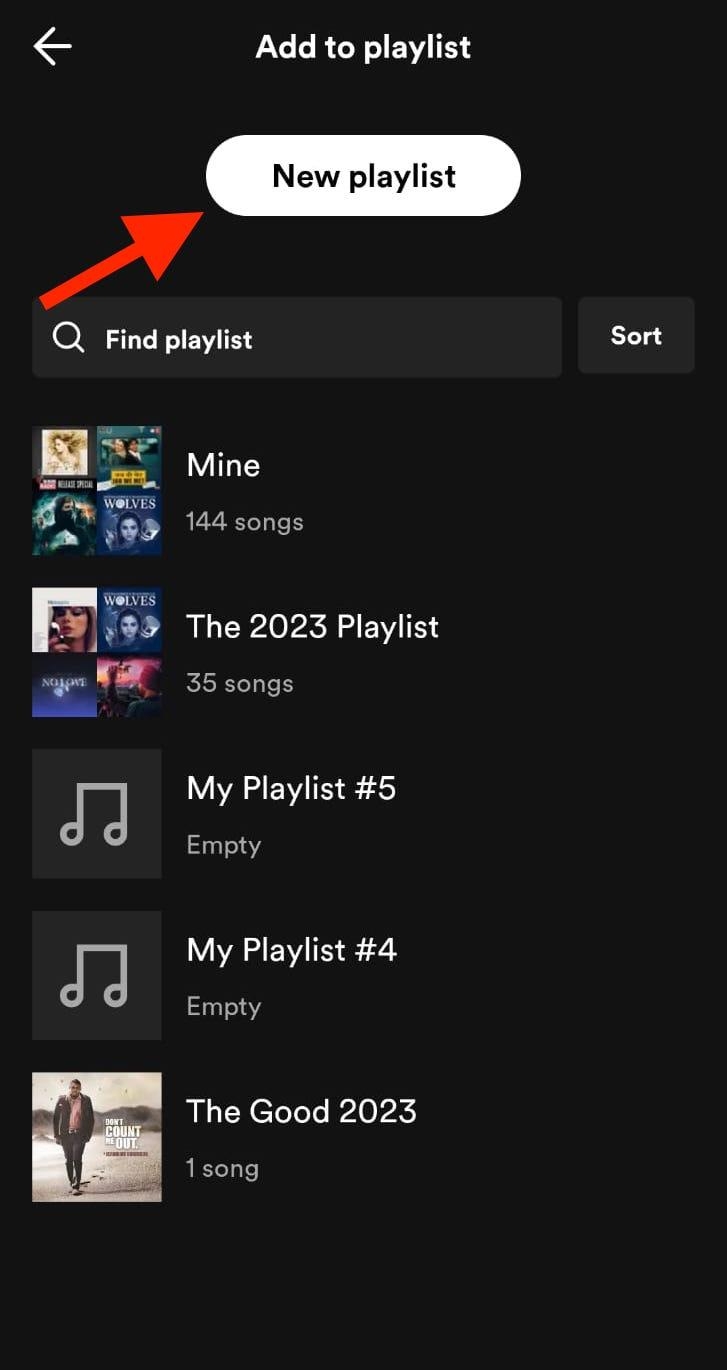
- Select a name for the playlist and tap Create.
When adding a song to a playlist, Spotify also lets you choose an existing playlist rather than creating a new one.
Another way to make a Spotify playlist is as follows:
- Go to Your Library in Spotify and tap the + icon in the top right corner.
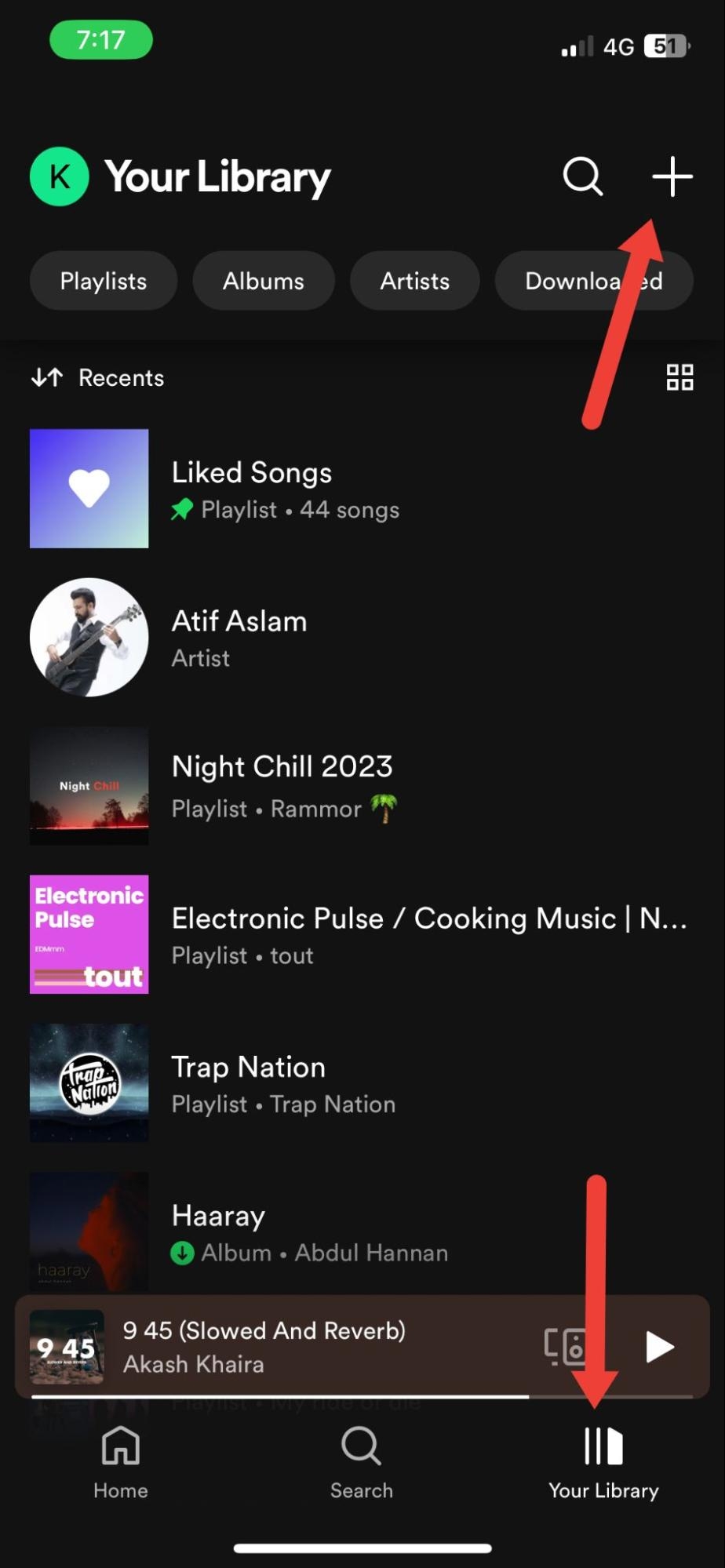
- Select Playlist from the options below.
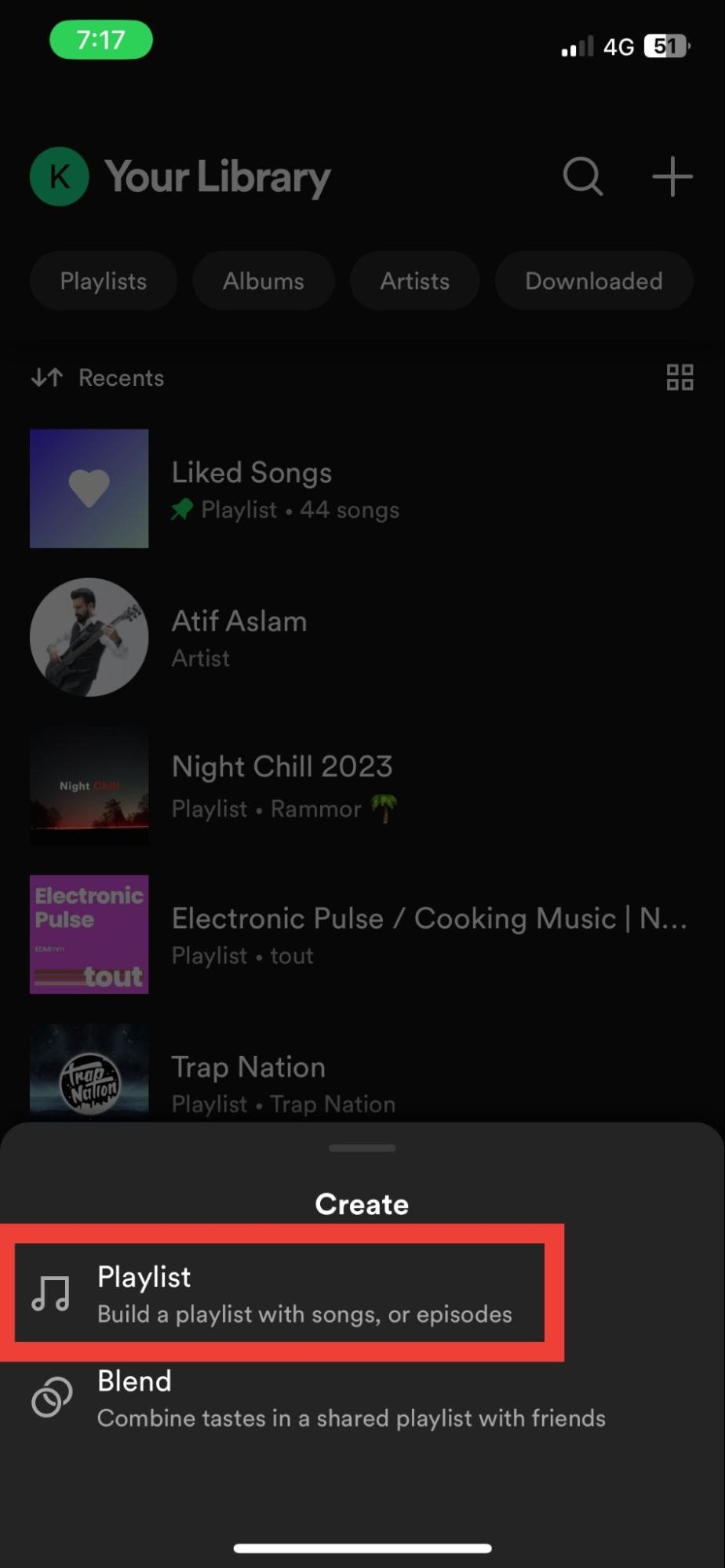
- Choose a name for your playlist and tap Create.
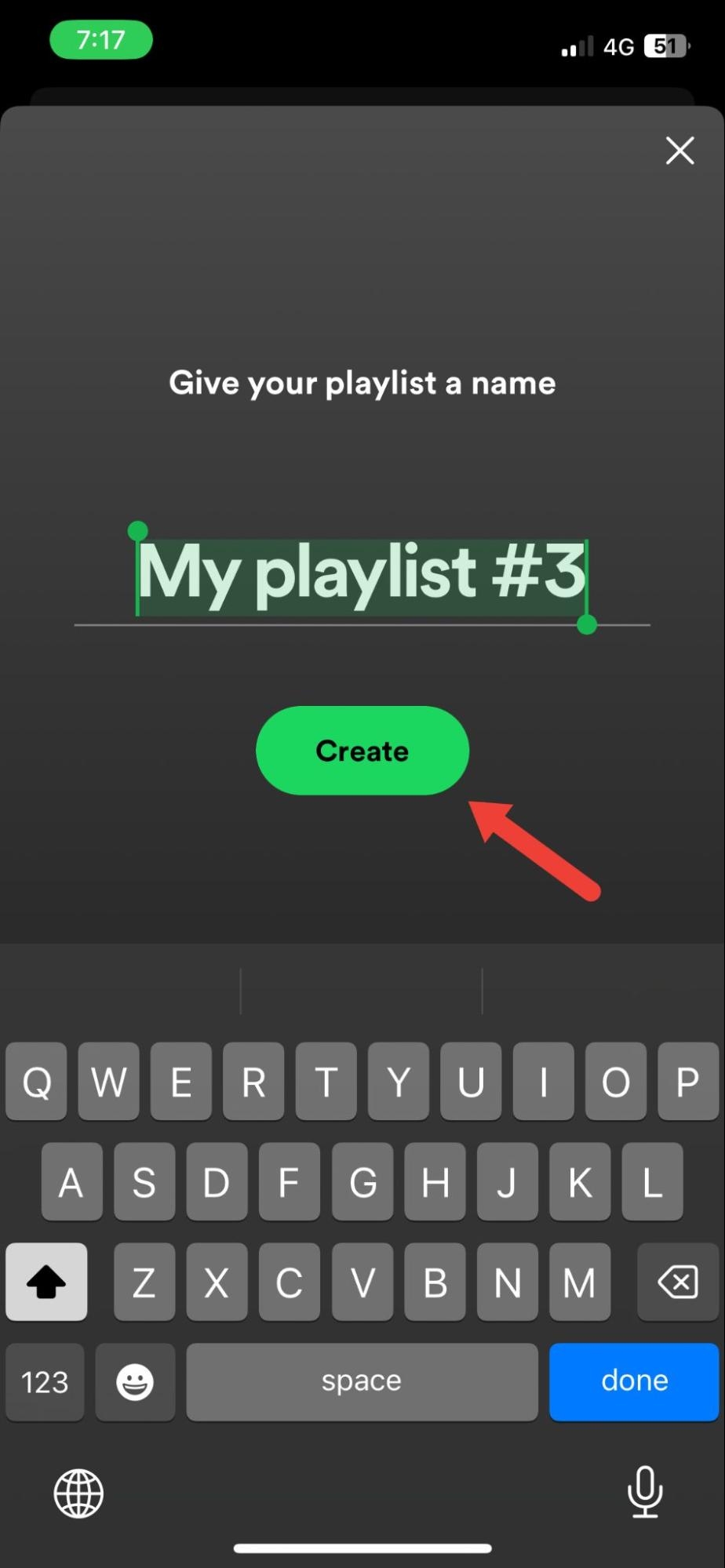
- Tap the Add to this playlist button and search for the track you want to add.
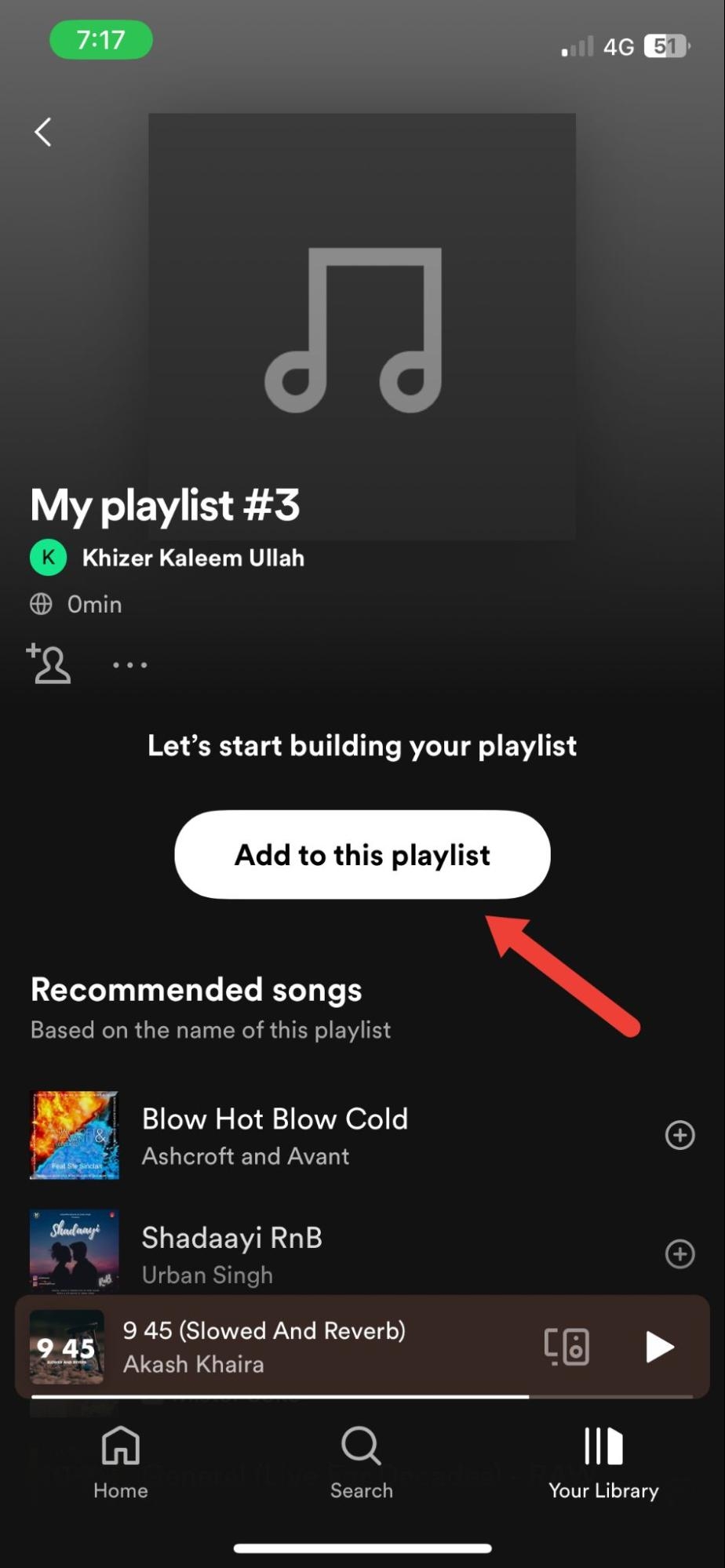
- Tap the + icon next to the track you want to add to the list.
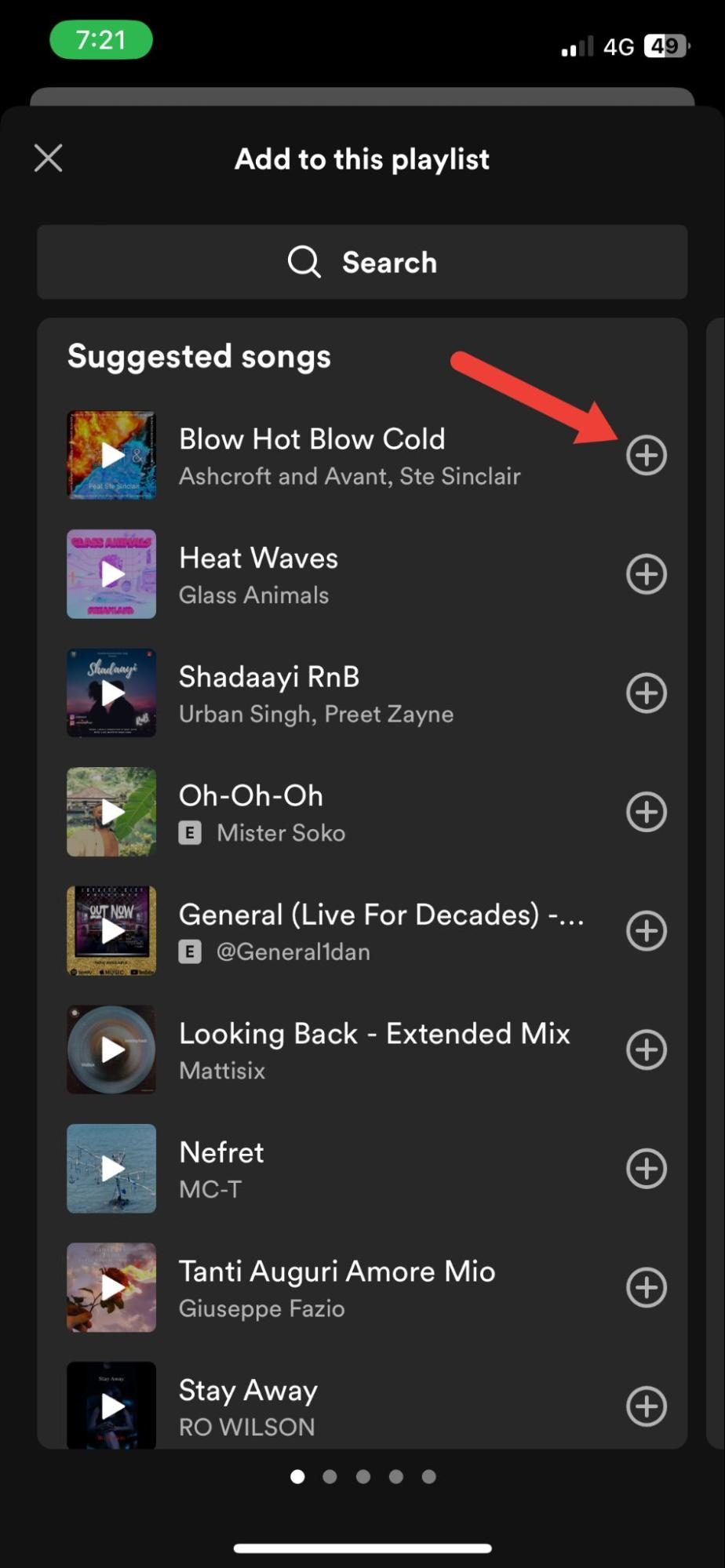
How to make a Spotify playlist on a desktop
The process of curating a Spotify playlist on the desktop app is very similar.
- Whether you’re on macOS or Windows, open the Spotify app and click the three dots next to the track you want to add to a playlist.
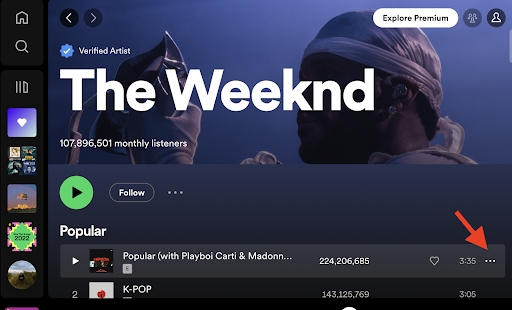
- Hover your cursor on Add to playlist, and select Create playlist to make a new playlist.
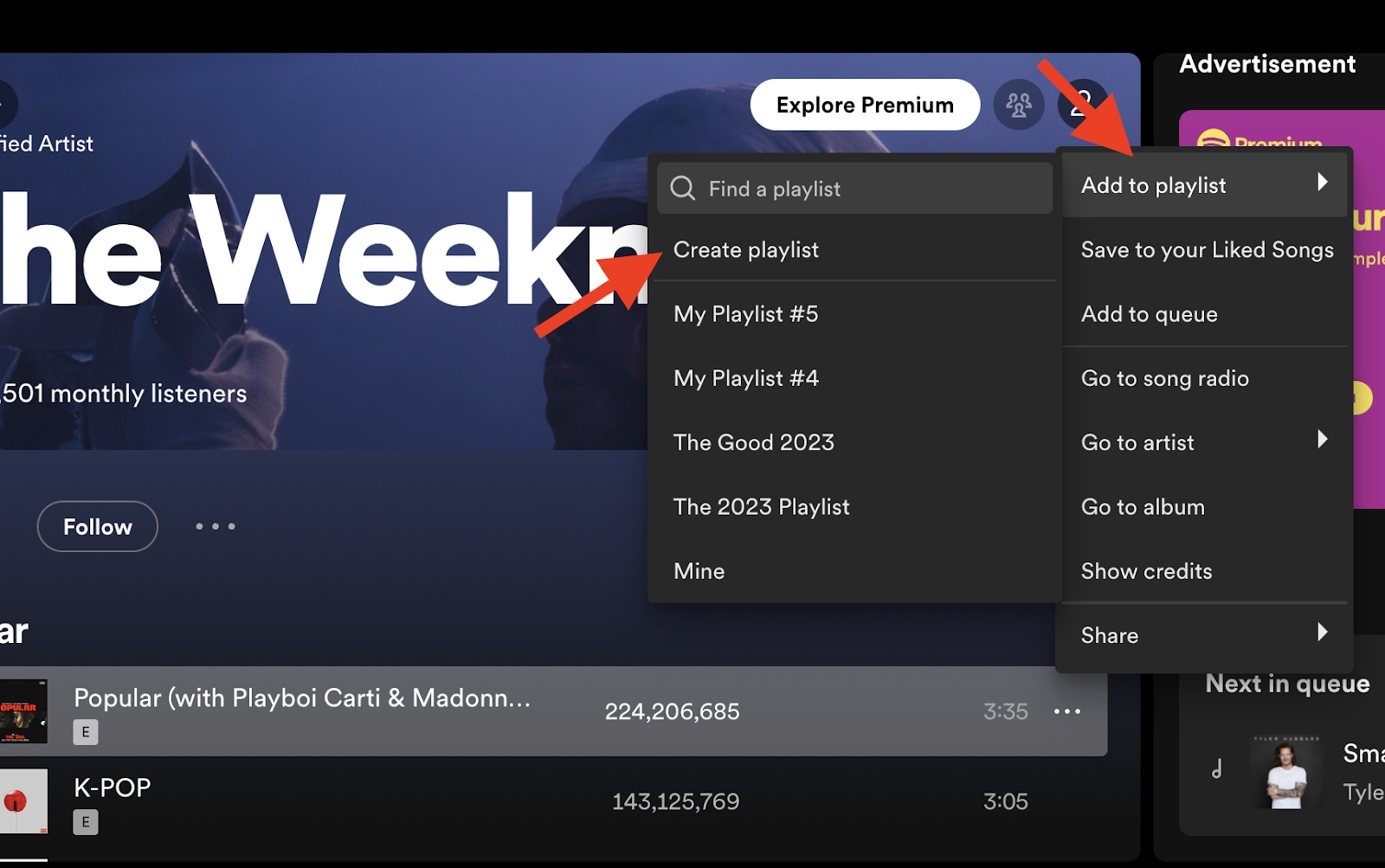
Just like on mobile, there is another way to create a Spotify playlist on the desktop app.
- Open the Spotify app on your desktop and click the + icon next to Your Library.
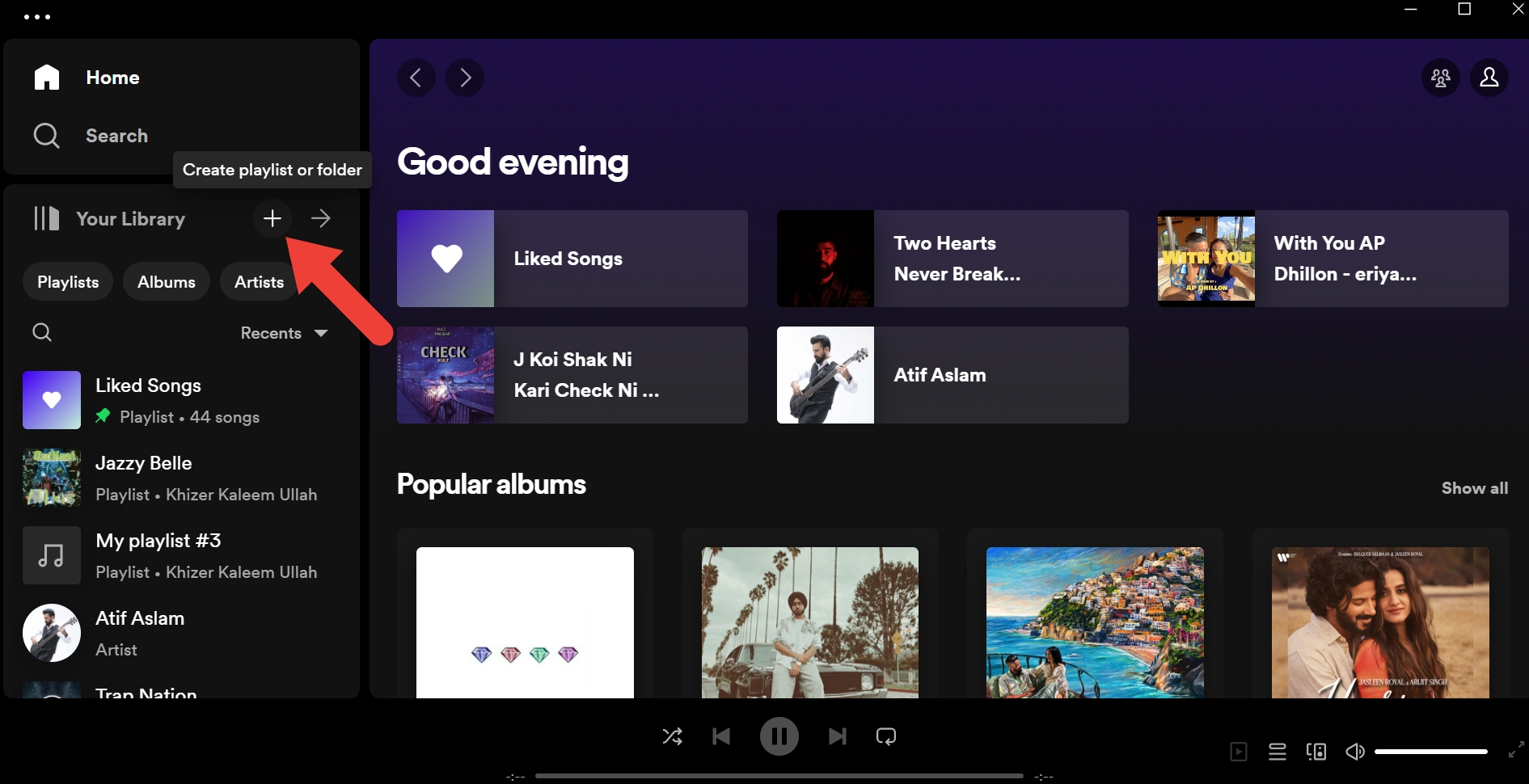
- Select Create a new playlist from the drop-down menu.
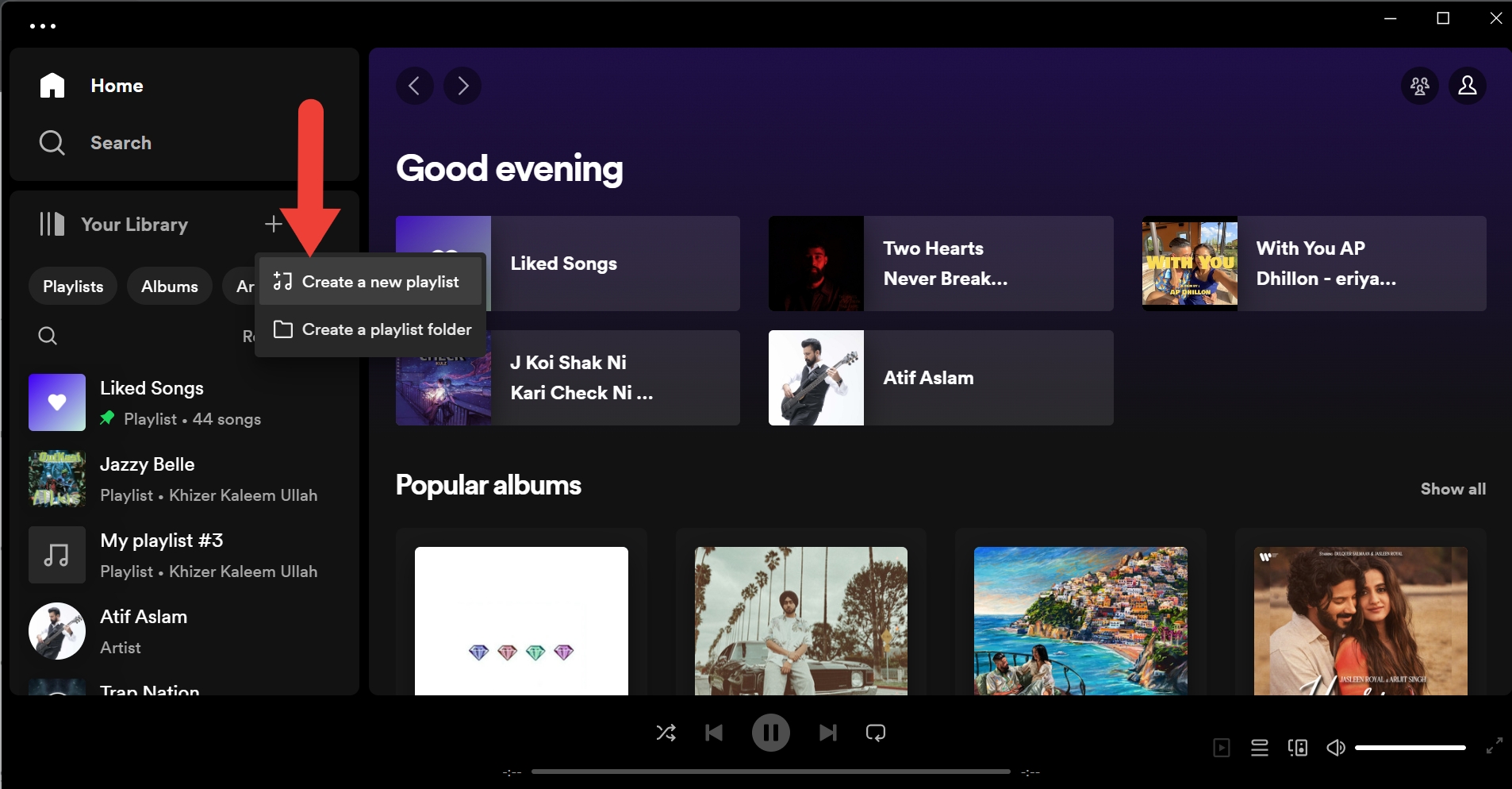
- Search for the track you want to add to the playlist and click the Add button next to it.
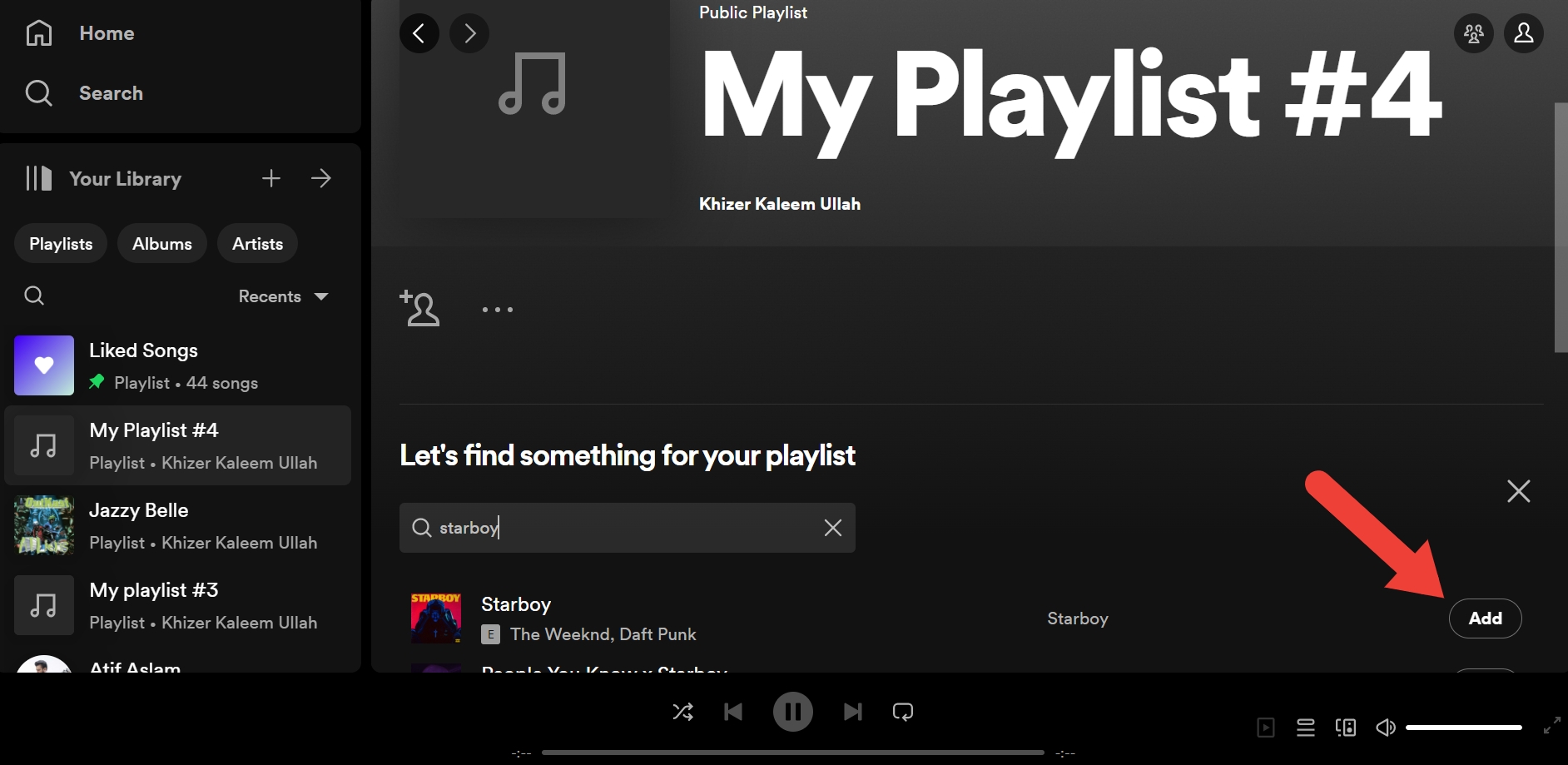
When using Spotify on a desktop, you can also copy and paste tracks across playlists using the respective shortcuts.
- Copy: Ctrl + C (Windows) or Cmd + C (Mac)
- Paste: Ctrl + V (Windows) or Cmd + V (Mac)
How to make a collaborative playlist on Spotify
If you want to add multiple users to your playlist so they can also contribute to it, consider making a collaborative playlist.
- Open Spotify and navigate to Library. Now, select the playlist you want to turn into a collaborative one.
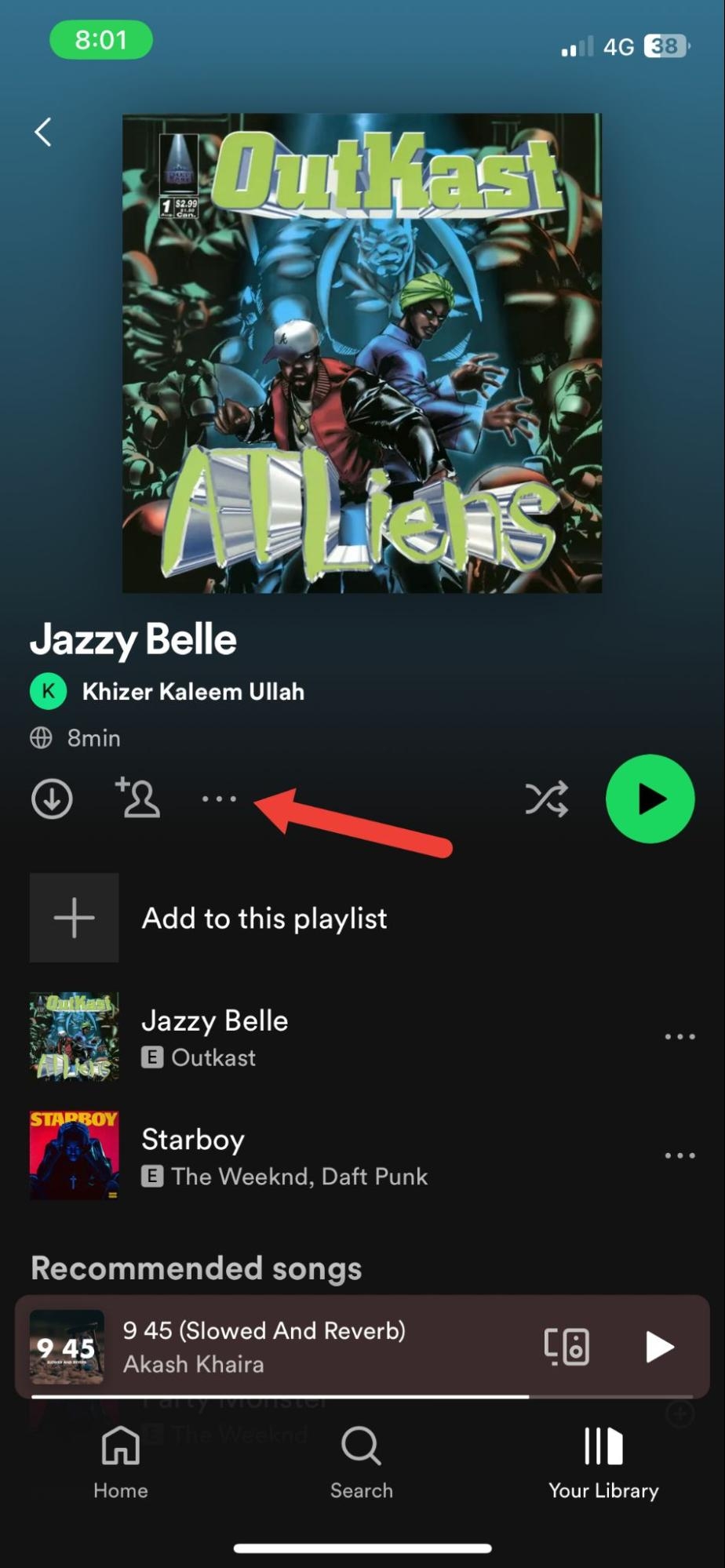
- Next, tap Invite collaborators to see more sharing options.
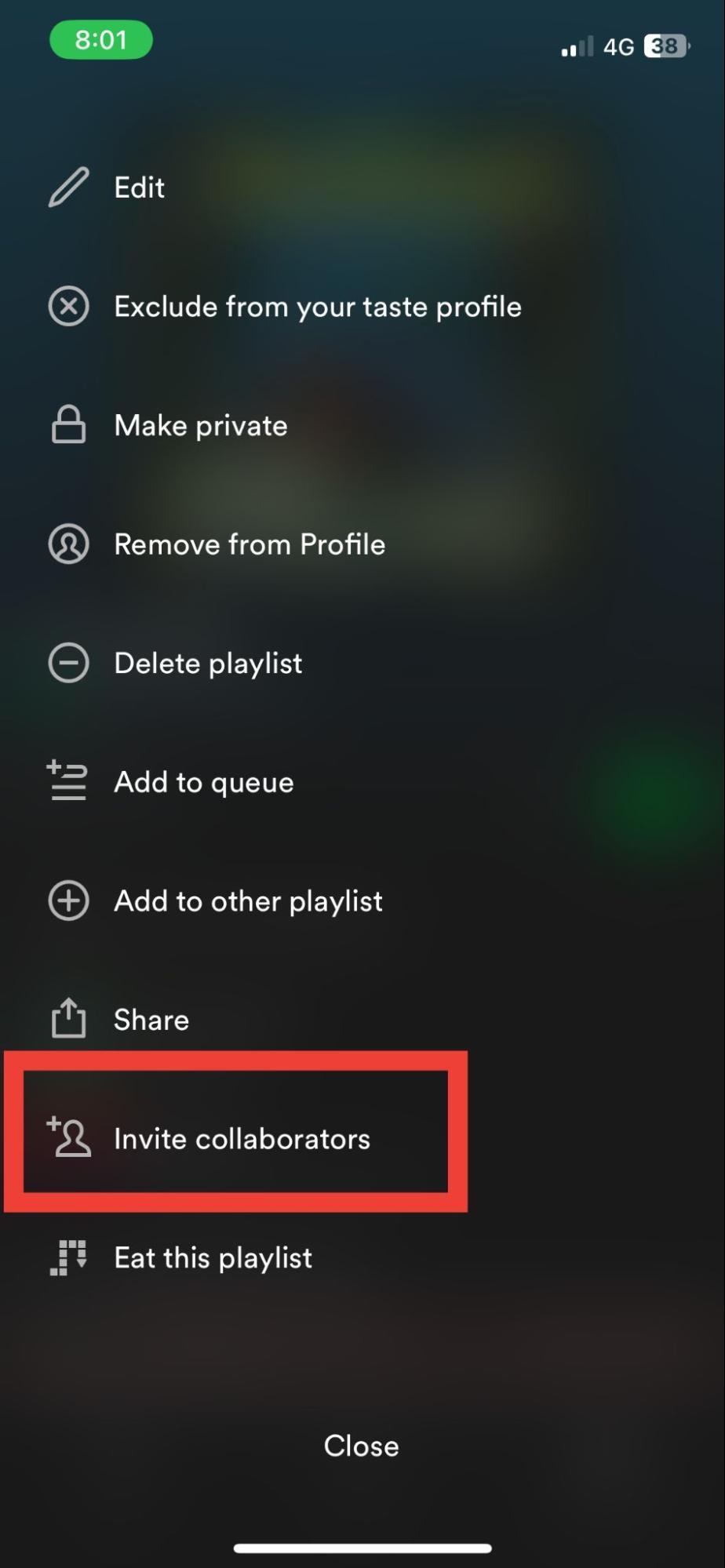
- From here, share the link with the users you want to add as collaborators.
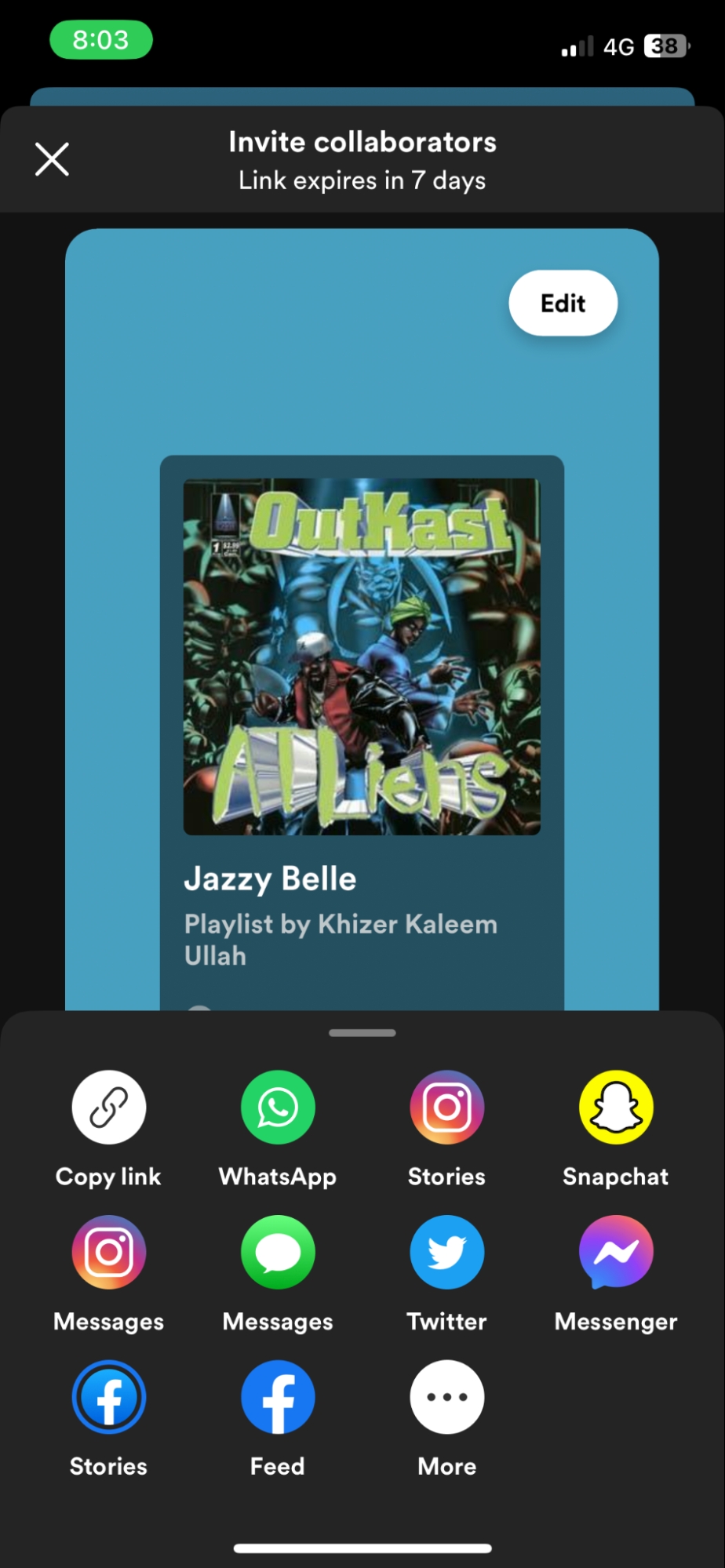
How to make your playlist public or private on Spotify
Spotify lets you alter privacy settings for your playlists. You can either make a playlist public or private. Public playlists are on your profile and can be searched by others as well. On the other hand, private playlists aren’t on your profile and cannot be searched by others.
To make your Spotify playlist public or private:
- Open the playlist and tap the three dots shown on the screen.
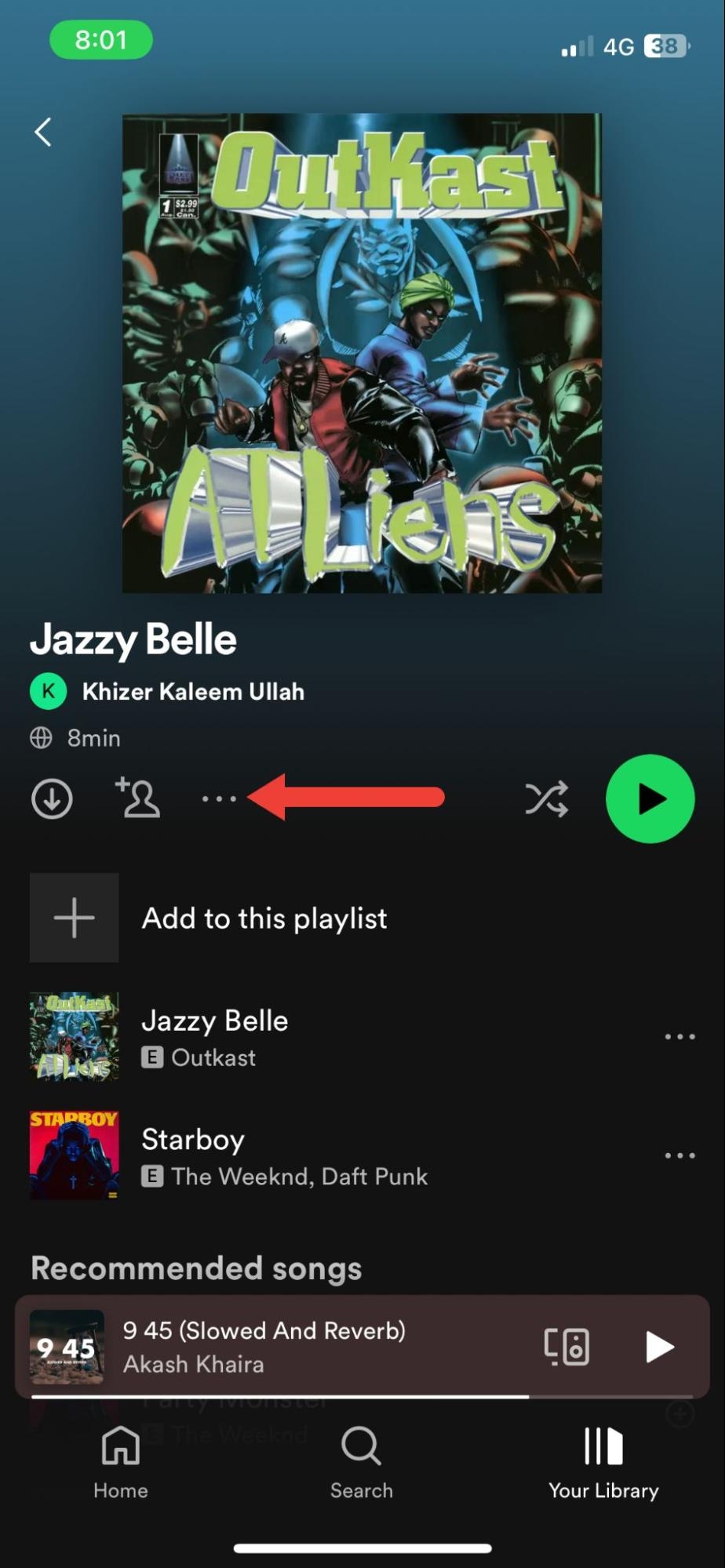
- Select Make private from the options that appear to set it to private. Similarly, select Make public if it’s a private playlist to turn it into a public one.
How to share your Spotify playlist
To share a Spotify playlist:
- Open the playlist and tap the three dots.
- From the menu, select Share and choose how you want to share the playlist.
You can share this link with your friends and family to give them access to the playlist.
Frequently asked questions about Spotify playlists
Yes, you can make a playlist on Spotify, regardless of whether you’re using the Free or the Premium version.
To create an offline playlist on Spotify, open the Spotify app and select the playlist you want offline. Now, toggle on the “Download” switch to download the songs to your device for offline listening. However, note that you can only download a playlist with Spotify Premium.
Creating Spotify playlists doesn’t generate direct income. However, you can explore sponsorship deals or affiliate marketing as a playlist curator and can also offer playlist promotion services to artists.
Thank you for being part of our community. Read our Comment Policy before posting.