All products featured are independently chosen by us. However, SoundGuys may receive a commission on orders placed through its retail links. See our ethics statement.
How to listen to Spotify offline
Published onMarch 24, 2025
Spotify lets you download 10,000 songs per device that you can listen to using the Offline Mode with Spotify Premium. This article explains how to listen to Spotify offline. Alongside a quick guide on doing it on mobile, we will also show you how to listen to Spotify offline on a desktop.
QUICK ANSWER
To listen to Spotify offline music, open Settings > Playback > tap Offline. To turn on the Offline Mode on Spotify’s desktop version, launch the app, click the … icon > File > Offline Mode, and turn it on.
JUMP TO KEY SECTIONS
This article was updated on March 24, 2025, to include a mention of local playback on Spotify.
Can you listen to Spotify offline?
Yes, you can listen to Spotify offline using the Offline Mode. Spotify Premium boasts an Offline Mode that features all your downloaded playlists and albums, allowing you to listen to them even without an internet connection. However, remember that you must download a song before you can listen to it in the Offline Mode.
Unfortunately, you can’t download individual songs in the Spotify app. For that, you’ll have to put each of your favorite songs into a separate playlist and then download the entire playlist. To download playlists, press the download (downward arrow) button in each playlist.
Note that you cannot download playlists with Spotify’s free version; this feature only exists for Premium subscribers. Once you’ve downloaded the playlist, you just have to turn on the Offline Mode to listen to your downloaded music/podcasts without Wi-Fi. You can however add local files from your device for local playback.
How to turn on Spotify Offline Mode
Turning on the Offline Mode on Spotify mobile and desktop is fairly simple. First, we’ll show you how to turn it on using a mobile.
- Open the Spotify app and go to Settings in the top right corner.
- Turn on Offline under Playback.
- Now, you can go to your Library and listen to the downloaded playlist without an internet connection.
To turn on Offline Mode on your PC, follow the steps below:
- Launch the Spotify desktop app and click the … icon in the top left corner.
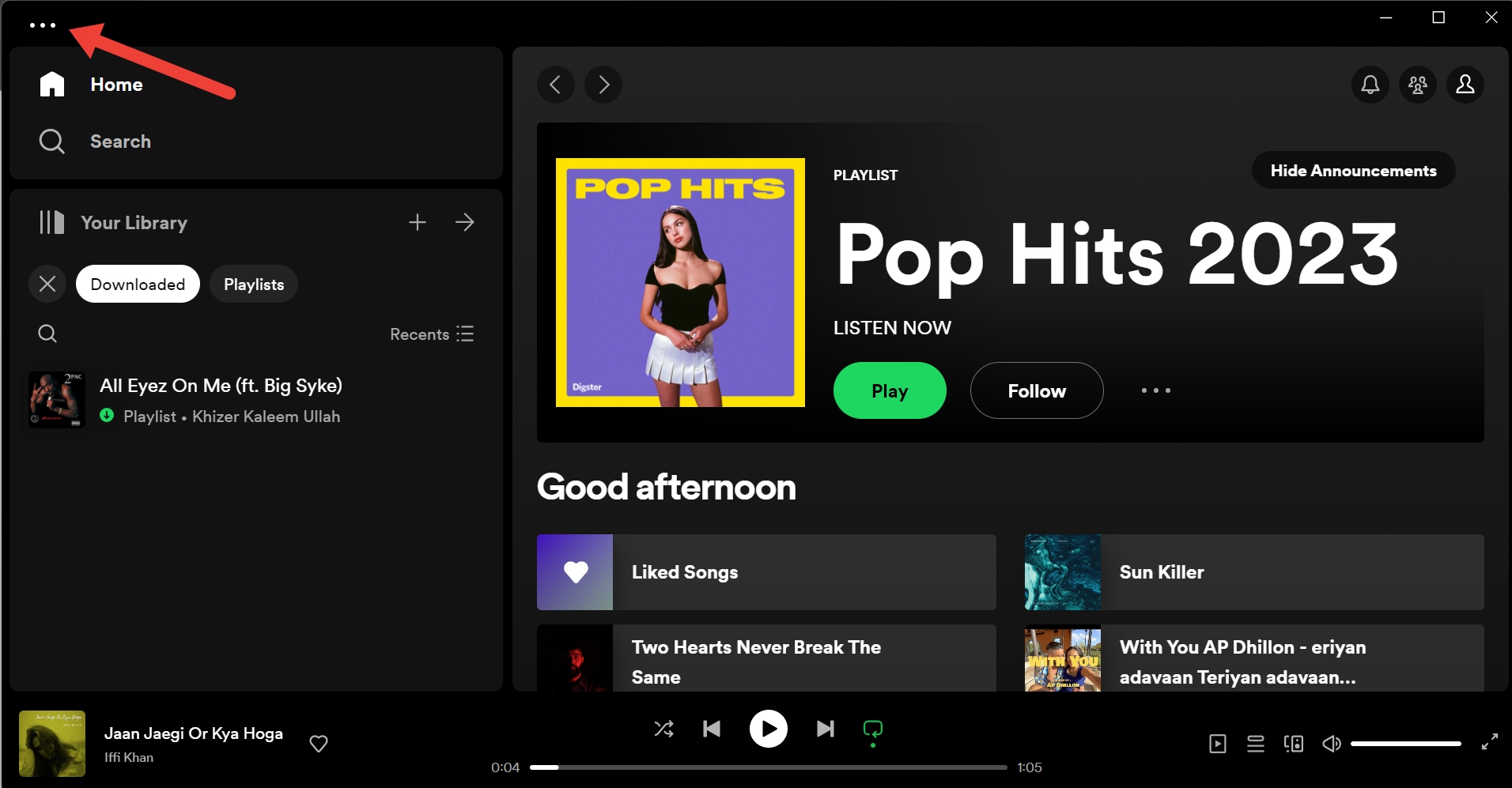
- Select File and click Offline Mode.
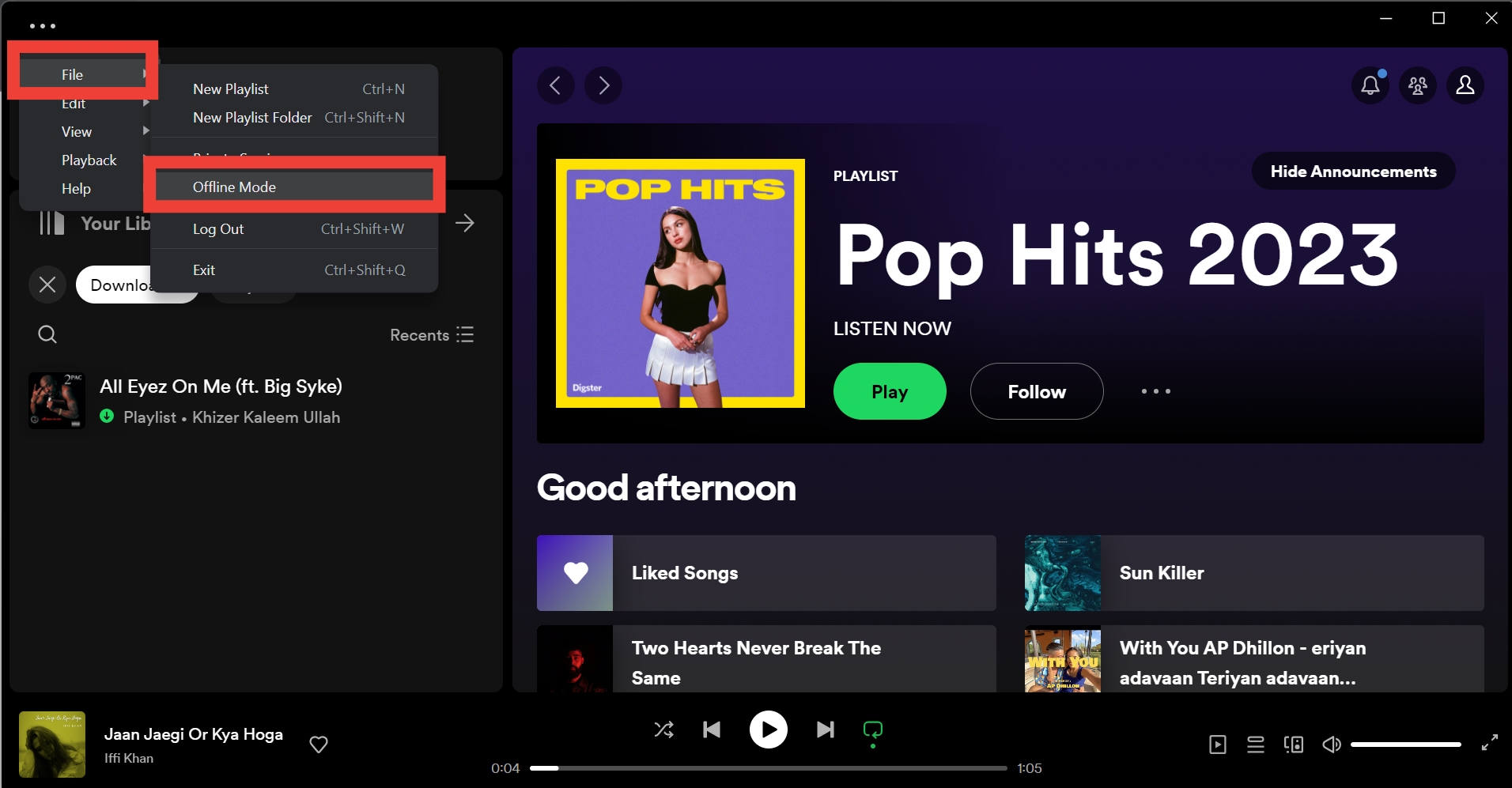
- Enjoy the Offline mode.
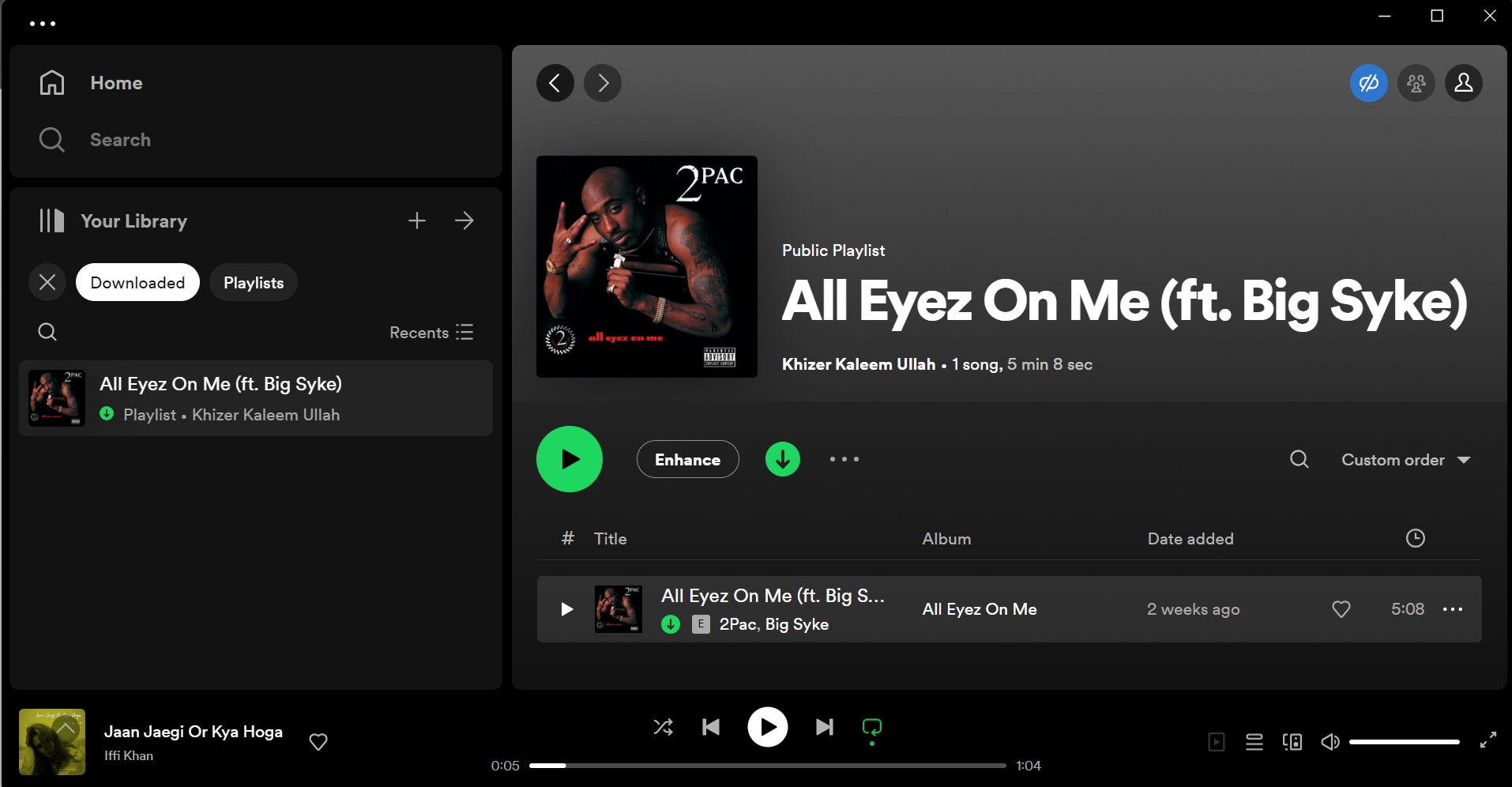
Note: Downloads will disappear if you don’t log into the Spotify account at least once in 30 days.
Frequently asked questions about Spotify offline
Yes, Spotify Wrapped does include offline listening. When you’re listening to music offline, the data is still stored, and once you go back online, it is sent to Spotify.
You cannot officially download and listen to Spotify offline music without Premium. On the other hand, podcasts can be downloaded even with a free version.
Yes, you can listen to Spotify offline on your Apple watch by downloading your favorite albums and playlists directly on the Apple Watch.
Yes, you can download podcasts on Spotify. Find the podcast episode you’d like to download, and then click on the downward facing arrow.