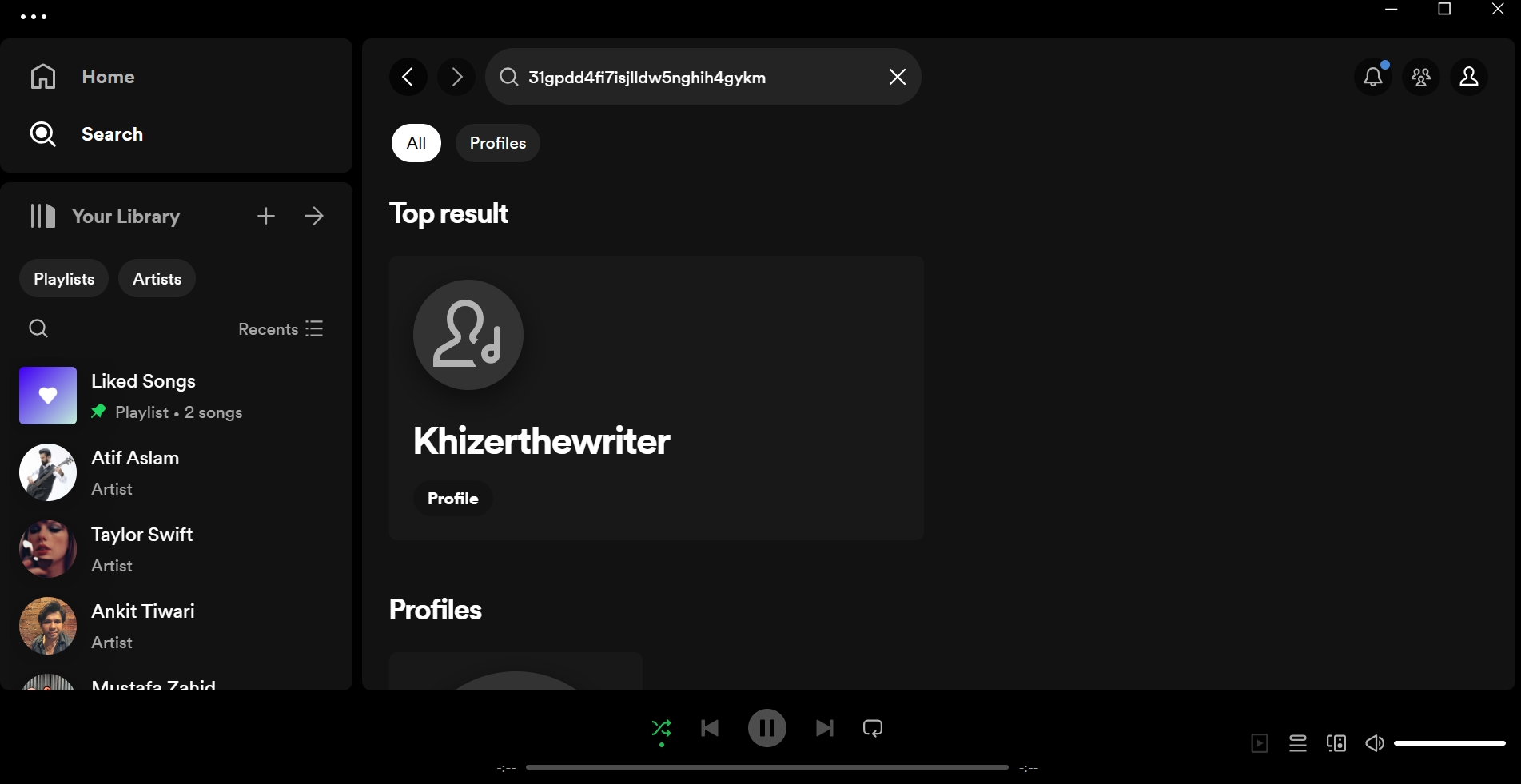All products featured are independently chosen by us. However, SoundGuys may receive a commission on orders placed through its retail links. See our ethics statement.
How to find and add friends on Spotify
Published onDecember 12, 2024
One of the coolest features of Spotify is that you can add your friends and sneak a peak into their activity, including favorite artists, songs, and playlists. You can also share your music with friends while creating collaborative playlists on Spotify. This article will explain how to add friends on Spotify with and without Facebook.
QUICK ANSWER
To add friends on Spotify through Facebook, open Spotify > Settings > View profile > three-dot icon > Find friends. To do this on a desktop, click the Friend Activity button in the top right corner of the homepage, followed by the Add Friends button. To add friends on Spotify without Facebook, enter your friend’s username in the Search bar.
JUMP TO KEY SECTIONS
How to find and add friends on Spotify (mobile)
Finding and adding friends on Spotify mobile is straightforward and does not require a Spotify Premium subscription. You only need to connect Spotify with Facebook and add friends on Spotify.
Follow these steps:
- Tap Settings in the top right corner.
- Select View profile.
- Tap the three-dot icon and select Find Friends.
- Press the Connect to Facebook button.
- Log into your account and tap Continue.
- You will see a list of your Facebook friends. You can add them to your Spotify by pressing the Add Friend button.
How to find and add friends on Spotify (desktop)
Just like in the mobile app, we first need to connect Facebook with the Spotify desktop app. Here is how to do it:
- Launch the Spotify desktop app and click the Friend Activity button in the top right corner.
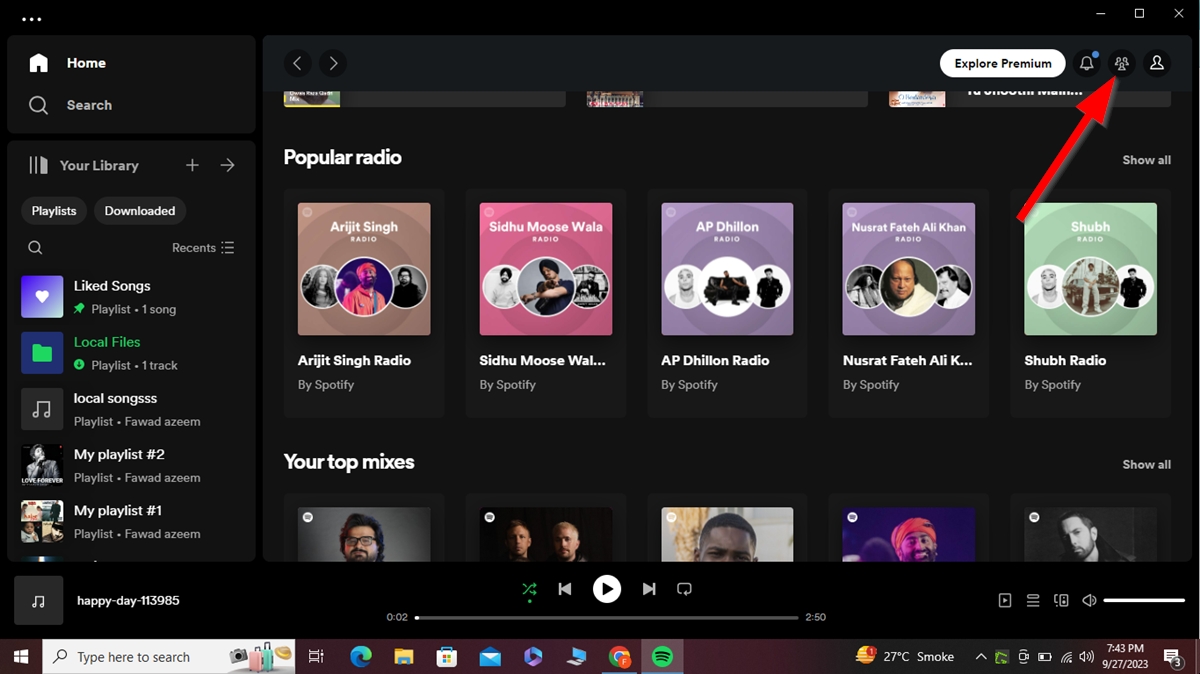
- Now click the Add Friends button.
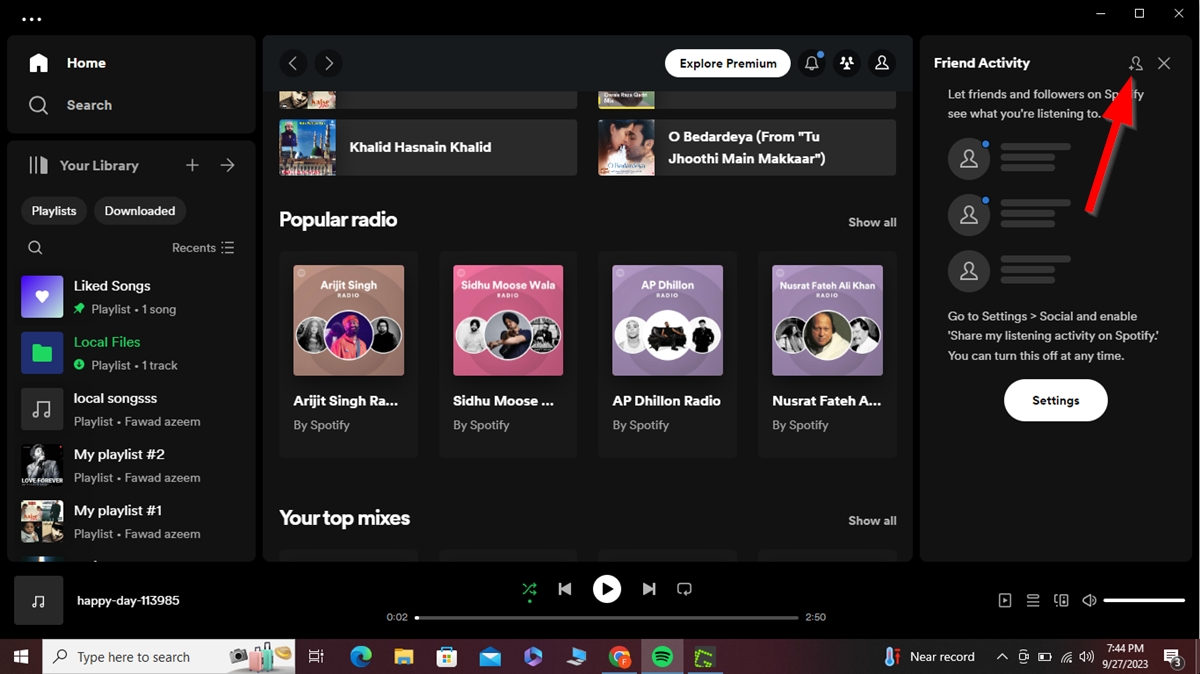
- Click Connect with Facebook.
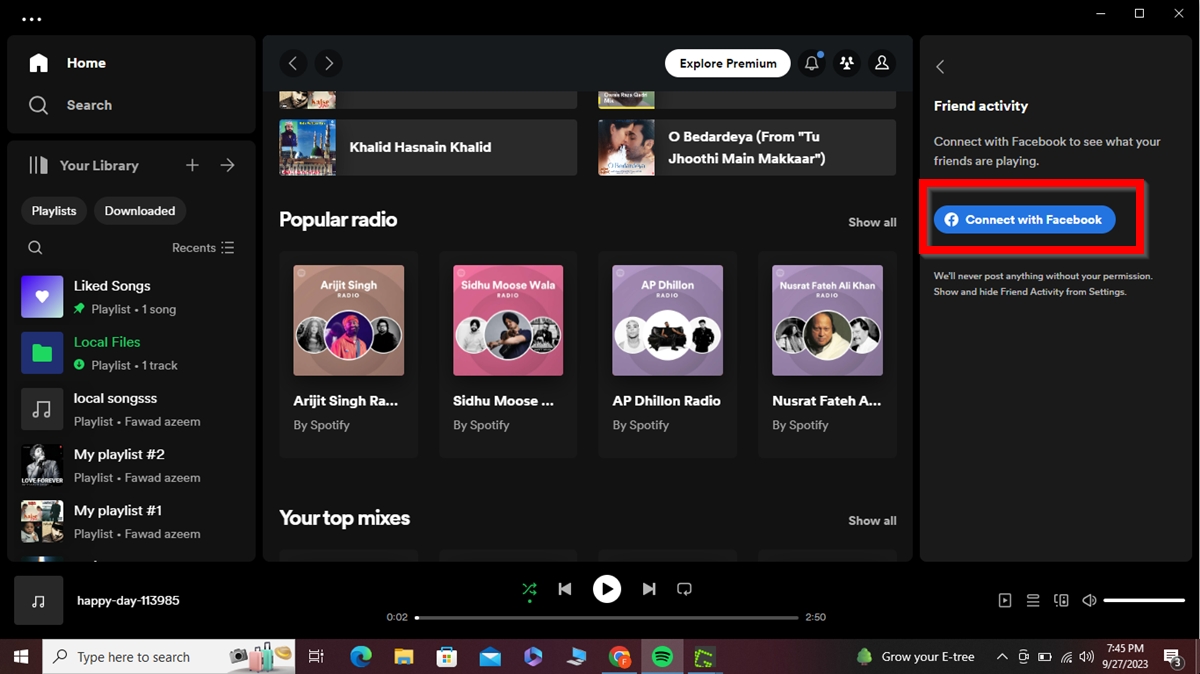
- Select Connect on the pop-up.
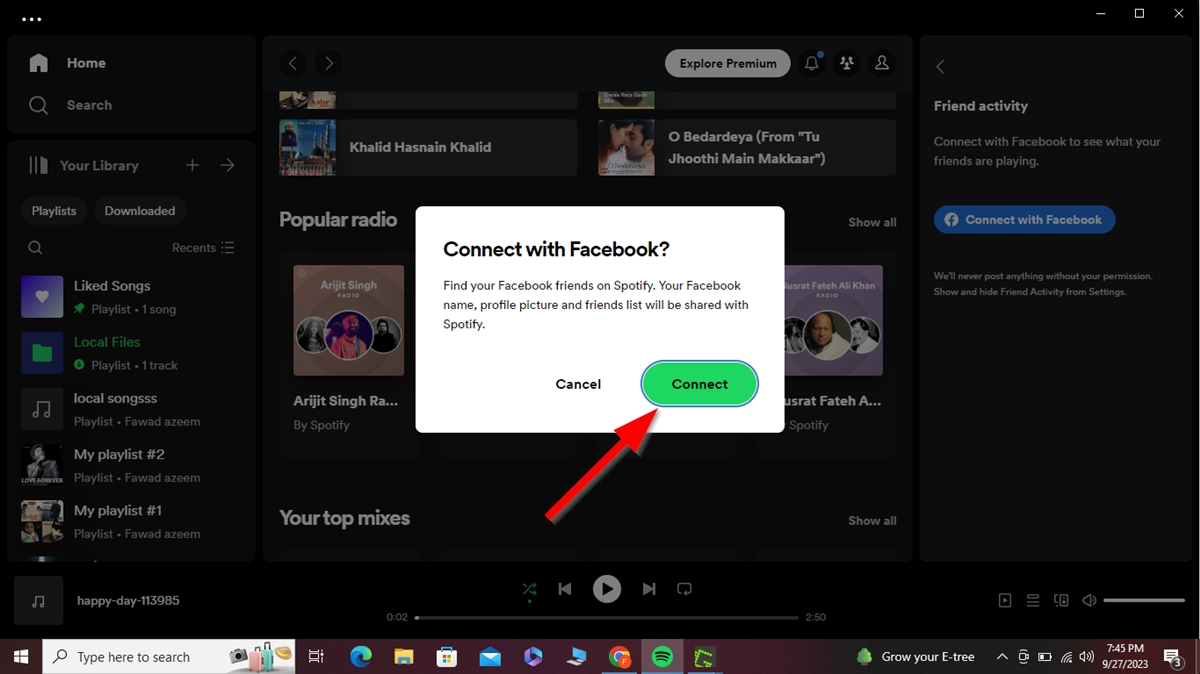
- This will take you to the Facebook log-in page. Log in and accept the Spotify request.
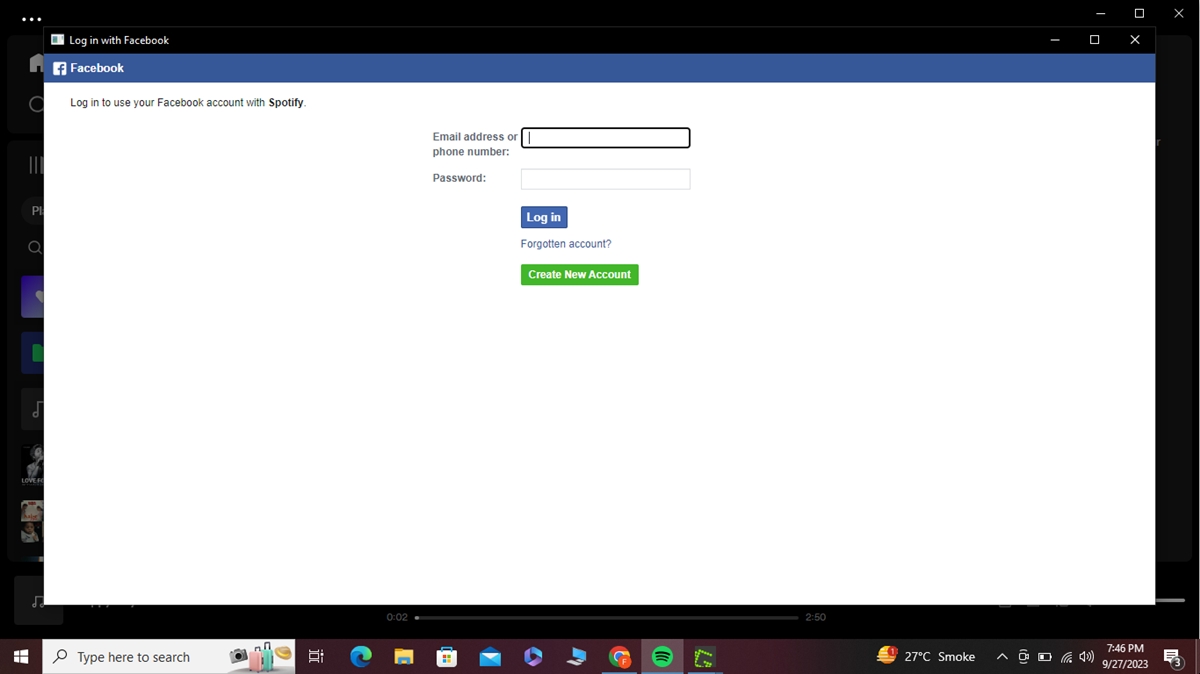
Your Facebook account will be connected to Spotify’s desktop app.
To add friends on Spotify. Follow steps # 1 and 2 above, and you will see a list of Facebook friends. Add them by clicking the Add Friend button.
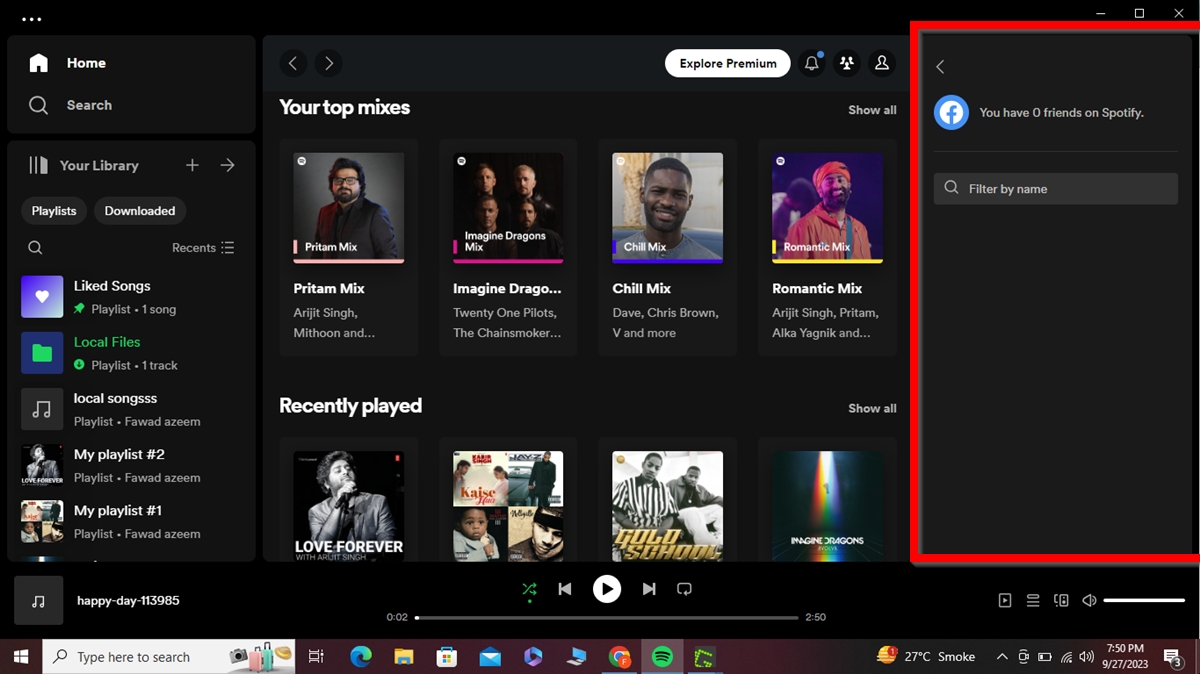
How to add friends on Spotify without Facebook
Even if you or your friends are not on Facebook, you can still add them on Spotify. You don’t even need to sync Facebook with Spotify. This direct method works on both Spotify mobile and desktop.
All you need to do is search for your friend’s name in the Search bar. You can also try searching by their username.
The Spotify username is unique to each user, and you can add your friends in seconds by asking for their usernames. However, most users don’t know or remember their usernames since it’s a bunch of random letters and numbers.
You cannot check your username using an Android phone but you can do so on an iPhone. Here’s how to do that:
- Go to Spotify Settings and click Account.
- Check or copy your username.
- Go to the search bar and paste the username.
To do this on a desktop:
- Launch the Spotify app and click your profile button in the top right corner.
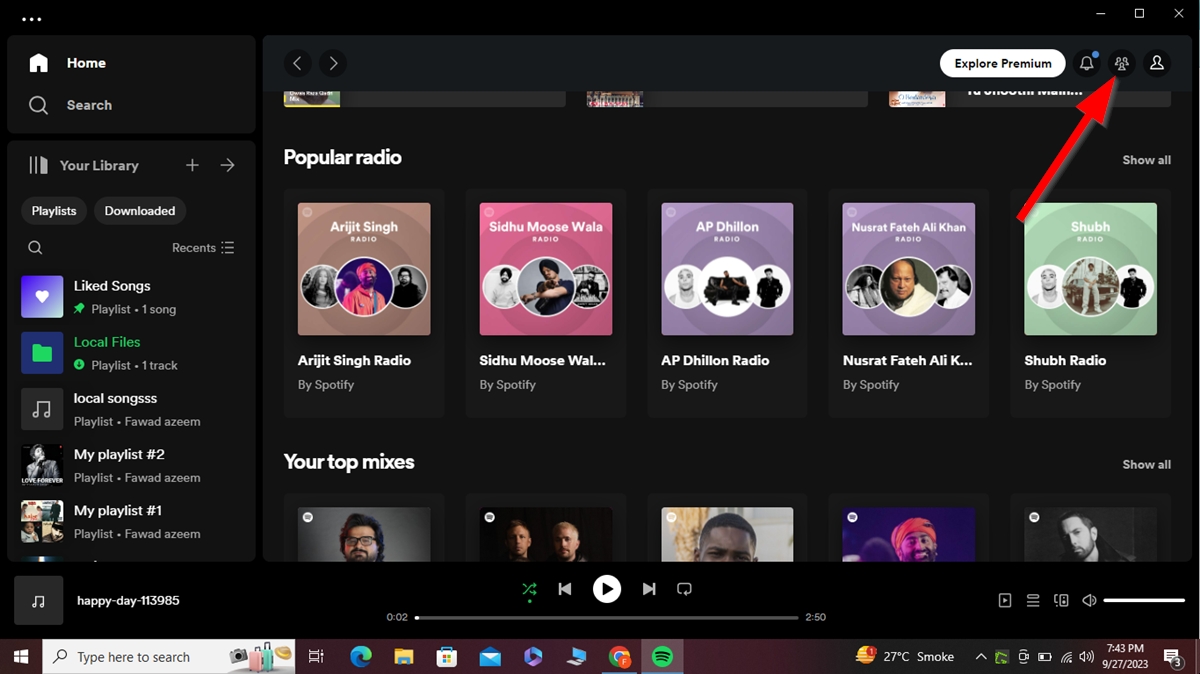
- Click Account.
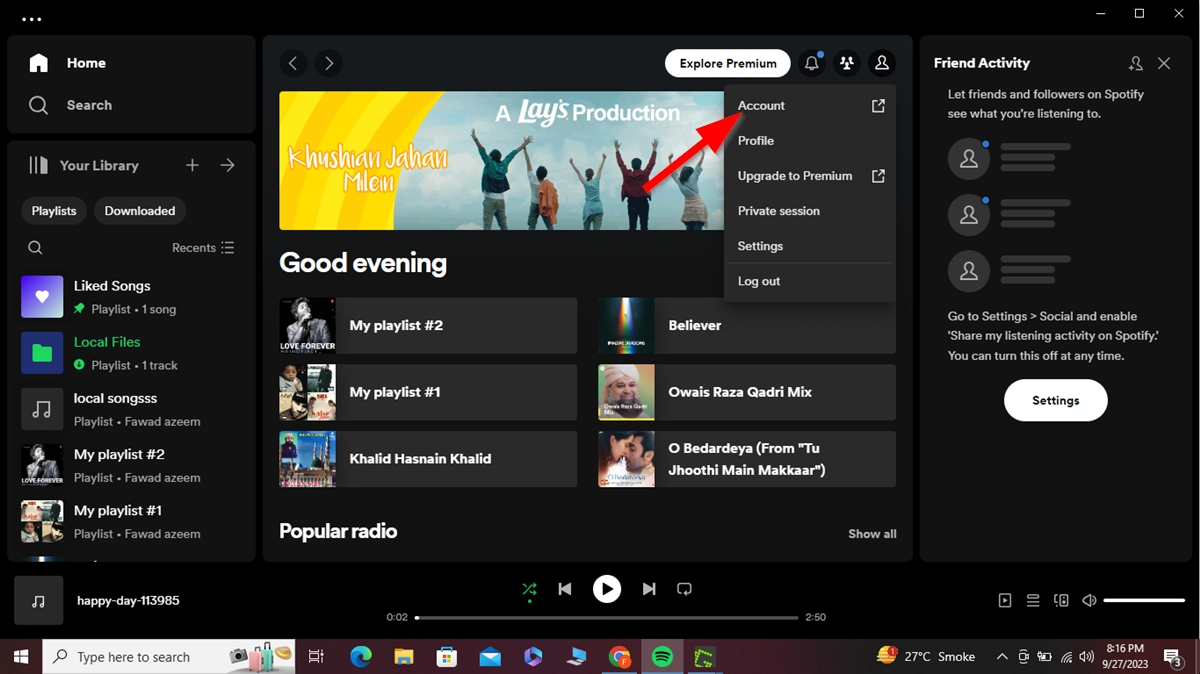
- You’ll be directed to a webpage where you can find your Spotify username by clicking Edit profile.
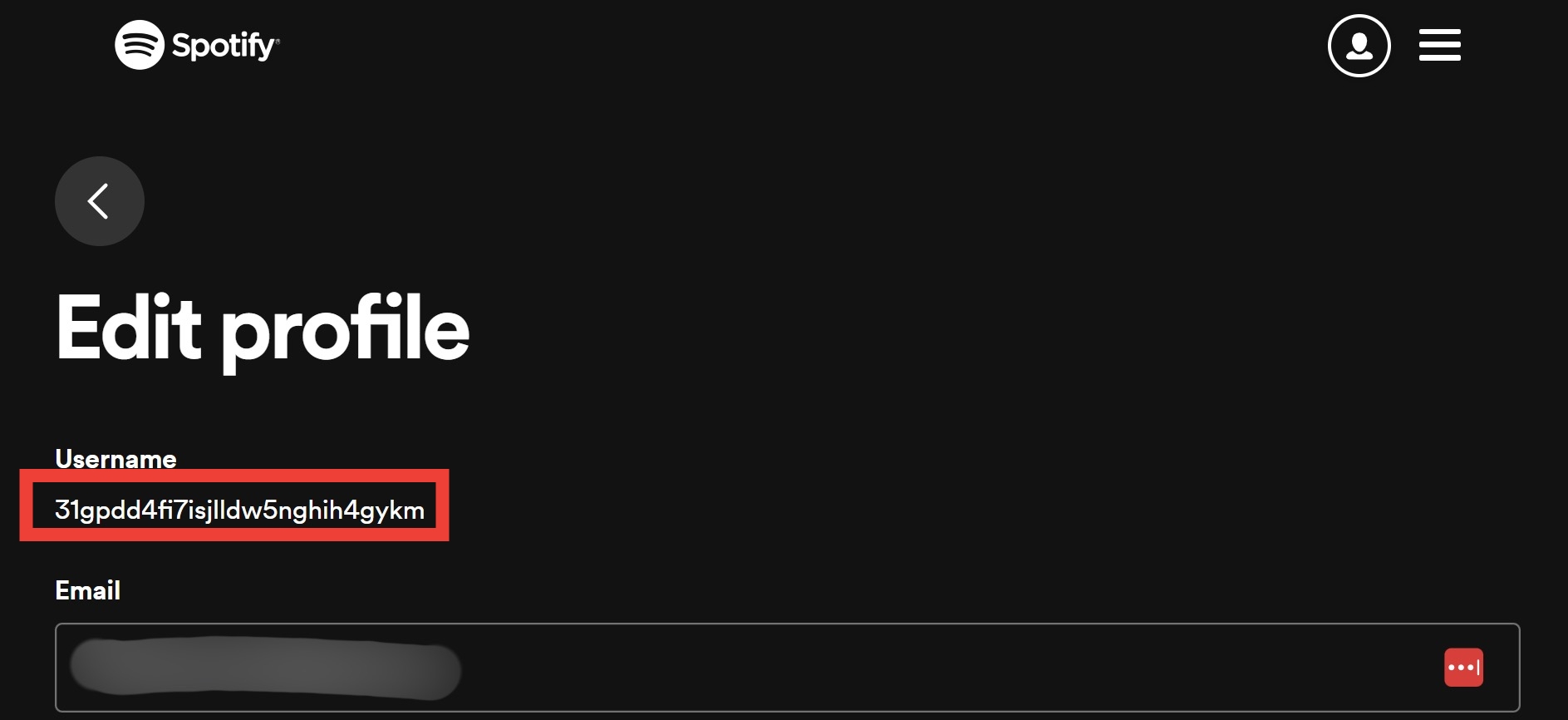
- You can search for the username in the Search bar.