All products featured are independently chosen by us. However, SoundGuys may receive a commission on orders placed through its retail links. See our ethics statement.
Ultimate headphone buying guide
Published onNovember 21, 2024
Headphones are more than just a way to listen to music, they’ve matured into a wearable device, a way to augment your smartphone experience. It can be hard to decode all of the specifications and even harder to understand the importance of some software features over others, especially if you’re new to buying headphones. We’re here to reduce the analysis paralysis with our ultimate headphone buying guide. Dedicate less time to research, and more time to enjoying your music!
Editor’s note: this article was updated on November 21, 2024, to update information.
What kind of headphones do you want?
Headphones come in many different shapes and sizes, with different connection types and features. The most basic physical breakdown of headphones includes over-ear and on-ear headphones, in-ears and IEMs, and true wireless earbuds. We’ll cover the pros and cons of each type, and their ideal use cases to help you narrow your search.
Remember, treat this article as a guide, not a book of law. There’s no such thing as “best” headphones.
Over-ear headphones

Over-ear headphones are probably what most of us picture in our mind’s eye when someone says the word “headphones.” They are the largest of the headphone types.
Why should you get over-ear headphones?
Generally speaking, over-ear headphones have an easier time reproducing accurate audio across the frequency spectrum, from sub-bass to treble notes. They employ large, typically dynamic, drivers, which can move a lot of air.

Over-ear headphones can more effectively recreate a realistic sense of space than in-ears; this is often referred to as “soundstage.” The way the ear pads encompass the ear means that the sound waves hit your pinna much as they do when you’re listening to sounds “in real life” — without bypassing important parts of your ears. Audiophiles may gravitate toward these headphones because many of the alternative driver types like planar magnetic, and electrostatic drivers can be found most often in this type.
Another advantage of the larger footprint is greater comfort and better battery life than smaller options. The ear cups distribute weight more comfortably around the ear, and across the headband.
The best over-ear headphones for you will depend on what you’re looking for out of your headset. We have lists of work headphones, commuting headphones, noise canceling headphones, brand-specific headphones and more.
Why you might not want over-ear headphones
As with the pros, the cons of over-ear headphones have much to do with their size. Headphones take up much more room in your bag than a pair of wired or wireless earbuds. Another rare inconvenience is that a premium pair of wired headphones might require an external amplifier.
Studio headphones
If you’re going to be mixing music, or creating podcasts and other audio content, you should consider studio headphones. This type of over-ear headphone isn’t very flashy and you might initially balk at the price for what you’re getting, but these headphones are purpose-built for professional applications. These products aren’t generally something we recommend for casual listening. Typically, they’re intended for use in a studio, so are built around sound reproduction and durability almost exclusively.

In general, studio headphones will have a sound that’s more neutral. That way, you’re not going to accidentally add too much bass or treble to your recordings when you mix. Some people prefer this kind of sound, and it’s similar to what you’d find in higher-end or “audiophile” headphones. Most studio headphones are pretty basic, with a cable to connect to your source instead of Bluetooth.
On-ear headphones

Unlike over-ears, on-ear headphones sit directly on top of your ears. They do not often create a seal to your head as well as over-ears can.
Why should you get on-ear headphones?
The on-ear design is great for listeners who want many of the benefits of over-ear headphones, without all the added heft. These aren’t quite pocketable as in-ears, but they often include rotating or collapsible hinges for storage. Again, manufacturers can include large batteries into these headphones.
Why you might not want on-ear headphones

Isolation, the ability for a headset to block out background noise, is difficult with on-ear headphones. An innocent wiggle of the ear could set the whole fit off-kilter, and let in all of the environmental noise around you. This is bad, because good isolation yields optimal audio quality.
Sometimes on-ear headphones can provide very effective isolation at the expense of comfort. This is true for the Beats Solo Pro noise-canceling on-ear headphones, which feel like wearing a vice grip. Another disadvantage: even though they’re easier to carry than over-ear headphones, they’re still cumbersome relative to earbuds.
Wireless earbuds, wired earbuds, and in-ear monitors

Every MP3 player and early smartphone used to come with a pair of wired earbuds, just to get you started, and they are now more popular than ever. But that was over ten years ago, and the earbud market has grown into a new beast entirely.
Why should you get earbuds?
Whether you purchase wired or wireless earbuds, they offer the big advantage of being extremely easy to transport. You can shove them into a pocket, or roll them into a purse and go about your day. Passive isolation is generally very good with earbuds, unlike on-ears, because they seal to the ear (or most do, anyway). The silicone or memory foam ear tips create a physical seal that blocks out background noise, and when you fit them properly, they can be almost as effective as some noise canceling options. Take the Shure SE215, a pair of $100 in-ear monitors (IEMs) that completely isolates the listener from their surroundings.
A good pair of earbuds is easy to find on almost any budget.
True wireless earbuds are the most portable option around, and are to credit, or blame, for how we understand earbuds today: as an extension of our smartphones. Apple, in particular, popularized the technology with its AirPods, and other companies have since made great AirPods competitors that provide ample software features. Wireless earbuds offer plenty of user control, as you can often reconfigure the touch or button controls, toggle features like ambient passthrough, and more.
Whether you pay $50 or top dollar for wireless earbuds, all models will include a case that doubles as a charger for the buds. Since they are wire-free, they’re perfect for athletes or exercise enthusiasts. There are plenty of workout earbuds that feature some sort of IP rating, which is a must-have feature for any athlete. Another great benefit of buying earbuds: they’re mostly very affordable.
In-ear monitors
In-ear monitors are generally used to monitor music for performers, or to provide a high-end solution for in-ear enthusiasts. In-ear monitors are always wired to avoid the latency issues introduced by Bluetooth, though may be used in conjunction with a beltpack for wireless transmission for actual performers and musicians.
There are plenty of great wireless earbuds to choose from, and here are some of our favorite roundups!
Why you might not want earbuds

Wires get tangled or broken, which isn’t something many of us care to deal with anymore. Few budget earbuds include replaceable cables with MMCX connectors, which shortens the lifespan of your favorite earbuds if you’re not careful with them.
When searching for wireless earbuds, you’ll quickly learn that wireless earbud batteries don’t last. These tiny earbuds house proportionately tiny battery cells. Combined with the constant charge-deplete cycle and you have a recipe for a product with a finite lifespan of less than 3 years in some cases.
Another somewhat common issue that plagues true wireless earbuds is connection stability. While this improved with Bluetooth 5.0 and newer, some earbuds still struggle to maintain a connection in the presence of a high number of other Bluetooth devices, and others hiccup when you get between the earbuds and your source device.
Gaming headsets

Gamers have their own product category to consider, and it’s much more difficult to separate the good from the gimmick. Whether your console of choice is a PlayStation 5, an Xbox Series X, or a Nintendo Switch, a gaming headset can improve your experience, and that of your teammates.
Why should you get a dedicated gaming headset?
Gaming headsets offer value to casual and professional gamers alike. They are plenty of useful hardware and software features beneath those glowing LEDs. Surround sound is a popular feature among gaming headsets: sometimes it’s baked into the headset, and other times you have to download proprietary software. A good headset gives you the edge over other gamers, because it makes it easier for you to locate auditory cues. This could be the difference between virtual life and death in games like Call of Duty: Black Ops Cold War.
Gaming headsets make it easier for you to locate where in-game sound is coming from.
Most all gaming headsets are over-ear headphones with an external boom mic, and are usually much cheaper than if you bought a pair of headphones and an external USB microphone.
We have quite a few lists that cover the best gaming headsets you can buy. Check them out below!
Why you might not want a gaming headset

Not all gaming headsets are made well, and tons of junk gaming headsets aren’t worthy of anyone’s desktop. If you purchase without doing enough research, you could end up wasting hundreds of dollars. You might want to consider that the appearance of many gaming-oriented products makes them unsuitable for wearing out and about or while commuting, for example.
What kind of headphones do you prefer?
Should you go wired or wireless?

Like other connection types, there’s no “better” or “worse” when it comes to wired or wireless headphones, just trade-offs. However, wireless connectivity adds another layer of pros and cons to your buying decisions, and it may not be much of an option if your phone lacks a headphone jack altogether. You might decide that dongle life isn’t worth the hassle, and you prefer to reserve wired listening for the home.
What should you know about audio before buying headphones?
There’s a lot of technical jargon surrounding headphones, but it’s worth your while to understand the basic concepts if you want to invest in a nice set of headphones.
You’re going to want to try before you buy
Sure, it can be a pain to go out into the world, but considering how important fit and sound quality are to your experience: we always recommend trying headphones before you buy them. It’s a good idea to check that the products you buy will actually fit you, and avoid eating a costly restocking fee.
If you live in an area with a HiFi shop or other electronics store that allows you to listen to headphones in-store, you should be able to figure out what will fit you well. Unfortunately for a number of reasons, you’re usually not going to be able to demo in-ears. Block out an hour or two to check out headphones on a day off, and primarily focus on how comfortable the headphones are, and if they sound good to you. You’ll never quite get over a set of headphones that are too heavy, or put too much pressure on your head.
When buying online, you won’t be able to try on headphones before you buy, so read as many headphone reviews as you can about the products you’re interested in. While reviews won’t reflect your experiences exactly, reading multiple sites can help you get a better picture of how well a product does what it’s supposed to.
Bluetooth codecs impact wireless audio quality
Understand that Bluetooth codecs determine how Bluetooth media is transmitted from your smartphone to your headphones. The best Bluetooth codec for your setup is the one that provides optimal audio quality and connection stability with your operating system.
iPhone owners are best off with wireless headphones that support AAC, which is the only high-quality Bluetooth codec that iOS supports. It optimizes audio quality and reduces lag-time on Apple devices. Android encodes AAC with varying degrees of efficiency, depending on your hardware, so you may be better off with aptX or even a pair of LDAC headphones. Some Android smartphone manufacturers have their own proprietary codecs. Samsung’s Galaxy Buds series of earphones support the Samsung Scalable Codec, which scales bitrate according to signal strength.
What is a frequency response, and how does it affect your music?
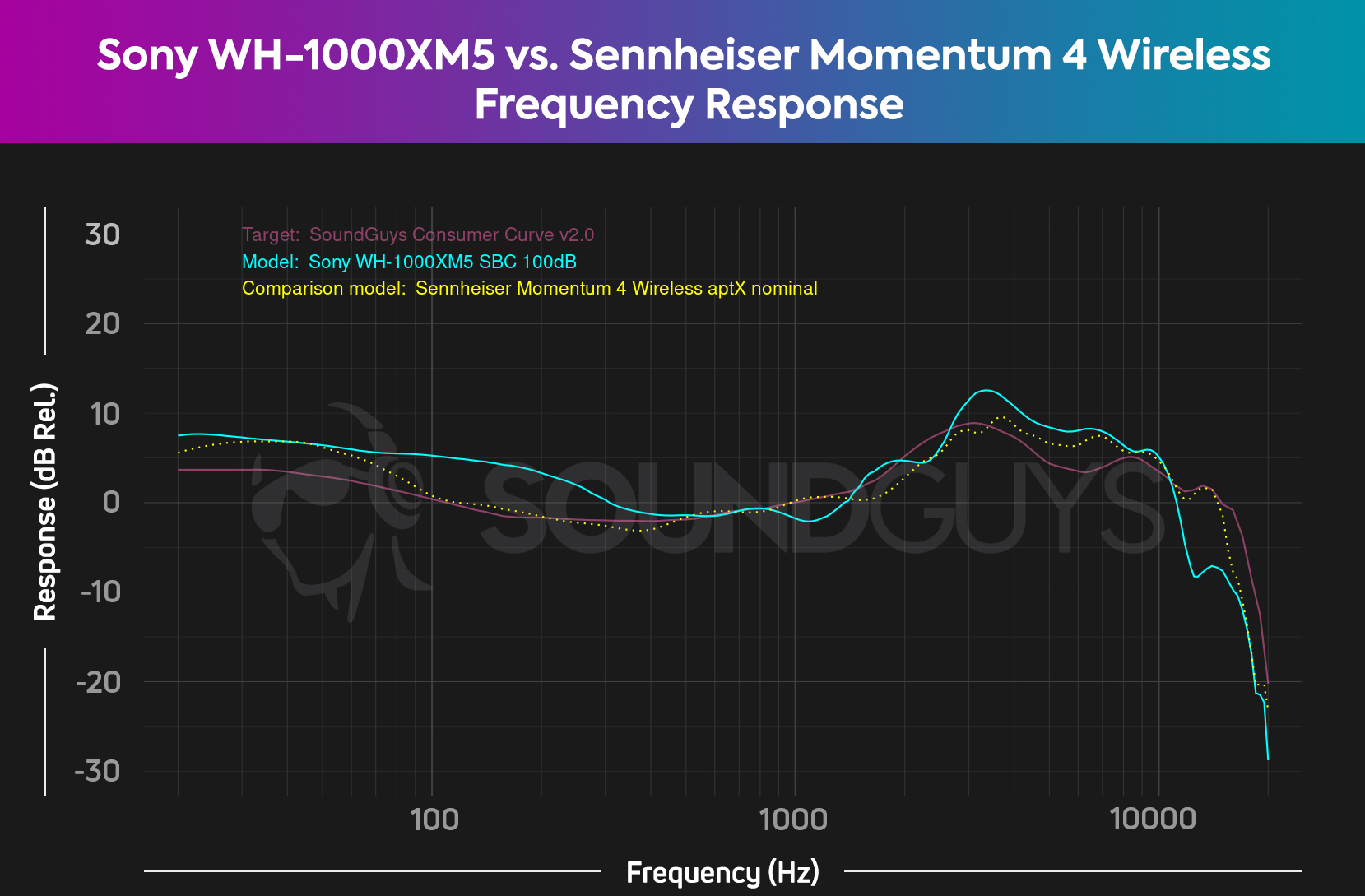
Frequency response measurements like the ones shown above provide an illustration of how well a product reproduces the audible range of frequencies into a typical ear..
Professionals need accurate audio from their headphones to mix tracks, but many consumers prefer some variation.
Most consumer headphones amplify bass and treble notes, which adds some oomph to your songs, making everything sound a bit louder and more impressive. This is sometimes referred to as a “V-shaped” sound profile.
Should you get closed- or open-back headphones?

With closed-back headphones the casing completely encloses the rear of the drive units. This design is more versatile, because you can take closed-back headphones anywhere, without your music leaking into public spaces. The drawback to closed headphones is that they generally don’t do such a good job of recreating a realistic sense of auditory space, compared to their open-back counterparts. Open-back headphones often have open grilles that expose the rear of the drivers. This allows the flow of air in and out and allows for a more “spacious” sound, but can only be used for close listening in a quiet environment.
What other features should you consider before buying headphones?
There are plenty more factors to consider: should you buy headphones online or at a brick-and-mortar store? Should your headphones come with a mobile app? Is the microphone quality good enough? Let’s run through these questions right now.
Software updates and features are important for wireless headsets

Almost every wireless audio product comes with a headphone app, and this may seem like a roundabout way to collect data from you, but some apps offer useful features too. The most important feature a headphone app can offer you is access to firmware updates for your headphones. Some companies have a bad habit of gatekeeping access to updates, for example, you can only update a set of AirPods if you own an Apple device; Android users can still use the headset, but it’s more like a hindered pair of earbuds than a seamless experience.
A good headphone app can extend the lifetime of your wireless headphones and earbuds.
Software features and mobile companion apps are great for more than just basic firmware updates. The useful apps let you access features like EQ and other enhancements, onboard control customization, find my earbuds, and more. The Sony Headphones Connect app even lets you decide whether you want the app to prioritize connection stability or audio quality.
Headphones may collect data from you
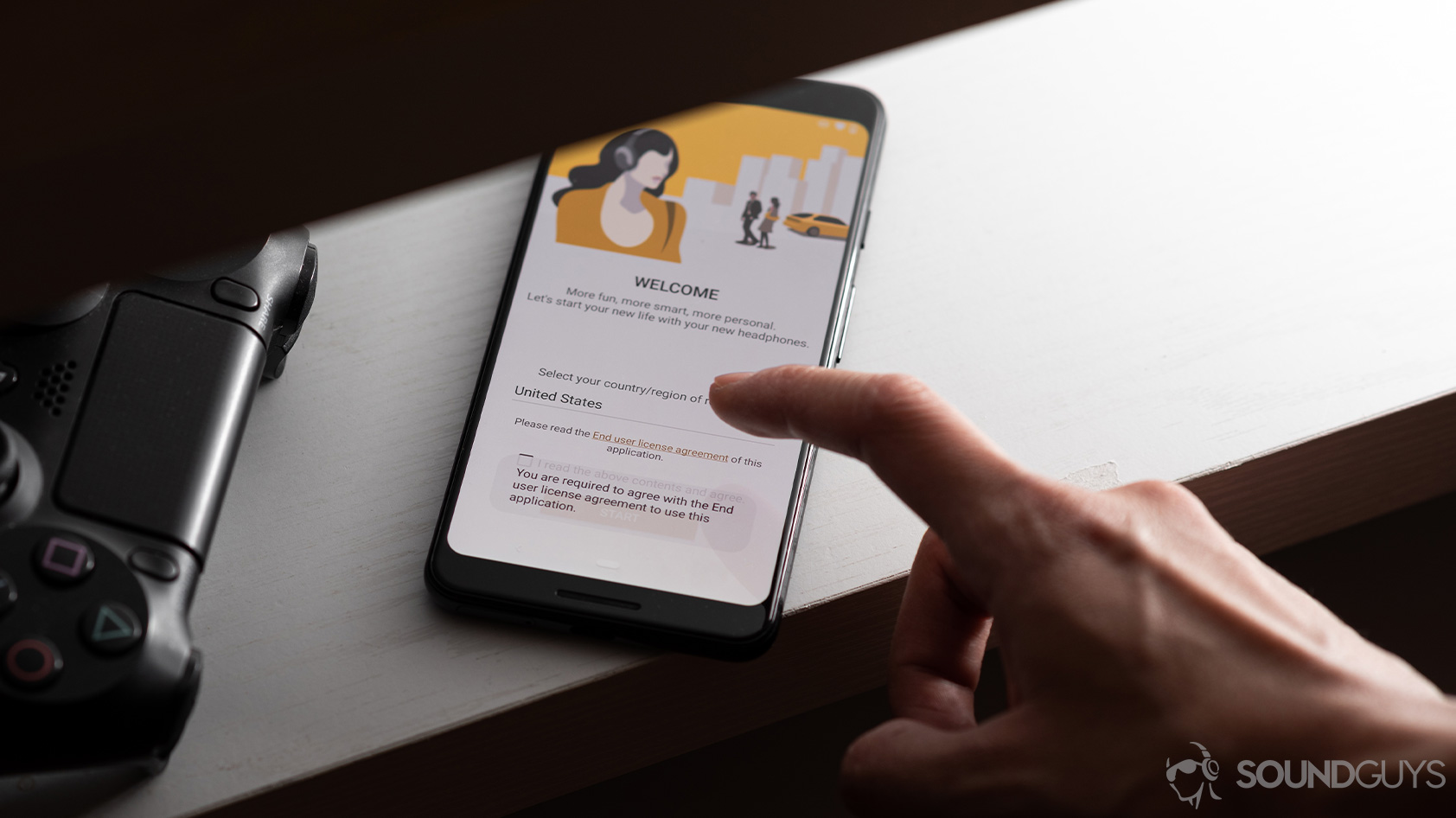
If a headset comes with a companion app, it’s quite possible that the app collects data from you and even sends it to third parties. Bose has been embroiled in lawsuits, for example. All companies flirt with data collection to some degree, whether they bury clauses throughout novel-length terms of service agreements, or force you to accept agreements before fully knowing the app’s features. In all fairness, not every company is out to get you, or sell your data for profit. Some use apps for internal marketing purposes, and to better their online services.
Noise isolating vs Active Noise Canceling headphones
Noise isolation means that the product physically obstructs outside sound, thus blocking outside noise from entering your ear.
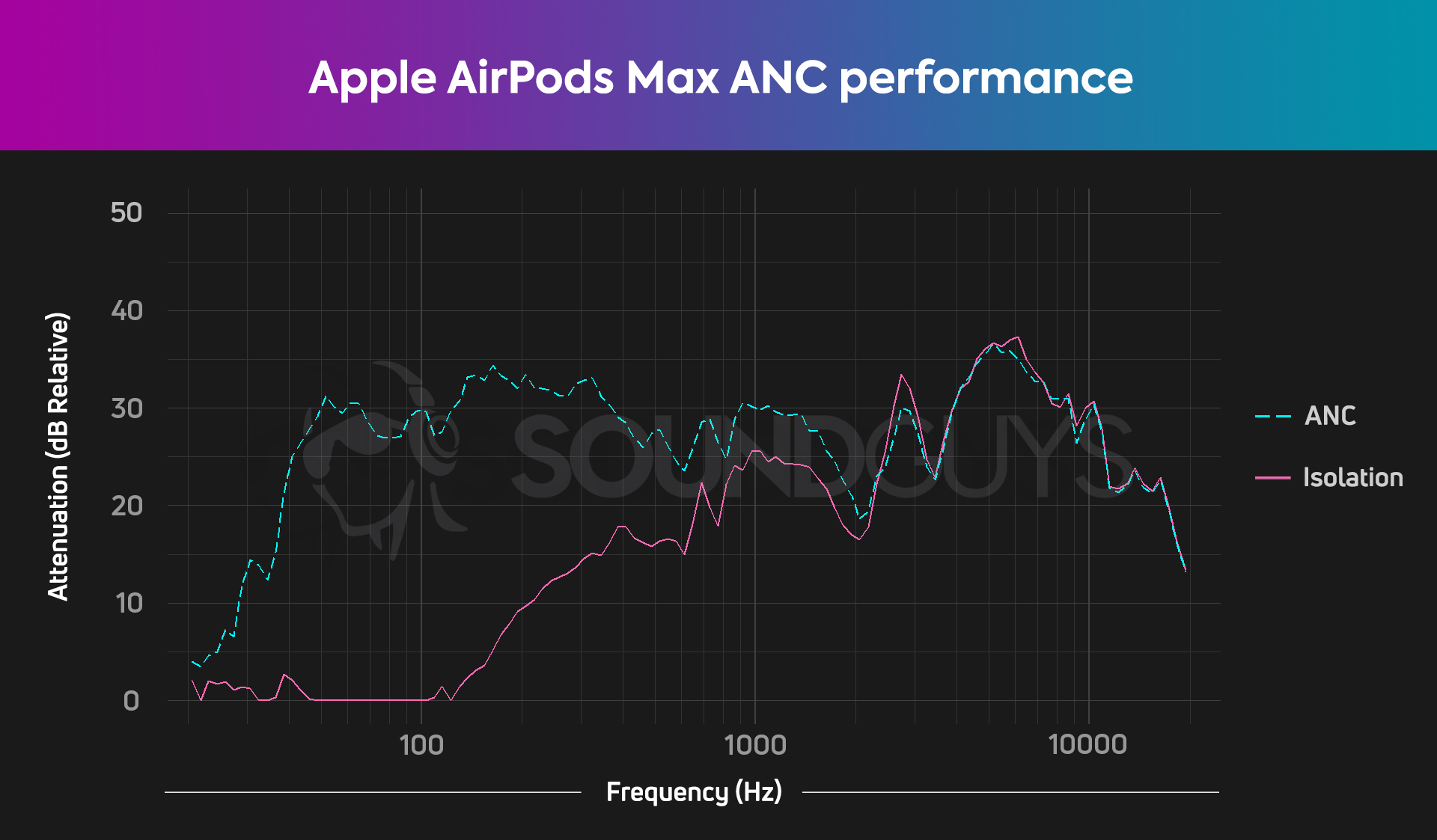
Active noise cancellation (ANC) works differently: products with ANC have tiny microphones that pick up outside sounds, and sometimes include inward-facing microphones to provide greater accuracy in noise detection. The headset’s processor then produces a signal that is the opposite of the sound wave detected which is sent to the driver, creating destructive interference to cancel out the noise. If noise cancellation sounds intriguing, there are some great options available. Don’t expect every little sound to magically disappear, but you’d be surprised how much sound a good pair of headphones can remove.
Battery life matters, but only so much

Depending on the type of wireless headphones, battery life may or may not be a huge concern. On- and over-ear headphones have much longer battery life than wireless and true wireless earbuds. Most wireless headphones provide at least 20 hours of playtime on a single charge, while true wireless earbuds offer 4-8 hours of listening on a single charge.
Most wireless headphones and earbuds support fast charging. Usually, you’ll see a specification that cites something like 10 minutes of charging provides an hour of playtime.
Athletes need a water-resistant headset with an IP rating

If you exercise frequently, you should buy a pair of dedicated workout headphones or workout earbuds. It may seem like a waste of money to buy a headset reserved for the gym, but no one wants a sweat-damaged headset. You should look out for a product that merits an Ingress Protection (IP) rating. A common IP rating is IPX4, where the “X” marks a placeholder for dust resistance. Rock climbers and training gymnasts should get a headset with a dust-resistance rating because the chalk particles can damage internal components if a headset isn’t handled properly.
If you spend all your days in conference calls, invest in headphones with a good microphone
Microphone quality was once an afterthought when you purchased a headset, but today it’s a highly sought-after feature since many of us are relegated to remote work. The headset with the best microphone quality is usually one with an external boom mic, like a gaming headset, but there are plenty of great headphones for conference calls beyond the gaming arena.
Samsung Galaxy Buds 2 Pro microphone demo (Ideal):
Bose Noise Canceling Headphones 700 microphone demo (Ideal):
SteelSeries Arctis Nova Pro Wireless microphone demo (Ideal):