All products featured are independently chosen by us. However, SoundGuys may receive a commission on orders placed through its retail links. See our ethics statement.


Grell Audio TWS 1 review
Published onJune 10, 2022


Grell Audio TWS 1
Axel Grell is a legend in the personal audio space, having crafted some of the highest quality headsets in the world (often accompanied by supremely high price tags) during his time at Sennheiser. After leaving the company, he started Grell Audio, which has a mission of lowering the cost of premium audio. The first release from the company is the Grell Audio TWS 1, which enters the extremely competitive true wireless earbud market.
Despite undercutting the competition from Sony, Bose, and Apple in price, the TWS 1 aims to deliver the best sound from a pair of wireless earbuds. We spent two weeks testing the Grell TWS 1 to see if it lives up to the hype, or if the first attempt from Grell Audio has too many flaws to compete with the best.
Individuals that want the best sound quality in a pair of true wireless earbuds should consider the Grell Audio TWS 1. The earbuds sound great out of the box, while the SoundID feature provides a ton of tinkering options for music enthusiasts.
What is it like to use the Grell Audio TWS 1?

Designed in Germany, the Grell Audio TWS 1 features an industrial aluminum build and comes in a plain brown box. There’s no fancy marketing here—the company is seemingly focused on diverting all resources towards the earbuds themselves. You get three different sizes of silicone ear tips, as well as two different sizes of memory foam ear tips. At 7.3g each, the earbuds are large and hefty, so listeners with small ears may want to consider alternative options.
While the memory foam ear tips provide a good seal, they’re so large that they make the earbuds difficult to fit into the charging case. After placing the earbuds inside the case, you have to press the lid of the case down with a bit of force to lock everything into place, which may compress the foam ear tips over time. That’s not the only quirk with the charging case either, for some reason the left earbud goes into the right side of the case and the right earbud goes into the left side of the case.

The earbuds support mono listening, so you can listen to a single earbud at a time while the other remains charging inside the case. Unfortunately you don’t get automatic ear detection, so unlike many competitors, the earbuds won’t pause your music when you take an earbud out of your ear.
An IPX4 water resistance rating means you can wear these earbuds in the rain or to the gym. However, the case isn’t water-resistant, so make sure to wipe the earbuds dry before charging.
How do you control the Grell Audio TWS 1?
Gorilla Glass-covered touch panels on each earbud feature touch and swipe controls. Most of the time the controls are reliable, though it takes some time to learn all the different combinations of taps and swipes. Personally, I prefer buttons over touch controls, as trying to register a swipe up rather than a swipe forward takes a level of coordination I don’t possess. Here’s how to trigger the voice assistant, as well as use all of the other touch functions.
| Swipe up/down | Swipe forward/back | Single tap | Double tap | Press and hold for 3 seconds | Press and hold for 5 seconds | |
|---|---|---|---|---|---|---|
Left earbud | Swipe up/down | Swipe forward/back Next track / previous track | Single tap Toggle transparency mode, answer call | Double tap | Press and hold for 3 seconds Toggle ANC, decline or hang up call | Press and hold for 5 seconds Toggle NAR |
Right earbud | Swipe up/down Volume control | Swipe forward/back | Single tap Play/pause, answer call | Double tap Launch digital assistant | Press and hold for 3 seconds Decline or hang up call | Press and hold for 5 seconds |
If you prefer talking to your earbuds rather than fidgeting with touch controls, the Grell Audio TWS 1 supports all the major voice assistants like Siri, Google Assistant, and Alexa.
Should you download the SoundID app?
Rather than building its own companion app for the TWS 1, Grell Audio partnered with Sonarworks for integration with the SoundID app (iOS/Android). Aside from firmware updates, all you really get are features that let you adjust the sound. Thankfully, there’s no shortage of tweaking here, with SoundID providing the most comprehensive sound adjustments you’ll find in any headphone app.
Once you download the app and connect your Grell Audio TWS 1 earbuds, the app prompts you to take a hearing test to see if there are any frequencies you have a hard time hearing. Then, the app walks you through a listening test to determine what kind of EQ settings you prefer. It uses the hearing test results and listening test results to build an ideal equalizer setting based on your needs and preferences.
If you don’t like the listening profile the app builds for you, you can also select a studio reference (flat) EQ, or adjust the EQ to your liking. The app will then upload your preferred settings to the earbuds, so you can use the same listening profile on any device you use the earbuds with.
What Bluetooth codecs does the Grell Audio TWS 1 support?

The earbuds feature Bluetooth 5.2 with support for SBC, AAC, aptX adaptive, and LHDC codecs. This is pretty much the latest and greatest in Bluetooth technology, which in theory should provide a reliable connection no matter what device you use. However, during our testing period with firmware version 2.8.0, we’ve experienced connection dropouts between the earbuds when walking around a busy University campus and downtown streets.
While users on discussion forums also experience similar connection issues, Grell Audio is quick to exchange problematic units, so make sure to reach out to its customer support team if you experience something similar. Since the right earbud connects through the left earpiece, you might avoid connection issues altogether if you’re careful to remove the left earbud from the case first.
Editor’s note: we made an inquiry to Grell Audio, and the company believes this is a unit-specific connection issue. We intend to purchase another TWS 1 and will update this review with information on how the other unit performs.
Before pairing for the first time, make sure to fully charge up the earbuds and charging case. Then, open the charging case with the earbuds inside, and select the Grell earbuds from the list of devices in your Bluetooth settings.
How long does the battery last on the Grell Audio TWS 1?

In our battery testing of continuous music playback peaking at 75dB(SPL) with noise canceling turned on, the Grell Audio TWS 1 lasted 5 hours, 28 minutes. This is comparable to other true wireless earbuds in the category. The charging case provides over four additional full charges to the earbuds, so you can expect around 30 hours of total battery life.
USB-C or wireless charging powers up the charging case. There’s no fast charging here, but as long as you remember to charge the earbuds at least once a week you won’t have to worry about running out of juice.
How well does the Grell Audio TWS 1 cancel noise?
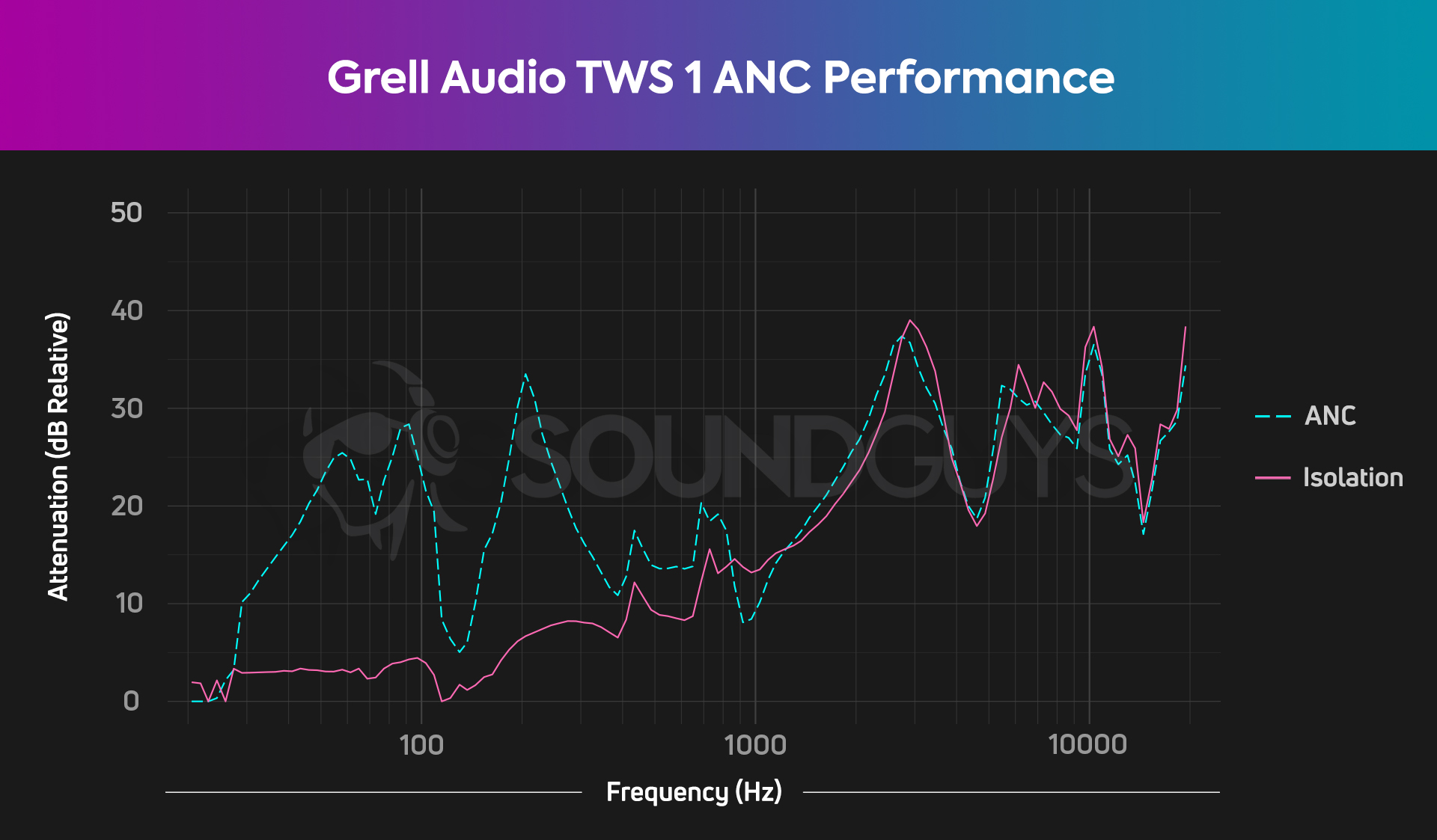
The Grell Audio TWS 1 attenuates noise slightly better than most premium true wireless earbuds. While total attenuation might not be quite as strong as the Sony WF-1000XM4, the Grell Audio TWS 1 ensures you won’t hear much from your annoying noisy neighbors.
The earbuds passively isolate a lot of mid to high-frequency noise, especially if you use the foam ear tips instead of the silicone ear tips. Activating ANC provides additional attenuation to low-frequency sounds, such as the rumble of an airplane engine. With ANC enabled, the total loudness of most ambient noise reduces by about 70-90%.
What is NAR?

Grell also introduces a new type of noise reduction algorithm with the TWS 1 called Noise Annoyance Reduction (NAR). With ANC attenuating a significant amount of low-frequency noise, it can make annoying high-frequency sounds comparably louder in volume. That’s where NAR steps in, as it constantly adjusts the strength of the ANC depending on the level of ambient noise in your environment.
NAR sounds more “natural” than the full-strength ANC mode, as environmental noise levels remain balanced across the frequency spectrum in the same way as without the earbuds on, just at a lower overall level. Still, if you care about blocking out the most noise possible, the regular ANC mode is the way to go.
How does the Grell Audio TWS 1 sound?
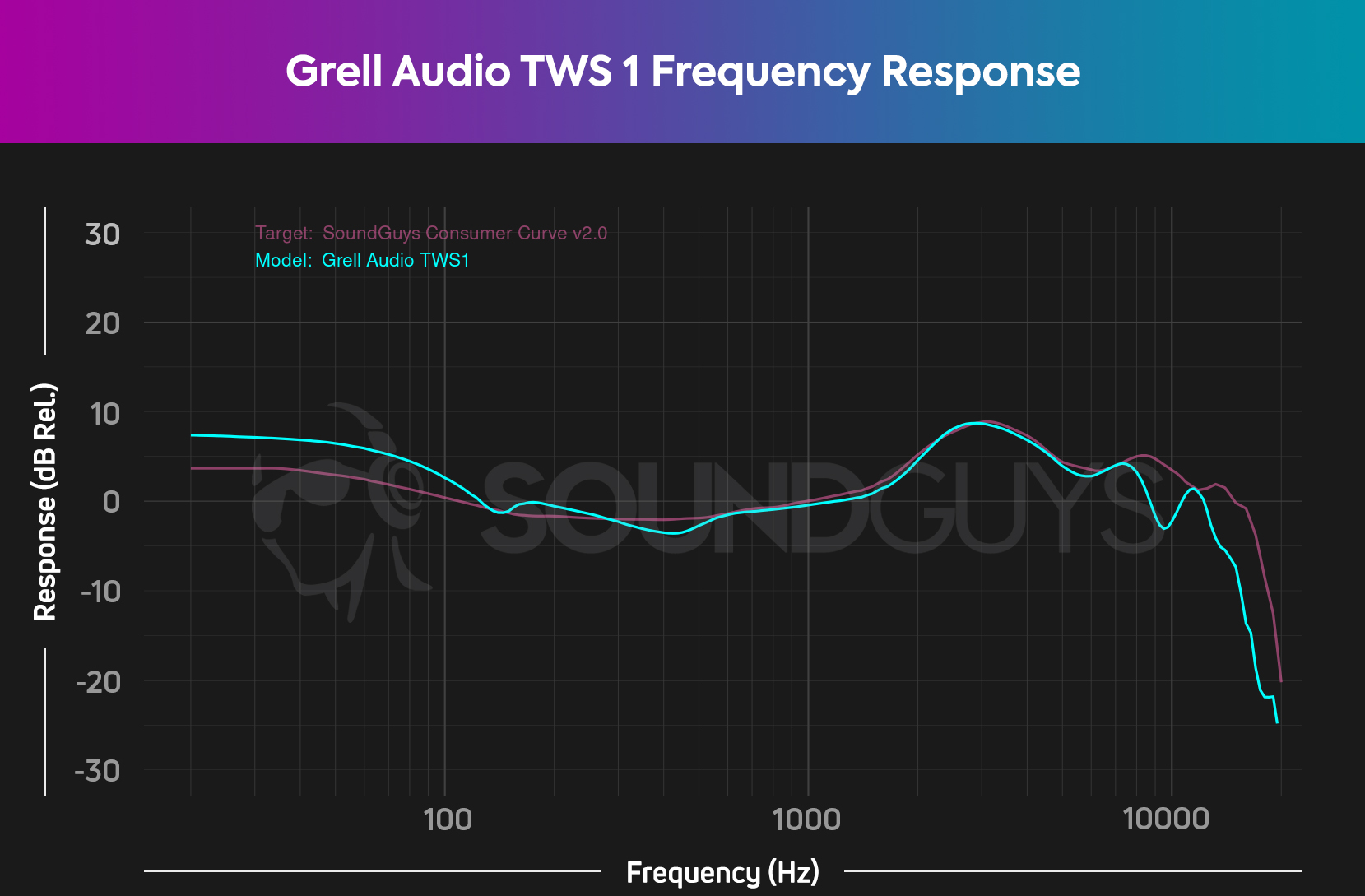
If we were to design our ideal earbuds here at SoundGuys, it would probably sound something like the Grell Audio TWS 1. Out of the box, the frequency response of the Grell Audio TWS 1 closely follows our house curve. This means the earbuds, while not “studio neutral,” have a sound that most consumers will enjoy regardless of music taste.
As mentioned earlier, if you don’t like the sound of the Grell Audio TWS 1, you can always adjust it via the SoundID app.
Lows, mids, and highs
The low-end performance of the earbuds depends on how well they fit in your ear, though the Grell Audio TWS 1 offers a decent amount of sub-bass emphasis. Our consumer curve accounts for the slight low-frequency boost preferred by most listeners, though the Grell Audio TWS 1 exceeds this by a couple of decibels. When listening to The Color Violet by Tory Lanez, the sub-bass is a bit overpowering, leaving the backing synths and keys sounding comparatively quiet.
On the other hand, mids and highs are very neutral on the Grell Audio TWS 1. In the extreme high range of the frequency spectrum (>8kHz), the earbuds drop off a bit, but most people won’t even notice this, especially if you’ve experienced typical hearing loss.
Can you use the Grell Audio TWS 1 for phone calls?
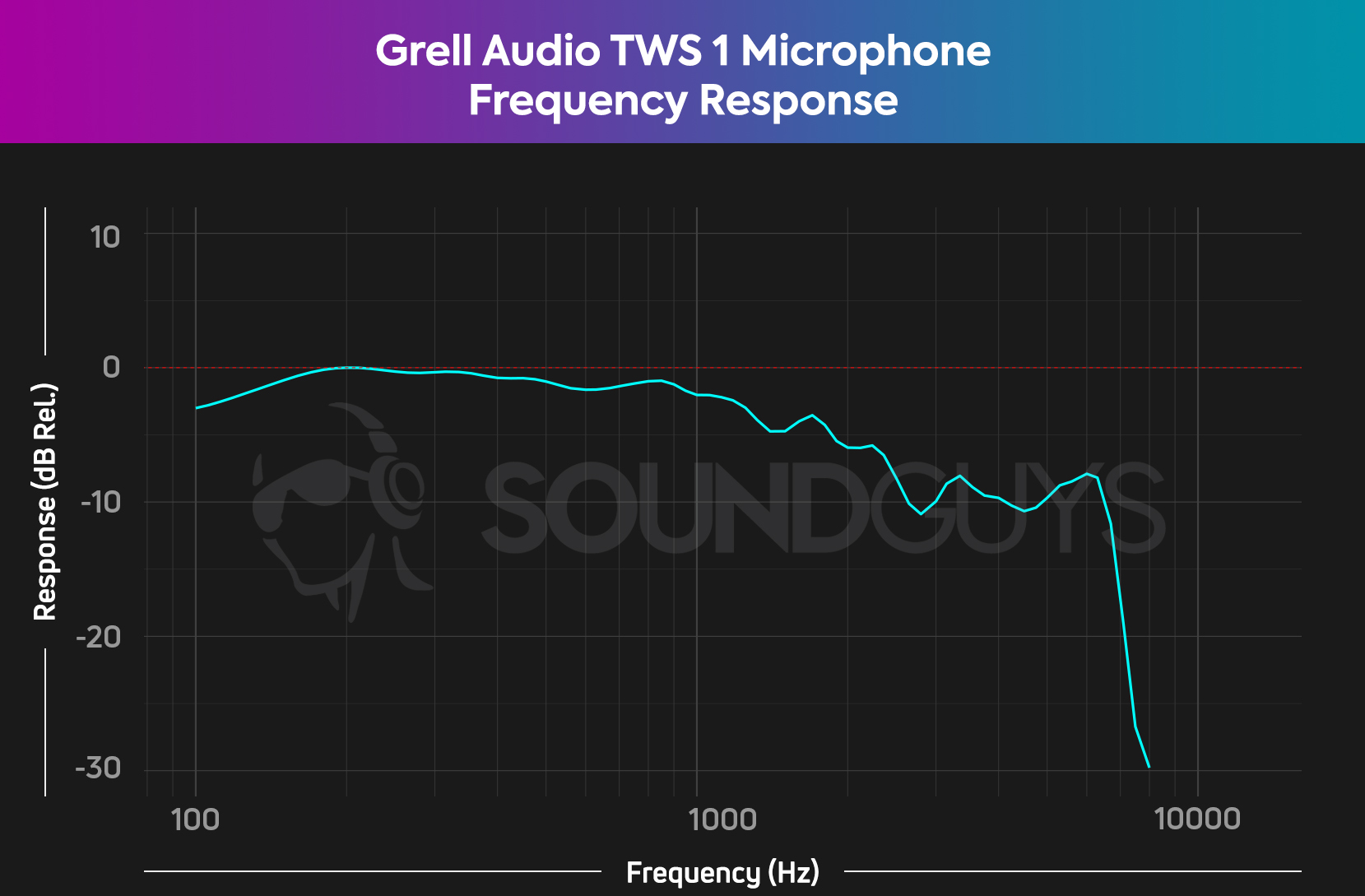
The short protruding stems from each earbud place the microphones closer to your mouth for clearer call quality. While the microphones pick up the most important vocal frequencies, the processing struggles to isolate voices from background noise. In the microphone demos with simulated office and street environments, a lot of background noise is audible from the microphone. However, identifying everything the voices say isn’t too much of a challenge.
Grell Audio TWS 1 microphone demo (Ideal):
Grell Audio TWS 1 microphone demo (Office):
Grell Audio TWS 1 microphone demo (Street):
How does the microphone sound to you?
Should you buy the Grell Audio TWS 1?

If you are in search of great-sounding true wireless earbuds, the Grell Audio TWS 1 should be at the top of your shortlist. Not only does the Grell Audio TWS 1 sound amazing right out of the box, but it also has the most advanced tweaking options you’ll find in any pair of earbuds via SoundID integration.
These earbuds have some weird quirks; notably a bulky charging case, lack of in-ear detection, and possible connection dropouts. Still, the Grell Audio TWS is largely on par with the top competition from Apple, Bose, and Sony, despite costing less.

What should you get instead of the Grell Audio TWS 1?

The Sennheiser MOMENTUM 3 features good sound and solid active noise canceling, as well as a unique feature called Sound Zones. It uses location tracking to enable specific listening settings depending on whether you’re at home, at the office, etc.
Another set of earbuds with great sound quality is the Samsung Galaxy Buds Pro. These buds work best with Samsung Galaxy devices, whereas Apple device owners should check out the AirPods Pro instead. For slightly better ANC at a more affordable price, check out the Samsung Galaxy Buds 2. Feature-wise, it’s very similar to the Buds Pro but with a less durable build (IPX2 vs IPX7).
Frequently asked questions about the Grell Audio TWS 1
If you’re experiencing problems with the Grell Audio TWS 1, a great first step in the troubleshooting process is to reset the earbuds. Tap and hold the touch sensor on each earbud simultaneously for 10 seconds, and then place the earbuds back inside their charging case. Then, make sure to remove the Grell Audio TWS 1 from your Bluetooth settings, and manually pair the earbuds to your device again.
The SoundID app downloads and installs firmware updates to the Grell Audio TWS 1. Once you connect the TWS 1 to the app you can check for firmware updates under the “Devices” tab.