All products featured are independently chosen by us. However, SoundGuys may receive a commission on orders placed through its retail links. See our ethics statement.
Google Pixel Buds Pro vs Bose QuietComfort Earbuds
August 5, 2023


The new Google Pixel Buds Pro is another entrant into the active noise canceling (ANC) true wireless earbud market. With the Bose QuietComfort Earbuds hovering around the same price point, you might be unsure which would suit you best. We put these earbuds head to head to figure out which comes out on top.
Editor’s note: this article was updated on August 4, 2023, to update noise canceling and frequency response charts, mention spatial audio with head tracking available for the Google Pixel Buds Pro, and add the Sony WF-1000XM5 to Alternatives.
Which earbuds have the better design?

The Pixel Buds Pro has a rather circular, bubbly design reminiscent of the Google Pixel Buds (2020). The case is matte white and rounded, with an IPX2 water-resistance rating. The earbud caps come in different colors like Charcoal, Coral, Fog, and Lemongrass, with the rest of the earbud remaining black. These earbuds come with three ear tip sizes, but the buds aren’t all that secure in ears because they lack stabilizing ear wings to keep them in your ear.
The Bose QuietComfort Earbuds have a long, oval shaped case, and the buds inside are also oval shaped, and these come in white or black. In contrast to the Pixel Buds Pro, they have stabilizing ear wings to keep the buds in your ears. As a result, the Bose QuietComfort Earbuds have better design for anyone who plans on working out with their earbuds in.
Both pairs of earbuds have touch controls on the earbuds for playback, toggling ANC, answering phone calls, and more. The actual earbuds also both have an IPX4 water-resistance rating, making both adequate for working out in since sweat won’t harm them. However, considering the lack of ear wings on the Pixel Buds Pro, the QuietComfort Earbuds will probably be a better workout companion
How do you control the Google Pixel Buds Pro and the Bose QuietComfort Earbuds?

Controlling both the Google Pixel Buds Pro and the Bose QuietComfort Earbuds is similar in that they both use touch controls on the earbuds. The Pixel Buds Pro use the same controls on each earbud, which is handy for accessibility reasons or even if you forget a lot of controls easily. Limited customization options are available in the Pixel Buds app, including which listening modes are cycled through and mapping Google Assistant to one earbud.
| ACTION | EFFECT (music) | EFFECT (phone) |
|---|---|---|
| ACTION One tap | EFFECT (music) Play / Pause | EFFECT (phone) Answer call |
| ACTION Two taps | EFFECT (music) Next track | EFFECT (phone) Reject call |
| ACTION Three taps | EFFECT (music) Previous track | EFFECT (phone) |
| ACTION Tap and hold | EFFECT (music) Toggle ANC/transparency modes | EFFECT (phone) |
| ACTION Swipe forward | EFFECT (music) Volume up | EFFECT (phone) Volume up |
| ACTION Swipe backward | EFFECT (music) Volume down | EFFECT (phone) Volume down |
| ACTION "Hey, Google" | EFFECT (music) Voice your request or inquiry | EFFECT (phone) |
The QuietComfort Earbuds have different controls mapped to each earbud, and controls can be customized in the Bose Music app. The control work well.
| Action | Left side | Right side |
|---|---|---|
| Action Two taps | Left side Cycle through favorites (ANC modes) | Right side Pause/play music |
| Action | Left side | Right side Pickup/end phone call |
| Action Hold | Left side Skip song | Right side Access smart assistant |
| Action | Left side Check battery level | Right side Reject incoming calls |
| Action Remove/insert | Left side Pause/play music | Right side Pause/play music |
| Action | Left side Auto Transparency mode (remove) | Right side Auto Transparency mode (remove) |
| Action Swipe | Left side | Right side Volume up/down |
Do Bose or Google offer better software features?

Both of these earbuds feature active noise canceling and transparency modes, making them pretty similar in terms of core features. The Pixel Buds Pro and QuietComfort Earbuds both have apps for accessing various features as well.
The Google Pixel Buds Pro integrates with Pixel phones, with all controls being in your Bluetooth settings. Otherwise, the Pixel Buds Pro works with the Google Pixel Buds app for accessing firmware updates, setting up Google Assistant and live Google translate, and using find my earbuds to find your lost Pixel Buds Pro, which will require giving Google location data permissions.
This app doesn’t allow you to adjust EQ yourself, but there is a feature you can turn on called Volume EQ that adjusts the sound profile of the earbuds, boosting bass and treble when volume is low and lowering it when you increase volume. Spatial audio with head tracking is now available if you pair the buds with a compatible Pixel phone.

For the Bose QuietComfort Earbuds, there is the Bose Music app. This allows you to switch between devices quickly, customize controls, change your EQ, adjust ANC, and access firmware updates. Unfortunately, there is no option for finding your lost earbuds in the Bose Music app, which we found to be the case in our review using software version 4.2.4, and appears to have not been added.
Does the Google Pixel Buds Pro or Bose QuietComfort Earbuds connect better?

Both the Pixel Buds Pro and the QuietComfort Earbuds use Bluetooth and connect using the SBC and AAC Bluetooth codecs. The only difference here is that the Bose QuietComfort Earbuds uses Bluetooth 5.1, while the Google Pixel Buds Pro uses Bluetooth 5.0. This means the QuietComfort Earbuds will be a bit more energy efficient than the Pixel Buds Pro, and location will be a bit more accurate if you lose your earbuds.
The Pixel Buds Pro features Google Fast Pair and Bluetooth multipoint, which makes it really convenient. The Bose QuietComfort Earbuds don’t have either, but the Bose Music app allows you to quickly switch between devices, which is similar.
Do the Bose QuietComfort Earbuds or Google Pixel Buds Pro have better battery life?

We subjected both earbuds using our standarized test, using a constant real music output peaking at 75dB(SPL). We found that the Google Pixel Buds Pro last 7 hours, 6 minutes, and the Bose QuietComfort Earbuds last 5 hours, 29 minutes (both with ANC on). The case for the Pixel Buds Pro provides an additional 13 hours of charge, while the QuietComfort Earbuds case provides 12 hours of additional charge. Both the Google Pixel Buds Pro and the Bose QuietComfort Earbuds charge via USB-C, and have fast charging and wireless charging capabilities.
The Pixel Buds Pro last a bit longer than the QuietComfort Earbuds, but both cases provide additional charging and have convenient, fast charging and wireless charging. Bottom line, they both perform pretty similarly.
Does the Google Pixel Buds Pro have better active noise canceling than the Bose QuietComfort Earbuds?
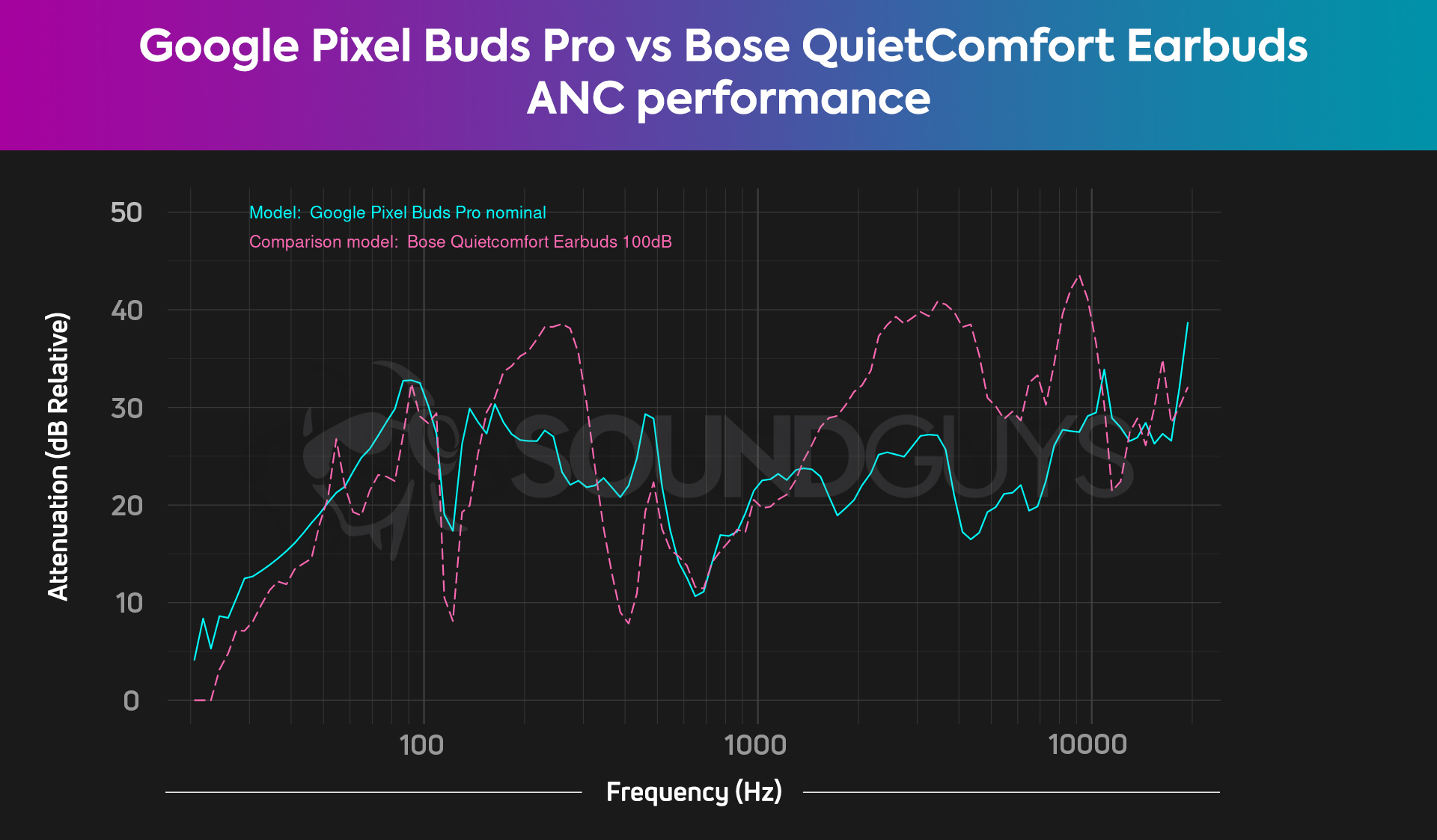
The Google Pixel Buds Pro and the Bose QuietComfort Earbuds both do a good job of dealing with environmental noise. They have fairly similar ANC performance, although the Bose buds have the edge. When it comes to passive isolation, the Pixel Buds Pro can’t quite keep up. The sole downside of QuietComfort Earbuds is that they don’t attenuate noise as consistently as the Pixel Buds Pro, which can lead to what little of your environment you can still hear coming through sounding somewhat unnatural.
Does the Google Pixel Buds Pro sound better than the Bose QuietComfort Earbuds?
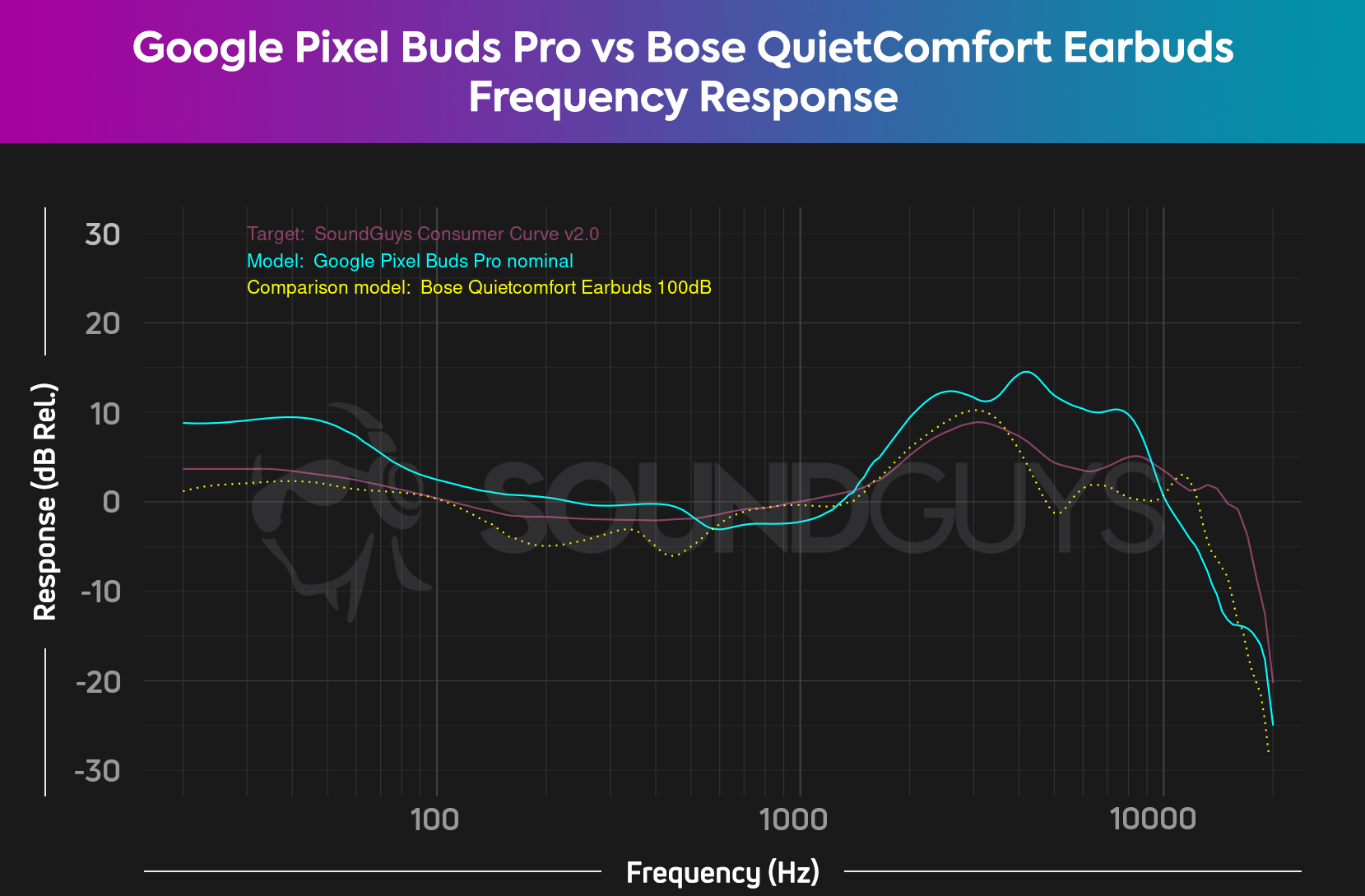
The Google Pixel Buds Pro roughly follows our consumer target curve, but with a bit of boost in the sub-bass and highs. This can cause the mids to be overwhelmed at times, and high pitched sounds like cymbals can be too loud for some. The Bose QuietComfort Earbuds have a default frequency response that’s very close to our consumer curve, so most music should sound good to most people. You can also adjust EQ for the QuietComfort Earbuds in the Bose Music app if you want a bit of a bass boost or louder treble.
Which microphone is better?

The Pixel Buds Pro has three microphones on each earbud, and your voice should be intelligible and sound good in ideal conditions. In comparison, the Bose QuietComfort Earbuds microphone sounds much more limited in terms of bandwidth, have some distortion, and voices sound much quieter.
Most of the random elements of our simulated office noise get transmitted by both these sets of earbuds, so noise suppression isn’t great on either. The Pixel Buds Pro does a good job of eliminating wind noise, but loses a lot of the wanted speech signal in the process, whereas the QuietComfort Earbuds keeps a lot of the noise, while speech is still somewhat intelligible. Both are best used in indoor, quiet environments where you won’t run into any excessive external noise.
Bose QuietComfort Earbuds microphone demo (Ideal conditions):
Google Pixel Buds Pro microphone demo (Ideal conditions):
Bose QuietComfort Earbuds microphone demo (Office conditions):
Google Pixel Buds Pro microphone demo (Office conditions):
Bose QuietComfort Earbuds microphone demo (Wind conditions):
Google Pixel Buds Pro microphone demo (Wind conditions):
Which headset microphone sounds best?
Should you buy the Google Pixel Buds Pro or the Bose QuietComfort Earbuds?

If you’re an Android user through and through, the Google Pixel Buds Pro is a good option because of Android integration. The Pixel Buds app isn’t available on iOS devices, so if you have an iPhone, you can really only opt for the Bose QuietComfort Earbuds out of the two.
The Bose QuietComfort Earbuds come out on top regarding fit, software customization features, noise canceling, and sound profile. Those who want the best possible music listening experience will want to opt for the QuietComfort Earbuds, and you won’t be tied to one operating system either. The lack of earbud location tracking and the quiet microphone are small cons in the big picture, but the pros make up for it.
Anyone who wants a more fun design from their buds, along with a slightly better mic, find my device capabilities, and spatial audio feature will enjoy the Google Pixel Buds Pro. The ANC is still decent, and some people might enjoy the bass and treble boosted sound profile. The integrated Google Translate feature is also super handy for people who like to travel.

Android integration
Google Assistant features

5h battery life
Various tip size
What should you get instead of the Google Pixel Buds Pro and Bose QuietComfort Earbuds?

If neither the Google Pixel Buds Pro nor the Bose QuietComfort Earbuds are calling your name, there are a ton of other options for noise canceling true wireless earbuds.
In September 2022, the newer Bose QuietComfort Earbuds II were released, which are quite different from the original QuietComfort Earbuds in a few ways. These have an automatic equalization feature and a bassier frequency response, and it’s a bit lighter than the old model. The noise canceling is also improved better in the newer model, but not in a major way. You can find the Bose QuietComfort Earbuds II for $249 at Amazon.
If you are a Samsung phone user, you might prefer the Samsung integration in the Samsung Galaxy Buds 2 Pro. It’s also a pair of noise canceling earbuds, it has support for the Samsung Seamless Codec alongside AAC and SBC, and it has an IPX7 water-resistance rating, better than the Pixel Buds Pro and the QuietComfort Earbuds. It also has 360 audio capabilities, but that’s tied to Samsung phones. It’s available for $179 at Amazon, so consider this option if you’re a Samsung user.

If you’re an Apple user, the Apple AirPods Pro (2nd generation) is a great option for noise canceling, with great software features like Find My AirPods and Spatial Audio. Only consider the AirPods Pro if you’re already in the Apple ecosystem, because most features are solidly tied to Apple devices. You can find it for $199.99 at Amazon.
For even better noise canceling earbuds, look to the OS-agnostic Sony WF-1000XM4. It’s pricey at $278 at Amazon, but it has excellent ANC and isolation, 360 audio, an IPX4 rating, and it supports the LDAC codec for better quality Bluetooth audio. The Sony Headphones Connect app also allows you to fully customize your EQ to your liking. Also, if you’ve got the spare change, Sony recently released the newly updated Sony WF-1000XM5 ($298 at Amazon) which are smaller, lighter, with a truly impressive battery life.
Frequently asked questions about the Google Pixel Buds Pro and the Bose QuietComfort Earbuds
The Pixel Buds A-Series are similar in a few ways to the Pixel Buds Pro, but notably lack ANC. It does fit better into ears and it’s half the price, so if you want Google-specific buds for cheaper without ANC, the A-Series could be a good choice.
The Bose QuietComfort Earbuds is better for working out, mostly because of the ear wings that keep it more stable in your ear. The Pixel Buds Pro are more unstable and likely to fall out of your ear. Both are IPX4 rated, so both can handle some sweat.
Thank you for being part of our community. Read our Comment Policy before posting.