All products featured are independently chosen by us. However, SoundGuys may receive a commission on orders placed through its retail links. See our ethics statement.

Google Pixel Buds Pro 2 review
Published onOctober 7, 2024
Google Pixel Buds Pro 2
Not to be outshone by the other big names in mobile tech, Google brought a brand new version of the Pixel Buds Pro to market. The Google Pixel Buds Pro 2 boast a complete redesign with more smart features, but did the company go back and fix the glaring flaws of the originals? Let’s take a listen.
Editor’s note: this article was updated on October 7, 2024, to note the arrival of Auracast on the Google Pixel Buds Pro 2.
The Google Pixel Buds Pro 2 are for those who are either already in the Google Pixel ecosystem, or have an Android phone, and want access to AI features and a more ergonomic fit.
What’s it like to use Google Pixel Buds Pro 2?
The Google Pixel Buds Pro 2 represent the sequel to the original Google Pixel Buds Pro, but they are hardly the same earbuds. For starters, they’re much smaller and lighter, with features added to create a better fit. For example, the oval-shaped nozzle and the soft rubber fin on the back of the earbud hold them in place, allowing for a lot of movement and jostling in your day-to-day life. The fit is only hit or miss if you get the wrong size eartip, and if you need to any finagling, be careful not to put your finger over the top mic screen. That will lead to a high-pitched squeak (I’m assuming this has to do with the ANC unit). But if you follow the ear tip fit sequence when you first use the earbuds with your phone, everything’s good.

If you like to run or work out, these will be a competent exercise buddy, as they not only fit quite well, but boast IP54 water and and dust resistance. This means that it can handle sweat, rain, or splashes — just don’t take them into the shower. The case itself is only IPX4, which means it should survive the same amount of moisture, but it isn’t rated against dust.
Speaking of the case, the Google Pixel Buds Pro 2 are held in place by strong magnets under the top-mounted door of the unit. On the back is the pairing button, and on the bottom are the USB-C charging port, along with the new speaker that allows Find My Device to blast a tone when you’ve lost your earbuds and/or charging case. It’s a nifty feature, but has a tendency to get defeated by thick couch cushions.

As these are a set of flagship earbuds released in 2024, the Google Pixel Buds Pro 2 come with all sorts of creature comforts baked-in, such as spatial audio support, and the ever-present shoehorning of AI into every damn thing. Though you may or may not find the Google Gemini integration useful to your life, the convenience factor is undeniable. I personally wasn’t a fan of the conversation detection pausing music and kicking on the transparency mode, but it’s very useful at a coffee shop. I just wish I could turn it off a little easier because not every situation warrants other people gaining access to interrupt me, and wearing headphones should still be the universal sign to leave someone alone unless it’s an emergency.
New to the Google Pixel Buds Pro 2 is improved hardware under the hood, as Google developed the Tensor A1 chip to handle not only ANC, but sound processing as well. Because there are dedicated lanes for the audio to use without having to split resources with the ANC, you shouldn’t have to worry about signal degradation unless you’re really far from your source device.
The controls of the Google Pixel Buds Pro 2 are the exact same as they are on the Google Pixel Buds Pro, so there should be no surprises if you’re upgrading from the older earbuds.
| Input (either earbud) | Music | Phone |
|---|---|---|
| Input (either earbud) One tap | Music Play / Pause | Phone Answer call |
| Input (either earbud) Two taps | Music Next track | Phone Reject call |
| Input (either earbud) Three taps | Music Previous track | Phone |
| Input (either earbud) Tap and hold | Music Toggle ANC/transparency modes | Phone |
| Input (either earbud) Swipe forward | Music Volume up | Phone Volume up |
| Input (either earbud) Swipe backward | Music Volume down | Phone Volume down |
| Input (either earbud) "Hey, Google" | Music Voice your request or inquiry | Phone |
How do the Google Pixel Buds Pro 2 connect?
The Google Pixel Buds Pro 2 connect to your phone via Bluetooth 5.4 over SBC, AAC, and at some point (allegedly) LC3. Given that the Google Pixel Buds Pro 2 use the Bluetooth 5.4 stack, it seems unlikely that the earbuds won’t use the version-mandated codecs. Since this review originally went live, the Google Pixel Buds Pro 2 have begun to support Auracast. This is a big deal, as Auracast will enable a host of venue-specific features, like allowing you to hear things like stadium announcements, airport announcements in your language, or other similar applications.

For those of you who swap devices often, the Google Pixel Buds Pro 2 support Bluetooth Multipoint, and you can manage your devices right in the settings menu of the earbuds. This is particularly useful if you’d like to swap settings like ANC modes or EQ presets while listening to another device.
If you have a Pixel or appropriately-new Android device, the settings for the Google Pixel Buds Pro 2 are baked into the OS, so no installing apps or other garbage that you likely don’t want on your phone. From here you can access the advanced settings of the earbuds, adjust ANC settings, and tinker with EQ presets.
If Fast Pair or Swift Pair isn’t available on your source device, you can manually pair the Google Pixel Buds Pro 2.
- With the earbuds in the charging case, hold down the pairing button for three seconds.
- On your source device’s Bluetooth menu, hit “scan.”
- Locate the Google Pixel Buds Pro 2 in the list of available devices, and tap it.
- You should now be paired.
How long does the Google Pixel Buds Pro 2 battery last?
The Google Pixel Buds Pro 2 lasted pretty much exactly as long as the advertisements claim. Surviving our standardized gantlet for 7 hours and 55 minutes with the ANC on, the Google Pixel Buds Pro 2 hold their own respectably. When you need to recharge the case, you can either plug it into any USB-C port, or you can use a Qi-compatible wireless charging pad.
Though there isn’t much documentation on what smart charging features are baked into the case, having a longer battery life is important for the product’s overall longevity. The less you keep the battery at full (or run it dry), the longer it should last.
Google claims that 5 minutes of charging will grant you 1.5 hours of listening time.
How well do the Google Pixel Buds Pro 2 cancel noise?
Loading chart ...
With a good fit, the Google Pixel Buds Pro 2 do a pretty standard job of canceling noise, which is anything but bad. With decent isolation and top-tier noise cancelation, you can expect about 79% of outside noise to be attenuated. We’re beginning to see a lot of products place more emphasis on blending transparency mode and ANC to allow sounds that people actually want to come through. So I imagine that the single-digit percentage shortfall in ANC from the front of the pack isn’t going to be something people really notice or care about. This is still a really good level of ANC.
I was able to hold a conversation with coworkers while using the transparency mode, and I also had the very bizarre sensation like I wasn’t wearing the earbuds at all — until I spoke, anyway. For some reason, nobody gets the Sidetone completely right, but hey: the Google Pixel Buds Pro 2 come close.
How do the Google Pixel Buds Pro 2 sound?
The Google Pixel Buds Pro 2 sound pretty good, even if the frequency response has a few liberties taken with it. Most people will like the Google Pixel Buds Pro 2.
Multi-Dimensional Audio Quality Scores (MDAQS)
The chart below shows how the sound of the Google Pixel Buds Pro 2 was assessed by the Multi-Dimensional Audio Quality Score (MDAQS) algorithm from HEAD acoustics.
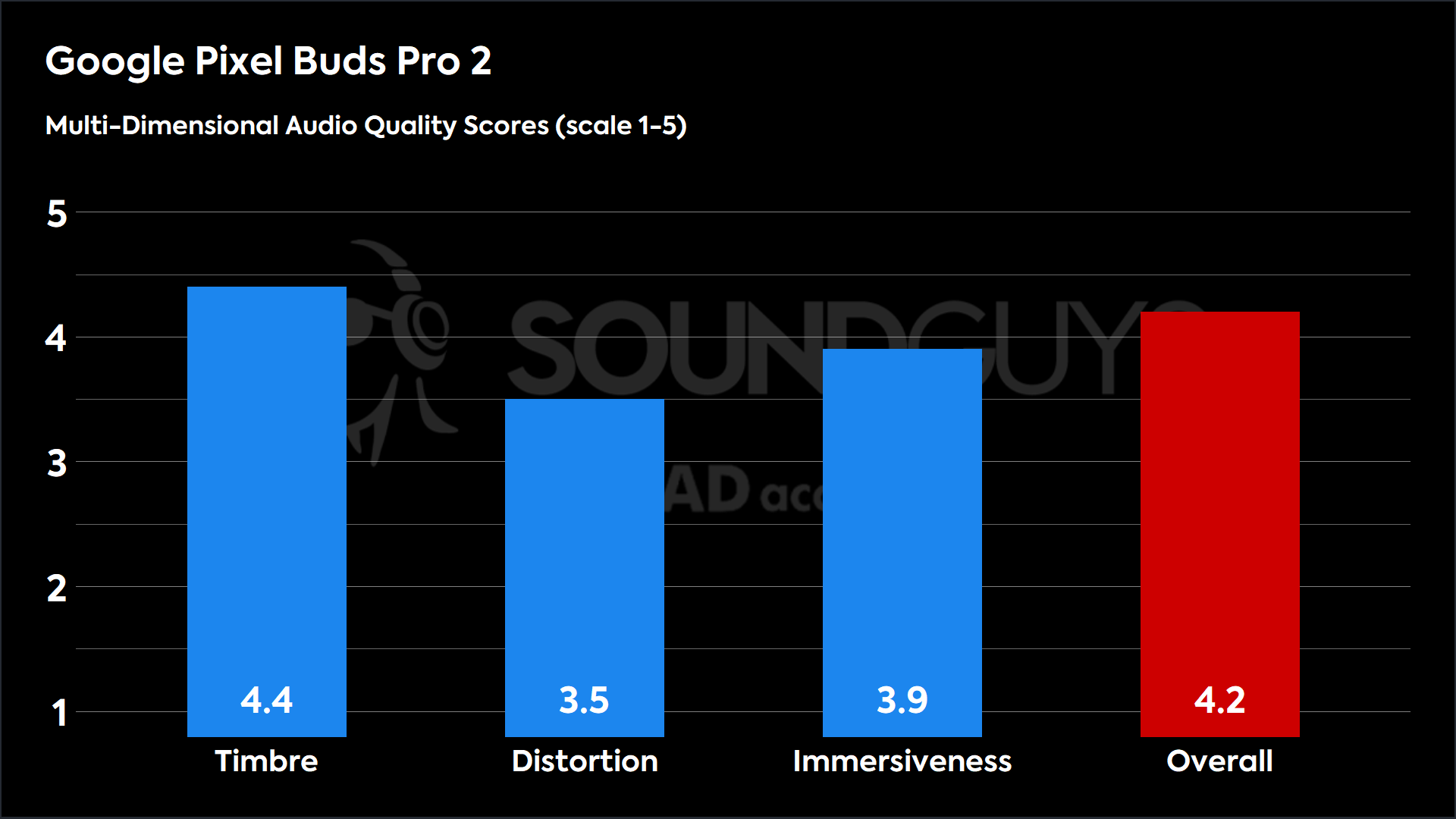
When tossed to our virtual panel of a few hundred listeners, the mean opinion scores (MOS) were decent-to-good across the board, meaning that most people will likely enjoy the sound of the Google Pixel Buds Pro 2. Though the most egregious sore spot, Distortion, only scores a 3.5, that’s still well within the realm of positive ratings. The Google Pixel Buds Pro 2 aren’t really deficient in one area, just on the lower end of “good performance.” That’s hardly a problem.
- Timbre (MOS-T) represents how faithfully the headphones reproduce the frequency spectrum and temporal resolution (timing information).
- Distortion (MOS-D) represents non-linearities and added noise: higher scores mean cleaner reproduction.
- Immersiveness (MOS-I) represents perceived source width and positioning: how well virtual sound sources are defined in three-dimensional space.
Reviewer’s notes
Editor’s note: this review uses a hover-enabled glossary to describe sound quality based on a consensus vocabulary. You can read about it here.
Objective Measurements
Loading chart ...
The Google Pixel Buds Pro 2 take a strange, yet welcome, departure from the sound of their predecessors, offering more restrained bass emphasis and less overemphasis of the highs than the older earbuds. The result is a sound that conforms loosely to what we’d posit is decent for most, though there’s a bit of deviation in the mids and highs. I’m happy to see the level of treble extension here, as many earbuds roll off earlier than the Google Pixel Buds Pro 2. Call me old, call me the target demo of the Knowles Curve, but I appreciate more treble in my music.
Though nothing is offensively overemphasized, some of the highs might end up grating to you if you listen at high volumes. But for most people, these peaks will mostly just appear as though there’s a little extra detail or emphasis on small room effects or attack sounds. However, if you bump up the volume, that relative overemphasis at 2kHz might make sibilant sounds a little off-putting in your music. So just keep the volume in check and you’re good.
Clarity EQ Preset
Loading chart ...
This preset brings down the bass (you’ll see this a lot), and boosts the highest octave a bit.
Vocal Boost EQ Preset
Loading chart ...
If you want to hear vocals more than music, this preset touches down everything outside the traditional vocal bands, with a peak centering on 1kHz.
Balanced EQ Preset
Loading chart ...
This preset flattens out the bass shelf, and touches down some of the overemphasis in the highs.
Light Bass EQ Preset
Loading chart ...
For those of you who don’t like a bass bump at all, the Light Bass EQ preset flattens it out considerably.
Extreme Bass EQ Preset
Loading chart ...
This preset bumps bass up by quite a lot, though we didn’t really hear many issues with this in other areas. This shouldn’t impact distortion much. Those missing more bass will likely park their earbuds on this preset, and not change the settings.
Can you use the Google Pixel Buds Pro 2 for phone calls?
Like most other earbuds suited for the mass market, the Google Pixel Buds Pro 2 are able to handle phone, video, and gaming chat client calls. However, if you’re hoping to use the super wideband calling, you’ll need a Pixel 8 or newer, and if you want to use the Clear Calling, you’ll have to have a Pixel 7 or newer in order to make sure everything works the way it’s supposed to. Inconvenient, but that tends to happen when wireless tech starts lurching forward; both your phone and earphones need to support a feature in order to use it.
Google Pixel Buds Pro 2 microphone demo (Ideal conditions):
How does the microphone sound to you?
Google Pixel Buds Pro 2 microphone demo (Office conditions):
Google Pixel Buds Pro 2 microphone demo (Street conditions):
Google Pixel Buds Pro 2 microphone demo (Windy conditions):
Google Pixel Buds Pro 2 microphone demo (Reverberant space):
The Google Pixel Buds Pro 2 handle noise rejection really well, at some cost to the audio quality. Still, it’s likely that your chat program is also applying its own filters to your audio, so what you hear above might vary in your own experience.
Should you buy the Google Pixel Buds Pro 2?

It’s tough to say whether or not the Google Pixel Buds Pro 2 will be a good buy on their own, but if you’re knee-deep in the Pixel ecosystem: yeah, these are a great buy. Sure, we’re not going to tell you to throw out your earbuds for them or anything, but if you’re already in the market to upgrade, the fit, finish, and features make this a competent set of earbuds for Android users. It’s just gravy that they perform well, too.

Of course, there’s always the snag that audiophiles may turn up their noses at the lack of higher-bitrate audio, and the lack of futureproofing, but hey: these are some of the better earbuds you can get right now. I’m a big fan of the design updates, and hope to see more of the same from Google in the future. The computing giant fixed our biggest gripes from its older earbuds, and that deserves some praise.
How do Google Pixel Buds Pro 2 compare to the AirPods Pro 2?

This is a rough one for Google. While it’s tempting to take the Google Pixel Buds Pro 2 on their own merits, the fact of the matter is that any flagship earbuds have to contend with Apple — even moreso now that the world’s most popular audio products are now likely the world’s most popular hearing aids as well. In terms of versatility, the Apple earbuds have the Google Pixel Buds Pro 2 soundly beat on most fronts except AI integration, and those are already years old. I’m hoping Google gets serious about catching up, because I like the form of the Pixel Buds Pro 2 far more than what the Apple AirPods Pro 2 have to offer.
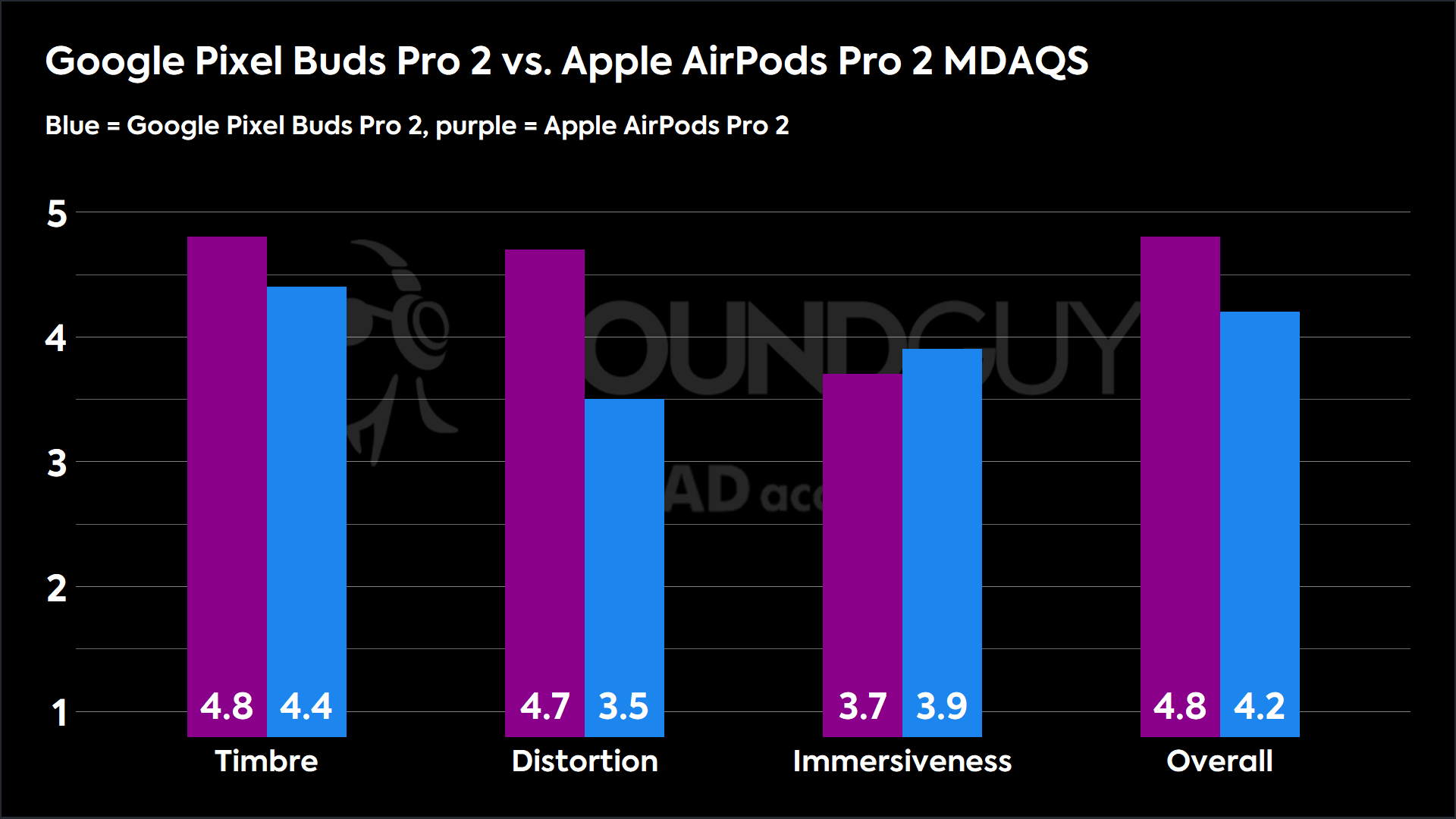
In terms of performance, both are excellent earbuds with good sound, good ANC, and great transparency modes. You can’t go wrong with either — unless you have the wrong phone. If you have an iPhone, you’re going to want to stick with the AirPods. Though neither set of earbuds performs badly, more people will probably like the sound of the Apple AirPods Pro 2.
What should you get instead of the Google Pixel Buds Pro 2?
The Elephant in the room for any set of flagship earbuds is the Apple AirPods Pro 2 ($189.99 at Amazon), but Android users may also want to look into the Samsung Galaxy Buds3 Pro ($249.99 at Amazon). These earbuds offer a more familiar design, although much of their extra features are built upon the latest generation of Samsung smartphones. If you don’t have one of those, you might find yourself left out in the lurch. That said, these are the most credible competitors for Android phones, and it’s looking more and more likely that this is a trend that will stick around.
If you’re not looking for advanced AI features or the like, you could always grab something from the pile of ol’ reliable earbuds, like the Sony WF-1000XM5 ($298 at Amazon), or my personal favorite, the JBL Tour Pro 3 ($299.95 at JBL). While these models may not satisfy those looking for a vehicle to use their smartphone as a personal assistant, these earbuds are quite adept at the whole “awesome music” thing, and have enough extra features to keep you interested.
Frequently asked questions
No. However, they are able to resist moisture ingress from indirect splashes of water.
The Google Pixel Buds Pro 2 have the water resistance and secure fit necessary for running.
Yes.
Yes.
Yes. The Google Pixel Buds Pro 2 support spatial audio.
No. But there is a USB-C cable in the packaging.