All products featured are independently chosen by us. However, SoundGuys may receive a commission on orders placed through its retail links. See our ethics statement.

Google Pixel Buds A-Series review
June 11, 2024
Google Pixel Buds A-Series
Google has created the Pixel Buds A-Series for those who don’t want to think about their earphones while using them. For a reasonable price, Google packs in a bevy of features like touch controls and a good fit into this Android-friendly set of earbuds to make productivity and life easier. When we first used the Google Pixel Buds A-Series, we found one significant flaw that might make you pause, but Google has since resolved this issue. How does this pair of budget earphones hold up to the competition?
What's new?
- This Google Pixel Buds A-Series review was updated on June 11, 2024, to ensure the timeliness of the information within.
- Note that the Google Pixel Buds A Series 2 could launch by the end of the year or early next year, so you may want to hold off on these until they see a price drop.
Productivity-minded individuals will appreciate the intuitive integration of their buds with their Android devices. Google Pixel fans will also enjoy the aesthetic and clean integration with Android software at a reasonable price
What’s it like to use the Google Pixel Buds A-Series?

The Google Pixel Buds A-Series is cheerful in its execution, from the Tamagotchi-esque charging case to the lightweight earbuds with wings resembling bug antennae. This is the most achievable aesthetic when working with a somewhat budgeted product. White is the color labeled on the box, but it’s not a pun on translucence. They’re opaque with a G on the housing where the touch controls reside. Dark Olive is the other colorway.
The exterior of the Pixel Buds A-Series charging case is plastic, as are the earphones, with rubber hits where necessary. The rather flimsy lid doesn’t exactly inspire long-term confidence, but it hardly feels disposable. All told, it’s a pretty lightweight affair. It feels like Google has done you a favor by trimming excess weight, though I wouldn’t drop the case from great heights. The charging case has a USB-C connection, and I was surprised to discover it also has a magnet, meaning it won’t get yanked off your PC tower by the cable, and you can hang your niece’s artwork on the fridge with it. That’s pretty neat.

The box and supplied guide provide very little information for a company whose mainstay is organizing information. I had to Google everything, including how to pair the earphones. Once connected, though, these are some of the most comfortable earbuds I’ve ever worn. The Pixel Buds A-Series is light enough that it sometimes feels like there’s nothing in my ears, and the earbuds’ pressure vents ensure long sessions don’t leave you with vertigo. It ships with small, medium, and large silicone ear tips, so you’ll have some leeway to figure out the right fit.
Equipped with an IPX4 rating, you can feel safe knowing you won’t destroy the A-Series during a sweaty workout. The buds can’t take a dip in the pool or officially resist dust, but this rating will save you from the occasional splash of water. Designed like a jack-of-all-trades, the Google Pixel Buds A-Series does a little of everything, aiming to be your one main set of true wireless earphones at a budget price. It almost achieves this, but it’s just too quiet (more on that in a bit).
How do you control the Pixel Buds A-Series?
With properly sensitized touch panels, you can control your music and field phone calls directly from the Pixel Buds A-Series without the need to draw your phone. When you pair the Pixel Buds A-Series to an Android device, you can even access the Google Assistant with just your voice, so long as you download the Pixel Buds app (more on this in the next section).
| INPUT | ACTION (music) | ACTION (phone) |
|---|---|---|
| INPUT One tap | ACTION (music) Play / Pause | ACTION (phone) Answer call |
| INPUT Two taps | ACTION (music) Next track | ACTION (phone) Reject call |
| INPUT Three taps | ACTION (music) Previous track | ACTION (phone) |
| INPUT Tap and hold | ACTION (music) Activate Google Assistant | ACTION (phone) |
| INPUT "Hey, Google" | ACTION (music) Voice your request or inquiry | ACTION (phone) |
The touch controls work effortlessly, though you can’t customize them. Google Assistant activates through voice commands or by pressing and holding either earbud’s G logo. On an iPhone, your mileage may vary, as you’re limited to out-of-the-box settings.
Should you get the Pixel Buds app?
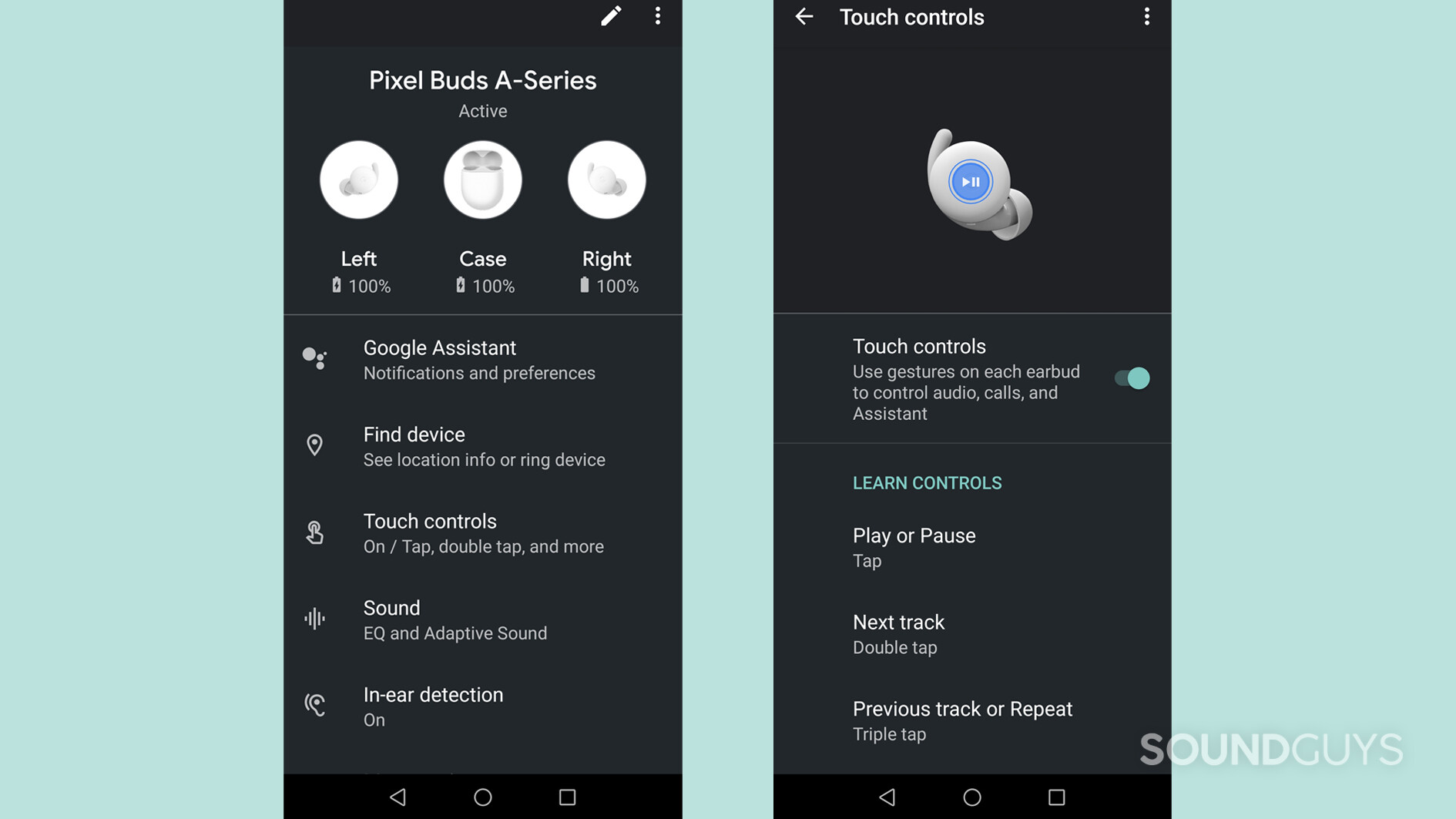
You don’t have much choice in the matter: Google makes you download the Pixel Buds app (Android only). It automatically pops up when you pair the A-Series to your Android phone, and it’s one of the best aspects of these earphones. Seamless Android integration is one of the selling points of the Pixel Buds A-Series.
Like the Apple AirPods Pro series, you can track your earphones’ location, which is excellent for such a small item. The app lets you turn on Bass Boost, activate in-ear detection, and learn touch controls. It’s Google, so remember that it’s collecting data when you allow access to features like Find Device, which tracks the location of your buds. All of these features work as intended.
Adaptive sound is Google’s solution to noise cancelation.

Adaptive Sound is available in the Pixel Buds app and compensates for the auditory masking that occurs naturally while out in the world by — get this — using auditory masking. This is a practice we all do already: when you’re in a loud subway, you turn your music up. These buds do it for you, turning up the volume of your audio as your environment gets louder and turning things down as it gets quieter. It’s also probably why the buds don’t have any manual commands to adjust the volume.
Other earphones use a combination of sound isolation and active noise cancelation (ANC) to solve this problem, effectively reducing how much noise is competing with your ears. By contrast, Adaptive Sound competes with outside noise by being louder than it. I have a real love/hate relationship with its implementation.
For phone calls, Adaptive Sound works well. Since many of us aren’t making phone calls from ideal environments, an algorithm that knows to crank the volume in response to a noisy truck driving by is smart — it lets you stay focused on the conversation.
For music, I find Adaptive Sound distracting. It wrecks musical dynamics because it’s like constantly turning the volume knob back and forth. If a song’s chorus arrives just as I leave a loud construction zone, suddenly, the music will sound disproportionately quiet as the volume drops in response to the environment. Finally, Adaptive Sound also turns on with a perceptible delay, which makes the volume changes all the more noticeable, and it’s best toggled off.
How does the Google Pixel Buds A-Series connect?

It connects quickly and stays connected using Bluetooth 5.0. During subsequent uses, it easily connects to my Android device and maintains stability throughout.
Your Bluetooth codec options are AAC and SBC, which are okay but nothing to write home about. Most people wouldn’t notice a difference between codec performance on the A-Series, particularly if you’re streaming lossy audio. It only poses a real problem when you introduce video streaming and latency, which is more difficult to predict from one device to another.
[/faq]
How’s the battery on the Google Pixel Buds A-Series?
Google claims you get 5 hours of music playback and 2 hours 30 minutes of talk time. A 90-minute phone call will leave the buds slightly more than 50% charged. Our battery test yields 4 hours and 44 minutes with constant music playback peaking at 75dB(SPL), which lands at the lower end of the average for wireless earphones.
Again, it charges via USB-C but doesn’t support wireless charging. For that, you’ll need the newer, more premium Google Pixel Buds Pro.
The case can quick-charge the earbuds: 15 minutes in the case supplies the buds with 180 minutes of playback or 90 minutes of talk time.
Does the Google Pixel Buds A-Series block out noise?
Loading chart ...
It’s clear that isolation is not a priority of the A-Series, but then again, it never really was on any model of the Pixel series. The pressure vents might compromise the seal, even more so than other earbuds with the same technology, like the Samsung Galaxy Buds 2 Pro or Sony WF-1000XM4. Since these earbuds never promised any real isolation, it’s not surprising there is very little. Google has designed the A-Series to keep you aware of your surroundings rather than isolated from them.
How does the Google Pixel Buds A-Series sound?
The Google Pixel Buds A-Series sounds okay if your buds run firmware version 233 or later. Before firmware version 233, the A-Series volume output was way too quiet (which we address in the next section).
Loading chart ...
The A-Series has two frequency response options, one with Bass Boost off and one with it turned on. You don’t get any other EQ adjustments. Throughout the higher mids, the default setting follows our headphone preference curve (the pink line on the chart). The treble frequencies past 3kHz are a little wonky, while mids and bass below 400Hz are surprisingly quiet. If you could turn it up to an adequate volume, treble notes would sound too loud relative to the bass and mids.
One suspects this default frequency curve isn’t for music — it’s for speech. Imagine wearing the Google Pixel Buds A-Series during a Zoom call. You want to hear people’s voices and cut out the sibilance (those ear-piercing s sounds). Speech intelligibility doesn’t come from the bass region, so there’s no point in having an especially audible low end. If anything, turning down the bass means de-emphasizing the sounds of folks loudly jostling in their desks during meetings.
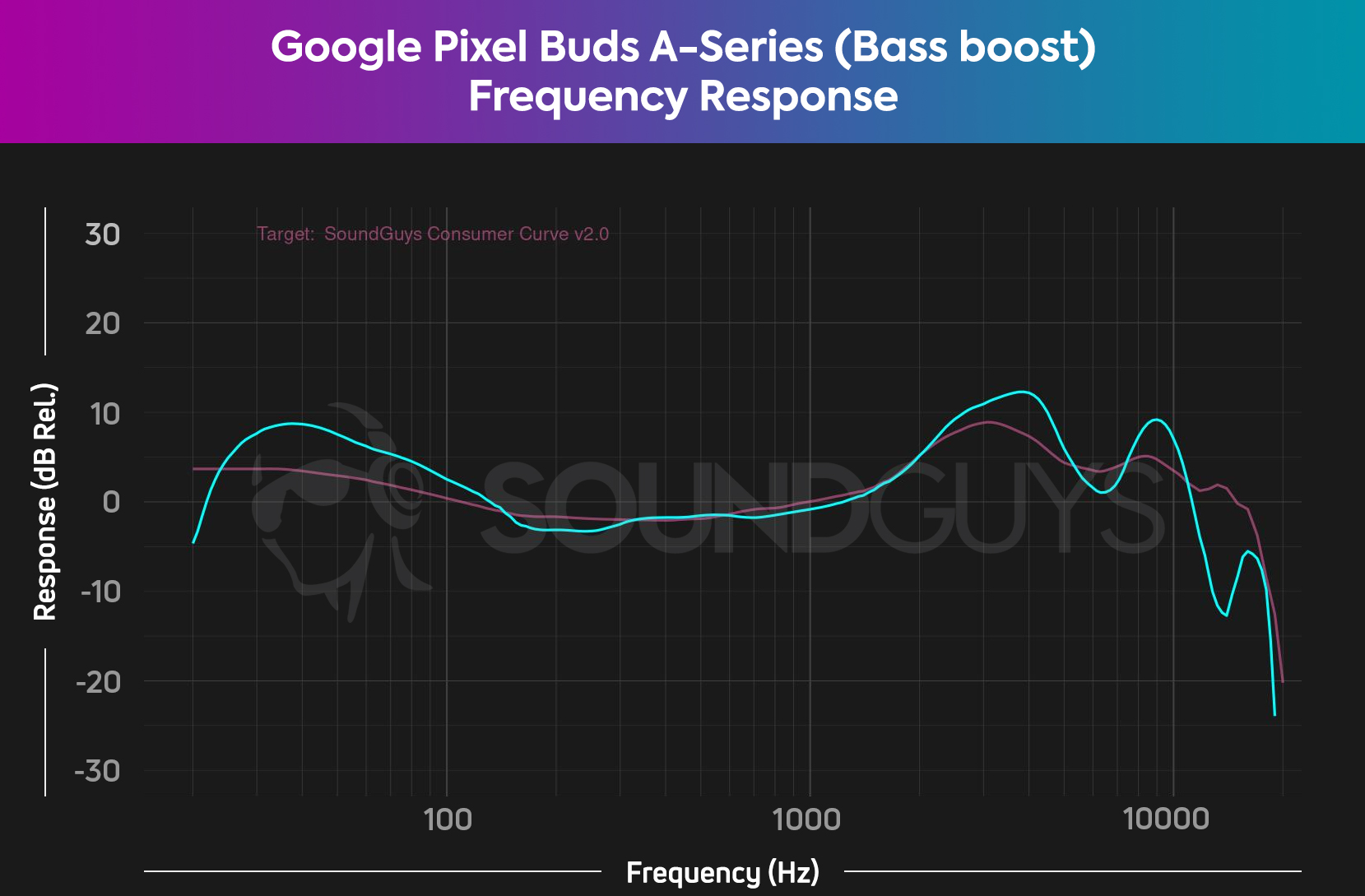
Turning on the Bass Boost adds a bit more oomph to the audio. It adds a little more than the SoundGuys ideal, but this EQ is still much more suited to music than the other one. Due to the pretty neutral mids of the A-Series, I don’t find it too obnoxiously amplified, even with added bass. Maybe the bass and treble sound is a bit hyped for more analytical listeners, but some people like that.
Lows, mids, highs
With the default EQ, Free by SAULT sounds inaccurate on the A-Series. There is an overemphasis on the highs and a one-dimensionality that results from not being able to hear any low end. With Bass Boost activated, I can suddenly hear the kick drum, the bass line, and more emphasis on the pad synthesizer during the chorus.
Unfortunately, all of this is undercut by the fact that these are just about the quietest earbuds I’ve ever tried. The Google Pixel Buds A-Series is often too quiet with my phone, even at max volume. You’ll be constantly straining to hear things completely.
If low volumes hamper your experience of the Google Pixel Buds A-Series, you’re not alone: other users have cited the same OS-related issue with Android. Google has released a firmware update to fix this issue (version 233). You can force a manual update if your phone doesn’t automatically initiate the update.
- Put your buds into the case.
- Open your Pixel Buds app.
- Tap More Settings, then tap Firmware Update.
- Hit Update available.
If Google hasn’t released the firmware update in your region, there’s another way to fix the volume problem. To fix this, you’ll need to access the Developer options on your phone. While this is a more involved process than most consumers seek out, it’s a relatively simple (though convoluted) solution.
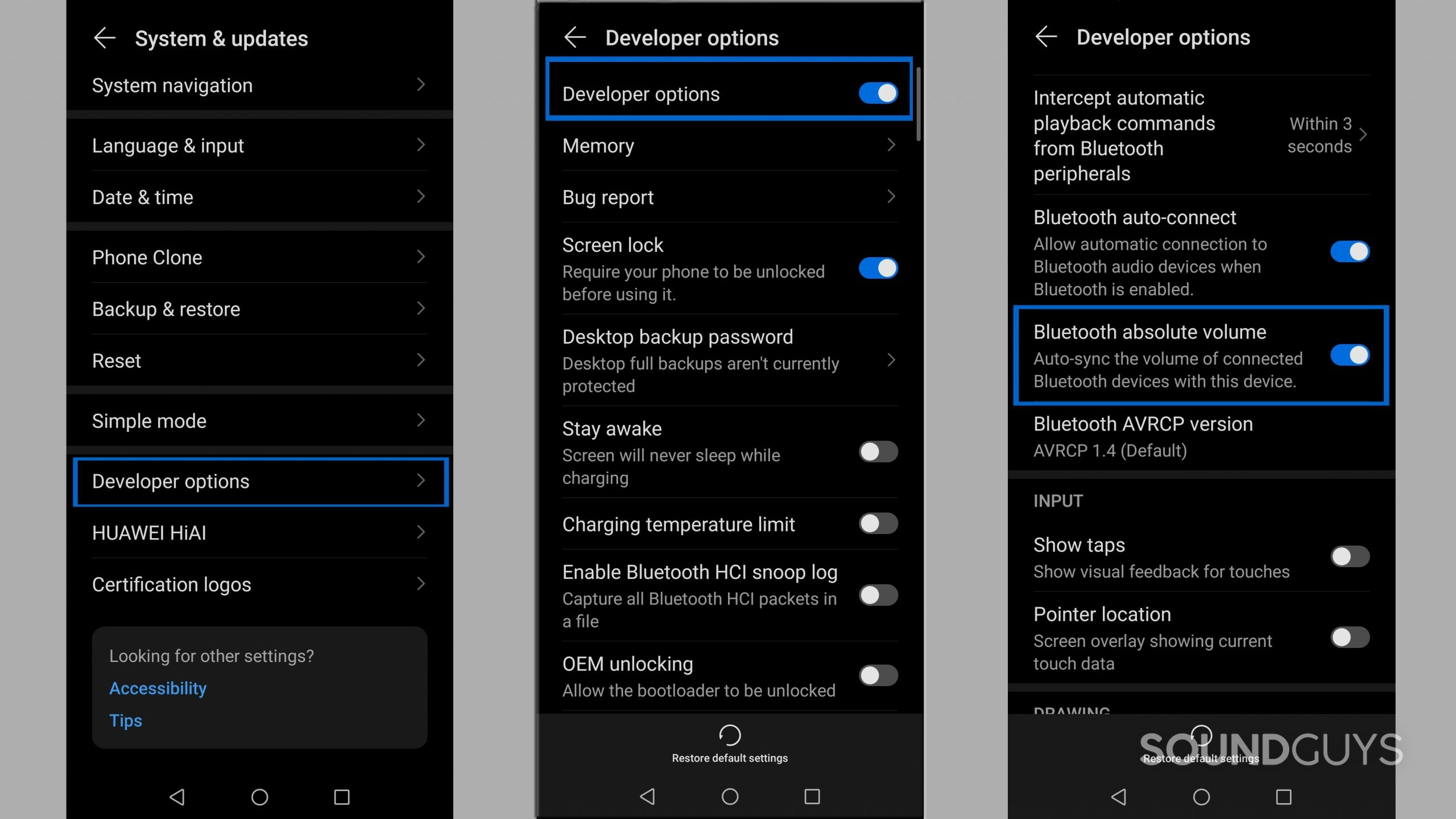
- Go to Settings
- Go to About phone
- Tap on where it says “Build number” seven times
- Tap the back arrow
- Go to System & updates
- Scroll down and select “Developer options.”
- Enable the “Developer options”toggle
- Scroll down and enable the “Bluetooth absolute volume” toggle
Your earphones should immediately work at normal volume. If they don’t, restart your device.
Hold up! Something’s different:
This review contains microphone demos using our old system. We have since purchased a Bruel & Kjaer 5128 test fixture (and the appropriate support equipment) to update our testing and data collection. It will take a while to update our backlog of old test results, but we will update this review (and many others!).
We’ve made a big improvement to how we demonstrate the microphone performance of products we review. We now use a standardized test setup that plays back pre-recorded phrases from a calibrated artificial mouth in our test chamber, either with or without simulated background noises, simulated reverberant spaces, or artificial wind. This means that samples from every product can be directly compared, which makes it far easier to make meaningful comparisons between products in terms of the raw speech quality or the product’s ability to reject noise.
These new mic demos will be made obvious in each new sample which begins with the phrase, “This is a SoundGuys standardized microphone demonstration …”
Thank you for bearing with us, and we hope to see you again once we’ve sorted everything out.
How’s the microphone on the Google Pixel Buds A-Series?

Each earbud has two mics, and they pick up voices well. Voices come through sounding more or less like how they sound in real life, with a drop in overall resolution. The buds also do a good job of blocking out external noise. They do such a good job that sometimes they might mistake your voice for noise. In the demo, the A-Series rejects off-axis noise from a fan, but fan noise also cuts out part of the voice. In a quiet environment, this would not be an issue.
Google Pixel Buds A-Series microphone demo (Non-standardized):
How does the microphone sound to you?
Should you buy the Google Pixel Buds A-Series?

Unfortunately, many of the issues we had with the previous two iterations of the Pixel Buds series are still unresolved with the new A-Series, and this wouldn’t be our first choice to recommend. However, if you’re deep into Google’s Android ecosystem, you won’t hate these earbuds — you may like other pairs better. However, These earbuds offer some advantages over AirPods, especially when considering the A-Series has superior isolation. Whether or not it’s worth the money comes down to what you value in a set of earphones.
The connectivity is great and seamless. Features like Google Assistant and finding your earbuds, if they’re lost, are integrated. The Google Pixel Buds A-Series is lightweight and comfortable, making it easy to wear for long periods. However, the difficulties we ran into, along with some performance tradeoffs, are things you should consider before buying.

After analyzing Google Pixel Buds launch dates, we found the following pattern: the original Pixel Buds and Pixel Buds both launched in late 2017, followed by the Pixel USB earbuds in late 2018. There was then a noticeable gap until the Pixel Buds in 2020, and the A-Series arrived in 2021. The launch cadence shifted from yearly intervals to a much longer gap, and no new mainline Pixel Buds models have been introduced since 2021. Considering the major break after 2018 and only a single update since 2021, there's a significant disruption in the previous release cycle. As such, our forecast of a regular annual or biennial release is not supported by the data. We continue to monitor reliable information sources and market signals to enhance our prediction but, given the current data, we cannot specify the likely next launch date at this time.
How does the Google Pixel Buds A-Series compare to the Google Pixel Buds Pro?

The Google Pixel Buds Pro looks closely related to the Pixel Buds A-Series and comes in four colors (Coral, Fog, Lemongrass, and Charcoal). It also represents Google’s first foray into earbuds with active noise canceling. A $199 at Amazon price tag indicates that the Google Pixel Buds Pro is set to compete with the AirPods Pro (1st generation and 2nd generation), and finally go head-to-head with the Samsung Galaxy Buds 2 Pro.
The Pixel Buds Pro has a very different frequency response than the A-Series. With Google’s “Pro” earbuds, you get a uniquely boosted bass and treble response right out of the gate. You can’t create a custom EQ through the Pixel Buds app, and Google ditches Adaptive Sound in favor of a new Volume EQ feature on the Pixel Buds Pro. With Volume EQ, the bass and treble response changes as you increase or decrease the volume.
Low-frequency noise canceling is quite good and renders frequencies below 200Hz anywhere from one-half to one-twelfth as loud as they would sound without earbuds. The passive isolation is a bit inconsistent, and you’ll notice it’s harder to get a good fit with the Pixel Buds Pro than with the A-Series because the Pro earbuds lack any securing ear wings.
With ANC on, the battery life lasts just over seven hours on the Pixel Buds Pro, significantly longer than the Pixel Buds A-Series. When ANC is off, you can squeeze up to 11 hours of battery life from the Pixel Buds Pro, which more than doubles our Pixel Buds A-Series’ battery life. The case supplies an extra 13 hours of playtime (ANC on), and you can recharge the case via USB-C or wireless charging mat—the latter of which is absent from the A-Series.

The earbuds have plenty of sensors that measure the pressure in your ear canals to mitigate that plugged-ear feeling. Other sensors take care of in-ear detection for automatic play/pause functionality. You can also enable Transparency mode to hear your surroundings. Google includes an IPX4 rating on the buds and an IPX2 rating for the case, meaning both are water resistant to some degree.
While the Pixel Buds Pro is double the cost of the A-Series, Google fans may find the new ANC, wireless charging, and better battery life worth it. However, the fit feeling less secure on the “Pro” version may make it less worth it if you plan on running.

What should you get instead of the Google Pixel Buds A-Series?

If the easy integration with Android and Google Assistant appeals to you about the Google Pixel Buds A-Series, try the Samsung Galaxy Buds 2. This runs for $99 at Amazon, with frequency response tuned by AKG and multiple EQ presets. Unlike the A-Series, we haven’t encountered any volume issues with the Galaxy Buds 2. With a capable microphone and decent ANC, it’s a solid choice for Android. If you have a Samsung device, it might be worthwhile to pony up ($179 at Amazon) for the Samsung Galaxy Buds 2 Pro for improved ANC.
Listeners who want a more affordable, more durable headset should look at the Jabra Elite 3 ($59 at Amazon). This pair of buds uses Bluetooth 5.2, supports aptX and SBC, and boasts an IP55 rating. While the lack of AAC support is sub-optimal for iPhone owners, this is a great set of basic earbuds for Android smartphone owners. Alternately, if you want some noise canceling, consider the Jabra Elite 4, which goes for $79 at Amazon. These support aptX and SBC as well, but not AAC for Apple.
See our list of the best wireless earbuds for Android for more top picks for every budget.
Frequently asked questions about the Google Pixel Buds A-Series
Google Pixel Buds offer extras like wireless charging and advanced microphone technology for wind reduction. The A-Series is a budget-friendly alternative that still delivers quality sound and Android integration.
The main difference between the two is the active noise canceling onboard the Google Pixel Buds Pro. If you don’t want or need ANC, the Pixel Buds A-Series sounds pretty similar to the Pixel Buds Pro with the bass boost on, and it fits better due to its built-in stabilizers. Otherwise, you get significantly better battery life on the Pixel Buds Pro. With that said, if you just want basic buds with Google Assistant integration, the Pixel Buds A-Series is an attractive option at about half the price.
Generally, the Pixel Buds A-Series will automatically update. If you don’t see auto-updates, grant the correct permissions by doing a long press on the app’s icon, selecting Permissions, and then Allow nearby devices.
When updating the Pixel Buds A-Series, leave the buds in the case for about 10 minutes after waiting 10 minutes for the update to download to the phone.
Manually updating your Google Pixel Buds A-Series is possible.
- Ensure the buds are near your device.
- On a non-Pixel Android phone, open your Pixel Buds app. On a Pixel phone, go to Settings and Connected devices.
- Tap More Settings and Firmware Update.
- Follow whatever the instructions follow and prepare to wait like 15 minutes.
The Bose QuietComfort Earbuds II has excellent noise canceling and a fresh design, but it costs triple the Pixel Buds A-Series price ($249 at Amazon). While you get some of the best noise canceling on the market, the sound quality is way too bass-heavy for most listeners to enjoy. If you’re ready to drop $278 at Amazon on a pair of earphones, we think you’ll be much happier with the Sony WF-1000XM4.
To pair the Pixel Buds A-Series to your Google Pixel or Android 6.0+ device, follow these steps:
- Open the Pixel Buds A-Series case, and make sure the LED is white. Keep the case near your phone.
- Go into your device’s Settings and make sure that Location services are enabled.
- Go into your phone’s Settings > Bluetooth menu > turn on Bluetooth.
- Press and hold the pairing button on the back of the wireless case and wait until the LED pulses white.
- Tap the Google Pixel Buds A-Series notification card on your phone and follow the steps.
The answer to your question is yes, you can ask Google to play your downloaded music, but with a caveat. The built-in Google Assistant on the Pixel Buds A-Series is only compatible with Spotify, YouTube, and YouTube Music. For podcasts, it’s also compatible with iHeartRadio and TuneIn. The only way to guarantee it’ll play your downloaded music only (and not start streaming) is to adjust your settings for the apps to only play downloaded files or not to use mobile data if you’re only concerned when not connected to Wi-Fi.
No, they’re not waterproof, but they do have an IPX4 rating, making them sweat and water-resistant. Suitable for workouts, but not submersion.