All products featured are independently chosen by us. However, SoundGuys may receive a commission on orders placed through its retail links. See our ethics statement.

Edifier TWS1 review
Published onMarch 23, 2022
Edifier TWS1
It’s hard to find something that sounds good when you’re on a tight budget and value audio quality, but the Edifier TWS1 are some of the best cheap earbuds around. These buds support aptX for high-quality listening on Android devices, and they’re among the few earbuds to support Qualcomm TrueWireless Stereo Plus, for a stable wireless connection. The TWS1 isn’t without its faults: build quality is cheap and the case uses microUSB for charging, but if corners must be cut, these are ones I can do without.
Editor’s note: this Edifier TWS1 review was updated on March 23, 2022, to address limited availability and add context to the sound quality section.
Who should get the Edifier TWS1?
- Budget buyers should take the Edifier TWS1 into consideration because of its sub-$50 USD price.
- General consumers may want the TWS1 because of its economical price and stylish design. The black or white colorway looks good with any outfit and the lightweight frame makes the buds comfortable to wear until the battery drains.
What is it like to use the Edifier TWS1?

The Edifier TWS1 is similar to other economical wireless earphones: they and the case are made of plastic and premium features are limited. While the plastic construction keeps costs low, it also keeps the earbuds lightweight, making them a pleasure to wear throughout their seven-hour battery life.
Aesthetes may bemoan the glossy finish since it attracts an insane amount of fingerprints and scratches easily, but I didn’t find it problematic. That said, I do mind how slippery the finish makes the earbuds. I drop them pretty regularly. While they’re durable enough to withstand the drop, it’s never fun to brush floor dirt off your earbuds.

Edifier includes three pairs of ear tips (small, medium, large), which doesn’t provide as much customization as with Sony’s noise canceling earphones, but most listeners should be able to achieve a fine fit. The only other included accessory is the microUSB cable, it’s not much but you’re paying for audio quality and connection stability when you buy the Edifier TWS1, rather than a gimmick-laden feature set.
The earbuds have an IPX5 rating, meaning they’re certified to withstand all the sweat and water sprays your workouts can throw at them. As long as you avoid complete submersion, water damage should be a non-issue. The company forewent a dust-resistance certification, but I have no trouble using them while indoor rock climbing with chalky hands.
Still, the TWS1 is not my first pick for exercise. I prefer a more comfortable, stable fit; this means I look for a pair of earbuds with an ear hook design or silicone wing tips to help stabilize the buds in my ear.
What Bluetooth codecs does Edifier TWS1 support?

The earbuds support aptX for high-quality streaming on Android devices. iPhone users will have to settle for SBC streaming as AAC isn’t compatible with the Edifier TWS1 earphones. This isn’t a huge deal since many of us are unable to identify differences between codecs, especially when casually listening. To optimize sound quality, focus instead on finding the right seal: blocking out external noise does wonders for clarity and bass reproduction.
The Bluetooth 5.0 TrueWireless Stereo Plus earphones don’t support multipoint, so if you want to hop between your phone and computer, you’ll have to do so manually. Although the lack of functionality is disappointing, Edifier makes up for it by shelling out for Qualcomm’s advanced true wireless connection technology, which facilitates a more stable, reliable connection within the 10-meter range. It also reduces latency, because device communication is simultaneous rather than linear.
Removing both earbuds from the case for the first time initiates pairing. Once the LED on each earbud alternates between red and blue, you’re set to select the buds from your smartphone’s Bluetooth menu. From then on out, the earbuds automatically connect to the last-used device.
Read on: The best wireless workout earbuds
Does the Edifier TWS1 have good battery life?
It took 7 hours, 10 minutes for the earbud batteries to deplete, which is slightly less than the claimed eight-hour standalone playtime, but still ahead of the true wireless average. It takes 1.5 hours to charge the earbuds completely, and fast charging isn’t supported, so patience is certainly a virtue when using the Edifier earbuds.
The included charging case is like much of what we’ve seen before: magnetic closing mechanism and connector pins for securing the earbuds into their cutouts. There’s just one LED on the charging case, differing from others with multiple LEDs that act as a battery meter. With the TWS1, you never really know how much charge is left in the case. Said case houses a micro-USB input, which is a shame to see but makes sense seeing how Edifier packed in alternative premium features while managing to keep the price below $50.
Does the Edifier TWS1 block out noise?
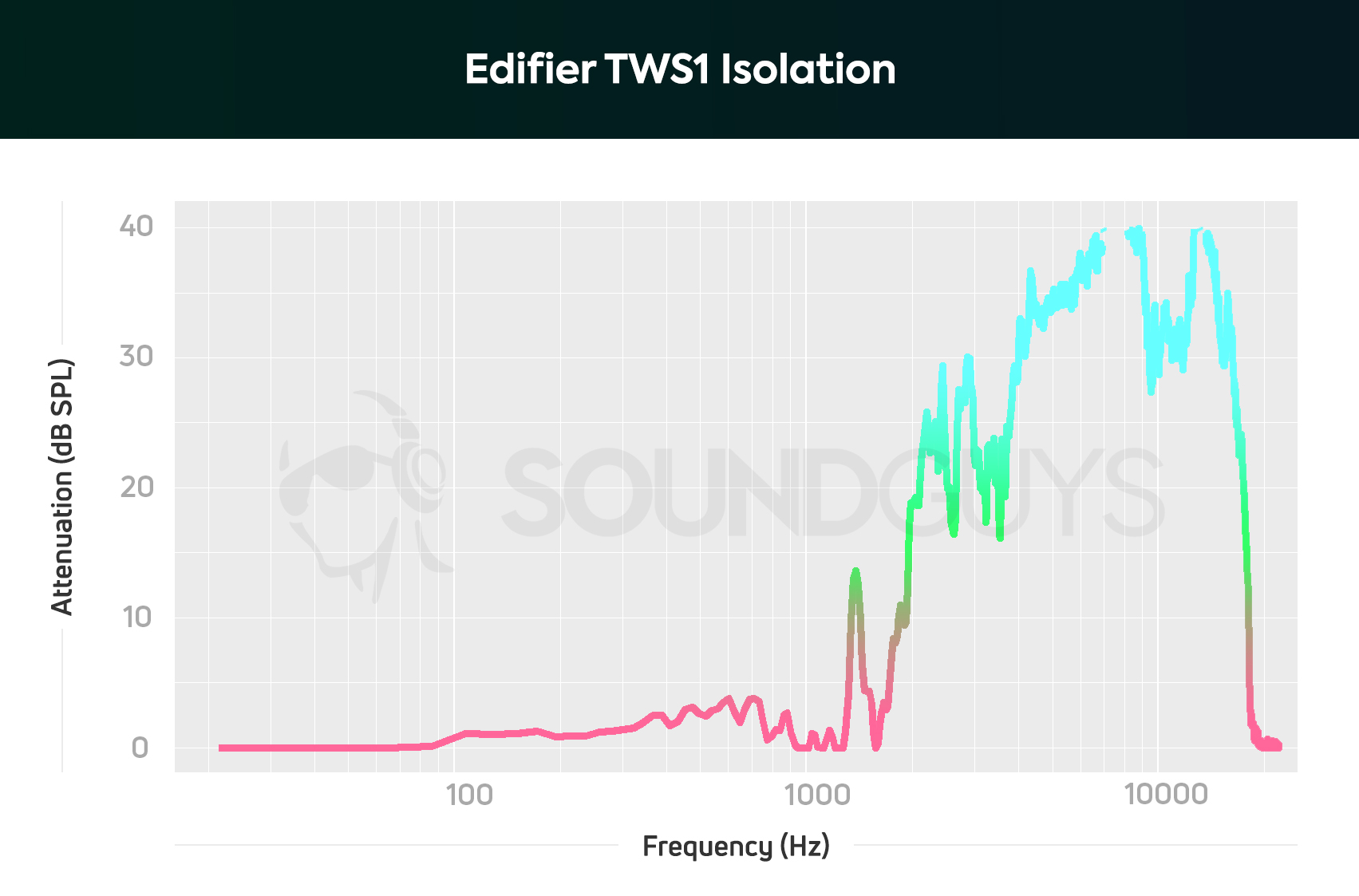
Isolation is fine for in-ears, but your mileage is highly dependent on finding properly fitting ear tips. Our old test EARs have fairly small ear canals, so I to get this result, I have to swap the default medium tips out for the small alternatives. Most low-frequency noise will still be heard with the earbuds in, but high-pitched sounds like a steaming kettle will be difficult to hear while wearing the TWS1.
Hold up! Something’s different:
The frequency response and isolation charts were measured with our old testing system. We have since purchased a Bruel & Kjaer 5128 test fixture (and the appropriate support equipment) to update our testing and data collection. It will take a while to update our backlog of old test results, but we will update this article (and many others!) once we’re able with improved sound quality measurements and isolation performance plots. These will be made obvious with our new chart aesthetic (black background instead of white).
We’ve made a big improvement to how we demonstrate the microphone performance of products we review. We now use a standardized test setup that plays back pre-recorded phrases from a calibrated artificial mouth in our test chamber, either with or without simulated background noises, simulated reverberant spaces, or artificial wind. This means that samples from every product can be directly compared, which makes it far easier to make meaningful comparisons between products in terms of the raw speech quality or the product’s ability to reject noise. Each new sample which begins with the phrase, “This is a SoundGuys standardized microphone demonstration …”
Thank you for bearing with us, and we hope to see you again once we’ve sorted everything out.
How do the Edifier TWS1 sound?
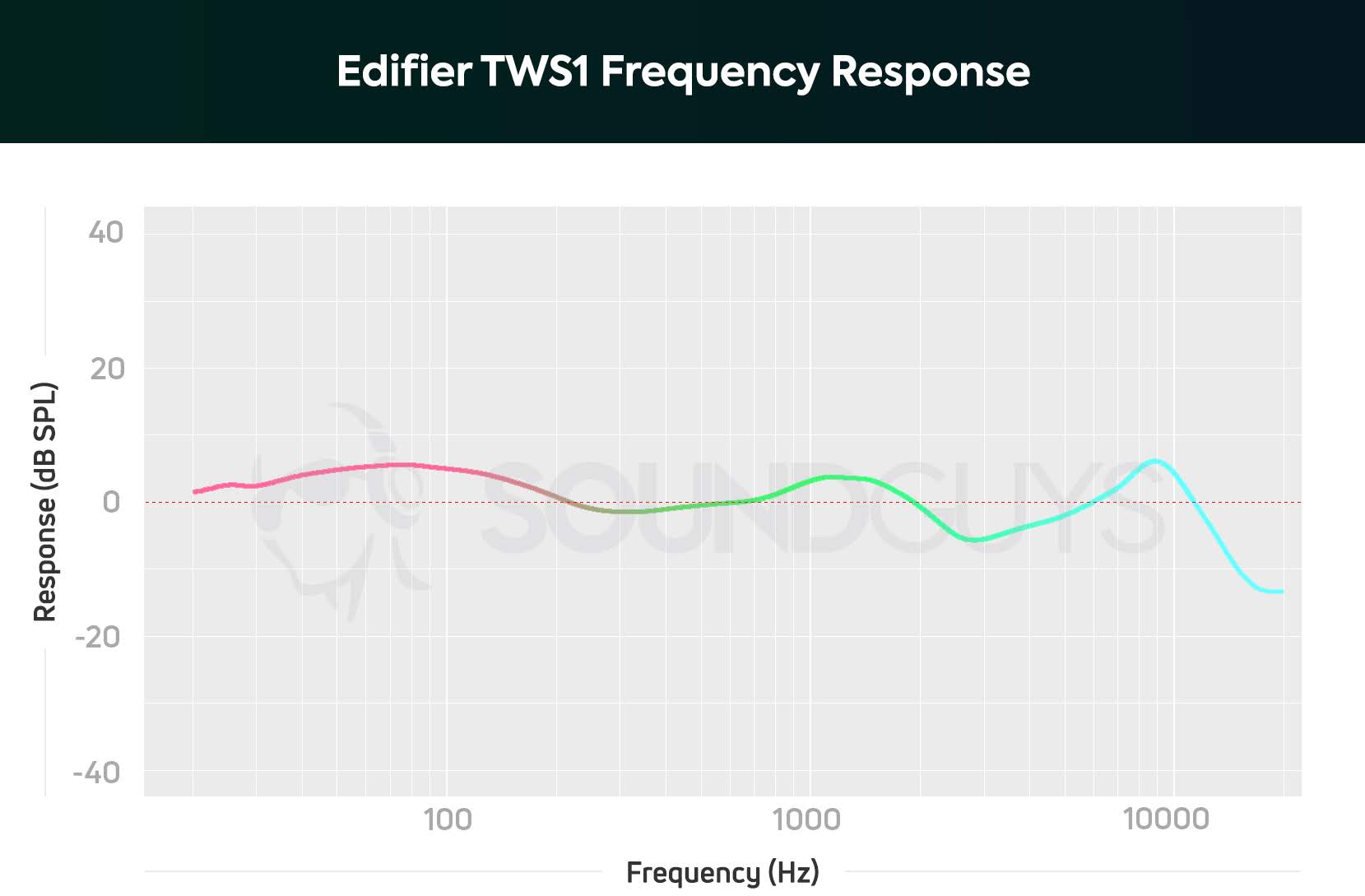
The drivers emphasize low-end sounds, something we’re accustomed to seeing in standard consumer audio products. The amplification is just above the threshold of hearing: we typically don’t notice changes less than 3dB and notes from 20-200Hz are ~5dB louder than the lower end of midrange frequencies. If you’re not one for numbers: just know that some vocal and instrumental detail may be lost to the amplified bass notes. That said, the Edifier TWS1 earphones perform exceptionally well for the price and make just about anything sound good.
Related: How to read charts
Lows, mids, and highs
Singer-songwriter Rozzi’s song Joshua Tree opens with a simple picking pattern on the A and then low-E strings. The first two D5 note picks have a fundamental frequency of 587.3Hz with its subsequent harmonics ringing at higher and higher frequencies. This repeated note can be heard clearly even in tandem with Rozzi’s palm mutes on the acoustic guitar. I’m pleased by how audible the D5-C#5-B5-A5 note reproduction is even as Rozzi begins singing at 0:09. I can clearly hear the guitar above Rozzi’s vocals, something the less adept JLab JBuds Icon Air struggle with.
Though you can't expect pristine audio quality with a $39 pair of earbuds, these have a pretty decent consumer-friendly sound.
If you aren’t privy to the acoustic genre and instead prefer bass-heavy music or rock with plenty of kick drum, then you may notice detail missing from low-midrange frequencies (e.g., male vocals and low-pitched guitar chords). This loss of detail isn’t egregious enough to knock the Edifier TWS1 earbuds’ audio quality, especially when reminded of how affordable they are and how they support aptX streaming.
Can you use the Edifier TWS1 for phone calls?
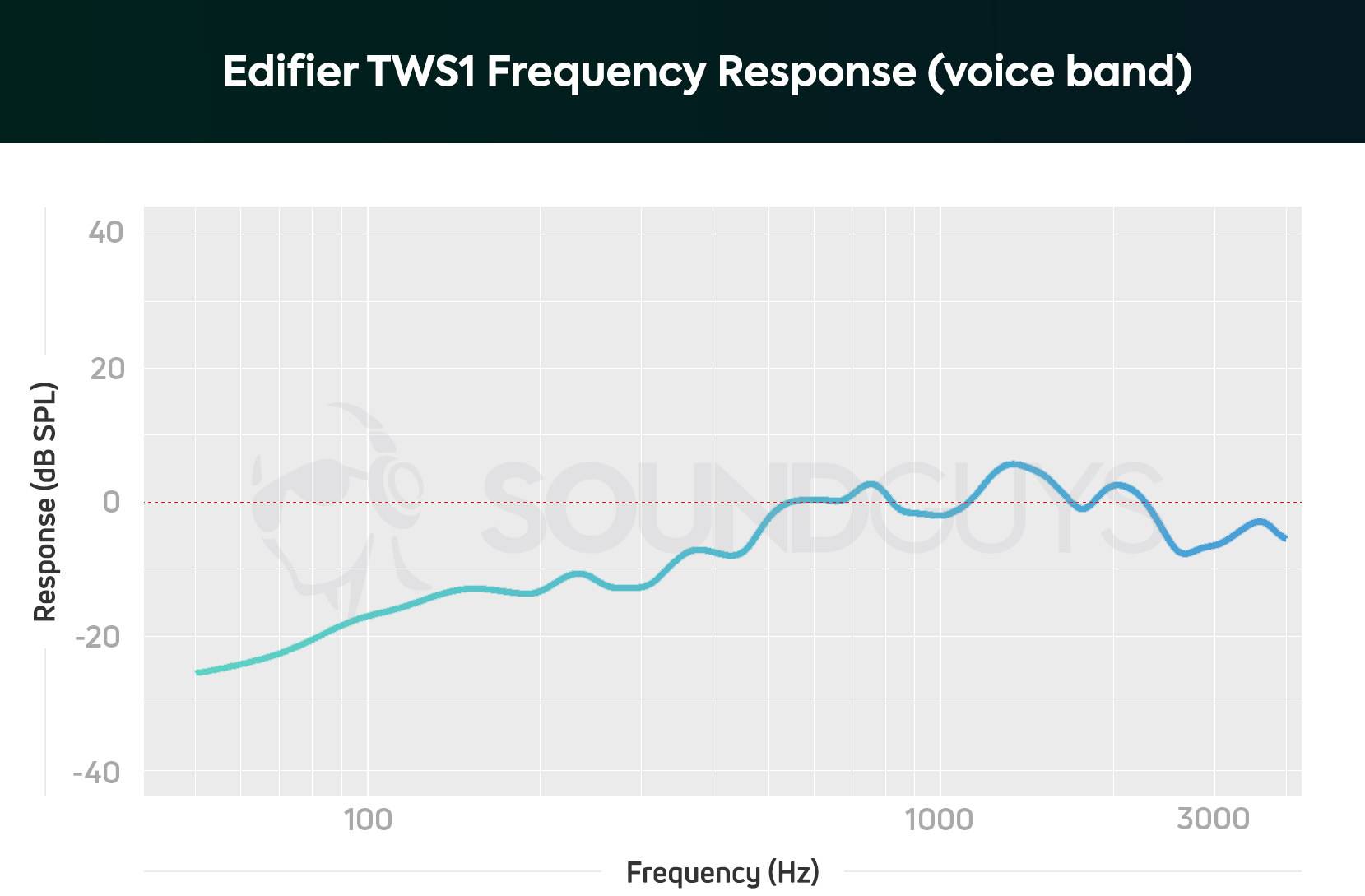
The microphone is usable for casual calls. If, however, you intend to take long professional calls, you and others may benefit from switching to your smartphone’s mic. The microphone is housed in the left earbud, the same one which relays call audio. Upon our review, the Edifier TWS1 only relayed call audio through one earbud. This is something that could be updated through the Edifier Connect app.
Edifier TWS1 microphone demo (Old):
How does the microphone sound to you?
Should you buy the Edifier TWS1?

The Edifier TWS1 is one of the best wireless earbuds under $50 USD, if you can find it in stock. This is technically a discontinued product and Edifier has plenty of other options available to you. Still, if you can find the TWS1 and forgive the remarkably slippery earbud housings and half-baked charging case, there’s a lot to love about it. The buds are lightweight, fashionable, and reproduce great sound. If I were to buy just one pair of earbuds for casual, daily use, it would be the TWS1. This offers so much for so little.

Edifier TWS1 vs Edifier TWS6: What’s the difference?

An obvious comparison to make is with the Edifier TWS6, which is slightly more durable than the earbuds in question: IPX5 compared to an IP55 rating. The TWS6 earbuds are very similar to the TWS1, but the charging case is larger and supplies more on-the-go battery life.
Isolation is better with the more premium variant because there are more ear tips included, so listeners are able to achieve a better fit. Sound quality is very good, thanks to the Knowles balanced armature drivers. Bass notes are more amplified by the TWS6 drivers; even still, clarity is more apparent with the TWS6 than the TWS1.
The Edifier TWS5 offers additional features over the TWS1, including single-earbud operation, integrated touch controls, improved wireless performance, and automatic connect and power off. Also, the charging case of the TWS5 has 3 LEDs instead of just a single LED, which shows you how much battery your buds have left with a quick glance. These true wireless earbuds are available for $79 USD, which is roughly double the price of the Edifier TWS1.
Related: The best AirPods Pro alternatives
Frequently asked questions about the Edifier TWS1
Unfortunately, the TWS1 doesn’t have any method of updating its firmware. Although Edifier has a mobile app for Android and iOS, neither program currently supports the earbuds.
The JLab GO Air is a direct competitor of the Edifier TWS1: both are capable, super cheap earbuds. Unlike the TWS1, the JBuds GO Air buds are IP44-rated, meaning they resist both dust and water. This is great for anyone who engages in beach sports or rock climbing. JLab’s earbuds are a bit larger than Edifier’s, but both remain compact and comfortable. iPhone users may prefer JLab’s earbuds because they offer AAC support but lack aptX, meaning we Android users are booted down to SBC streaming.
(Click the image to expand.)