All products featured are independently chosen by us. However, SoundGuys may receive a commission on orders placed through its retail links. See our ethics statement.

Edifier NeoBuds Pro 2 review
Published onFebruary 26, 2025
Edifier NeoBuds Pro 2
True wireless earbuds have been around for ten years, and finding good performers is easier than ever. But what if you’re looking to save yourself a bit of cash? The Edifier NeoBuds Pro 2 have a lot to offer, but there are some tradeoffs. Do they fit your life? Let’s explore.
- This article was updated on February 26, 2025, to update FAQ, details, and formatting.
- This article was published on February 9, 2024.
The Edifier NeoBuds Pro 2 are for commuters and earbud enthusiasts who want the latest Bluetooth tech — but don't want to spend a ton of money. They're less ideal for international travelers.
What’s it like to use Edifier NeoBuds Pro 2?
The Edifier NeoBuds Pro 2 is a set of true wireless earbuds with their spin on the typical lollipop design. Angular and futuristic-looking, the Edifier NeoBuds Pro 2 do many things right that others don’t. For example, instead of including three sizes of ear tips, the Edifier NeoBuds Pro 2 come with seven.

The buds have a circular nozzle that may not appeal to you if you have fit issues with earbuds. The housing avoids common fit failures, such as the stem touching your outer ear. If you’re looking for all-rounder earbuds, the Edifier NeoBuds Pro 2’s decent fit and IP54 ingress protection rating mean they can handle a run or lifting session.

To their continued credit, the case of the Edifier NeoBuds 2 is one of the more attractive ones I’ve seen, and you can even customize the color of the front Knight Rider-esque LED with the app. Not only is the case lightweight, but it doesn’t feel like a cheap housing for the buds. There are strong magnets in place to align the charging contacts and hold the buds in place with enough force that you’re not likely to accidentally dislodge them. The thin case can easily slide into your pocket — welcome to those with smaller pockets or skinny jeans. Some wireless earbuds can feel like you’re trying to shove a cinder block into your pants, so it’s nice when a company takes case design seriously. There’s no wireless charging, but at $129, who’s complaining?
How do you control the Edifier NeoBuds Pro 2?

The Edifier NeoBuds Pro 2 is controlled via two capacitive touch panels on the backs of either bud stem. You can define what you’d like a double-tap or triple-tap on each earbud to do through the Edifier Connect app. However, there don’t appear to be default controls for a single tap or long press — which is a little mystifying.
| Input | Left earbud | Right earbud |
|---|---|---|
| Input Double tap | Left earbud User selectable | Right earbud User selectable |
| Input Triple tap | Left earbud User selectable | Right earbud User selectable |
Once the app is open, you can define up to four controls in total. You can choose from:
- Pause/play
- Track forward / backward
- Volume up / down
- ANC mode toggle
- Sound modes
- Voice assistant
You can map any of these controls to either earbud with either a double-tap or triple-tap input. It’s a little strange, but you get used to it. This may be interesting for lefties who might like inverting which side increases volume or skips ahead. Precluding single-tap controls goes a long way to preventing accidental misfires in everyday use.
Should you use the Edifier Connect app for the Edifier NeoBuds Pro 2?
The earbuds happily prompt you via the phone that you must use the Edifier Connect app to use them. This was off-putting to me, given that I generally don’t enjoy increasing my digital footprint. The app page claims no data is collected, but I cannot verify that. Still, the persistent notification is a little weird and quite annoying when you don’t have the earbuds connected to your phone. I can’t tell you how many times I looked at it and wished I could just swipe it away, but to do that would mean force-stopping the app. Hardly convenient.
The app offers an uncommon degree of customization. For example, you can turn Bluetooth codecs on or off, change controls, toggle different passthrough modes, and change equalizer settings.
How do the Edifier NeoBuds Pro 2 connect?
The Edifier NeoBuds Pro 2 connect to whatever source device you want via Bluetooth 5.3, using LDAC, LHDC, AAC or SBC. This is impressive, as relatively few products on the market connect to smartphones over LDAC and LHDC — two of the codecs with the least compression. While this doesn’t enable truly lossless transmission, it’s far closer to it than earbuds of even a couple years ago could manage. You may notice some latency depending on which app or phone you use, but on the whole, these are excellent options.
Because the Edifier NeoBuds Pro 2 need to be able to connect to multiple kinds of sources, pairing is pretty straightforward.
- Open the Bluetooth menu and enable the radio on your phone or computer.
- Open the case to the buds and remove them.
- Scan for new devices from your source device.
- Tap the "Edifier NeoBuds Pro 2" option.
How long do the Edifier NeoBuds Pro 2 batteries last?

In our standardized battery test, the Edifier NeoBuds Pro 2 lasted only 4 hours and 22 minutes. Though this is more than enough for any commute you might have, it will let you down on an intercontinental flight. If you need something with a longer battery life, you’ll need to look elsewhere. Frequent discharges are also bad for the tiny cells in earbuds, so try not to run the battery down to 0% too often.
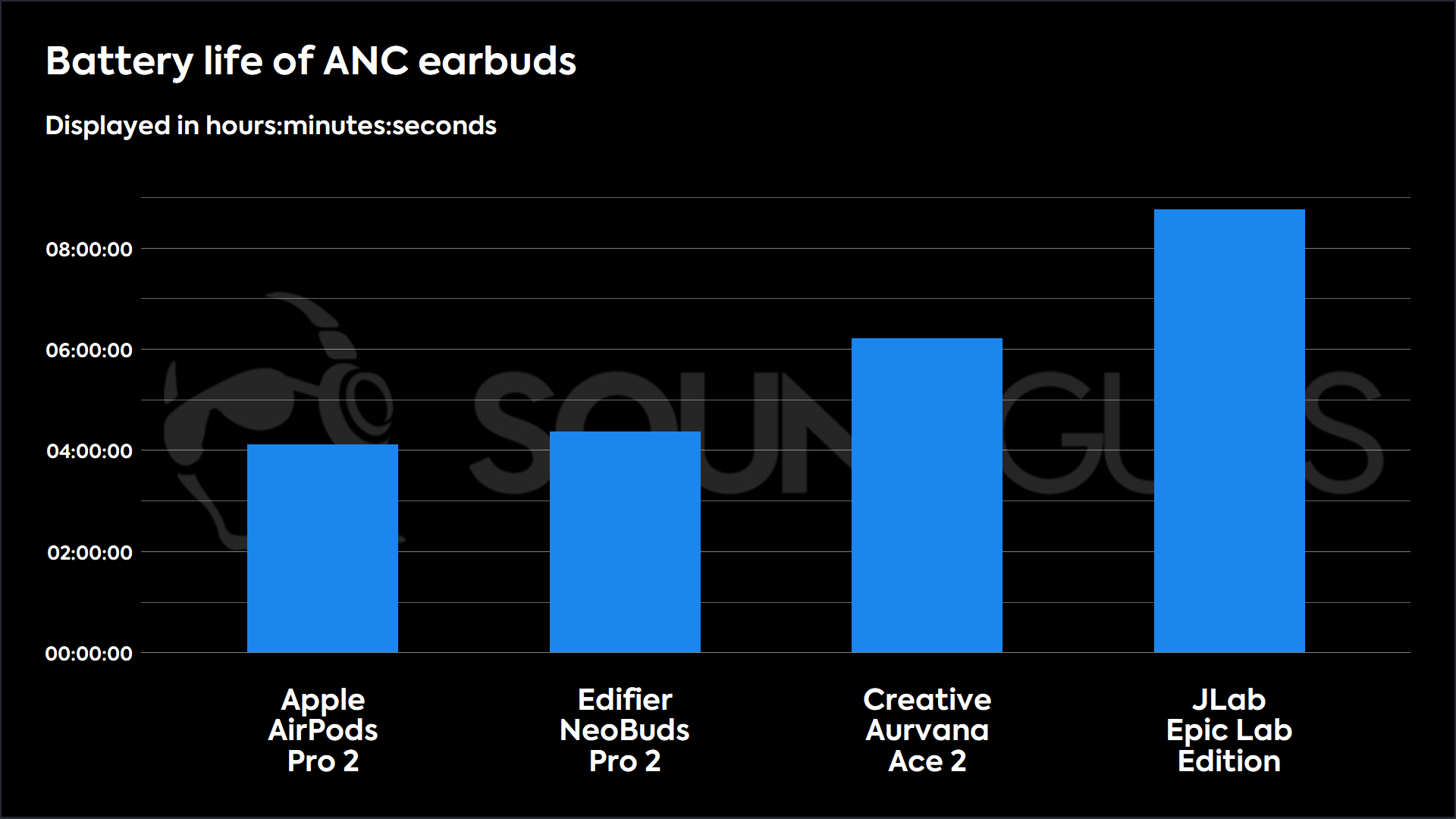
Though this is a better battery life result than the AirPods Pro (2nd Generation), it falls far behind the rest of the higher-end earbuds on the market. If you want earbuds that can last for an entire intercontinental flight, you’re better off with something like the Sony WF-1000XM5 or the JLab Epic Lab Edition.
The documentation does not state whether or not the Edifier NeoBuds Pro 2 have fast charging. However, it should be pointed out that any product with tiny batteries like true wireless earphones don't require this feature to get a decent amount of playback time banked up.
How well do the Edifier NeoBuds Pro 2 cancel noise?

The Edifier NeoBuds Pro 2 do a fair job of canceling outside noise, but fall behind the upper echelon of true wireless earbuds, though the earbuds do a good job of isolating you from the outside world with a good fit.
Loading chart ...
Our measurements for the passive isolation (shown in pink) and the active noise canceling (ANC) performance of the buds (in blue) reveal that while the isolation achieved is pretty typical in that, it only comes into play at the high frequencies — in this case above 2kHz — the ANC behavior is unusual. What’s unusual is that rather than provide the maximum noise attenuation possible at all frequencies, the Edifier engineers appear to target the most uniform attenuation across all frequencies in ANC mode. And they’ve been very successful, as the attenuation is at close to 20dB across the entire frequency range, which we haven’t seen successfully attempted before.
How do the Edifier NeoBuds Pro 2 sound?
The Edifier NeoBuds Pro 2 should sound quite good to most people, though anyone who isn’t a fan of bass may disagree. These are primarily earbuds for those who love to enjoy a little extra bass on a commute or a jog.
Multi-Dimensional Audio Quality Scores (MDAQS)
The chart below shows how the Edifier NeoBuds Pro 2’s sound was assessed by the Multi-Dimensional Audio Quality Score (MDAQS) algorithm from HEAD acoustics.
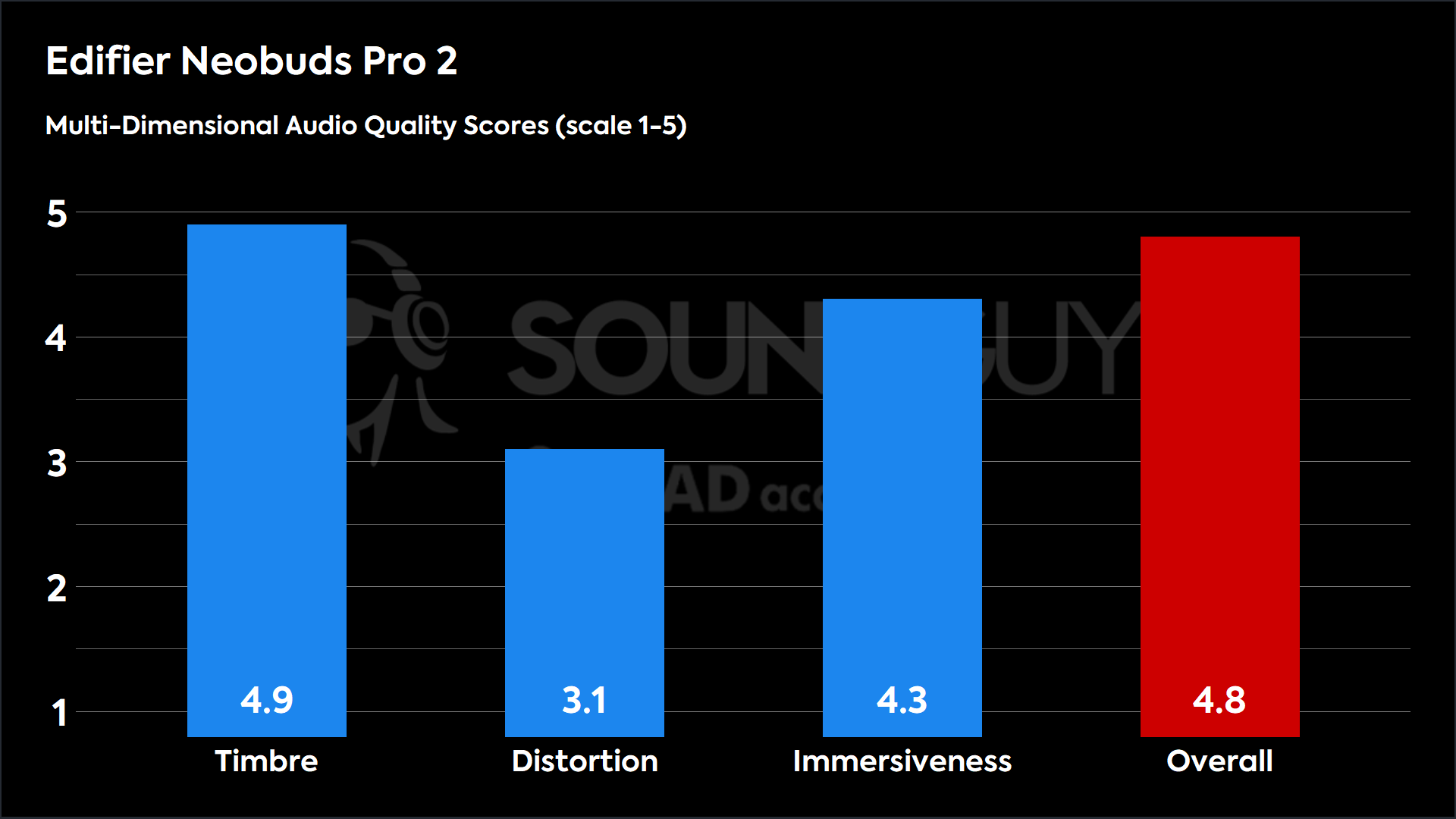
According to this model, most people would rate the sound of the Edifier NeoBuds Pro 2 highly. Thanks to the excellent tuning, immersiveness, and acceptable distortion, a simulated panel of listeners returned high marks for the Edifier NeoBuds Pro 2. These earbuds pass this gut check with flying colors.
Among the other earbuds with the latest-gen Knowles balanced armatures, we’ve seen high scores from MDAQS, particularly on the timbre and immersiveness dimensions. This tuning style is well-geared to the mass market, and the Edifier NeoBuds Pro 2 don’t buck this trend.
- Timbre (MOS-T) represents how faithfully the headphones reproduce the frequency spectrum and temporal resolution (timing information).
- Distortion (MOS-D) represents non-linearities and added noise: higher scores mean cleaner reproduction.
- Immersiveness (MOS-I) represents perceived source width and positioning: how well virtual sound sources are defined in three-dimensional space.
Reviewer’s notes
Editor’s note: this review uses a hover-enabled glossary to describe sound quality based on a consensus vocabulary. You can read about it here.
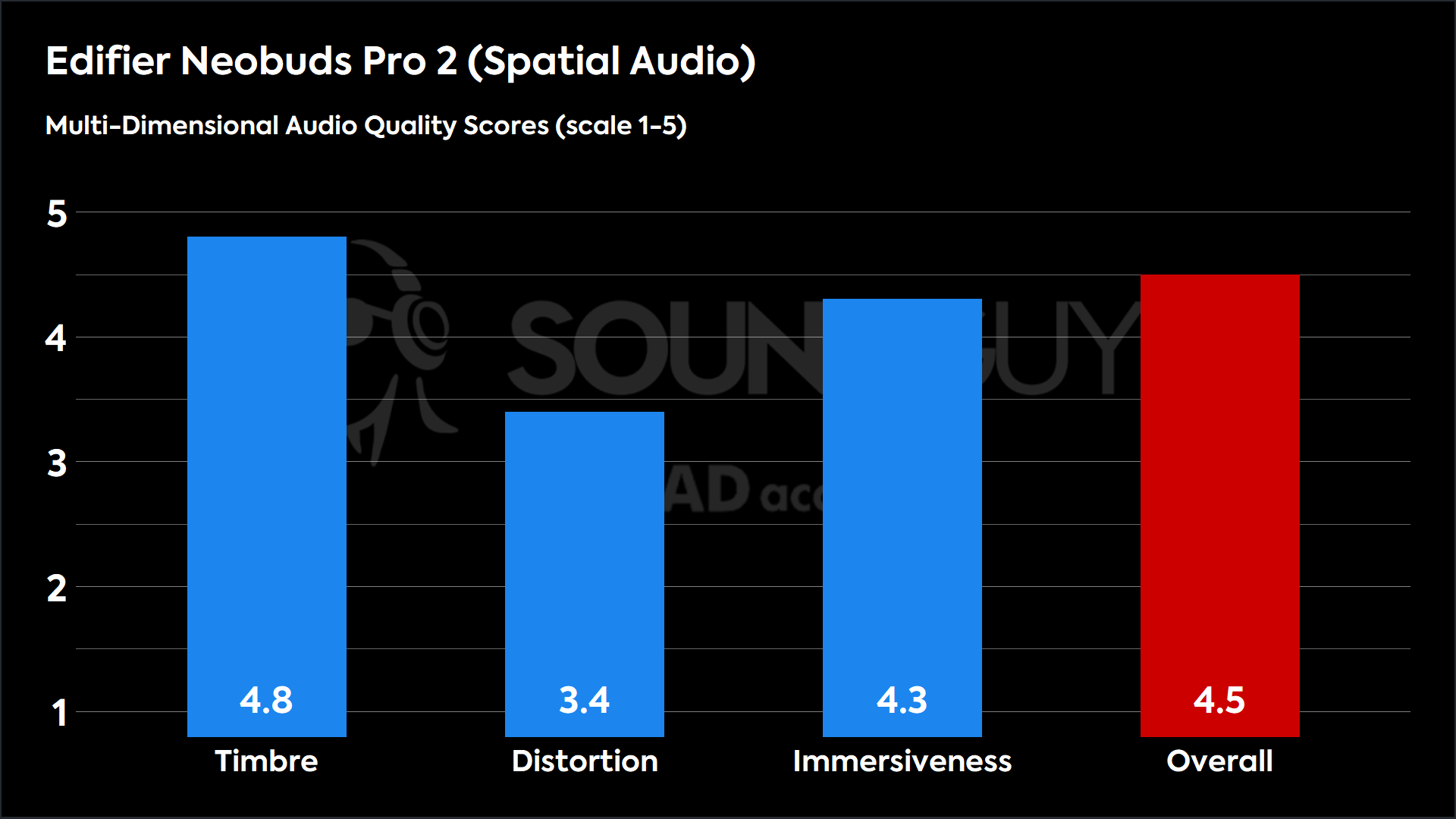
As far as spatial audio goes, the Edifier NeoBuds Pro 2 are not what I’d consider as anything approaching “good” for the feature. The buds will calibrate a position where your head is at, and after an uncomfortably long time will attempt to place your music. The head-tracking seems only to affect which channel the earphones laggily push the audio to, and doesn’t actually do much to recreate a convincing 3D image.
Objective Measurements
That’s all well and good, but what do the measurements say about the Edifier NeoBuds Pro 2?
Loading chart ...
There are two features to this frequency response that you might notice: the bump at 70Hz and the dip at 500Hz. The bass bump is a departure from our preference curve, but many like a bit of extra bass. The latter will affect the loudness of high notes and push some formants of speech down to a noticeable degree, though it didn’t seem to ruin my experience — it just wasn’t something I expected.
Additionally, the Edifier NeoBuds Pro 2 shows a significant peak in the highs that seem common to hybrid systems incorporating Knowles balanced armature drivers. We’ve seen several of these come through the office at this point, and the bump in the highs is a defining feature of the hardware.
Loading chart ...
It’s not a bad thing, but according to Knowles’ research, those in the 25-35 age cohort may prefer this feature in their headphones. Specifically, it assists those with an increased high-frequency hearing threshold, which comes with age.
Dynamic EQ Preset
Loading chart ...
Despite the stock response being already quite bassy, this preset turns it up. The highs are more consistently emphasized, which may appeal to some.
Loading chart ...
To the Edifier NeoBuds Pro 2’s credit, the response doesn’t change much if the ANC is disabled.
Can you use the Edifier NeoBuds Pro 2 for phone calls?
In ideal conditions, the Edifier NeoBuds Pro 2 microphone is quite decent, even though that seems to be a very achievable feat nowadays. The internal mic array of the Edifier NeoBuds Pro 2 handles voices well, though there is a slight bass emphasis in the pickup. You shouldn’t notice much else, however, in terms of defects.
Edifier NeoBuds Pro 2 microphone demo (Ideal conditions):
How does the microphone sound to you?
Edifier NeoBuds Pro 2 microphone demo (Office conditions):
Edifier NeoBuds Pro 2 microphone demo (Street conditions):
Edifier NeoBuds Pro 2 microphone demo (Windy conditions):
Edifier NeoBuds Pro 2 microphone demo (Reverberant space):
The Edifier NeoBuds Pro 2 handles incidental noise well enough, though the processing that removes wind noise suppresses voices considerably. If you often take calls outside — or while commuting — you may run into intelligibility issues with these earbuds.
Should you buy the Edifier NeoBuds Pro 2?

At a retail price of $129, few options offer the same kind of bang-for-buck that the Edifier NeoBuds Pro 2 do. While they might not be everybody’s cup of tea, they have much to offer if you want to dip your toes into high-bitrate audio and don’t want to shell out for a more expensive set of earbuds.

That said, there are some rough edges with the Edifier NeoBuds Pro 2. Namely, the app is a work in progress, and the sound could use a less bassy option among its presets. Additionally, the short battery life and middling ANC mean these are a less-than-ideal match for those looking for an international travel buddy. Other earbuds that compete with the Edifier NeoBuds Pro 2 are all shades of more expensive, and the feature sets are comparable.
What should you get instead of the Edifier NeoBuds Pro 2?
If I had to pick a single product to get over the Edifier NeoBuds Pro 2, it’d be the Creative Aurvana Ace 2 ($149.99 at Amazon). Though ANC performance is comparable, the Aurvana Ace 2 has the edge on battery life, sound quality, and fit. It may not seem like a huge deal, but the fit is everything when it comes to earbuds.
Beyond that, you will be spending more money if you’re looking for earbuds with something to offer over the Edifier NeoBuds Pro 2. For example, the Apple AirPods Pro 2nd Generation ($239 at Amazon) will set you back about $100 more than the Edifier NeoBuds Pro 2, and that’s significant. If you have an Android phone, I’d hesitate to recommend the AirPods because of how many features they lose, so this one comes down to your device OS.
Frequently asked questions
The Edifier NeoBuds Pro 2 have an ingress protection rating of IP54, meaning the products can withstand some moisture, and resist dust. They aren't waterproof but shouldn't break because of sweat or rain.
Yes, the earbuds are compatible with either.
Yes, provided the computer has Bluetooth.
No.