All products featured are independently chosen by us. However, SoundGuys may receive a commission on orders placed through its retail links. See our ethics statement.

EarFun Free Pro 3 review
Published onOctober 10, 2024
EarFun Free Pro 3
The world is rife with true wireless earbuds, but plenty of brands aren’t exactly household names. EarFun may not garner many headlines, but it has a few competitive models that might be worth your time. Earbuds like the EarFun Free Pro 3 boast a comparable feature set to much more expensive options, but are they any good? Let’s take a listen.
Editor’s note: this review was updated on October 10, 2024, to note the release of the EarFun Air Pro 4.
The EarFun Free Pro 3 are an affordable alternative to more mainstream offerings for those who want high-performing earbuds but aren’t prepared to pony up an obscene amount of cash to get them.
What’s it like to use EarFun Free Pro 3?
The EarFun Free Pro 3 are a relatively small set of earbuds, with a short, circular nozzle and a small concha fin at the back. The earbuds are moisture-resistant, with an ingress protection rating of IPX5, so they should be able to handle double-duty as your daily drivers and workout companions.

Inside the EarFun Free Pro 3 packaging is a USB-C cable, five pairs of silicone ear tips, three sizes of ear fins, and a pair of memory foam ear tips. The latter offers a much better seal to your ear and better acoustic isolation — so it’s a big plus whenever we see this included in the packaging.
Though I’m not typically a fan of earbuds with round nozzles, I got a decent fit with the EarFun Free Pro 3. I could avoid the pitfalls of a busted seal using the memory foam tips.

The case is a bit larger than a lipstick container. Popping the top will reveal the earbuds and put them in pairing mode. Said case supports wireless charging, and the USB-C port supports fast charging.
How do you control the EarFun Free Pro 3?

Like most true wireless earbuds, the EarFun Free Pro 3 can be controlled through a series of taps and long presses on the backs. A capacitive touch interface on each allows you to use your finger without dislodging or pushing the earbuds out of your ear canal.
| Input | Left earbud | Right earbud |
|---|---|---|
| Input Single tap | Left earbud Volume down | Right earbud Volume up |
| Input Double tap | Left earbud Answer/end call | Right earbud Answer/end call |
| Input Triple tap | Left earbud Previous track | Right earbud Next track |
| Input Long press | Left earbud Noise canceling mode | Right earbud Voice assistant |
If you’re not a fan of this layout, you can always use the EarFun app to customize the controls by using the drop-down menu to assign each input a function — or none at all. You can turn off all controls with the slider option above the control customization screen.
Should you use the EarFun app for the EarFun Free Pro 3?
Though you can use the EarFun Free Pro 3 without installing the app, it unlocks some helpful features like the controls mentioned above: customization, ANC control, equalizer control, Bluetooth codec selection, find headphones settings, and an ear tip fit test. There’s a lot of functionality here, and as someone who’s seen most of what’s out there, you’ll appreciate this too. Though I’ll always bemoan 10-band graphic EQ sliders instead of a parametric EQ, this is a good start. The app collects some personal info but alleges on the Play Store app screen that it is not sold to third parties.
How do the EarFun Free Pro 3 connect?

Under the hood, the EarFun Free Pro 3 sport Bluetooth 5.3 with Multipoint, aptX Adaptive, and Snapdragon Sound. However, if you have an older Android phone (or iPhone), you’ll be limited to connecting with SBC or AAC. However, suppose you want to shave off as much latency as possible. In that case, Android users can enable Game Mode in the settings to sacrifice a bit of audio quality for decreased lag.
Connecting to the EarFun Free Pro 3 is a similar process to most other wireless earbuds of the last decade.
- Enable Bluetooth on your source device.
- Open the case to the EarFun Free Pro 3.
- Select the “EarFun Free Pro 3” entry in the list of available devices.
That’s it. You can then connect the app to the product by installing it, connecting to the earbuds, and then telling the app which product it should look for. You should see more controls on the home screen in a few seconds.
How long does the EarFun Free Pro 3 battery last?
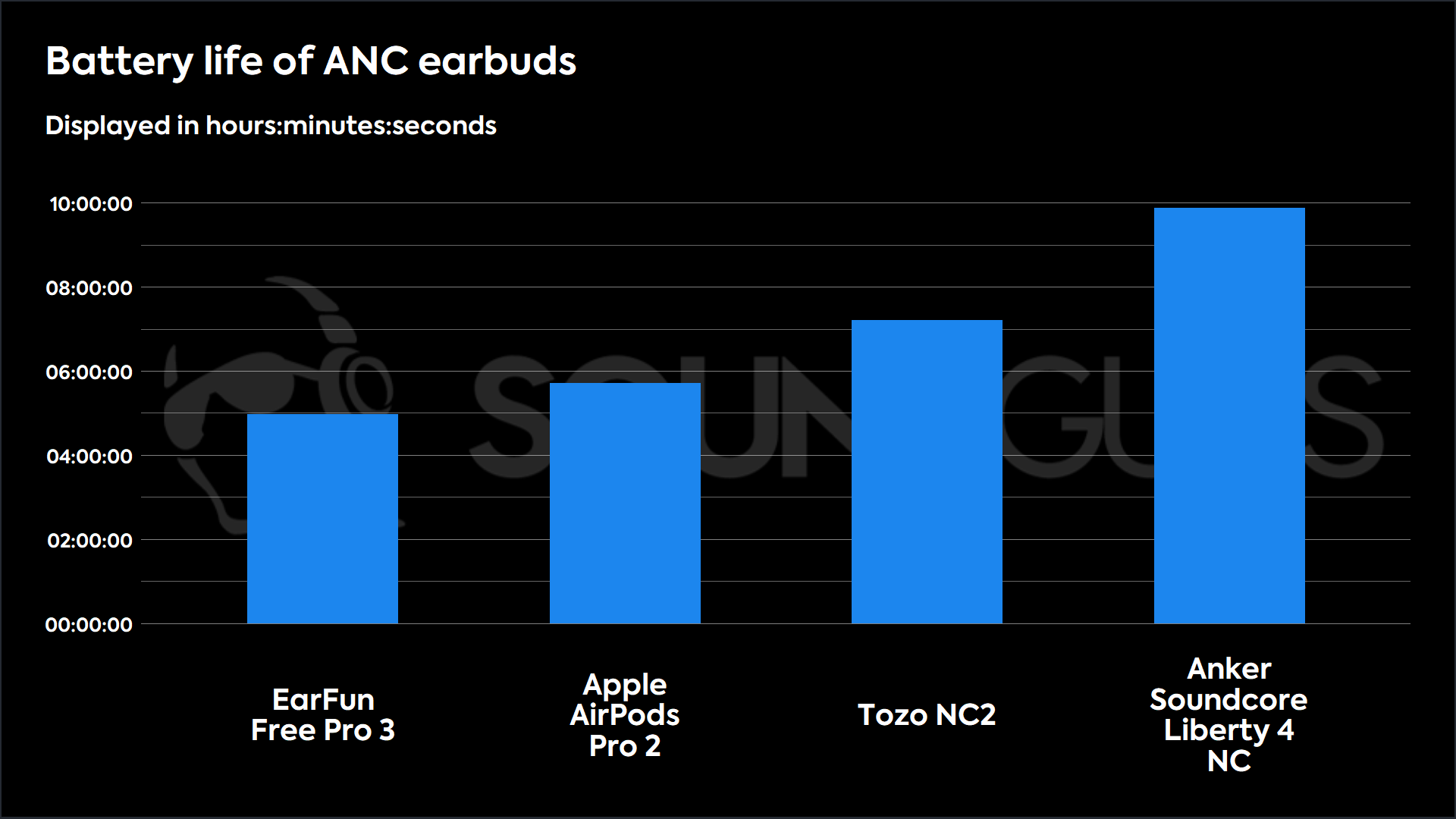
Our standardized battery benchmark test recorded a battery life of 4 hours and 58 minutes. This is enough to last a short flight or your commute, but just be aware that the clock starts to reset every time you drop these back into the charging case. We wouldn’t recommend these to frequent international travelers, but anyone spending days on planes probably isn’t looking for inexpensive ANC earbuds.
Though EarFun claims this product is “climate pledge friendly,” we’re not entirely sure what that means in practice.
The EarFun Free Pro 3’s case supports fast charging, with an alleged 2 hours of playtime achievable through 10 minutes of charging.
How well do the EarFun Free Pro 3 cancel noise?
Loading chart ...
Though the EarFun Free Pro 3 perform pretty well for their price point, high-end ANC earbuds these are not. Though they do alright at canceling noise at low frequencies, high-frequency noise isn’t as well-isolated as it is with competing models. Still, the EarFun Free Pro 3 can effectively attenuate between 10 and 30dB of noise depending on the frequency, reducing loudness between 50% and 83%. You’d have to spend much money to get a better performance here.
How do the EarFun Free Pro 3 sound?
For a set of $80 wireless earphones, the EarFun Free Pro 3 do a pretty solid job sounding decent, though they’re not perfect.
Multi-Dimensional Audio Quality Scores (MDAQS)
The chart below shows how the sound of the EarFun Free Pro 3 was assessed by the Multi-Dimensional Audio Quality Score (MDAQS) algorithm from HEAD acoustics.
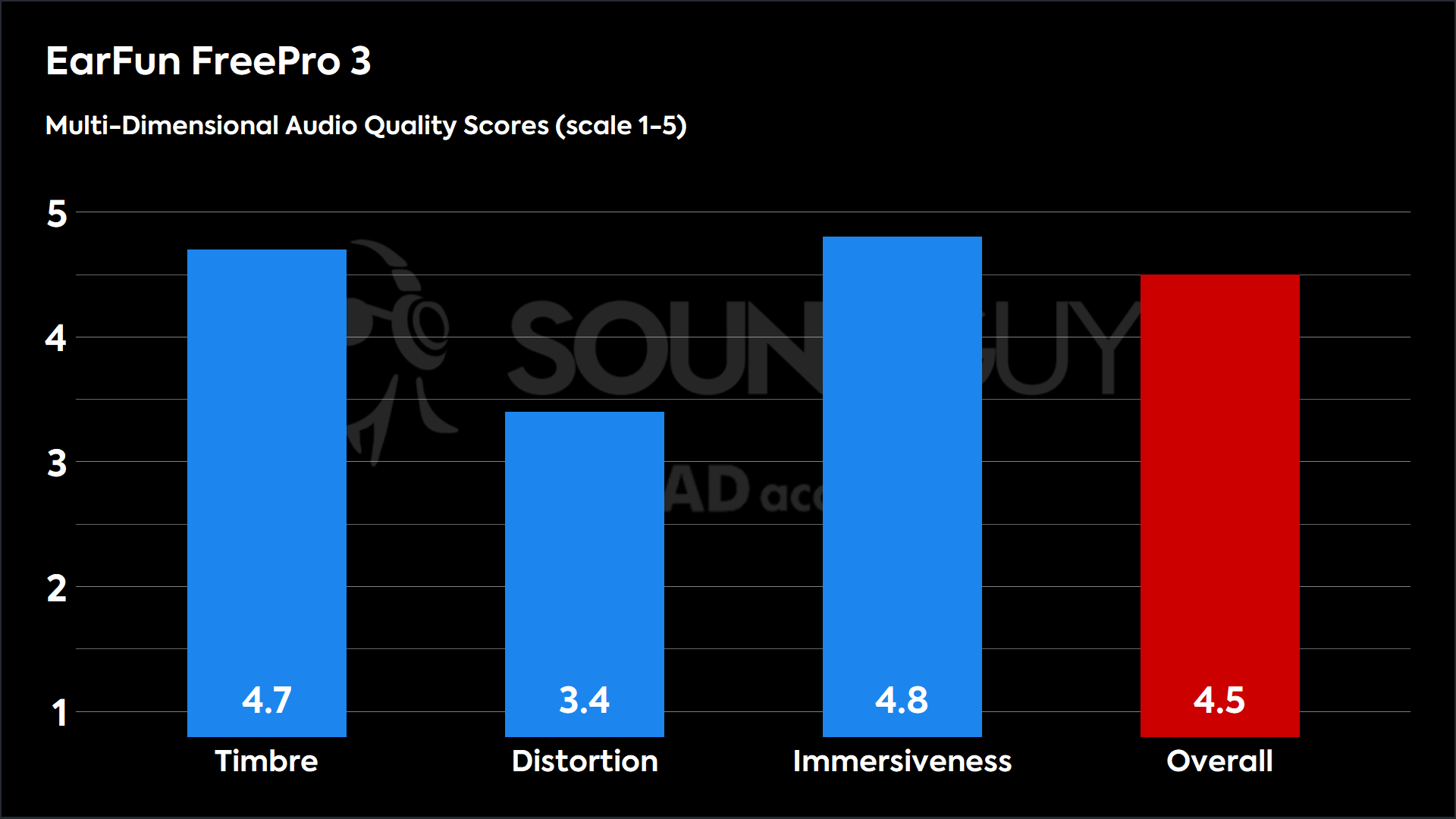
With high marks for timbre and immersiveness, the EarFun Free Pro 3 score very well. In short, according to HEAD acoustics’ virtual panel of hundreds of listeners, the EarFun Free Pro 3 sound quite good. While this doesn’t necessarily mean that you will love the EarFun Free Pro 3, it does mean that these should be crowd-pleasers.
The immersiveness score here is relatively high, meaning the EarFun Free Pro 3 do a fantastic job producing a convincing stereo image. Though we’ve seen a few earbuds that do this quite well, I’m unaware of any that have done this well below $100, so it’s worthy of note.
- Timbre (MOS-T) represents how faithfully the earbuds reproduce the frequency spectrum and temporal resolution (timing information).
- Distortion (MOS-D) represents non-linearities and added noise: higher scores mean cleaner reproduction.
- Immersiveness (MOS-I) represents perceived source width and positioning: how well virtual sound sources are defined in three-dimensional space.
Reviewer’s notes
These earbuds are not my cup of tea, but there’s a fair bit to like for a sub-$100 product. For example, the availability of higher-bitrate codecs through Snapdragon Sound is a good plus for the long haul, even if it won’t grant you Wi-Fi audio. The high immersiveness score becomes apparent in Dire Straits’ Sultans of Swing, and classical music also benefits from this aspect of the EarFun Free Pro 3’s performance.
By default, the sound is too bassy in a way that juices up kick drums more than anything else. This might not be a bad call for someone using silicone ear tips and commuting often, as low-end noise is difficult to prevent from reaching your ear canal. However, if you’re using the foam tips or just sitting at home, you may want to make your own EQ preset to switch to when you’re not in the presence of engine noise.

I got decent results with the 10-band custom equalizer. Most of the issues I had with the sound were tamed by reining in the bass under 250Hz and adding a couple of small boosts to 500Hz and 4kHz. It’s not perfect, but chasing perfection is folly for any headphones.
The EarFun Free Pro 3’s transparency mode is okay, though it’s flawed. For example, when your surroundings are quiet, you can hear a bit of noise added by the feature. Additionally, the sounds around you are a bit more muffled than expected.
Objective Measurements
Loading chart ...
By default, the EarFun Free Pro 3 do a fair job of producing a consumer-pleasing frequency response. However, the main hitch revealed by these measurements is the lack of emphasis in what we call the “ear gain” hump area. This is the most critical range for what people might term “clarity” in music, and the underemphasis here can be problematic. For example, Running Up That Hill by Kim Petras plays back with an annoyingly loud kick sample accompanied by somewhat limited voice intelligibility. Additionally, the wild overemphasis in the lows leads to the low synth of Black and Blue by Miike Snow varying a lot in loudness.
To be sure, the response of the EarFun Free Pro 3 deviates from what we look for, and that’s evidenced by the wild swings away from our headphone preference curve. Though lines on a chart can make things seem a little more black and white than they may be in real life, the data shows that some will find issues with the default tuning of the earbuds. These are not “audiophile” earbuds. However, they are good enough for the price.
Oluv Natural EQ Preset
Loading chart ...
This preset brings the highs much more in line with our preference, though it underemphasizes mids to boost bass even further.
Oluv Boosted EQ Preset
Loading chart ...
True to its name, the Boosted preset pushes bass and treble both to silly extremes against the mids.
Loading chart ...
Turning ANC off brings bass much more in line with our preference curve than when ANC is enabled. Headphones and earbuds often display this curiosity. If you don’t like the default tuning of the EarFun Free Pro 3, you might have good luck with turning off the ANC. However, if you go this route, we highly suggest using the memory foam ear tips to get better isolation to compensate for the loss of ANC.
Can you use the EarFun Free Pro 3 for phone calls?
Like any other set of true wireless earbuds, the EarFun Free Pro 3 can handle phone calls or other real-time chats. With a 6-mic array, the EarFun Free Pro 3 hope to be a credible call buddy.
EarFun Free Pro 3 microphone demo (Ideal conditions):
How does the microphone sound to you?
EarFun Free Pro 3 microphone demo (Office conditions):
EarFun Free Pro 3 microphone demo (Street conditions):
EarFun Free Pro 3 microphone demo (Windy conditions):
EarFun Free Pro 3 microphone demo (Reverberant space):
The EarFun Free Pro 3 offers a mediocre mic performance, with some distortion creeping in, and they struggle a bit with incidental noise like you’d hear in an office setting. You’ll notice a ringing resonance when the buds are subjected to wind noise, but speech remains intelligible, a big plus if you take calls on the move.
Should you buy the EarFun Free Pro 3?

These earbuds are pretty solid for roughly $80. It’s not hard to see why they sell well online — they offer reliable performance at an unusually low price. Sure, they’re not without quirks, but a robust app and decent hardware make for a good buy.
I wouldn’t recommend these to frequent international travelers, but for the vast majority out there looking for an inexpensive set of earbuds, you shouldn’t discount EarFun. Sometimes, you’re just looking for the best, cheapest tool for the job — and the EarFun Free Pro 3 may be it. Though there are better earbuds out there, not many are this affordable.
What should you get instead of the EarFun Free Pro 3?
Of course, there are plenty of options for ANC earbuds at the sub-$100 price point, so you should look around. For example, we like the Anker Soundcore Liberty 4 NC ($99.99 at Amazon). These earbuds offer a comparable experience but with better battery and noise canceling performance. If you want to stick with EarFun, the EarFun Air Pro 4 ($89.99 at Amazon) is also a decent set of earbuds for a similar price.

You could also look at the Samsung Galaxy Buds FE ($99 at Amazon), which integrates seamlessly with the Samsung ecosystem. Though they don’t have Snapdragon Sound, the improved ANC should appeal to travelers.
Finally, you could look to upgrade to the Creative Aurvana Ace 2 ($149.99 at Amazon), but at almost $150, you’ll be spending nearly double. However, you get what you pay for better sound quality, battery life, and comparable ANC.
Frequently asked questions
Yes.
No. They are only moisture resistant.
Yes.
Yes.
The case supports this, yes.

