All products featured are independently chosen by us. However, SoundGuys may receive a commission on orders placed through its retail links. See our ethics statement.
DistroKid vs CD Baby: Which music distribution service is right for you?
December 6, 2024

It’s your first time releasing music as an independent musician, and you’ve read the names DistroKid and CD Baby about a hundred times. As you prepare to get your music into the world, you need to decide which distribution service to use. They both perform the same basic function—getting your music in digital stores and on streaming services—but how do you pick between them?
Each distribution service has drawbacks that might make one better than the other for your particular career goals. I have a few years of experience with CD Baby, but we spent a couple of weeks testing out both CD Baby and DistroKid. Let’s review the major differences and similarities between DistroKid and CD Baby so you can decide which one will work hardest for you.
Editor’s note: This article was updated on December 6, 2024, to address more FAQs and add additional information on Dolby Atmos.
Which music distribution service do you use?
What’s it like to use DistroKid and CD Baby?
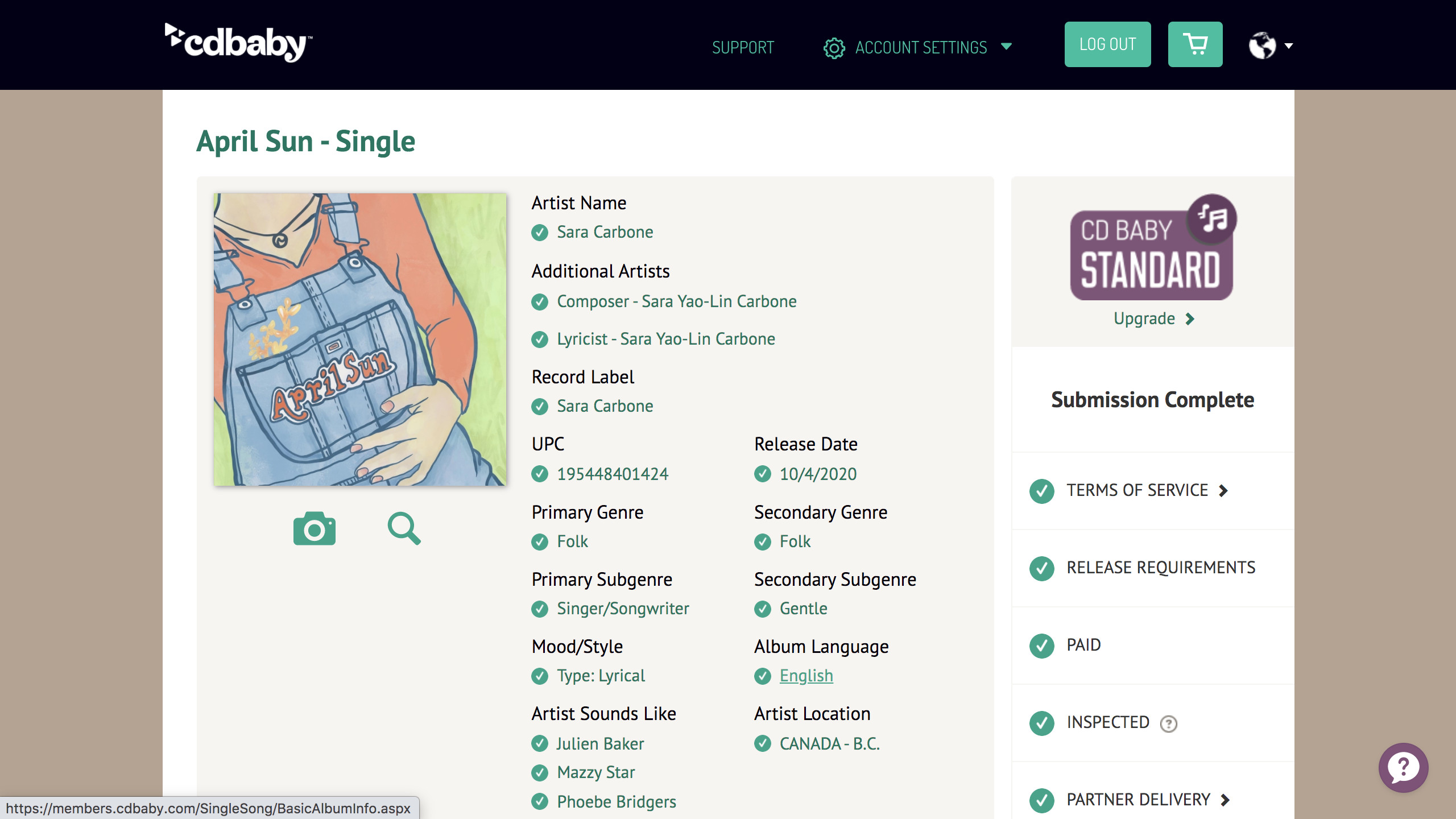
DistroKid’s interface promotes a social bond between independent artists, whereas CD Baby focuses more on the artist as an individual. DistroKid users can customize an account profile when they input their music genres, artist inspirations, social media usernames, and biographies. DistroKid publishes this profile to its various community-driven promotional tools (more on these in a bit).
Unlike DistroKid, CD Baby doesn’t facilitate artist-to-artist interactions or customizable social profiles. However, CD Baby’s interface is more aesthetically pleasing than DistroKid’s, and it’s easier to view its artist development tools and your releases at a glance.
Uploading music to DistroKid is more navigable than uploading music to CD Baby. With DistroKid, you input all of your release’s information on a single page, whereas on CD Baby, you have to click through several pages of information before submitting your release. Each of these CD Baby pages contains a fair amount of instructions and requirements that can be difficult to parse. You’re more likely to miss some information buried in CD Baby’s page log than with DistroKid’s.
In 2024, independent music distribution is evolving with tools that empower artists to take more control over their promotion and revenue streams. For example, AI-based promotional tools and playlist curators are becoming popular among platforms like DistroKid. While CD Baby hasn’t yet integrated AI-driven features, its strong support for physical media and fan outreach tools remains a top choice for many musicians.
Is CD Baby more affordable than DistroKid?

CD Baby and DistroKid take different approaches to charging for services. DistroKid members pay an annual fee to release an unlimited number of singles and albums. It offers three membership plans: Musician, Musician Plus, and Label. The main drawbacks of the Musician plan, which is the cheapest, are that you can’t set future release dates on any content and you can’t view release statistics.
| Musician | Musician Plus | Label | |
|---|---|---|---|
Price | Musician $19.99/yr | Musician Plus $35.99/yr | Label $79.99/yr for 5 artists up to $1199.99/yr for 100 artists |
Unlimited song uploads | Musician ✓ | Musician Plus ✓ | Label ✓ |
Number of artists | Musician 1 | Musician Plus 2 | Label 5 to 100 |
Spotify verified checkmark | Musician ✓ | Musician Plus ✓ | Label ✓ |
Synced lyrics for Instgram | Musician ✗ | Musician Plus ✓ | Label ✓ |
Daily sales stats | Musician ✗ | Musician Plus ✓ | Label ✓ |
Customizable label name | Musician ✗ | Musician Plus ✓ | Label ✓ |
Customizable release date | Musician ✗ | Musician Plus ✓ | Label ✓ |
Customizable preorder date | Musician ✗ | Musician Plus ✓ | Label ✓ |
Customizable iTunes pricing | Musician ✗ | Musician Plus ✓ | Label ✓ |
There are also more costs to DistroKid than its annual fee; to keep your releases public even after you cancel DistroKid, you must opt-in to the Leave a Legacy program. This costs a $29 USD one-time fee for a single and a $49 USD one-time fee for any release of two or more songs. DistroKid also charges quite a few additional fees for services like YouTube and Shazam monetization.
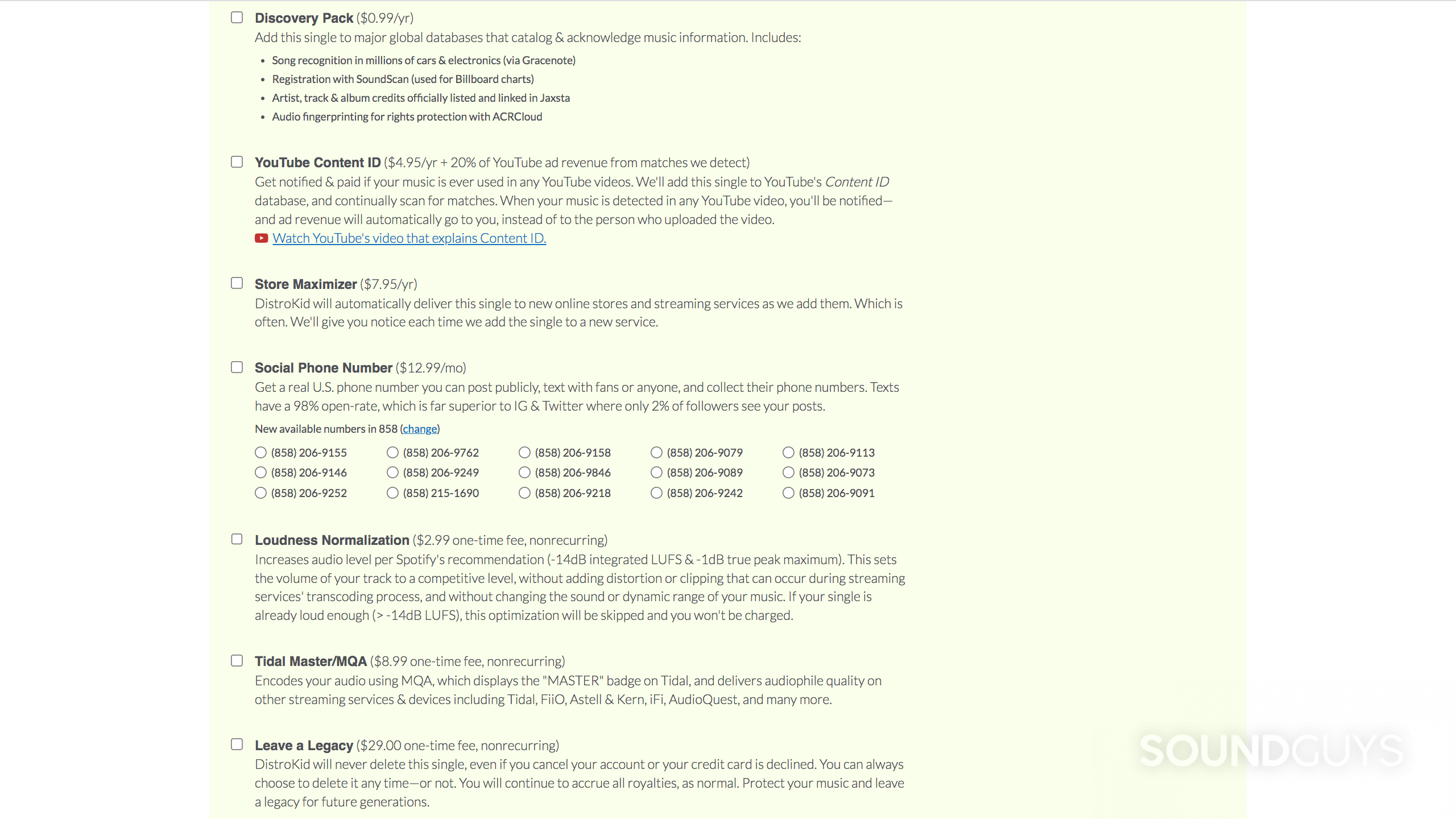
While DistroKid is a great choice for artists who frequently release music and aren’t interested in any additional services, CD Baby is better for musicians with a slower song rollout. CD Baby charges per release, and most of the add-ons are included in the price of a release. Those who want their music to stay on the digital shelves indefinitely will find CD Baby is a more economical distribution service since it doesn’t charge a Leave a Legacy fee.
DistroKid’s “Leave a Legacy” program ensures your music stays available even if you stop paying the annual subscription. While the fees remain at $29 for singles and $49 for albums, artists must weigh the benefits of perpetual availability against the upfront cost. CD Baby, by contrast, includes lifetime distribution in its per-release pricing, offering a simpler solution for artists not planning frequent releases.
CD Baby charges additional fees for its publishing administration service, CD Baby Pro Publishing, in order to collect publishing royalties. It also charges an additional $5 USD per single and $20 USD per album to give your release a UPC code, or product identifier code, which you’ll need to buy if you don’t already have one for your song. Here’s a breakdown of how much you’ll have to pay for each release if you don’t add a UPC code:
- An album release costs $29 USD via CD Baby Standard.
- An album release costs $69 USD via CD Baby Pro Publishing.
- A single release costs $9.95 USD via CD Baby Standard.
- A single release costs $29.95 USD via CD Baby Pro Publishing.
How do DistroKid and CD Baby collect and distribute royalties?

Both DistroKid and CD Baby collect reproduction royalties, a subset of recording royalties derived from masters. With DistroKid, you retain 100% of your earnings, whereas CD Baby takes a 9% cut of your reproduction royalties. And, if you use CD Baby Pro Publishing, it takes a 15% cut of your publishing royalties.
The two services’ payment delivery is also slightly different. DistroKid pays you every month, whereas CD Baby pays you every Monday once you reach your specified earnings threshold between $10-$10,000 USD, rounded to the nearest dollar. DistroKid delivers money through PayPal or through its payment processor, Tipalti, which gives you access to direct deposits, wire transfers, and checks. CD Baby delivers money through PayPal, check, Payoneer, or directly to your bank account.
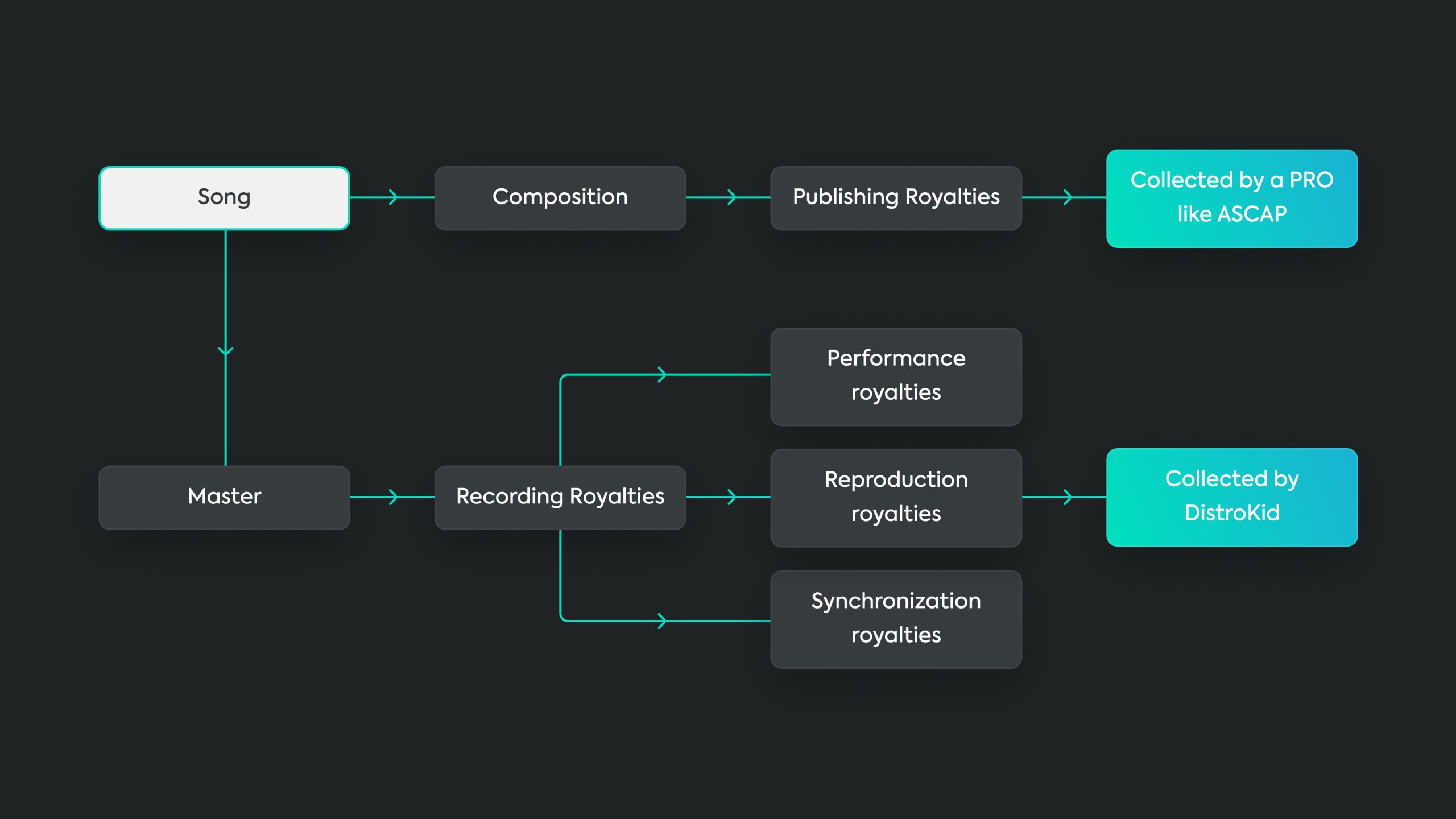
However, you won’t be able to collect all the money that is rightfully yours with just DistroKid or CD Baby—you’ll need to sign up for a few other organizations, too. To collect composition royalties of any kind, you need to become a performing rights organization (PRO) affiliate with something like ASCAP, and you need to sign a deal with a publisher or publishing administrator, such as CD Baby Pro Publishing. DistroKid does not currently offer publishing administration services, and it recommends that you sign up with Songtrust to collect your publishing royalties.
DistroKid vs CD Baby: Distribution partners and times

CD Baby reviews every release submitted for distribution, which can sometimes take several weeks. DistroKid doesn’t review releases before it distributes them, sending them to partners immediately, where they will quickly go live. At first glance, you might think that DistroKid is the winner here, but its lack of a review system leaves you on your own if you need to deal with copyright issues or problems with file requirements. Also, those paying the lowest fees for a DistroKid Musician subscription can’t select their own release date, which can create release date asynchrony across different distribution partners. If your song is available on Spotify but not yet on Apple Music, you could have issues marketing the release to your fans.
Both distribution services are partnered with numerous music streaming services and digital stores, but CD Baby’s list is a bit longer. What’s more, CD Baby can automatically send your music to SoundExchange, which collects sound recording performance royalties, giving a cut to CD Baby. These types of royalties can only be collected by SoundExchange. DistroKid won’t send your music to SoundExchange, but you can always sign up for it on your own—you won’t have to share any percentage of it with your distribution service that way.
Does DistroKid have better sound quality than CD Baby?

When uploading a track for your next release you’ll want to make sure the audio file is as high quality as possible. DistroKid accepts uploads using WAV, WMA, M4A, AIFF, FLAC, and MP3. CD Baby accepts WAV, FLAC, and MP3 files, but it highly advises against uploading MP3 files because they are lossy. All CD Baby files must be stereo and 16bit, with a 44.1kHz sample rate. DistroKid, on the other hand, will accept 24-bit WAV files with sample rates of 96kHz or less and doesn’t specify restrictions for other file types so long as the file is no larger than 1 gigabyte.
Dolby Atmos is an immersive audio technology that creates a 3D soundscape for listeners, making it ideal for music that benefits from spatial audio effects. In 2024, platforms like Apple Music are increasing their support for Atmos tracks, giving artists an edge in streaming quality. DistroKid supports Dolby Atmos audio, but CD Baby does not. To release a Dolby Atmos file via DistroKid, you’ll first need to create a Dolby Atmos version of your song in a compatible DAW. Unfortunately, CD Baby still doesn’t support Dolby Atmos distribution, which could be a limitation for artists looking to future-proof their music.
Artist development tools and resources

CD Baby and DistroKid offer different resources to members, though both services emphasize getting your music heard.
CD Baby offers cheap machine audio mastering on its website and can help connect you with professional audio engineers. CD Baby continually publishes articles on its blog DIY Musician, which is an excellent resource for learning about the music industry and how to make it as an independent artist. CD Baby also has a relationship with Show.co, which offers discounts on promotional tools such as personalized audio ads on Spotify and banner ads on websites like Rolling Stone. CD Baby places a decent amount of emphasis on physical sales and offers in-house CD manufacturing and vinyl pressing.
The differences between DistroKid and CD Baby come down to whether you're trying to expand your outreach to artists or to fans.
DistroKid’s tools encourage artist-to-artist interaction and can connect you with record labels. Playlist Spotlight presents you with previews of two songs released by DistroKid members. After listening to each preview, you vote for which song you think DistroKid should feature on one of its genre-themed Spotify playlists. You can also submit one song of yours at a time to Playlist Spotlight, and the Spotify playlists refresh every week.
Another great DistroKid feature is Slaps, a social media platform for DistroKid members. Here, you can listen to other musicians’ releases, join groups, and get your music promoted the more you engage with and comment on other artists’ posts. If you’re an independent musician now but hoping to sign with a record label, you can register for DistroKid Upstream; this lets record labels look through your profile and reach out to you directly if they are interested in signing your act.
Both distribution services give you a verified checkmark on Spotify, build release webpages for you, and offer tools to make music videos and Spotify Canvas videos. DistroKid makes it a tad easier to attach lyrics to your releases, but you can also connect lyrics to your CD Baby releases through a service like Musixmatch. The basic features of DistroKid and CD Baby are very similar, and the differences just come down to whether you prioritize artist connections or fan connections.
Does one have better customer service than the other?

It’s easy to get lost in the sea of distribution rules and processes as an independent musician. CD Baby knows that, so its customer service department is very helpful, though not always immediately responsive. Most of the reason its customer support response times have been slow in the past is that more people than ever started using CD Baby to release music when we were all stuck inside with nothing else to do. These days, it seems like CD Baby has caught up with its ever-growing user base and offers new customer service options like live chat hours, which are designated time slots each week when representatives are available to answer your questions.
The DistroKid Help Center also has a customer support channel, and every message gets a response. The founder of DistroKid, Philip Kaplan, is also fairly active on the r/DistroKid Reddit page and often responds to questions and concerns posted by DistroKid members. He also uses the subreddit to crowd-source information about how he should change DistroKid—apparently, the idea for Leave a Legacy came straight from user requests.
DistroKid vs CD Baby: Which service should you use?

These two music distribution services both have their merits and demerits. Those whose career goals center around forming artist connections and who intend to make frequent releases should sign up for DistroKid. It’s more likely to help you on the path to getting signed to a record label, and it has much quicker release times. In the future, if you want to switch from DistroKid to CD Baby or another distribution service like Repost by SoundCloud, you can always opt-in to Leave a Legacy on your releases before ceasing your annual payments.
CD Baby is a better option for musicians who don’t want to worry about their music being taken down. If your career goals are more focused on connecting with fans and expanding your outreach, CD Baby offers more accessible tools. If you try CD Baby and dislike it, there’s no Leave a Legacy fee—you can just switch to a different distribution service for your next release.
Frequently asked questions about DistroKid and CD Baby
Yes, but you cannot distribute the same release through both services simultaneously. This could create duplicate entries on streaming platforms, leading to metadata conflicts and royalty issues.
No, CD Baby does not claim ownership of your music. Artists retain full rights to their work, while CD Baby acts solely as a distributor.
Yes, as a CD Baby member, you will frequently receive emails with offers and discounts on its various services. You can opt out of these emails if you find them annoying, but the deals can be quite helpful.
CD Baby collects streaming revenue from platforms like Spotify and Apple Music, which typically pay between $0.003 and $0.005 per stream. The actual rate varies based on the platform and the listener’s location.
You would need approximately:
- 25,000–33,000 streams on Spotify.
- 13,000–15,000 streams on Apple Music. These figures depend on the platform’s per-stream payout rate and audience location.
Bandcamp is an extremely valuable tool for independent musicians, but it is not a distribution service. Rather, Bandcamp is a platform for musicians to sell music, merch, and concert tickets. Artists can make their music available through Bandcamp via streaming, selling digital downloads, and selling physical merch like CDs and t-shirts. Bandcamp facilitates transactions between artists and fans and provides a platform for music community-building.
Both distribution services allow you to split earnings by whatever percentages you choose and will collect money in these designated proportions for you. With DistroKid, you can easily split royalties with any collaborators, be that band members, managers, or songwriters. CD Baby, on the other hand, only allows you to split royalties with songwriters, and only if you pay for CD Baby Pro Publishing. The royalty splitting process is more streamlined with DistroKid because the service pays your collaborators directly, whereas CD Baby Pro Publishing simply keeps track of what portion of the earnings you need to pay to your collaborators.
Big artists often rely on services like The Orchard, AWAL, and TuneCore, which offer advanced distribution tools, marketing support, and direct relationships with streaming platforms. Established artists signed to labels typically bypass third-party distributors entirely.
Thank you for being part of our community. Read our Comment Policy before posting.