All products featured are independently chosen by us. However, SoundGuys may receive a commission on orders placed through its retail links. See our ethics statement.

Corsair HS60 PRO SURROUND review
October 11, 2022
Corsair HS60 Pro Surround
Corsair’s been in the peripheral game for a long time, and it’s made a lot of gaming headsets over the years. Released in September 2019, the Corsair HS60 PRO SURROUND is on the simpler side, but it covers the fundamentals and includes occasionally important features like surround sound.
Does it stick the landing? We spent a week with hte HS60 PRO SURROUND to find out.
Editor’s note: this Corsair HS60 PRO SURROUND review was updated on October 11, 2022, to update formatting by adding Controls and Connection sections, and adding information about the Corsair HS65. We also updated the Alternatives section.
Gamers who want something simple to cover their audio needs and people who work from home and need something for conference calls will all like this headset.
How is the Corsair HS60 PRO SURROUND in use?

Simplicity is the name of the game with this headset. The Corsair HS60 PRO SURROUND doesn’t cater to the gamer looking for every bell, whistle, and doodad under the sun—this is for someone who needs an audio solution you can just plug in and use. And in that regard: it’s pretty damn good.
The HS60 PRO SURROUND is a solidly built gaming headset, with a lightweight metal frame and big leatherette ear pads. The headband sports studded leather cushion and clamps down with just the right amount of force. The headphones sit on hinges that allow for a significant amount of tilt, meaning this headset will fit comfortably on most head shapes.

In short, this is basically the opposite of the Corsair Void Elite—I’m never worried about the headset moving or falling off my head. Achieving a decent seal was easy, though gamers with glasses might struggle a bit more due to the leatherette. Corsair lists replacement pads on its website, but actually finding them for sale (and in non-leatherette varieties) is a little tricky.
How do you control the Corsair HS60 PRO SURROUND?
The headset’s on-ear controls are similarly straightforward; there’s a volume dial on the left ear and a mic mute button beneath it, and that’s it. The detachable 3.5mm mic also works pretty well. This unidirectional microphone sits at the end of a flexible wire, so adjusting it to your desired position is really easy. If you’re gaming on a Nintendo Switch, or just don’t want voice chat you can easily get rid of it.
How does the Corsair HS60 PRO SURROUND connect?

Just like everything else about the headset, gaming with the Corsair HS60 PRO SURROUND is a very straightforward experience. Just plug it in and it works. If you want to use the surround sound feature, you’ll need to install Corsair’s iCue software, which is a little obnoxious, but quick enough. Once the setting is switched on, you can safely ignore the app forever if you want—it adds very little additional functionality, and surround sound will stay on unless you decide to open the app again and turn it off.
I uset the headset on PC, PlayStation 4, and Nintendo Switch, but it’s also compatible with Xbox One, Xbox Series X/S, and PlayStation 5. I often play games like Overwatch, League of Legends, Dauntless, and Pokemon Sword and find it handles all of them equally well.
How well does the Corsair HS60 PRO SURROUND isolate noise?
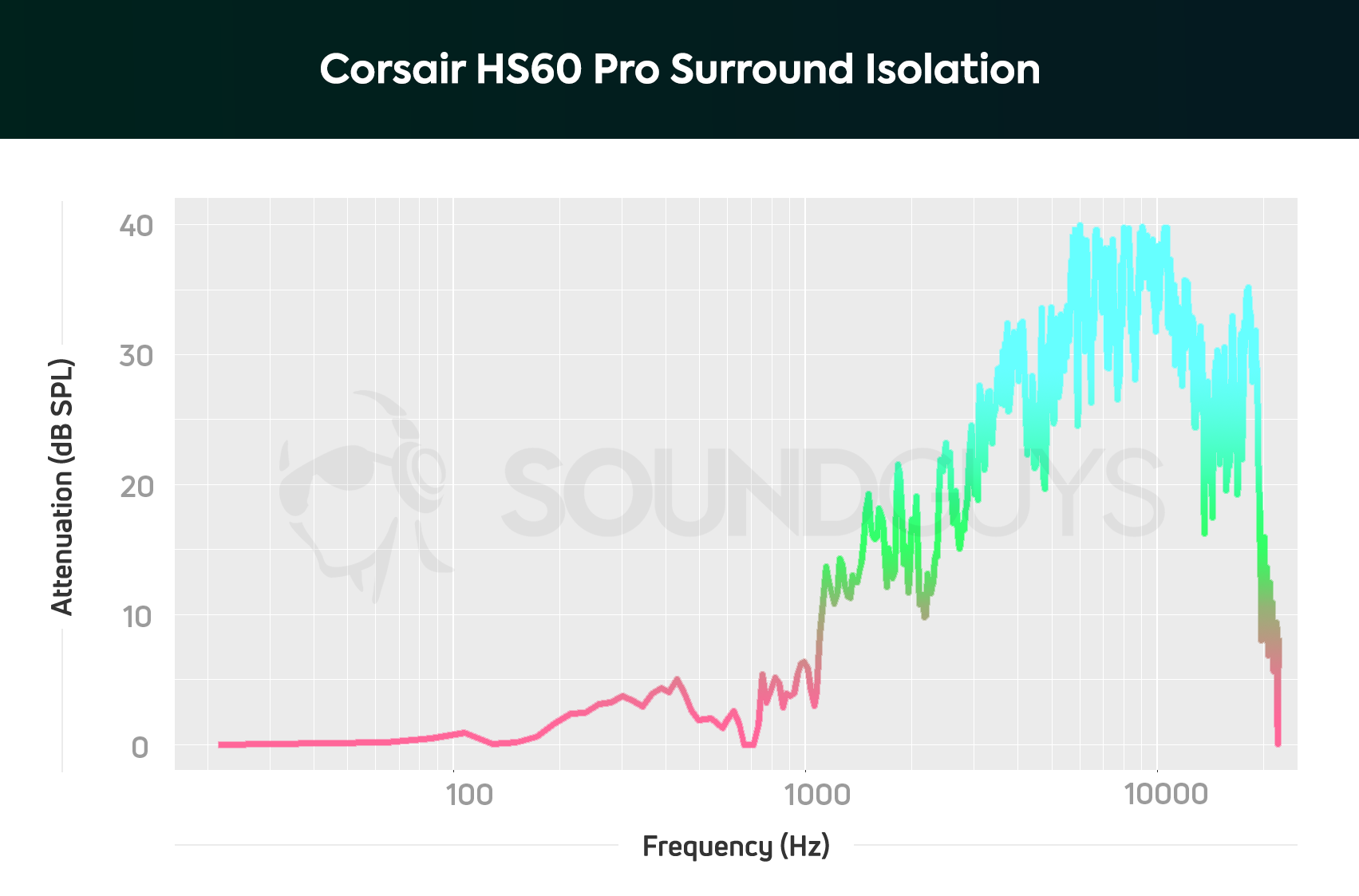
The Corsair HS60 PRO SURROUND offers very good isolation for a gaming headset. There’s nothing approaching ANC here, but the thick ear pads and easy adjustment of the headphones make getting a good seal very easy. You shouldn’t have any trouble from the typical noises of the home wearing this gaming headset—just don’t expect it to fair all that well outside.
Hold up! Something’s different:
This article’s frequency response and isolation charts were measured with our old testing system. We have since purchased a Bruel & Kjaer 5128 test fixture (and the appropriate support equipment) to update our testing and data collection. It will take a while to update our backlog of old test results, but we will update this review (and many others!) once we’re able with improved sound quality measurements and ANC performance plots. These will be made obvious with our new chart aesthetic (black background instead of white).
How does the Corsair HS60 PRO SURROUND sound?
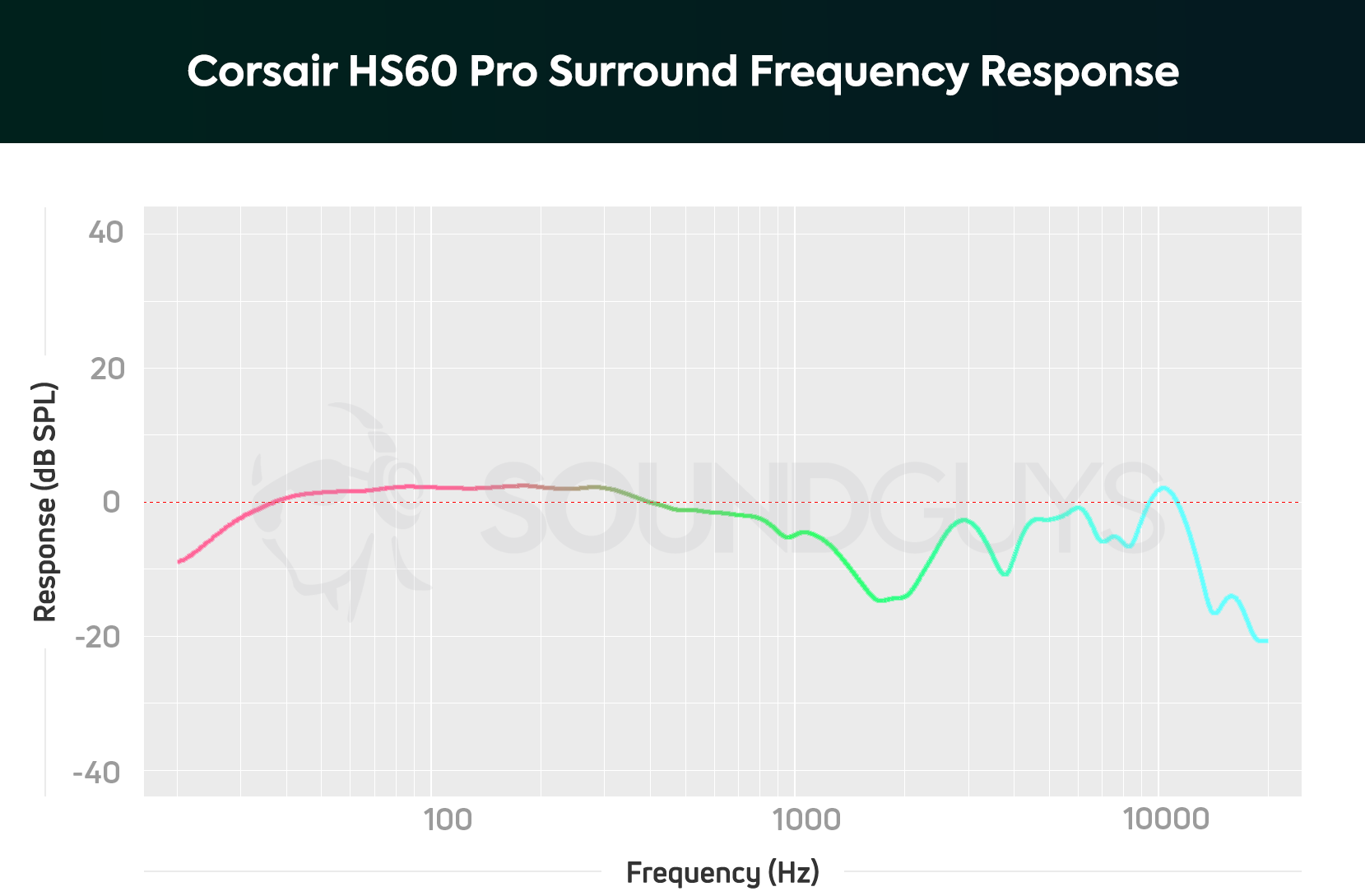
The Corsair HS60 PRO SURROUND has audio output pretty typical of a gaming headset—for better and worse. There’s a pretty notable under-emphasis in the mids. Sounds around 2000Hz will be three times quieter than they should be.
Lows, mids, and highs
If you’re listening to music, this kind of output can be totally fine for electronic or house beats, but maybe not for a lot of other genres. In Reborn by Magic Sword, the booming bass that already dominates the song really takes over and sounds great. With music that favors bass a little less, you might find less to be excited about. The under-emphasized mids and highs mean the sounds of vocals, strings, and some cymbals will be harder to pick out among more prominent bass parts.
Most speech occupies the midrange, with the exception of things like sibilant sounds (F, S, and SH sounds), which are rather high frequency. Even accurate bass output will sound louder because of this.
In-game sound
What this means in-game is explosions, which are already almost always tuned to be the loudest part of a given scene will be that much louder, mainly due to the under-emphasis in the mids and highs. The relatively quiet mids are particularly worth paying attention to if you play games like Fortnite or Overwatch, where audio cues like footsteps and voice lines can give you hints at enemy locations and behavior.
The surround sound feature works well, and it’s pretty useful during matches in Overwatch and when trying to track down a behemoth in Dauntless. Unfortunately, it’s only available on PC, so I’m stuck with stereo sound when booting up Dauntless. Nonetheless, non-surround sound gaming is solid. The headset is comfortable to wear for extended stretches, whether at my desk or on my couch.
How good is the microphone on the HS60 PRO SURROUND?
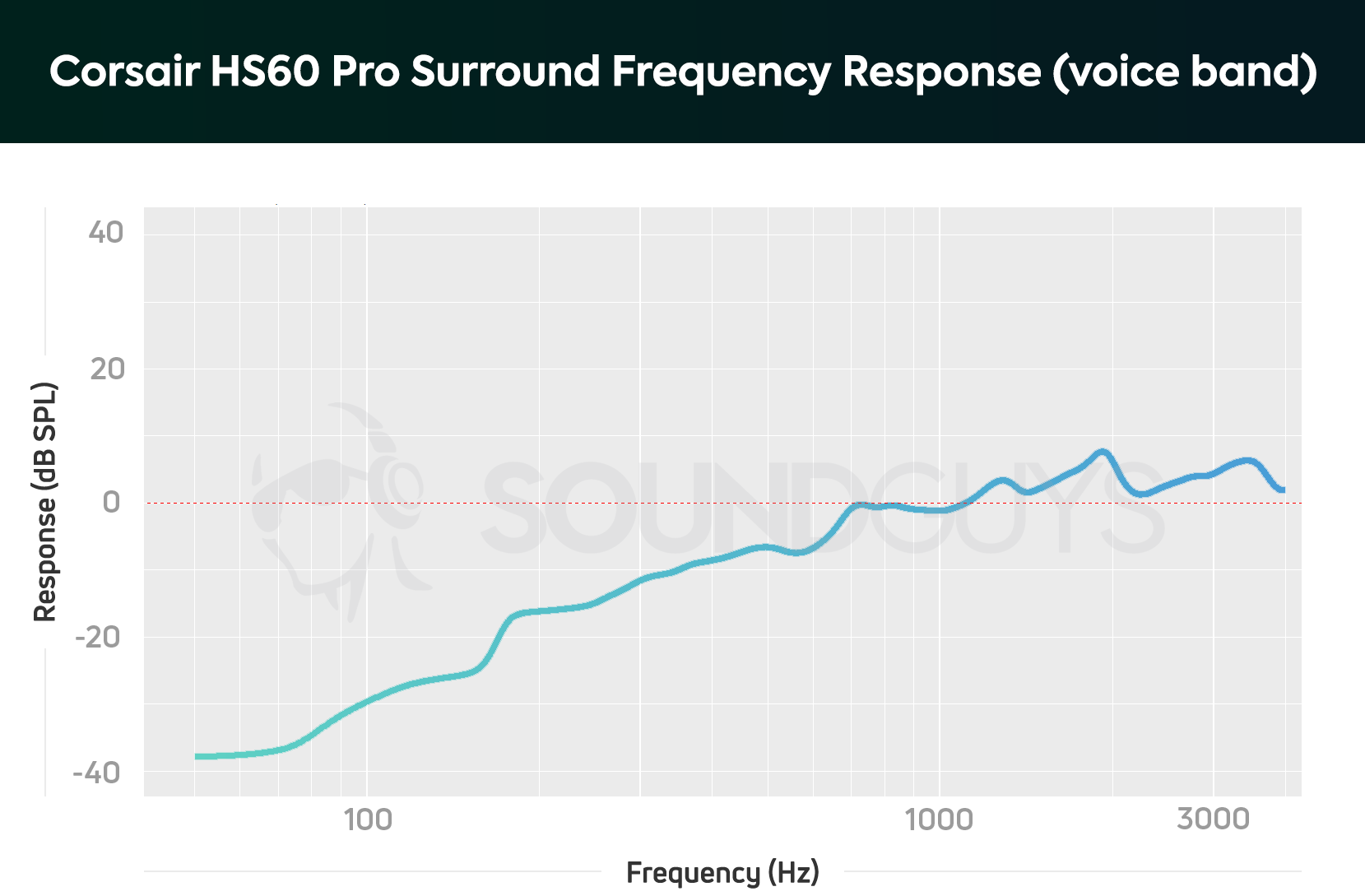
Much like the headphone audio output chart, the HS60 PRO SURROUND’s microphone features very typical audio output for an attached microphone. There’s a pretty significant de-emphasis in the bass range, which is often due to the microphone not getting enough power, and reasonably accurate output in the mids and highs.
This means people with deeper voices may sound a little distorted using this microphone. People with higher voices shouldn’t have any issues though. I never run into problems using the microphone over Discord. Unfortunately, there are no microphone options of any kind in the iCue app—if installing it is already necessary to fully use the headset, having useful features like this wouldn’t hurt. Despite that, I never run into any particularly glaring clarity issues—listen for yourself:
Corsair HS60 PRO SURROUND microphone demo (Non-standardized):
How does the microphone sound to you?
Should you buy the Corsair HS60 PRO SURROUND?
If you’re looking for something decent that won’t threaten the budget, the Corsair HS60 PRO SURROUND may be worth a spot on your entertainment station.

The Corsair HS60 PRO SURROUND isn’t an exceptional gaming headset, but it is a solid one. It’s well built, it sounds fine, and it works well on everything. There’s not a whole lot more to say about this one. The inclusion of surround sound means it’ll cover most of your PC gaming needs without an issue. If you’re looking for something a little more console-focused, the SteelSeries Arctis 7+ Wireless offers fantastic sound, a good mic, and USB-C connectivity (don’t worry there’s a dongle)—plus it’s wireless and has great battery life.
To be sure, there are headsets with better sound, headsets with more features, and headsets at lower prices than the HS60 PRO SURROUND. But if you just want something simple for a reasonable price, you could do far worse than this.

The Corsair HS65 SURROUND is a bit pricier at $79 USD and has a stiffer boom mic that flips up and down. The microphone quality is significantly better than the older HS60, and this alone justifies the slight price hike. Read our full Corsair HS65 SURROUND review to learn more.

What should you get instead of the Corsair HS60 PRO SURROUND?
If you’re in the market for something similar to the HS60 PRO SURROUND, but maybe more on the premium side, there are plenty of options, too. The Logitech G Pro X is also a PC-centric gaming headset, and offers pretty much all the same features, but it’s mic software options are a cut above. The Razer BlackShark V2 also covers a very similar territory, but it sports some of the best isolation and most accurate audio output on the market.

Another good and cheap gaming headset is the Razer Kraken X, which is lightweight and durable, and has eyewear channels for the glasses wearers out there. It even supports 7.1 virtual surround sound. This is one of the best budget gaming headsets you can get, at only $49.99 USD. The Razer Kraken V3 is double the price, but it sounds really nice (especially if you like bass), has a surprisingly good microphone, and supports virtual surround sound through Razer Synapse like the Kraken X.
The SteelSeries Arctis Prime is also a good wired, multi-platform headset. It sounds great while gaming, with a boost in the bass and highs, and sub-bass that aligns closely with our consumer curve. The build is premium, a lot like the more expensive SteelSeries headsets, but the headset is a lot more affordable at only $99 USD, though it’s not hard to snag it on sale for even less.
Frequently asked questions about the Corsair HS60 PRO SURROUND
The Corsair HS60 HAPTIC has a major trick up its sleeve over other Corsair HS60 series headsets: it provides haptic feedback when loud, low-frequency sounds are reproduced. This mechanism is similar to the Razer Kraken Ultimate, and just as gimmicky. On its face, haptic feedback in-game is cool, but Corsair’s execution of this is inconsistent. Plus, the bass response is heavily boosted, making sub-bass notes sound twice as loud as midrange and treble frequency sounds. This can actually backfire in-game, and make it hard to hear important environmental clues like lurking enemies. Microphone quality has been improved from the HS60 PRO SURROUND, but it’s still imperfect. Unless you absolutely need haptic feedback, you can save a lot of money by getting the Corsair HS60 PRO SURROUND instead.
Yes, the Corsair HS60 PRO SURROUND and any other headset you can connect to a PlayStation 5 works with Sony’s 3D audio.
Thank you for being part of our community. Read our Comment Policy before posting.