All products featured are independently chosen by us. However, SoundGuys may receive a commission on orders placed through its retail links. See our ethics statement.
I found using ChatGPT with Nothing Ear more hype than helper
Published onAugust 7, 2024

AI is all the craze these days, with new art and music releasing every day we once thought impossible to create without a human mind. It’s only a matter of time before AI assumes the full-time role of our personal assistants, and I believe they belong in our ears, not on screens.
Nothing is one of the first companies to partner with OpenAI to integrate ChatGPT into their earbuds and phones, which they made quite a big deal about during the product launch of the Nothing Ear. But is this exclusive feature really all that useful? After spending some time with the Nothing Ear paired with a Nothing Phone (2a), I’ve found the experience to be a mixed bag of potential and limitations.
How useful do you think ChatGPT integration in Nothing earbuds is?
Pinch-to-activate AI

So what does Nothing’s ChatGPT integration amount to? It boils down to a simple but novel feature: the ability to summon ChatGPT by pinching your earbuds. This tactile shortcut bypasses the need to pull out your phone, open an app, and type your query. Instead, you can voice your question directly into the earbuds and hear ChatGPT’s response through the same channel.
What Nothing offers is essentially a shortcut.
While this sounds futuristic, interaction with ChatGPT isn’t exclusive to Nothing’s earbuds. You could achieve a similar experience by opening the ChatGPT app on your phone while wearing any pair of Bluetooth earbuds. Nothing just offers touch controls to activate it — convenient but not revolutionary.
To use the ChatGPT feature, you must have a Nothing phone, either the Phone (2), Phone (2a), or Nothing Phone (1), with the latest software up-to-date. You must also have a ChatGPT account.
- Install the latest version of the Nothing X app from the Google Play Store.
- Download, install, and sign into the ChatGPT app from the Google Play Store. Try using the ChatGPT Voice feature at least once.
- Activate the ChatGPT feature in the Nothing X app by going to Controls > Pinch & Hold > Voice AI and selecting ChatGPT. You can select this for both earbuds or just one.
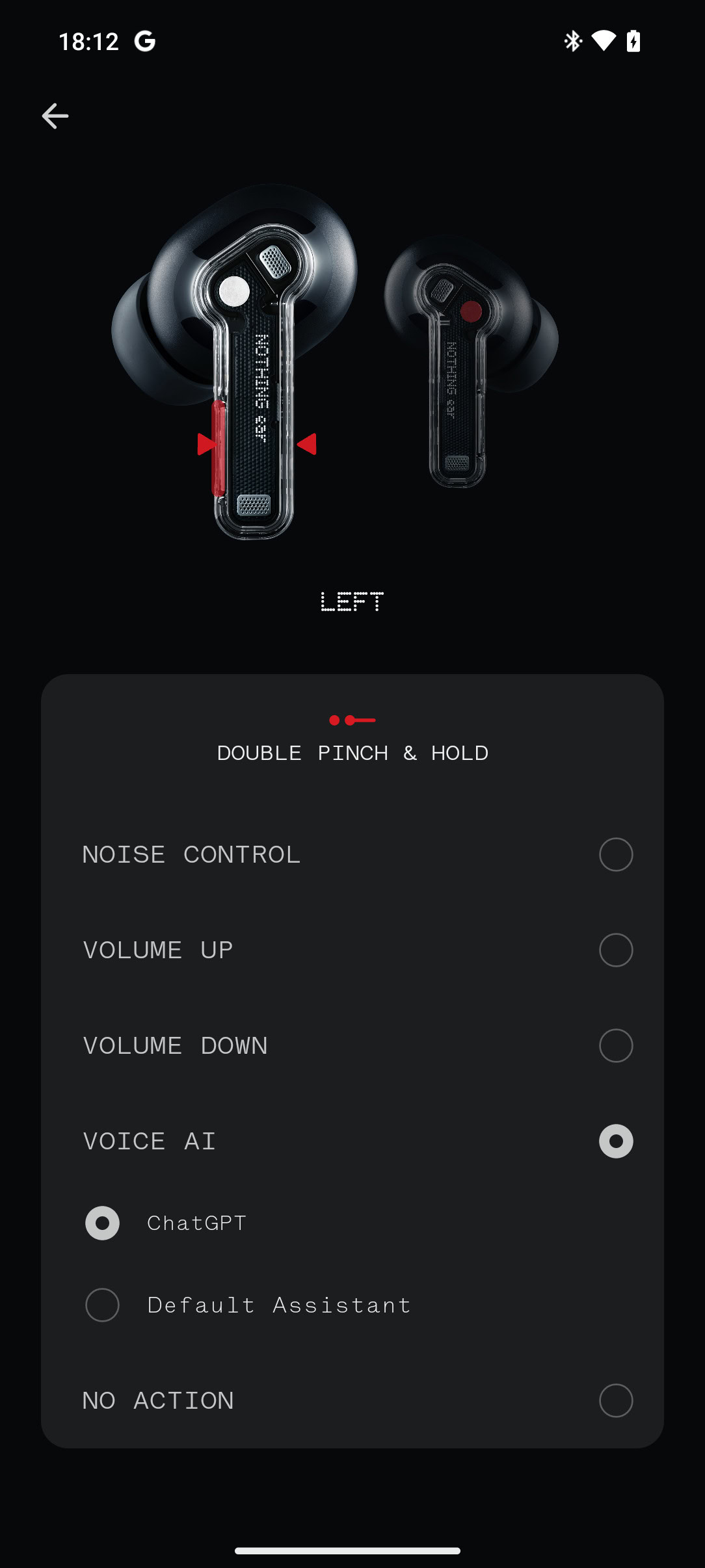
Growing pains and baby steps

Despite requiring a Nothing phone and Nothing earbuds to achieve this pinch-to-activate AI feature, to my surprise, there is no further integration within your Nothing devices. Unlike established voice assistants such as Google Assistant or Siri, ChatGPT can’t access any other features on your phone. You can’t set alarms, make calls, or add events to your calendar through voice commands. This limitation significantly reduces its utility in day-to-day scenarios where traditional voice assistants shine.
Without real-time integration, ChatGPT functionality is severely limited.
What makes this so frustrating is that traditional voice assistants are insufferable to talk to. Try asking Google Assistant to play something relaxing, and it will search verbatim for a playlist titled “something relaxing.” ChatGPT can understand nuance and make logical inferences; it’s just stuck within the confines of its app. If there were permission settings to let ChatGPT access other details on my phone, such as my contacts or current location, I would be more than happy to agree. As it is, it’s still more practical for me to use Google Assistant to ask for things like directions or restaurant recommendations, given that it can access your geolocation and community reviews and launch Google Maps with a destination.
Perhaps this is Nothing’s end goal, and the integration will be fleshed out with time. As it stands, I cannot recommend investing in one brand’s ecosystem for a single tactile function. Sure, you can ask ChatGPT for a quick summary of a complex topic while on a walk or brainstorm ideas for a project while cooking. You could also take two seconds to open the app and do that with whatever phone you already have.
Nothing to show for, yet

The potential of ChatGPT integration, or the integration of any equally capable AI, is undeniable. Nothing’s early foray into this space might give them a sight head start, but it will only pay off if they capitalize on it. I’m sure Nothing would love to be the only brand with ChatGPT-integrated products, but I’m not sure if OpenAI wants to limit itself to one line of devices. As it is, being the first to bring cutting-edge AI to consumer products is all for nothing if it’s not helpful.
AI in your ear sounds futuristic, but Nothing's ChatGPT integration is more novelty than necessity.
ChatGPT may be more intelligent, but if it can’t perform the basic tasks that make traditional voice assistants practical, there’s little reason to replace our current voice assistants, frustrating as they may be. Hopefully, this is a first step towards hands-free controls that can seamlessly blend with rewarding conversations, even if that first step is more of a half-measure. With continued development, this feature could evolve from a Good Party Trick (GPT) into a genuinely useful tool.

ANC
LDAC

