All products featured are independently chosen by us. However, SoundGuys may receive a commission on orders placed through its retail links. See our ethics statement.

Bowers & Wilkins Zeppelin review
Published onJuly 12, 2022
Bowers & Wilkins Zeppelin
Lofty promises tend to come in attractive packages, and the Bowers & Wilkins Zeppelin claims to deliver top-notch sound and smart functionality with a high-flying flourish. However, plenty of speakers feel like they’ll lift you up into the clouds, only to leave you firmly on Earth.
Does the Bowers & Wilkins Zeppelin take off or come crashing down in flames? We spent a few weeks with the speaker to find out.
- Aesthetic-minded consumers will find the good looks and lighting effects of the Bowers & Wilkins Zeppelin a nice complement to the sound.
- Alexa users should be able to reasonably integrate the Bowers & Wilkins Zeppelin into their smart home.
What’s it like to use the Bowers & Wilkins Zeppelin?
The Bowers & Wilkins Zeppelin is a home audio product, and despite its airship-inspired shape and name, it’s meant to rest firmly in one spot. You’ll need to find a spot near an outlet to place this speaker. It weighs in at 6.5kg and occupies around 210mm x 650mm x 194mm of space. It doesn’t have any sort of IP rating, so keep this speaker away from moisture and dust.

Across the top of the speaker, you’ll find the volume controls, Alexa access button, play/pause button, and the multi-function button. These are all shaped differently from each other, which is handy. Around the back by the bottom of the Zeppelin are the USB-C and power ports, along with the reset button.
Much like the Sonos Roam, setting up the Bowers & Wilkins Zeppelin is quite the hassle. We’ll cover the details a little later but in my experience, the Zeppelin requires multiple attempts to pair before it stays synced.
The Zeppelin can only rest in one orientation, but it does boast an attractive downward-firing LED. In a dark room, it can give the impression that the Zeppelin is floating.
How do you control Bowers & Wilkins Zeppelin?

All the control buttons rest across the top of the speaker. While most are pretty straightforward, the multi-function button can do a few different things, as its name implies. It’s context-dependent, so it’s hard to list every possible use. You’ll use it during setup, for example, and during some configuration steps.
Alexa is your only smart assistant option, so if you want to use Google Assistant or another one, you’re out of luck. This also results in a strange hiccup. The Bowers & Wilkins Music app supports a few streaming services, but Alexa only has direct control of Amazon Music. The assistant can still raise and lower volume, but it will only skip tracks and pause/play content from Amazon Music. If you’re using another streaming service, it’s a bit of a bummer. However, you can ask it to enter Bluetooth pairing mode, for example. Overall, there’s a strange blend of what you can control via voice commands and what you cannot.
Much like other speakers that connect via Wi-Fi and Bluetooth, the Zeppelin won’t always stream content from your phone through the speaker, nor will it always respond to your device’s volume or content controls over Wi-Fi. In other words, you need to stream from an app that the Zeppelin supports to ensure Wi-Fi playback. If you begin streaming video from the YouTube app, audio will play through your phone rather than the Zeppelin, unless you opt for a Bluetooth connection.
Should you download the Bowers & Wilkins Music app?
The Bowers & Wilkins Music app (iOS/Android) is essential for getting the speaker set up and connected to Wi-Fi, which you must do before you can use Bluetooth. It’s also where you’ll enable Alexa functionality, install firmware updates, and change the brightness of the built-in LED (or turn it off entirely).
Inside the app is also where you’ll select your streaming service. Compared to Sonos’ large library, a part of Sonos Radio when you buy a Sonos speaker, and its long list of compatible services, the Bowers & Wilkins Music app offerings are limited. You can choose from Deezer, TuneIn, last.fm, NTS, SoundCloud, Dash, Qobuz, and TIDAL. Signing up with Alexa will also give you control over Amazon Music. There’s also a basic equalizer, which is nice to have. The app lets you play 24-bit content through compatible services, though whether you’ll hear a difference is up for debate.
If you have multiple Bowers & Wilkins speakers, the app also lets you configure them as part of a whole ecosystem. According to the manufacturer, you can assign them to multiple rooms and send sound across them, but I can’t test this with only one speaker.
Overall, the app is necessary and unobtrusive, and it even offers a bare-bones EQ, but it’s also not as fully featured as similar apps from competitors.
No, the Zeppelin doesn’t play local files directly, so you’ll need to use Apple AirPlay 2, Bluetooth, or Spotify Connect to get the most out of your native library.
How to connect the Bowers & Wilkins Zeppelin?

One aspect in which the Bowers & Wilkins Zeppelin bucks the trend in household speakers is in its support for the aptX Adaptive, SBC, and AAC Bluetooth codecs. That means both Android and iOS users get high-quality, low-latency options to stream their content. However, it only supports Bluetooth 5.0, so you won’t be able to take advantage of any down-the-pipeline features. You can also play content over Wi-Fi, which allows for tighter integration with smart home setups. There is no aux port, and you cannot use the USB-C port for content playback.
However, before you can even take advantage of these options, the Zeppelin requires you to sync it up with your Wi-Fi network. It’s here where everything can go wrong.
To spare you the gory details, much like the Sonos Roam, the Zeppelin required a factory reset and a total power cycle of my phone before the speaker showed up in the list of available devices in the Music app. After downloading a firmware update, the Zeppelin disappeared from the list of configured devices, again, and I had to add it again. Thankfully this time, I did not need to perform a factory reset.
Once you do get the Zeppelin flying, it will remain connected to Alexa and the Music app, but the light won’t always illuminate. There is an option to use a USB-C to Ethernet adapter if you want to use a wired connection, but I do not have any available cables to test this.
Getting the Zeppelin connected to Wi-Fi for the first time is theoretically simple:
- Plug in the Zeppelin and ensure it’s powered on.
- Download the Bowers & Wilkins Music app and select “Zeppelin” in the list of available devices.
- Follow the on-screen instructions to get the Zeppelin connected to Wi-Fi.
Does the Bowers & Wilkins Zeppelin have a battery?
The Bowers & Wilkins Zeppelin does not have a battery and requires AC power at all times. You get a 2m long power cord with the speaker, but if you want to position it anywhere further from an outlet than that, you’ll need to supply an extension cord.
How does the Bowers & Wilkins Zeppelin sound?
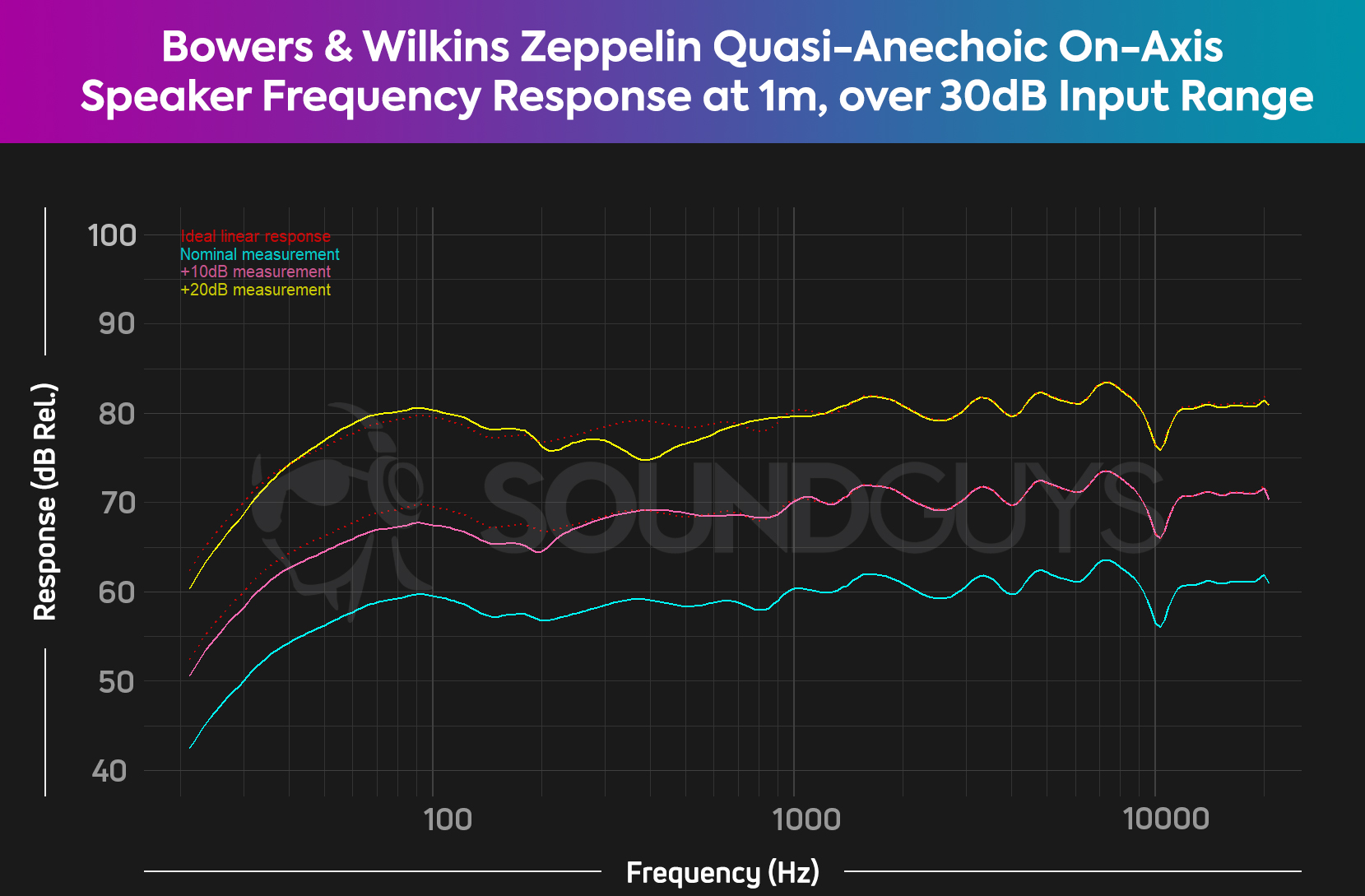
The Zeppelin is big, so it can do something many Bluetooth speakers can’t: reproduce bass nicely. There are two tweeters, two midrange drivers, and a subwoofer inside the Zeppelin. This means it’s capable of delivering a consumer-pleasing frequency response curve in theory, but there’s a bit more to the story than that.
Lows, mids, and highs
Consumer audio products tend to emphasize low notes and by default, the Zeppelin definitely does this. This means songs like breathin by Ariana Grande are reproduced with their low notes louder than the midrange. This type of frequency response can lead to reduced clarity, but the Zeppelin is still able to reproduce distinguishable vocals and synthesizer notes. However, I find the Zeppelin’s bass response improves by dropping down the built-in equalizer’s slider down by two notches. The same song retains the enjoyable low note reproduction, without being quite so noticeably louder than the mids. This configuration also reproduces the country-style beat and strings in songs like Jackson by Trixie Mattel (feat. Orville Peck) quite well, showing that the Zeppelin can handle various genres with aplomb.
Retaining this setting showcases the speaker’s ability to clearly distinguish instruments from vocals. For layered compositions such as Led Zeppelin’s Stairway to Heaven, the strings and vocals remain amply distinct from each other, and the wind instrumentation is also easily audible. That is quite unlike portable Bluetooth speakers such as the JBL Flip 6, which tend to struggle at clearly reproducing instruments.
Partiers and even well-heeled punk rockers will find the Zeppelin has more than enough volume to power through a packed gathering.
Can the Bowers & Wilkins Zeppelin be used for phone calls?
The Bowers & Wilkins Zeppelin has a microphone to interact with Alexa, but it doesn’t work for phone calls. If you ask Alexa to place a call, you’ll get a message notifying you that’s not possible.
Should you buy the Bowers & Wilkins Zeppelin?
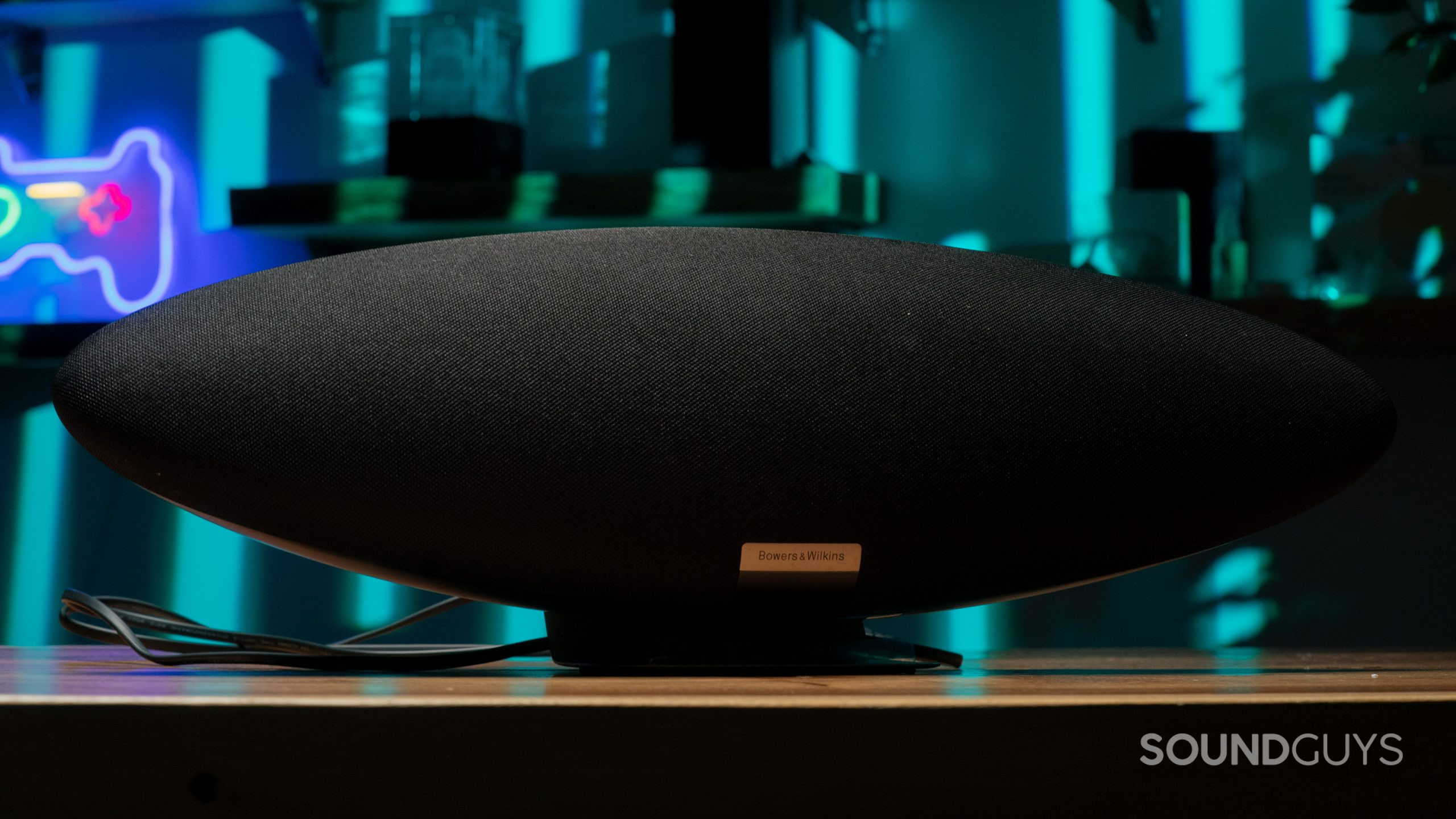
If you want an aesthetically pleasing smart speaker that sounds good and makes a statement in your home, the Bowers & Wilkins Zeppelin would make for a solid buy. It boasts elegant lines and good sound quality that you can make even better with a minor tweak. If you have an Alexa smart home in place plus some other Bowers & Wilkins speakers, it will integrate nicely as part of a cohesive whole-house system.
But for an $800 USD speaker, the Zeppelin doesn’t fly as high as its lofty name suggests. The Music app is somewhat limited in your selection of streaming services, and the frustrating initial set up issues make getting everything working less than seamless. Plus, you can’t use the microphone for phone calls and Alexa is your only smart assistant option. Compared to the well-thought-out and tight-knit ecosystems of its competitors, the Zeppelin doesn’t exactly soar.

What should you get instead of the Bowers & Wilkins Zeppelin?
Smart speakers are many in name and manufacturer, but one of the biggest brands out there is Sonos. For a direct comparison, there’s the Sonos Five, which is also big and loud and can integrate with a larger ecosystem. It has a (rather wonky) 3.5mm aux port, but can’t do Bluetooth connectivity, and it does not have a mic. However, while it doesn’t make for a good starter smart speaker, something like the Sonos One (Gen 2) is much more suited to beginners.

The Google Nest Audio and Amazon Echo (4th Gen) make for good starter pieces if you want a smart speaker. You’ll get locked into a voice assistant depending on which one you purchase, but that’s the case with the Zeppelin, too. However, these speakers are much smaller than the Zeppelin, so they can’t do bass nearly as well. Another tight-knit ecosystem would be Apple with the Apple Home mini.
What about non-smart speakers?
If you don’t want to bother with smart home stuff, there is a wide world of Bluetooth speakers out there to choose from. The JBL Xtreme 3 is big and loud, and it even boasts a 3.5mm aux jack plus the ability to charge other devices using its USB ports. You can even take it next to the pool, thanks to its IP67 rating. It does not have as many Bluetooth codec options as the Zeppelin, but the ability to use a wired connection mitigates that issue if you’re concerned about it.

There’s also the UE HYPERBOOM, which does not sound as good but gets loud and if you just want to crank up the music and party, it suits that niche quite well. Furthermore, it has an optical audio port, an aux jack, and dual Bluetooth input functionality. An IPX4 rating also ensures an errant spilled beverage won’t ruin your fun.
Frequently asked questions about the Bowers & Wilkins Zeppelin
Yes. You need to connect the Zeppelin to the internet in some fashion. You can try using a USB-C to Ethernet adapter instead if you don’t want to use Wi-Fi, but an internet connection is a must.
Yes! If you remember the ubiquity of the iPod, then you’ll likely remember that the Zeppelin used to be the name of a speaker dock that Bowers & Wilkins made for that portable music player. This Zeppelin is the successor to that line, which has seen various modifications throughout the years (and no longer acts as an iPod dock).
Bowers & Wilkins offers a guide to this exact issue, and following those steps is what helped me (eventually) get the Zeppelin connected to my Wi-Fi network.