All products featured are independently chosen by us. However, SoundGuys may receive a commission on orders placed through its retail links. See our ethics statement.


Bose QuietComfort Ultra Headphones review
Published onApril 2, 2025


Bose QuietComfort Ultra Headphones
Established brands like Bose tend to release new products infrequently, so it’s notable when they do. Late in 2023, we were introduced to the Bose QuietComfort Ultra Headphones, Bose’s latest top-of-the-line set of headphones.
- This review was updated on April 2, 2025, to note Apple's addition of wired listening.
- This review was updated on January 31, 2025, to update formatting and address small errors.
- This review was updated on August 28, 2024, to answer a frequently asked question about how to fix Bose QuietComfort Ultra Headphones.
- This review was published on November 20, 2023.
The Bose QuietComfort Ultra Headphones are for deep-pocketed consumers who want high-performing active noise canceling (ANC) headphones that will stay relevant for the next few years.
What’s it like to use Bose QuietComfort Ultra Headphones?
The Bose QuietComfort Ultra Headphones are a departure for Bose, as they don’t seek to reinvent the wheel or catch every eye on the street. Typically, headphones that represent the top-of-the-line have some metal construction or flashy design, but these don’t. And it’s a good thing, too, because metal adds weight! Comfort and fit matter more than anything else with your daily driver headphones, and that’s precisely what the Bose QuietComfort Ultra Headphones were designed to deliver.

Wide ear cups and angled dynamic drivers do a decent job of getting out of your ears’ way, and the soft padding on the ear cups creates a seal on your head. It’s not incredibly deep, but it’s adequate for those with thin glasses frames to wear without much thought, and the Bose QuietComfort Ultra Headphones weigh in at a mere 253g.
The headphones bear no ingress protection rating, so we don’t advise you to work out in these if you’re particularly sweaty. Similarly, you should also not wear these in the rain or snow for too long without a hood.

For frequent travelers, the Bose QuietComfort Ultra Headphones come with a rather decent carrying case, with a mesh pouch for the included 2.5mm to 3.5mm cable, USB-A to USB-C cable, and whatever else you feel like jamming in there. I recommend a microfiber or prepackaged alcohol wipes to clean your headphones in case you find your headphones to be especially grody one day.
How do you control the Bose QuietComfort Ultra Headphones?
Controlling the Bose QuietComfort Ultra Headphones is pretty straightforward, even if you’ll probably want to use your phone. The headphones’ controls are limited to a multifunction button, a power button, and a touch-sensitive strip that allows you to change volume on the fly.
| Action | Multi-function button | Bluetooth / Power button | Volume strip |
|---|---|---|---|
| Action Single tap | Multi-function button Play / pause | Bluetooth / Power button Battery level check | Volume strip N/A |
| Action Double tap | Multi-function button Track forward | Bluetooth / Power button N/A | Volume strip N/A |
| Action Triple tap | Multi-function button Track backward | Bluetooth / Power button N/A | Volume strip N/A |
| Action Long press | Multi-function button ANC mode change | Bluetooth / Power button On / off | Volume strip Shortcut (define in app) |
| Action Swipe | Multi-function button N/A | Bluetooth / Power button N/A | Volume strip Volume up / down |
Where the Bose QuietComfort Ultra Headphones’ competitors offer a capacitive touch surface to control playback and call through gestures, Bose traditionally shies away from this — we weren’t surprised at all to see the multifunction button make its return. We generally don’t like multifunction buttons simply because they can be distractingly loud and will compromise fit if you press too hard. Thankfully, this isn’t as much of an issue here.

If you install the Bose Music app, you can assign a shortcut to long-pressing the volume strip. Specifically, you can choose to get a battery level report, change immersive audio settings, use your voice assistant, or launch Spotify.
Should you use the Bose Music app for the Bose QuietComfort Ultra Headphones?
If you want to use the equalizer, immersive audio, or get regular firmware updates as soon as they become available, use the Bose Music app. It’s one of the most basic apps, and Shure’s equalizer runs circles around what Bose offers.
That said, you may not care that you’re missing out on making your headphones sound like speakers in your room, so you might skip out on these features. If you’re worried about firmware updates, Bose has a fantastic web-based tool to perform firmware updates from your computer without the app — so you could forgo the whole headache entirely.
How do the Bose QuietComfort Ultra Headphones connect?
Unlike the Bose QuietComfort Headphones, the Bose QuietComfort Ultra Headphones connect using a 2.5 to 3.5mm TRS cable in addition to Bluetooth 5.3, though sadly, there’s no USB-C audio passthrough. Bose has gone whole-hog on the wireless feature sets by including the hardware to support Snapdragon Sound. Sadly, these headphones do not support the XPAN (Wi-Fi listening) feature. Still, the Bose QuietComfort Ultra Headphones are one of two products that currently support aptX Lossless — the other being the newly-released Bose QuietComfort Ultra Earbuds. Allegedly, this higher-bitrate codec can support the transmission of CD-quality audio. Still, you will need an Android smartphone with a Qualcomm Snapdragon 888 or newer to take advantage of this platform. Apple iPhone users will be left out.
As the Bose QuietComfort Ultra Headphones are closest in competition to the Apple AirPods Max, it should interest you that both the Lightning and USB-C versions of the headphones have a USB cable available. So you should be able to listen to digital sources no problem with those headphones, while users of the Bose headphones will only be able to rely on analog or wireless.

With the Bluetooth 5.3 radio also comes the ability to use LE audio. In the future, as more LE audio transmitters make their way into venues and public spaces, you’ll be able to make the most of this feature.
The Bose QuietComfort Ultra Headphones support fast pairing, but for computers or other source devices, you may have to pair manually:
- On your source device, enable Bluetooth and scan for new devices.
- Hold the Bluetooth/Power button on the Bose QuietComfort Ultra Headphones, and let go after you hear the chime.
- Select the Bose QuietComfort Ultra Headphones from the list of available devices, and your devices will handle the rest.
How long do the Bose QuietComfort Ultra Headphones battery last?
In our standardized test protocol, the Bose QuietComfort Ultra Headphones lasted for 27 hours and 37 minutes of continuous playback. If you listen constantly, this should be enough to handle commutes for an entire week or two to three work days. Of course, if you’re on a long flight, you may want to charge your headphones fully before stepping onto the plane.
According to Bose, a 15-minute charge is enough for two and a half hours of listening time. This isn't surprising because of how much less power headphones use compared to smartphones — even a cell that's relatively small by mobile standards will offer a lot of listening time on something like the Bose QuietComfort Ultra Headphones, so fast charging isn't as big of a plus as it sounds.
How well do the Bose QuietComfort Ultra Headphones cancel noise?
Loading chart ...
Bose is known for their active noise canceling products, and for good reason: they’re effective. However, not all ANC headphones are created equal, as shown in our measurements of the Bose QuietComfort Ultra Headphones. You’ll notice that the large, dense ear pads do a great job sealing to your head, leading to excellent isolation, and the Bose QuietComfort Ultra Headphones do a rock-solid job of dispelling outside noise. In the real world, this means that noises like bus engines, train screeches, and airplane whines will have their loudness reduced by about 87% — not too shabby.
For those looking for passthrough mode, the Bose QuietComfort Ultra Headphones provide this in its Aware Mode — but only through the app. I found Bose’s Aware mode to be quite good, and my surroundings were faithfully represented. I wouldn’t suggest using this on a subway, but it works well on a street or cafe. It’s easy to forget you’re wearing the headphones, as the passthrough doesn’t use aggressive band-limiting to play your surroundings back to you. It’s a nice touch, even if it’s becoming relatively common.
How do the Bose QuietComfort Ultra Headphones sound?
In contrast to many other recent Bose offerings, I had a good time with the Bose QuietComfort Ultra Headphones. Granted, no headphones are perfect, and the cans beg for some tinkering if you’re not a bit of a bass-head.
Multi-Dimensional Audio Quality Scores (MDAQS)
The chart below shows how the sound of the Bose QuietComfort Ultra Headphones was assessed by the Multi-Dimensional Audio Quality Score (MDAQS) algorithm from HEAD acoustics.
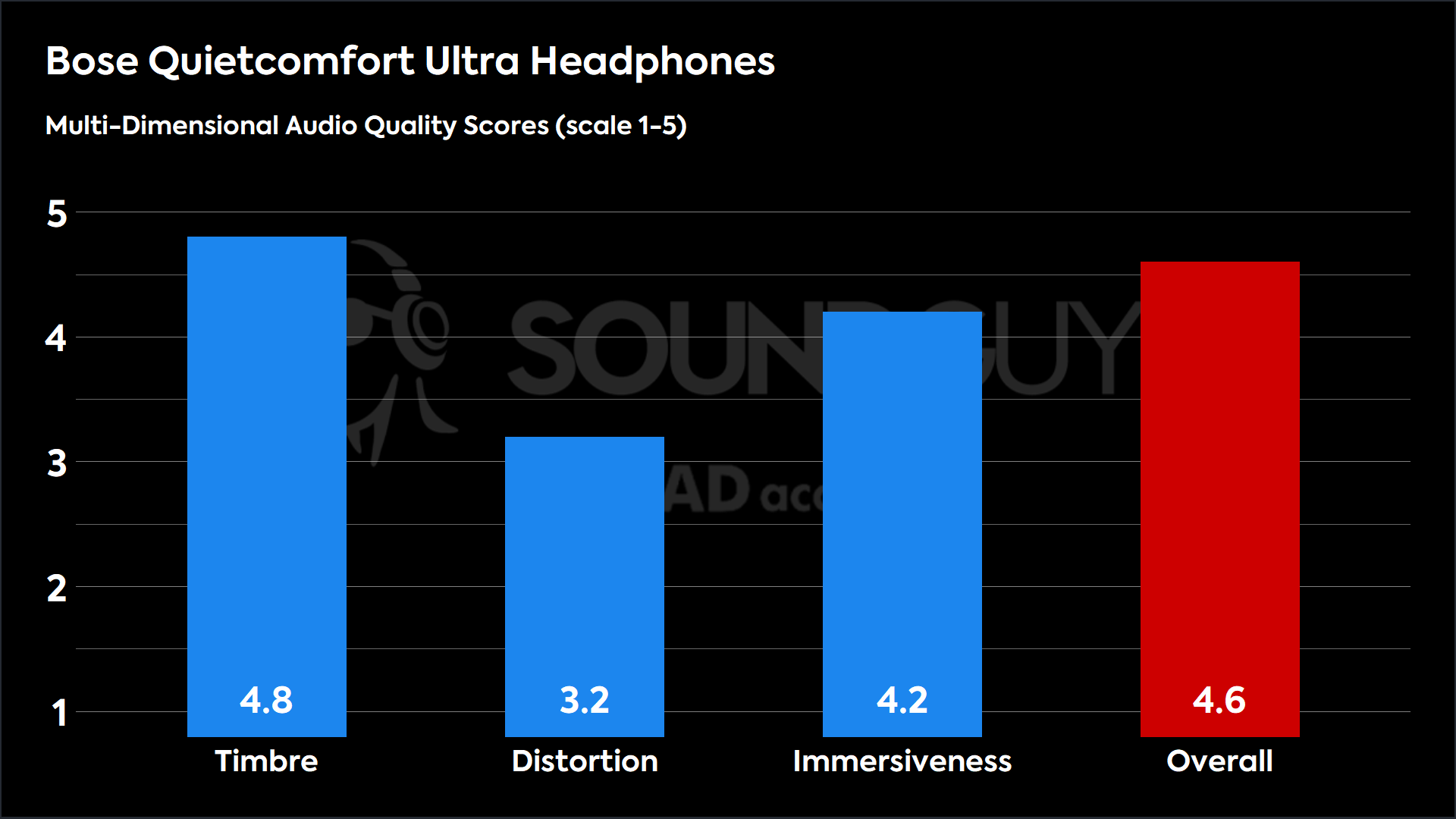
- Timbre (MOS-T): represents how faithfully the earbuds reproduce the frequency spectrum and temporal resolution (timing information).
- Distortion (MOS-D): represents non-linearities and added noise: higher scores mean cleaner reproduction.
- Immersiveness (MOS-I): represents perceived source width and positioning; how well virtual sound sources are defined in three-dimensional space.
But these are of a new generation of cans that require more context than simply: “This is how they sound.” Our headphone preference curve can be used to compare these headphones to what we think they should sound like, but remember that these headphones adjust their sound to meet your biology with their CustomTune feature. When you put the headphones on your head and tap the power button to wake them, the sound you hear is a stimulus that the headphones use to measure your ears. This, in turn, tells the headphones how to tune themselves to meet your individual ear anatomy. We’ve seen this before in some other products like the Apple AirPods Pro (2nd Generation), so for the most part, the headphones deliver a consistently decent experience from person to person.
The results of this calculation are a sound that’s quite good for ANC headphones. The Bose QuietComfort Ultra Headphones do a pretty good job with recreating a sound that will satisfy all but those mixing music, and while there is a little channel balance wonkiness: the headphones do maintain the illusion of 3D space in recordings that exhibit this quality. Personally, I never felt the need or desire to swap to Immersive mode more than just to test it, because the default behavior of the cans was more than good enough for my daily listening. And my experience was also reflected by very good Multi-Dimensional Audio Quality Scores (MDAQS). Though the distortion dragged the headphones a bit, it’s not going to be a dealbreaker to the vast majority of people who buy these — if they can even hear it.
Loading chart ...
My experience listening to the headphones largely reflects what’s on the chart above, as I elected to use the bass reducer (essentially, bass -8) preset in the Bose Music app. This brings the bass much more in line with how I like to listen, and I quite liked not having it rattle my skull when Earth, Wind, and Fire’s Shining Star opened with its iconic opening riff.
The chart below shows how the sound of the Bose QuietComfort Ultra Headphones’s immersive mode was assessed by the Multi-Dimensional Audio Quality Score (MDAQS) algorithm from HEAD acoustics.
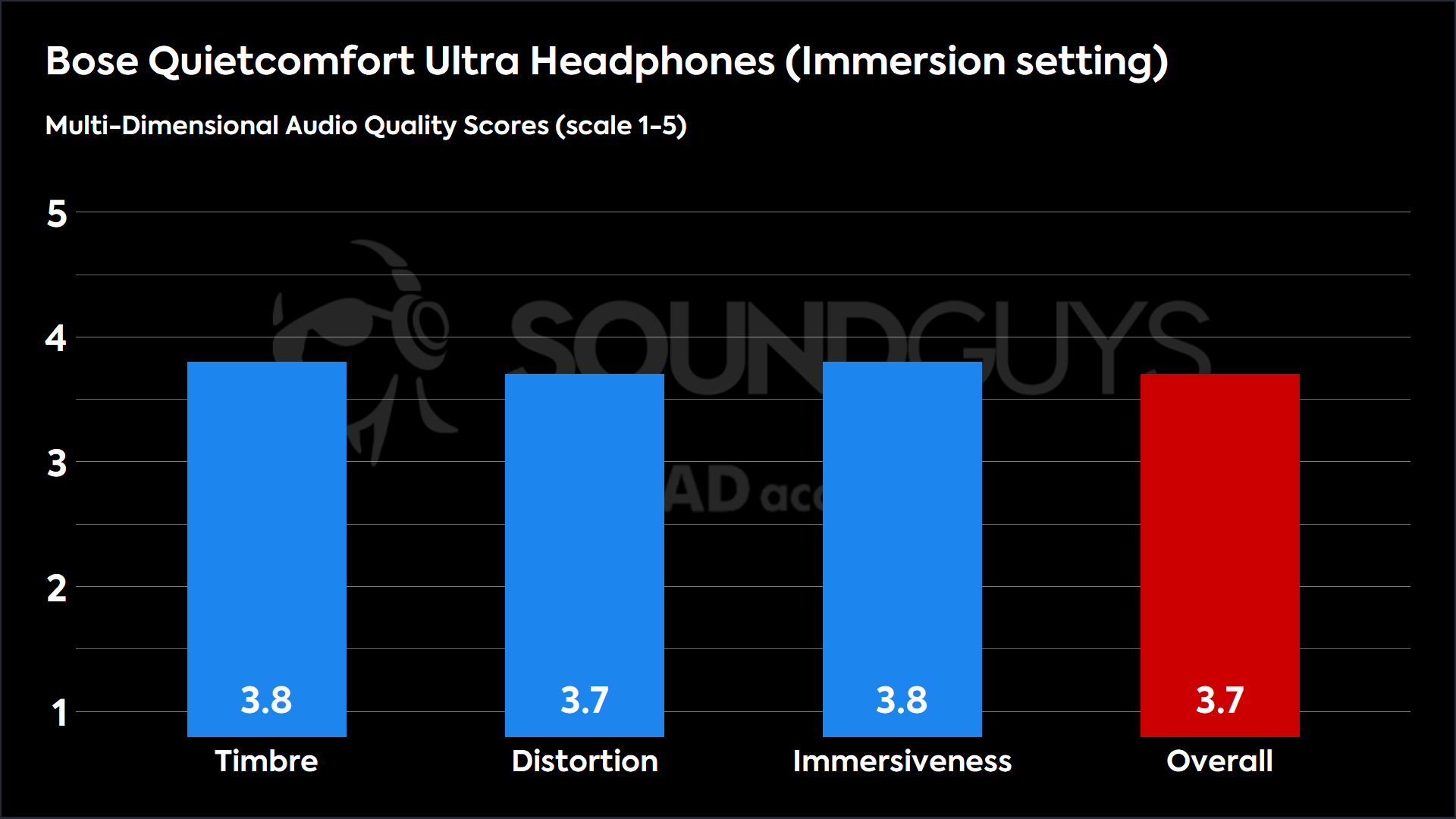
The immersive audio settings for the Bose QuietComfort Ultra Headphones make your music sound like you’re listening to speakers setup in front of you. You can change the mode so that the head-tracking keeps these imaginary speakers in the same position whenever you move your head, or you can have the virtual speakers stay in front of you, no matter how you turn your head.
| Mode | What it does |
|---|---|
Motion | Uses head tracking data to keep imaginary speakers at the same position relative to you. |
Still | Keeps the imaginary speakers in front of you no matter how you turn your head. |
Off | No spatialization applied. |
The effect didn’t do much for me (as it didn’t with the Bose QuietComfort Ultra Earbuds), but it may be attractive to some. The audio quality suffered a bit — making me turn the effect off pretty quickly. Additionally, the effect doesn’t land on my ears, which may be due to left-right channel matching.
Loading chart ...
In general, this can get a little overblown for the sake of nitpicking, but channel imbalances like the one shown above can and do impact your perception of 3D space in mixes. In the case of high frequencies, some of the spatial cues can be a little off, which is made worse by a slight lag introduced by processing the head’s position in space.
When you open the Bose Music app, you’ll be greeted with a menu option to equalize your headphones. Opening this menu will grant access to a 3-band EQ, and several presets — all of which will adjust the sliders for you. We’ll run down exactly what you can expect here.
Bass Boost:
Loading chart ...
Bass boost does exactly what it says it does, though it seems to bump up the sub-bass more than the upper bass.
Bass Reducer:
Loading chart ...
True to its name, again, the Bass Reducer EQ preset nudges down the bass.
Treble Boost:
Loading chart ...
Treble Boost nudges up some ranges in the highs, but it shouldn’t be too overwhelming.
Treble Reducer:
Loading chart ...
Similarly, Treble Reducer nudges down the highs a bit to cut down on some of the harsher sounds in your music, assuming they’re over-emphasized to begin with.
Can you use the Bose QuietComfort Ultra Headphones for phone calls?
As many people use top-end ANC headphones as do-everything cans, the Bose QuietComfort Ultra Headphones also have a microphone array. You can hear how the Bose QuietComfort Ultra Headphones work in several simulated situations below, but keep in mind that this represents the best of how the Bose QuietComfort Ultra Headphones will sound because there isn’t any compression from a network or client attempting to keep the data transfer rates down. Just know that your in-call results will vary, and it’s probably not the headphones’ fault.
Bose QuietComfort Ultra Headphones microphone demo (Ideal conditions):
How does the microphone sound to you?
Bose QuietComfort Ultra Headphones microphone demo (Office conditions):
Bose QuietComfort Ultra Headphones microphone demo (Street conditions):
Bose QuietComfort Ultra Headphones microphone demo (Windy conditions):
Bose QuietComfort Ultra Headphones microphone demo (Reverberant space):
Should you buy the Bose QuietComfort Ultra Headphones?
If you’re looking for ANC headphones that will keep up with your current (and next) Android phones, seriously consider the Bose QuietComfort Ultra Headphones. While there are several alternatives, most people will appreciate the relatively hassle-free use and added perks of the Bose QuietComfort Ultra Headphones.

The next few years will be throwing a lot at headphone buyers, especially since we’re finally beginning to see wireless audio with close-to-lossless transfer rates. Suppose you want to get ahead of the game and ensure your headphones have enough hardware to handle the future. In that case, you will need to look for headphones like the Bose QuietComfort Ultra Headphones that support the next generation of wireless audio connectivity.
And that’s the Bose QuietComfort Ultra Headphones’s main selling point over other competing options like the Sony WH-1000XM5 or the Apple AirPods Max: it supports aptX Lossless and Snapdragon Sound, bringing more options to the table in the next couple of years. $430 is a lot of money to spend on headphones, but it’s looking like that’s the price for entry into the next generation of big-name cans.


How do the Bose QuietComfort Ultra Headphones compare to the Apple AirPods Max?

Given the price point, people are going to be comparing the Bose QuietComfort Ultra Headphones to the Apple AirPods Max ($499 at Amazon), and it’s a tough comparison. But it all comes down to whether or not you have an iPhone, as the AirPods Max has many Apple-only features, and the Bose QuietComfort Ultra Headphones perform far better with recent Android phones.
Loading chart ...
From a frequency response standpoint, they are similar, save for the extra bass by default on the Bose QuietComfort Ultra Headphones. But higher bitrate listening is only available on the Bose cans — the Apple AirPods Max aren’t capable of matching this over AAC. Both headphones are excellent at noise canceling, and both offer a superb transparency mode as well. However, the Apple AirPods Max drub the Bose QuietComfort Ultra Headphones when it comes to their spatial audio implementation, so if you care about watching movies, for example, the decision is easy.
What should you get instead of the Bose QuietComfort Ultra Headphones?
Even though the Bose QuietComfort Ultra Headphones are currently the only over-ear headphones that support aptX Lossless, you might be happier with other headphones. For example, if you don’t care about immersive audio (I didn’t find it useful), the Shure AONIC 50 Gen 2 ($349 at Amazon) has a much better app, and Snapdragon Sound support.
You could also give the Sony WH-1000XM5 ($387 at Amazon) a try, given their support for LDAC. This codec works with older Android phones and offers data rates that are almost as good as aptX Lossless. They’re also over a year older and may be cheaper because of this.
Finally, you could also look to snag an older Bose Noise Cancelling Headphones 700 ($379 at Amazon) either on sale or refurbished. They are decent, still supported by Bose, and will save you quite a bit of money if you’re okay without all the extra bells and whistles.
Frequently asked questions
If you are having issues with your Bose QuietComfort Ultra Headphones, you are not alone. Check out our guide on how to fix Bose QuietComfort Headphones.
No.
Yes. See above for samples.
Yes. You can see a product page for replacement ear pads, which helps the headphones' long-term durability.
Yes, though there's no moisture protection, and the headphones are a bit bulky.
That is often up to the retailer, so shop around. However, now that the headphones are over a year old, you might be able to find some good price cuts.