All products featured are independently chosen by us. However, SoundGuys may receive a commission on orders placed through its retail links. See our ethics statement.
Understanding Bluetooth codecs
Published onMay 13, 2024
Thanks to the frustrating demise of the cellphone headphone jack, Bluetooth’s presence is more ubiquitous than ever. Now, you don’t have to be an audio geek for Bluetooth codecs to be of importance: as well as audio quality variations, different codecs introduce different latencies, have varying degrees of energy efficiency, and different levels of stability. These might be important considerations, depending on your use case. If you’re going wireless, it’s worth knowing what you’re getting yourself into. In order to bring you up to speed in a matter of minutes, we’ve put together this guide for understanding Bluetooth codecs.
Editor’s note: this article was updated on August 22, 2023, to update formatting, information, and links.
What you should know about audio and compression
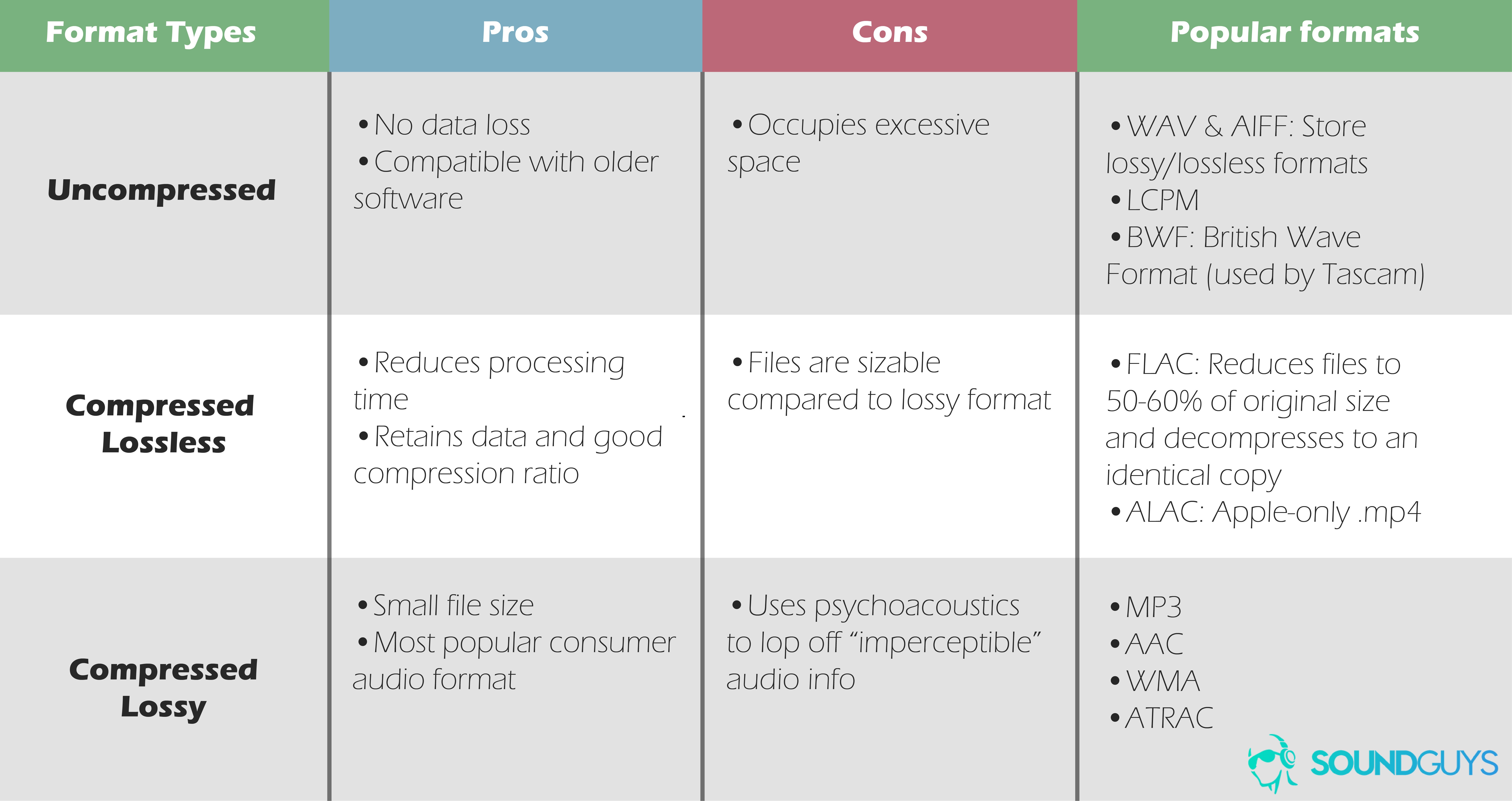
- Basic terms
- Sample rate (Hz): the number of points of data per second in an audio file. You need at least two samples per cycle for a digital signal to represent any given frequency, so audio is typically sampled at a rate of 44.1kHz—approximately twice the upper limit of human hearing (20kHz). “High-resolution” file formats are considered to be 96kHz or greater. A greater sample rate means a greater file size.
- Bit depth (-bit): the number of digital bits used to represent each audio sample. A higher bit depth records a signal more accurately. CD-quality is 16-bit, but high-resolution files extend this to 24-bit. A greater bit depth multiplies the file size.
- Bit rate (kbps or Mbps): the amount of audio data transferred per second. This is calculated by multiplying the sample rate by the bit-depth.
- Data rates can be unstable.
- Bluetooth devices have an assigned range (typically 10 meters for headphones). This is because the further you get from the source, the more interference from physical barriers (e.g., walls, objects, people) and overlapping radio frequencies (e.g., microwaves, Wi-Fi signals).
- Psychoacoustics studies how humans perceive sound. A psychoacoustic model is applied to digital media, and determines what can be deleted to save space without a noticeable loss of sound quality.
- This is how MP3 compression came into the world. Its influence on strategic compression extends to virtually every audio format.
- There are three main types of audio compression formats, uncompressed, lossless, and lossy.
What are Bluetooth codecs?

A codec determines how Bluetooth transmits from the source device to your headphones. It encodes and decodes digital audio data into a specific format. In an ideal world, a high-fidelity signal would be possible at the minimum specified bit rate, resulting in the least amount of space and bandwidth required for storage and transmission. Lower bitrates actually mean better compression but often mean worse sound quality, a high bitrate usually means better sound quality and worse compression. So how do codecs navigate this compromise?
Low-complexity sub-band codec (SBC)
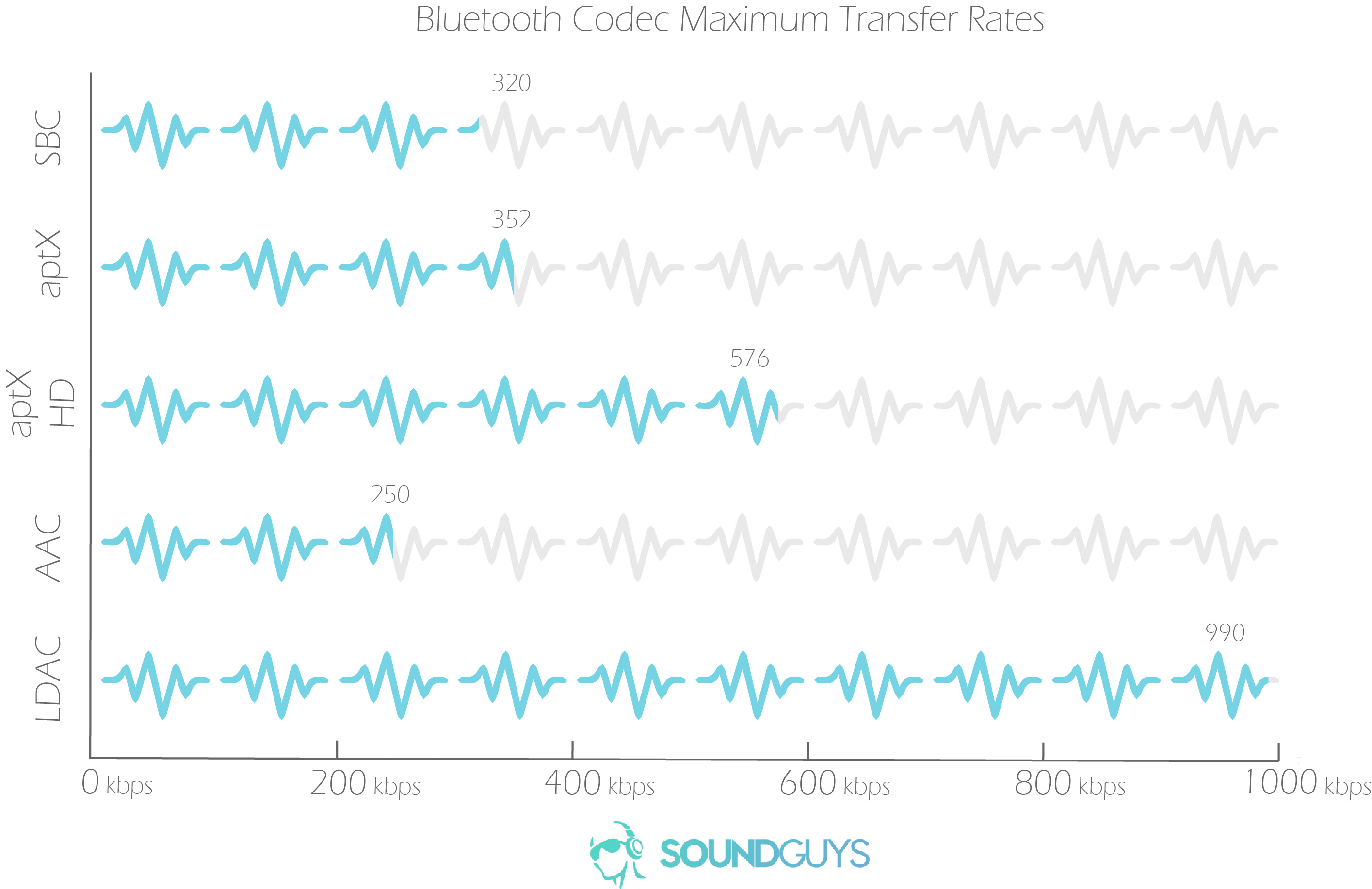
SBC divides the signal into multiple frequency bands and encodes each one independently. Think of SBC as the lowest common denominator among Bluetooth codecs. It’s not the best. It is, however, mandatory among all A2DP-enabled devices, making it virtually universal. Manageable transfer rates (192-320kbps) are delivered at the expense of significant data loss.
Qualcomm aptX, aptX LL, aptX HD, and aptX Adaptive
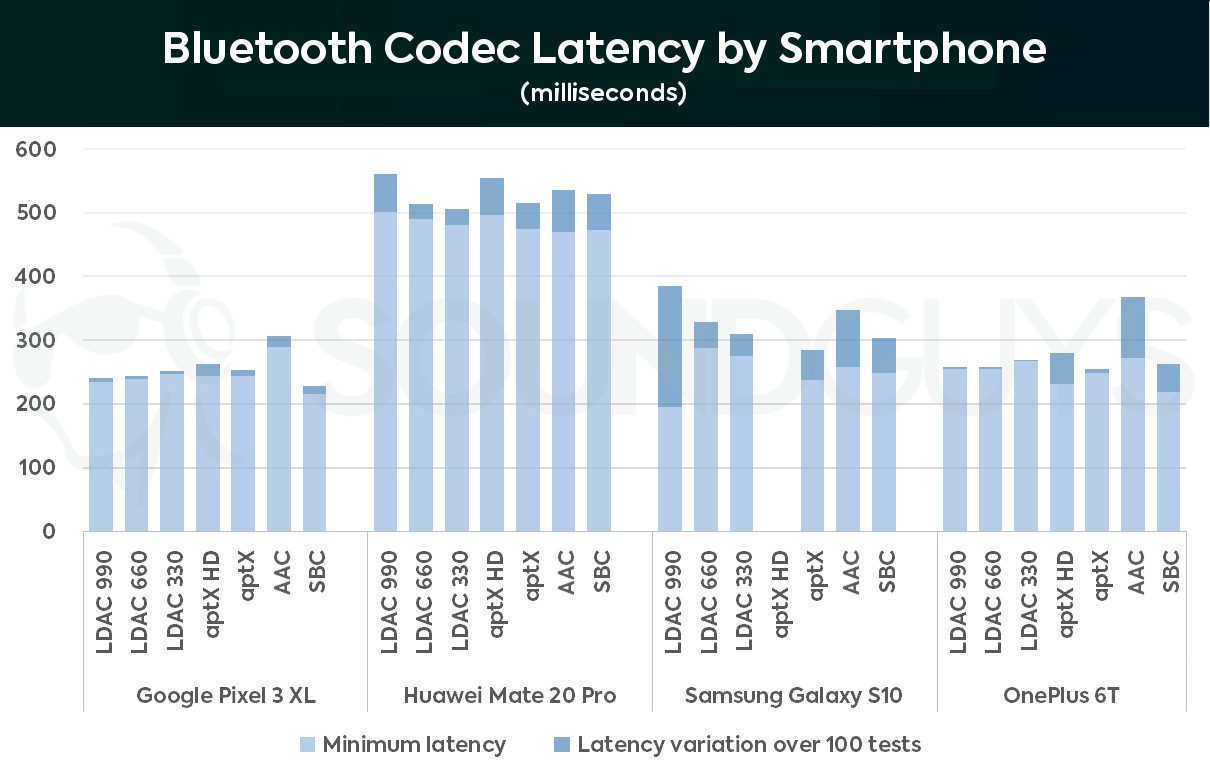
Qualcomm’s proprietary codecs, aptX, aptX LL, and aptX HD receive frequent recommendations here at SoundGuys, not to mention aptX Adaptive. Though only aptX LL supports a latency of fewer than 40 milliseconds. What’s more, Android’s wireless efficiency is inconsistent depending on what source device is used.
Bluetooth's Achilles' Heel is its limited bandwidth. High transfer rates may overload available bandwidth, causing a stutter—or complete crash—of the service.
Why choose aptX over SBC? aptX’s greater transfer rates are able to preserve more data than SBC, allowing for better overall sound quality. The simpler aptX codec supports 48kHz/16-bit LPCM audio data (352kbps), while aptX HD supports 48kHz/24-bit LPCM audio data (576kbps). Though both are lossy formats, they’re leagues ahead of SBC. Plus, they support a fine enough bit rate to keep everything running smoothly and sounding decent enough.
Advanced audio coding (AAC)
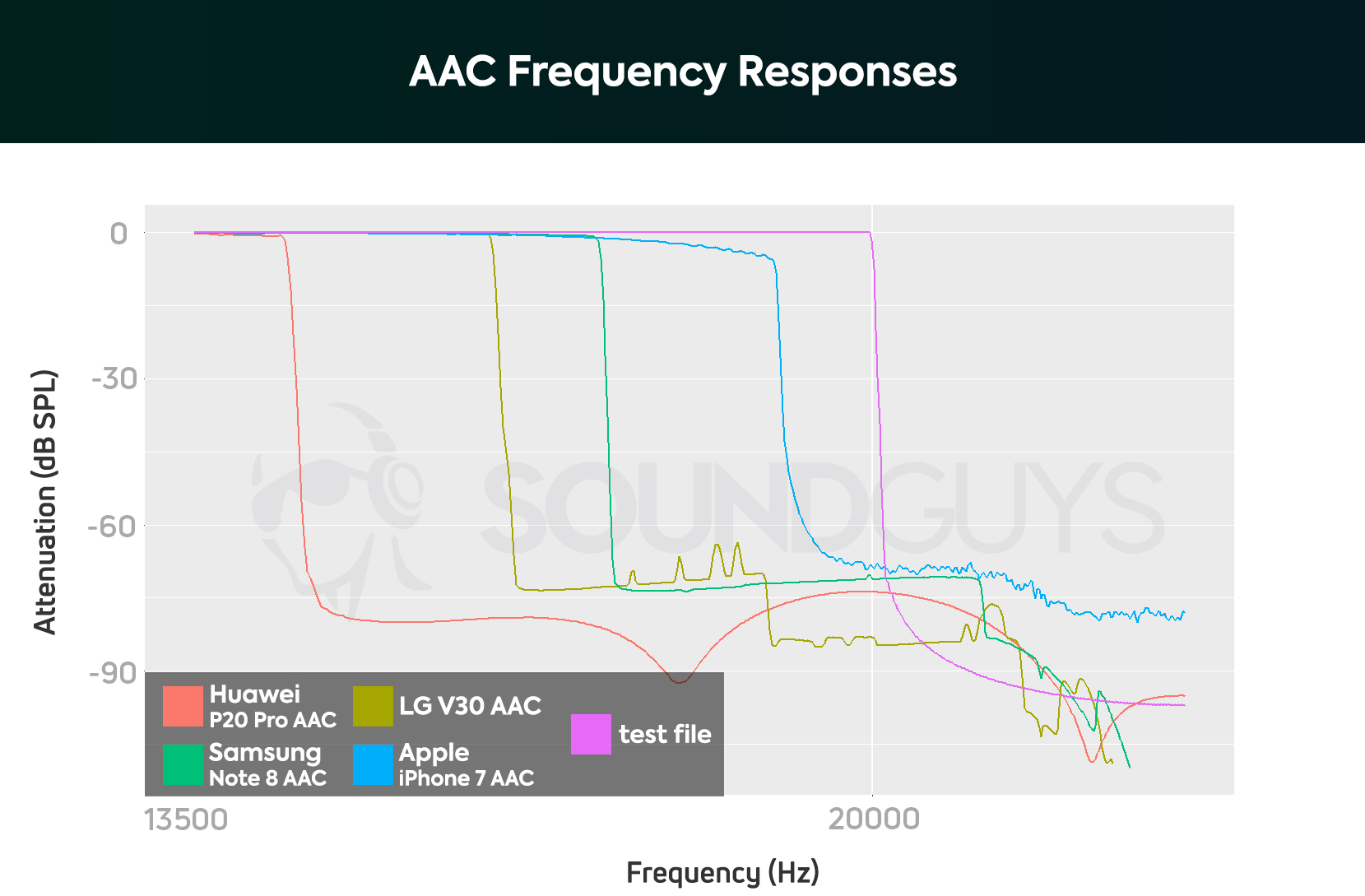
AAC is the audio standard for lossy digital audio compression. It also happens to be the license-free standard for YouTube, and for Apple devices. By using a psychoacoustic model to compress the audio being sent to your headphones, AAC is one of the more popular methods to get reasonably good audio quality over a heavily compressed stream.
If you have an Android phone, you’re at the mercy of your phone’s power handling to get the most out of this codec, and our testing has shown that Android devices don’t always handle it effectively. However, it should be pointed out that this data was collected several years ago, and better chipsets and phones have come out in the interim. Additionally, the worst offenders in our tests have since bowed out of the space.
iPhone users will certainly benefit from its higher-resolution playback though. It has a transfer rate cap of 250kbps, creating a file similar to that of a standard-quality MP3.
Like aptX, AAC is a much more complex codec than SBC. As such, it offers much better audio quality than SBC, even though it offers lower bitrates and sampling rates. AAC’s efficient implementation on Apple devices specifically makes it a no-brainer if you are embedded in the Apple ecosystem. If you use other platforms like Android, however, you might not be getting the most out of AAC and aptX might be the better overall choice for you.
Sony LDAC

Like Qualcomm, Sony has its own Bluetooth codec, LDAC. Its variable bit rate is the defining feature. In theory, it should consistently transfer up to 3x the data compared to SBC. But both aptX and SBC outperform LDAC when it streams at 330kbps, which is the default chosen by many phones. In order to change this, you have to enter developer settings and enable a setting called “Best effort.” That said, various smartphones vary in the degree to which they can maximize this LDAC’s potential. You may be better off with AAC or aptX for sound quality if your device is not properly optimized for LDAC.
| Phone | LG V30+ | Samsung Galaxy Note 8 | Huawei P20 Pro | Huawei P20 | Google Pixel 3 XL | Google Pixel 3 |
|---|---|---|---|---|---|---|
| Phone LDAC 'Best Effort' Setting | LG V30+ 990kbps | Samsung Galaxy Note 8 660kbps | Huawei P20 Pro 660kbps | Huawei P20 660kbps | Google Pixel 3 XL 330kbps | Google Pixel 3 330kbps |
LDAC was initially limited to Sony products but has been part of the Android Open Source Project (AOSP) since Android 8.0 “Oreo.”
HWA Alliance’s LHDC and LLAC codecs

LHDC stands for low-latency and high-definition audio codec and was developed by the Hi-Res Wireless Audio (HWA) Union and Savitech. This codec allows for three times the data transmission afforded by SBC and supports a maximum bitrate of 900kbps with a max sample rate of 96kHz. The Huawei Mate 10 was the first smartphone to support LHDC. It’s supported by Android 10 and up, and is part of the AOSP.
LHDC can be a suitable alternative to high-definition audio codecs like LDAC and aptX HD/Adaptive depending on your use case. It is, however, optimized for only a narrow set of hardware, such as the Huawei Mate 10 and the OnePlus Nord 2/2T, though more and more manufacturers have started to include support for LHDC in their smartphones and audio accessories.
The low-latency audio codec (LLAC/LHDC LL) is an alternative to LHDC and boasts low-latency features that are ideal for gamers. End-to-end latency is as low as 30ms, and it supports bitrates of 400/600kbps with a max sample rate of 48kHz up to 24bits. The Huawei P30 was the first smartphone to support LLAC.
Bluetooth LE Audio LC3 codec
Bluetooth LC3 is a relatively recent addition intended to serve as a sequel to the dated SBC codec. It offers more efficient transmission and higher quality audio, with measures to aid the deaf and hard of hearing. According to Fraunhofer, the company that helped develop LC3, packet loss management is more advanced which results in a smoother degradation process. This means when you reach the outer edge of the wireless range afforded by your headset, rather than hearing distinct, distracting stutters and drops, the data loss will be audibly smoother.
LC3 supports sample rates of up to 48kHz and up to 345kbps bit rate, a considerable improvement over SBC that puts it in the same league as aptX and AAC.
LE Audio benefits the hearing impaired by expanding the functionality of Bluetooth hearing aids due to multi-stream support. Multi-stream audio allows multiple audio streams to be transmitted between a smartphone and earbuds simultaneously. In practice, this means your hearing aids can stream audio while also keeping you aware of your surroundings.
Similarly, it can transmit different streams to a pair of true wireless earphones simultaneously: rather than a single 160kbps stream, it may send two streams of 80kbps each. If you and your friend are at a bar watching a game, one of you can tune into the home team’s announcer with the left earbud while the other can opt for information about the visitors via the right bud.
Samsung Scalable Codec

The Samsung Scalable Codec was announced with the Samsung Galaxy Buds which was developed with AKG. It prioritizes stability by making constant adjustments to streaming rates, so listeners are less likely to experience connection stutters and drops. It’s similar to how LC3 audio is said to manage packet loss, both result in less audio chopping by actively accommodating bitrate to signal strength.
The Samsung Scalable Codec is capable of supporting a wide range of bitrates, from 88kpbs to 512kpbs. Depending on the strength of your Bluetooth connection, the codec will adjust your streaming rate within this spectrum to ensure optimal quality and stability. It is, however, limited to Samsung devices, specifically the Galaxy Buds, and is thus of little use to those outside the Samsung ecosystem.
| Bluetooth Audio Codec | Maximum Bitrate | Bit Depth | Maximum Sample Rate |
|---|---|---|---|
| Bluetooth Audio Codec SBC | Maximum Bitrate 320kbps | Bit Depth 16-bit | Maximum Sample Rate 48kHz |
| Bluetooth Audio Codec aptX | Maximum Bitrate 352kbps | Bit Depth 16-bit | Maximum Sample Rate 48kHz |
| Bluetooth Audio Codec aptX HD | Maximum Bitrate 576kbps | Bit Depth 24-bit | Maximum Sample Rate 48kHz |
| Bluetooth Audio Codec aptX Adaptive | Maximum Bitrate 279kbps-420kbps | Bit Depth 24-bit | Maximum Sample Rate 96kHz |
| Bluetooth Audio Codec aptX Lossless | Maximum Bitrate 1200kbps | Bit Depth 24-bit | Maximum Sample Rate 96kHz |
| Bluetooth Audio Codec AAC | Maximum Bitrate 264kbps | Bit Depth 16-bit | Maximum Sample Rate 44.1kHz |
| Bluetooth Audio Codec LDAC | Maximum Bitrate 990kbps | Bit Depth 24-bit | Maximum Sample Rate 96kHz |
| Bluetooth Audio Codec LHDC | Maximum Bitrate 900kbps | Bit Depth 24-bit | Maximum Sample Rate 96kHz |
| Bluetooth Audio Codec Samsung Scalable Codec | Maximum Bitrate 88kbps-512kbps | Bit Depth 24-bit | Maximum Sample Rate 44.1kHz |
| Bluetooth Audio Codec LC3 | Maximum Bitrate 345kbps | Bit Depth 32-bit | Maximum Sample Rate 48kHz |
Now what?
As you can see, it’s easy to get lost in Bluetooth jargon. Remember that higher transfer rates are good, but no matter how great the kbps: you need both your phone and headphones to speak the same language. But the truth of the matter is that codecs are starting to matter less and less as development improves. Unless you absolutely must have the highest bitrates or a feature of a particular codec, the standard SBC and AAC will be able to meet the needs of the vast majority of people.
We’ve barely scratched the surface here. In fact, we’re just beginning to look upon the surface. If you want to learn more, head over to our all-encompassing Bluetooth codec guide.
Frequently Asked Questions
AAC, aptX Low Latency, and the upcoming LC3/LC3+ codecs will have the least delay over wireless. However, we can’t guarantee which codecs will be available to you with your computer—that varies from device to device. Android devices in particular are all over the map when it comes to latency, but Windows should be fine.