All products featured are independently chosen by us. However, SoundGuys may receive a commission on orders placed through its retail links. See our ethics statement.

Beyerdynamic Verio 200 review
September 6, 2024
Beyerdynamic Verio 200
The Beyerdynamic Verio 200 is an “open-ear” style of true wireless earbuds that lets you listen to your music and naturally stay aware of your surroundings simultaneously. With an unsealed fit, you’ll hear everything from the bell of a cyclist to an approaching vehicle while using these earbuds. Are the Beyerdynamic Verio 200 open-ear earbuds the ultimate motivational running buddy? Unfortunately, staying aware comes at a cost, so we hit the streets to find out.
Editor’s note: this is the first version of the article. Updates will follow as the market changes.
About this Beyerdynamic Verio 200 review: We tested the Beyerdynamic Verio 200 over one week. The earbuds firmware ran version v.2.4.2, and the Beyerdynamic app ran version v 1.0. The company provided the unit for this review.With an open-ear design, the Beyerdynamic Verio 200 is an ideal choice for outdoor cardio enthusiasts, both on foot or bicycle.
What’s it like to use Beyerdynamic Verio 200?

The Beyerdynamic Verio 200 open-ear earbuds are stored in a fairly large charging case. While the case is thin with a flat profile, it’s one of the bigger charging cases I’ve seen, pushing the limits of being palm-sized. Considering these earbuds are marketed towards athletes and cardio enthusiasts, there’s no way you’ll want this case in your pocket while you’re out and about trying to exercise; you’ll most likely want to leave it at home. Our test model sports an all-black finish, but they’re also available in a black and orange finish and cream.

With an IP54 protection rating, these earbuds are ready for your next workout or early morning run. The touch control panels perform well, but the surface area is quite large. It’s a little too easy to accidentally trigger a command if you’re adjusting or removing these earbuds from your ears. Once you’re ready to place them back in the charging case, the magnet is powerful, and the earbuds snap back into place without issue.
I had no issues with the Verio 200 earbuds staying in place while wearing them and performing any physical activity. If you’re new to the open-ear style, keeping the Verio 200’s hook-shaped design in mind, I suggest putting them on with a rotating motion around the back of your ear. Remember, these are designed to sit outside your ears, not in your ears, so it may feel a little different if this is your first pair.
The Verio 200 open-ear earbuds operate by lightly tapping the center of the touch control surface of each earbud. While you can customize some of the commands via the companion app, below is a breakdown of how the controls operate in stock form:
| Action | Left earbud | Right earbud |
|---|---|---|
| Action Tap once | Left earbud Play / pause | Right earbud Play / pause |
| Action Tap twice | Left earbud Next track / Accept call | Right earbud Next track / Accept call |
| Action Tap three times | Left earbud Previous track | Right earbud Previous track |
| Action Long hold | Left earbud Activate voice assistant / Reject call | Right earbud Activate voice assistant / Reject call |
| Action Tap once and hold | Left earbud Decrease volume | Right earbud Increase volume |
| Action Tap twice and hold | Left earbud Power off earbuds | Right earbud Power off earbuds |
| Action Tap five times | Left earbud Switch to pairing mode | Right earbud Switch to pairing mode |
Should you use the Beyerdynamic app for the Beyerdynamic Verio 200?
There’s not much going on in the Beyerdynamic companion app, but I recommend downloading and installing it to take advantage of its EQ options. You’re provided with four different EQ presets, which you can tweak further or make your own from scratch via the 5-band EQ. It lets you modify your Auto Power Off settings and customize your touch controls in the “Custom Key” section. Of course, the app will also give you access to future firmware updates.
How do the Beyerdynamic Verio 200 connect?

The Beyerdynamic Verio 200 connects to your device via Bluetooth 5.3 and offers SBC, AAC, and aptX Adaptive codec support. While it’s nice that they’ve included some higher bit rate listening options, considering the sound quality you get with the open-ear design, you may find it hard to notice any difference while you’re out and about with these earbuds, so it’s not exactly a selling point.
The Verio 200 does, however, support multipoint connection if you want to connect them to two different devices at the same time and switch back and forth seamlessly between them.
Pairing the Beyerdynamic Verio 200 over Bluetooth is straightforward and outlined as follows
- Open the charging case; this will turn on the earbuds.
- Open the Bluetooth menu on your device and scan for new devices.
- Select the Verio 200
- Download the Beyerdynamic app for further sound and control customization.
How long does the Beyerdynamic Verio 200 battery last?
Hold up! Something’s missing: Beyerdynamic advertises 8 hours of playback off a single charge, with 27 additional hours from charging case top-ups for a total playback time of 35 hours. Our tests are still ongoing; check back soon for official results!
Beyerdynamic states a 10-minute charge will get you an additional hour of playback.
How well do the Beyerdynamic Verio 200 block out noise?
The Beyerdynamic Verio 200 earbuds do not block out any noise, which, as we talked about, is the entire goal of the open-ear design. Outside noise can enter your eardrums without issue to keep your awareness levels up by not having a seal over or in the ear canal.
Loading chart ...
Since the open-ear design doesn’t block out noise or offer passive isolation, I can’t stress enough that it’s important to watch your volume levels when using open-ear earbuds. If your surroundings get noisy, you may be tempted to crank up the volume to compensate and drown it out, but as you may already know, this always comes with the risk of noise-induced hearing loss.
How do the Beyerdynamic Verio 200 sound?
The Beyerdynamic Verio 200 has the typical sound associated with an open-ear design and needs any help it can get from the companion app EQ.
Multi-Dimensional Audio Quality Scores (MDAQS)
The chart below shows how the sound of the Beyerdynamic Verio 200 was assessed by the Multi-Dimensional Audio Quality Score (MDAQS) algorithm from HEAD acoustics.
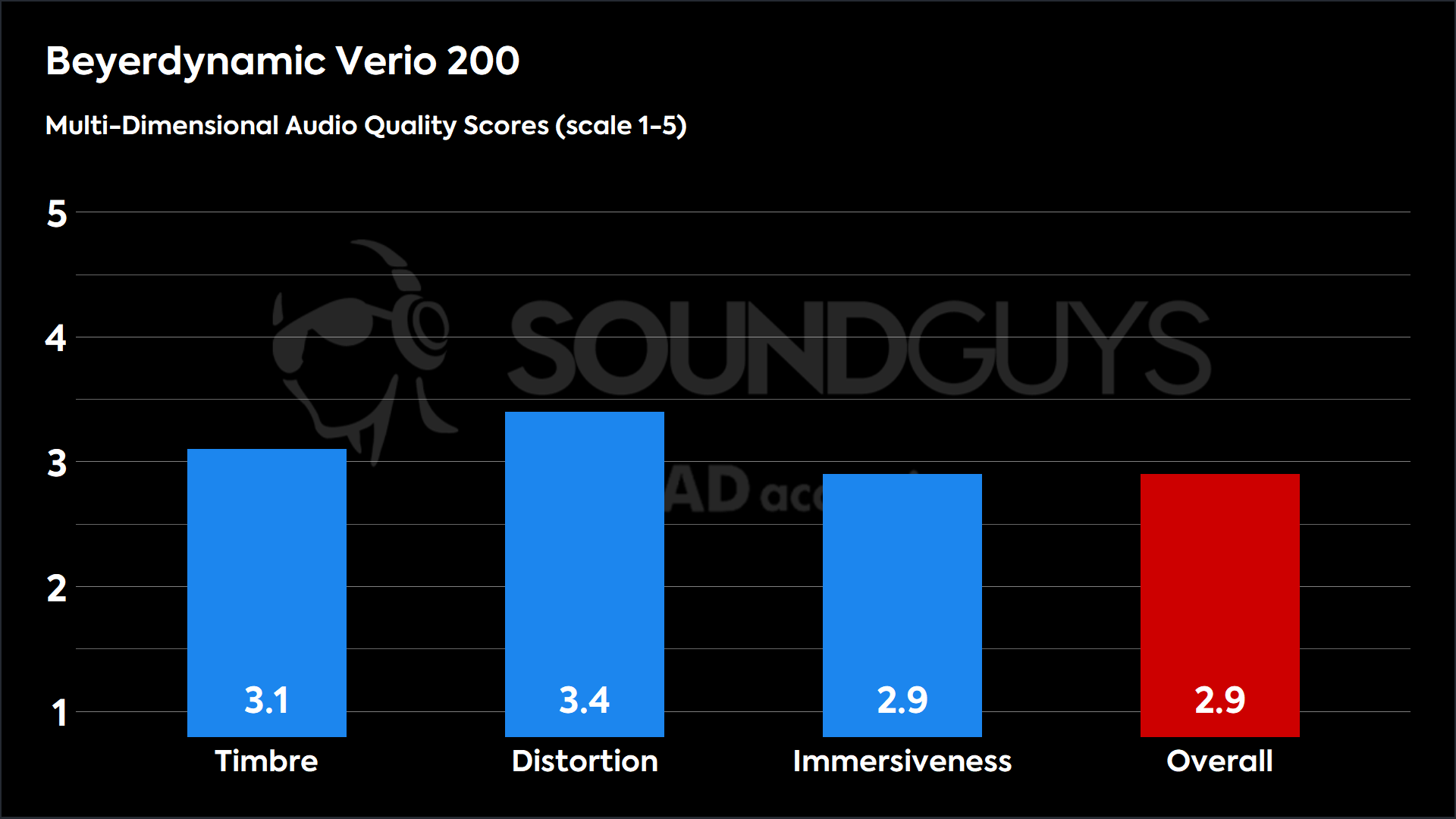
The sonic tradeoffs of the open-ear design become apparent with the Beyerdynamic Verio 200’s MDAQS results. Without the ability to produce the low-end that our simulated panel of listeners craves, we see an overall score of 2.9, which is straddling the line of sounding “okay” to most people.
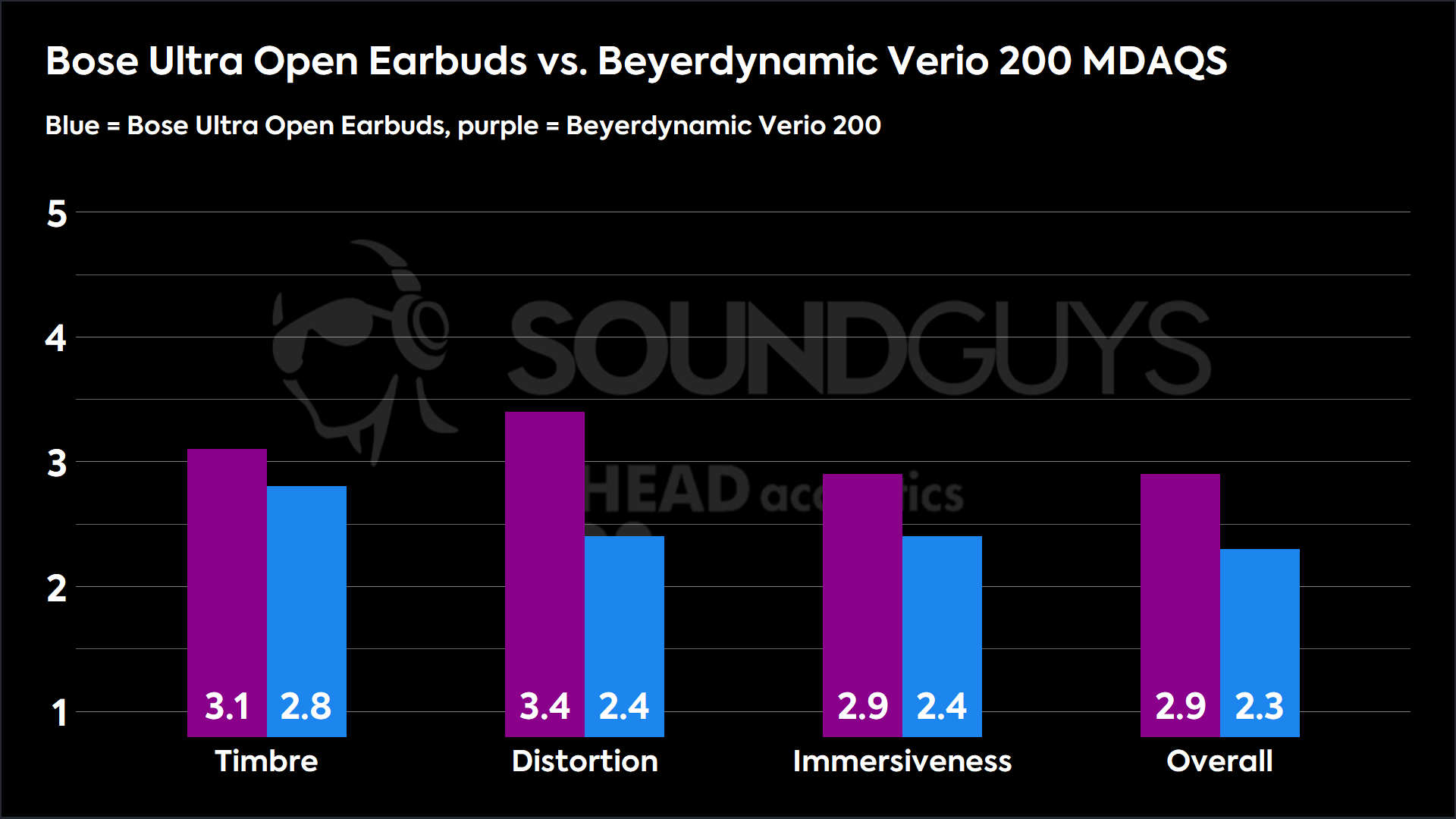
Of course, these earbuds are not intended for critical listening, but for comparison, the Bose Ultra Open Earbuds MDAQS results showed a lower overall score of 2.3. Low scores here seem to be normal for the category, so it’s not worth getting all bent out of shape over.
- Timbre (MOS-T) represents how faithfully the headphones reproduce the frequency spectrum and temporal resolution (timing information).
- Distortion (MOS-D) represents non-linearities and added noise: higher scores mean cleaner reproduction.
- Immersiveness (MOS-I) represents perceived source width and positioning: how well virtual sound sources are defined in three-dimensional space.
Reviewer’s notes
Editor’s note: this review uses a hover-enabled glossary to describe sound quality based on a consensus vocabulary. You can read about it here.
Objective Measurements
Loading chart ...
Well, there it is. The chart above shows us the reality of the open-ear design. The Verio 200’s measured frequency response is painfully compromised compared to our headphone preference curve. We see minimal sub-bass response, and the dip from 2kHZ to 5kHz is clearly guilty of dulling down the shimmer of a drummer’s cymbal work and the details of a vocal performance. While you can tweak these treble frequencies in the EQ, again, due to its design, you only have so much to work with when it comes to low-end. You can’t achieve the motivating, pulsing bass response most users enjoy during a workout.
A reminder that if you’re new to the open-ear style, you need to have reasonable expectations. They’re designed with a single purpose, meaning most listeners won’t get them as their only earbuds; you’ll want a second pair that offers active noise canceling (ANC) for commuting or drowning out your co-worker’s shenanigans while working at the office.
Can you use the Beyerdynamic Verio 200 for phone calls?
You can take phone calls while connected to the Verio 200, and their performance is satisfactory in ideal conditions. Take a listen to our examples below, demonstrated in various environments, to get an idea of what to expect if you find yourself chatting to a friend while connected to these earbuds.
Beyerdynamic Verio 200 microphone demo (Ideal conditions):
How does the microphone sound to you?
Beyerdynamic Verio 200 microphone demo (Office conditions):
Beyerdynamic Verio 200 microphone demo (Street conditions):
Beyerdynamic Verio 200 microphone demo (Windy conditions):
Beyerdynamic Verio 200 microphone demo (Reverberant space):
You can still hear plenty of background noise in our simulated office environment, but the voices remain clear and upfront. In our outdoor tests, however, while the Verio 200 handles city noise well, it struggles to reject any wind noise. Considering most users will be using these earbuds in an outdoor setting, you won’t want to take any important phone calls while out and about.
Should you buy the Beyerdynamic Verio 200?

If you prioritize safety and awareness over sound quality, the Beyerdynamic Verio 200 open-ear earbuds fit the bill. However, I wouldn’t recommend them to most people because of their price. Compared to some alternatives offering similar sound quality and features — including a secure fit and decent battery life —the Verio 200 doesn’t provide any unique or additional features to justify its more expensive price tag.

What should you get instead of the Beyerdynamic Verio 200?
Sticking with the open-ear design, save yourself some cash and check out the Anker Soundcore AeroFit series, which includes the AeroFit ($129.99 at Amazon), and the AeroFit Pro ($169.99 at Amazon). The earbuds feature a similar hook design, charging case, and IP protection rating. You can learn more about the differences between these two open-ear alternatives in the video below.
Frequently asked questions
With an IP54 protection rating, the Verio 200 can handle splashes of sweat and water but is not designed to be submerged in water.
No. The Verio 200 does not cancel any noise.
Yes, the Verio 200 is an excellent option for runners.
Yes, you can take phone calls while connected to the Verio 200.
Yes, the Verio 200 earbuds feature multipoint and can connect to multiple devices./faq]
The Verio 200’s hook shape design does go around the top of your ear but can still be worn with glasses.Thank you for being part of our community. Read our Comment Policy before posting.