All products featured are independently chosen by us. However, SoundGuys may receive a commission on orders placed through its retail links. See our ethics statement.

Beyerdynamic MMX 100 review
September 23, 2022
Beyerdynamic MMX 100
Beyerdynamic makes a habit of releasing straightforward wired gaming headsets that deliver plenty of substance with very little flash. Like its more expensive sibling, the Beyerdynamic MMX 100 fits that mold very well. This gaming headset works just about everywhere, and forgoes the bells, whistles, and extra features for a leaner, easy-to-use package.
Are the fundamentals of the MMX 100 good enough to warrant a purchase?
Editor’s note: this Beyerdynamic MMX 100 review was updated on September 23, 2022 to include additional alternative recommendations.
- Gamers who want something they can plug into their console, computer, or phone can enjoy this simple headset.
- At-home workers who need something easy and comfortable to last through all-day Zoom meetings will like the MMX 100.
What is it like to use the Beyerdynamic MMX 100?

The Beyerdynamic MMX 100 is a very simple gaming headset. It’s a black pair of headphones with a detachable boom microphone, and that’s about it. If you’re looking for a straightforward, visually unobtrusive headset to meet your audio needs, this could be the thing.
The MMX 100 is sturdily built, with big metal hinges and a thick plastic headband. The ear pads and headband cushion are made of memory foam covered in leatherette. The headset is pretty tight, but the thick earpads and the decent range of movement on the hinges keep it comfortable and secure, regardless of your head shape.

Actually using the headset is dead simple. This is a wired analog gaming headset that connects over 3.5mm to your gaming platform of choice. It comes with two detachable cords—one terminating in a single TRRS plug and the other ending in with a split TRS mic/headphone option—for connecting to gaming consoles, PC, or mobile devices with headphone jacks.
How do you control the Beyerdynamic MMX 150?

The MMX 100 has two on-ear control options. There’s a dial for controlling volume and a spring-loaded switch for muting the microphone. The microphone is also detachable, and it sits on a flexible cord, so getting it into the right position for you is pretty easy. There’s no software associated with the Beyerdynamic MMX 100, so this is all you get when it comes to control or customization.
How is gaming with the Beyerdynamic MMX 100?
The Beyerdynamic MMX 100 offers a pretty solid gaming experience. It’s comfortable enough for multi-hour gaming sessions, and since it’s wired, you never have to worry about it running out of batteries. However, the single TRRS cord (1.2m) is a little on the short side for anything other than a console controller, so if your PC happens to have one port for headphone and mic audio, you may need to come up with a creative solution. If, however, your PC has separate ports for the mic and headset, you can use the 2-meter PC cable instead.

The headset handles the audio demands of games like Deathloop and Dirt 5 on PlayStation 5 well. It has a notable lack of emphasis in bass range sound (more on that in a bit), which may not sound great, but it means that the rumble of car engines, gunfire, and explosions don’t mask the game’s music much. The PlayStation 5 spatial audio feature works well in Deathloop, accurately outputting the errant speech and movement sounds of enemies walking around the different regions of Blackreef. On PC, the MMX 100 also handles the hectic mix of audio cues and spell effects of League of Legends well.
Does the Beyerdynamic MMX 100 block out noise?
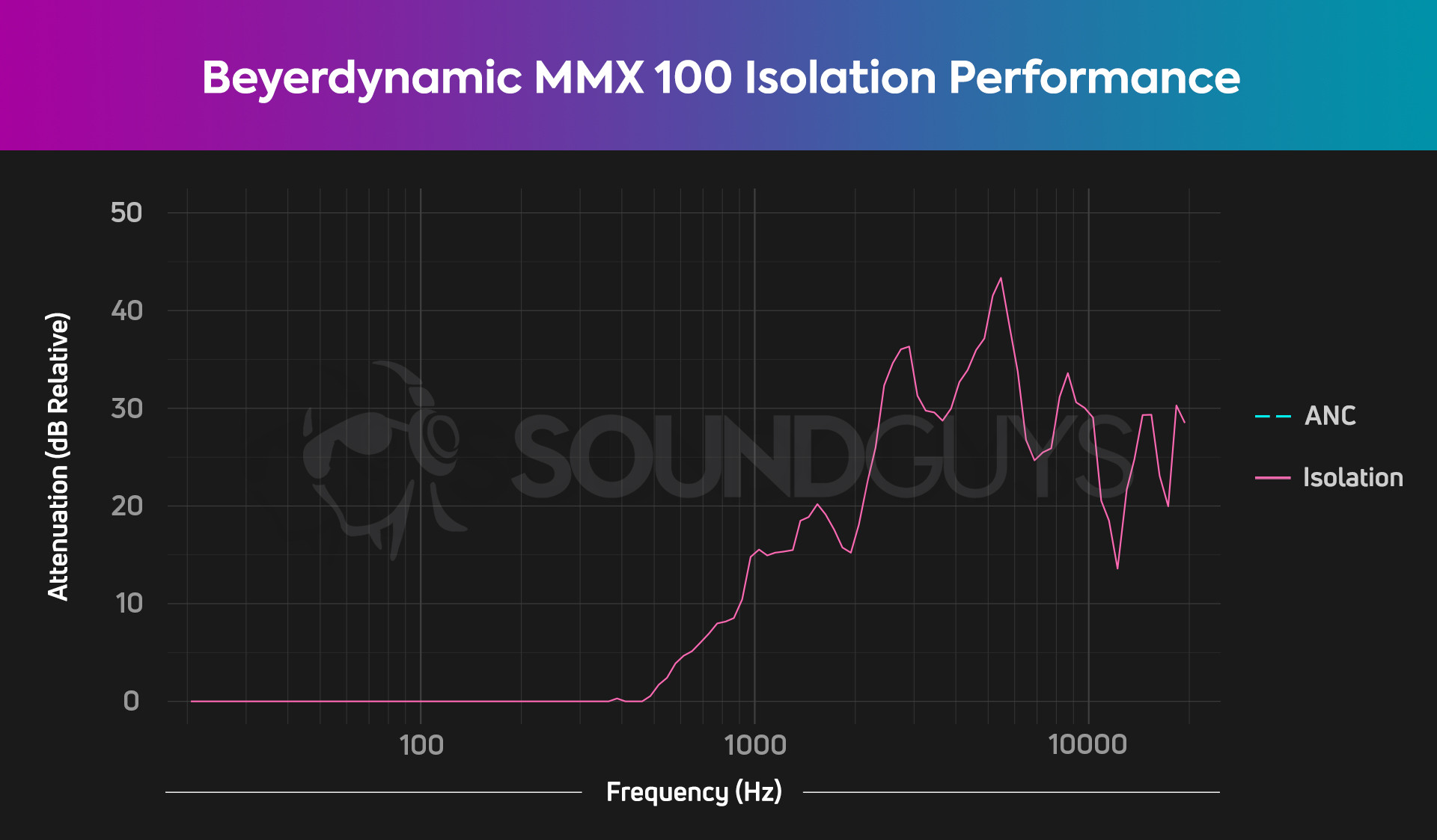
There’s not a whole lot to say about the isolation performance of the Beyerdynamic MMX 100—it’s fine, I guess. In a home environment, attenuation like this should make the clatter of dishes in another room a little harder to hear, but probably not much else—you won’t have trouble hearing someone talking to you, and you’d have to turn the volume up quite a bit to miss a doorbell (don’t do that).
How does the Beyerdynamic MMX 100 sound?
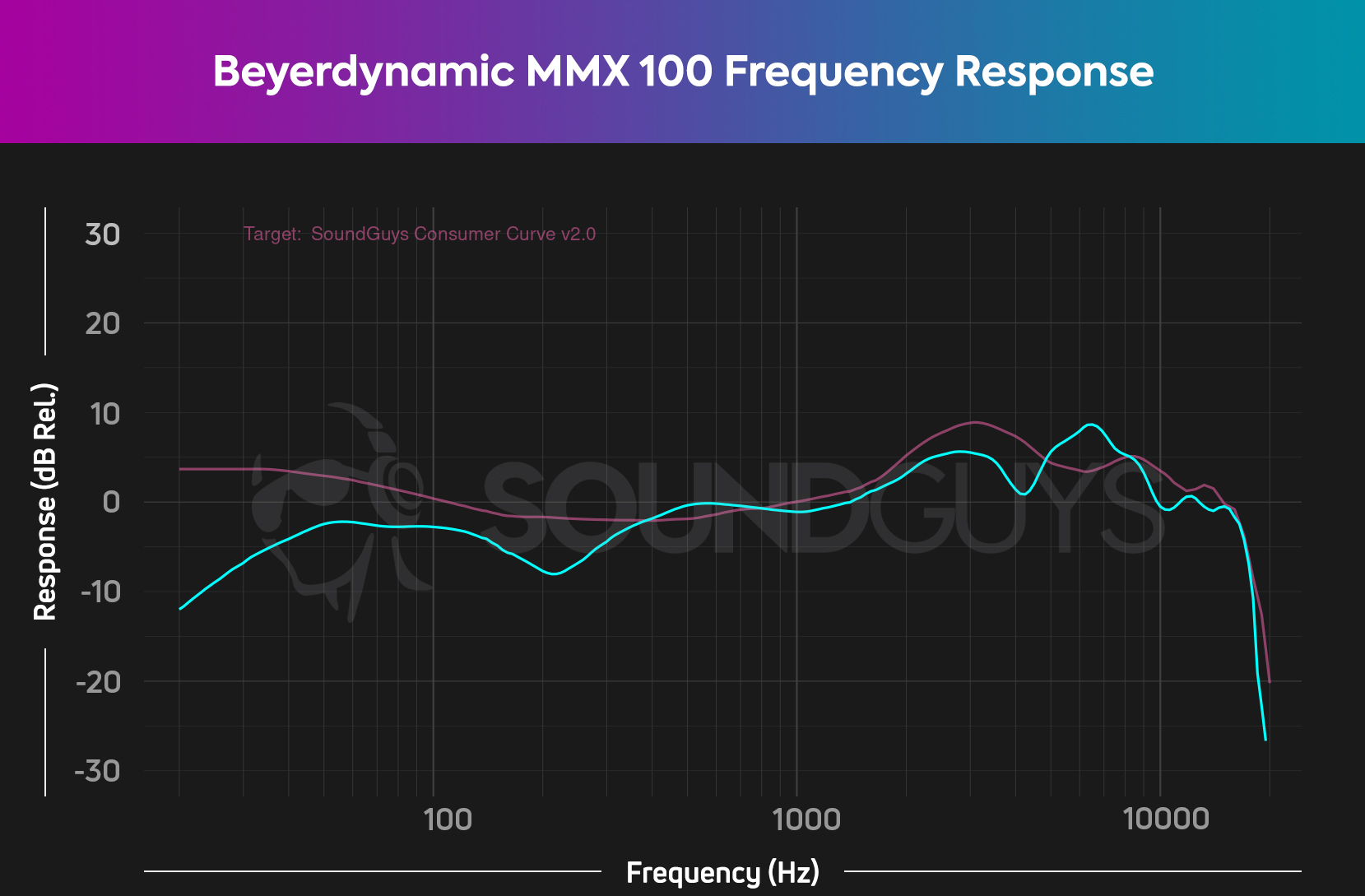
The Beyerdynamic MMX 100 (cyan) features a pretty stark lack of bass output compared to other gaming headsets. That’s not to say it sounds bad necessarily, but if you’re expecting the emphasized bass response of most consumer-oriented headphones, you may be disappointed.
Lows, mids, and highs
In &Run by Sir Sly, the reverberations of the kick drum and bass guitar aren’t nearly as loud as they should be. Those kinds of sounds are still audible, as the song’s instrumentation is rather sparse, but the bass and drums really drive the moment of the song, and they sound like just another part coming through the MMX 100. The upshot of this is thae bass doesn’t overpower the mids, so you can listen popular genres and still hear the vocals.
While gaming, frequency response like this should be fine for most genres. Like I mentioned earlier, the lack of bass emphasis means the din of the battlefield won’t be quite as loud as it otherwise would be. This means even in heated firefights it probably won’t be too difficult to pick out the sounds of enemy footsteps in Valorant or Fortnite.
How does the Beyerdynamic MMX 100 microphone sound?
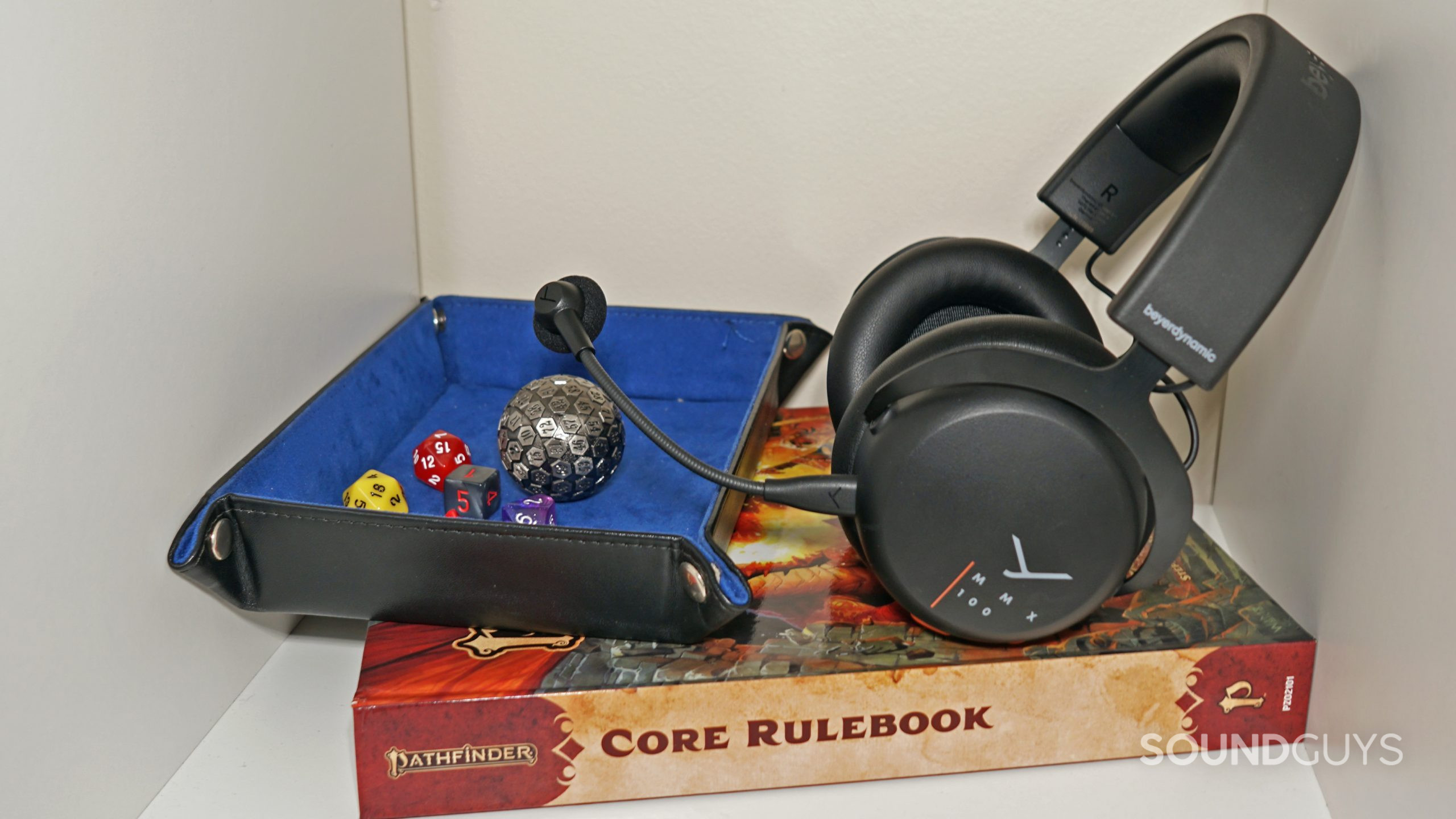
The Beyerdynamic MMX 100 features a pretty nice microphone for a gaming headset. It’s loud and clear, and easy to set in the right position to avoid breath sounds. It also does a decent job at not picking up sounds farther than a few inches from the microphone, so keyboard noises aren’t a huge issue. This is hardly a recording microphone, but for calls all day the MMX 100 can definitely go the distance.
Beyerdynamic MMX 100 microphone demo (Ideal):
How does the microphone sound to you?
As of April 21, 2022, 47% of respondents have rated the microphone sample as “good,” which is better than most gaming headsets.
Should you buy the Beyerdynamic MMX 100?

If you want something decent with replaceable parts, the Beyerdynamic MMX 100 is worth considering. However, people looking for emphasized (or even accurate) bass response should probably look elsewhere.
The Beyerdynamic MMX 100 isn’t an exciting gaming headset, by any stretch of the imagination. However, it’s definitely well made. While the bass output is disappointing, the rest of what this headset offers is very good—it’s comfortable, sturdy, it works everywhere, and the mic sounds great. $99 USD is a little steep, given how many products do all the same things for as little as half the price, but they rarely do them as well as the MMX 100.

If you’re in the market for a reliable wired gaming headset for console and PC, this could be just the ticket. Anyone who wants a little more out of a headset should probably look elsewhere.
Beyerdynamic MMX 150 vs MMX 100: What’s the difference?

You could easily mistake the Beyerdynamic MMX 150 for the MMX 100, but the MMX 150 uses a digital USB-C input rather than the analog input on the MMX 100. With the MMX 150, you get a USB-C to USB-A cable (2.4m) for PC and a USB-C to 3.5mm cable (1.2m) for devices with a headphone jack.
The MMX 150 is 8g heavier than the MMX 100 and has a more advanced mute function that illuminates an LED at the end of the microphone and at the control wheel when muted. You also get augmented mode with the MMX 150, which essentially works like passthrough audio on Bluetooth headphones and true wireless earbuds by piping in the sound of your real world environment. This lets you keep an ear on what’s going on around you while gaming. When you spend an extra $50 USD for the MMX 150 over the MMX 100, you get a slightly louder bass output too.
What should you get instead of the Beyerdynamic MMX 100?
If you’re on the hunt for a wired gaming headset with more features, the Razer BlackShark V2 is probably your best bet at $99 USD. This wired gaming headset features a lightweight, comfortable construction, great sound and isolation, a decent microphone, and a suite of PC-based software features using the Razer Synapse app. For a bassier sound with a more traditional gaming headset design, look into the wired Razer Kraken V3.
If you’re in the market for something wireless, there are lots of great options around the same price as the MMX 100. The SteelSeries Arctis 1 Wireless and Razer Barracuda X both feature USB-C wireless dongles, which makes them compatible with an undocked Nintendo Switch, as well as the typical PC and PlayStation consoles (and the Switch when it’s docked). Xbox gamers will need to look for something a little more specific, as Microsoft doesn’t allow USB audio connections from devices not made exclusive for its consoles—Something like the HyperX CloudX Stinger Core will probably suit your needs quite well. All of these gaming headsets also offer considerably more accurate bass responses, too.
The SteelSeries Arctis Nova 3 is also a great option for a similar experience to either the MMX100 or MMX150. This wired gaming headset will connect over either USB or 3.5mm, with support for SteelSeries GG software on PC, and new very comfortable build.
Frequently asked questions about the Beyerdynamic MMX 100
There are technically Atmos-enabled headsets that you can purchase, but any headset can use Dolby Atmos through the Dolby Access app.
Yes, you may use the Beyerdynamic MMX 100 with your conference call app of choice.
Assuming you’re looking to use a headset for gaming, we generally recommend the MMX 100 over the DT 700 PRO X. The MMX 100 is cheaper, has an integrated microphone, and features onboard controls, all of which the pricier DT 700 PRO X lacks.
If you want something more for studio applications, however, the DT 700 PRO X and open-back DT 900 PRO X are great, eco-friendly headsets.
Thank you for being part of our community. Read our Comment Policy before posting.