All products featured are independently chosen by us. However, SoundGuys may receive a commission on orders placed through its retail links. See our ethics statement.

Beyerdynamic AMIRON 300 earbuds – testing data and review
Published onApril 17, 2025
Beyerdynamic Amiron 300
A few years ago, I reviewed Beyerdynamic’s first attempt at true wireless earbuds, the Beyerdynamic Free BYRD. Those earbuds had a great design, but fell short in performance for the asking price. A few years later, and I have the same qualms with their latest wireless earbuds, the Beyerdynamic AMIRON 300. Let’s dive into our testing data and experience with the Beyerdynamic AMIRON 300 to see why you should probably save your money.
The Beyerdynamic AMIRON 300 are for those seeking comfortable wireless earbuds that have a premium design.
This article was published on April 17, 2025, and this is the first version of the article. Updates will follow as the market changes.
What’s it like to use the Beyerdynamic AMIRON 300?

Let’s start with what I really like about the AMIRON 300 – its design. At only 29 x 51 x 61 mm, the charging case is small enough to fit in most pockets. The soft matte texture feels great and provides enough grip to prevent me from accidentally dropping the case. I am also a big fan of this cream colorway with metallic accents. These earbuds are expensive, but at least you can feel like you are getting your money’s worth with a nice design.
If you live in a rainy climate, you’ll be happy to know the Beyerdynamic AMIRON 300 have an IP54 durability rating, which means they can handle some splashes of water. While this sweat resistance means you can use the earbuds for working out, I ran into issues getting a secure fit.
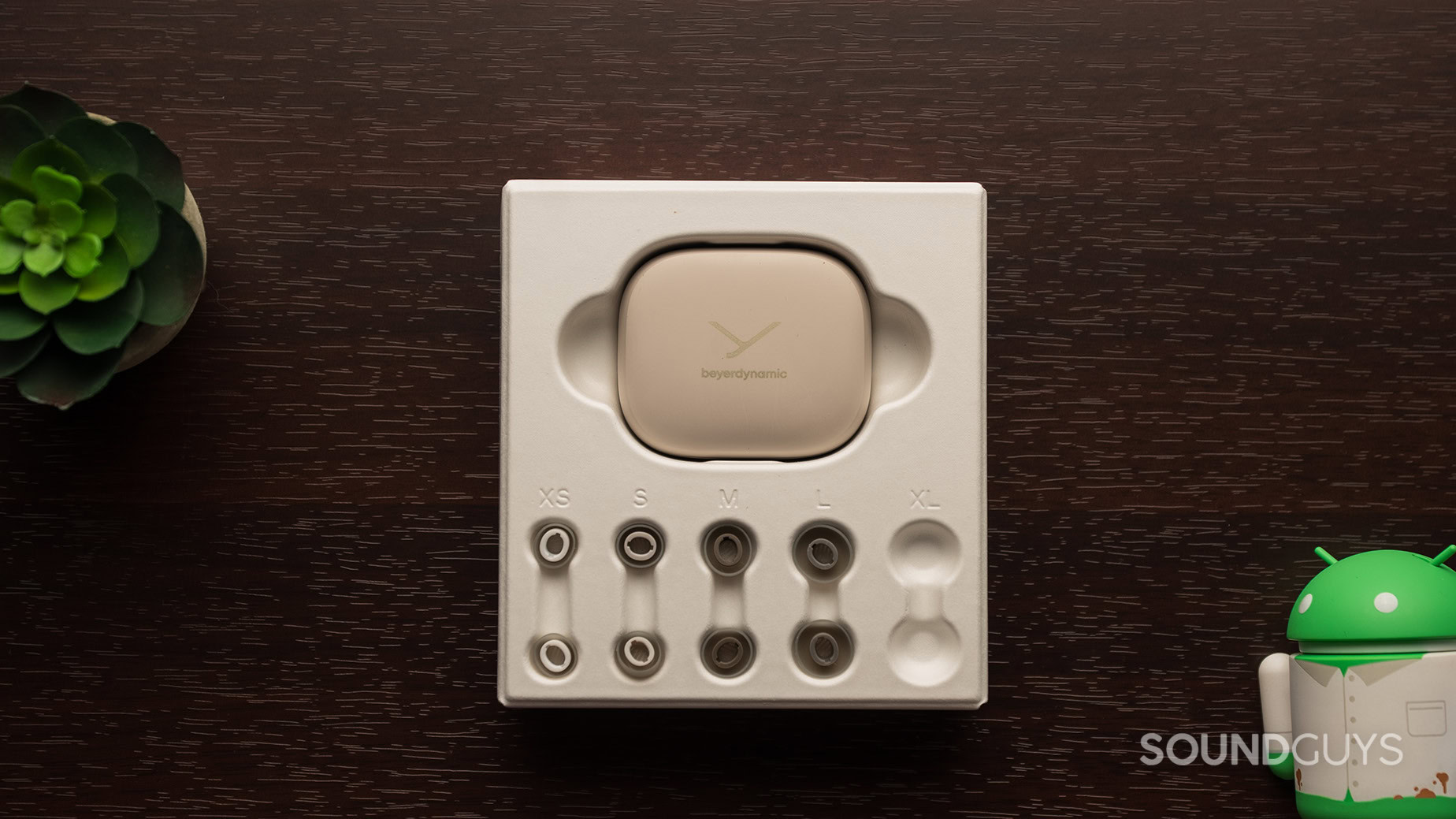
Beyerdynamic includes five sizes of silicon ear tips with the AMIRON 300, but there are no foam ear tip options, or ear hooks or wings to ensure a snug fit. Since the matte plastic finish of the earbud housing has a tendency to slip and slide around in my ears, no matter what size of ear tip I use, I have a lot of trouble getting a secure fit. Going for a run with these earbuds was a struggle, as every minute or so an earbud would slip entirely out of my ear. When I go to adjust the fit of the earbuds in my ears, it accidentally triggers the tap controls. I ended up turning off the single tap control function to avoid accidentally playing or pausing my music.
You can tap the outside of either AMIRON 300 earbud to access controls. Below are the default controls, though you can customize them within the Beyerdynamic app.
| Input | Left earbud | Right earbud |
|---|---|---|
| Input Single tap | Left earbud Play/pause, answer call | Right earbud Play/pause, answer call |
| Input Double tap | Left earbud ANC mode | Right earbud ANC mode |
| Input Triple tap | Left earbud Previous track | Right earbud Next track |
| Input Hold | Left earbud Decrease volume | Right earbud Increase volume |
| Input Tap and hold | Left earbud Voice assistant | Right earbud Voice assistant |
What are the best features of the Beyerdynamic AMIRON 300?
The AMIRON 300 work best when paired with the Beyerdynamic app. This is a very standard companion app experience, with battery information, control customization, and an equalizer. You can choose from five EQ presets, or build your own using the five-band custom equalizer. The app works well, but I’m left wishing there was some more novelty.
How do the Beyerdynamic AMIRON 300 connect?

The Beyerdynamic AMIRON 300 have Bluetooth 5.3 with support for SBC, AAC, and LDAC. The inclusion of Bluetooth 5.3 means they support modern Bluetooth features such as Auracast. In my time testing the Beyerdynamic AMIRON 300, I didn’t encounter any connection issues or dropouts.
To pair the Beyerdynamic AMIRON 300, follow these steps:
- Place the earbuds in the charging case, and ensure both the case and earbuds have charge.
- Open the case, and press and hold the pairing button on the back of the case for a few seconds.
- Open Bluetooth settings on your device, and look for the Beyerdynamic AMIRON 300.
How long do the Beyerdynamic AMIRON 300’s battery last?

The Beyerdynamic AMIRON 300 have a rated battery life of up to 10 hours of playback with the earbuds, and an additional 28 hours with the charging case. Our battery tests are currently ongoing, so check back soon for our results.
If you need to top up the battery, the AMIRON 300 case supports quick charging over USB-C, as well as wireless charging.
How well do the Beyerdynamic AMIRON 300 cancel noise?
Loading chart ...
The active noise canceling performance of the Beyerdynamic AMIRON 300 is on par with other premium ANC earbuds. Our testing shows that the passive isolation from the silicon ear tips of the AMIRON 300 blocks out an average of 62% of noise, while the ANC reduces the loudness of external noise by an average of 83%.
If you don’t like the full strength of active noise canceling, you can adjust it within the Beyerdynamic app on a scale from 0-5. There is also an Adaptive ANC mode that will automatically adjust the strength of the noise canceling depending on noise around you, as well as a ANC wind noise detection mode.
On the other hand, if you like to stay aware of your surroundings, you can enable Transparency mode, which also adjusts in strength on a scale from 1-5. I find the transparency mode at its highest setting still doesn’t allow quite as much sound through as when I am not wearing the earbuds at all.
How do the Beyerdynamic AMIRON 300 sound?
I am not blown away by the sound quality of the Beyerdynamic AMIRON 300, but our testing shows that most people will find the sound suitable for casual listening.
Multi-Dimensional Audio Quality Scores (MDAQS)
The chart below shows how the Multi-Dimensional Audio Quality Score (MDAQS) algorithm from HEAD acoustics assesses the sound of the Beyerdynamic AMIRON 300. The sound quality is rated on a scale from 1.0 (very bad) to 5.0 (very good).
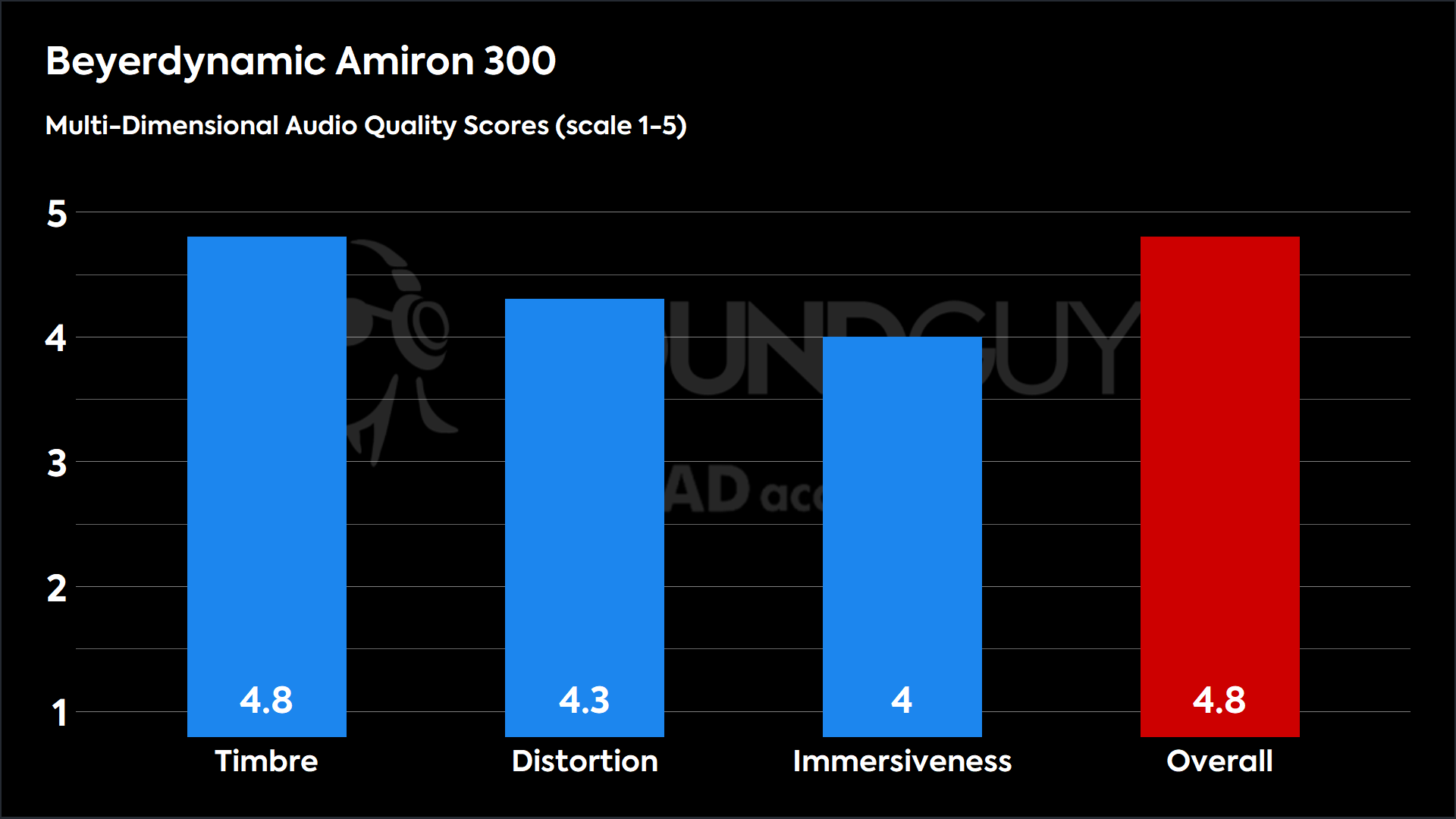
With a Timbre score of 4.8, the default tuning of the Beyerdynamic AMIRON 300 will please most listeners according to the MDAQS algorithm. The Distortion score is also an impressive 4.3, which matches my experience of no audible distortion. An Immersiveness score of 4 isn’t amazing, but most people should still notice good localizability. With an Overall sound quality score of 4.8, a simulated panel of listeners rates the AMIRON 300 highly.
Timbre (MOS-T) represents how faithfully the headphones reproduce the frequency spectrum and temporal resolution (timing information).
Distortion (MOS-D) represents non-linearities and added noise: higher scores mean cleaner reproduction.
Immersiveness (MOS-I) represents perceived source width and positioning: how well virtual sound sources are defined in three-dimensional space.
See here for an explanation of MDAQS, how it works, and how it was developed.
Reviewer’s notes
Editor’s note: this review uses a hover-enabled glossary to describe sound quality based on a consensus vocabulary. You can read about it here.
Objective Measurements
Loading chart ...
The default frequency response of the Beyerdynamic AMIRON 300 follows our industry-validated SoundGuys preference curve rather closely. The earbuds slightly emphasize bass notes around 100Hz more than our curve, as well as treble frequencies from 4- 8 kHz. Above 8 kHz, there is a drastic drop-off, resulting in less detail in the highest ranges of audible sound.
Loudness EQ Preset
Loading chart ...
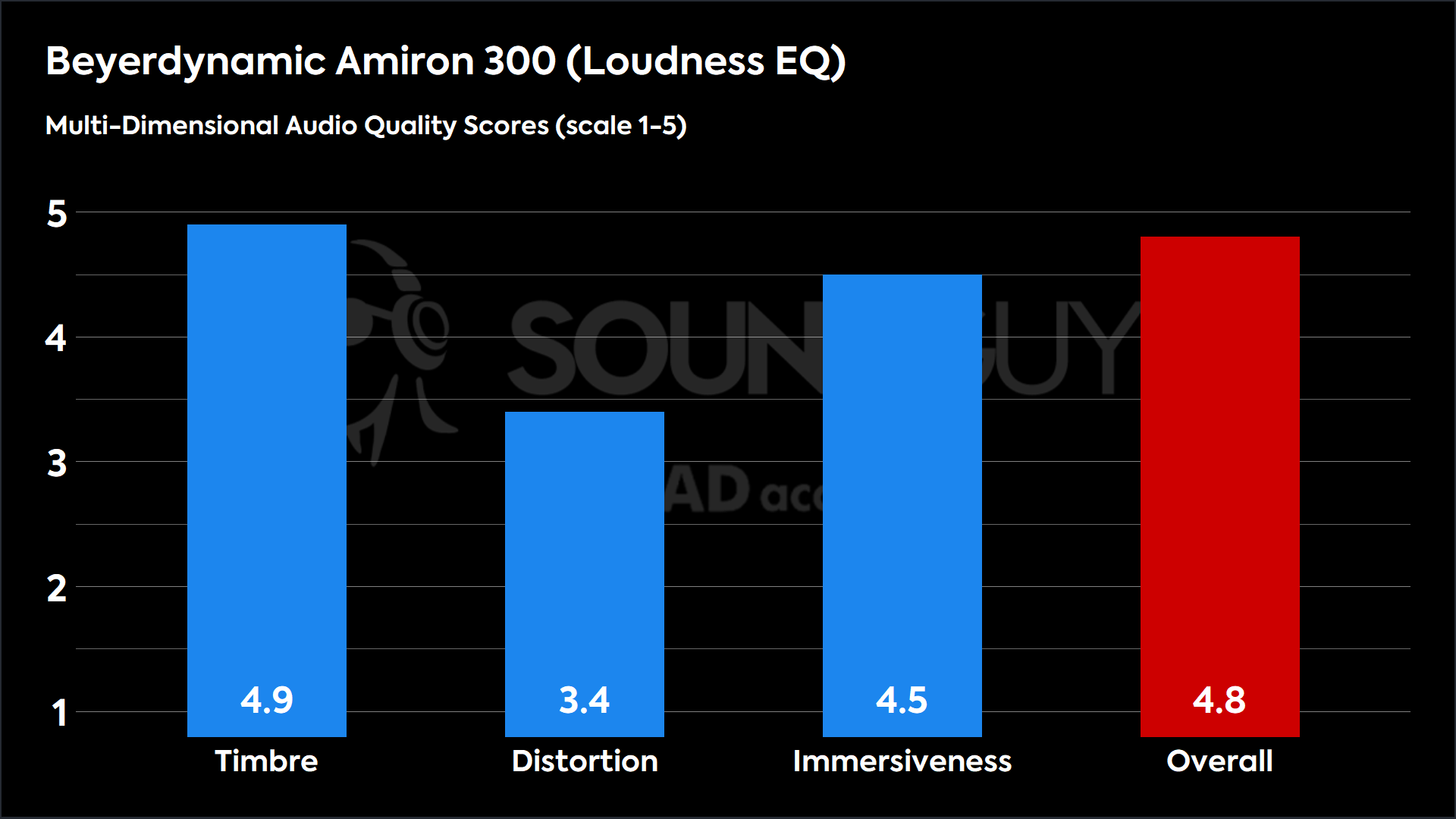
If you want amplified bass and treble, the Loudness EQ preset might be for you. Higher scores in Timbre and Immersiveness suggest this may be the preferred setting for many consumers.
Neutral EQ Preset
Loading chart ...
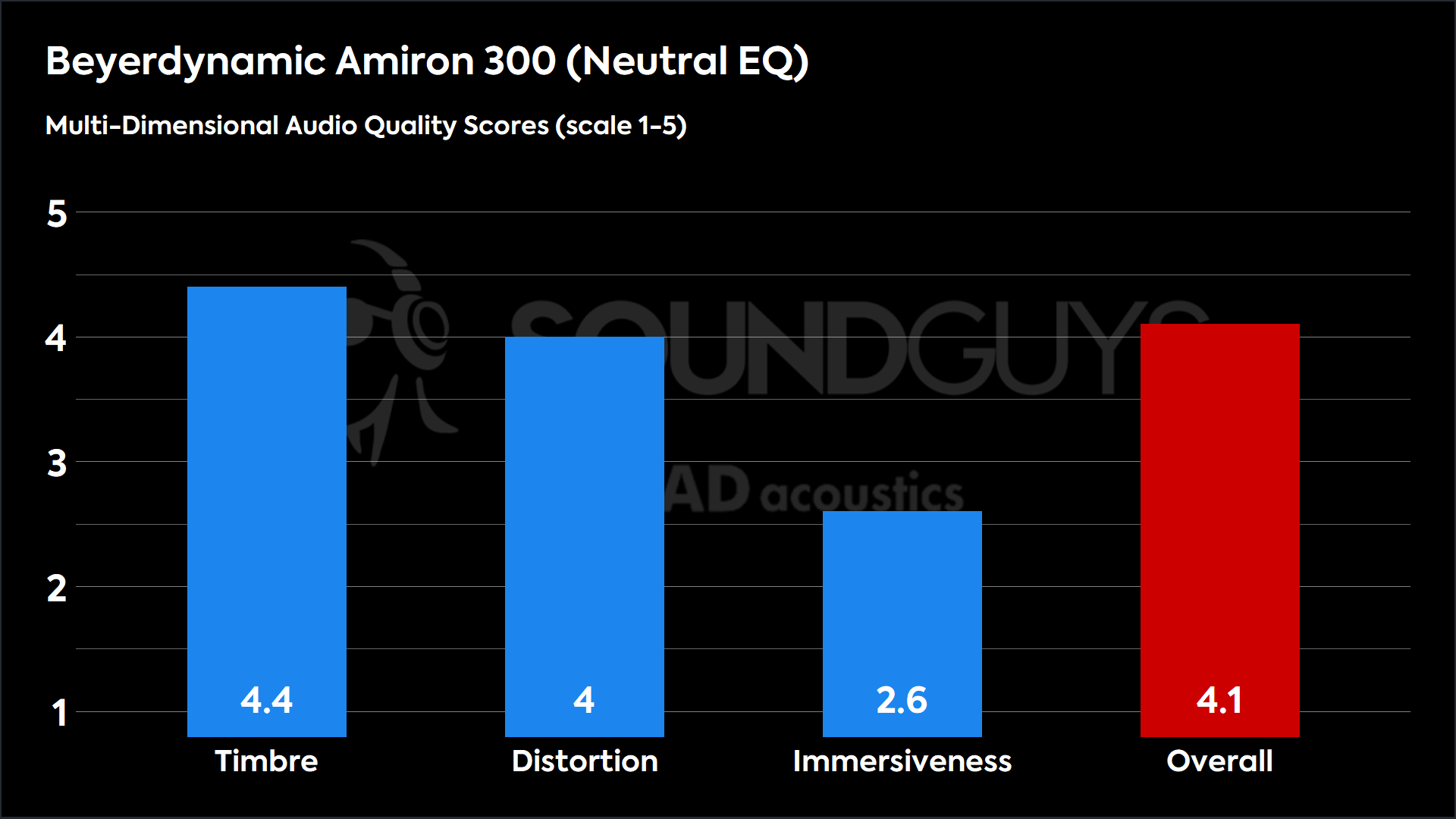
If you want less bass and treble, our testing shows the Neutral EQ preset puts more of a focus on the mid-range. This comes at the expense of the feeling of immersion.
Smooth EQ Preset
Loading chart ...
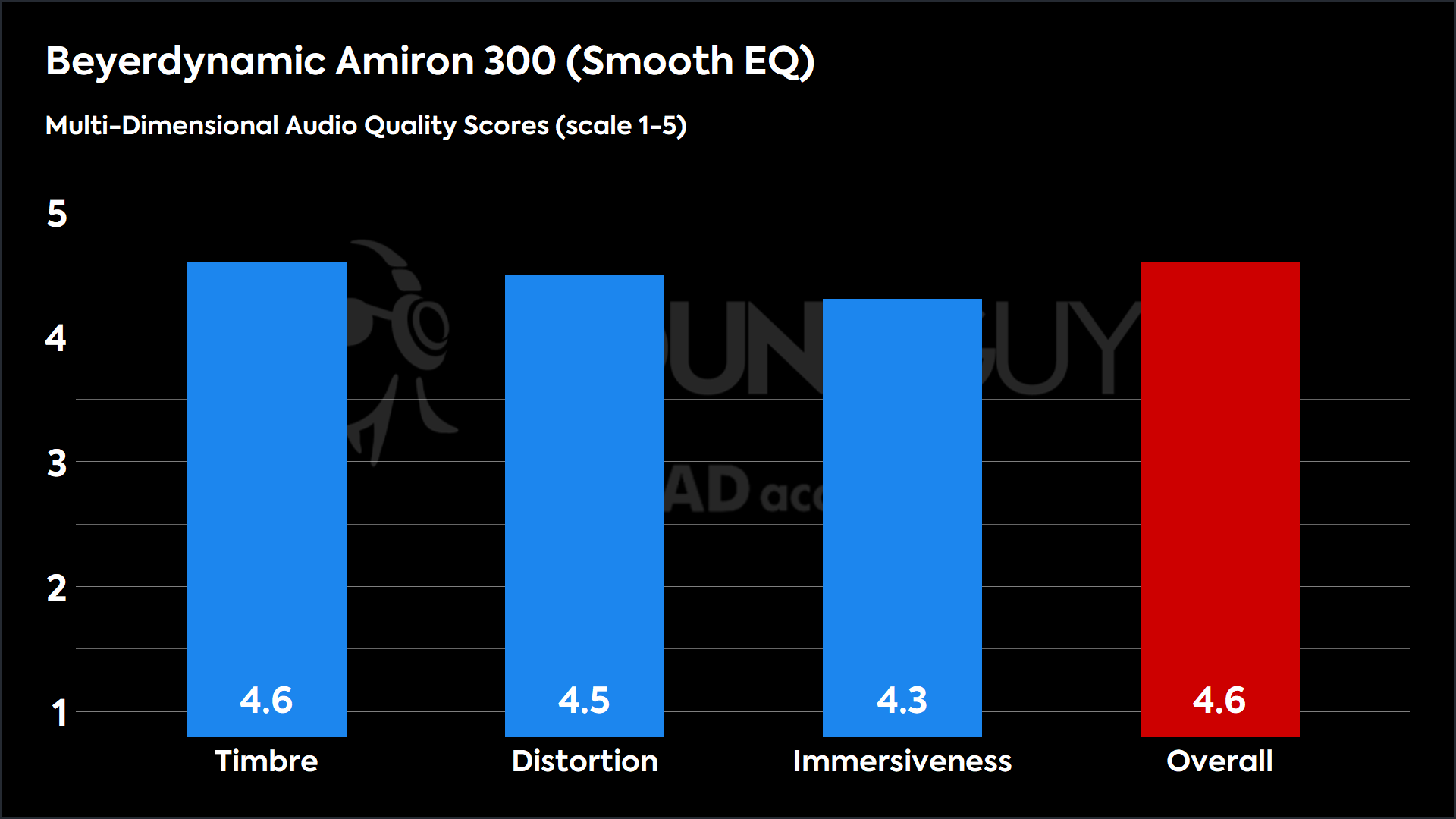
Listeners may notice less Distortion with the Smooth EQ preset, which tames the high frequencies.
Can you use the Beyerdynamic AMIRON 300 for phone calls?
With six onboard microphones equipped with background noise cancellation technology, the Beyerdynamic AMIRON 300 works well for taking calls on the go. Listen to our AMIRON 300 microphone samples below and let us know what you think.
Beyerdynamic AMIRON 300 microphone demo (Ideal conditions):
How does the microphone sound to you?
Beyerdynamic AMIRON 300 microphone demo (Office conditions):
Beyerdynamic AMIRON 300 microphone demo (Street conditions):
Beyerdynamic AMIRON 300 microphone demo (Windy conditions):
Beyerdynamic AMIRON 300 microphone demo (Reverberant space):
No matter the environment, you can make out what the voices are saying into the microphones of the Beyerdynamic AMIRON 300.
Should you buy the Beyerdynamic AMIRON 300?
The Beyerdynamic AMIRON 300 have no drastic shortcomings, but I still have a tough time recommending these earbuds thanks to their high sticker price. There are a lot of great earbuds under $200, and even some good earbuds under $100, that can go toe-to-toe with the AMIRON 300. If there are no unique or standout features, I can’t justify the added cost of the AMIRON 300.
At this price, most earbuds offer unique features such as AI integration, live translation features, a touchscreen on the charging case, or spatial audio. If you want earbuds that just handle the basics, the AMIRON 300 can do that, but when you are spending this much money, you should expect at least a few bells and whistles. If Beyerdynamic wants to justify the price on sound quality alone, then these earbuds need to be the absolute best-sounding earbuds I’ve ever heard, and that’s not the case.

What should you get instead of the Beyerdynamic AMIRON 300?

Around this price range, there are lots of great alternatives to check out. If you have an iPhone, your search for wireless earbuds should begin with the AirPods Pro 2 ($189.99 at Amazon). They are the most recommended earbuds on Reddit for a reason, as they sound good, have good noise canceling, and an unmatched set of features when used with Apple devices.
If you have an Android phone, I would go for either the Creative Aurvana Ace 2 ($149.99 at Amazon) or the Nothing Ear ($149 at Amazon). The Aurvana Ace 2 have the best sound quality thanks to the innovative xMEMS drivers, while the Nothing Ear have both great sound quality and great features.
Beyerdynamic AMIRON 300 review: FAQs
The Beyerdynamic AMIRON 300 are water-resistant but not completely waterproof, with an IP54 rating.
The Beyerdynamic AMIRON 300 are not good for running and working out, as I find they slip out of my ears.
Yes, the Beyerdynamic AMIRON 300 work fine on both iOS and Android.