All products featured are independently chosen by us. However, SoundGuys may receive a commission on orders placed through its retail links. See our ethics statement.
Best USB microphones
February 2, 2024






In the past several years, we’ve seen an impressive rise in the public’s interest in podcasts and accessible content, like YouTube musicians and vloggers. If you’ve thought to yourself, “Hey, I’d like to try my hand at that,” but didn’t know where to start on the hardware side of things, then this list is for you. From the enthusiast to the professional, a solid USB microphone will jumpstart your passion project and get your voice out to the world.
What's new?
- This list of the best USB microphones was updated on February 2, 2024, to update mic demos, formatting, and information.
- For specific use cases, see our lists of the best microphones for gaming, the best vocal microphones, and the best recording microphones.
The best USB microphone is the Blue Yeti X

We’ve reviewed a handful of great Blue headphones — yes, the company makes headphones — but the real stars of the Blue lineup are its USB microphones. The Blue Yeti X is a condenser microphone, and it allows you to choose between cardioid, bi-directional, stereo, and omnidirectional recording patterns.
The Yeti X has a MicroUSB output as well as a 3.5mm headphone monitoring output. It sports a gain knob with LED lights that indicate if you are peaking or close to peaking. The back of the microphone has a knob for selecting your recording pattern. If you have a PC, you can make use of the Blue VO!CE recording software for adding real-time vocal effects, but this software is not available on macOS.


Inside the mic is a four-capsule condenser array, with each condenser angled differently to record omnidirectional sound. This is great if you want to capture room ambiance, but the ability to switch presets to something more focused — say cardioid mode — is just as valuable. What’s more, this is the best of the best USB microphones for a reason: the Yeti X records 24-bit audio at 48kHz, so you’re afforded more wiggle room for edits in post-production than you would be with the Blue Yeti.
Blue Yeti X (omnidirectional) microphone demo:
Blue Yeti X (cardioid) microphone demo:
Do anything and everything with the Shure MV7

The Shure MV7 follows in the footsteps of the legendary Shure SM7B XLR microphone, and the MV7 does not disappoint. This dynamic microphone has a single cardioid recording pattern and supports the simultaneous use of the XLR and USB outputs. The ability to use both outputs at once grants a lot of flexibility: you can record a high-bit-depth audio file for post-production and a lower-resolution audio file for reference. Somewhat annoyingly, it uses micro-USB, but like all Shure mics, it works effortlessly.
The MV7 is a plug-and-play affair: it includes everything you need to start recording, though you may want to get a mic stand or boom arm to keep it steady. It doesn’t require phantom power to operate, but you won’t damage it if you pair it with a Cloudlifter preamp. Given the lineage and performance, Shure is a great pick whether you’re a singer or streamer.

There are seven different recording modes to choose from — three of which are presets available in auto mode from the Shure Plus MOTIV app, and four of which can be selected from the manual recording mode. To hear all of the audio samples and see all of the frequency response charts, head over to our full review. Otherwise, the microphone demo above should give you a good idea of this mic’s capabilities.
The Shure MV7 microphone is a stellar performer and can handle nearly any situation thrown at it. Although the recording quality isn’t quite as good as the Shure SM7B, the MV7 gets close and offers a much more reasonable price. This USB hybrid certainly deserves a spot on your desk.
Shure MV7 (flat) microphone demo:
Shure MV7 (Natural) microphone demo:
How does the microphone sound to you?
Take the Samson Go Mic anywhere. No, really, anywhere.

The best USB microphones are portable — after all, the whole point of them is not to need any additional equipment. However, while most of the other items on this list are excellent choices, they’re most desk-bound options, which makes them a bit of a pain to transport. That’s where the Samson Go USB microphone comes in. This tiny microphone is built to work just about everywhere; just plug it into a laptop or computer and point at the sound you want to record.
At $49, this mic is pretty budget-friendly and very portable. It’s built to clip neatly on top of any kind of monitor, but the folding stand can rest on any flat surface. The Samson Go Mic allows you to switch between an omnidirectional and cardioid pickup pattern, making it versatile for recording while sitting at a laptop or for recording a full-room meeting.

The Samson Go Mic records 16-bit audio at 44.1kHz, which is great for something in this form factor, though it won’t compete with the more premium options on this list. Still, as we mentioned above, it’s pretty rare actually to need more than 16-bit audio. The mic doesn’t do a great job of attenuating background noise, but there is a -10dB setting to reduce distortion. If you’re really worried about its audio quality, the mic is also compatible with Samson’s Sound Deck software, so you can tweak it as much as you like.
Samson Go Mic microphone demo (Cardioid):
How does the microphone sound to you?
The Movo UM700 is an easier way to podcast

Whether you’ve been yearning to get a jumpstart on that “Which is better: Ketchup or mustard?” podcast idea or you already have a substantial following, the Movo UM700 is the best USB microphone for you.
The Movo UM700 has a sturdy build that is bound to stay balanced on your desk. It comes with a removable windscreen that does a good job of reducing plosives, fricatives, and sibilance. The onboard controls included on the mic are also super helpful — there’s a quick-mute button that glows red when activated, a volume control knob, and a gain control knob. The bottom of the mic also houses a 3.5mm input for direct monitoring as you record.
When you’re recording a podcast, you want to choose the cardioid pickup pattern instead of the stereo, omnidirectional, or bidirectional patterns. Its heart-shaped pattern means sounds directly in front of it get recorded, while off-axis noises are effectively stifled. The Movo UM700’s sound quality is incredible, considering it only costs $100 or less.

Readers who like how the UM700 sounds but don’t want to spend quite so much should look at the more affordable UM300 or the JLab Talk GO.
Movo UM700 cardioid pattern speaking sample:
Movo UM700 omnidirectional pattern sample:
Movo UM700 bidirectional pattern sample:
How does the microphone sound to you?
If you want a great value microphone, go with the Blue Yeti Nano

The Blue Yeti Nano is really just a miniaturized, pared-down version of the Blue Yeti X. This isn’t going to be the be-all, end-all of microphones, but it certainly sounds better than your computer’s mic. For far less than $100 USD, you get two polar patterns to choose from (cardioid and omnidirectional) and great some nice onboard controls like a gain knob and button to alternate recording patterns.
You get unfettered access to the Blue Sherpa software, which allows you to control the gain and headphone monitoring volume and alternate between pickup patterns. It’s also very easy to adjust the EQ or choose between a few presets like “flat” and “warm and vintage.” This is a really great microphone for beginners or anyone who needs pretty good sound quality while traveling.

Blue Yeti Nano cardioid pattern sample:
Blue Yeti Nano omnidirectional pattern sample:
How does this microphone sound to you?
The Audio-Technica AT2020USB-X is a great USB mic, too

The Audio-Technica AT2020USB-X condenser mic records in 96kHz at 24-bit resolution. It uses USB-C to connect directly to a computer, with an onboard headphone jack to monitor your levels. As a highly sensitive condenser mic, it picks up everything in the room, which can be great; however, for those using the mic in an untreated environment, it’ll pick up room sounds. For this reason, you can say it’s almost too good unless you’ve got a dead silent room.
With a mute button, LED to indicate status, and a good build quality, it’s a great pick for people who do voice work.

Comparing the Audio-Technica AT2020USB-X microphone sounds in an untreated office area with a treated room reveals that it doesn’t reject noise very well and can hard clip. In better-treated circumstances, it shines for voice work.
The AT2020USB-X in an untreated office:
The AT2020USB-X in a quieter room:
How does the microphone sound to you?
Is the Razer Seiren Mini a good USB microphone?

Yes, we really appreciate the Razer Seiren Mini for its unobtrusive design that works well with video calls and YouTube streaming. It isn’t perfect, but for about $49, you get a meaning it can easily be used for your video conference calls. Though it has its drawbacks, like how it picks up keyboard clacks and other background noise, it sounds better than a computer mic.

The Razer Seiren Mini still sounds pretty good despite not being the newest competitor in the market. For the price, it has different polarity patterns, and its small design means it’s an easy way to upgrade your work without opening your wallet too wide.
Razer Seiren Mini sample (10-inch distance):
Razer Seiren Mini sample (6-inch distance):
Razer Seiren Mini polar pattern sample:
How does the microphone sound to you?
The best USB microphones: Notable mentions

- HyperX Quadcast and HyperX Quadcast S: These gaming microphones have excellent sound quality and light up in attractive LED colors. To access the Ngenuity software and an RGB color scheme, get the more expensive HyperX Quadcast S ($122.99 at Best Buy). But, if you’re satisfied with the basics, stick with the original HyperX QuadCast ($99.99 at Best Buy).
- JLab Talk PRO: The Talk PRO has a few notable features, like four polar patterns and its intuitive UI. If you want a great mic with onboard controls and nice software, this microphone could be in the cards for $11 at Amazon.
- JOBY Wavo POD: JOBY is yet another company that focuses on creatives, and its Wavo POD USB condenser microphone is a great value for just $99 at Amazon. JOBY includes a removable pop filter, and its mic features two recording patterns (cardioid and omnidirectional, though the omnidirectional pattern behaves more like a bidirectional pattern). We like this for its sound quality and compact build, though the desktop stand is a bit short.
- Sennheiser Profile USB microphone streaming set: Sennheiser is known for its excellent sound quality, and this mic is no exception. On the downside, you only get a single polarity pattern, and the price isn’t the best value ($116.67 at Amazon), but it might be worth the extra change for some streamers.
Hold up! Something’s missing:
This section is typically where we display a frequency response chart and standardized microphone demos to show you exactly where the audio output shines and where its deficiencies lie. We will update this list (and many others!) once we’re able with improved sound quality measurements and performance plots. These will be made obvious by an announcement explaining the change, and a new chart aesthetic. The standardized samples begin with the phrase, “This is a SoundGuys standardized microphone demonstration …”
Thank you for bearing with us, and we hope to see you again once we’ve sorted everything out.
What you should know about any USB microphone
So, you’re in the market for an easy-to-use USB microphone. Well, there are a handful of things you should know first about microphones.
What is a recording (polar) pattern?
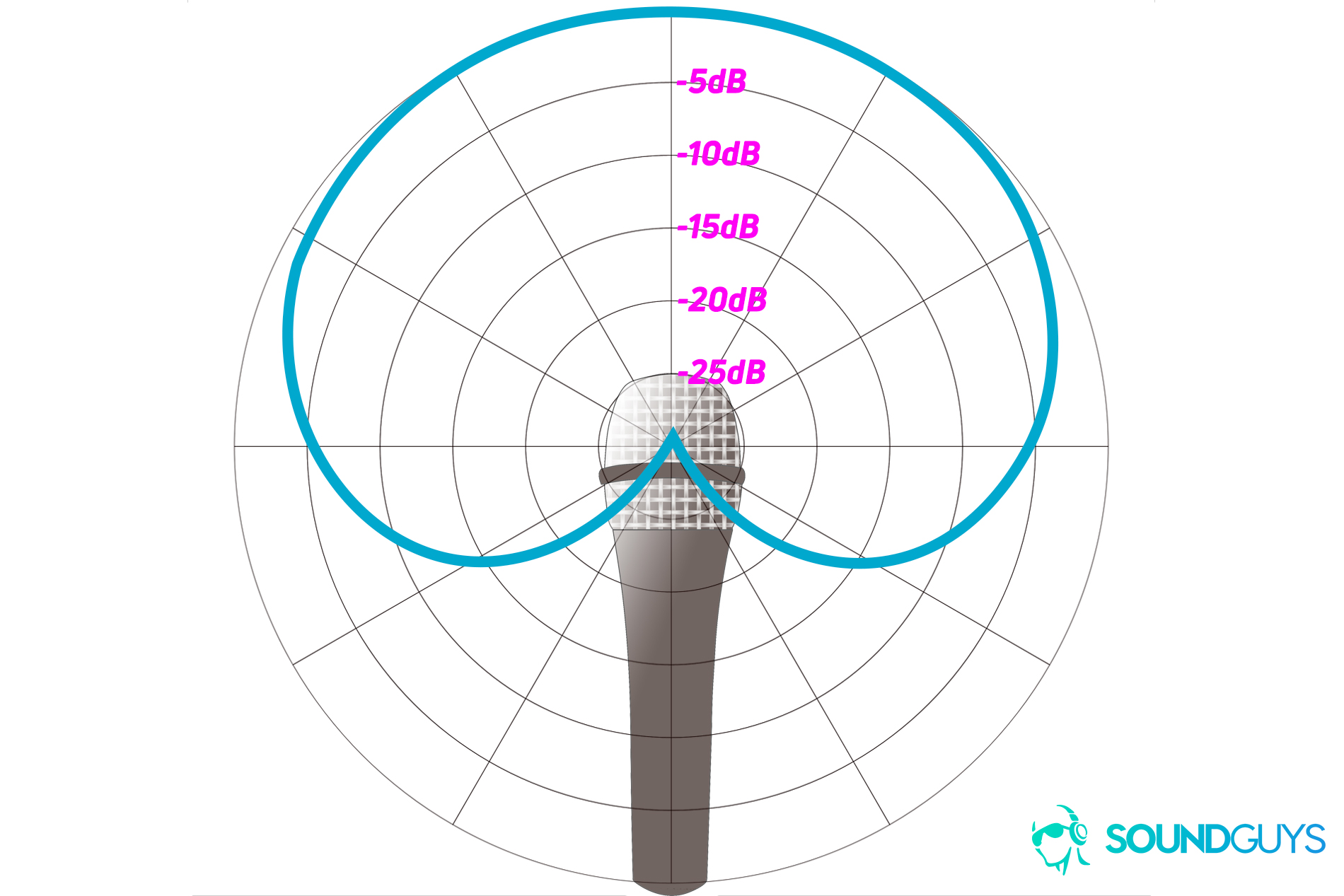
There is a variety of recording patterns offered from one USB microphone to the next, but not all of them are available with each pick. In brief, cardioid patterns are your best bet; they do a great job at recording sounds directly in front of the recording element, while simultaneously reducing distracting background noise. That said, if you want to record a certain background presence, you may want something with omnidirectional capabilities like the Blue Yeti Nano.
Will a USB mic work with a PC, or should you get a Mac?
You can always plug a USB microphone into a computer so long as the USB type is compatible between the microphone and your laptop. Let’s say the microphone terminates in a USB-A plug, but your computer only has a USB-C input. If that’s the case, you’ll need to purchase a USB-A to USB-C adapter, but then you shouldn’t run into any recording issues.

Compatibility issues arise with USB microphones when you address software, though. Oftentimes, the specifications (online or on the box) will inform you of a specific product’s compatibility, and this mainly pertains to its software. You’ll normally run into software compatibility issues with gaming microphones, and more often than not, gaming mic software is only available on Windows and not macOS.
What recording quality do you need for a USB mic?
While it’s always nice to have more data to play around with in post-processing, there are few instances where you’ll need anything greater than a 16-bit, 44.1kHz recording. We promise.
Should you get a USB microphone or an XLR mic?

Well, if you need something portable with zero learning curve, yes, get a USB mic. Though most of these are just fine (if not superb) for vocals streamed as a compressed MP3 file, there are instances where a non-USB microphone will better serve you. For one, if you make your living on recording and mixing audio, then you’ll want to look at an XLR mic. Its recording capabilities surpass any of the listed microphones, but it also requires an external recorder, which will cost much more than any of the following options. We can help you out if it comes to it, but a USB mic sidesteps this issue.
Even if you are a professional in the audio industry, you may want a USB microphone as a go-to backup. As they say, “redundancy saves lives.” By having something as easy as a USB microphone, having a backup recording will be a thoughtless process that could save you from a world of frustration. Also, if you’re a podcaster you likely can get by with a USB mic and a bit of editing in your digital audio workstation (DAW).
If you plan to take a more on-the-go approach to recording audio, you’ll be better off getting a digital voice recorder. These can be cheaper than USB microphones as well as being more portable, and some can double as audio interfaces.
How we choose the best USB microphones

We make sure to run each product through a battery of objective tests to present you with accurate information about how it performs. We measure things like isolation (headsets), frequency response, and more through our Bruel & Kjaer 5128 head and torso simulator (HATS). When applicable, we even go so far as to record standardized mic samples through an artificial mouth that iterates pre-recorded phrases. That way, you can be the judge of how one mic compares to the next.
After we collect this data and publish our reviews, we decide as a team what products deserve a top spot and what products deserve to be highlighted or added to the Notable Mentions section. After we hit “publish,” we continue to keep tabs on each best list category and update the document with worthy products as they come out.
Why you should trust SoundGuys

Through the countless hours spent testing a wide array of audio products, the team at SoundGuys can identify a good product from a gimmick, saving you time and energy. Ultimately, we want this site to serve your needs and understand that researching audio products can be tiresome and time-consuming, albeit enjoyable.
We’re not invested in any purchase you much, but we do want you to be happy with whatever product you pursue. None of us may benefit from championing one USB microphone over another, and while the site makes money from referrals, the writers are paid based on their work, period. If you feel compelled, feel free to read our ethics policy.
Frequently asked questions about USB microphones
There are no standalone mics that are easily compatible with Xbox One, but some users have found workarounds with the Blue Yeti USB mic.
If you’re leading an exercise class over a video call, you’ll want a microphone with an omnidirectional pickup since you likely won’t be right up next to your computer while demonstrating exercises. The Blue Yeti X has this functionality, but keep in mind it will be picking up the noise of the whole room, not just your instructions. For a more directional sound, it might be worth looking into a Bluetooth headset or workout earbuds with a decent microphone, such as the Bose Sport Earbuds.
XLR mics produce higher quality audio than USB microphones because of the inner mechanisms in each type. In a USB mic, the electrical currents that exit the microphone share a channel with the currents that enter it, often resulting in distorted sound. XLR microphones, on the other hand, have separate channels for the incoming and outgoing currents, so they don’t interfere with one another. This is what the three-pronged output is for. Think of it as a roadway: if you’re driving up a very narrow road and a car coming the opposite direction is trying to pass you, it’s likely you’ll scrape against each other. However, on a highway, the oncoming traffic is separated from your lane by a median, so there’s no danger of collision.
The Shure SM7b is the endgame microphone for many studio artists, but it’s rather pricy. If your budget is more limited, check our list of the best podcasting microphones, most of which should meet your needs.
Based on our list, the Shure MV7 takes the cake for quality. Known for its versatility and stellar audio fidelity, it’s the go-to for pro-level sound without fuss.
Absolutely. USB mics offer ease of use and portability that you won’t get with other setups. Ideal for quick setups and those without an audio engineering degree.
For vocals, you can’t go wrong with the Blue Yeti X. This bad boy provides robust sound, capturing the nuances in your voice with precision.
Simplicity comes at a cost. USB mics may lack the high-level customization that XLR setups offer, which can limit their use in professional settings.
Mostly yes! They can capture vocals quite well for amateur or semi-pro work. However, for studio-quality tracks, you might want to explore higher-end options.
It’s a tie, depending on your needs. USB for convenience and XLR for quality & customization. XLR setups require more gear and know-how but offer more control over your sound.
Thank you for being part of our community. Read our Comment Policy before posting.