All products featured are independently chosen by us. However, SoundGuys may receive a commission on orders placed through its retail links. See our ethics statement.
Best soundbars for gaming
February 1, 2024




![Monoprice SB-100[1]](https://www.soundguys.com/wp-content/uploads/2020/03/Monoprice-SB-1001.jpg)
If you’re big on gaming and want to experience every sound through more than just your headphones or computer speakers, you might want to consider a soundbar. Soundbars are an excellent choice for smaller spaces since they don’t take up much room, and many have surround sound 5.1 and 7.1-channel options to immerse you in the game without all the complexity. We’ve figured out the best soundbars for PC and console gaming so you can take your gaming sessions to the next level.
Editor’s note: This best list was updated on February 1, 2024, to ensure the timeliness of the information within.
The Razer Leviathan V2 Pro is the best all-around soundbar for gaming
The best soundbar for gaming is the Razer Leviathan V2 Pro. Razer knows gamers, and it’s been working on nailing a PC soundbar for a couple of product generations. The Razer Leviathan V2 came close to nailing it, but the V2 Pro manages the right balance of interesting tech and solid execution. The soundbar features five 2-inch full-range drivers and comes with a detached 5.25-inch down-firing subwoofer, making for a comprehensive and enjoyable audio experience—Soundbars often lack the very low-end of the more extensive speaker setups, so the subwoofer adds a lot here.




The Leviathan V2 Pro connects to your PC or console using USB or wirelessly using Bluetooth, and it supports the SBC and AAC Bluetooth codecs. It has audio presets for gaming, watching movies, and listening to music so that you can use the soundbar for more than just gaming. There’s also RGB lighting you can customize in the Razer Synapse software or Razer mobile app.
However, if there’s one notable thing to discuss with the Leviathan V2 Pro, it’s the surround sound feature. The soundbar offers headphone-free spatial audio, and it actually works. It uses an infrared head-tracking camera to follow your movements and tailor the spatial audio profile to account for distance and angle—the effect isn’t as dramatic as a real surround sound speaker setup (and it’s only available on PC). Still, it’s reliable and noticeable, which is very impressive.

The Creative Sound Blaster V2X is designed with gamers in mind
If you want that RGB gamer aesthetic with surround sound, the Creative Sound Blaster V2X is a great pick that brings 5.1-channel audio to your gamer space. Like the Leviathan, the Katana looks sleek and has a dedicated subwoofer for great bass sound. It is a perfect fit for anyone trying to curate their gaming setup to be functional and aesthetically pleasing.
The Katana is surprisingly loud for a soundbar, so if you really want to fill your space with sound, this is a great pick. Connection is seamless, too, with USB audio, convenient HDMI ARC, Bluetooth 5.0 technology for wireless audio streaming, optical-in, SXFI-out, and a 3.5 mm AUX-in for analog audio. The Sound Blaster X4 sound card further expands the setup’s capabilities, allowing for a 7.1 surround sound system and featuring Super X-Fi compatibility for immersive audio.
Both soundbars are similar in many ways, but the most significant differences are that the Sound Blaster Katana V2 has improved tweeters, a bigger subwoofer, and a microphone so you can even take calls with it. It also has HDMI and USB-C connectivity options, and HDMI ARC allows you to use Dolby Audio.

The Panasonic SoundSlayer is a versatile option for multifaceted gamers
The Panasonic SoundSlayer is a 2.1-channel soundbar with a built-in subwoofer that brings Dolby Atmos, DTS:X, and DTS:X Virtual support to your gaming setup, along with three different modes for different gaming styles. You can switch between modes for role-playing games, first-person shooters, and for voices. With all of those choices, it’s easy to see how this is a perfectly versatile choice for anyone looking at soundbars for gaming.

Since it’s so compact, it can conveniently sit under your screen or TV without taking up much room. You can connect it with wired and wireless connections, either through HDMI or optical or through Bluetooth, though it doesn’t have 3.5mm or RCA ports, so this won’t be ideal for older consoles that don’t use HDMI or optical outputs. The biggest downside to the SoundSlayer is its nearly $300 price.

The Sonos Beam (Gen 2) is great for gamers who love smart devices
Smart home enthusiasts who also want a great speaker for gaming will like the Sonos Beam (Gen 2). This smart soundbar supports Dolby Atmos for a cinematic experience and built-in Alexa and Google Assistant support for easy voice controls. Build your smart home ecosystem or enjoy hands-free controls with a speaker as smart as the Sonos Beam.
The Sonos Beam connects to your devices using HDMI ARC, and the speaker comes with an adapter if you prefer to use optical instead. The speaker features four full-range woofers and one tweeter. It has an array of five microphones for capturing your voice commands, which you can turn off whenever you want some privacy from smart devices. At $549, this isn’t cheap, but for those who want an interconnected multi-room sound system, the second-gen Sonos Beam could be the ticket.

Anyone on a budget will love the Monoprice SB-100
Monoprice is a trusted brand for no-frills, high-performance audio products. Often, its premium offerings severely undercut the competition—just look at the Monoprice AMT planar magnetic headphones. The same philosophy rings true with the Monoprice SB-100, a 2.1-channel soundbar that fits nicely on a desktop or under a TV and does its job. At this price, you miss out on features like Dolby technology, so if you don’t care about surround sound and just want a nice speaker to hear your games better, this is a great choice.
You can connect to it through an optical, coaxial, or 3.5mm auxiliary connection for wired playback or Bluetooth if you want a wireless connection. It’s also super easy to mount on the wall and looks minimalist and sleek. With two full-range and two low-frequency drivers, you’re getting a better sound than your laptop speaker, and you can add a subwoofer if you ever want to upgrade even further. This is a great entry-level soundbar for less than $70 and proves that cheap can be good.

Should you get the Sennheiser Ambeo Soundbar?

Most readers and gamers probably don’t have thousands to drop on a speaker. But if you do, and you want the best soundbar money could buy, the Sennheiser Ambeo Soundbar might be a good option to consider.
The Sennheiser Ambeo Soundbar is our choice for the best all-around soundbar, and we awarded it an Editor’s Choice badge. It provides an experience that is very close to a real surround sound setup, making it an extremely good choice for anyone with dreams of an immersive home theater without all the cables and extra speakers around the room.


The Creative Stage Air is a great budget Bluetooth soundbar

On a tighter budget than our best picks can afford? The Creative Stage Air is a compact soundbar for under $50 that you can connect to using Bluetooth, USB-A, or 3.5mm connection. It only uses the SBC Bluetooth codec, but that’s not a surprise at this price point. The bass-heavy speaker can be great for gaming if you like booming bass sounds. It won’t be a huge upgrade, but it gets the job done at its price point.

The best soundbars for PC and console gaming: Notable mentions

- Creative Sound BlasterX Katana: The Sound BlasterX Katana by Creative first launched for $250, but you can find it for around $200 today. It’s the predecessor to the V2X and a great buy if you’re looking to improve your gaming audio setup at your desk (or just live in a small apartment).
- Creative Sound Blaster Katana SE Soundbar: For those seeking a more elevated audio experience without taking up too much space, the Creative Sound Blaster Katana SE Soundbar is a great option. A key feature is the Super X-Fi technology, which provides a surround sound-like experience, especially when used with headphones. The Katana SE produces a strong base even without a separate subwoofer and offers a variety of connection options, including USB-C, Bluetooth, and optical audio. It also features dimmable RGB lighting for some visual flair.
- Sony HT-S350: This is a great entry-level soundbar for people in smaller spaces. It has only 2.1 channels and doesn’t have surround sound, but it’s easy to use, looks great, and has multiple connectivity options. It’s a bit pricey, but it’s another good option to consider if you want a good soundbar for gaming on a console or PC. Pick it up for $202 at Amazon.
- LG SL5Y 2.1: The LG SL5Y 2.1 channel soundbar is another higher-priced option, but it has DTS Virtual:X support for surround sound, sounds great, and can connect over HDMI or Bluetooth. It also looks great, with a minimalist design that can fit anywhere, from under your monitor or TV to even mounted on the wall. You can find it for $1499 at Amazon.
- Vizio M21d-H8R: If you want Dolby Atmos and DTS Virtual:X support, voice assistant access, and great sound, the Vizio M21d-H8R will give you great value for the price. At $150, this soundbar delivers a lot. Whether gaming, listening to music, or watching a movie, this soundbar will do the job well. It’s available for on the product’s website.
- Yamaha YAS-209: With built-in Alexa, DTS Virtual:X, and music streaming service support, this speaker does a ton. It’s a super versatile speaker that will stick with you through your gaming sessions and beyond.
What you should know about the best gaming soundbars
What do the soundbar specs 2.1, 5.1, and 7.1 mean?

If all the numbers and decimals are overwhelming, have no fear. 2.1 speaker systems are two-channel speakers for the left and right and one subwoofer, which is a very standard speaker setup. 5.1 means there are three channels in front, a left, right, and center one, as well as one each on the back left and back right, and a subwoofer. 7.1 adds one speaker on each of the sides as well. So 2.1 is stereo, and 5.1 and 7.1 are both surround sound, to varying degrees. With soundbars, there are no separate physical speakers for the surround channels, but rather, the soundbar’s drivers are angled and/or equalized to give the effect that you have a physical surround sound setup. It’s not always perfect and depends on the size of your room and if there are any obstructions.
What is all this Dolby and DTS technology?

If you see many mentions of Dolby Atmos and DTS:X, you might be a little confused about their significance. They’re both ways of coding and decoding audio signals, specifically for surround sound purposes, and Dolby and DTS are both companies that do this. Dolby Atmos is a surround sound technology that includes overhead sound, which is most noticeable when you have a physical surround sound system with dedicated overhead speakers. DTS, a competitor of Dolby, has a similar technology called DTS:X. Soundbars with upward-firing drivers try to replicate the overhead sound offered by Dolby Atmos and DTS:X so you can get as close to the real surround sound experience as possible.
How do you set up a soundbar for the best sound possible?
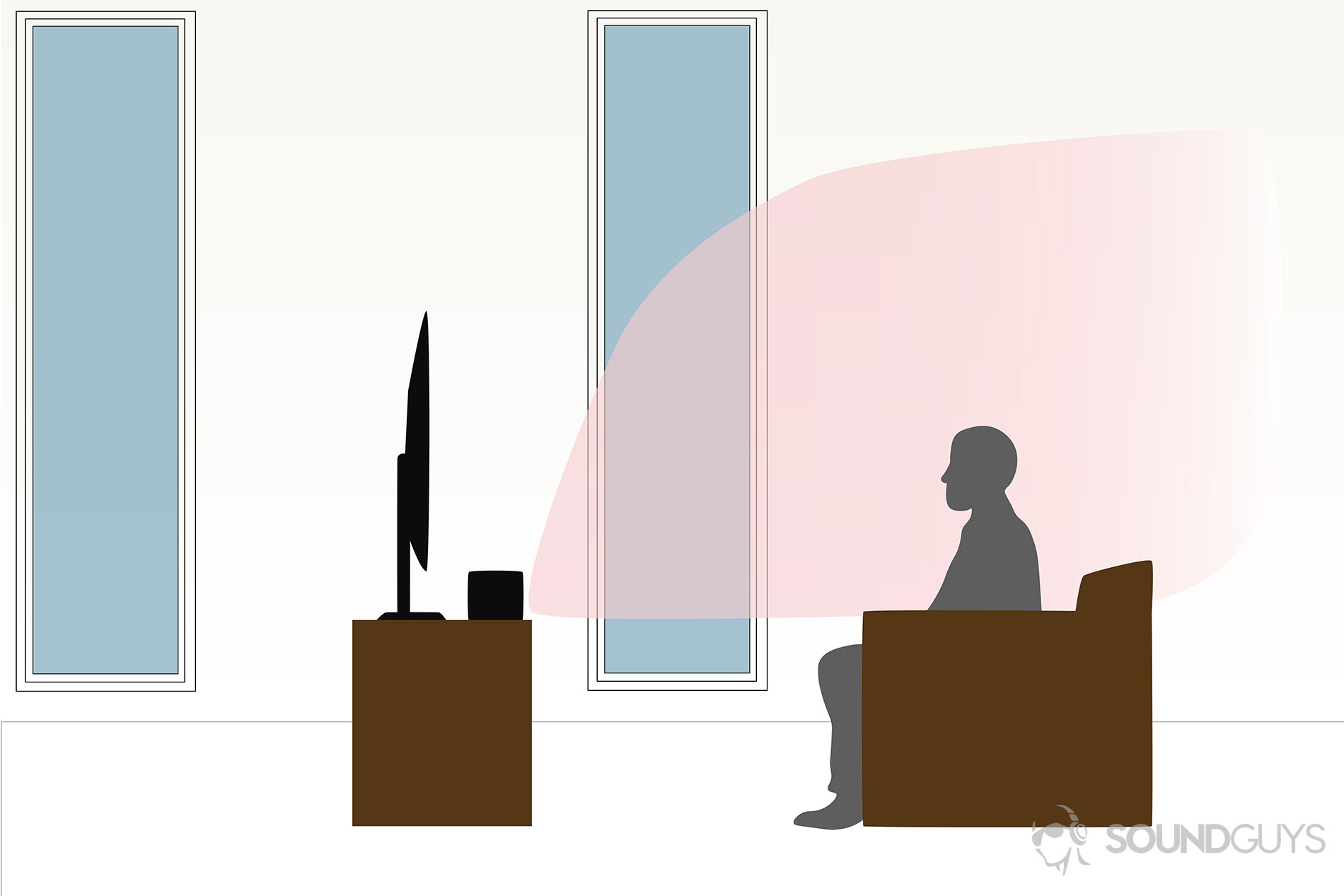
Since the drivers in surround sound soundbars point in different directions to mimic a physical surround sound setup, there is a right way to set up a soundbar. This will depend on the model, so refer to the manual you get with your soundbar to be sure you’re setting it up correctly. If your speaker doesn’t have upward-firing drivers, set up the speaker at or slightly below ear level without any obstructions between you and the speaker. If it does have upward-firing speakers, you’ll want to keep it around five feet away from you, at ear level, and ensure there are no obstructions on the ceiling (like light fixtures). This way, you will get the best sound you can from your speakers and enjoy all the perks of surround sound.
What makes a soundbar good for gaming?

Soundbars are good if you’re less into wearing headphones but still want to hear what’s happening in your game. The surround sound capabilities of soundbars can make games feel more immersive, and being able to listen behind you and beside you with surround sound can make you feel more spatially aware in a game than regular stereo sound. It’s also an aesthetically pleasing and easy-to-set-up speaker system, especially compared to a full surround sound setup. Soundbars fit easily under monitors and TVs and can even be mounted on your wall in many cases to save space, making them great for apartment dwellers.
How we choose the best soundbars for PC and console gaming
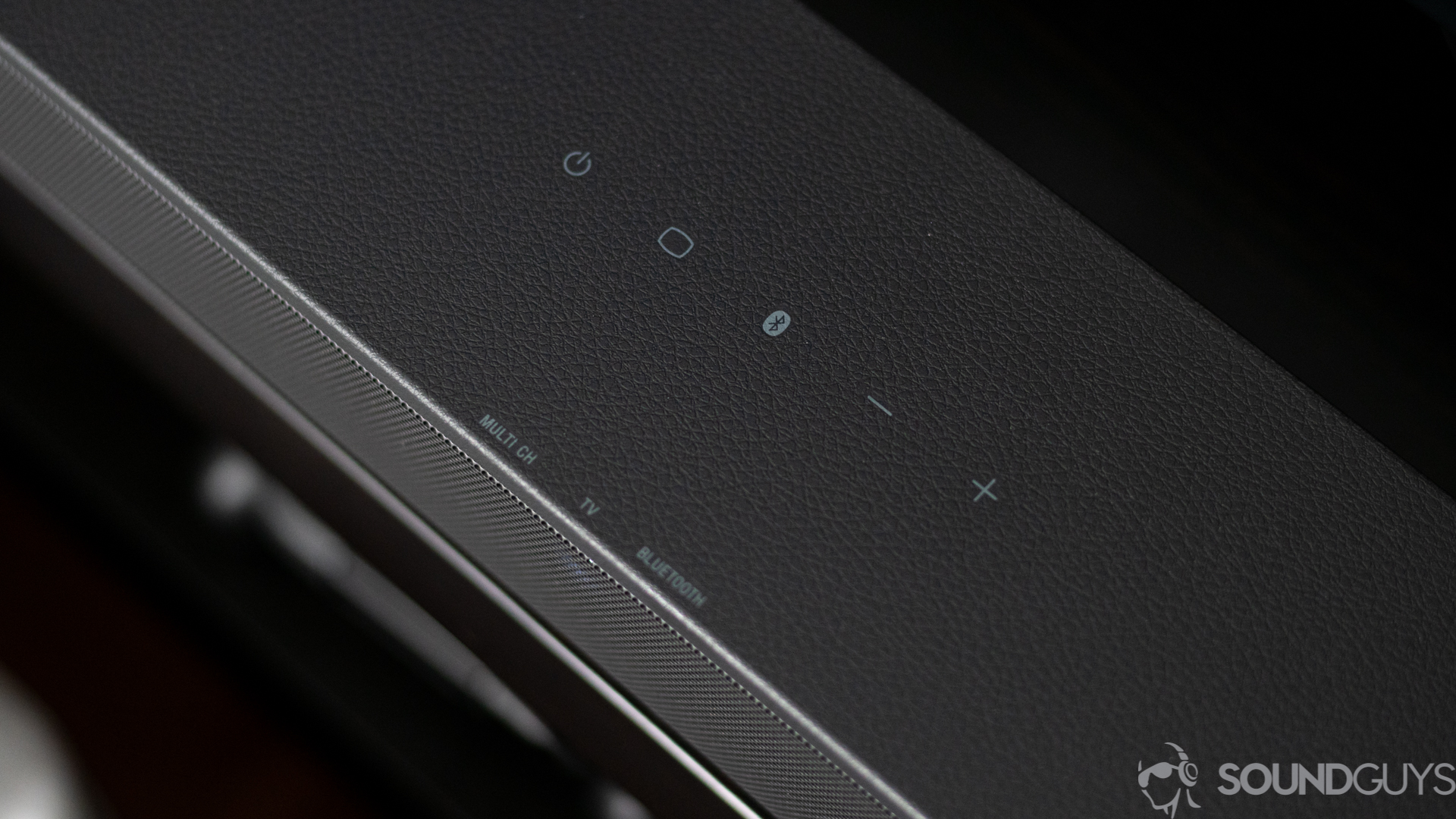
At SoundGuys, we want to make sure we’re recommending the best products, and with so many soundbars to choose from, we take time to narrow the options down to the ones that will serve you and your needs best. While some soundbars are explicitly made for gaming, some aren’t, but they happen to be great for it nonetheless. We not only want to test soundbars out ourselves but listen to others’ experiences to understand what people need. For gaming, we take gaming-specific sound profiles, design, and affordability into account since we know gaming peripherals can be pricey. We curated these picks, knowing many gamers don’t want the biggest, most expensive home theater setup for gaming. Not everyone will value the same things, so we take that into account.
Our team then confers with one another regarding the best products for a given category, and we present our list to you. It’s not over after we hit publish, though. Instead, we treat every article as a living document we update as new and worthy products are released.
Why you should trust SoundGuys

Each writer at SoundGuys has accumulated years of experience reporting on the consumer audio market, and our staff adheres to a strict ethics policy. We don’t use sponsored content on the website at a time when doing so is the norm. SoundGuys’ survival depends almost exclusively on readers enjoying their purchases. We pride ourselves on transparently outlining objective facts while accounting for the subjective experience to contextualize an audio product’s performance. When we do misspeak, we correct and own up to it.
Frequently asked questions about the best soundbars for PC and console gaming
Bluetooth audio will always have latency to some degree, so wired connections are always the best option for gaming. Time is of the essence in gaming, and you don’t want to miss something by having latency issues.
Not always. Many soundbars don’t have an output for any subwoofer, so you are best off choosing a soundbar that comes with a subwoofer or one that explicitly states you can connect a subwoofer to it.
Soundbars only mimic surround sound since it’s just a bar with drivers inside and not a physical surround sound setup in your living room. Soundbars with surround sound capability can be nice for the experience, but it’s not a requirement for gaming. A stereo setup is all you really need to hear your game properly and be spatially aware so you can listen to the left and right of you.
Absolutely! Soundbars are a stylish addition to your gaming setup and a functional one. They’re perfect for those who crave an immersive gaming experience without the clutter of a full-blown surround sound system. Especially in smaller spaces, soundbars can deliver surround sound effects, like 5.1 and 7.1-channel options, without taking up much room. Whether you’re a PC or console gamer, a soundbar can elevate your gaming sessions, making every sound more vivid and real.
Both Dolby and DTS are renowned for their surround sound technologies, and choosing between them often boils down to personal preference. Dolby Atmos, for instance, brings overhead sound into the mix, making the gaming environment feel even more lifelike. On the other hand, DTS:X and DTS:X Virtual offer unique surround sound experiences. Some soundbars even come with upward-firing drivers to replicate the overhead sound of these technologies. It’s all about finding the sound that resonates with you.
Thank you for being part of our community. Read our Comment Policy before posting.



![Monoprice SB-100[2]](https://www.soundguys.com/wp-content/uploads/2020/03/Monoprice-SB-1002.jpg)
![Monoprice SB-100[3]](https://www.soundguys.com/wp-content/uploads/2020/03/Monoprice-SB-1003.jpg)