All products featured are independently chosen by us. However, SoundGuys may receive a commission on orders placed through its retail links. See our ethics statement.
Best computer soundbars
Published onOctober 3, 2023




![Monoprice SB-100[1]](https://www.soundguys.com/wp-content/uploads/2020/03/Monoprice-SB-1001.jpg)
Let’s face it: the speakers in your computer monitor are probably not made for much beyond watching a low-quality YouTube video from 2009. While the idea of improving desktop audio quality can be nice, computer speakers take up quite a bit of real estate and can clutter up your workspace with a mess of wires. That’s where soundbars come in. Soundbars aren’t reserved just for TVs; they work well with computers due to their compact size and the fact that they often include a separate subwoofer for enhanced bass. Here are the best computer soundbars if you’re looking to listen to music, watch movies, or play games.
What's new?
- This list of the best computer soundbars was updated on October 3, 2023, to include the Razer Leviathan V2 Pro in our Top Picks and answer more frequently asked questions.
- Check out our list of the best computer speakers and the best soundbars for PC and console gaming for more options.
Why is the Creative Stage V2 2.1 the best computer soundbar for most?
The Creative Stage V2 2.1 is the best soundbar for computers because of its sleek and compact design, good sound quality, and many connection options. This no-frills soundbar does exactly what you need for a computer speaker setup. The external subwoofer and built-in dual midrange drivers deliver good and loud audio output.



The soundbar fits easily under any monitor, as it’s only 68cm long and 7.8cm tall, and the subwoofer can comfortably fit next to your monitor since its footprint is only 11.6cm x 25cm. The soundbar is also wall-mountable, making it take up even less space on your desk. You can connect to it using HDMI, optical, 3.5mm aux, USB-A, or Bluetooth using the SBC codec.
Gamers should look at the Razer Leviathan V2 Pro
The Razer Leviathan is one of the best soundbars for gamers. Stepping up from its predecessor, the V2 Pro brings notable enhancements; chief among them is the innovative head tracking technology. Using infrared cameras, it keeps your virtual surround sound experience immersive, adjusting audio in real-time as you move. Size-wise, both the soundbar and subwoofer are slightly enlarged, accommodating a new speaker array.
Sound quality remains top-notch, with the V2 Pro’s five 2-inch full-range beamforming speakers delivering clear and loud audio. Connectivity options remain robust with USB, a 3.5mm jack for headphones, and Bluetooth with support for SBC and AAC codecs. However, the V2 Pro has streamlined its control scheme. Gone are the plethora of buttons, replaced by a simpler volume dial/power button. However, these upgrades come at a higher price point of $399.99, marking a significant jump from the original Leviathan. This soundbar might just be the pinnacle for those seeking an immersive gaming audio experience.

Same some money with the original Razer Leviathan

The Razer Leviathan is a virtual 5.1-channel speaker setup with two full-range drivers, two tweeters, and an external subwoofer for great sound quality. Using Dolby Digital it converts audio from your sound card, console, or other sound source to create a virtual surround sound stage. From footsteps to explosions, you can always hear what’s going on in your games.
You can connect the Leviathan to your computer or other devices through a 3.5mm or optical connection, or you can connect over Bluetooth using the SBC or aptX codecs. For only $199, this soundbar has it all for your gaming PC setup.
The Creative Stage Air is the best portable and compact soundbar for computers
The Creative Stage Air is a small desktop soundbar that’s perfect for anyone on a budget. For under $50 USD, the Creative Stage Air has two dynamic drivers and a passive radiator, producing a decent bass response.
It connects to your devices through Bluetooth using the SBC codec or through a wired connection over USB-A or 3.5mm. The Creative Stage Air has a 2,200mAh battery, and it lasts about six and a half hours. It uses the older micro-USB port to charge, and it does take some time to complete a full cycle—no fast charging here.
Smart speaker-enthusiasts should look at the Sonos Beam (Gen 2)
The Sonos Beam (Gen 2) is a great option if you want a smart soundbar for your computer. It connects using HDMI eARC, WiFi, and Apple Airplay 2 and fits easily under your monitor, though you can mount it on your wall instead. It has built-in Alexa and Google Assistant support for hands-free voice control and Dolby Atmos support.
The Sonos Beam (Gen 2) features four full-range woofers, one tweeter, and a five-microphone array for voice control. If you’re looking to add to your smart speaker ecosystem, the Sonos Beam (Gen 2) is a great choice, though it’s quite pricey at $549 USD. Such is the price of Dolby Atmos and voice control, so you’re getting what you pay for here.
The budget-friendly Monoprice SB-100 is the best cheap computer soundbar
Monoprice is known for delivering high-quality products for a fraction of what the competition costs. If you want simplicity from your soundbar, the Monoprice SB-100 is just that. It’s a 2.1-channel soundbar that fits conveniently under your monitor or mounts onto your wall. It has two full-range and two low-frequency drivers, with the option to add a subwoofer if you want even more bass from it.
The Monoprice SB-100 connects to your devices using 3.5mm, optical, or coaxial connections. You even get Bluetooth connectivity if you want to go wireless. Monoprice makes budget-friendly tech with great quality, so for $55 USD (and often even cheaper), this can be a great entry-level soundbar or just a great upgrade from your monitor’s speakers.
How is the Bose Smart Soundbar 900 for computers?

The Bose Smart Soundbar 900 is mainly recommended for TVs since its focus is more on making your living room sound like a home theater. It has Dolby Atmos support to make movies more immersive from your couch. You also get Wi-Fi, Bluetooth, Apple AirPlay 2, and Spotify Connect support to make streaming much easier. If you want to customize your experience, go ahead and download the Bose Music app.
Consider the Bose Smart Soundbar 900 if you want your computer to double as your movie screen, but for everyone else, save some money and grab something else. Most readers probably won’t need to bother spending this much on a soundbar that does more than they’ll need it to.
The best computer soundbars: Notable mentions

- Yamaha YAS-209: A pricier option if you like to watch movies on your computer, this soundbar has DTS Virtual:X support for cinematic sound, a wireless subwoofer, Spotify and Amazon Music integration, and built-in Alexa assistant capabilities for voice controls.
- LG SL5Y: This 2.1-channel soundbar also has DTS Virtual:X support, a dedicated subwoofer, and a minimal design. This one is also great if you like a cinematic movie experience at your desk.
- Panasonic SoundSlayer: Gamers might also enjoy this soundbar, which has three different sound modes for gaming, whether you’re playing a role-playing game, a first-person shooter, or want to hear the great dialogue of your game the most. It also has Dolby Atmos and DTS Virtual:X support for cinematic gaming sessions.
- Creative Sound Blaster X Katana: This soundbar is a great option for those who want an RGB speaker to go with the rest of their gaming PC setup. It sounds great and can get pretty loud, and the dedicated subwoofer helps games sound even better.
- Vizio M21d-H84: If you want DTS Virtual:X and Dolby Atmos for cheap, this sub-$150 soundbar has just that. It’s easy to set up and looks great too.
What you should know about the best computer soundbars
Who should get a computer soundbar? Who shouldn’t?

You should consider getting a soundbar for your computer if you want a better speaker than those built into your monitor. Soundbars work well because they don’t take up too much vertical space and fit conveniently on your desk. Dedicated subwoofers take up more room, but you can place them beside your monitor or even on the floor.
Does surround sound matter when choosing a PC soundbar?

If you just plan on using your soundbar to casually listen to music and watch movies and videos on your computer, surround sound probably doesn’t matter much. Those who are really into gaming might enjoy the effect of surround sound. Still, surround sound isn’t a necessity for games but is more just a fun feature. It’s also worth noting that surround sound from soundbars can’t quite match up to a physical surround sound setup with separate speakers around the room.
Is bass good on soundbars without subwoofers?

Soundbars can have good bass sound without a separate subwoofer, but smaller drivers in more compact soundbars will not play as loud, so a subwoofer will help if you want louder bass. If you’re just using a soundbar as a casual listening speaker, and you don’t care a ton about hearing all the nuances of your music, you probably don’t need a subwoofer. If you’re using your soundbar on a gaming PC, you may find that a subwoofer helps the experience of the game, especially in games with gunshots and explosions or cinematic sound design.
What does a smart soundbar do?
A smart soundbar can connect to other smart speakers in the same ecosystem and use voice controls, so you don’t have to get up or use a remote to control it. This can be convenient and fun, but it comes at the cost of handing over a lot of your personal data to a speaker and, by extension, a corporation. You’re better off without a smart speaker if you care a lot about privacy and protecting your personal information. They also tend to be pricey, so those on a budget probably shouldn’t consider a smart soundbar.
How we choose the best computer soundbars
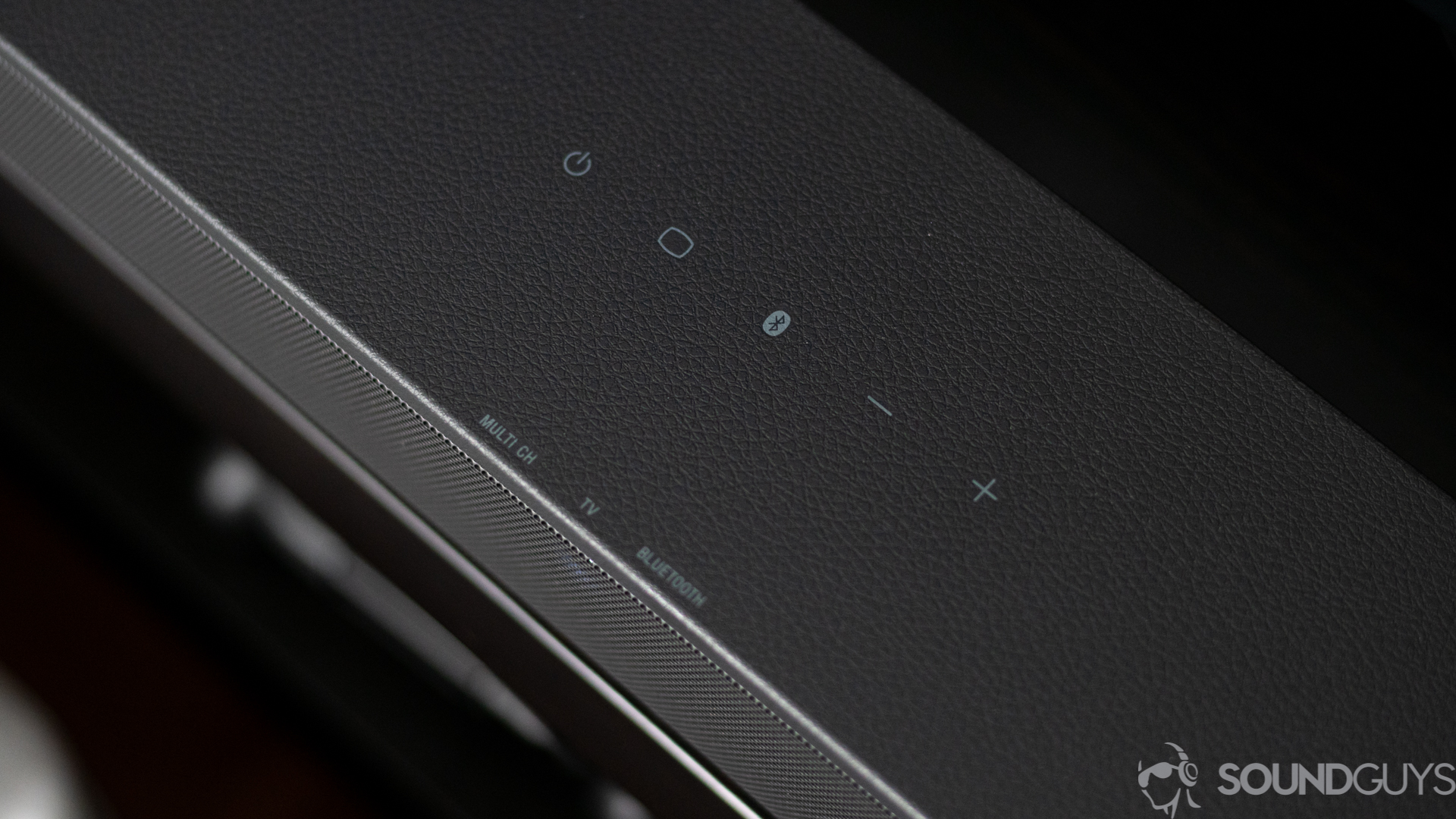
At SoundGuys, we want to make sure we’re recommending the best products, and with so many soundbars to choose from, we take time to narrow the options down to the ones that will serve you and your needs best. It’s important to understand the differences between soundbars for computers and those intended for TVs. Soundbars for computers will generally have fewer frills like surround sound or smart features. We want to recommend things you will actually need without spending a fortune on a soundbar made with home theaters in mind. Not everyone will value the same things, and we take that into account. We not only want to test soundbars out ourselves but listen to others’ experiences to understand what people need.
Our team then confers with one another regarding the best products for a given category, and we present our list to you. It’s not over after we hit publish, though. Instead, we treat every article as a living document that we update as new and worthy products are released.
Why you should trust SoundGuys

Each writer at SoundGuys has accumulated years of experience reporting on the consumer audio market, and our staff adheres to a strict ethics policy. We don’t use sponsored content on the website at a time when doing so is the norm. SoundGuys’ survival depends almost exclusively on readers enjoying their purchases. We pride ourselves on transparently outlining objective facts while accounting for the subjective experience to contextualize an audio product’s performance. When we do misspeak, we correct and own up to it.
Frequently asked questions about the best computer soundbars
Yes, soundbars are good for computers because they offer improved audio quality compared to typical monitor speakers. They require minimal desk space and can be more aesthetically pleasing without cluttering the workspace.
The Creative Stage Air is a great choice for those on a budget. Priced under $50, it offers decent bass response and both Bluetooth and wired connectivity options.
High-quality soundbars like the Creative Stage V2 2.1 and Sonos Beam (Gen 2) provide clear audio that can enhance speech clarity.[/faq
Soundbars provide a compact and convenient audio solution for computers, often offering enhanced audio quality compared to built-in monitor speakers. However, they might not match the audio quality and spatial separation of a dedicated multi-speaker setup. For casual listening, movies, and gaming, soundbars can be an excellent choice.Soundbars for computers should generally go under your monitor, so the sound can be directed at you without any obstructions. Subwoofer placement is less critical and should be beside your monitor, but if you don’t have room, you can put it on the floor, or on a surface beside your desk.
Dolby Atmos is a coding and decoding technology for surround sound that includes height information. This is more noticeable when you have a physical speaker above you than with a soundbar.
Wired connections will always get you the lowest latency possible. So if you’re bothered by lag in your audio, you should go with a wired connection. This is especially important if you’re gaming since time is of the essence.














![Monoprice SB-100[2]](https://www.soundguys.com/wp-content/uploads/2020/03/Monoprice-SB-1002.jpg)
![Monoprice SB-100[3]](https://www.soundguys.com/wp-content/uploads/2020/03/Monoprice-SB-1003.jpg)