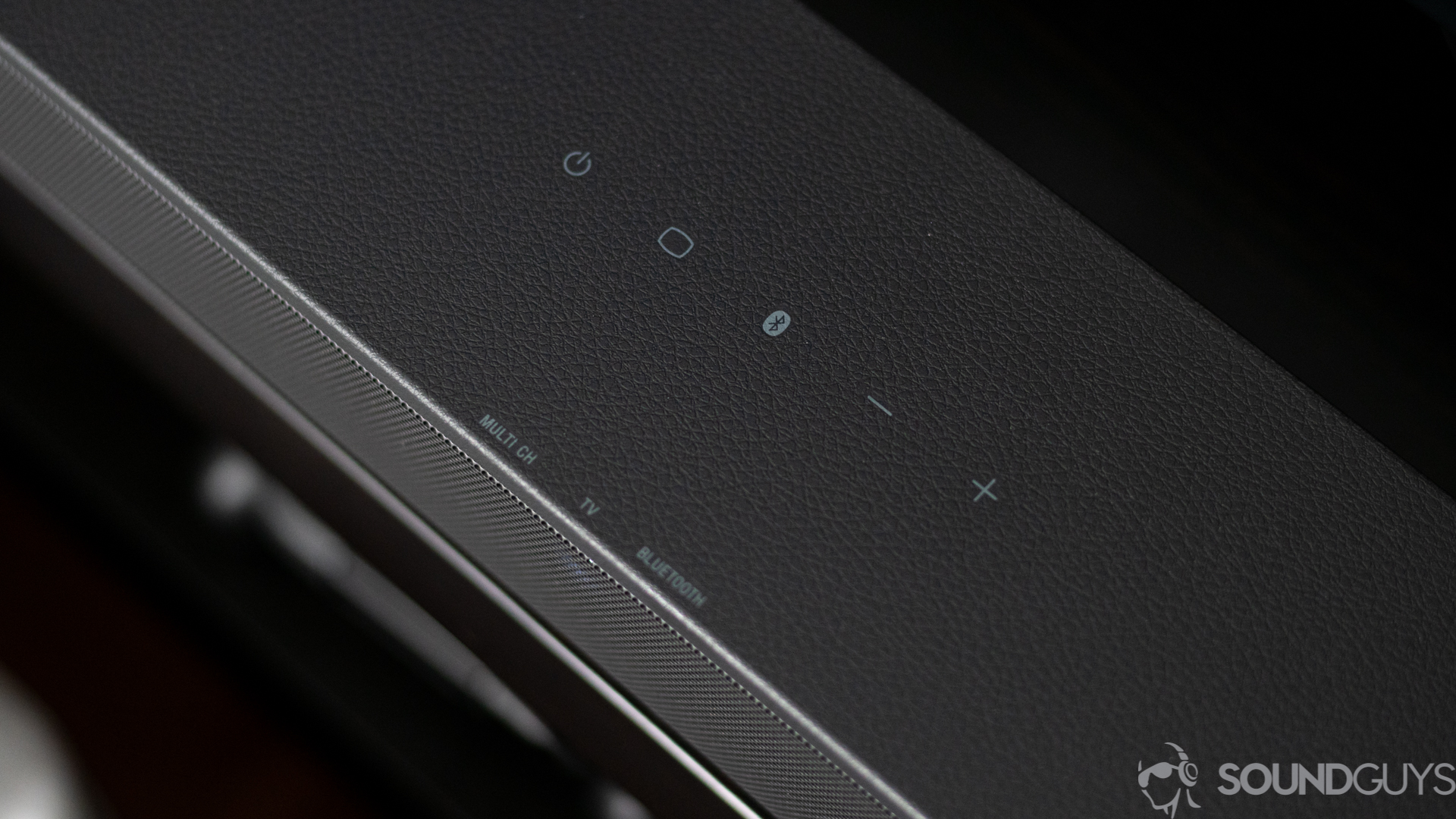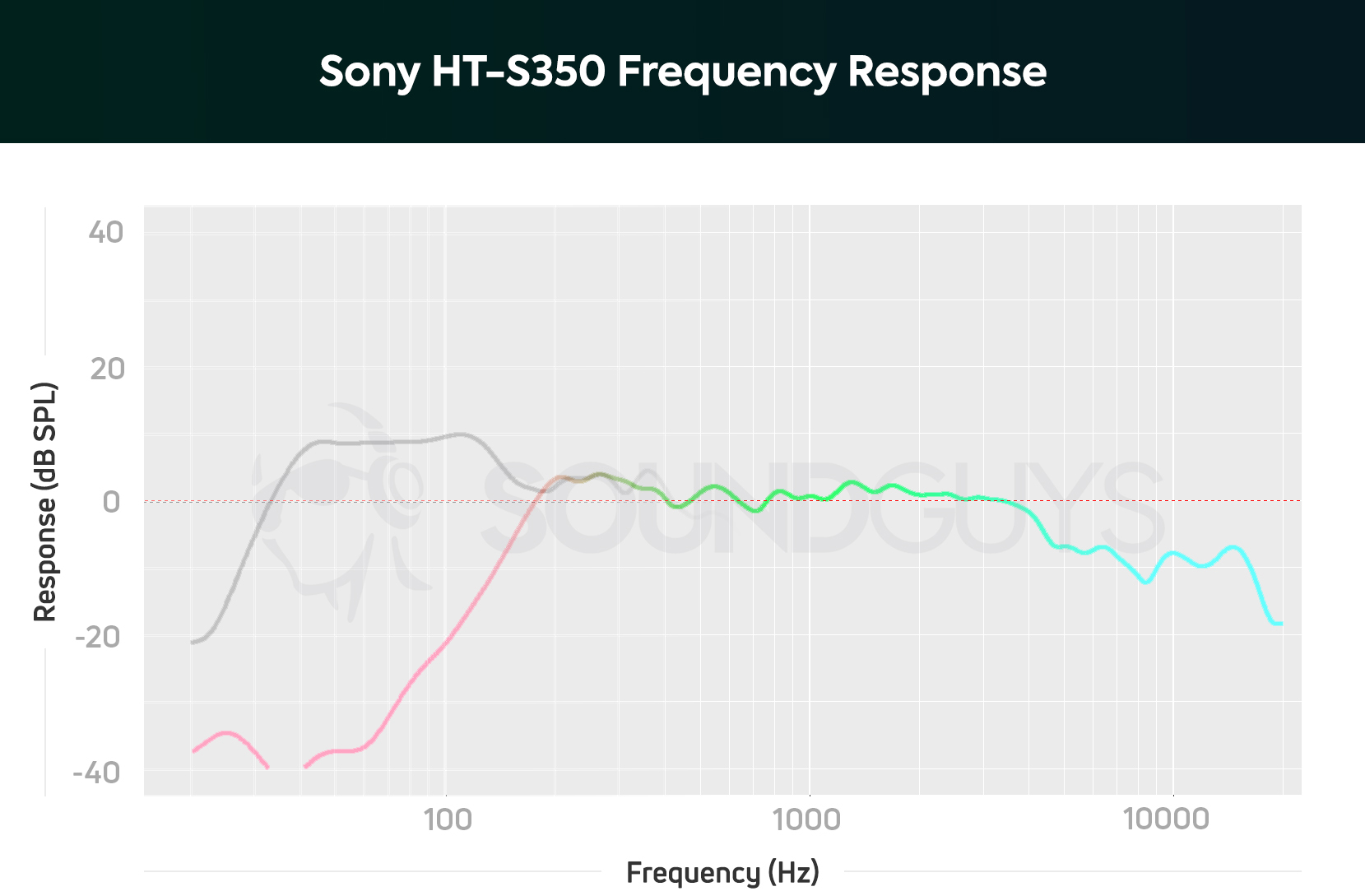All products featured are independently chosen by us. However, SoundGuys may receive a commission on orders placed through its retail links. See our ethics statement.
Best cheap soundbars
Published onNovember 24, 2021

![Sony HT-S350[hero]](https://www.soundguys.com/wp-content/uploads/2019/09/Sony-HT-S350hero.jpg)

![Creative Sound BlasterX Katana[whitebackground]](https://www.soundguys.com/wp-content/uploads/2018/08/61fscmwPtLL._SL1500_.jpg)
![Monoprice SB-100[1]](https://www.soundguys.com/wp-content/uploads/2020/03/Monoprice-SB-1001.jpg)
It’s no secret that TVs generally need a helping hand when it comes to audio. In the race to be the thinnest, brightest, most feature-laden rectangle out there, not much room is left in the chassis for one of the most important parts: the speaker. Enter the cheap soundbar. Built as a consumer gadget to replace your TV’s speakers (but without replacing high-end surround sound systems), soundbars—particularly the more expensive products—can outperform just about any tube on the market when it comes to audio. If you don’t have hundreds or thousands of dollars to let loose on a high-end setup, don’t fret. We’re here to tell you that you can make your money work without having to suffer through under-emphasized mid-range frequencies and shoddy build quality.
Editor’s note: this list was updated on November 23, 2021, to add the Bestisan S8520 to the notable mentions.
Related: Best computer speakers
The Vizio SB3651 F6 is the best cheap soundbar
If you’re looking to stay frugal while shopping around for a cheap soundbar and/or home entertainment system, look no further than this Vizio model. It brings an insane value to the TV stand as a 5.1 wireless soundbar system with built-in Bluetooth connectivity and Google Chromecast support. In addition to the soundbar, the SB3651 F6 comes with two rear surround sound speakers and a wireless subwoofer.
The SB3651 F6 may not support Dolby Atmos, however it does feature DTS Virtual:X, which uses digital signal processing technologies to create a 3D-like audio experience. The effect is in no way comparable to an actual movie theater, however it is certainly a leg up from your TV’s integrated speakers.
What you should know about cheap soundbars

- Not every option provides high-quality Bluetooth codec support, but that’s fine since most of them don’t perform as well as we’re led to believe anyway. That said, some of the options provide aptX support.
- There aren’t that many wireless soundbars available for such a low price tag, especially since wireless audio systems are luxury.
- Subwoofers aren’t always included. But if you go for something that does have a sub your audio will benefit from clarity as there will be less auditory masking.
- While cheap soundbars are great, it’s worth being aware of future audio trends and knowing that 3D audio seems to be the way of the future, especially as it applies to home entertainment.
What is Dolby Atmos and do I need it?
If you hang around home theater geeks long enough (or search the forums) you may have come across Dolby Atmos before. But what is it? Dolby Atmos is one of the many codecs responsible for decoding surround sound information. What makes this different from your typical 5.1 or 7.1 surround sound setup is that Dolby Atmos is object-based. This may sound confusing, but it really isn’t as hard as it seems. Well, at least understanding it isn’t.

Typically, your surround sound information is broken up by channels. It determines which sound goes to the right speaker, or the left speaker, or the sub, etc. An object-based codec like Atmos will also bounce sounds off of the ceiling in order to incorporate the vertical plane. Because of this, audio engineers can then configure a particular sound into what’s called an object. For visualization purposes, you can think of a particular sound as a small orb. With multiple speakers around you, and then additional sounds that can be bounced off the ceiling, Dolby Atmos can give you a precise impression as to where you perceive the sound to be coming from. As you can imagine, this is very useful for games and TV shows where the sound can help you become completely immersed. It’s all very interesting and you can read a full explainer about how it works right here.
While this is all cool, you definitely don’t need it. If you’re shopping for your first soundbar or just want a quick upgrade to the sound coming out of your new TV then any of these will work just fine. If you already have a soundbar and are ready to take the next step into home theater geekery, then you might be interested in checking out our list of the best soundbars.
For a bar that’s good at basically everything, check out the Sony HT-S350
Sony is one of the most respected companies in audio, and thankfully, you can get this solid soundbar for less than the price of one of their top-tier headphones. At around $200, the HT-S350 offers a solid upgrade to any TV setup. It gets loud, sounds good, is easy to setup and control, and also comes with a subwoofer to help fill in some of those low-end sounds. Plus, it has a discreet design that will blend in nicely to almost any setup.
If you already have a good soundbar then this might not be for you, but if you’re still listening to your movies via the built-in speakers on your TV then this will make a world of difference. On top of that, you can also connect to it via Bluetooth and play songs via your smartphone or tablet making it a versatile speaker that will do well in a party setting as well as movie night.
The Klipsch Cinema 400 Sound Bar provides optimal sound quality
This soundbar-subwoofer setup retails for $275. While it’s the most expensive cheap soundbar listed, listeners get a great value out of this HDMI-ARC-supported system.

It provides a 400W peak power output, which means that things are going to get loud. Due to the dedicated wireless subwoofer, though, the midrange frequencies aren’t masked. In fact, Klipsch included a dialogue emphasizing feature, so that vocals can be clearly heard above the background noise. You can switch between this dialogue enhancer, a surround sound mode, and a nighttime mode if you need to keep the maximum volume bursts down.
Klipsch’s Cinema 400 is a 2.1 soundbar with Dolby Audio built in, so your audio quality will sound excellent no matter the format. It is also compatible with Bluetooth devices if you’d rather listen to music than watch a movie. Not only does the unit sound good, but it also looks good since it’s made of wood.
Gamers should pick up the Creative Sound BlasterX Katana
If you’re not one for gaming headsets, a gaming soundbar may be more your speed. In that case, invest in the Sound BlasterX Katana by Creative. This is an under-monitor soundbar that comes with an accompanying sub, but it checks most of the boxes for what’s important in a versatile gaming soundbar without breaking the bank. While it sounds good, is easy to set up, and has a small footprint that can fit under most monitors (not including the sub) it also has what Creative calls an “Aurora lighting system” which is subtle colorful lighting that look pretty damn cool. Of course, if that’s not your style you can always just turn them off.
While this is a bit on the expensive side pushing $250, you get a quality experience with plenty of connections including an input for a gaming headset for when you need to be able to communicate with your teammates. There’s also an optical input on the back, a 3.5mm input, and it also has Bluetooth, making use of the AAC codec along the way.
Save the most money with the Monoprice SB-100
Monoprice does many things right and have been doing so at affordable prices for years. This time around we’re recommending the SB-100 2.1 channel soundbar which gives you a solid bang for your buck option at just around $60 USD. Now this isn’t going to blow your mind in terms of sound and there are new fancy home theater codecs to speaker of which is bad news for Dolby Atmos fans, but that doesn’t mean this isn’t a soundbar worth looking into.
![Monoprice SB-100[3]](https://www.soundguys.com/wp-content/uploads/2020/03/Monoprice-SB-1003.jpg)
![Monoprice SB-100[2]](https://www.soundguys.com/wp-content/uploads/2020/03/Monoprice-SB-1002.jpg)
![Monoprice SB-100[1]](https://www.soundguys.com/wp-content/uploads/2020/03/Monoprice-SB-1001.jpg)
If you’re looking to upgrade from the built-in speakers on your TV this is going to get the job done. Not only is it Bluetooth compatible so you can play music off your phone if you want to, but it also has an optical input, aux input, and coaxial input all in a 36-inch body. You also have the option to mount it if you don’t have a TV stand. Built in are two 2″ tweeters along with dual 2.5″ passive radiators, but you can also add a sub in the future when you feel like investing a little more.
Best cheap soundbars: Notable mentions

- Bestisan S8520: This 34″ soundbar has three adjustable audio modes: Music, Movie, and Dialog. It can plug into your TV via optical cable and also supports Bluetooth connection, aux input, RCA, and USB.
- Creative Stage Air: This soundbar is marketed as an under-monitor soundbar for desktop users, but it works well as a cheap option for your TV if you live in a small space, too.
- TaoTronics Soundbar: This 34″ 2.0 channel system can be connected optically or wirelessly, includes touch controls and a remote, and touts a modern design.
- TCL Alto 7+: This sub-$200 soundbar is a easy to setup and sounds good, given its relatively affordable price tag. It may not have the frills found in more expensive soundbars, like Dolby Atmos or Cromecast support, but it still provides a pleasant listening experience when watching movies and TV shows.
- Yamaha YAS-209: For around $350, this soundbar features a neutral sound signature out-of-the-box, which should suit movie-goers and music-listeners of all genres. It also comes with a dedicated subwoofer that provides you with an immersive low-end experience.
Why you should trust us
The SoundGuys team works tirelessly to research and better understand consumer audio. Each team member has multiple years of experience when it comes to keeping up with the world of audio, and they know how to tell a high quality product from a gimmick.

Each writer just wants readers to be happy with their products, and no one here benefits from championing one product over another. We want you to enjoy your listening experience and we want to provide resources for readers looking to take a few deep dives into the world of audio. If you have time, please, refer to our ethics policy.
Are you still searching? Here are a few best lists you might like.
Frequently Asked Questions
If you’re okay with going wired, you can connect any soundbar to your computer with an auxiliary cable. For better quality you can connect your soundbar via an optical/SPDIF cable as long as your computer has a port for this. There are workarounds if your computer doesn’t have this output option, but it is definitely not convenient. To go wireless, make sure you get a Bluetooth soundbar—you should be able to connect it to your computer with ease.
Having a good soundbar is only one of many things to consider when setting up your home theater system. Other factors to think about include what AV receiver you’ll be using, speaker arrangement, and how to best optimize your room for home theater use. Be sure to check out our guide on how to setup a proper home surround sound system.
No. Dolby Atmos is considered a premium feature, and you’re unlikely to find it in a budget home entertainment setup. If Dolby Atmos is a must-have feature, you need to be willing to shell out some serious cash for a higher-end soundbar.
It really depends on what you’re looking for from a soundbar. If you’re looking for one that you can expand and customize in the future, wired soundbars are the way to go since its components—speakers and receivers—can be swapped out for new ones via cablesv. Meanwhile, wireless soundbars are interlinked to its existing components through wireless signals, which aren’t designed to be reconfigured in the future. Moreover, wired soundbars aren’t susceptible to wireless interference since signal throughput occurs over physical cabling. Wireless soundbars, however, are king when it comes to convenience, resulting in easy setup and reconfiguring when needed, due to the lack of cables.
If you’re okay with going wired, you can connect any soundbar to your computer with an auxiliary cable. For better quality you can connect your soundbar via an optical/SPDIF cable as long as your computer has a port for this. There are workarounds if your computer doesn’t have this output option, but it is definitely not convenient. To go wireless, make sure you get a Bluetooth soundbar—you should be able to connect it to your computer with ease.
Having a good soundbar is only one of many things to consider when setting up your home theater system. Other factors to think about include what AV receiver you’ll be using, speaker arrangement, and how to best optimize your room for home theater use. Be sure to check out our guide on how to setup a proper home surround sound system.
No. Dolby Atmos is considered a premium feature, and you’re unlikely to find it in a budget home entertainment setup. If Dolby Atmos is a must-have feature, you need to be willing to shell out some serious cash for a higher-end soundbar.
It really depends on what you’re looking for from a soundbar. If you’re looking for one that you can expand and customize in the future, wired soundbars are the way to go since its components—speakers and receivers—can be swapped out for new ones via cablesv. Meanwhile, wireless soundbars are interlinked to its existing components through wireless signals, which aren’t designed to be reconfigured in the future. Moreover, wired soundbars aren’t susceptible to wireless interference since signal throughput occurs over physical cabling. Wireless soundbars, however, are king when it comes to convenience, resulting in easy setup and reconfiguring when needed, due to the lack of cables.