All products featured are independently chosen by us. However, SoundGuys may receive a commission on orders placed through its retail links. See our ethics statement.
Best Bluetooth multipoint headphones and earbuds
Published onJanuary 8, 2025










Take SoundGuys’ quiz to find your best fit
Once you’ve tried Bluetooth multipoint on a pair of headphones, it’s hard to live without it. The convenience of being able to connect to multiple devices simultaneously is a perk of Bluetooth technology that is becoming more common because, well, it just makes sense. Whether you want to take a call while watching Netflix or listening to your favorite playlist, multipoint has you covered.
We’ve sifted through the options, from headphones with active noise canceling (ANC) to some more budget-friendly picks, and present you with some of the best Bluetooth multipoint headphones and earbuds.
Editor’s note: This best list was updated on January 8, 2025, to add new notable mentions.
Why are the Sony WH-1000XM5 the best pair of Bluetooth multipoint headphones?

Anyone looking for the best of the best should look no further than the Sony WH-1000XM5. This is one of the best headsets you can buy, and the WH-1000XM5 improves upon its predecessors in many ways but retains Bluetooth multipoint. This headset features top-tier active noise canceling, an enjoyable sound profile, and a stellar microphone. At $399, it’s certainly expensive. If you’re tight on cash, you should probably look elsewhere.
The WH-1000XM5 has extremely effective low-end noise canceling capabilities. It also happens to have some of the best noise-suppressing microphones you’ll find in a pair of headphones, making wind and street sounds nearly inaudible when you’re on a phone call. It also has a long battery life of 31 hours and 53 minutes with ANC on in our standardized battery testing. This headset will take you from your morning routine to your commute to work and all the way back, easily switching between your devices using Bluetooth multipoint.
Loading chart ...
Like most consumer ANC headphones, the Sony WH-1000XM5 boosts bass probably a little too much, and definitely to the detriment of the midrange. We’re used to seeing this by now, but compared to more “high-end” headphones, you’ll notice the very strong bass emphasis right away. The comparatively subdued midrange (from 300Hz to around 1050Hz) might sound a bit off as it gets drowned out by the much louder highs and lows.
To get an idea of how the Sony WH-1000XM5 microphone sounds, listen to our demos below and vote to let us know your thoughts. Note that the background noise from our office and wind simulations are practically inaudible.
Sony WH-1000XM5 microphone demo (Ideal):
Sony WH-1000XM5 microphone demo (Office):
Sony WH-1000XM5 microphone demo (Wind):
How does the microphone sound to you?


The Bose QuietComfort Ultra Headphones are best for Android

The Bose QuietComfort Ultra Headphones are a premium over-ear option ideal for Android users, offering exceptional active noise cancelation, good sound quality with Bose’s CustomTune technology to optimize audio for your ears, and impressive battery life of up to 27 hours.
A standout feature is their support for the latest Bluetooth codecs like aptX Lossless and Snapdragon Sound, which provide high-quality wireless audio from compatible newer Android devices. While pricey at $429, the QuietComfort Ultra provides a future-proof investment with cutting-edge wireless capabilities, immersive audio modes, effortless touch controls, and Bose’s renowned comfortable fit.
Here are some demos so you can hear the Bose Noise Canceling Headphones 700 microphone.
Bose Noise Canceling Headphones 700 microphone demo (Ideal):
Bose Noise Canceling Headphones 700 microphone demo (Office):
How does the microphone sound to you?


For plenty of connectivity options, opt for the Shure AONIC 50 (Gen 2)

The Shure AONIC 50 (Gen 2) stands out for their unmatched connectivity versatility with Bluetooth multipoint, wired analog 3.5mm, and USB-C digital audio support. This allows seamless switching between devices and sources. While their sound signature needs some EQ tuning out of the box, Shure’s excellent app provides parametric EQ customization tools.
Other highlights include decent active noise cancelation, physical controls that don’t disrupt the fit, and an impressive 41-hour battery life. Though bulky at 334g, the premium build quality with aluminum construction and leather-like ear pads ensure long-lasting comfort. For those seeking maximum compatibility across Bluetooth, wired, and USB sources, the AONIC 50 (Gen 2) provides a superb do-it-all option.


The Sennheiser MOMENTUM True Wireless 4 are the best Bluetooth multipoint earbuds

The Sennheiser MOMENTUM True Wireless 4 are premium earbuds ideal for Android users seeking future-proof connectivity and exceptional sound quality. Standout features include support for the latest Bluetooth codecs like aptX Lossless and LE Audio for high-fidelity wireless audio, Auracast compatibility for streaming to public venues, and multipoint pairing for seamless device switching.
Their superb active noise cancelation, customizable EQ via the excellent app, wireless charging case, and durable IPX4 build make them a fantastic all-around pick. While pricey, the MOMENTUM True Wireless 4 provides a compelling long-term investment packed with cutting-edge tech and Sennheiser’s hallmark audio prowess.
Loading chart ...
The objective measurements here are relatively close to what we like to see. In the lows, a minor emphasis should make basslines, low vocals, and bass guitar fundamentals easier to hear in the cacophony of a busy mix. However, there’s a high-end underemphasis where we like to see higher levels.


The Anker Soundcore Liberty 4 NC brings Bluetooth multipoint on a budget

For those seeking premium features at an affordable price point, the Anker Soundcore Liberty 4 NC delivers exceptional value. Highlights include effective active noise cancelation with adjustable strength levels, impressive battery life of up to nearly 10 hours plus a 50-hour charging case, an IPX4 build for moisture resistance, and wireless charging convenience.
While not designed for intense workouts, the stemmed buds stay secure during casual use. Sound quality punches above their weight thanks to LDAC codec support and tunable EQ presets via the full-featured companion app. Add in multipoint connectivity and you get a well-rounded budget package rivaling more expensive models in many regards.
Loading chart ...
Typical of most consumer wireless earbuds, the Anker Soundcore Liberty 4 NC boosts bass and treble compared to our headphone preference curve. The result is a long way from the accuracy of studio headphones, but if you feel your music needs more oomph, these overdo it a bit, but maybe that’s your preference. The low end up through to about 200Hz is significantly louder, while mids follow our preference well. The frequency response also shows an added volume boost between roughly 5kHz and 8kHz.


The best Bluetooth multipoint headphones: Notable mentions

Most of the best headphones and wireless earbuds these days will support Bluetooth multipoint, so there are many options on the market, but here are a few other strong contenders to get you started on your search for the one that’s right for you.
- Anker Soundcore Life Q30 ($79.99 at Amazon): With good sound, active noise canceling, and battery life, these are some of the best-value headphones on the market. If you have a budget of $100, don’t hesitate to buy the Anker Soundcore Life Q30.
- Focal Bathys ($699 at Amazon): Sure, that $800 price tag is eye-watering, but this is one of those rare instances where expensive headphones are worth it. The Bathys supports multipoint and is among the best wireless headphones ever made. If you’ve got money to burn, you should.
- JLab Epic Lab Edition ($199.99 at Amazon): The JLab Epic Lab Edition are the testbed for the latest generation of Knowles balanced armature drivers, and they make a compelling case. Great sound quality paired with most of the top-flight features we expect from high-end earbuds make this one of the best buys in the category.
- Nothing Ear (a) ($95 at Amazon): If you have $100 to spend on earbuds, the Nothing Ear (a) are a good option. These jack-of-all-trades earbuds don’t excel in any particular way, but also don’t have any major drawbacks.
- Sennheiser Momentum 4 Wireless ($289.23 at Amazon): These headphones sound great, have an absurd battery life, and excellent connection options for a relatively low price.
- Sony LinkBuds Fit ($178 at Amazon): These earbuds may be unconventional, but offer an interesting alternative to AirPods for non-Apple users.
What you should know about the best Bluetooth multipoint headphones
Bluetooth multipoint headphones are still fairly hard to come by, but if you like to multi-task, it’s well worth the hunt. Read on to learn all about multipoint connectivity and why it matters.
What is Bluetooth multipoint?

Bluetooth multipoint is a feature that allows a Bluetooth headset to be connected to two or more sources simultaneously, allowing for quick switching between devices. However, there can be limitations, like the fact that most headsets only support multipoint between two devices at once, and you can’t necessarily get audio input from two different places at once. Moreover, some devices, like the Sony WH-1000XM4, only support multipoint connectivity over the AAC codec.
Regardless of its limitations, multipoint is a very convenient feature that allows you to answer calls from your phone quickly from your headset while you’re working on your computer, for example. It’s a must-have feature for work headphones. For a more in-depth explanation of how to set up multipoint, check out our article about it.
When should you use multipoint connections?
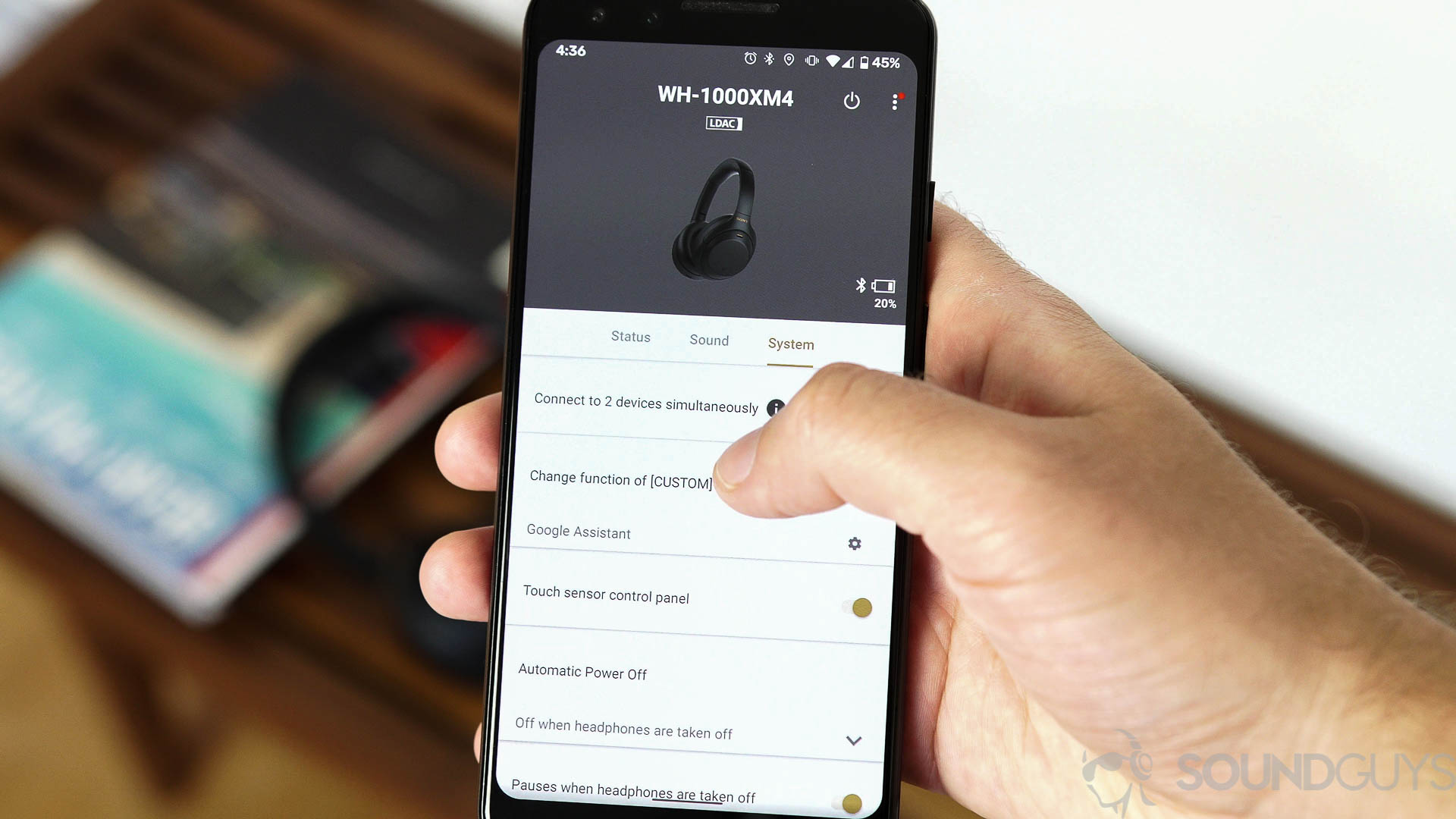
Multipoint is great for professionals who work on their computers and need to monitor their phones. After all, it can be tough to hear if you have headphones with noise canceling. It’s also helpful if you’re watching a movie but need to be able to answer the phone for any reason or you just want to be more aware of your devices and who might be trying to contact you.
What are Bluetooth codecs, and why do they matter?

Bluetooth codecs encode and decode audio data from your device to your ears, and different codecs do that with different transfer rates, which is how much data is transferred per second. Also relevant is the sample rate of your music, the amount of data in an audio file per second, and bit-depth, or how much data is encoded in each sample. Higher transfer rates equate to better-quality audio, as long as your audio files are also higher-quality.
The baseline of audio codecs is the SBC codec, which is perfectly fine for most use cases. Other codecs include AAC, another compressed lossy codec, and higher-quality codecs like aptX and LDAC. For more information on Bluetooth codecs, check out our article about understanding Bluetooth codecs.
How we choose the best Bluetooth multipoint headphones

At SoundGuys, we perform objective tests to measure things like frequency response, isolation, microphone quality, and more. To do so, we use a Bruel & Kjaer 5128 head and torso simulator (HATS) with an anatomically realistic ear canal and outer ear. We also use a standardized setup to test the microphone quality of products with pre-recorded phrases from a calibrated artificial mouth in our test chamber. This allows us to present standardized microphone samples so you can judge the quality of various products and compare them across the board. After we collect all of this data, we then score each product through various objective and subjective measures.
Our team then confers with one another regarding the best products for a given category and presents our list to you. It’s not over after we hit “publish,” though. Instead, we treat every article as a living document that we update as new and worthy products come out.
Why you should trust SoundGuys
Each writer at SoundGuys has accumulated years of experience reporting on the consumer audio market, and our staff adheres to a strict code of conduct. SoundGuys‘ survival depends almost exclusively on readers enjoying their purchases. We pride ourselves on transparently outlining objective facts while accounting for the subjective experience to contextualize an audio product’s performance. When we do misspeak, we correct and own up to it.
Frequently asked questions about the best Bluetooth multipoint headphones
No, iPhones currently do not natively support Bluetooth multipoint connections to multiple devices at once unless they are made by Apple. Welcome to the walled garden.
No, AirPods do not have multipoint capability and can only connect to one source device at a time.
This depends on the device. Some headsets can connect only to a phone and a computer at once, and some can connect to two phones. Check the manual for your headset, or contact the company to find this out.
As long as your phone has Bluetooth 4.0 or higher, your phone will support multipoint, which is highly likely.
Nope, not all Bluetooth headphones come with multipoint connectivity. It’s a feature, not a given. You’ll need to check the specs for each pair to see if they support connecting to multiple devices simultaneously.
Bluetooth 5.0 itself doesn’t automatically grant multipoint capabilities. The tech for multi-device connectivity lies in the software layer, not just the Bluetooth version. So, you could have a Bluetooth 5.0 device that doesn’t support multipoint, and vice versa.
Most devices with multipoint support enable it automatically when you pair to a second device. Some require going into the Bluetooth settings menu to enable the “multipoint” or “multi-link” option.
Multipoint has historically had connectivity issues and reduced audio quality when linking to multiple devices. Newer Bluetooth versions have improved this, but it still causes occasional hiccups.
Yes, earbuds and headphones with multipoint support can be actively connected to two devices simultaneously for seamless audio switching.
iPhones do not support direct Bluetooth multipoint connections. However, you can use AirPlay to easily switch and share audio between your iPhone and other AirPlay-compatible speakers, headphones, etc., by selecting them in the Control Center or using hand-off features.