All products featured are independently chosen by us. However, SoundGuys may receive a commission on orders placed through its retail links. See our ethics statement.

Beats Studio Pro review
Published onMarch 10, 2025
Beats Studio Pro
Following up on its mega-popular Beats Studio 3 Wireless headphones, the Apple-helmed brand has unceremoniously dropped its successor, the Beats Studio Pro, on the headphone market. This product is a little tough to contextualize because many people will love it — and many others will absolutely hate it for very basic reasons. Which camp do you fall into? Let’s take a look.
- This article was updated on March 10, 2025, to update formatting.
- This article was updated on November 7, 2024, to add MDAQS results and answer additional FAQs.
- This review was published on August 1, 2023.
The Beats Studio Pro are for those looking for a set of active noise canceling (ANC) headphones with USB audio passthrough for wired listening. It's not for those with glasses, larger ears, or bigger heads.
What’s it like to use the Beats Studio Pro?
The Beats Studio Pro are a basic, albeit cheap-feeling set of active noise canceling (ANC) headphones. It’s largely built of plastic with some metal in the band holding everything together, and the hinges above the ear cups allow the headphones to be folded up for easy storage. Though the product is quite light, it does put a lot of pressure on the top of your skull with its stiff band and scant padding. If you were hoping these headphones carried the legacy of Beats headphones past, these did in a monkey’s-paw sort of way. There are tradeoffs to that older design ethos and some of them seem to be unintentional.

Under the hood, you’d never know the Beats Studio Pro is an Apple product, as it strangely doesn’t sport an H1 or H2 chip. Additionally, there’s no multipoint, nor are there any advanced features native to iOS outside of Transparency Mode. However, there is a rather interesting feature on the inside: a USB DAC. Said DAC allows you to listen to your tunes wired over USB-C, something that all other Apple headphones — including the AirPods Max — can’t do. It’s been a long time since USB-C debuted as a vehicle for higher-fidelity tunes, and we’re hopeful this is a portent of things to come.
Apple fans will appreciate the inclusion of head-tracked Spatial Audio, as well as a number of other newer staples of high-end headphones like Find My, fast-pairing, and Transparency Mode. While these things don’t make or break an experience with consumer cans, it is nice to have them for the more forgetful or less patient among us.
Beats elected to roll with small ear cups (59 x 40 mm), even though this decision means that anyone with even average-sized ears will have some fit issues. Still, many others with smaller heads and ears will find them to be more comfortable, so it’s really a bit of a wash. That said, anyone with long hair will do well to keep it tied up tight in hopes that it won’t get caught in the folding hinges. I could not use these headphones for more than an hour at a time, but other people have differently-sized heads than I do.

These headphones are portable, on the lighter side at 270g, and can fold neatly into a carrying pouch. The pouch is a little clunky but should fit into most messenger bags. You can also stow the USB-C and 3.5mm cables in the pouch’s internal pockets for swapping between wired sources.
How do you control the Beats Studio Pro?
Controls on the Beats Studio Pro are straightforward, though it might be a little difficult to warm up to using physical clicky buttons. The buttons are the Beats logo on the left ear cup and underneath the ring surrounding the logo on the top and bottom. The “system” button on the right ear cup controls the power, pairing, and ANC/Transparency mode toggle.

Buttons are very reliable, but they’re quite a bit frustrating. Sure, capacitive interfaces can sometimes fail, but the reality of using something that requires you to apply force to an item on your head is a problem — something that could have been lessened had there been larger, deeper ear cups. Beats seem to like its buttons, but we don’t when they’re on the back of the ear cup.
The problem here is twofold:
- Buttons requiring force to press can goad the user to accidentally break their seal around the ear and negatively impact fit
- The clicking actuation inside the buttons is super loud inside the headphones
If you control your music through your phone — and we suggest you do if you buy the Beats Studio Pro — this is a non-issue, but it’s a questionable design choice.
| Button | Single tap | Double Tap | Triple Tap | Long press |
|---|---|---|---|---|
| Button Top area | Single tapDouble TapTriple TapLong press Volume up | |||
| Button Left logo | Single tap Play / Pause | Double Tap Next track | Triple Tap Previous track | Long press Voice assistant |
| Button Bottom area | Single tapDouble TapTriple TapLong press Volume down | |||
| Button System button | Single tap N/A | Double Tap ANC/Transparency toggle | Triple Tap N/A | Long press Power |
Using USB DAC mode on the headphones allows the use of three EQ presets. Related to this are some more odd design choices. You can’t change between these presets unless your computer is playing back audio already. You also aren’t given a clear indication of which EQ preset you’re using without looking at the external LEDs because there’s no audio prompt. On top of that, you can’t use ANC or transparency mode while listening over USB unless there’s no audio playing. Finally, it’s possible to accidentally double-connect via USB and Bluetooth, leading to some playback weirdness.
We’re hoping for an update to fix these issues, but there’s no telling when it’ll come.
Should you use the Beats app for the Beats Studio Pro?
Though we usually steer people away from using apps that collect too much of their personal data, the Beats app for Android is necessary to do certain things. For example, change the behavior of the system button, rename the headphones, or update the firmware. Though it’s not strictly necessary, being able to stay on top of software updates is something you’re going to want, if only for the issues mentioned above in the controls section.
How does the Beats Studio Pro connect?
If you’ve bemoaned the lack of USB connectivity in headphones as we have, you’ll probably be delighted to hear that the Beats Studio Pro has this rare capability. Additionally, the Beats Studio Pro can connect to your source devices over 3.5mm male-to-male TRS cables or Bluetooth over SBC or AAC. Kudos, Beats!

Though the Bluetooth and wired analog connections don’t offer many special features, users who take advantage of the USB-C cable and listen to audio decoded within the headphones can try three additional EQ presets by tapping the system button to cycle through them.
When you power the Beats Studio Pro on by using the system button, the headphones will attempt to pair with the last device they were paired to. However, if they've never been paired (or you want to pair them to a new device), you can hold the button down a bit longer to enter the pairing mode.
Once you see the indicator LED breathing in and out, you can open the Bluetooth menu on your phone and select the Beats Studio Pro from the list of available devices.
If you have an iOS device, turning the headphones on close to your phone will fast pair the product.
How long does the Beats Studio Pro battery last?
In our testing, the Beats Studio Pro lasted 31 hours and 25 minutes on a full charge. That’s more than enough for a week’s worth of commutes. If you disable the ANC, crank the volume, or let the battery reach 0% often, your results will vary.
According to the Beats Studio Pro's product page, a charge of 10 minutes is enough to achieve 4 hours of playback time.
How well do the Beats Studio Pro cancel noise?
Loading chart ...
If you can get a good fit, the ANC of the Beats Studio Pro is really good. Though it’s not the best we’ve ever measured, you should expect most unpleasant commuting sounds to be deadened by 50-90%, depending on the frequency. That’s firmly among the upper echelon of ANC headphones, though it’s not quite as good as the AirPods Max or Sony WH-1000XM5.
However, I should point out that this all hinges on a pretty big “if,” which may not be in the cards for you. Should your fit be less than stellar, you can expect a drop in performance in both ANC and isolation — so expect poorer performance if you’re wearing eyeglasses, for example. This is practically universal in the world of headphones, but the smaller the earcups are, the greater the chance it won’t seal around your entire ear.
How do the Beats Studio Pro sound?
The Beats Studio Pro offers a surprisingly balanced sound signature that favors clear highs over heavy bass (unlike earlier Beats models), though some might find the treble a bit intense on certain tracks. The default EQ setting is your best bet, giving you clear vocals and decent bass response as long as you maintain a good seal with the headphones.
Multi-Dimensional Audio Quality Scores (MDAQS)
The chart below shows how the sound of the Beats Studio Pro was assessed by the Multi-Dimensional Audio Quality Score (MDAQS) algorithm from HEAD acoustics.
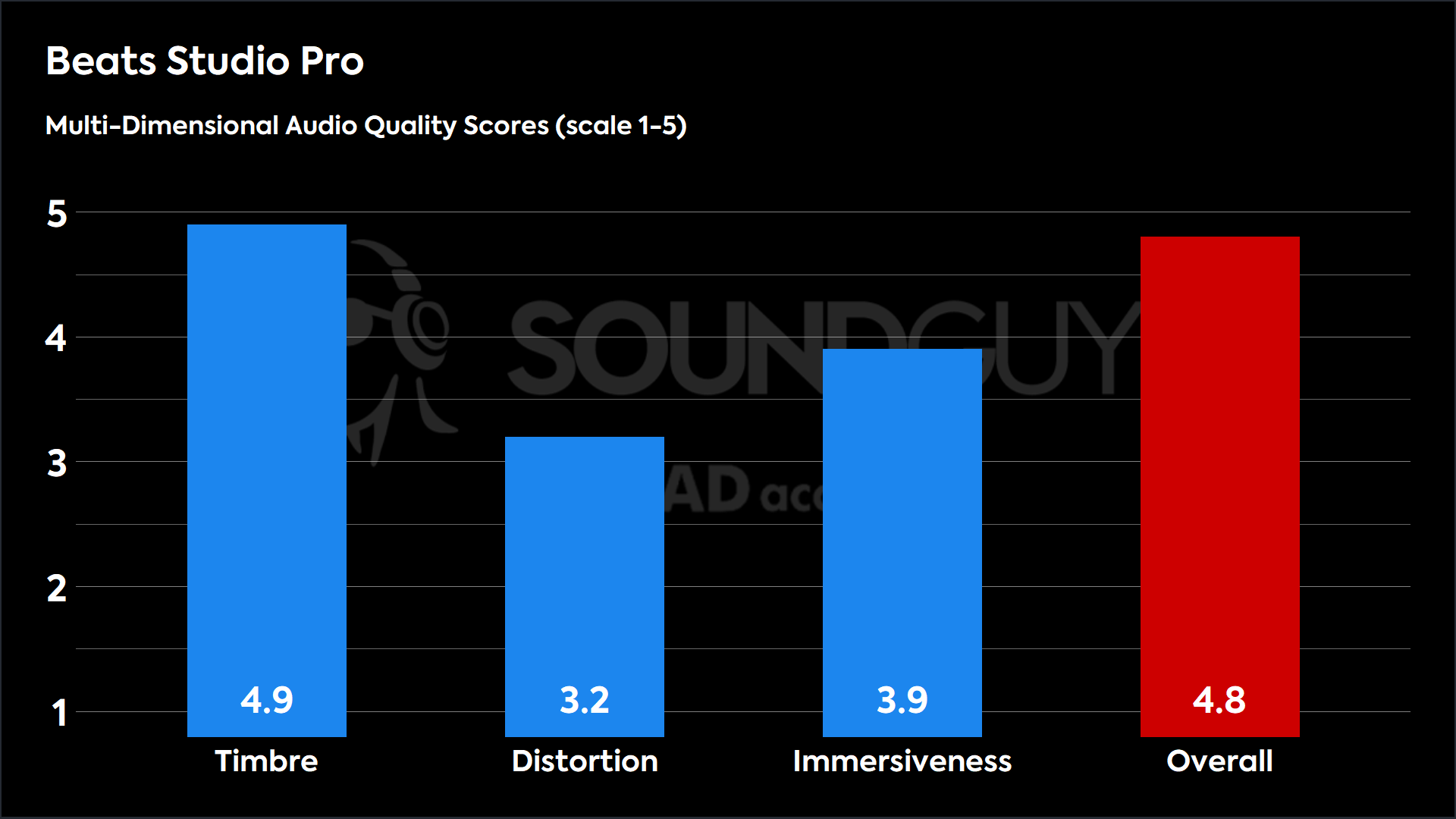
A simulated panel of listeners rates the sound quality of the Beats Studio Pro very highly. On a scale from 1 to 5, the headphones get an overall score of 4.8. This means there is a very good chance that most listeners will enjoy the sound quality of the Beats Studio Pro.
- Timbre (MOS-T) represents how faithfully the headphones reproduce the frequency spectrum and temporal resolution (timing information).
- Distortion (MOS-D) represents non-linearities and added noise: higher scores mean cleaner reproduction.
- Immersiveness (MOS-I) represents perceived source width and positioning: how well virtual sound sources are defined in three-dimensional space.
Objective measurements
Loading chart ...
The Beats Studio Pro’s frequency response does a pretty good job of staying close to our headphone preference curve, though with a decided emphasis in the highs above 5kHz. This is ironic, given the company’s history of unnecessarily bass-heavy headphones, but not a bad thing. In particular, this helps out vocal intelligibility, making things a little easier to understand.
The result is a consumer-friendly sound that boosts sub-bass and evens things out with a push to the treble frequencies. Music can be a little grating if there are a lot of high-pitched instruments or exceptionally loud metallic sounds, but otherwise, it shouldn’t be an unpleasant experience. You might find that some of your tunes sound a bit “clearer” with the extra energy in the highs. As there is no EQ in the Beats app, you may elect to cut 5-10kHz by 3-5dB in a third-party application if you find sibilant sounds (s, sh sounds, etc.) to be a little too grating on your ears.
If you perceive a lack of bass, definitely check the headphones’ fit, as any significant interruption in the seal will cause a lack of bass compared to what’s seen here, and the highs will sound comparatively louder. This is when the sound can start to really grate on you, where the fit becomes an actual problem.
If you’re listening over USB, you can access three presets by tapping the system button and waiting for the chime. Each setting has its own advantages and foibles, but to be frank, the best setting is the default one. The Entertainment EQ emphasizes bass and treble, which might be your thing.
Can you use the Beats Studio Pro for phone calls?
Loading chart ...
Phone calls can be made using the Beats Studio Pro with the onboard microphone array hidden in the ear cups. Take a listen to our standardized recordings below to get a clearer picture of the Beats Studio Pro’s microphone performance. Note that the sensitivity of the mic system in these headphones is very low, so you’ll find the recordings are very quiet.
Beats Studio Pro microphone demo (Ideal conditions):
Beats Studio Pro microphone demo (Office conditions):
Beats Studio Pro microphone demo (Windy conditions):
How does the microphone sound to you?
Noise rejection doesn’t seem to be Beats Studio Pro’s strong suit, as you can clearly hear other activities in the samples above. Overall, the microphone performance is disappointing, but hopefully, it will improve with a future update.
Should you buy the Beats Studio Pro?
Whether or not you should buy the Beats Studio Pro over other ANC headphones depends entirely upon whether you have a smaller head than most. I can’t stress enough how much I’ve hated using these over the past week, and I’m not a big dude. The Beats Studio Pro is uncomfortable, fits poorly, have some very basic shortcomings, and there’s no shortage of other headphones in this space that seem to have solved this problem. If you have a tiny head and thick hair, these could be the headphones for you, but for the rest of us, the band and small ear cups are a major hindrance to otherwise good cans.

To Beats’ credit, it’s done a lot to improve its products over the years, and it really does show with the Beats Studio Pro. On paper and in ideal conditions, there’s a lot to like about the performance of the Beats Studio Pro — they sound good, cancel noise well, and have decent battery life. To the right buyer, these headphones could be a very competent commuter buddy.
Users who have no trouble fitting these headphones will love them, but anyone with glasses, average-to-large-sized ears/heads, or a little less hair up top will have a tough time getting the Beats Studio Pro to fit comfortably. Many things are great about the Beats Studio Pro, but this one flaw is enough to cause me to hesitate to recommend them to most people.

How do Beats Studio Pro compare to Sennheiser MOMENTUM 4 Wireless?
Aside from the noise cancelation, there is very little that the Beats Studio Pro does better than the Sennheiser MOMENTUM 4 Wireless for the same price. Sound quality, comfort, connectivity options, battery life, build quality, control scheme, and even sale price are all superior to what the Beats Studio Pro offers. These are also one of the few headphones with an internal USB DAC, so you can use a USB-C cable to listen to digital sources that support it.

Though iPhone users won’t be able to get the most out of the Sennheiser option because only Android supports the higher transfer rate Bluetooth codecs like aptX HD, it’s still a good buy for Apple fans. The Sennheiser MOMENTUM 4 Wireless does not have the EQ presets as the Beats Studio Pro does over USB-C audio, but you can always run your own equalizer program. We have a full, detailed comparison between these two products here.
What should you get instead of the Beats Studio Pro?
Honestly, if ANC is important to you, there are plenty of alternatives out there that will satisfy you. We suggest taking a peek at the best noise canceling headphones for some inspiration, as any item on that list should fit your life better. To save money, definitely take a look at the yet-to-be-discontinued Sony WH-1000XM4 ($278 at Amazon). You could alternatively save up some extra cash and grab the new Sony WH-1000XM5 ($387 at Amazon), which not only has a better design but also has a better microphone and dedicated app to equalize your tunes. Full comparison article here.

If you need to save even more money, you may want to check out Anker’s offerings in the ANC space. Sure, they won’t sound as good, and they definitely don’t have an internal USB DAC, but the Anker Soundcore Space Q45 ($149 at Amazon) definitely doesn’t have the same fit issues as the Beats Studio Pro.
Frequently asked questions
Currently, you can get the Beats Studio Pro in black, deep brown, navy, or sandstone.
Yes, you can use the Beats Studio Pro with anything that has either Bluetooth, a 3.5mm headphone jack, or a USB-C port that supports data transfer.
The Beats Studio Pro are the newest iteration in the Beats Studio lineup, following the Beats Studio 3 Wireless headphones. The main differences are that they sound better, have more effective ANC, and they have a modern USB-C connector.
The Beats Studio Pro introduces several major upgrades over the Studio 3:
- Better active noise cancelation
- USB-C audio support (Studio 3 used micro-USB)
- Better sound quality with more balanced tuning (less bass-heavy)
- Higher-quality microphones for calls
- Longer battery life (up to 40 hours vs 22 hours)
Yes, the Beats Studio Pro can be tracked using Apple's Find My network when paired with an Apple device, similar to how AirPods can be located. However, they don't have the same precise tracking capabilities as AirTags.