All products featured are independently chosen by us. However, SoundGuys may receive a commission on orders placed through its retail links. See our ethics statement.

Beats Studio Buds review
Published onJuly 9, 2024
Beats Studio Buds
Since Apple purchased Beats in 2014, each iteration of Beats headphones and earbuds has become more tied into the Apple ecosystem. That all changes with the Beats Studio Buds, which ditch the Apple H1 chip for a more universal experience across both Apple and Android devices.
Without the tight integration in the Apple ecosystem, do the Studio Buds do enough to stand out from a crowded market of true wireless earbuds?
Editor’s note: this Beats Studio Buds review was updated on July 9, 2024, to include a section about the Beats Solo Buds.
Android smartphone owners can finally enjoy the Beats brand with a product that integrates well with their phones. Workout enthusiasts will appreciate the light and portable case, IPX4 water-resistant buds, and active noise cancellation (ANC) and transparency modes. Students can take this set of earbuds anywhere. They take up very little room, can be charged quickly, and cost less than the AirPods or AirPods Pro.
What is it like to use the Beats Studio Buds?

As the packaging on the Studio Buds states, great sound starts with a proper fit. Beats supplies you with three sizes of silicone ear tips, so most people should be able to attain a tight seal. Since the earbuds are a featherweight 5g and barely stick out of the ear, they stay comfortably in place without the worry of falling out even during intense workouts.
A clickable button on either earbud controls music playback, including volume control. It’s a lot more reliable than the touch controls found on other true wireless earbuds. Automatic ear detection is also missing from the Studio Buds, so media playback keeps going even when you remove one or both earpieces. However, you can toggle between ANC and transparency mode from the earbuds, iOS Settings app, or Beats app on Android. Transparency mode lets you hear your surroundings as if you weren’t wearing earbuds at all.
Apple continues to tip-toe back and forth between USB-C and lightning connectors for various products. Since these earphones are targeted at a broader audience outside of the Apple ecosystem, the case charges via USB-C. Unlike recent AirPods models, the case doesn’t support wireless charging.
How do the Studio Buds work with Android?
Apple isn’t shying away from Android with the Studio Buds. The company has even gone so far as to include nice Android phones in marketing for the Beats Studio Buds.
Using the Beats app, you can toggle between listening modes, customize the onboard earbud controls, and rename the earbuds. If you’re struggling to connect the headphones to your device, the app is a great help. However, the Beats app doesn’t offer much after that initial setup phase—it’s mostly a set-it-and-forget-it kind of thing.
Pressing the pairing button on the case shoots a pop-up notification to your nearby Android device, similar to how AirPods and Beats pair to Apple devices. Once connected, you can click on the Beats Studio Buds within Bluetooth settings to see battery information, find your headphones, or open the Beats app.
How do the Beats Studio Buds work with Apple devices?

Even without an H1 or W1 chip, the headset pairs effortlessly to pretty much any Apple device. Once Bluetooth is turned on within your device, just place the Beats nearby and pop open the case to see the pairing card pop up.
There’s no Beats app for iOS, so all device toggling is done within the iOS Settings app and its Bluetooth menu. When you click the “i” next to the name of the earbuds, a few options show up. Here you can switch between noise cancellation modes, customize the button controls on the earbuds, and change the name of the earbuds.
Apple isn't shying away from Android with the Studio Buds
A firmware update in January 2022 added iCloud pairing support to the Beats Studio Buds. This means the earbuds now automatically pair with all of your Apple devices after connecting to just one of them. There are no sensors to support Spatial Audio head tracking when watching movies and TV shows, but you can still say “Hey Siri” when paired with an Apple device.
Do the Beats Studio Buds stay connected?
The earbuds maintain a reliable connection with an Android or iOS device. You get Bluetooth 5.2, with support for the AAC and SBC Bluetooth codecs. AAC is optimized for Apple devices, so you might be better off turning it off within the developer settings on your Android device. The Studio Buds doesn’t have support for higher-quality Bluetooth codecs like aptX or LDAC.
How long does the battery last on the Beats Studio Buds?

Beats claims the earbuds last 5 hours with active noise cancellation turned on and 8 hours without it. In our testing of continuous playback at 75dB(SPL) with ANC turned on, the right earbud lasted 4 hours, 24 minutes, while the left earbud lasted 4 hours, 41 minutes. This is slightly below average among true wireless earbuds but is in the same ballpark as other true wireless earphones from Apple and Beats.
The charging case provides an additional two full charges to the earbuds, with Fast Fuel providing 60 minutes of playback from only 5 minutes of charging.
How well do the Beats Studio Buds cancel noise?
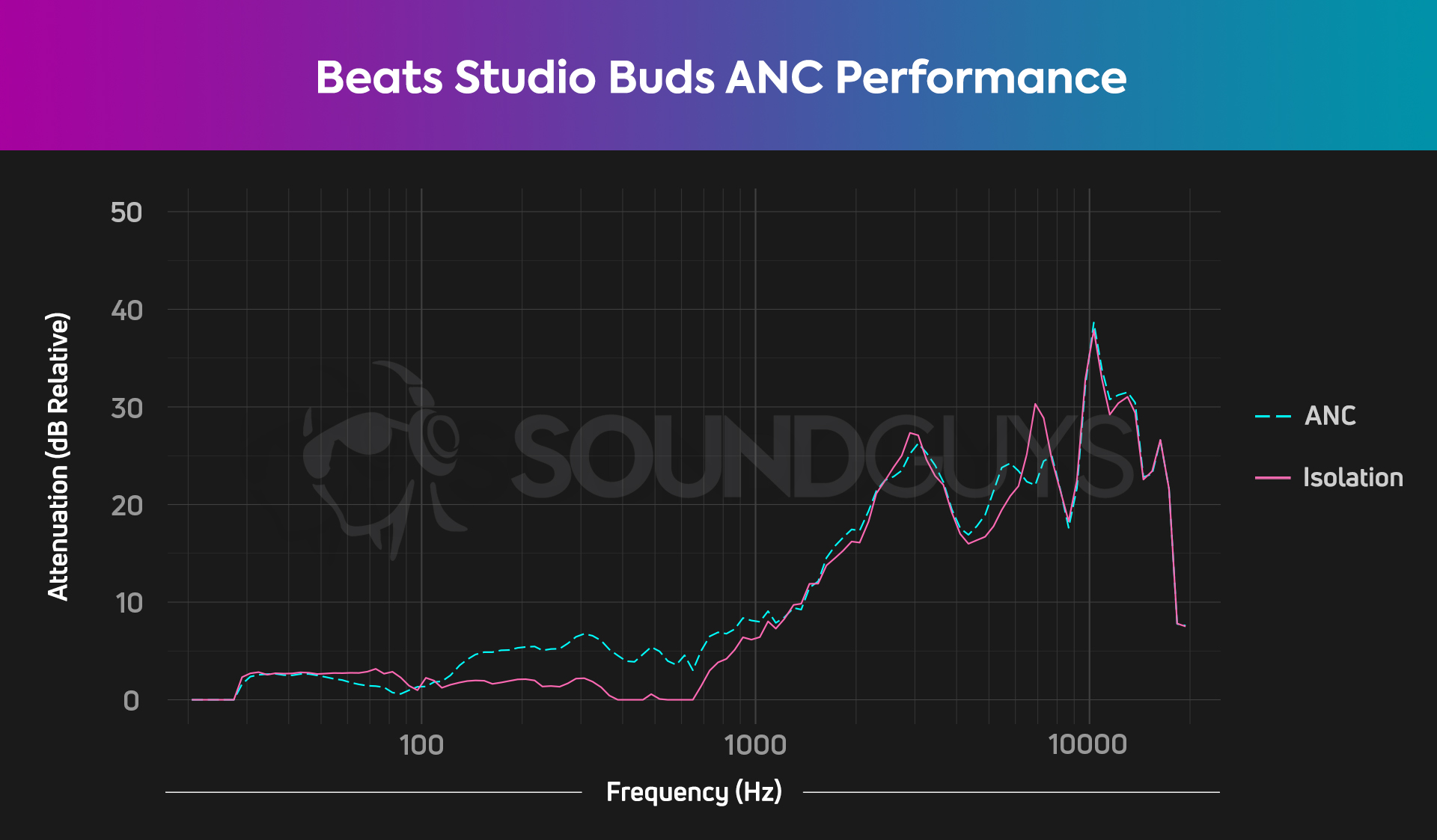
Noise canceling on the Beats Studio Buds is mediocre at best. The included ear tips passively isolate high-frequency sounds, but even with ANC turned on the earbuds struggle to attenuate ambient noises.
Most ambient sounds you encounter (like airplane engines, transit, and air conditioning) live below 1000Hz. With ANC on the Beats Studio Buds, these noises will sound about 25% quieter. That might seem significant, but it’s well below the best on the market.
The Studio Buds passively and actively blocks out much more noise than earbuds like the AirPods (which isn’t exactly saying a lot). This will help prevent auditory masking, so your music will sound like it should in most environments. It will also help protect your ears, as good passive and active noise cancellation makes users less likely to crank up the volume on their earbuds in noisy environments.
How do the Beats Studio Buds sound?
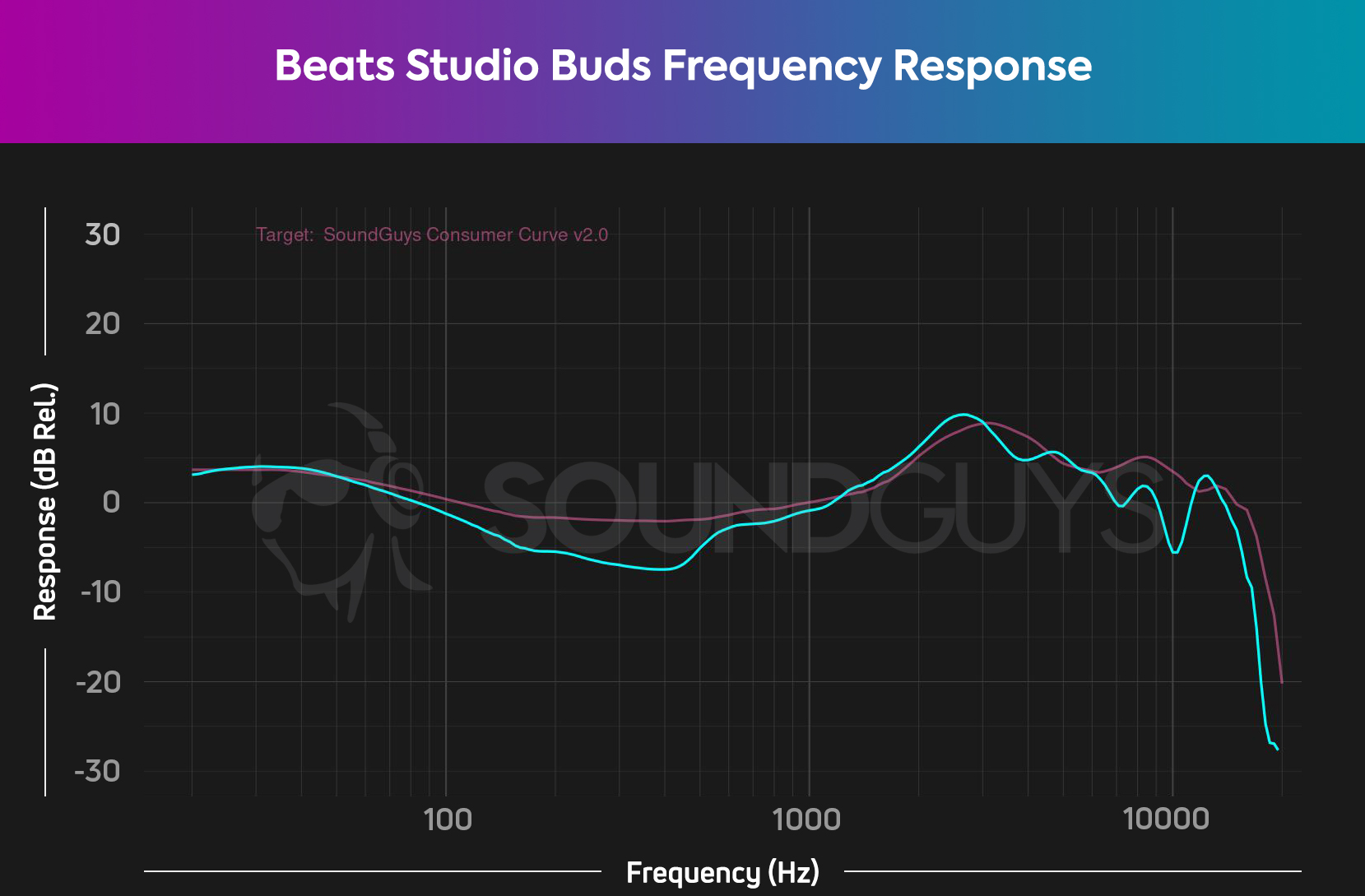
These aren’t the bass-heavy Beats of old. The Beats Studio Buds have a consumer-friendly frequency response that closely follows our house curve. Most people should enjoy how their music sounds with any genre of music.
The earbuds do have a noticeable dip in the lower mid-range frequencies, leaving low and treble frequencies louder in comparison. However, the earbuds don’t suffer from the same issues of older Beats, which had an extreme boost in bass frequencies that masked other parts of music.
Lows, mids, and highs
The fundamental frequencies of vocals typically lie between 100Hz and 400Hz, where there’s about 5dB of under-emphasis on the Studio Buds compared to our ideal house curve. The vocals on tracks such as good 4 u by Olivia Rodrigo sound noticeably quieter than they do on most studio headphones.
The Beats Studio Buds do a great job of accurately reproducing high-frequency sounds. Cymbals on September by Earth, Wind, & Fire are well defined, and easy to hear in the mix. There’s no custom EQ functionality with the Studio Buds, so you’re pretty much stuck with how they sound out of the box.
How good are the Beats Studio Buds for phone calls?
Dual beam-forming mics on the Beats Studio Buds provide adequate microphone quality. Nobody reported experiencing problems hearing my voice through the Studio Buds during calls, even when I was walking through busy streets.
Listen to the Studio Buds microphone demo below and let us know what you think.
Beats Studio Buds microphone demo (Ideal conditions):
How does the microphone sound to you?
Beats Studio Buds microphone demo (Office conditions):
Beats Studio Buds microphone demo (Street conditions):
Beats Studio Buds microphone demo (Windy conditions):
Should you buy the Beats Studio Buds?

For $149 USD, the Beats Studio Buds is a competitive entry into the true wireless earbud market. As the price drops with future sales and discounts, the Studio Buds is sure to move to the top of many potential buyer lists. If you’re shopping around the holidays, you may even be able to find these on sale. We’ve seen the Studio Buds dip as low as $99.95 USD.
There is a lot to like with these earbuds, so you don’t have to worry about buyer’s remorse. Great sound, sweat resistance, and active noise cancellation packed inside a small and comfortable package is a rare find in the sub-$200 true wireless earbud category.
You won't have to worry about buyer's remorse with the Beats Studio Buds
Still, there are considerable downsides to these earbuds for both Apple and Android users. These wireless Beats earbuds ultimately end up sitting on the fence between the two operating systems, compatible with both, but failing to truly excel on either platform.
If the price and Beats branding fit your life, go ahead and buy the Studio Buds. They aren’t the best true wireless earbuds in the world, but they’re the best bang-for-your-buck earbuds sporting either a Beats or Apple logo.

Beats released a follow-up to the Studio Buds, the clear-plastic-clad Studio Buds Plus. The Studio Buds Plus have greatly improved noise canceling compared to the Studio Buds. They do cost a bit more, but you also get longer battery life. Unless the older Studio Buds are on sale for significantly less money, I’d say the Studio Buds Plus are worth the upgrade.

The cheapest wireless earbuds in the Beats lineup are the Beats Solo Buds. While they are cheaper, they make a lot of sacrifices including the lack of ANC or a battery inside the charging case. If you are looking to save money, there are better cheap wireless earbud options.

Is the Apple AirPods Pro (2nd generation) better than the Beats Studio Buds?

There’s no way around it: the AirPods Pro (2nd generation) has significantly better noise canceling than the Beats Studio Buds. Spending the extra $100 USD on the new AirPods Pro, will get you some of the best pocketable ANC earbuds around. Sound quality is also more consistent from the bass through the highs with Apple’s earphones, whereas with the Studio Buds, there’s a noticeable difference in loudness between 100Hz and 400Hz. (Click the charts below to expand.)
Unlike the Beats Studio Buds, the AirPods Pro (2nd generation) has many Apple-exclusive features. Android phone owners shouldn’t consider the AirPods Pro, or any AirPods, because they won’t be able to access basic necessities like updates. Choosing between Beats and Apple’s earphones is a much harder task for iPhone owners, though.
Apple’s newest flagship earbuds feature improved power efficiency and a revamped case. With the AirPods Pro (2nd gen), the case has a speaker and lanyard loop. No, you can’t play music from the case’s speaker, but it does emit a siren-like sound that you can enable from the Find My app. This noise easily stands out from typical room noise, making it quick to locate it in a messy bedroom. Another new case feature is its IPX4 rating, which is the same water-resistant rating as the AirPods Pro and Studio Buds earphones.

What are some alternatives to the Beats Studio Buds?

If you’re deep in the Apple ecosystem and have extra money to splurge, you should consider the AirPods Pro (1st generation). The AirPods Pro includes a wireless charging case and great-sounding earbuds with better ANC than the Studio Buds (read more in our AirPods Pro vs Beats Studio Buds article). You also get more features and better integration to Apple devices. The AirPods Pro frequently goes on sale for far less than its original $250 USD retail price, often for under $200. Currently, you can get the AirPods Pro (1st generation) for on the product’s website.
For anyone considering the Apple AirPods (3rd generation) or AirPods (2nd generation) over the Beats Studio Buds, we highly recommend that you stick to Beats here. Neither the second nor third-gen AirPods seals to the ear so you get a very poor fit and virtually no isolation.

If you want all of the premium software features that you get with the AirPods (3rd gen) in a more athletic package, consider the Beats Fit Pro instead. The Fit Pro includes active noise canceling and little wings that extend from the earbuds to keep them in place. This is a more compact design than the Beats Powerbeats Pro and with the Fit Pro, you get things like spatial audio and much better ANC than the Studio Buds. The Beats Fit Pro currently costs $159 at Amazon.
What if you don’t have an iPhone?
Android users (especially those with a Samsung phone) should check out the Samsung Galaxy Buds 2, which offers many of the same features as the pricier Galaxy Buds 2 Pro with a similar design. The ANC is slightly better on the Buds 2 compared to the Buds Pro, and much better than the Beats Studio Buds. However, with the Galaxy Buds 2, you don’t get the same IPX4 rating, and you can’t use any of its in-app software features on an iPhone. The Galaxy Buds 2 will cost you $99 at Amazon.

If Alexa is your virtual assistant of choice, the Echo Buds (2nd gen) are also worth a look. Amazon’s integrations via the Alexa app allow for a ton of control over the earbuds as well as all your smart home devices. It’s about as affordable as good, feature-packed ANC earphones get at $119 at Amazon.
Frequently asked questions about the Beats Studio Buds
Unfortunately, the Beats Studio Buds can’t connect to two iPhones simultaneously and the Studio Buds don’t support automatic device switching.
There are many great true wireless earbud options that cost less than Beats or AirPods. If you own an iPhone, the Nothing Ear 1 is a great option due to its active noise canceling, wireless charging support, and water resistance. If you own an Android phone, especially a Samsung device, the Samsung Galaxy Buds Plus makes for a great choice. On the other hand, if you are looking for workout earbuds the Anker Soundcore Life A1 is worth checking out for its water resistance and sub-$50 price tag.
Yes! The Studio Buds comes with a USB-C charging cable. You can also use any existing USB-C cables you own to power the Beats Studio Buds case.
No, the Beats Studio Buds don’t have H1 or H2 chip integration. The Beats Fit Pro does, however.
The main differences are the improved mic and ANC performance in the Plus model. There’s a complete breakdown here.