All products featured are independently chosen by us. However, SoundGuys may receive a commission on orders placed through its retail links. See our ethics statement.
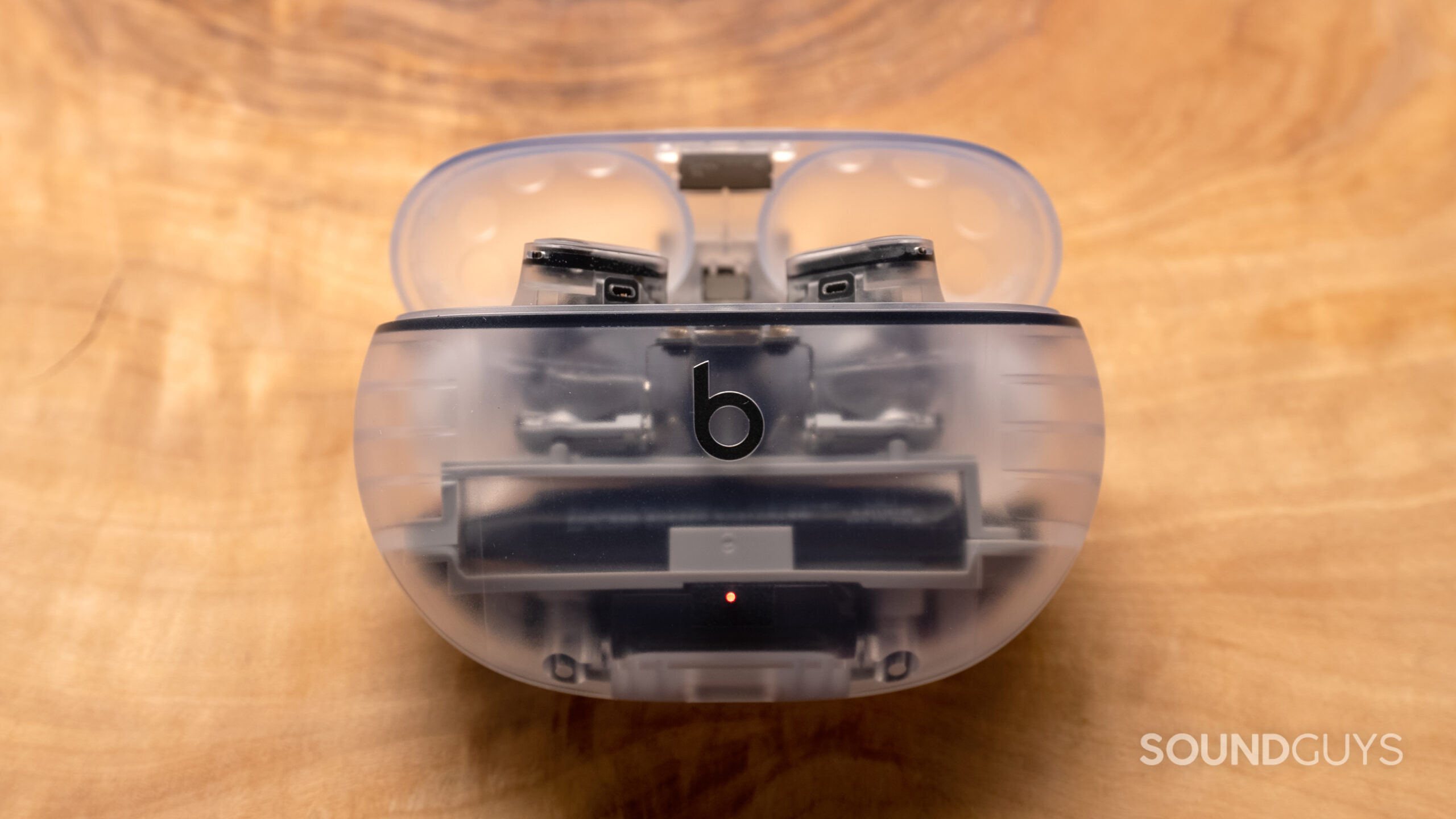
Beats Studio Buds Plus review
Published onJuly 3, 2024
Beats Studio Buds Plus
The world of true wireless earphones moves fast, which means you can expect updated versions of successful models roughly every two years. With Beats now debuting the Studio Buds Plus, should you forget about the original Studio Buds? Or is the new release priced too high for what you get? We took an extended spin with the Beats Studio Buds Plus to find out.
About this review
- We tested the Beats Studio Buds Plus over a period of 4 days. It ran firmware version 2A219, and the Beats app ran version 2.6. SoundGuys purchased the unit for this review.
- This article was updated on July 3, 2024, to add a comparison to the Beats Solo Buds.
The Beats Studio Buds Plus is aimed towards a general audience who likes TWS earbuds but is looking for something other than AirPods. Additionally, this Apple-owned product offers an alternative to the lollipop design of the AirPods earphones.
What’s it like to use Beats Studio Buds Plus?
Using the Beats Studio Buds Plus is as straightforward as it gets for earphones, especially given how much of Apple’s design ethos flows into newer Beats products. You can expect every feature to work reliably well without many headaches, even if the Beats Studio Buds Plus doesn’t have the full suite of high-end features enjoyed by the AirPods Pro or other higher-tier TWS earphones.
Inside the packaging, you’ll find the earbuds in their charging case, three additional sets of ear tips (extra small, small, and large to complement the default medium size), a USB-C cable, and some basic documentation. This is pretty standard, but it’s always nice to see that an effort is made to fit the users where they are — you’d be surprised at how many earphones skimp on tip sizes, leaving those with smaller or shallower ears in the lurch.

The charging case itself is rounded and easy to carry, though, at 26 x 73 x 52mm, the case could prove a little problematic for skinny jeans with shallow pockets. Thanks to the strong magnets in the lid and the earphone receptacles, there’s little risk of losing your earbuds should you accidentally drop the charging case. If you don’t like the translucent option we have, the Beats Studio Buds Plus does come in several other colorways, including a Black and Gold or Ivory option.
When you first insert the earbuds, be sure to use the angled parts of the earbud to twist the bottoms of the earbuds forward, as this will help insert the nozzle deeper into your ear canal. Once this is done, run the app’s test option to ensure you have the correct size and fit of ear tips. You’ll likely only need to do this once.

Once you’ve gone through the initial setup and checks, you should have a good level of comfort. While earphones are typically not amazingly comfortable to begin with, the relatively light housing design means there isn’t a lot of force applied to your ear canals.
Should you need to bounce around between source devices, you’ll appreciate the inclusion of Audio Switch (a Bluetooth multipoint alternative) that will handle switching without futzing with menus. Like other Apple products, user behavior seems to have guided many decisions behind this product’s design.
How do you control Beats Studio Buds Plus?
Controlling the Beats Studio Buds Plus is relatively straightforward. The back of both earbuds houses a shallow button, enabling a set of basic controls. Out of the box, you can use a series of taps to control your music, but you can also define what you want your multifunction input controls to be through the app or in your iPhone’s settings. You can define which earbud you want to turn the volume up or down through the app, but that’s about it.

In a word, actually using the controls is miserable. In other words: it is absolutely foolish for earbuds to have physical buttons instead of touch controls because every press can negatively impact the most critical aspect of an earphone’s performance: the fit. Every time you press the button, you will move the earbud a bit, risking interruption of the seal (and all the things that means). We suggest gripping the earbuds between your thumb and forefinger tightly before making any inputs if you find the fit to be a little loose.
Thankfully, with the Beats Studio Buds Plus, you can use hands-free “Hey Siri” prompting, though the same functionality isn’t available to Android users for obvious reasons.
| INPUT | ACTION |
|---|---|
One press | Play / pause, accept / end call |
Two presses | Track forward / Switch call to phone |
Three presses | Track backward |
Press and hold | ANC / Transparency mode |
"Hey Siri" | Change volume, request directions, playback control, receive messages, and more |
Should you use the Beats app for the Beats Studio Buds Plus?
If you’d like to change your controls, adjust the active noise canceling (ANC), change the name of the earphones, or even get firmware updates: Android users should install the Beats app. Though there’s quite a lot of information that the app asks for, permissions like location access are necessary to unlock features like device location and voice assistant access. All these features are baked into the operating system for iPhone users, so there’s no app to install on that platform.
Though the earphones don’t have any apparent bugs out of the gate, it seems as though you could get away with not installing the app if you’re not keen on sharing information with the company. You’re also not missing out on an equalizer or other advanced features by avoiding the installation, so there are only the downsides mentioned above if you elect to forgo using the Beats app. In our estimation, it’s really not a huge loss: the app doesn’t add much to the experience, and you’re unlikely to use it often.
How does the Beats Studio Buds Plus connect?
Like its predecessor, the Beats Studio Buds Plus connects to your source device via Bluetooth using SBC or AAC. Though there’s really not a pressing need for more advanced codecs in this segment of the market, anyone looking for aptX or LDAC is going to want to keep looking. Still, if you’re using an iPhone, those codecs aren’t available to you anyway, so it’s not a big deal. AAC is one of the best codecs available for latency, so there shouldn’t be much of a noticeable delay in your typical use — even on Android.

The Beats Studio Buds Plus’s range seems to peter out at 10 meters, though this can change depending on several factors. For example: the connection is easily interrupted if there’s a wall between you and your smartphone.
This process depends entirely upon which kind of source you’re using, but the pairing process is as straightforward as it gets.
For iOS devices:
- Enable Bluetooth on your source device.
- Open the charging case, and wait for the card to appear on the screen.
- Tap “connect.”
For Android and Windows devices:
- Enable Bluetooth on your device.
- Open the case and depress the multifunction button in between the buds.
- Wait for the LED to flash white (enable pairing mode).
- Scan for Bluetooth devices.
- Connect to the Beats Studio Buds Plus.
How long does the Beats Studio Buds Plus battery last?

Our standard testing of the Beats Studio Buds Plus shows that they last 8 hours and 22 minutes with ANC on. That’s a fair cut above most true wireless earphones and should last you all day — unless you never take them out during a full commute and workday. Since you’re not likely to do that every day, maintaining battery health is much easier to accomplish without even thinking about it. This is good because not only does it mean that your product’s battery should survive a bit longer than most other earbuds, but it also means that you won’t have to worry about recycling your buds for a while.
Yes. Reportedly a five-minute charge will give you one hour of playback. However, this depends on your charger’s ability to support this feature — not every charging brick or USB port will allow for fast charging.
How well does the Beats Studio Buds Plus cancel noise?
Loading chart ...
Although the quality of your fit will determine how well any product can handle noise, we found that the Beats Studio Buds Plus cancels unwanted noise quite well under near-ideal conditions. Because the fit test guarantees a good seal, isolation is respectable on its own, even without the active noise cancelation.
While the Beats Studio Buds Plus isn’t exactly the best noise canceling earphones out there — that honor belongs to the Samsung Galaxy Buds 2 Pro — they do hang tough with the better-performing options out there like the AirPods Pro, Bose QuietComfort Earbuds II, and Beats Fit Pro. Being able to reduce the sound of the outside world by 20dB reliably means that most noise will sound less than 25% as loud as it would without the earbuds inserted.
For commuters and travelers needing to hear announcements and other goings-on around them, the Beats Studio Buds Plus also offers a transparency mode that can be toggled at a moment’s notice. Though many fall into the rut of keeping full ANC enabled all the time, having this option is a nice convenience feature that is thankfully becoming more common in the space.
How does the Beats Studio Buds Plus sound?
If you can get a good fit with the Beats Studio Buds Plus, you will likely enjoy the way that these earbuds sound.
Multi-Dimensional Audio Quality Scores (MDAQS)
The chart below shows how the sound of the Beats Studio Buds Plus was assessed by the Multi-Dimensional Audio Quality Score (MDAQS) algorithm from HEAD acoustics.
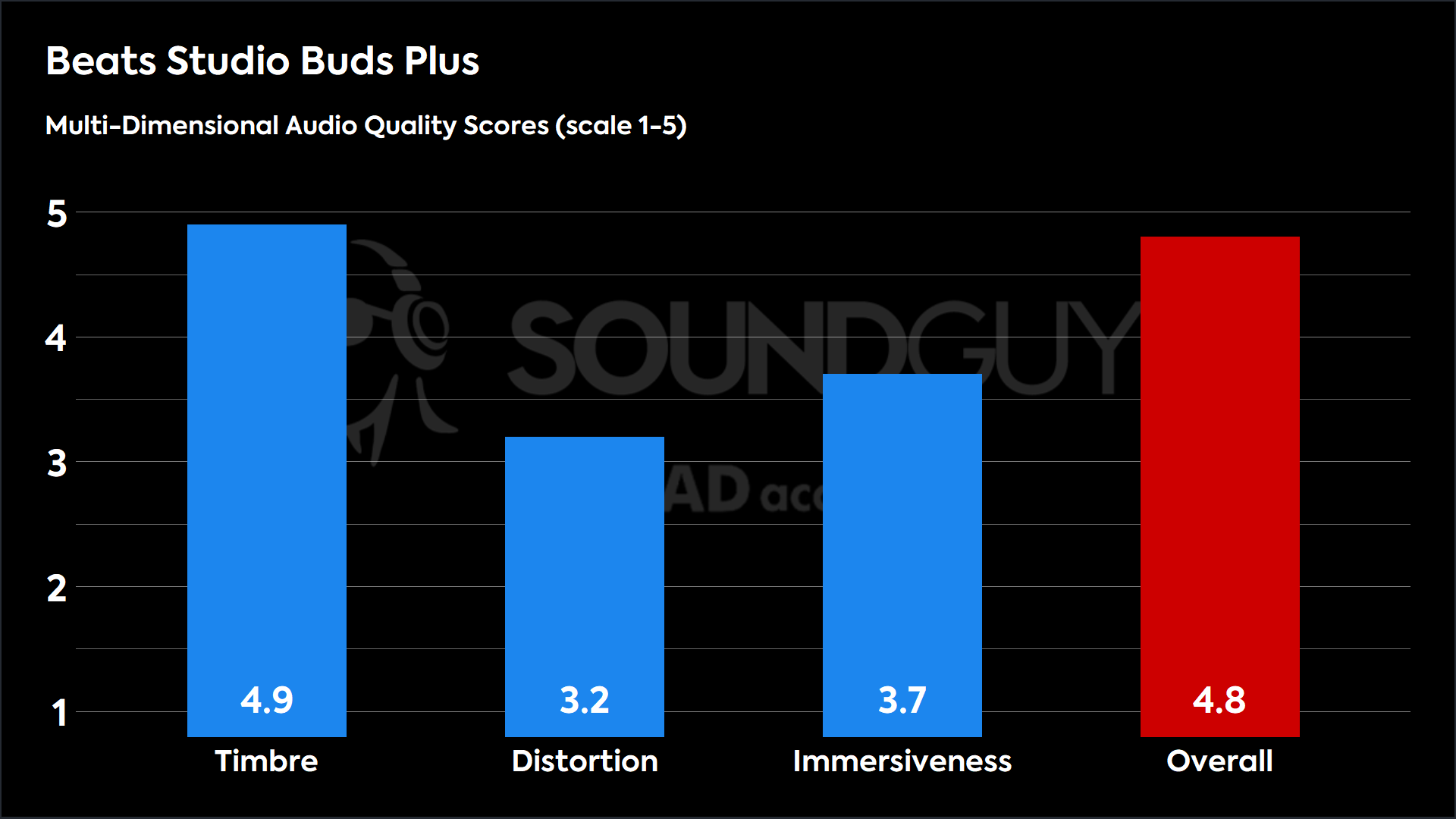
With an impressive 4.9 out of 5 for timbre, the Beats Studio Buds Plus earn top marks in the Multi-Dimensional Audio Quality Scores. Though there’s some distortion and the illusion of 3D space in the stereo mix is somewhat lacking in comparison to other models, the earbuds will sound pretty good to most people in ideal conditions. But the real world is often less forgiving.
Timbre (MOS-T) represents how faithfully the earbuds reproduce the frequency spectrum and temporal resolution (timing information).
Distortion (MOS-D) represents non-linearities and added noise: higher scores mean cleaner reproduction.
Immersiveness (MOS-I) represents perceived source width and positioning: how well virtual sound sources are defined in three-dimensional space.
See here for an explanation of MDAQS, how it works, and how it was developed.
Objective measurements:
Loading chart ...
Unsurprisingly, the Beats Studio Buds Plus sound quite like other recent Beats earphones — even the more expensive options on the market. The characteristic of the “classic” Beats sound is a slight overemphasis on bass that’s made more stark by under-emphasizing mid frequencies. This will make your music sound like the lowest lows are overly loud compared to vocals and other instruments. The other main hallmark of the Beats sound is that sibilant sounds and cymbals will also get a bit of a boost over the relatively quieter mids. This will lead to the illusion of clearer-sounding instruments and easier-to-hear details like guitar string picking. However, it may not be your cup of tea, especially if you’re listening to vocal-heavy content, as this can boost certain mouth sounds.
This deviates slightly from what we consider to be “good sound,” but that’s because it’s aimed at people doing casual rather than critical listening. For example, the low bassline in Daft Punk’s “Get Lucky” sounds loud but less prominent on other headphones. Additionally, attack and atmospheric effects are much easier to hear because they get emphasized. Songs with prominent echo and room effects, like those in Joji’s hit songs, will have their effect amplified with the Beats Studio Buds Plus. Similarly, the guitar pick sound in Oliver Tree’s “Miracle Man” can get a bit distracting as well.
However, there is a confounding factor here, and that’s the silicone ear tips. Even when sized properly, the Beats Studio Buds Plus still slipped out of my ear canal, meaning the bass would drop off significantly when I used the button controls. While the Beats Studio Buds Plus could stand to lower the emphasis on everything under 120Hz, a busted seal will make the bass essentially go away. Since this can change over time and with movement, it’s not terribly surprising that the engineers at Beats decided to keep the signature high emphasis on really low-frequency content.
If you find that you’re unable to get the Beats Studio Buds Plus to fit you, you may want to try picking up some memory foam tips online. Though the product is new and there aren’t many official notices of the correct size (it isn’t listed in the fit chart for Comply’s tips), the TW-200-C will likely fit the Beats Studio Buds Plus best because of its near-identical size and shape to the original Studio Buds. If you are looking at third-party ear tips, just be sure to check they are the correct size, as it’s not always clear from the branding.
Can you use the Beats Studio Buds Plus for phone calls?
Loading chart ...
One of the aspects of the original Studio Buds design that Beats upgraded is the microphone array. Of course, comparisons mean nothing if you’re unfamiliar with either model, so you can listen to our recordings to decide for yourself whether or not the Beats Studio Buds Plus is adequate for your needs. As far as noise rejection goes, the Beats Studio Buds Plus tends to pick up everything going on around you, so be aware that these earphones may not be the best headset to use in an office or anywhere there are lots of ambient distractions.
If you find that your mic isn’t performing well, buried at the bottom of the app is a setting that allows you to manually select which microphone you want to use for phone calls.
Beats Studio Buds Plus microphone demo (Ideal conditions):
Beats Studio Buds Plus microphone demo (Office conditions):
Beats Studio Buds Plus microphone demo (Street conditions):
How does the microphone sound to you?
Should you buy the Beats Studio Buds Plus?

If you seriously considered the Beats Studio Buds before this version came out, you may as well get the Beats Studio Buds Plus. Not only does the newer model improve upon the active noise cancelation of the original, but it’s more likely to last you long-term than the original Studio Buds. Because the Beats Studio Buds Plus is a fair bit less expensive than the AirPods Pro (2nd Generation), you will save yourself a couple of bucks versus the Apple earphones.
Still, you might find that the Beats Studio Buds Plus is a bit too expensive for what it offers, with a few features like wireless charging conspicuously absent. Additionally, the control buttons were so annoying to me that I’d wager a good deal of money they’d frustrate plenty of others as well. While I contend that you’ll get your money’s worth only for the battery longevity, it’s entirely possible that the Beats Studio Buds Plus does too little for the price it commands up-front for many. Instead of paying full retail at $169, you might be better off waiting for a holiday sale.

How do the Beats Studio Buds Plus compare to AirPods Pro (2nd Generation)?
For an extra thirty-some-odd dollars, the Apple AirPods Pro has a lot more to offer users than the Beats Studio Buds Plus. From a better control interface to better sound, features, and ANC: if you’re comparing both, the easy winner is the AirPods Pro. However, they’re not for everyone.
In an odd twist, the Beats Studio Buds Plus does have a couple of advantages over the more expensive Apple earbuds, and chief among them is the power management. Not only does the Beats Studio Buds Plus’ quick charge gain you more listening time in only five minutes, but the product’s battery life is far superior to the AirPods Pro.

When it comes to performance, however, the comparison isn’t as close as it might seem. Though both are decent performers, the AirPods Pro does a better job with both tonal balance and noise cancelation. Additionally, the form factor makes the same sort of control input problems much less likely to compromise the seal in the ear canal, so in practice, the AirPods Pro is a very clear winner here.
How do the Beats Studio Buds Plus compare to the Beats Solo Buds?

If you’re looking to save some cash, you might consider the Beats Solo Buds, which are the cheaper sibling to the Beats Studio Buds Plus. While the Solo Buds are more portable, they lack some key features such as ANC or a battery inside the charging case. Most people also won’t enjoy the sound quality of the Solo Buds as much as the Studio Buds Plus.
What should you get instead of the Beats Studio Buds Plus?
Though the Beats Studio Buds Plus are priced competitively for their company’s product line, bargain hunters should look to the older Beats Studio Buds to save some money — as the differences aren’t extremely stark. Similarly, those with deeper pockets should look to the Apple AirPods Pro and Beats Fit Pro. The latter will give you a similar performance but a much better form factor and sweat resistance. Of course, this upgrade comes with a much-inflated price tag.

Those looking to save money will find a competent replacement in the Anker Space A40. This set of wireless earphones has better ANC and more controlled bass and is roughly half the price. Though it won’t have all the bells and whistles available to iOS users that Apple hardware will, you’ll still be getting a competent set of earphones that won’t empty your bank account.
If you just need something that will be obviously better at a similar price point, we’d have to give the nod to the Samsung Galaxy Buds 2. This pair of wireless earbuds has decent ANC, software features, and comparable performance outside of battery life. It’s also $20 cheaper, so you could use that money to kickstart your music collection.
Frequently asked questions
The main differences are the improved mic and ANC performance in the Plus model. There’s a complete breakdown here.
No, the Beats Studio Buds Plus doesn’t have H1 or H2 chip integration. The Beats Fit Pro does, however.
Yes. Upon first setup, you’ll be prompted on both platforms to set this feature up.
No. Though the Beats Studio Buds Plus has an ingress protection rating of IPX4, that means only that it can withstand some infrequent moisture, not that it is waterproof.