All products featured are independently chosen by us. However, SoundGuys may receive a commission on orders placed through its retail links. See our ethics statement.

Beats Solo Buds review
Published onJuly 4, 2024
Beats Solo Buds
Beats have its smallest earbuds yet in the Beats Solo Buds. Moreover, these earbuds are much cheaper than their older sibling, the Beats Studio Buds Plus. While the Beats Solo Buds are sure to be top sellers from the name and price alone, are they actually any better than alternative options? We put them to the test to find out in our Beats Solo Buds review.
Editor’s note: this article was updated on July 4, 2024, to include the results of our battery testing.
The Beats Solo Buds are ideal for students. The portable size is great for small pockets, while the price is affordable.
What’s it like to use the Beats Solo Buds?

The first you’ll notice about the Beats Solo Buds is just how tiny the pill-shaped case is. I can fit the case into all of my pants pockets and even most shirt pockets without a problem. This does come with a major sacrifice, though, as the case doesn’t have a battery inside it to recharge the earbuds while on the go.
You get four sizes of ear tips to choose from, and I didn’t experience problems with comfort. That said, the Beats Solo Buds aren’t an ideal choice for working out, as I found the earbuds sliding out of my ears while running due to their slippery plastic coating and lack of wings or hooks. They also aren’t rated for any sweat, water, or dust resistance.
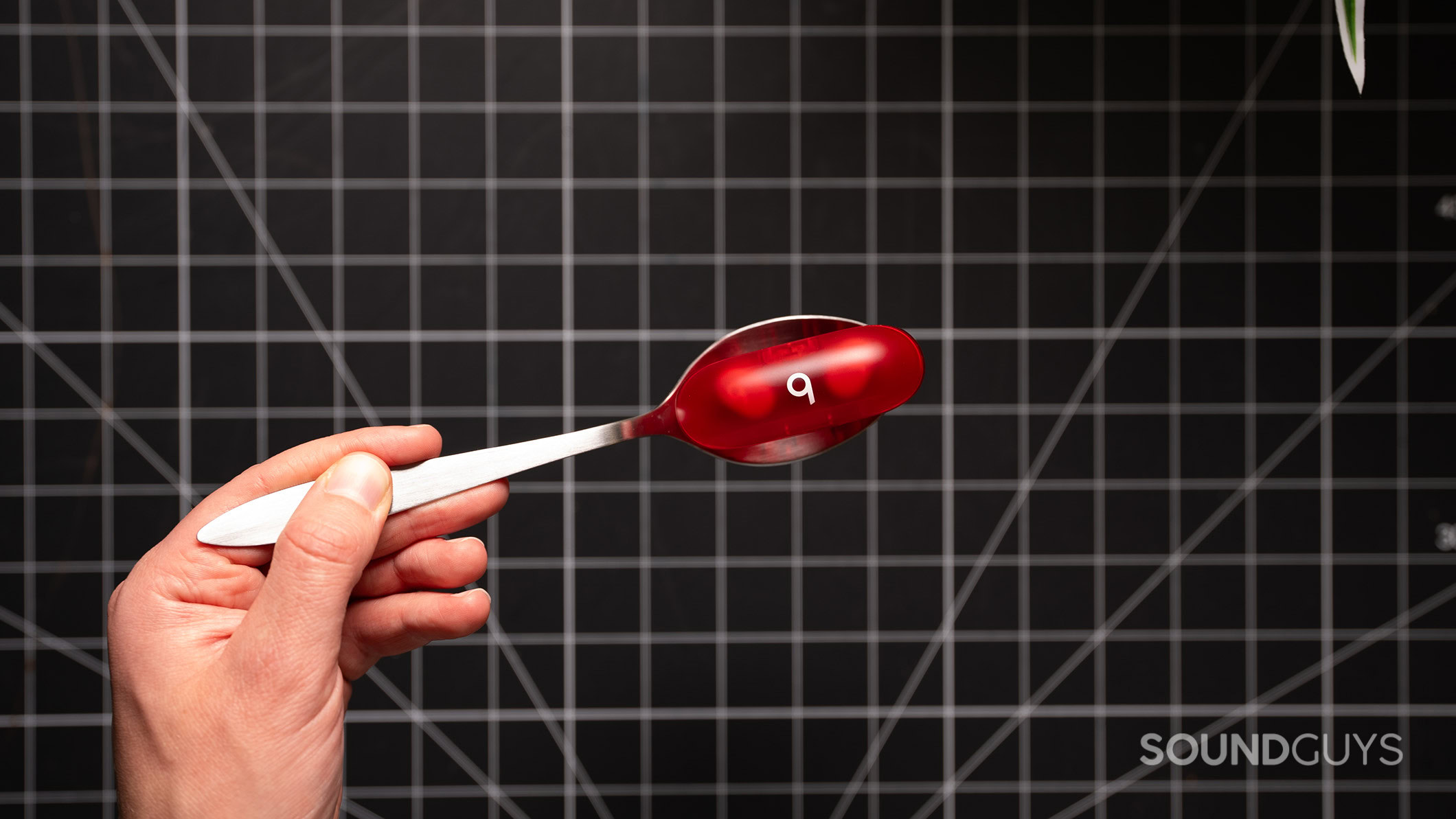
The Beats Solo Buds have horrible onboard controls. Each earbud has a physical button on the “b” that requires a hard press to enable. Thus, using the controls requires pressing the earbuds deep into your ear canal, which is uncomfortable and possibly even a dangerous risk to your eardrums.
| Left earbud | Right earbud | |
|---|---|---|
Single press | Left earbud Play/pause, answer call, mute microphone | Right earbud Play/pause, answer call, mute microphone |
Double press | Left earbud Next track, end call | Right earbud Next track, end call |
Triple press | Left earbud Previous track | Right earbud Previous track |
Press and hold | Left earbud Voice assistant | Right earbud Voice assistant |
Should you use the Beats app for the Beats Solo Buds?
If you have an Android phone, you’ll need to download the Beats app to customize your earbuds. iPhone users can access the same features directly within the Settings app on their phone. That said, you aren’t missing out on much if you choose to never open the Beats app or dig into the Settings app on iPhone.
You can rename your earbuds, and tweak the tap controls, but that’s about it. There’s no equalizer, or any other way to adjust the sound of the earbuds. The only reason I would recommend downloading the app is to ensure you don’t miss out on any firmware updates that could deliver more features in the future.
An excellent perk of the Beats Solo Buds is their inclusion of a six-month subscription to Apple Music for new subscribers. If you were considering switching to Apple Music anyway, this pretty much covers the cost of the earbuds.
How do the Beats Solo Buds connect?

The Beats Solo Buds connect to devices via Bluetooth 5.3 with the standard AAC and SBC. However, there are platform exclusive features of the earbuds for users of iPhones. For example, audio sharing, which allows you and a friend to listen to music with two different sets of AirPods or Beats at the same time.
As someone entrapped by the Apple ecosystem, I appreciate that these earbuds automatically paired across all my iCloud devices after pairing to my iPhone. If you’re in the Android ecosystem, you’ll also find the Solo Buds automatically pre-pair across your devices.
When I first paired the earbuds to my iPhone and Mac, the earbuds were extremely quiet, even at max volume. Re-pairing the earbuds to both devices solved the issue, so give that a go if you run into the same issue.
The Beats Solo Buds pairing process is extremely easy on both iOS and Android. When you open the Beats Solo Buds case near your phone, a card will pop up on either your Android phone or iPhone to initiate pairing.
To pair to another device, follow these steps:
- Place the earbuds inside their charging case.
- Press and hold the “b” button on either earbud for a few seconds, until you hear a tone play three times.
- Select the earbuds from the Bluetooth settings on your device.
How long does the Beats Solo Buds battery last?

In our battery testing the Beats Solo Buds lasted 17 hours and 24 minutes on a single charge. This is among the best battery life of any wireless earbuds, aided by the lack of ANC.
Without a battery inside the charging case, the total battery life is limited to that which the earbuds can hold. It also means that you can’t charge the Beats Solo Buds while using them. Typically I would charge the case while listening to music at my desk, and then plop earbuds into the case at the end of the day to power up the earbuds for the next day, but that’s not an option here. Beats doesn’t include a charging cable in the box, so you better already have an extra USB-C cable waiting for use to power up the Solo Buds.
The Beats Solo Buds support fast charging under the branding of Fast Fuel. A 5-minute charge provides 1 hour of playback time, according to Beats.
Beats advertises that you can charge the earbuds from your phone. You will need an iPhone 15 or later or a supported Android device with two-way USB-C charging to access this feature.
How well do the Beats Solo Buds block out noise?
Loading chart ...
The Beats Solo Buds do not have noise canceling, so you’ll need to rely on a snug fit and passive isolation from the ear tips to block out any environmental noise. The earbuds fit snugly in our test head’s ears, resulting in a reduction in the loudness of most sounds by more than 50%. I also achieved a good seal with the Solo Buds, so I didn’t find myself missing ANC too much, but its absence is noticeable when in the middle of a loud city. If you commute daily in transit, you should get noise canceling earbuds.
The Beats Solo Buds do not have a transparency mode to amplify environmental sounds. This makes it challenging to stay aware of your surroundings while jogging or have a quick conversation with the earbuds on.
How do the Beats Solo Buds sound?
Most people will be fine with the sound quality of the Beats Solo Buds, but they are a noticeable step down from the Beats Studio Buds Plus. Since there’s no native equalizer support, it’s difficult to correct the over-emphasis on mids.
Multi-Dimensional Audio Quality Scores (MDAQS)
The chart below shows how the sound of the Beats Solo Buds was assessed by the Multi-Dimensional Audio Quality Score (MDAQS) algorithm from HEAD acoustics.
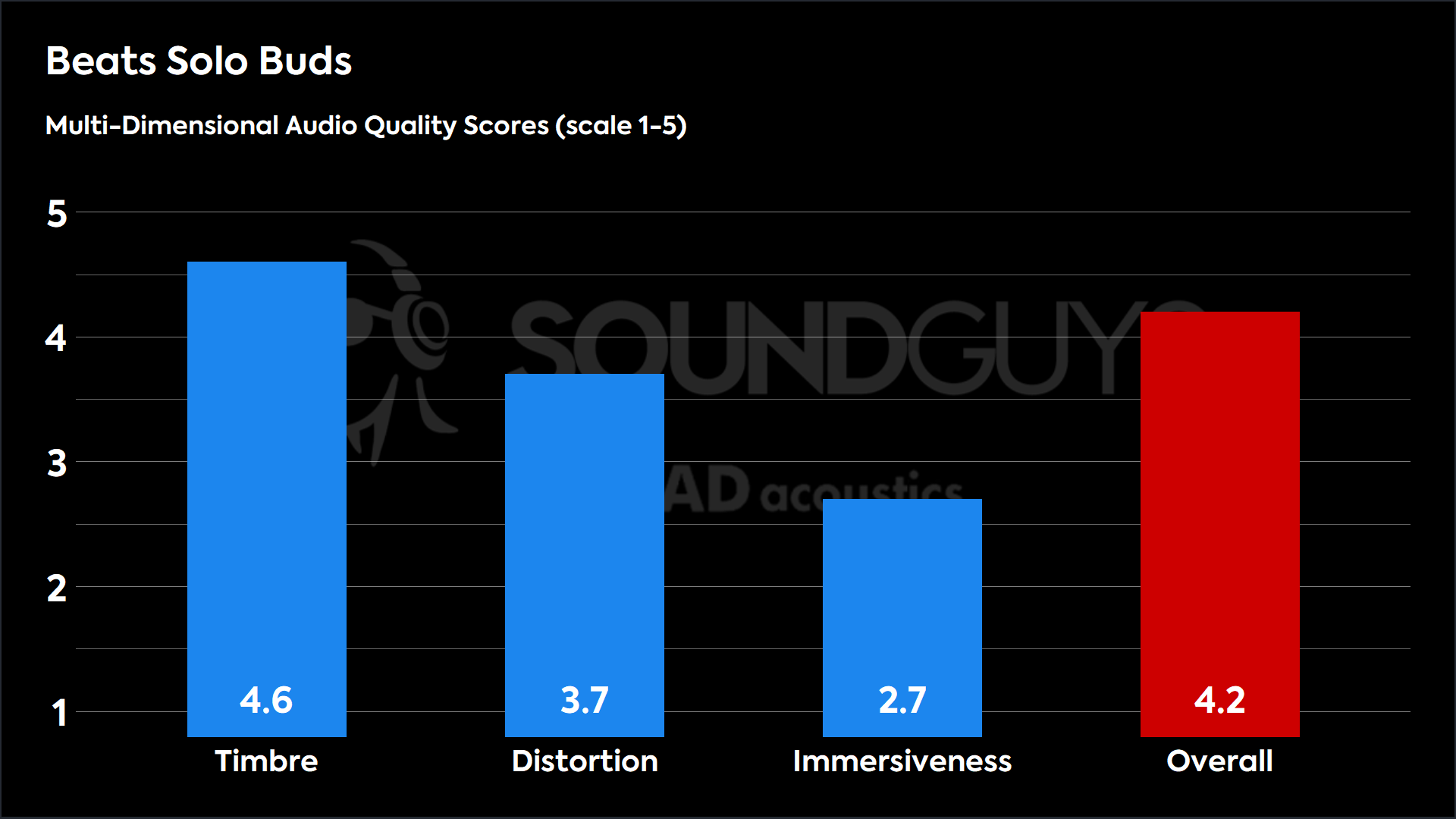
A simulated panel of listeners rates the sound quality very well for Timbre. This means most people will enjoy the tuning of the earbuds without the need for an equalizer. On the other hand, the Beats Solo Buds have a low score for Immersiveness, so most people won’t find instruments sounding very wide or well-defined in space.
- Timbre (MOS-T) represents how faithfully the headphones reproduce the frequency spectrum and temporal resolution (timing information).
- Distortion (MOS-D) represents non-linearities and added noise: higher scores mean cleaner reproduction.
- Immersiveness (MOS-I) represents perceived source width and positioning: how well virtual sound sources are defined in three-dimensional space.
Reviewer’s notes
Editor’s note: this review uses a hover-enabled glossary to describe sound quality based on a consensus vocabulary. You can read about it here.
Objective Measurements
Loading chart ...
The chart above shows the frequency response of the Beats Solo Buds compared to our headphone preference curve. As you can see, the earbuds have a strong focus on mid-range frequencies from 1-5kHz. This is the most sensitive range of human hearing, so you may find listening painful if you turn up the volume on these earbuds too loud.
While the boost in upper mids may sound as though it is bringing out detail in vocals, guitars, and snare drums, you will find other parts of your music lacking. The low mids around 400Hz, and the highs above 10kHz are very quiet.
Can you use the Beats Solo Buds for phone calls?
While the microphones on the Beats Solo Buds work fine in a quiet room, they struggle in noisy environments. Beats says the earbuds have an advanced noise-learning algorithm to block out background noise. In reality, they end up cutting your voice out as well. If you frequently take calls while walking around busy streets, these earbuds will not cut it.
Beats Solo Buds microphone demo (Ideal conditions):
How does the microphone sound to you?
Beats Solo Buds microphone demo (Office conditions):
Beats Solo Buds microphone demo (Street conditions):
Beats Solo Buds microphone demo (Windy conditions):
Beats Solo Buds microphone demo (Reverberant space):
The noise gate that Beats implements often cuts out the voice in addition to the background noise. This is even worse than just leaving the background noise in, as you often can’t make out what the voices are saying at all.
Should you buy the Beats Solo Buds?

I would not recommend the Beats Solo Buds to most people. These days, there are lots of good wireless earbud options under $100. Heck, you can even get some better earbuds for less than $50. With those top picks, you’ll find features that are absent on the Beats Solo Buds such as noise canceling, a charging case with a battery, and an equalizer to adjust the sound.
Unless you are dead set on repping the Beats brand at the lowest possible cost, I would steer clear of the Solo Buds.

How do Beats Solo Buds compare to Beats Studio Buds Plus?

For $169 at Amazon, the Beats Studio Buds Plus have a lot more to offer than the Beats Solo Buds. For starters, you get ANC and a transparency mode, which makes them more versatile for listening in different environments. The case comes with a battery inside to give you up to 36 hours of total playback time. The Studio Buds Plus also have a sound quality that more people will enjoy compared to the Solo Buds.
How do Beats Solo Buds compare to Apple AirPods (3rd generation)?

If you find yourself at an Apple store, there’s a good chance you might be deciding between the Beats Solo Buds and the Apple AirPods (3rd generation). The truth is that neither are great options, and I would strongly recommend you take a look at the alternatives listed below.
That said, if you are set on giving your dollar to Apple, your decision should come down to a few things. First, how much are you willing to spend? The AirPods cost twice as much as the Solo Buds, so that may be your deciding factor regardless of features. Second, how much do you care about having advanced features? The AirPods come with water resistance, a MagSafe charging case, spatial audio tracking, and an Adaptive EQ. Finally, most people will prefer the sound quality of the AirPods, $195 at Amazon.
What should you get instead of the Beats Solo Buds?

The Anker Soundcore Liberty 4 NC are a much better option than the Beats Solo Buds. Not only will most people prefer the sound quality of the Anker buds, you also get noise canceling, sweat-resistance, and up to 50 hours of total battery life, $99.99 at Amazon.
For much less money, you can check out the Moondrop Space Travel. These earbuds have great sound quality and noise canceling for $24.99 at Amazon.
Frequently asked questions
No, the Beats Solo Buds are not rated for water resistance.
Yes, the Beats Solo Buds have a microphone for taking calls.
No, the Beats Solo Buds do not support wireless charging.
Unlike AirPods and other Beats earbuds, the Beats Solo Buds do not have head-tracking spatial audio.
Yes, the Beats Solo Buds work great with Android devices. You get instant pairing and Find My access on both iOS and Android devices.