All products featured are independently chosen by us. However, SoundGuys may receive a commission on orders placed through its retail links. See our ethics statement.

Audio-Technica AT2020 review
Published onAugust 19, 2023
Audio-Technica AT2020
It seems like every musician has a home studio these days, but don’t worry if you’re feeling behind the curve. You don’t need to spend thousands of dollars to record your own audio. There are good options out there for getting acquainted with the home recording process, and the Audio-Technica AT2020 just might be the XLR mic for you.
I’ve used the Audio-Technica AT2020 to record several projects and have a few years of experience with it. We spent about a week formally testing the AT2020 to compile everything you need to know before you buy it.
If you’re just dipping your toe in the world of recording, the Audio-Technica AT2020 is a great place to start because it is affordable and easy to use. Moreover, musicians of all varieties will appreciate the compact form of the Audio-Technica AT2020 that makes it easy to position in front of any sound source. You don’t have to be a musician to grab the mic, though. Podcast hosts looking to upgrade from USB microphones should give the Audio-Technica AT2020 a try too.
The Audio-Technica AT2020 is not a stage microphone. If you want a microphone for live performance, we recommend a dynamic microphone like the Shure SM58 or Shure SM57. You can use the AT2020 for live streaming through a digital interface, although it’ll pick up handling noise.
Editor’s note: this review was updated on August 19, 2023, to add a section about the Audio-Technica AT2020USB-X and Audio-Technica AT2020USB-XP, and to update formatting.
What’s it like to use the Audio-Technica AT2020?

When you first unpack the Audio-Technica AT2020 mic you’ll see the microphone, a padded carrying case, a stand mount, and some documentation. The stand mount allows you to rotate the microphone 360 degrees, and you can use the hinge to further tweak the position, angling it toward or away from your mouth. The mount screws directly into the mic which is great for ensuring stability but inconvenient if you lose it — the mic isn’t designed to fit into a standard mic clip. The mount also comes with a 5/8-inch threaded adapter so you can install it on any standard microphone stand.
The Audio-Technica AT2020 has a tried and true cylindrical design without any vulnerable breakage points. Though the AT2020 won’t survive truly rough treatment, it has a metal cage and grille to absorb damage that would otherwise reach the internal electronics. The included carrying case is sufficiently padded, and while it’s not a good idea to start tossing your mic around like a football. If you drop it while it’s in the case, it probably won’t mean the end of your AT2020. Should your Audio-Technica mic break due to a defect in the product, you can use the warranty to get it fixed or replaced.
When using the AT2020 to record, it’s best to place the stand on a flat, sturdy surface. As a static condenser, it’s very sensitive to handling noise, so try not to touch it while recording. Buying a shock mount to reduce noise from the floor is always a good idea.
The Audio-Technica AT2020 comes with a warranty slip that states the limited warranty lasts for one year, but the Audio-Technica website states that it lasts for two years.
We have reached out to Audio-Technica for clarification and will update this review to clarify the warranty’s length once we hear back from a representative. You can also register the product so the company can contact you about recall notices and safety alerts, but registering it is not required for warranty eligibility.
How does the Audio-Technica AT2020 connect?

Not only are there quite a few optional accessories you can buy for this XLR microphone, but using this mic actually requires you to have some equipment of your own, including a mic stand, XLR cable, and an audio interface and/or dedicated mic preamp. The type of connection we recommend for recording is an XLR-to-XLR balanced cable plugged into a USB audio interface, connected to your computer.
The AT2020 is a condenser microphone, which is highly sensitive and great for recording subtle sounds and details, such as the sound of fingers on guitar strings. As condenser mics go, the AT2020 is on the less sensitive end, with an open circuit sensitivity of 14.1mV/Pa. The relatively low sensitivity means the AT2020 is better equipped to handle high sound pressure levels without distorting. Note that as a condenser, it needs 48V phantom power to operate, something dynamic microphones don’t require. Luckily, most audio interfaces include switchable phantom power, so you shouldn’t let this deter you from purchasing the Audio-Technica AT2020.
Where should you place the AT2020 for the best sound?
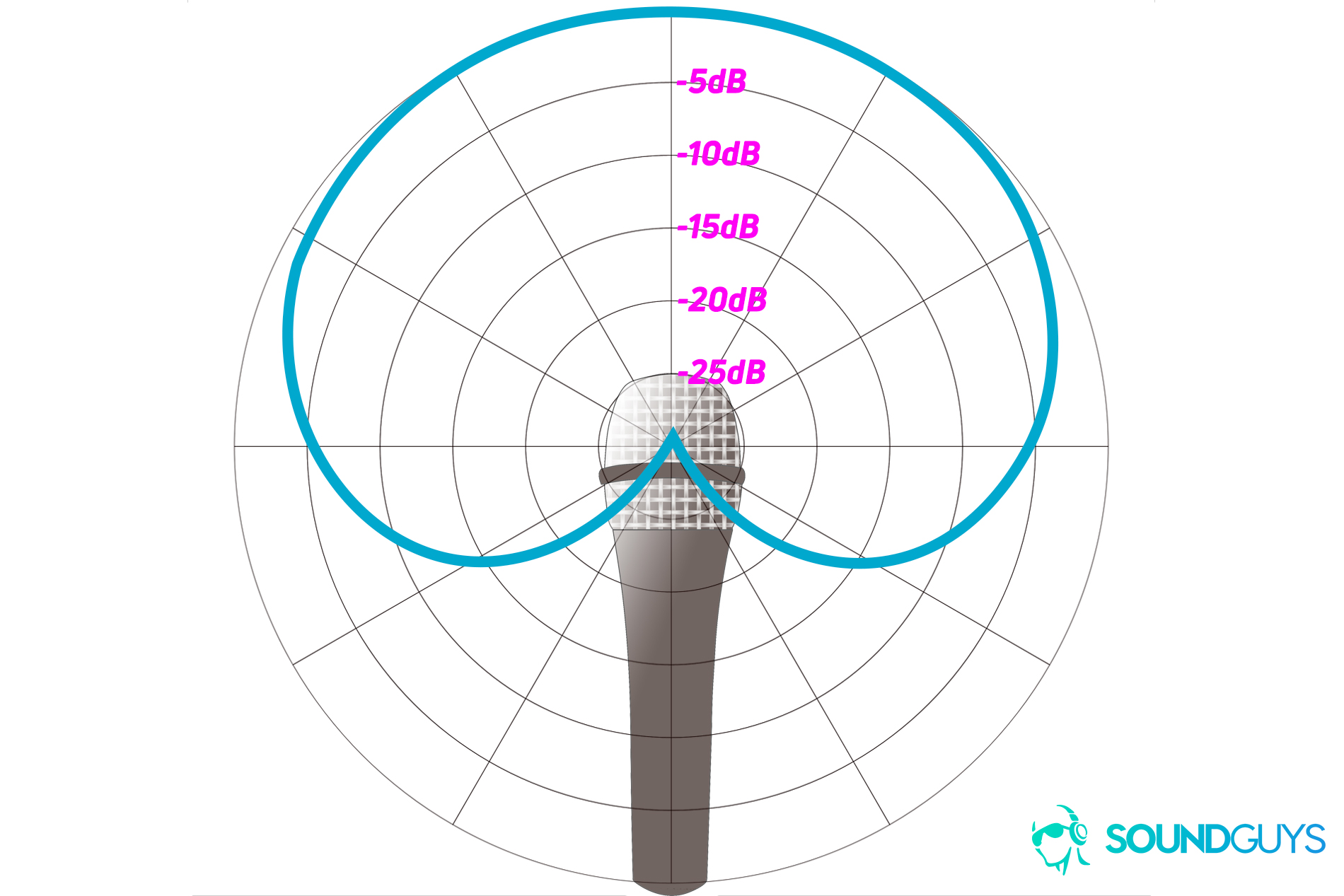
The Audio-Technica AT2020 picks up sounds in a cardioid polar pattern. This means it is most sensitive to sound at the front of its recording capsule. For the best sound quality, you should speak or sing into the mic’s grille above the “Audio-Technica” logo. It also picks up a bit of sound from its two sides, and mostly rejects sound from its back.
How does the Audio-Technica AT2020 sound?
The Audio-Technica AT2020 has a neutral-leaning frequency response that slightly attenuates bass frequencies, as this isn’t intended for bass-dominant sources. It does exhibit the proximity effect, the over-amplification of bass frequencies that occurs when a sound source is close to a directional microphone.

Though the Audio-Technica AT2020 is an affordable microphone, it has some sound quality flaws that you don’t always find in mics at a similar price point, and its issues are paradoxical. The AT2020 has a relatively high self-noise, averaging at 20dB(A) EIN, so its moderate sensitivity also encourages close-miking. However, the mic also struggles with plosives (harsh ‘p‘, ‘t‘, and ‘k‘ sounds), which you can mitigate by placing it a bit farther away from the sound source. In addition, if you’re recording speech or vocal music, the closer you place the microphone, the stronger the proximity effect will be. Luckily, you can purchase a separate pop filter or windscreen to help reduce harsh plosives.
Speaking into the Audio-Technica AT2020 without a pop filter, I can hear unpleasant plosive sounds in recordings, particularly when I move very close to the microphone. The mic also has some issues with sibilant sounds when I am very close. The sibilance is not so harsh that it hurts my ears to listen to, but people have varying levels of sensitivity, and it’s not quite the quality you’d expect on a professional recording. The sibilant and plosive sounds are much less noticeable in the singing sample below, mainly because I stepped farther away from the microphone because I sing louder than I speak.
Audio-Technica AT2020 speaking sample:
Audio-Technica AT2020 singing sample:
In the acoustic guitar sample, the Audio-Technica AT202o is only a few inches away from the guitar, positioned in front of the 12th fret and pointing at the sound hole. The mic succeeds at picking up both the finger-picking and strumming sections, highlighting the best aspects of both. The AT2020 is a few inches away from the guitar amp in the electric guitar recording — there’s no distortion on the guitar’s tone, and it does an effective job at reproducing that clean sound.
Audio-Technica AT2020 acoustic guitar sample:
Audio-Technica AT2020 electric guitar sample:
How does the microphone sound to you?
Hold up! Something’s missing:
This section is typically where we display a frequency response chart to show you exactly where the audio output shines and where its deficiencies lie. We will update this review (and many others!) once we’re able with improved sound quality measurements and performance plots. These will be made obvious by an announcement explaining the change, and a new chart aesthetic.
Thank you for bearing with us, and we hope to see you again once we’ve sorted everything out.
Should you buy the Audio-Technica AT2020?

For $99, the Audio-Technica AT2020 performs pretty well as a recording microphone. It has a sturdy klutz-proof build and sounds good enough to use for any casual application. Its technological specs are also pretty midrange, with moderate sensitivity for a condenser mic and slightly worse than average self-noise, making it a decent starter mic, but not a perfect one.
The AT2020 isn’t without flaws, and though you can buy accessories to help reduce the issues, at a certain point it becomes more economically savvy to just buy a better quality, more expensive microphone. A few alternatives out there also excel in areas where the AT2020 falls behind and cost around the same.

Should you get the Audio-Technica AT2020USB-X instead?

If the Audio-Technica AT2020 appeals to you, but you don’t want to shell out for an audio interface, consider the Audio-Technica AT2020USB-X ($129 at Amazon) and Audio-Technica AT2020USB-XP. The AT2020USB-X adds an onboard mute button, LED indicator lights, a sturdier desk stand, and a USB-C connection. With the AT2020USB-X your audio reaches up to 24-bit/96kHz resolution. Plus, you can connect your headphones directly to the mic to monitor.
The Audio-Technica AT2020USB-XP ($169 at Amazon) is virtually the same as the USB-X version but adds automatic gain control, noise filtering, and improves the quality to 24-bit/192kHz. This makes it a great choice for streamers, as its easier to work with in environments free of acoustic treatments.
What should you get instead of the Audio-Technica AT2020?

The Audio-Technica AT2020 is a great starter XLR mic, but it’s not the only option. Take the Shure SM58, another great starter microphone, for $99 at Amazon. Although it is more commonly used for live performances rather than recording because it is a dynamic instead of a condenser mic, it’s still suitable for recording.

Those willing to spend a bit more on a microphone for enhanced quality should check out the Rode NT1-A ($199 at Amazon). Rode mics are widely regarded as having incredibly low self-noise compared to other mics on the market. Another condenser mic that sounds really great is the Beyerdynamic M90 PRO X. It certainly comes at a hefty price ($299 at Amazon), but makes up for it in quality and accessories — it comes with a shock mount and pop filter.
Anyone looking for the mic that does it all should consider the Shure Mv7 ($249 at Amazon). This mic not only has an XLR connection, but also a USB connection that can be used at the same time. It also comes with a nifty companion app for making equalizer adjustments and ensuring you get the best sound quality out of your purchase.
Frequently asked questions about the Audio-Technica AT2020
While we purchased the Audio-Technica AT2020 and it doesn’t use USB, but rather XLR, you can opt for the Audio-Technica AT2020USB-X or the even more recent Audio-Technica AT2020USB-XP.
The Audio-Technica AT2020 is not a great gaming microphone mainly because it does not take handling noise well and doesn’t have any onboard mute or gain controls. Typically when looking for a gaming, podcast, or YouTube mic, we recommend starting with a USB microphone as they often have useful onboard controls and their sound quality is usually good enough for these applications.
There is no on and off switch on the Audio-Technica AT2020. To “turn on” the microphone, plug it into your audio interface and activate the phantom power.
The AKG P420 is another condenser XLR microphone that is great for recording. It is pricier than the AT2020, and for good reason. This mic has better sound quality and offers 3 polar patterns as well as an attenuation pad and high-pass filter.